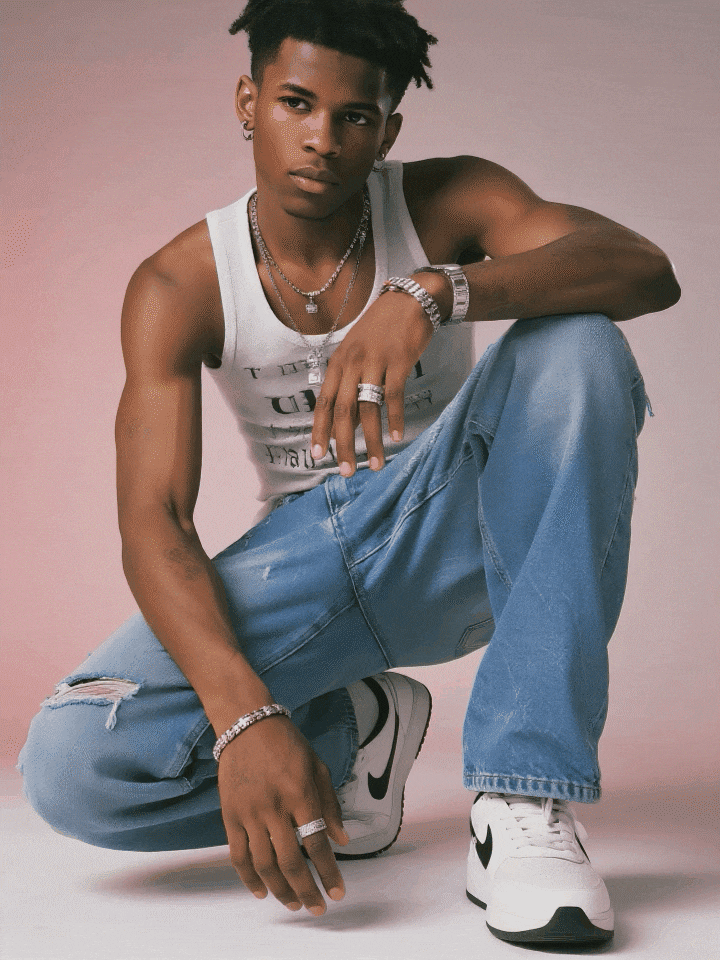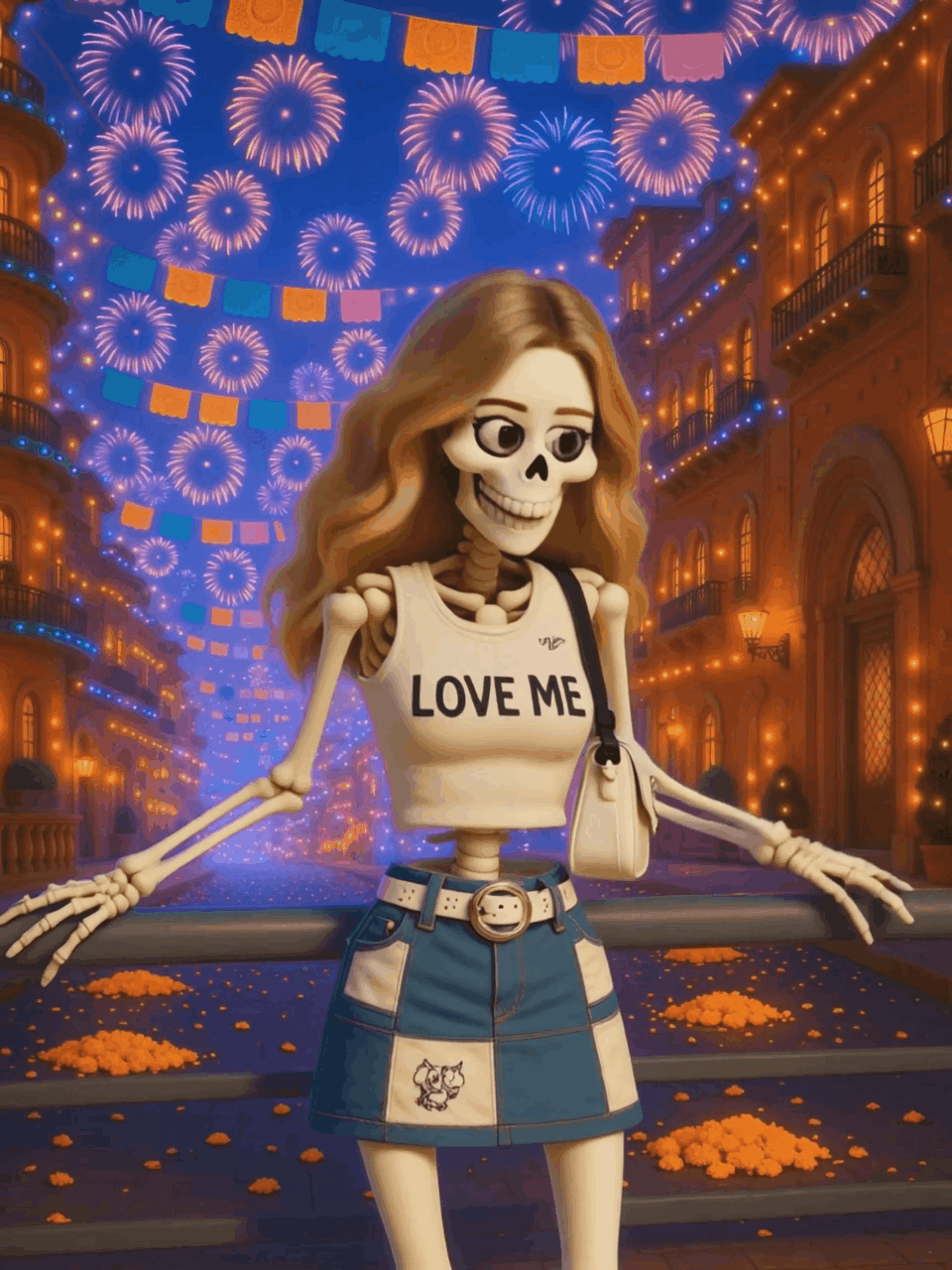Halloween is the perfect time to have fun and get a good scare. Why not prank your friends for some extra laughs? In this guide, we've covered 10 scary prank ideas you can do at home or outside that will make your Halloween unforgettable.
Don't forget to record your friends' priceless reactions! Once you've got the footage, you can use Wondershare Filmora to edit them into hilarious videos and share them with everyone. Ready to see what scary prank ideas made the list? Let's get into it!

In this article
-
- Prank 1: The Fake Spider Attack
- Prank 2: The Jump Scare Box
- Prank 3: The Clown Mannequin
- Prank 4: The Ghost in the Window
- Prank 5: Creepy Doll That Moves
- Prank 6: The Head in the Jar
- Prank 7: The Haunted Hallway Silhouette
- Prank 8: Fake Handshake Prank
- Prank 9: The Jump Scare Behind the Door
- Prank 10: Scary Sounds from the Closet
Part 1. The Top 10 Scary and Funny Pranks to Try👻
Halloween is the perfect time to prank your friends. The pranks should have spooky and eerie vibes to match the Halloween season. If you're looking for scary prank ideas for friends, this section will give you plenty of ideas!
Here are 10 Halloween scary prank ideas that are easy to pull off at home or outside. You'll get plenty of screams and laughs from your friends with these pranks.
Prank 1: The Fake Spider Attack
Who isn't freaked out by spiders? You can prank your friend by placing a fake spider in their shoe or pillow. Or, hang the spider above a room door, so it drops when your friend opens the door. If you want to step it up, use a remote-controlled spider to make the spider move!

Prank 2: The Jump Scare Box
This one's a classic horror prank idea! Fill a box with fake bugs, snakes, or something equally creepy. When someone opens it and the critters "jump" out, it'll sure make them shocked and scream.

Prank 3: The Clown Mannequin
If you have an old mannequin, dress it up like a creepy clown. Then, place it somewhere dark, like a hallway or the yard. Watch as your friends freak out when they think a creepy clown is lurking around.

Prank 4: The Ghost in the Window
Stick a creepy decal or mask on the outside of a window. Make it look like someone's watching from outside. When your friend spots the face peeking in, they'll get the chills!

Prank 5: Creepy Doll That Moves
Nothing's creepier than a doll that seems to move on its own. Place it somewhere visible, then sneakily change its position when your friends aren't looking. This prank always gets a good reaction.

Prank 6: The Head in the Jar
Get a scary mannequin head, place it inside a jar, and add some dirty-looking water. Hide the jar in your fridge or somewhere unexpected. When your friends go for a snack and spot a head floating in a jar, it'll give them good horror pranks!

Prank 7: The Haunted Hallway Silhouette
Set up a ghostly silhouette at the end of a dark hallway or along a path outside. All you need is a white sheet and a mannequin to make it look like a spooky figure waiting in the shadows.

Prank 8: Fake Handshake Prank
This one is great for social gatherings. Offer a handshake, but instead of extending your real hand, use a disgusting fake hand. It's a simple yet hilarious way to freak out your friends!

Prank 9: The Jump Scare Behind the Door
Place a life-size cutout or scary figure behind a door. When your friend opens it, they'll face it and get a sudden scare! It works well with both indoor doors and outdoor gates.

Prank 10: Scary Sounds from the Closet
Hide a speaker in a closet or shed and play creepy sound effects like whispers or ghostly moans. The random sounds will make your friends get chills!

📷Don't forget to record your friends' reactions!
- Place your camera/phone to capture their full reaction.
- Make sure the area is well-lit.
- Enable sound to catch laughs and comments.
- Keep the device hidden for genuine reactions.
Then, use Wondershare Filmora, a all-in-one video editor, to turn these clips into hilarious videos!
Part 2. Turn Your Prank Recordings into Hilarious Scares⚡
Pulling off a prank on your friends is only half the fun—their reactions can be priceless, and capturing them on video can create hours of hilarious footage. But editing long prank videos can be time-consuming: trimming clips, adding effects, inserting music, and making them social-media ready can take a lot of effort.
Luckily, Wondershare Filmora offers AI-powered tools for both desktop and mobile, helping you transform long reaction videos or photos into scary, funny, and festive prank content—perfect for Halloween, social media, or just to scare your friends!
Why Pick Filmora for Your Scary Videos
Warning: Cowards, proceed with caution!😈😱
- Smart Short Clips: Automatically highlight the most shocking moments from long recordings—perfect for creating funny ways to scare someone.
- Image-to-Video: Turn your spooky drawings, images, or concept art into animated horror clips in seconds. Ideal for ghost prank ideas, creepy pranks, and unique horror prank scenes.
- Video Effects & Filters: Add Halloween-themed filters or horror-style effects to give your scary Halloween pranks on friends a truly eerie vibe.
- AI Music & Sound Effects: Layer in ominous music and chilling sounds to make every jump scare unforgettable.
- AI Stickers: Animate your pranks with stickers—just describe your idea, and Filmora generates them instantly to enhance scares and laughs.
- Extra Halloween Tools: Use spooky fonts, themed overlays, and other festive resources to make your scary prank ideas pop.
Spooky Halloween Videos from Your Photos
Filmora Mobile App allows you to create festive prank videos from images, making it easy to generate funny ways to scare someone or themed Halloween content.
- Spooky Skeleton
- Day of the Dead
- Wednesday Filter
Generated by Filmora Image to Video
To pull off effects like the GIFs above, check out these simple steps:
- Open the Filmora app and tap Templates.
- Choose a Halloween prank template.
- Upload your images, including photos of friends, but remember: keep the pranks fun, not mean!😈
- Let Filmora generate a short video with music and effects.
- Preview, tweak, and export to social media.
From Long Reactions to Short Laughs
Prank reactions are always priceless—but no one wants to sit through minutes of raw footage. With Wondershare Filmora, you can instantly turn those long reaction recordings into short, hilarious clips that capture only the best jump scares, funny screams, and epic moments.
Here is the step-by-step guide to editing your Halloween prank videos in Filmora on desktop:
Step 1Open the Smart Short Clips Feature
Launch Filmora and go to the Create Project section. From the list of tools, select Smart Short Clips to start editing your prank video.
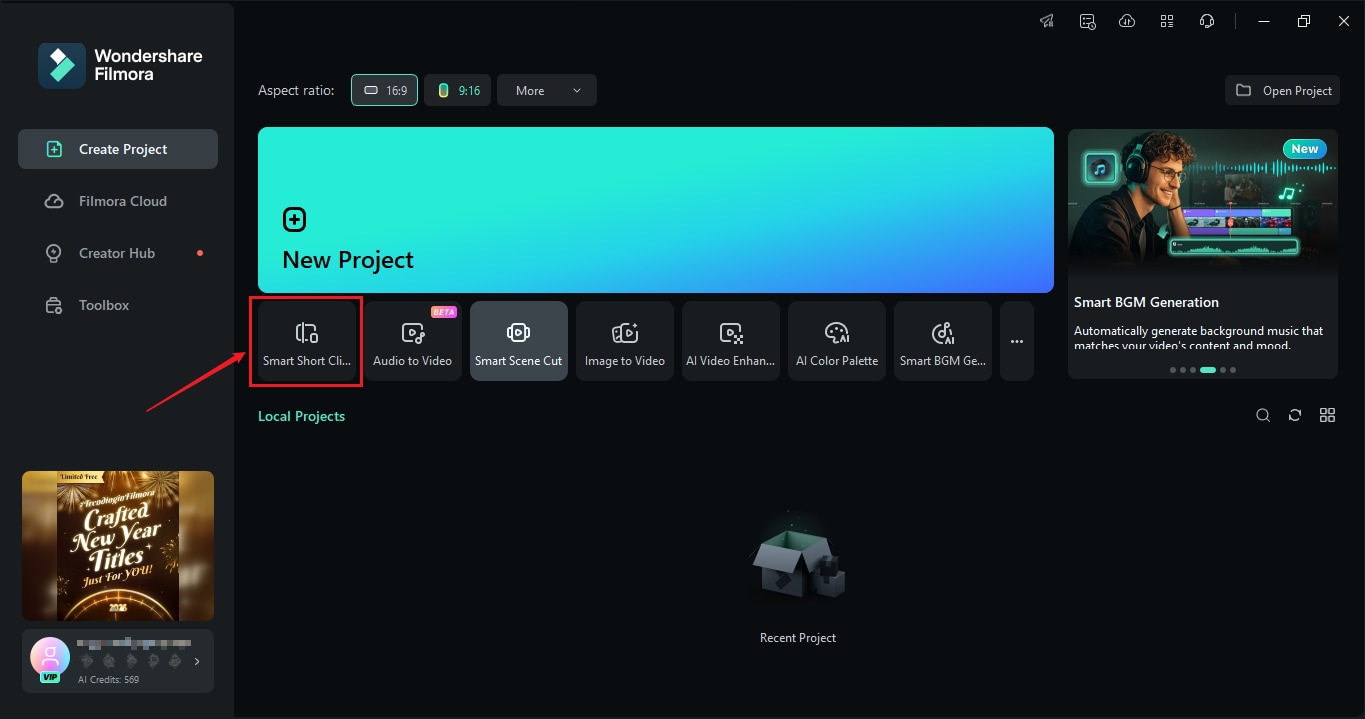
Step 2Import Your Video Files
You can upload your prank footage from your device, paste a YouTube link, or select a file from Filmora Cloud. If you paste a YouTube URL, ensure it's from your channel.
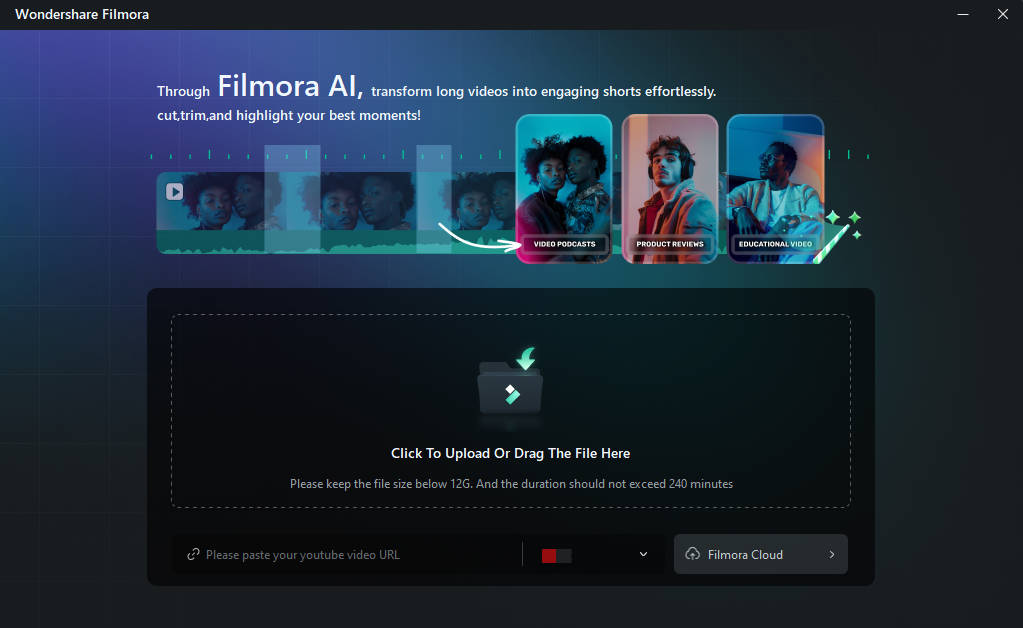
Step 3Set Up Your Video Preferences
A settings window will appear where you can adjust video details. Set the video Language, Duration, and Themes. For more control, open the Advanced options to choose the Aspect Ratio and activate Smart BGM Generation here. Once you're done, click Generate.

Step 4Select Your Shortened Video
Filmora will analyze your video and create several shortened versions. Choose the one you like, or hit Reset to regenerate if needed. You can also use AI Speech Enhancement to boost the audio quality. Then, click Edit to enter the editing workspace.

Step 5Edit the Video
In the editing workspace, you can refine the video if necessary. For instance, you can adjust the caption, or change the font. Use the toolbar at the top to add Titles, Transitions, Filters, and Stickers to personalize your prank video.

Step 6Generate Stickers(Optional)
If you don't find any stickers that you want, you can generate stickers using AI in Filmora. Go to the Stickers tab > AI Stickers and provide the prompt for the stickers. Click Generate to let Filmora create a few Halloween-themed stickers for you.
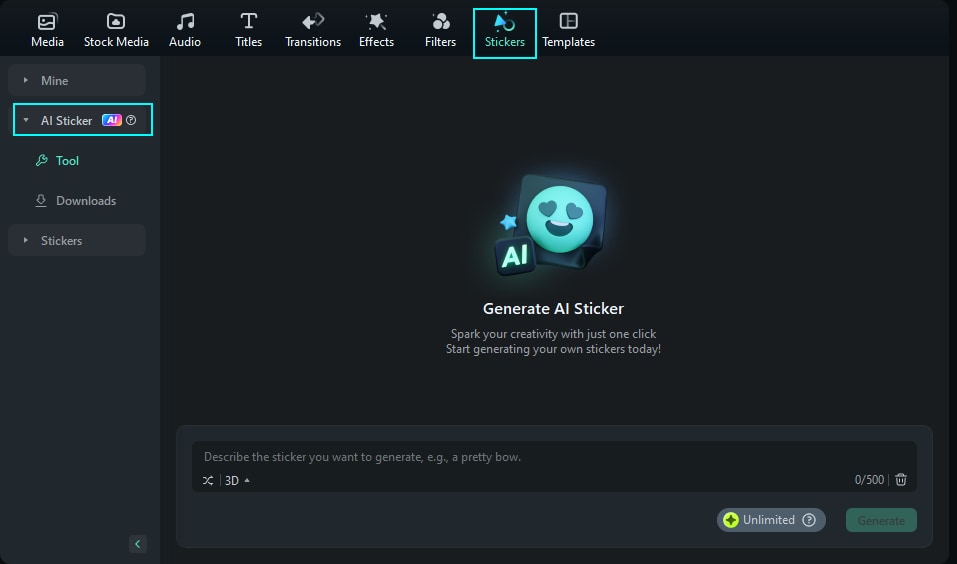
Step 7Apply slow motion with the AI Frame Interpolation feature
Select the clip you want to apply slow-motion effects in the timeline. Then, go to the settings panel on the right, and open the Speed tab > Uniform Speed. Next, expand the AI Frame Interpolation options and select Optical Flow from the list.
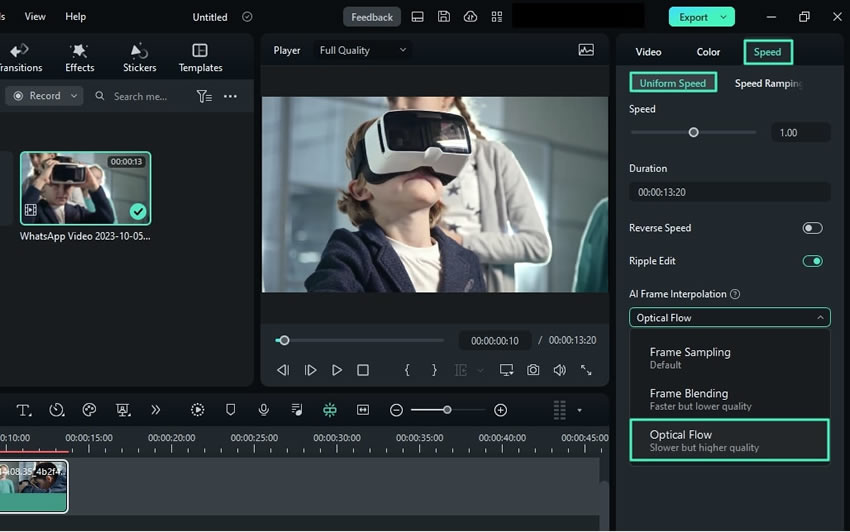
Now, it's time to give your prank video a Halloween feel. Go to the Effects tab > Video Effects. Then, type "Halloween" in the search box to find effects and overlays to set the spooky mood.

- To generate music using AI in Filmora, head to the Audio tab > AI Music > Start. Here, you can set the Mood, Theme, and Genre you want to create.

- To generate sound effects using AI in Filmroa, navigate to the Audio tab > AI Sound Effects. Here, you can describe the sound effects such as ghostly wails to eerie creaks.

Step 8Export Your Prank Video
When you're done with the editing, go to the Export window and save the video to your device. Or, you can share it on social media (YouTube, TikTok, or Vimeo) and schedule your video for later posting.
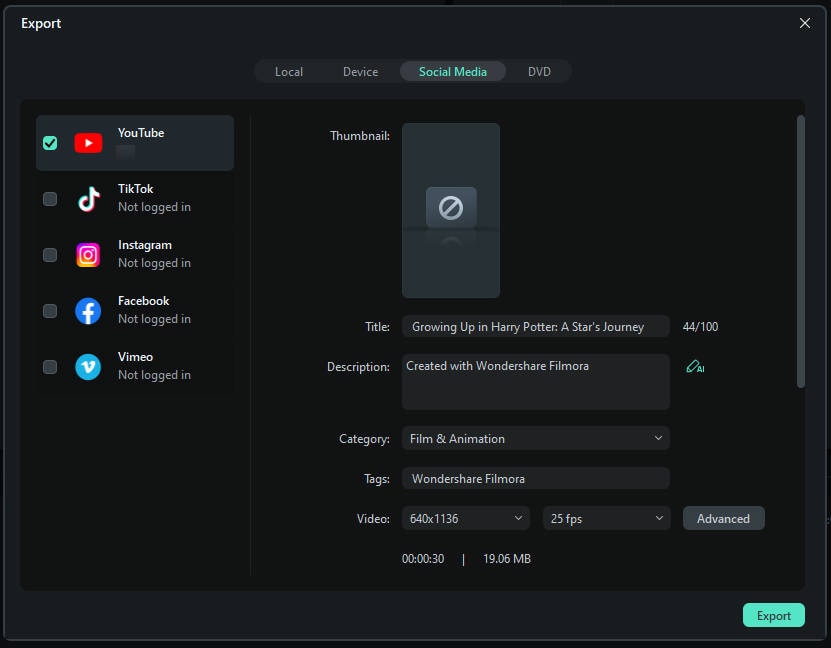
You May Also Like:
10 Scary Anime Girls That Will Make You Creepy
Part 3. Tips for Capturing the Perfect Prank on Video🎃
Want to make sure you catch every hilarious moment of your prank? Here are some easy tips to help you get the best footage:
- Tip 1: Use multiple cameras for various angles. This approach will ensure you catch both the prank setup and the reaction of your friends.
- Tip 2: Ensure the lighting is good, especially for indoor pranks. Proper lighting will capture details like facial expressions and small movements.
- Tip 3: Timing is everything! Record when your friend is completely unsuspecting, ensuring a more genuine reaction.
- Tip 4: Keep the camera hidden or positioned where it won't be noticed. You don't want your friend to see it and suspect something is up!
- Tip 5: Test your audio beforehand, especially if your prank involves sounds like spooky music or eerie noises. If there's background noise, use Filmora's AI Audio Denoise. This feature can help reduce the noise and make the audio sound clear.
Bonus: From Halloween to Christmas: Scary Pranks for Every Holiday🦇
Here's how to bring the scary prank ideas to different occasions:
- Halloween: Go all out with creepy costumes, fake blood, and haunted house setups. It's the ultimate time for scares.
- Christmas: Add a spooky twist with eerie Santa figures, haunted trees, or "creepy" gift surprises.
- New Year's Eve: Surprise party guests with ghostly intruders or creepy sound effects during the countdown.
- April Fool's Day: Take your pranks up a notch with haunted visuals, creepy sounds, and spooky setups.
- Black Friday: Transform a store into a haunted maze or set up creepy displays to spook shoppers.
You can even plan creative pranks for birthday—whether it's a heartwarming surprise or a spooky scare, tailoring the experience to the occasion and the person being celebrated.
Conclusion
Halloween is the perfect time to have fun and try out some creative scary prank ideas. From jump scares to creepy setups, the pranks you pull will leave your friends spooked and laughing. The list of scary pranks to do on friends this article is applicable to do at home or outside.
Don't forget to record your friends' reactions and use Wondershare Filmora to edit the footage. Filmora has many features that can enhance your prank videos, making them even more memorable. With these scary prank ideas and a how-to guide to edit the prank videos, your Halloween will be full of screams and laughs!



 100% Security Verified | No Subscription Required | No Malware
100% Security Verified | No Subscription Required | No Malware