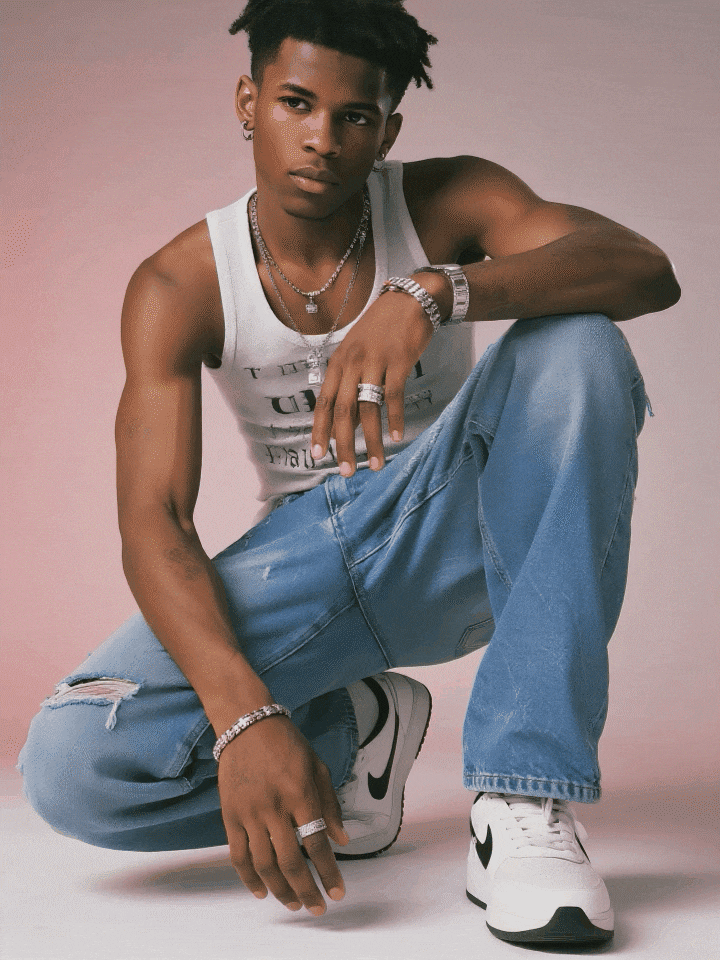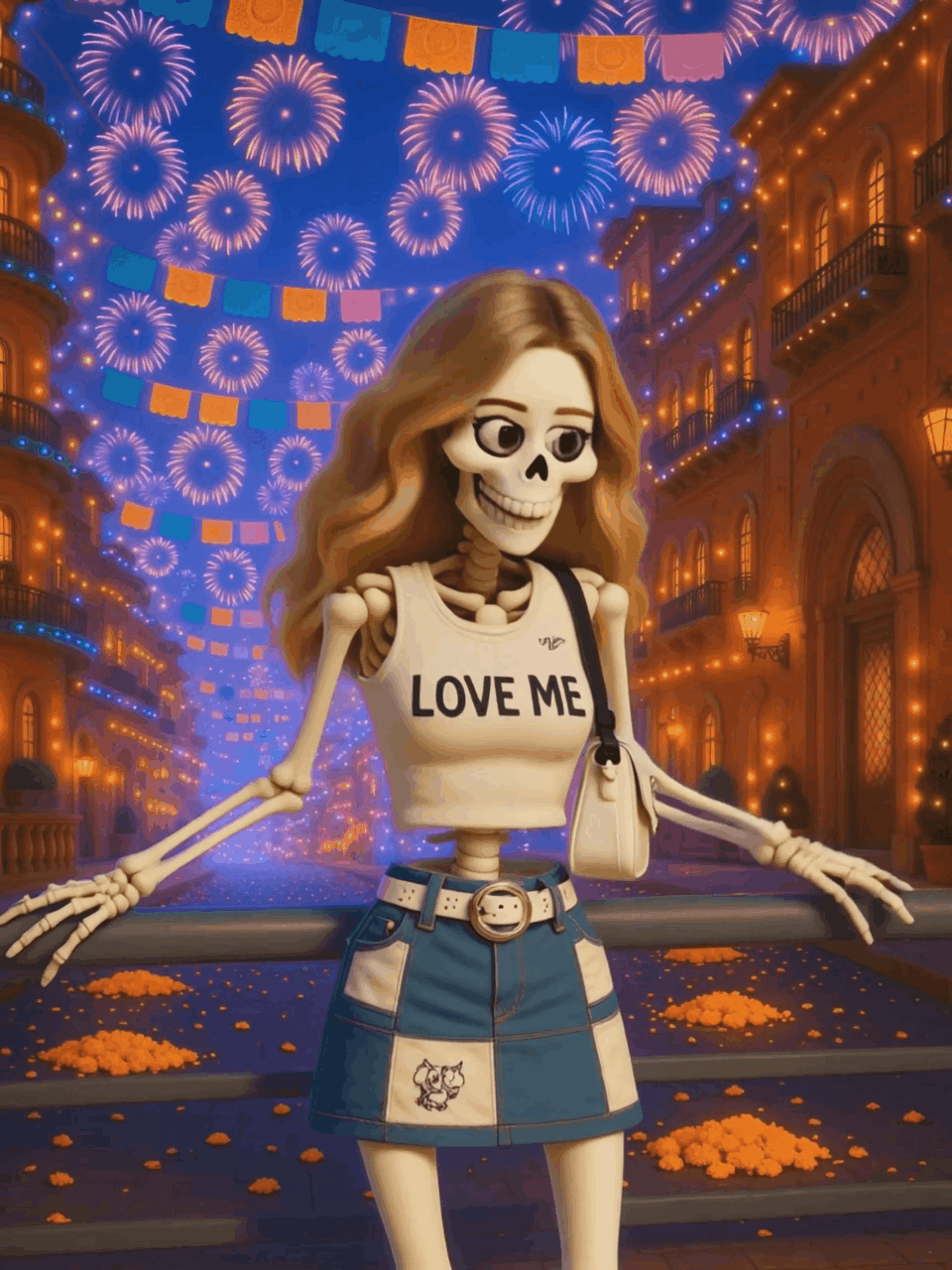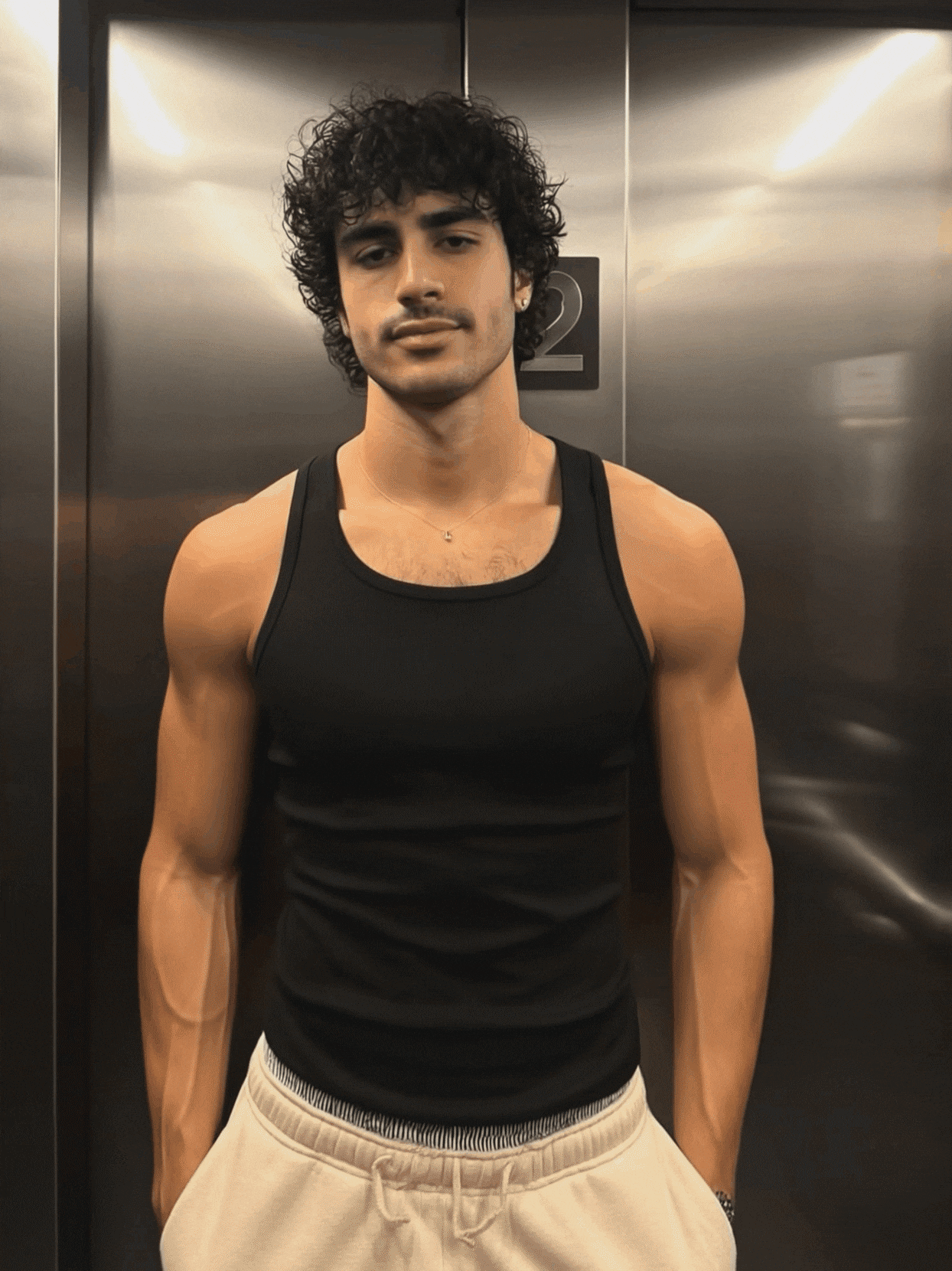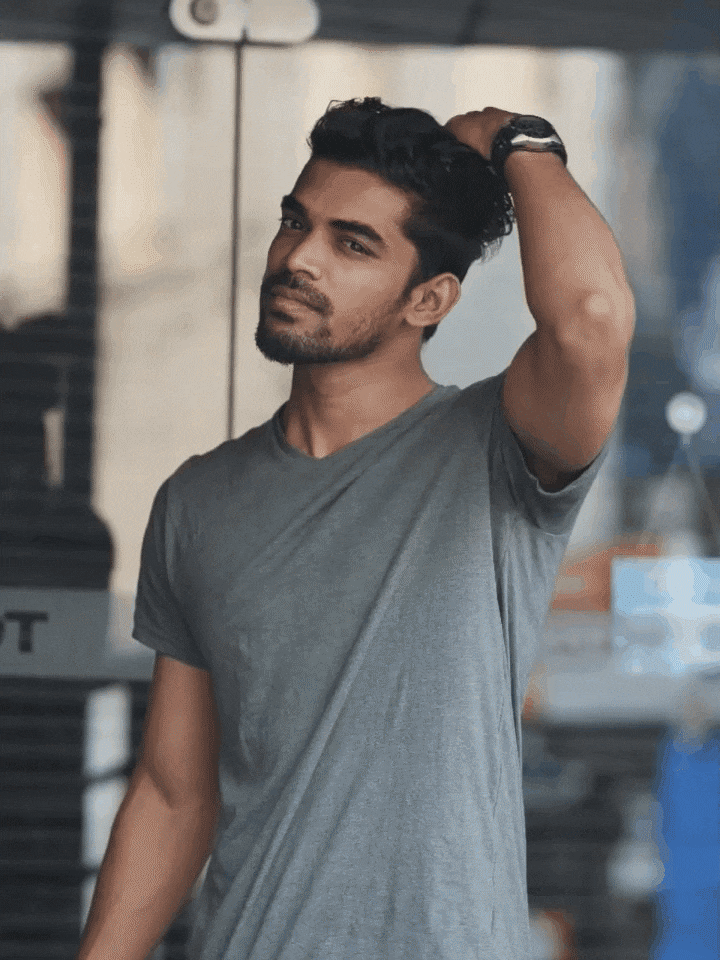Halloween is just around the corner, but you still have no scary Halloween audio to spook your audience or add an eerie atmosphere to your projects?! You've come to the right place.
Halloween is not just about the costumes and candy. It's also about the atmosphere that chills to the core, complete with haunting visuals and creepy Halloween sound effects. The eerie echoes of howling winds, creaking doors, and ghostly whispers can transform any setting into a haunted experience that's perfect for the festival!
Let's explore where and how you can get these spine-tingling sounds for download.

In this article
Part 1. Copyright-Free Halloween Sound Effects for Download
In your search for the best Halloween sound effects, you must've wanted copyright-free ones. From ghostly groans to sinister laughter, there are numerous sources that offer various sounds ready to be used freely in your videos, podcasts, and other creative Halloween projects.
1. Filmora Stock Library
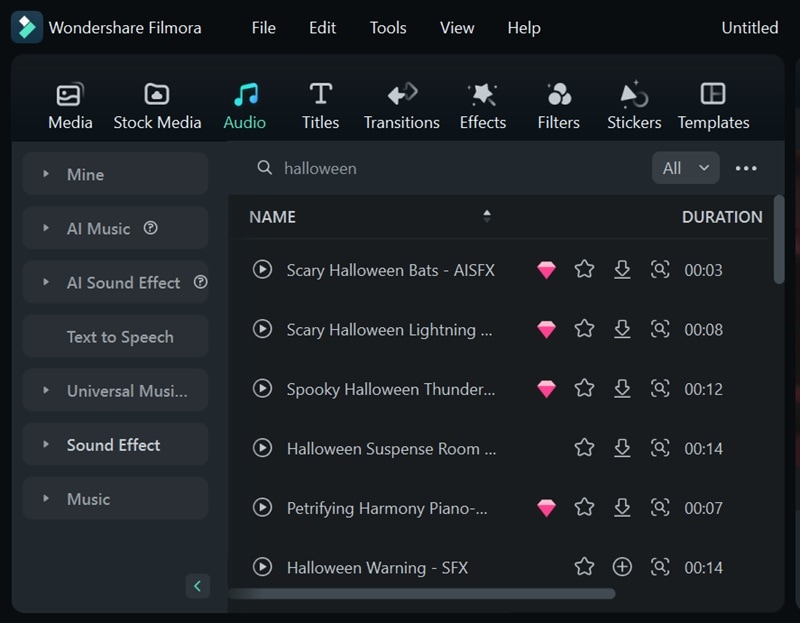
Filmora Stock Library is the right place for creators seeking high-quality sound effects. This extensive library is part of the Wondershare Filmora video editing software suite, known for its rich feature set. Just navigate to the audio stock library within the software and search for Halloween packs to find many spooky sound effects.
After you download the Halloween sounds you want, you can edit it further to fit your project without switching to another app. You can adjust the volume, apply audio effects, and even layer multiple sound effects to create a unique and immersive audio experience.
Top Halloween sound on Filmora Sound Effect Library:






























2. Halloween Sounds

Halloween Sounds is a specialized website dedicated to providing a vast collection of creepy and spooky sound effects perfect for the Halloween season. The site offers both free and premium Halloween sound effects in MP3 format that range from eerie ambiance tracks to blood-curdling screams, ghostly whispers, and terrifying monster growls.
Top Halloween sound on Halloween Sounds:
- Scream (from Scream 1 album)
- The Scarecrow (from Count Dracula album)
- Torture Chamber (from Scary Music - Halloween Horror album)
Some of the Halloween MP3 sounds are free to download. But there are also premium options available for a small fee.
3. Pixabay
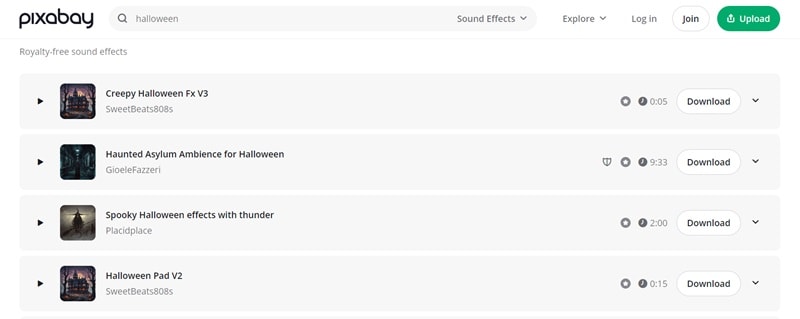
Pixabay is a well-known source for finding free Halloween sound effects, among other creative resources like images and videos. Its collection of high-quality audio clips can be used in personal and commercial projects without any copyright restrictions. It's ideal for creators, podcasters, and event organizers seeking to add a spine-chilling touch to their productions.
Top Halloween sound on Pixabay
- Creepy Halloween Bell Trap melody
- Spooky Halloween effects with thunder
- Ghost Voice: Halloween Moany Ghost
Part 2. How to Make Your Own Scary Halloween Audio Using AI
No luck in finding scary audio for Halloween? Try generating your own spooky Halloween sound effects using Wondershare Filmora AI Sound Effects! This feature within Filmora lets you create unique and chilling sounds by using the power of artificial intelligence.
Do you need sinister laugh sound effects or unsettling atmospheric noises? Filmora's AI can help you craft exactly what you need. You only need to describe the creepy Halloween sound effects you want to create, and then the AI will handle the rest. You can be as detailed as you like to get proper results.
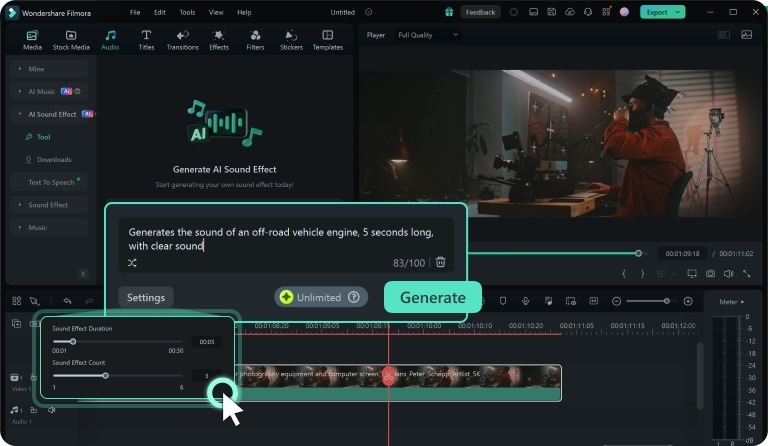
Once created, you can refine these sounds using Filmora's audio editing tools. Adjust the pitch, enhance the reverb, or apply audio effects to deepen the ambiance. You'll get Halloween sound effects that are completely unique to your project.
Even if you are a first-timer, you'll get the hang out of it in no time. Here's how to generate Halloween scary sound effects with Filmora:
Step 1: Start Filmora and Set Up a New Project
Begin by installing and launching Filmora on your device. Once opened, either login or register from the startup window and select 'New Project' to proceed.
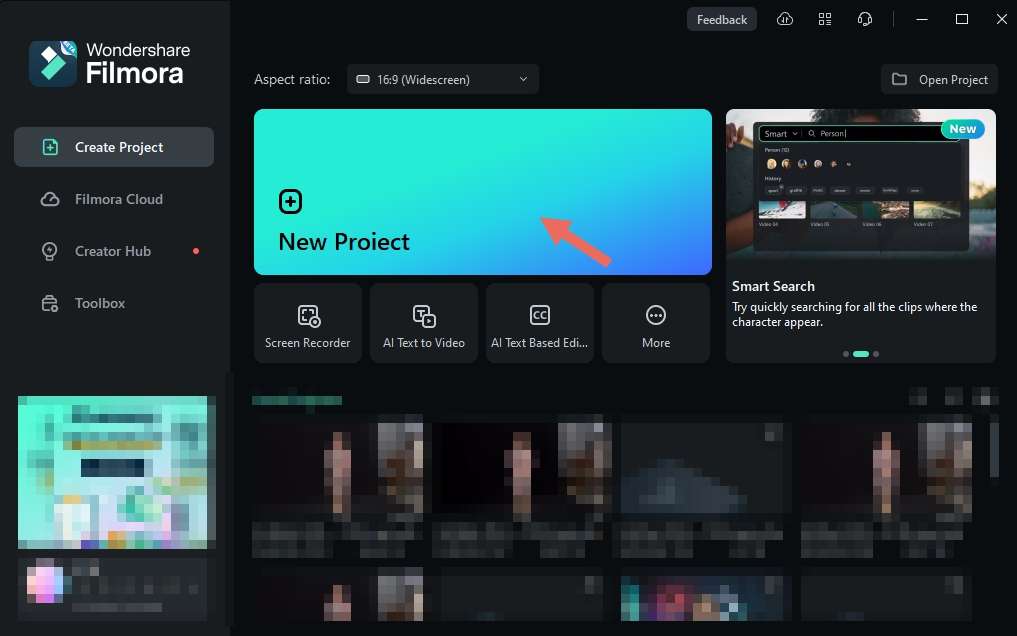
Step 2: Enter the AI Sound Effect Interface
After entering Filmora's editing workspace, go to the "Audio" tab and choose "AI Sound Effect" from the left side panel.

Step 3: Generate AI Sound Effects
Type in the description of the Halloween sound effect you wish to create. Be specific to generate better results.
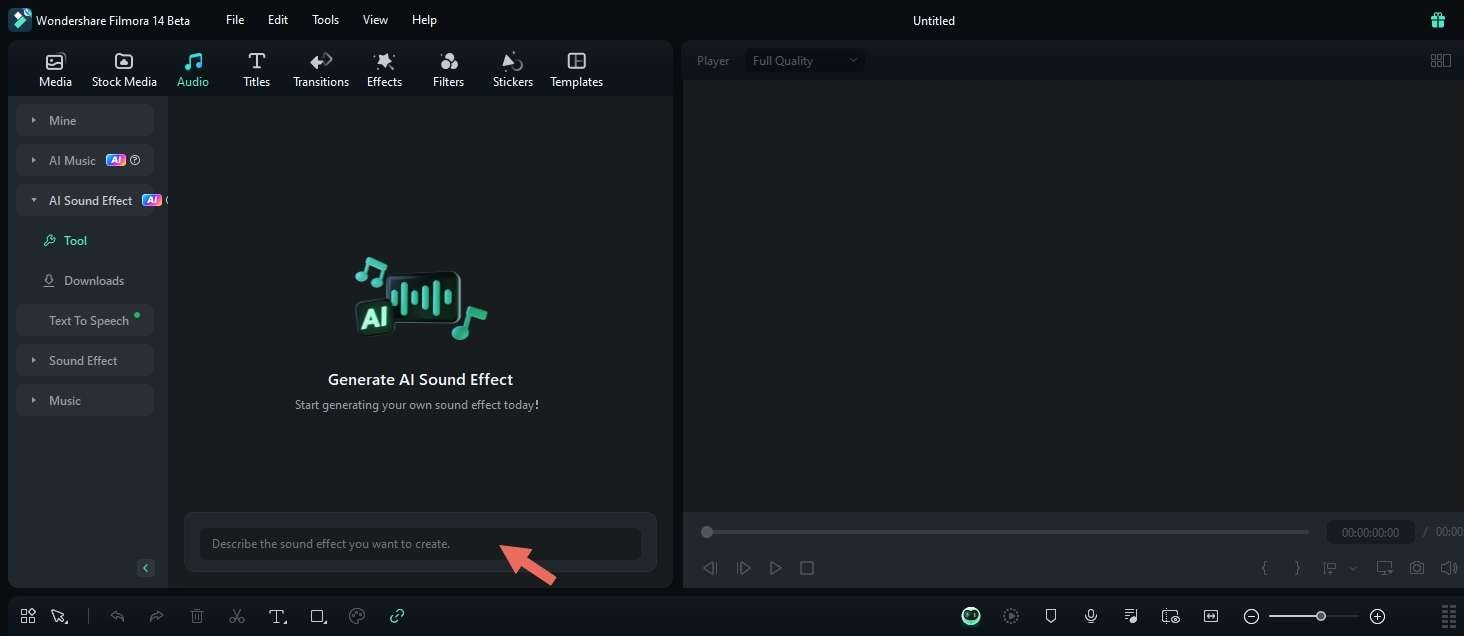
Then, adjust settings like the duration and quantity of sound effects. Click "Generate" to create them.
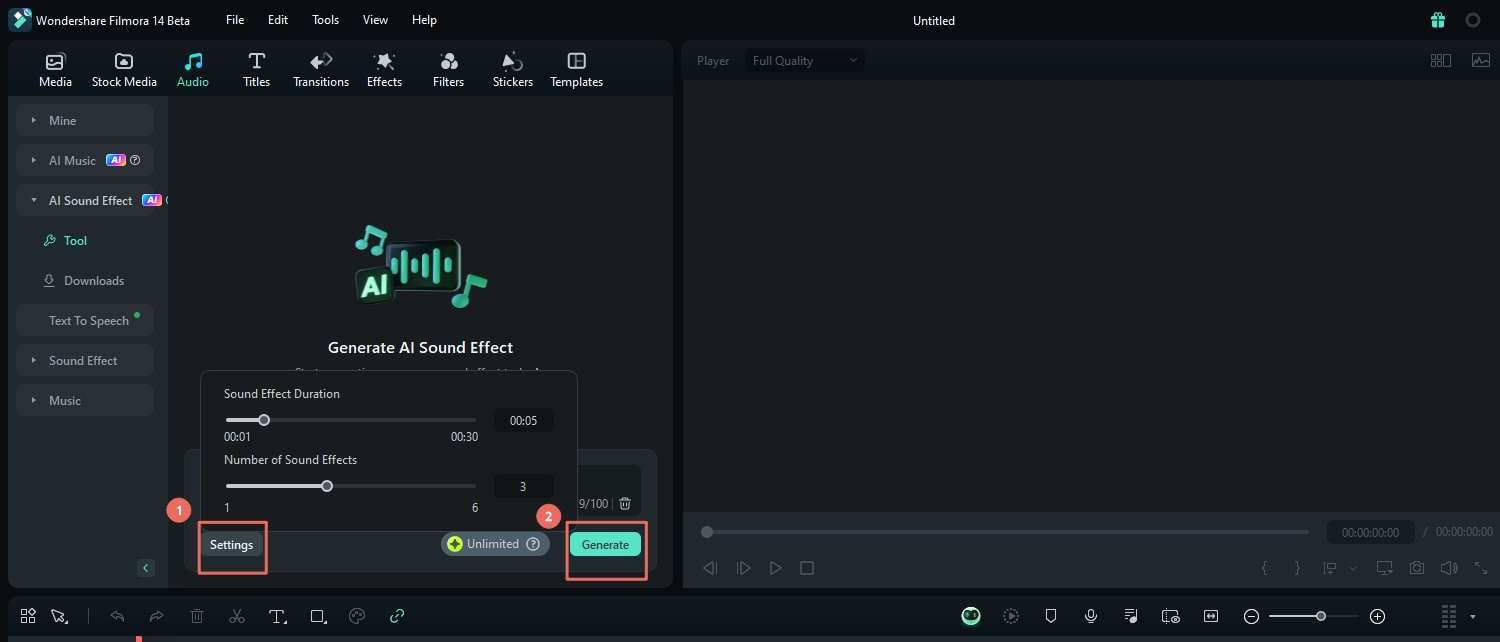
Step 4: Review and Download Halloween Sound Effect Results
Preview the sound effects you've created, download them, and integrate them into your project timeline as needed.
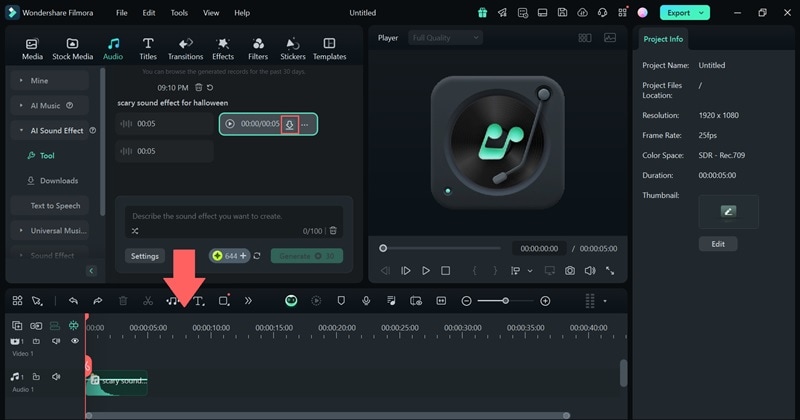
Saved sound effects are accessible under the "Downloads" section but note that they are only stored for 30 days. Make sure to download and save any effects you want to keep within this time frame.
Note: Besides generating spooky sound effects, Filmora's AI Music Generator can also help you create background music that perfectly fits your Halloween videos. Whether you need eerie ambient tracks, suspenseful buildups, or playful Halloween party vibes, AI Music saves you from searching endless libraries. Just pick a mood or theme, and Filmora will compose unique, royalty-free music tailored for your project. 🎶🕷️🎃
Part 3. How to Incorporate Additional Halloween Elements into Your Video
Sound effects alone may be insufficient to capture the full essence of Halloween. You may also need visuals to complement the atmospheric Halloween sounds you've just downloaded. To give you ideas, there are several ways to incorporate Halloween-themed visuals into your projects using Filmora.
1. Use Halloween Video Templates
Desktop Halloween Video Templates
You don't need to build a spooky scene from scratch. On the desktop version of Filmora, choose from ready-made Halloween video templates packed with creepy backgrounds, eerie transitions, spooky sound effects, and animated stickers. Simply go to the Templates menu, search for "Halloween," download your favorite, and add it to your timeline.
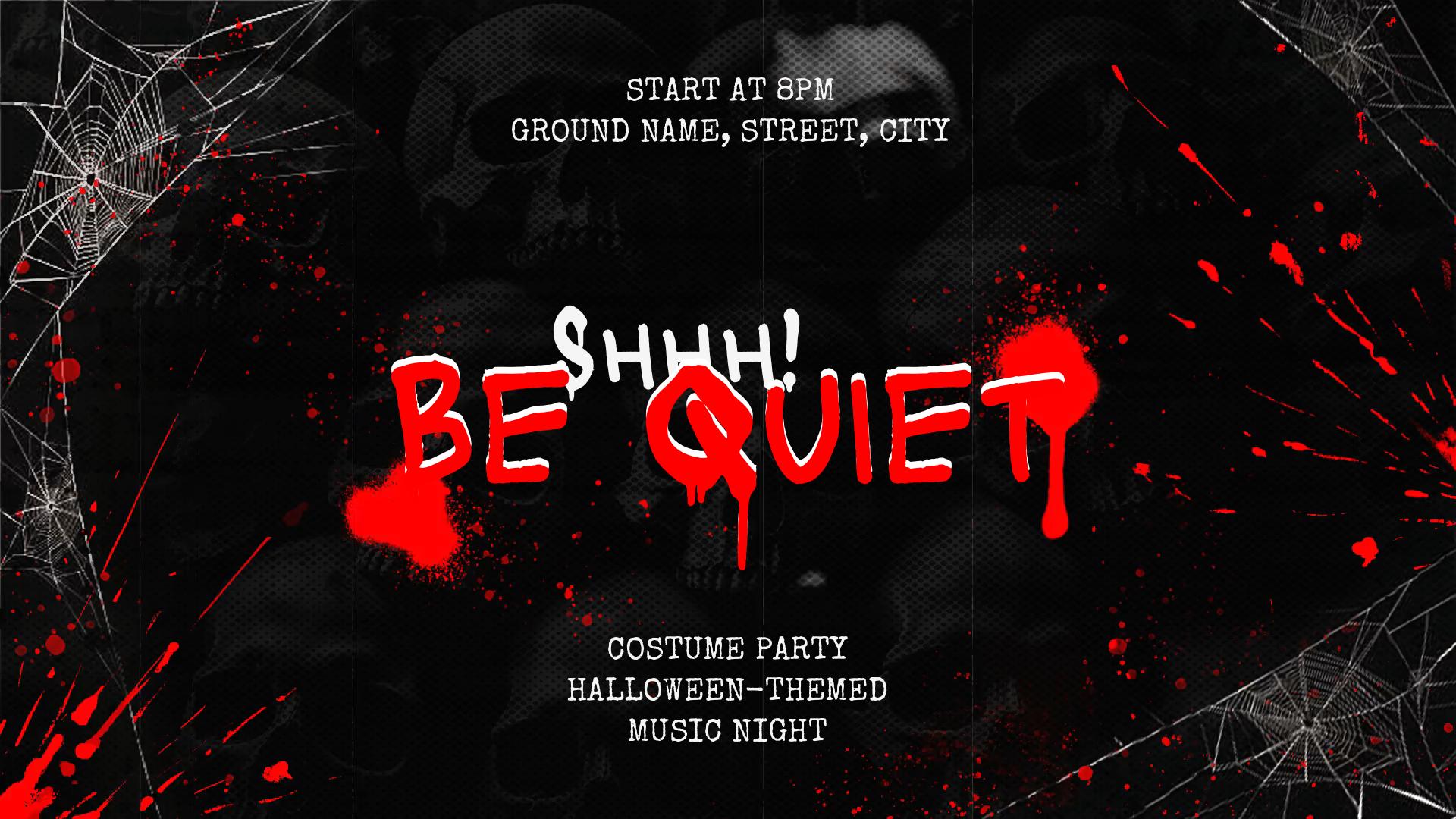


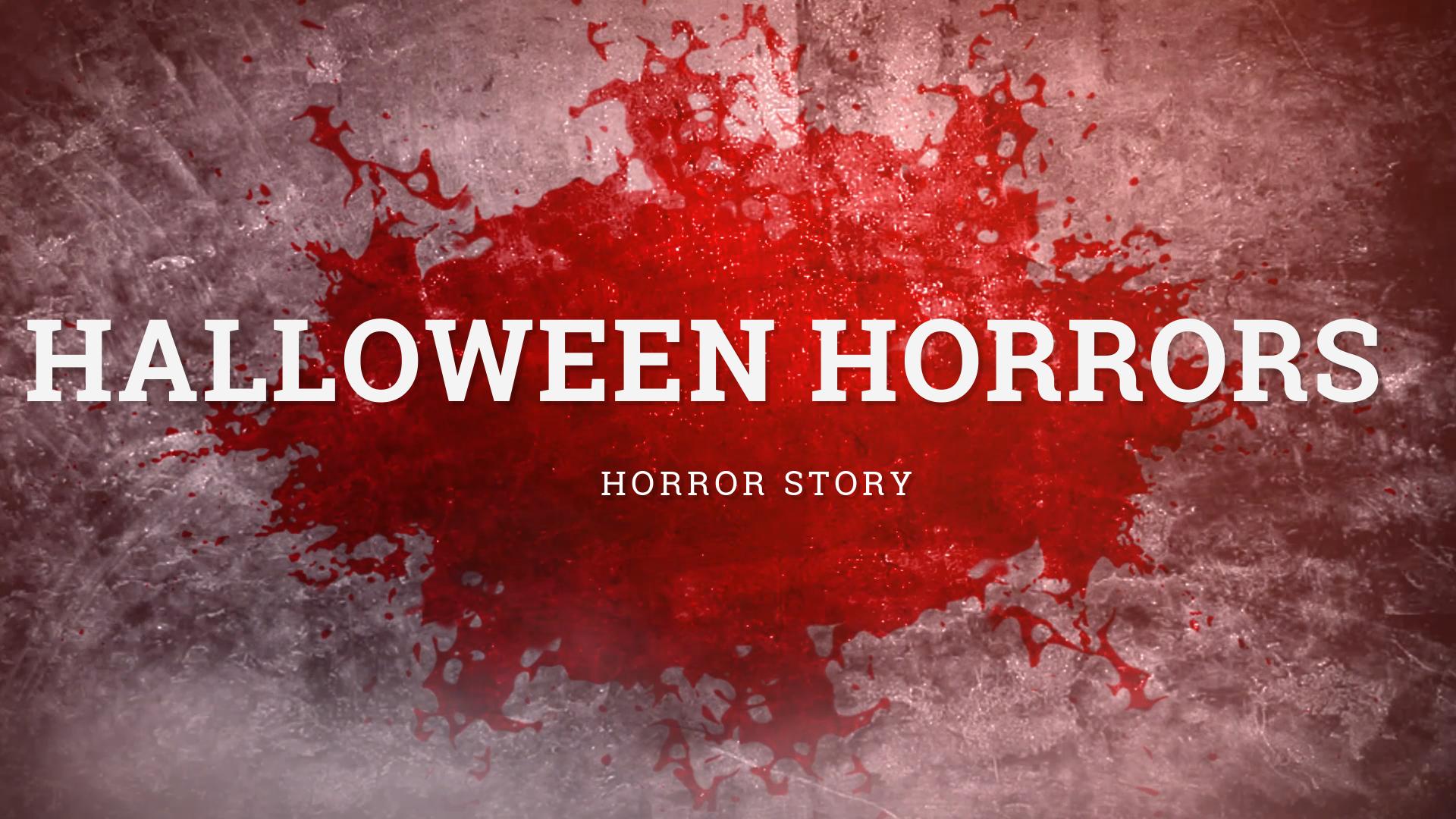


Mobile AI Halloween Templates
On Filmora Mobile App, explore AI-powered Halloween templates that support Image-to-Video or Text-to-Video generation. Upload your photos or type your spooky idea, and the app automatically creates a fun, creepy video ready to share.
- Spooky Skeleton
- Day of the Dead
- Wednesday Filter
- Saw Horror Template
- Skull Morph
- Magic Pet
Pick Your Favorite AI Templates in Filmora
2. Add Visual Effects
Next, you can add visual effects to make your video even more haunting. Filmora also provides various special effects such as fog, lightning flashes, shadowy figures, and animated bats that you can add to your project.
To do it, you can select the video on the timeline and navigate to "Effects" to find a wide range of visual elements. Then, drag and drop your chosen effects directly onto your video clips.
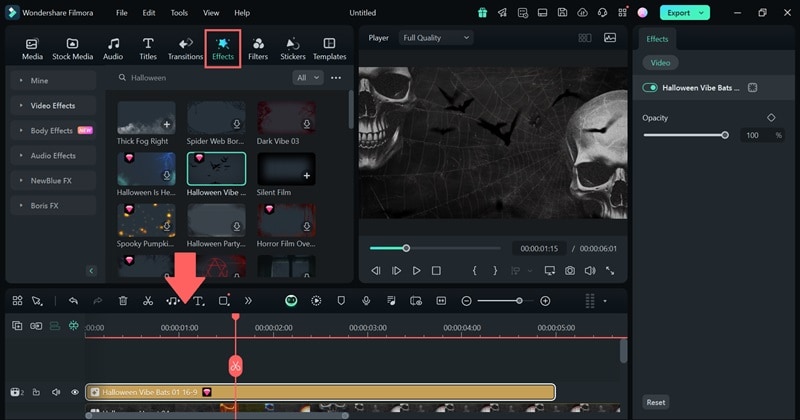
3. Add Halloween-themed Transitions Between Scenes
Transitions are key in maintaining the flow of your video while adding to its thematic elements. The Halloween-themed transitions in Filmora can include everything from swirling ghosts and flying bats, to sudden, spooky jump-cuts to bridge different scenes in your video. (Detailed tutorial can be found here)
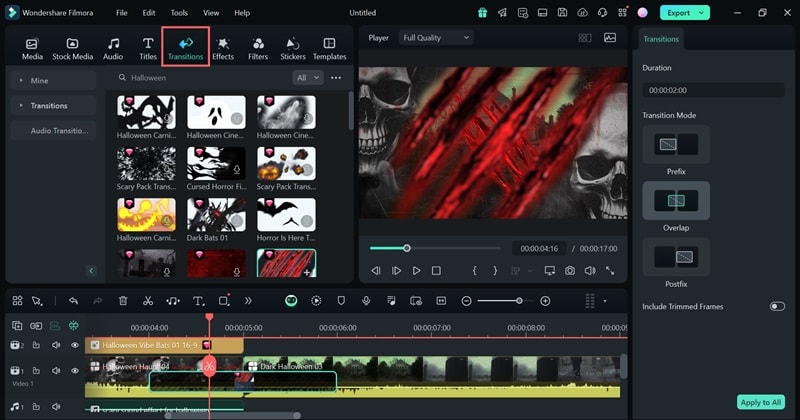
4. Add Spooky Text Overlays or Graphics
If you are going to add some text or graphics to your content, don't forget to make it match the Halloween theme. Filmora has a great selection of spooky text overlays and graphics like eerie fonts, ghostly images, and fun icons—think bats, tombstones, and witches! Just drag and drop these into your timeline. Play around with the size, opacity, and animations to get them just right.

5. Apply Color Grading That Evokes a Halloween Vibe
To truly nail the Halloween vibe in your video, don't overlook the power of color grading. Select the clip in the timeline. Then, navigate to Video Color in the property panel to adjust the color settings to create a mood that fits perfectly with a Halloween theme.
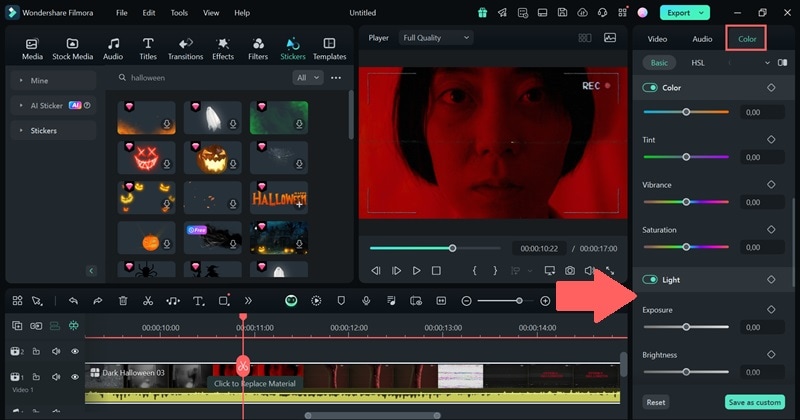
You can incorporate red color to give horror effects and use filters for old film effects or vignette edges. Adjust to darker, muted tones by lowering brightness and increasing contrast for a mysterious effect.
Conclusion
With Halloween fast approaching, setting the right atmosphere with creepy sound effects can make all the difference in your projects. And now, you don't have to feel lost in the dark searching for the best Halloween sound effects to download.
This guide has introduced various best sources where you can find high-quality, copyright-free sound effects, including holiday sound for Halloween, as well as tips on how to make your own unique Halloween sounds using Filmora AI Sound Effects generator. Crank up the volume, make your Halloween-themed videos and let your creative spirits fly into the night!



 100% Security Verified | No Subscription Required | No Malware
100% Security Verified | No Subscription Required | No Malware