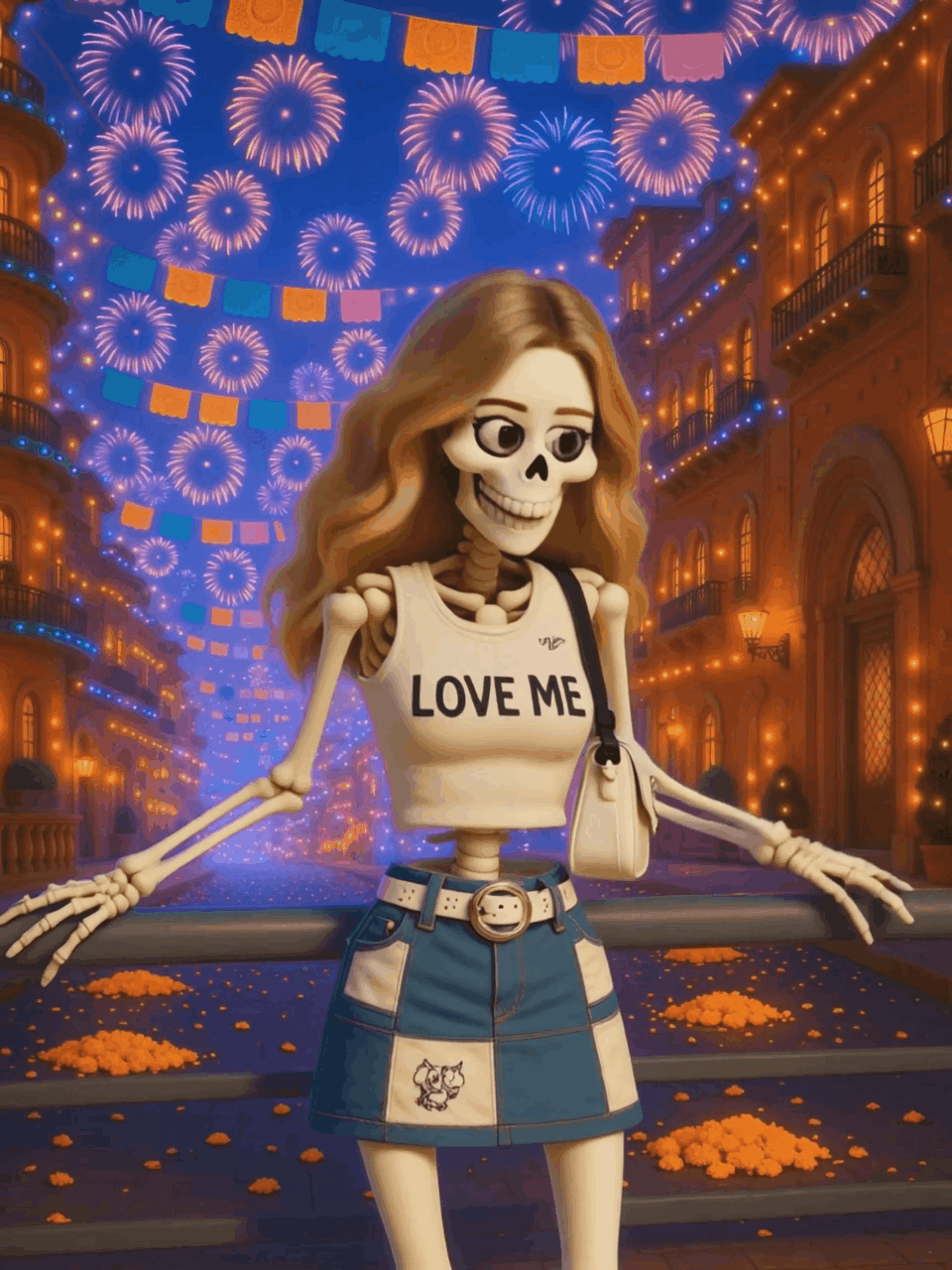Due to the scary vibe, people anxiously wait for Halloween in most parts of the world. After so much dress-up and spooky decor, videography is necessary to make the memories last. For this purpose, you need a relevant video template that goes perfectly with the tone of your content. The following article covers all the necessary information on the top Halloween video templates that will elevate your visuals.

In this article
Part 1. Where Can I Get Free Halloween Video Templates For This Year?
With Halloween around the corner, everyone is looking to make this holiday special through creative thinking. To help you achieve the desired content needs, video templates can help you get the job done. Through these templates, you will be able to create a perfect Halloween video for your social media pages. If you are in search of the perfect free Halloween video template, read the following text:
1.Wondershare Filmora
Wondershare Filmora stands out at the top of our Halloween asset library list thanks to its extensive range of theme-specific templates. Many of these templates feature dark, eerie color schemes, chilling objects, and scary sound effects—perfect for setting the tone of your Halloween projects. Whether used in intros or transitions, they instantly give viewers a spooky heads-up about the content that follows.
Best Template: Halloween Carnival 09 (★★★★★)
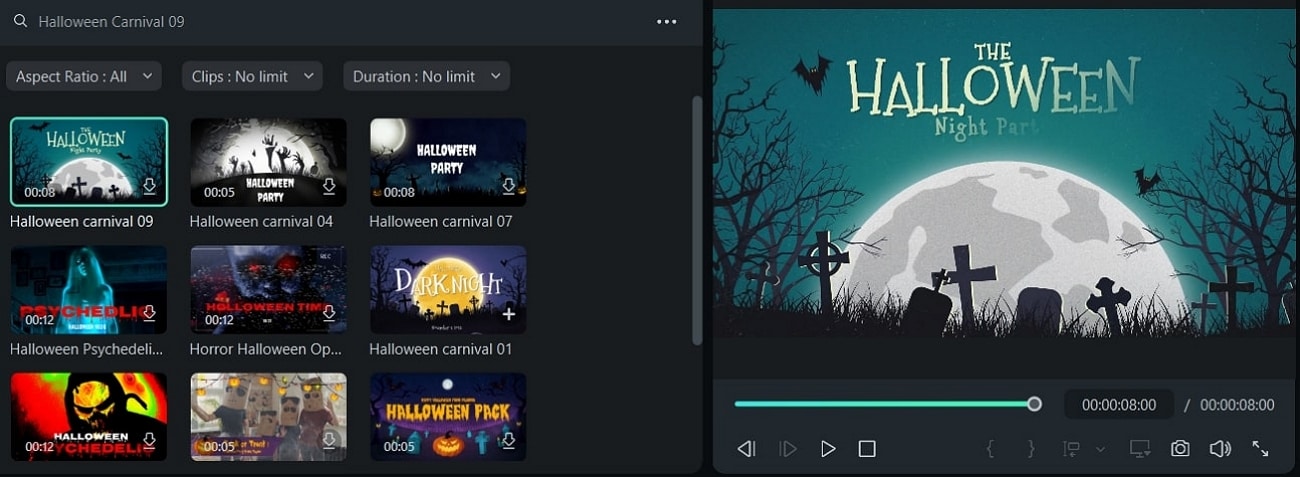
This template is a perfect fit for cemetery-themed Halloween party videos. With tombstones, crosses, and haunting typography, Halloween Carnival 09 adds just the right amount of fear to captivate your audience. Its spooky text effects and atmospheric details make it a go-to choice for Halloween video editing. You can also explore more Halloween-ready templates in Filmora, each designed to bring spooky vibes to your projects with just a few clicks.






But Filmora goes beyond traditional templates. On both desktop and mobile, you'll also find a collection of AI-powered templates. With these, you can simply upload your own photos or clips, and Filmora will automatically generate engaging, Halloween-themed videos. This makes it easy for anyone—whether beginner or pro—to create customized, fun, and scary animations in no time.
- Witch Transformation
- Day of the Dead
- Wednesday Filter
2.Pikbest
Whether you're making scary videos or Halloween-themed content, Pikbest has all the templates you need. This library has screenshots of each video template so that you can choose between image and motion. The video templates can be downloaded in MOV format and shared across multiple platforms.
Best Template: Happy Halloween Road To Horror Castle Flying Bats(★★★★★)
The huge tree in this free Halloween video template sets the scary tone in your Halloween video. Seeing the tree branches extending to the haunted house at a distance, the viewer is sure to get chills. Due to the flying bats and smoke all over, we recommend this template.

3.Mixkit
From its collection of more than 44,000 video templates, Mixkit lands on our list of top template libraries. You can download the templates in HD or Full HD and give your audience a great viewing experience. By exploring the tags on each template, users can easily search for relevant assets at Mixkit.
Best Template: Face of a Terrifying Ghost Nun(★★★★★)
Use this free Halloween video template to create a Halloween atmosphere on your social media. The laughing nun in a scary makeover will send chills down your viewer's spine. Additionally, the red color throughout the video adds the perfect cherry to the scary Halloween cake.
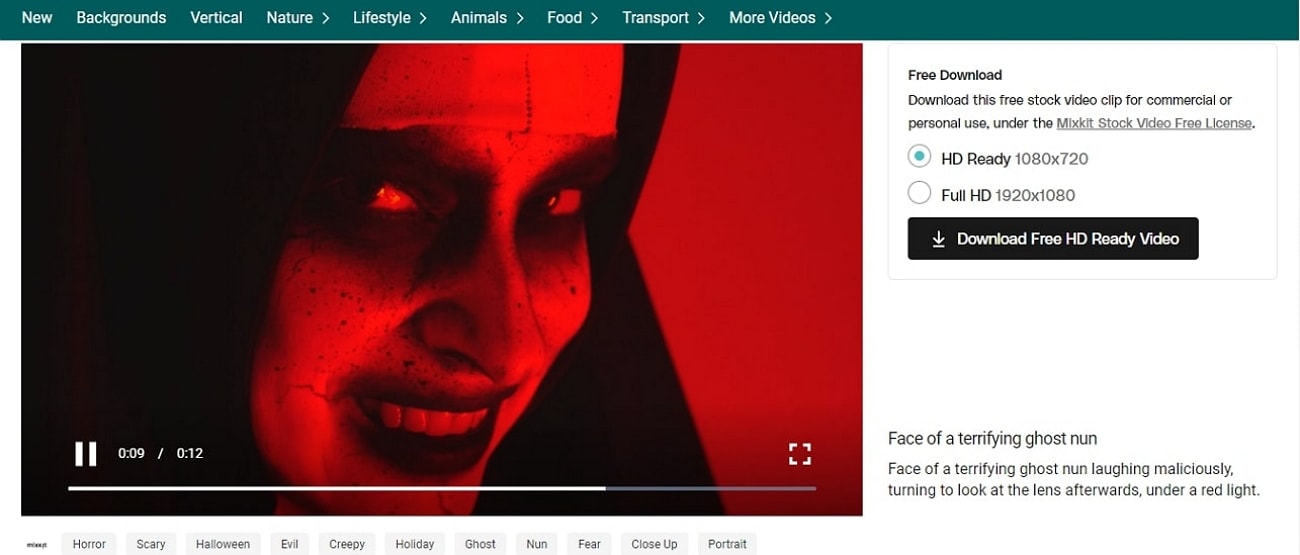
4.Envato Elements
For users aiming for perfection in their creative ideas, Envato Elements is the right place for them. With more than 120,000 video templates, this library ensures that your videos are loaded with visual appeal. The templates are available in various video resolutions, ranging from 720p to 4K.
Best Template: Openers(★★★★★)
Everything in this template is bound to set a scary tone, from the background music to the pumpkins. The way the moonlight illuminates the deep, dark park looks like a scene from a horror movie. Moreover, this free Halloween video template has an old rusty door opening, which feels like the opening of a scary ride ahead.
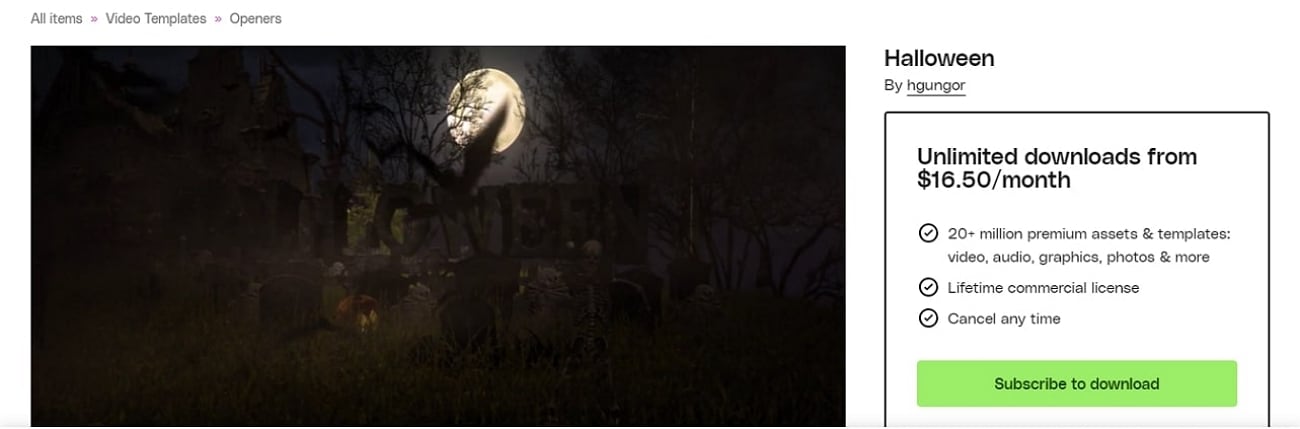
5.Pixabay
Pixabay has an extensive library that lets you save your favorite assets to the Board. You are welcome to upload an asset of your own and make it public in addition to using the stock media. If you search for the tags mentioned beneath every template, you can easily find your desired templates.
Best Template: Spooky House on Halloween Night(★★★★★)
In this free Halloween video template, pumpkins light the way to a haunted house that is as spooky as it gets. The extended branches of the trees perfectly represent the arrival of fall. As the house lights are turned on, it shows that the residents are unaware of the mystical events in their driveway.
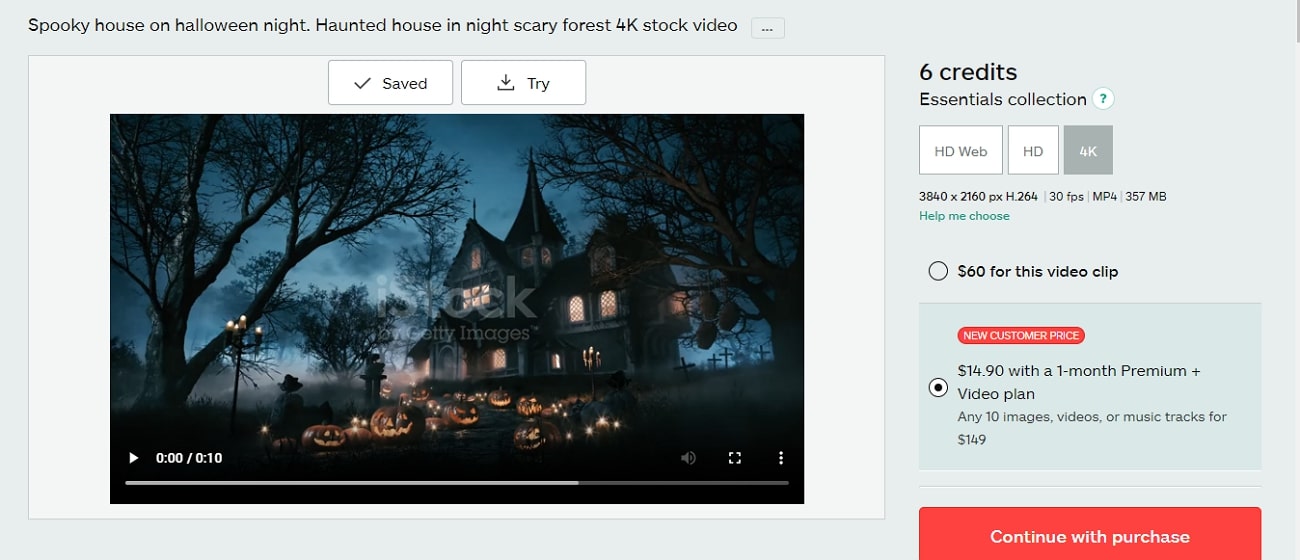
Part 2. How to Create Your Perfect Halloween Video With Existing Template on Filmora
Creating an engaging Halloween video is a tiring task when you don't have the right video editing tools. You might have a great concept, plenty of scary footage, and exciting ideas but struggle to integrate the perfect Halloween-themed titles, scary sounds, or seamless transitions. This is where a need for an all-in-one video editing solution arises to help you streamline your creative process and make everything fall into place.
Wondershare Filmora comes to the rescue, a wonderful video editing software that has lots of prepared templates and effects specially designed for Halloween. Within this software, Halloween video templates are already provided with scary effects and transitions so one does not have to start from scratch. Once you merge these templates with your content, you will be able to generate a perfect video for your Halloween-themed campaigns.
Key Features For Crafting the Perfect Halloween Video🎃
- AI Sound Effect Generator: This tool enables you to transform your text prompts into immersive audio, allowing you to create any sound. For example, you can generate realistic environmental noises to spooky voices for your Halloween videos.
- Stock Media: With a plethora of Halloween-related designs, it is now easy for the users of Filmora to create spine-chilling content. It takes little time to import pre-made terrifying grim images and ramp up your Halloween content.
- Chroma Key: This feature enables you to create stunning videos by replacing backgrounds with spooky or fantastical scenes. Users can remove a solid color from their footage to superimpose the main subjects onto scary backdrops.
- AI Voice Changer: To add more chilling factors to your videos, this AI voice changer comes highly recommended for altering voice in videos. This one-of-a-kind software has various voice filters and characters to make the most suitable audio for your Halloween content.
- AI Video Interpolation: You will also be able to smoothen out the motion in your Halloween videos with the help of this feature. This smoothness in motion will be achieved by adding extra frames to your video.
- AI Audio Denoise: : With the help of Filmora, creators get to clear the unnecessary background noise from your video and let your audience hear the spooky sound effects in your Halloween videos. To clarify the audio, this feature removes all the sounds of the wind and breathes from the video.
Walkthrough Guide to Create Spooky Halloween Videos Using Filmora👻
After learning about the Halloween-specific features of Wondershare Filmora, it's time to learn how to use this tool to create scary videos. Follow this guide to bring your spooky vision to life by using the powerful tools available in this amazing software:
Step 1. Create a New Project After Downloading Filmora
Download and launch the recent version of Wondershare Filmora on your device. Once Filmora opens, click on the "New Project" button on its main interface to access the tool's editing workspace.
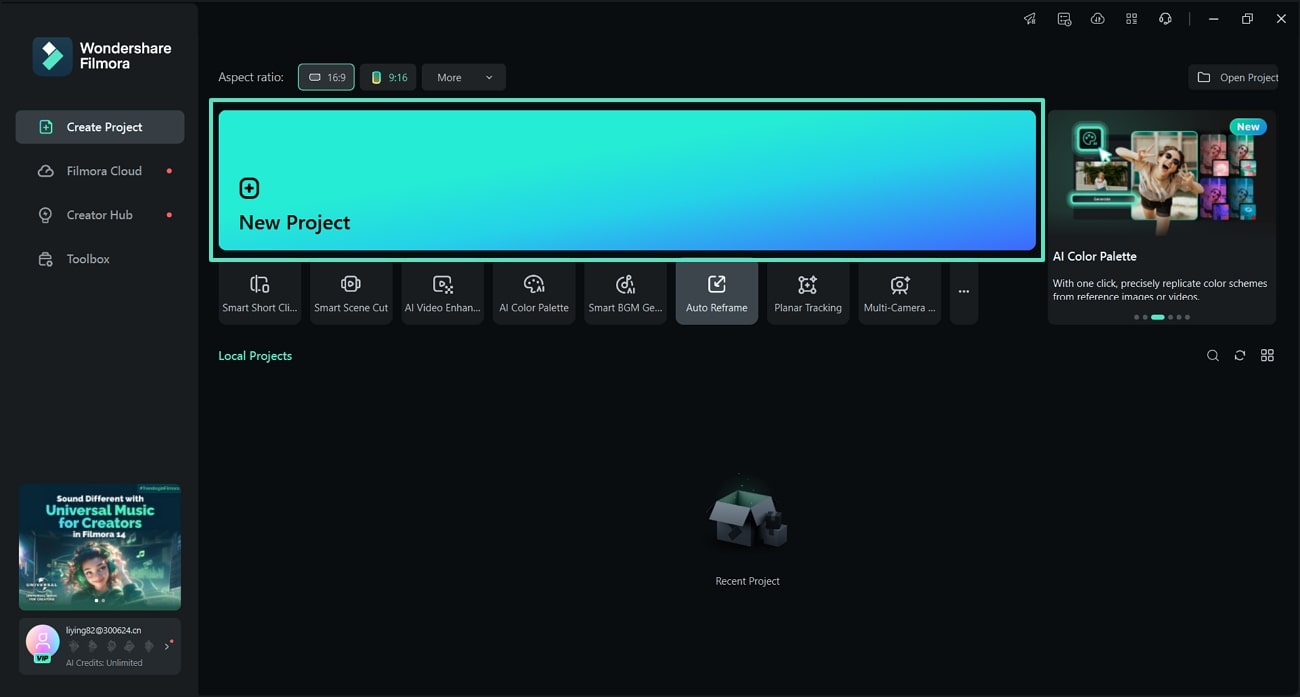
Step 2. Select the Template For the Halloween Video
On the main editing interface, locate the "Templates" tab and explore the "Halloween" section from the left side. Browse through the available free halloween video templates, and once you find a template that suits your spooky vision, drag it to the timeline for further editing.
Step 3. Integrate Scary Transitions to Add Thrill
Access the available Halloween transitions within the "Transitions" tab and drag it between the clips on your timeline where you want to create a shift.
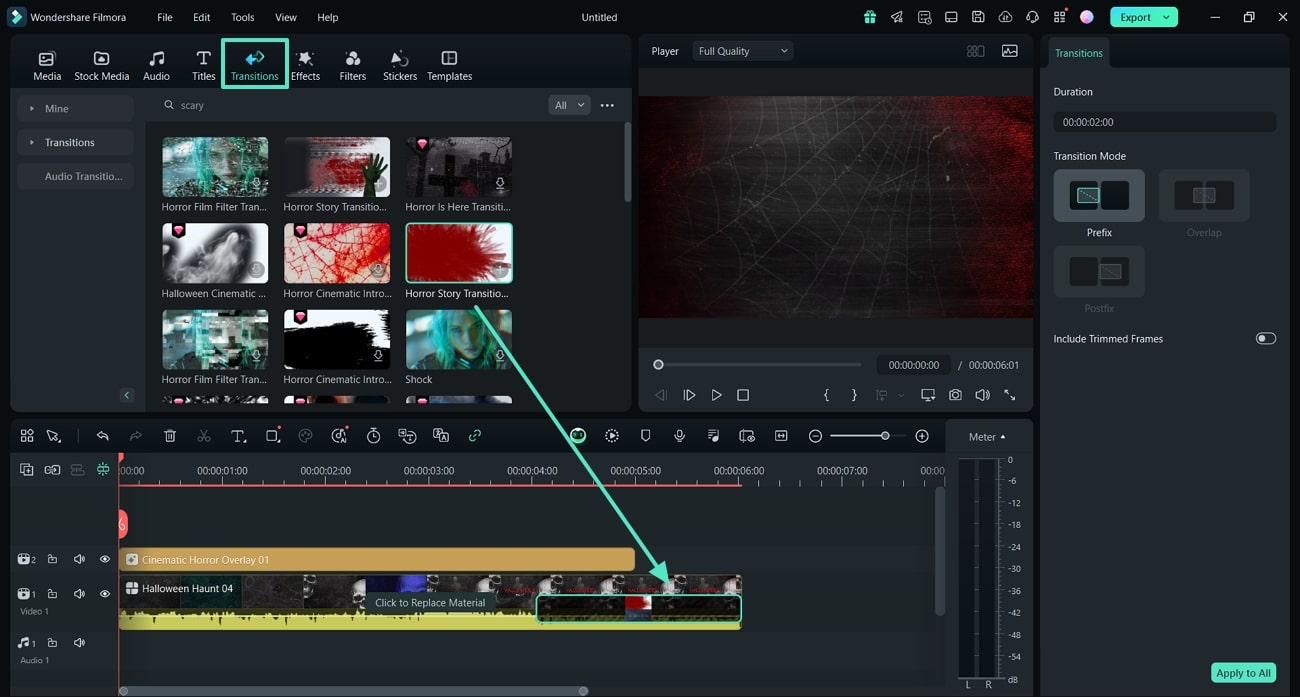
Step 4. Add Spooky Effects to the Video
Now that you've added spooky transitions, the next step is to create an engaging outlook by integrating effects. Once you have your Halloween template in place, navigate to the "Effects" section. Click on it to explore a variety of audio effects, and use the search bar to find Halloween-specific effects. Drag and drop your chosen spooky effects on the video clip in the timeline.
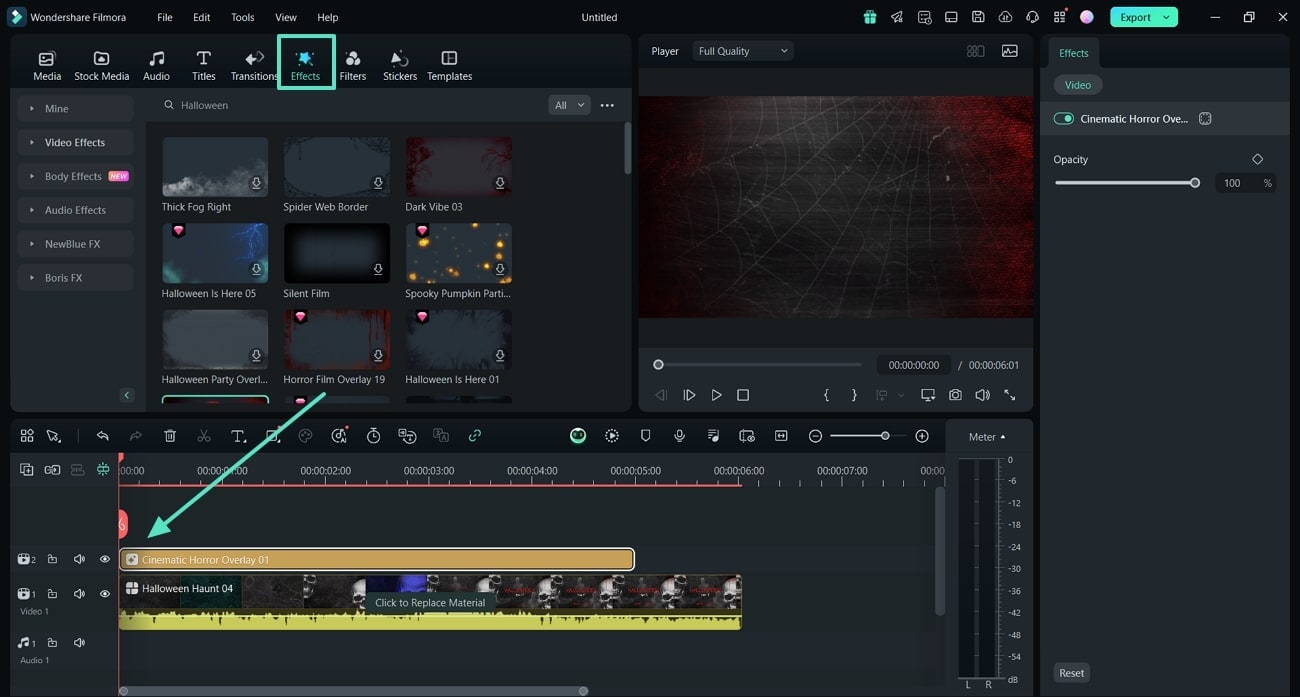
Step 5. Put Forward Your Captivating Titles
Go to the "Titles" tab, where you will find a wide variety of title templates, including those specifically designed for Halloween-themed videos. Scroll down the options to discover titles that feature spooky fonts that align with your project's mood. After selecting a title, simply bring it onto the timeline at the desired position in your video.
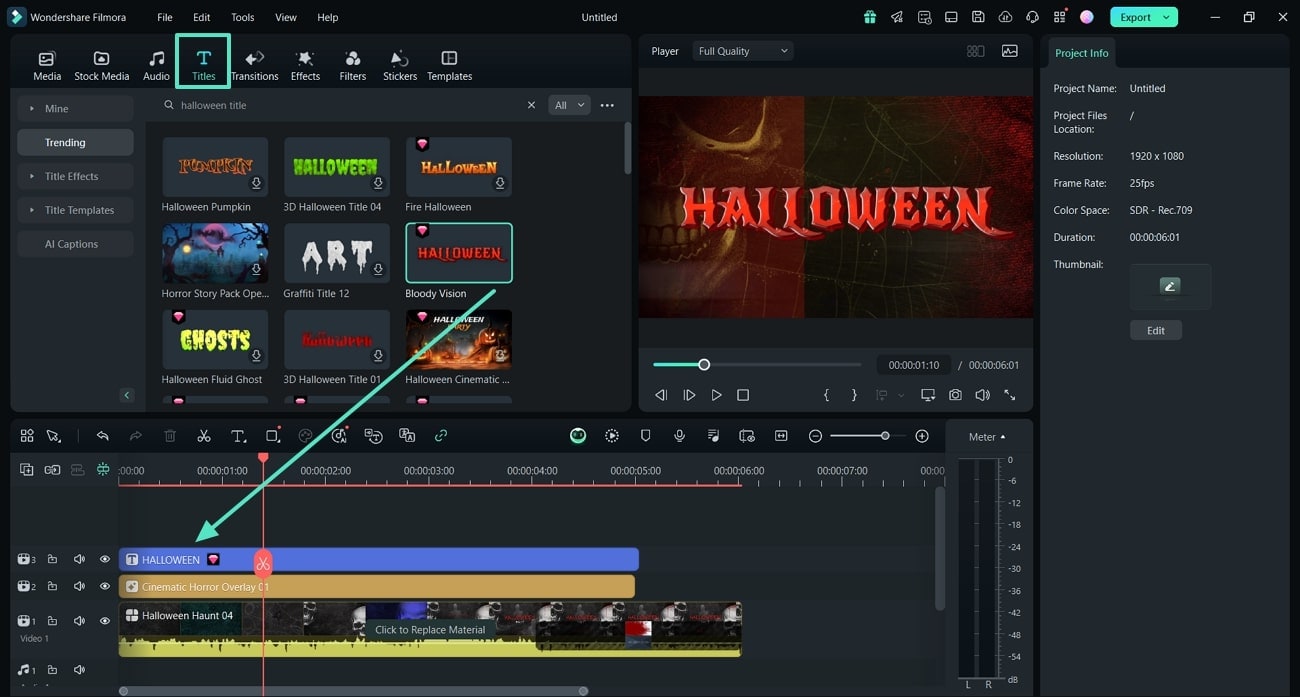
Step 6. Make Audio Adjustments For Spooky Vocals
Moving forward, tap on the video on your timeline and consult the right-side panel. From there, access the "Audio" settings and simply adjust the "Volume" or "Pitch" of the audio within the video using the sliders. Moreover, you can toggle the "Audio Ducking" option and use the slider to control the volume levels dynamically.
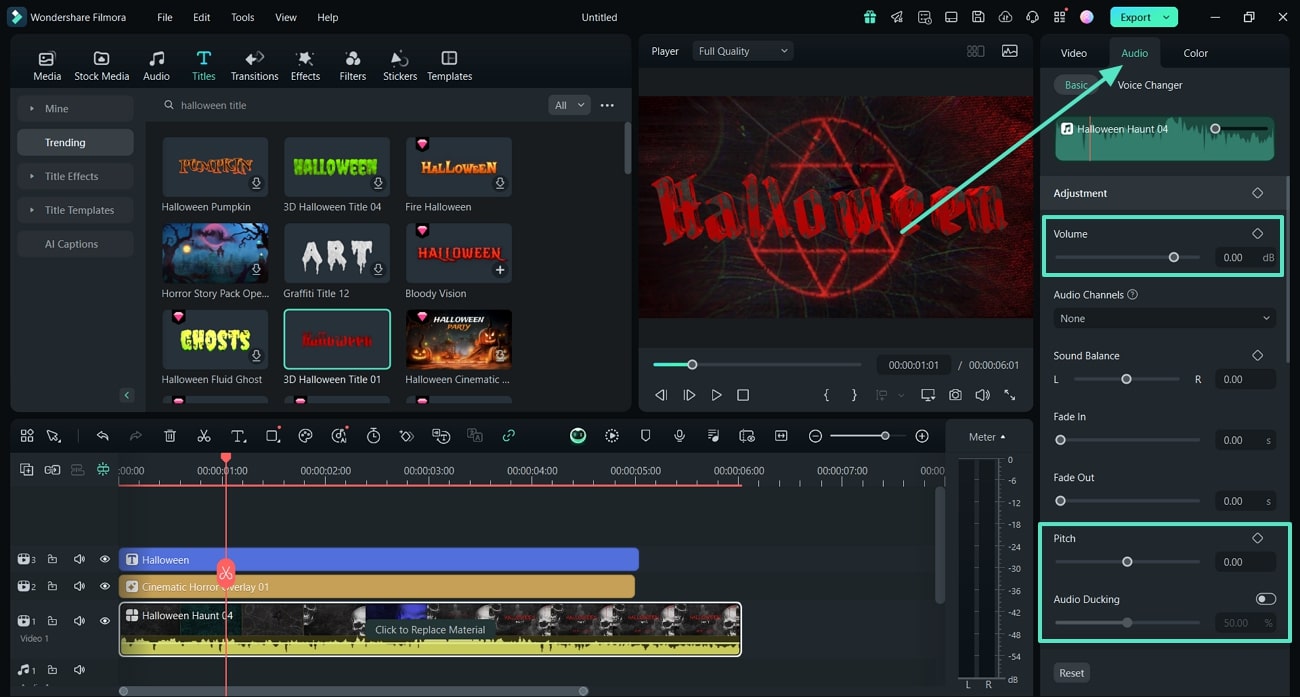
Step 7. Utilize the Video Enhancement Feature
Next, move to the "Video" section within the right side settings panel and toggle the "Background" button. Afterward, choose the "Type" of background from its drop down menu. To improve the visuals of your video, enable the "Auto Enhance" feature and drag its slider to the right to increase the enhancement level.
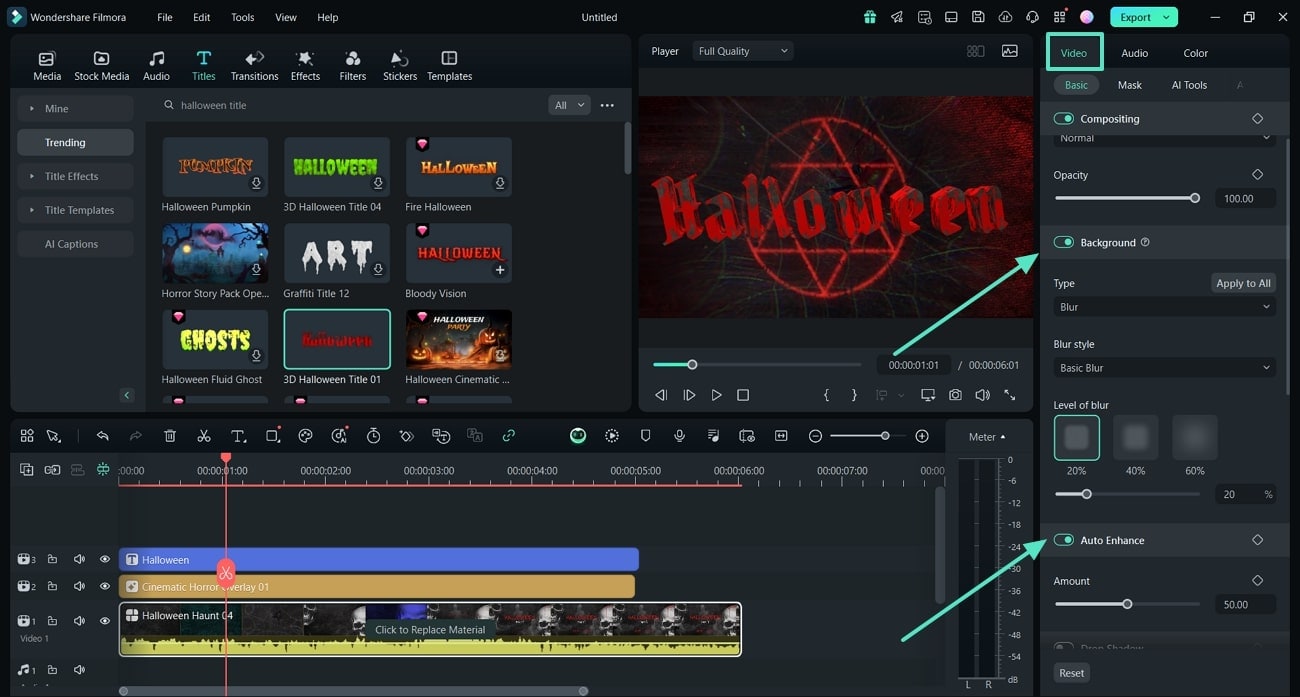
Bonus Part. 5 Impressive Halloween Ideas To Try This Season
After discussing the Halloween video templates and video creation ideas, let us now discuss the top ideas for videos that will help you captivate your audience in this spooky season:
1.Scary Prank
Generating a scary prank video can be a hilarious and thrilling way to engage your audience this spooky season. You can set up a location such as the public toilets or dressing room and hide the camera in such an angle that is undetectable. Apart from that, dress up as a scary nun or any spooky character and hide behind the door.
Once the people start coming into the dressing room, they will be frightened from the back., This will help you record the raw and scared reactions of the people. This idea will surely give your audience a thrilling laugh and will make your content engaging.
2.Haunted House Tour
Another video that you can generate to compel your audience in this scary season is to plan a tour of a haunted house. Take your audience to a real haunted location and discuss the spooky history while exploring the location. Once you have captured the video, you can add dramatic effects like eerie music and sound effects to make your tour look creepier.
3.Spooky Short Films
If you are a good storyteller and your audience enjoys short films, you can formulate a scary short film for the occasion of Halloween. Start by writing a compelling script and select a horror location like a forest or abandoned area. You can also opt for cemeteries or graveyards to give a more realistic feel.
Ask your friends to act in the short film and impress the viewers with paranormal activities. You can add free Halloween video templates to add atmospheric sound effects and lighting.
4.Spooky Challenges
Challenges are always engaging and fun, and adding a touch of spookiness can make them more exciting. You can add a twist of Halloween to the challenges, like a pumpkin carving competition with your friends or family. You can record a time-lapse video while carving the pumpkin, and the one who carves the best is the winner.
Moreover, you can try different challenges like sharing scary stories and the one with the most frightening story gets the hamper. Another incredible challenge on which you can make a compelling video is to test your friends' knowledge about classic Halloween myths and facts.
5.Halloween Makeup Tutorial
Social media influencers who have a huge girl following can create exciting makeup videos for Halloween. This season is the best time to experiment with bold and creative makeup looks to scare others. You can generate makeup tutorials to show your audience how to transform into popular scary characters like vampires, zombies, and even witches.
Conclusion
In summary, this article explored some fantastic Halloween video templates that you can use to make your Halloween videos more engaging and spookier. We have highlighted how Wondershare Filmora's features and templates make creating Halloween-themed content easy and effective. With its wide range of templates, Filmora allows you to create scary, high-quality videos that captivate your audience effortlessly.