Key Steps of This Video Tutorial To Follow
Go to the “YouTube Studio” and then to the “Overview” of your analytics. Your views and watch time are the first thing YouTube watches when monetizing your channel. The more people watch your videos, the more recommendations you will get on the home page. This gives you a basic overview of the video.
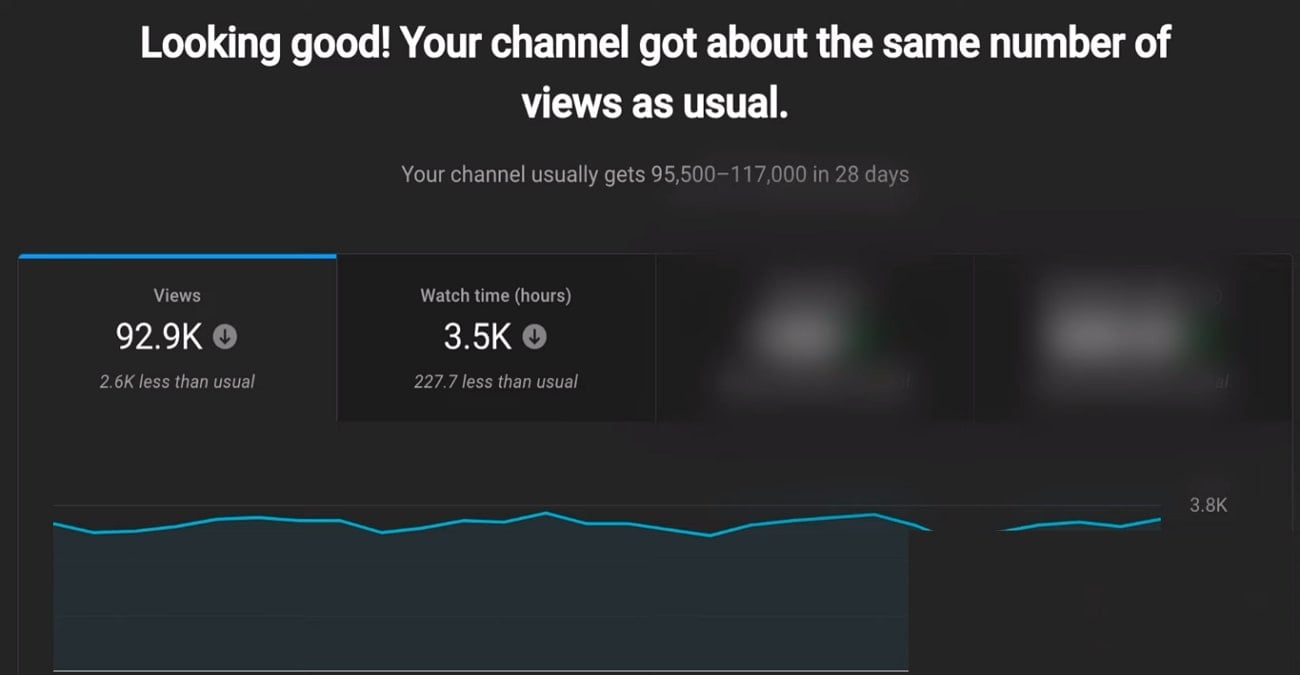
To understand more about your audience requirements, click on the “Content” option. Here, you will see a more detailed analysis of your video with views, impressions, impressions, click-through rate, and average view duration. The impressions show how many people saw your video in the suggestions, and the click-through rate shows how many of them watched it through the suggestions.
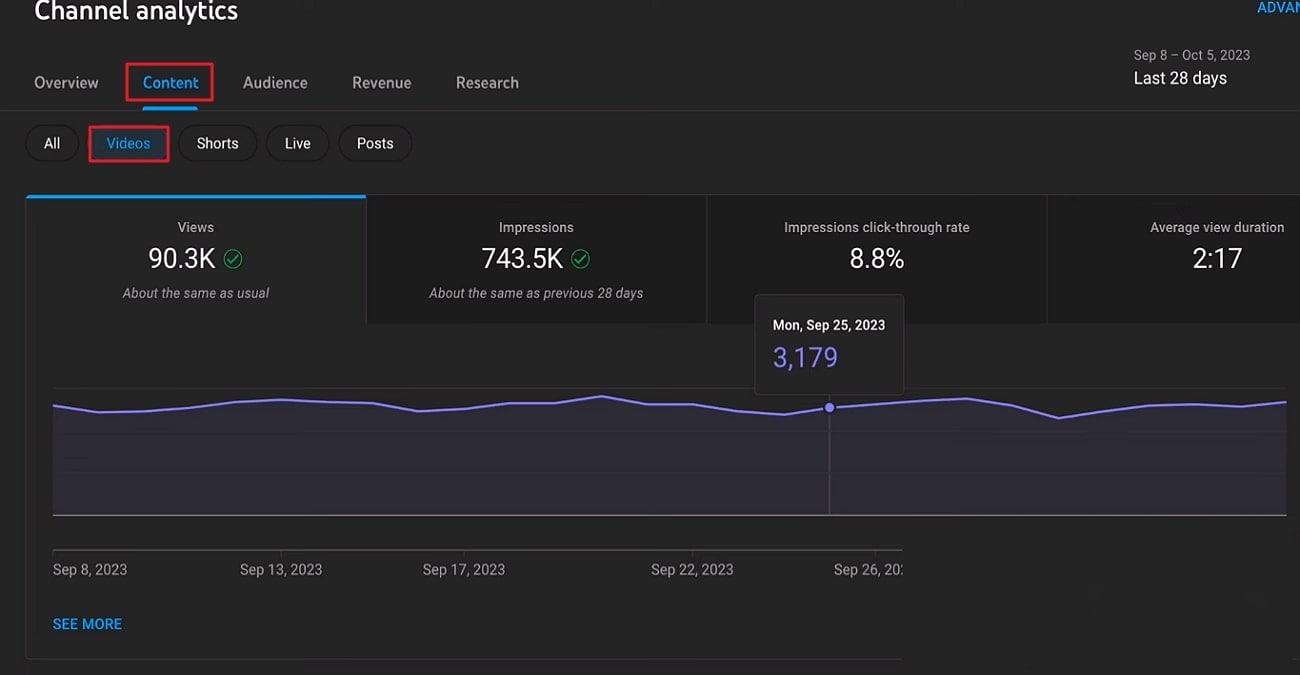
The average view duration shows how long an average viewer watches your video. This is however another necessary point to focus on. You should want the audience to watch your video for a long time. That's when you know they're interested in your content.
When you scroll down to the content analysis, you will see the topics and videos that are getting the most attention. Look at what topics caught the audience's interest and work on it. Your engagement will automatically increase when you focus on the topics that more viewers are watching.
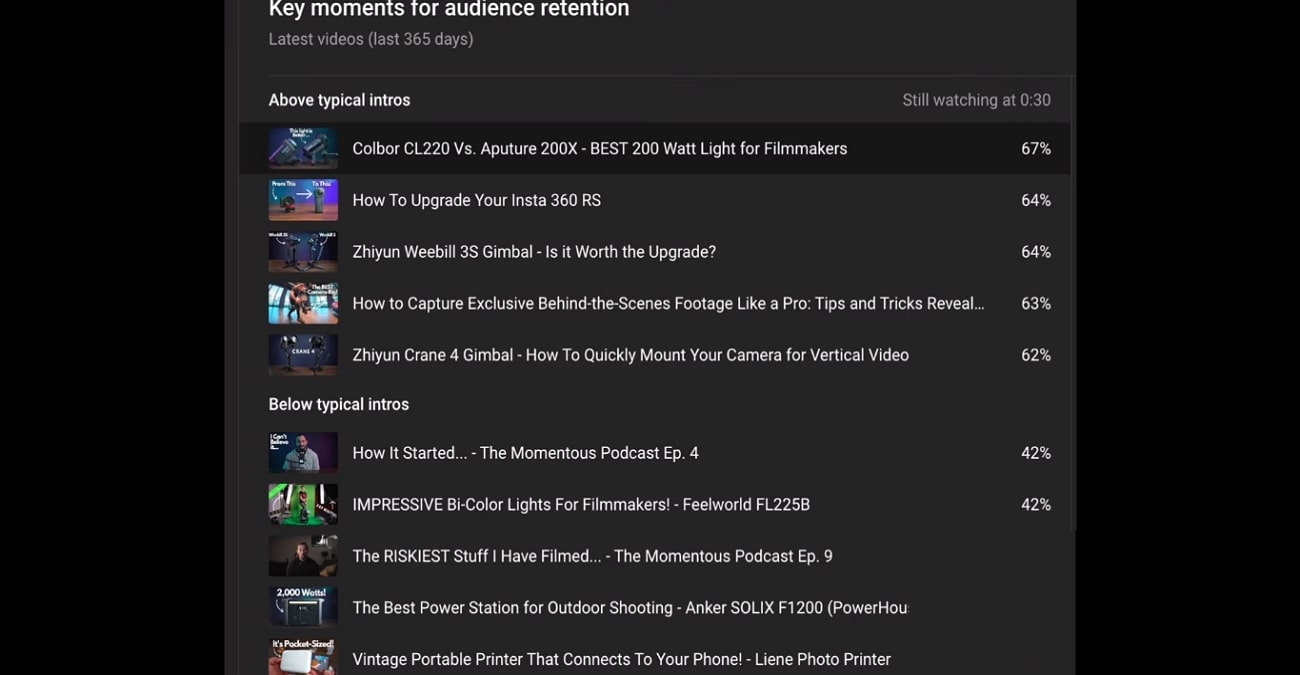
Scroll down even further to see how your viewers come across your video. It can be through YouTube search, external sources, video suggestions, browsing features, or some other direct or unknown way. This insight will tell you how viewers approach you so you can work more on that strategy.
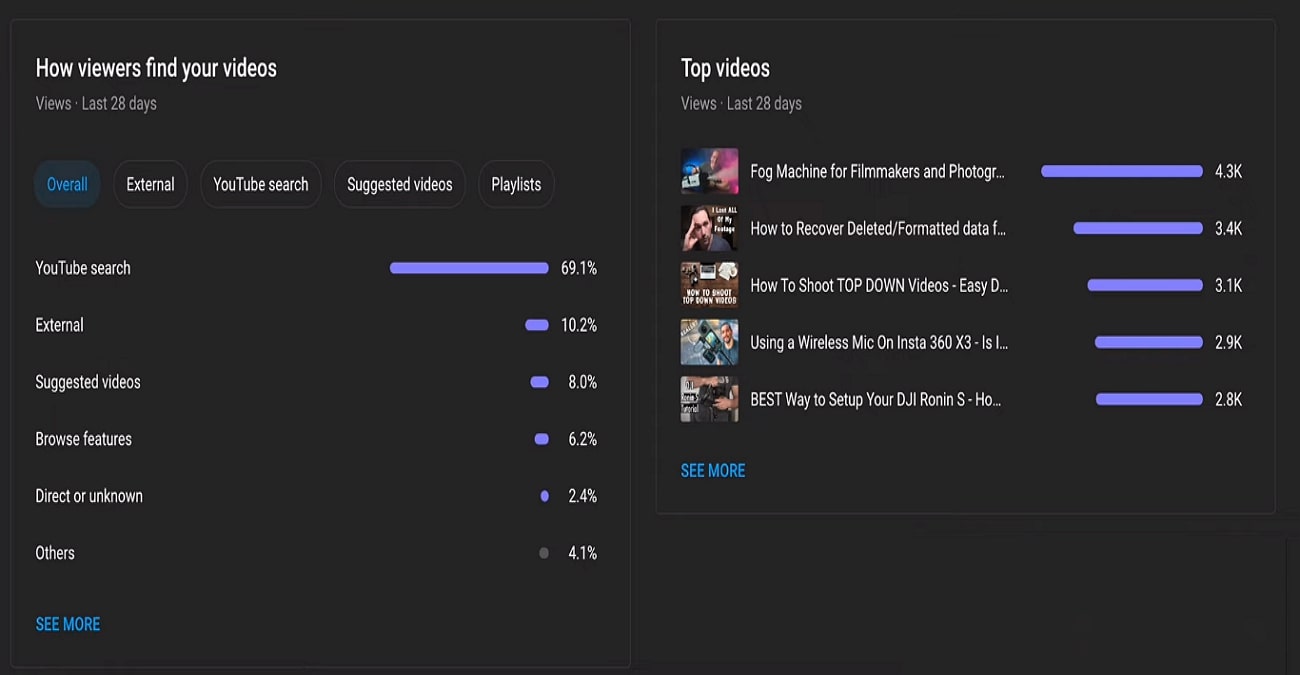
The time you post videos is more important than you would think. If you take an in-depth look at your YouTube channel insights, you will find the time your audience is mostly available.
The most active time frame is coloured light purple, and the rest is dark, depending on the audience's availability. When you post a video at a time your audience is active, your video will immediately come on their home screen or in their suggested video.
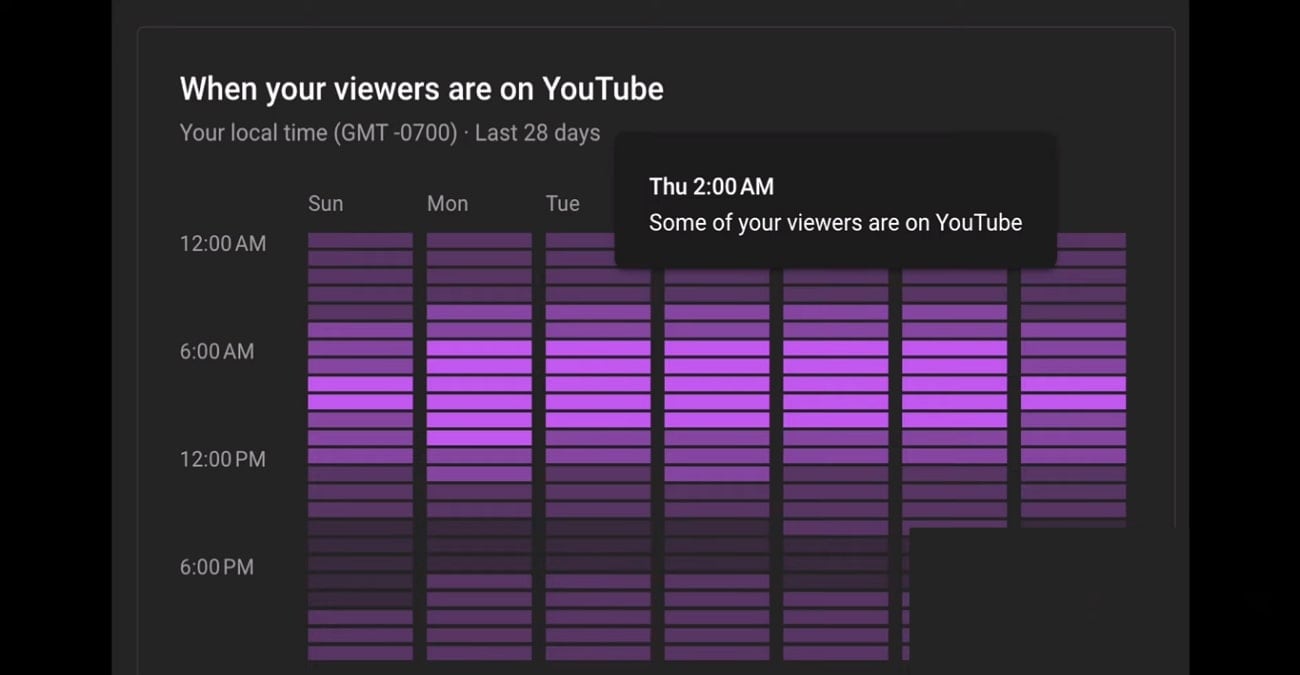
If you go even further, you will see what gender and age of the audience are more interested in your content.
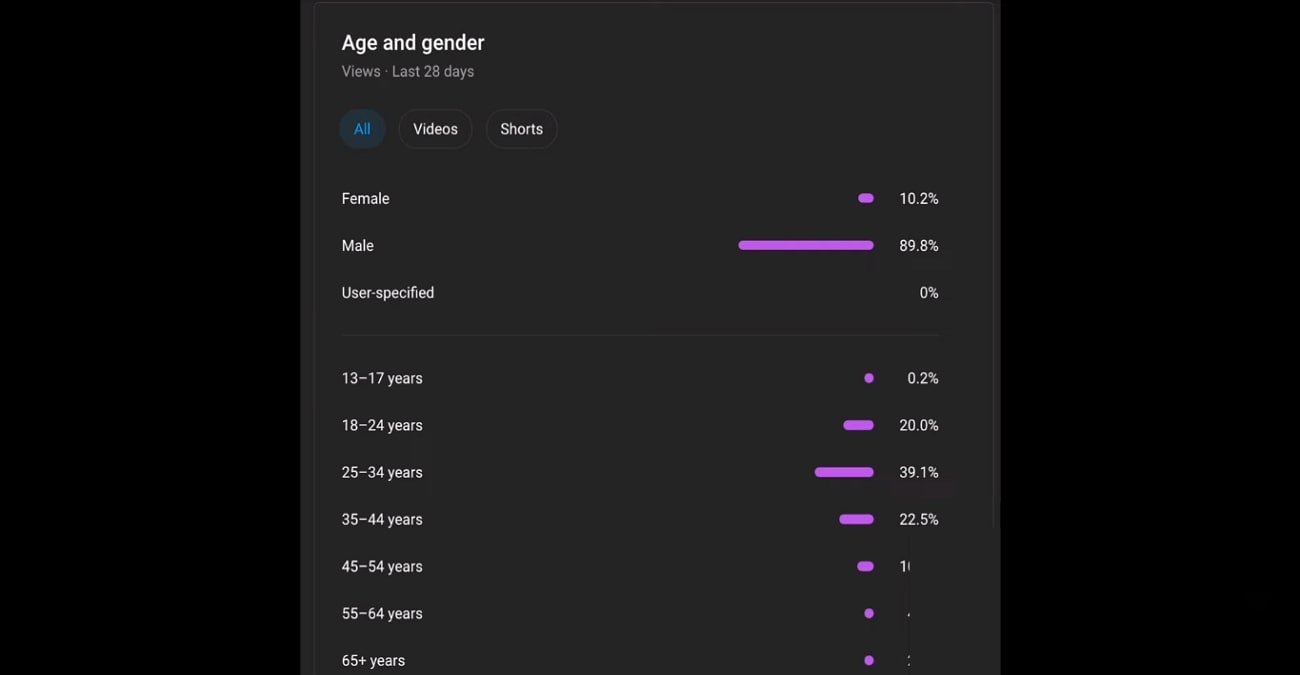
On the right side, you will see language analysis showing how many audiences are using subtitles and which language they prefer the most.
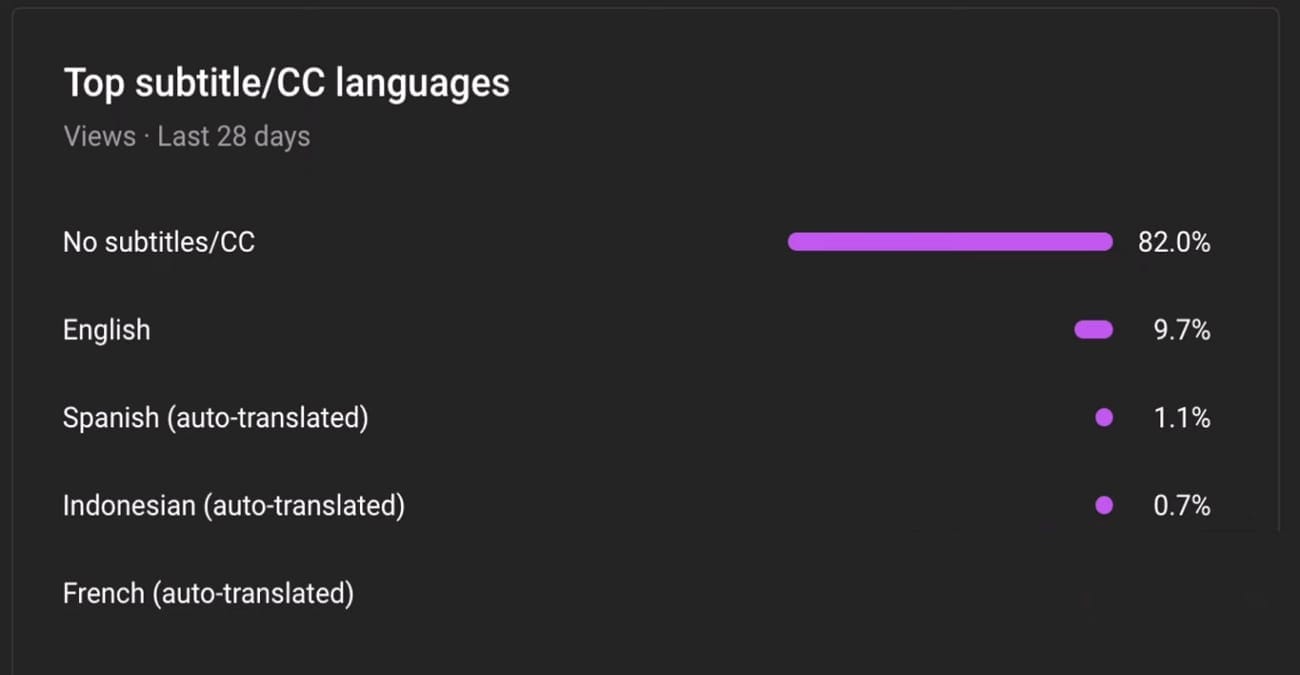
Creating interactive thumbnails can increase click-through rates, so you should work on producing a thumbnail most likely to get the viewers' attention. Furthermore, catchy introductions will make them stay longer on your videos, increasing your watch time.
Understanding the insights of your video is crucial if you want to become a successful YouTuber. These insights can help you do a better job. This guide has the best tips for you to increase your YouTube channel's overall engagement.
Josh's Other Filmora Master Lessons





- 01. Understanding Your Audience’s Needs and Tailoring Content >>04:40
- 02. Showcasing Products Creatively with Filmora’s Effects >>04:05
- 03. Editing Techniques for Persuasive Calls-to-Action and Urgency >>04:20
- 04. Seamlessly Incorporating Customer Testimonials and Reviews >>03:21
- 05. Social Media-Ready Edits with Filmora >>04:23

