Did you know what is a haul video? If not, in this article; I'll guide you around. And in addition, I'll share with you guys how I edit one.
In this article
What is a haul?
A haul is usually a large amount of something that has been collected or won. And with refers to my YouTube Channel, the kind of haul that I usually shared with my audiences are something that I bought from different stores and places here in Israel. Kind of interesting, isn't it? Most specially if you're someone residing outside of the Holy Land. There are lots of interesting stuff to purchase here like souvenirs from the Old City of Jerusalem.
People nowadays are searching for something that they want to buy from the wide range of worldly goods out there. And that's where the Youtubers/ vloggers came in. They share their videos on YouTube wherein viewers can get some sort of review with a particular item. Like for example, I bought a t-shirt from the Old City of Jerusalem. I'll show the t-shirt itself; I'll tell what kind of fabric it has. Is it good or not in my own opinion. Where can someone buy it and how much does it cost? So, from there; viewers can decide for themselves if they're going to purchase that particular t-shirt in the future or not.
Things that you need if you want to make a haul video
That's very simple. If you hoard stuffs for yourself or for your love ones out there, then that's basically all you need.

Categories of haul videos
You can categorize your haul video into:
Random haul -things that you bought or collect randomly, the name came from the word itself.

Clothing Haul - Israel has a huge variety of apparels that anyone can desire to wear. From the popular brands like Zara, Stradivarius, MANGO, H&M, Renuar, Castro, Tamnoon, Fox and even more. I love to shop when it's end of the season SALE and I love to share the clothes that I bought to my viewers, for them to gain an idea what to buy for themselves as well.

Israel Haul - (things that you bought here in Israel of course) often times that's my title and I just highlight the place/s where I bought those stuffs.

Souvenir Haul - is one of my favorite hauls because I got the chance to share stunning pieces that I got from the Old City of Jerusalem. My favorite place here in the Holy Land, I have to mention. So, if you're planning to visit Israel anytime soon, please include the Old City of Jerusalem in your bucket lists. You'll be dumbfounded by everything surrounding that religious place. Believe me!

Christmas Haul - you can definitely guess what's into that particular haul. Stuffs that I bought during the Yuletide season. Because as we all know, “Christmas is the season of giving”.
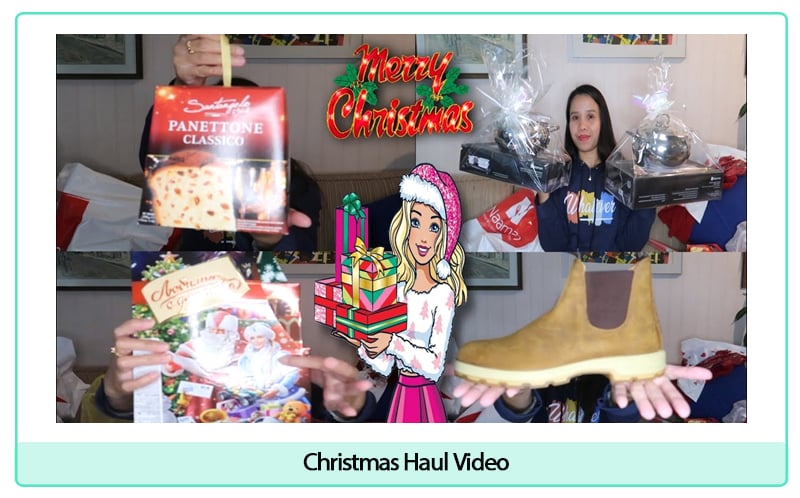
And once you're done filming the video itself, now it's time to edit it.
How to edit a haul video?
A haul video is a kind of video that I love to edit. I like to showcase things. Not to brag, but to share information about a certain thing. Tell its cons and pros at some point, depends on what kind of stuff I'm showcasing to the viewers. I will show you the steps with Wondershare Filmora.
First thing first, like all the videos that I'm editing, we need to drag all our video clips to the timeline of our video editor.
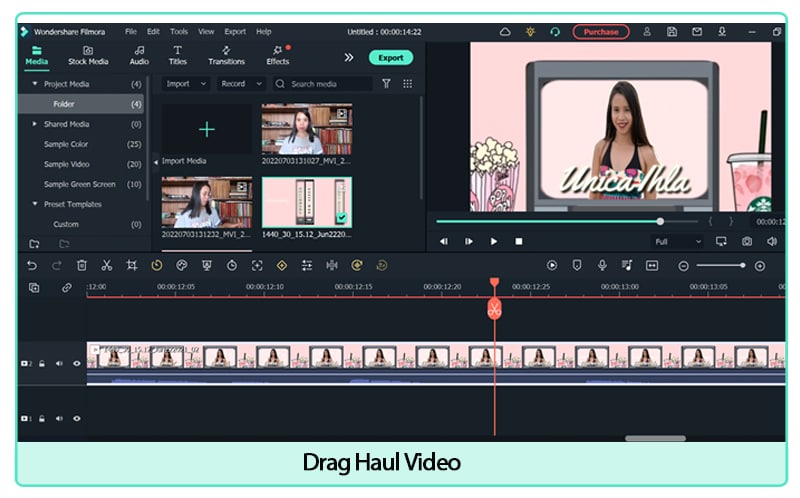
By the way, before we proceed. I'm using Wondershare Filmora as my video editor if you want to know, just for the record.
Cutting all the unnecessary information that I've said during the video, so that we can work as fast as we can afterwards. Just point the timeline scale to the specific part of the video you want to cut and then click the scissor icon.
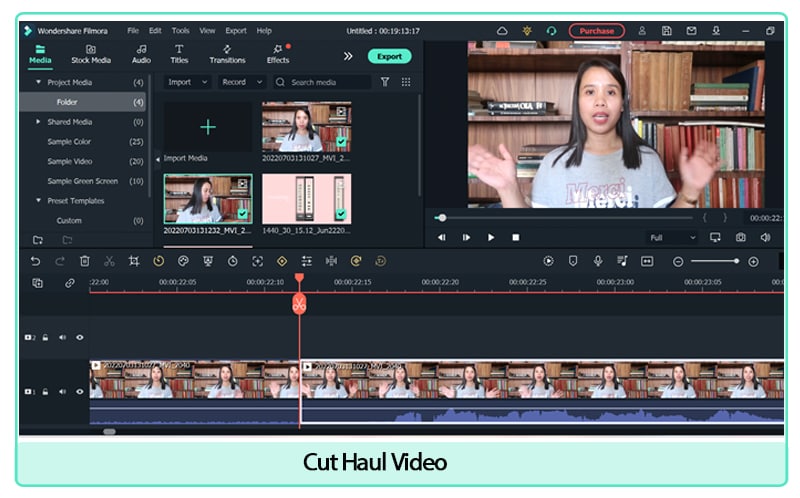
Next is highlight the part of the video that you want to delete and click the trash bin icon and you're ready to go the next part of it, that you need to omit once again. Just do the same process until you get rid of all the unnecessary part of the video.

Once we're done with the cutting part, we're now entering the most exciting part of editing for me at least. Adding all those special effects, sound effects, background music, text, lower third green screen and more. And what you can see in the image below is the default add-on I always attach to all of my videos on YouTube, my default social media watermark on the upper-right corner of it. And usually, it's static and I added it until the end of a video, just to remind the viewers all of my social media platforms.
Tip: If you want to be a YouTuber/vlogger like us, choose a name that really represents your personal being and make it as simple as it can be, easily to memorize and just one name for all of your social media platforms. In that case, your viewers can easily search your name throughout those said online rostrums.
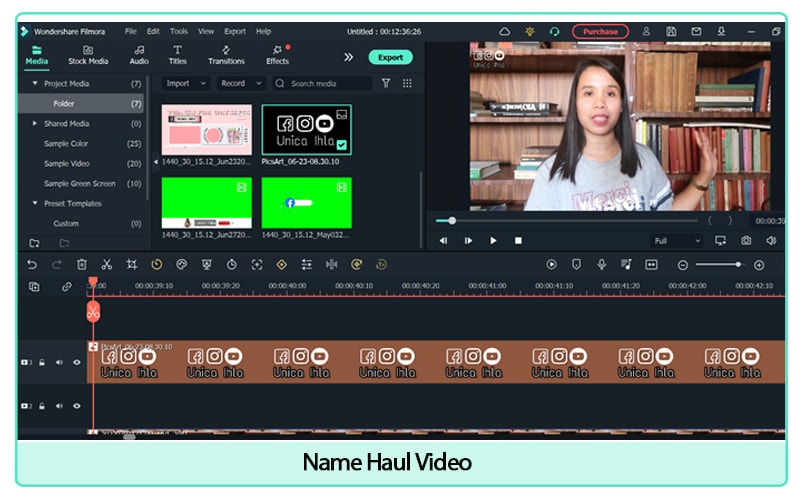
The image below shows how I started to market the shirt that I bought from Adidas. What kind of fabric it has, is it suitable for the weather in the Philippines because I want to send it way back home and what particular size it is?
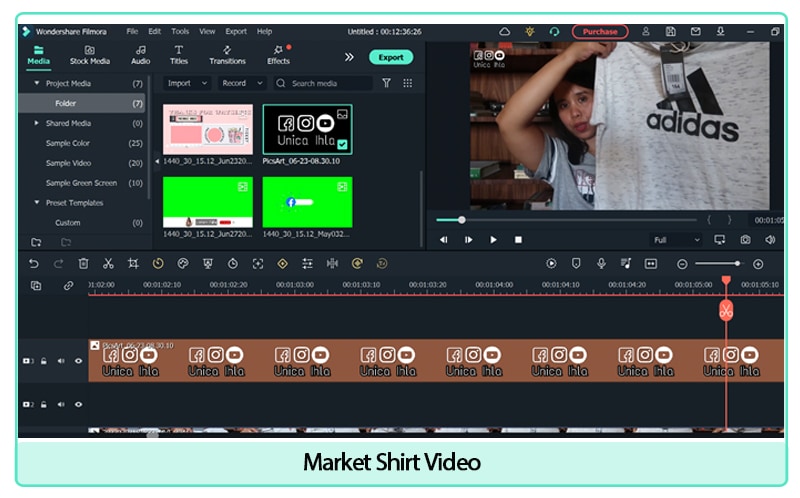
I add a pop-up image and that image was the name of the online seller wherein I bought the t-shirt. And for your information, here in Israel; online selling is very common most specially within the Filipino community.
Next is I added a text to emphasize the price of the t-shirt and as you can see, I just chose the simplest title I got. There are lots of Titles to choose from as you can see in the image below. Choose what you think suits best for your video.
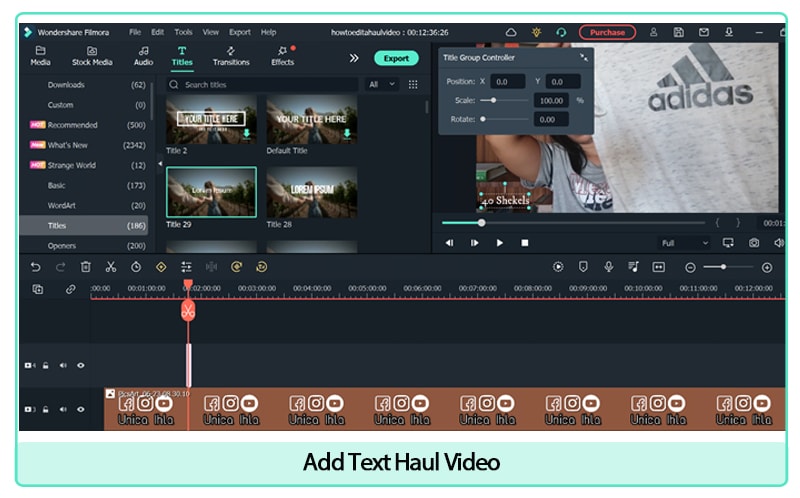
What I love about haul video, is that I know what to add throughout the video itself because it's the same process actually. I need to describe the item first, then add a pop-up image of the seller or even place where I bought the item, and its price. Everything you need to know basically. So, in the image below; I insert the name of the Facebook Page where I bought that Tribal inspired shirt. When it comes to street wear, there's no better brand than Tribal Philippines. It is a brand supported by many great artists, especially in music, if you want to know it's origin.
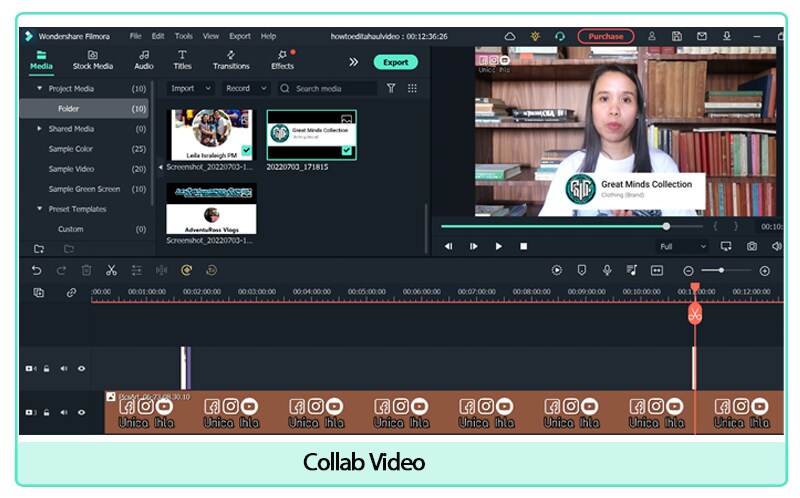
Another thing that you can see on my haul video is that I love to showcase my co-YouTuber so that viewers on my channel can check his/her channel too.
I'll add my outro afterwards and that's the end of it. We're done editing a haul video. As simple as that. And it's fun, isn't it?
Wrap-up
If you're someone like me that loves to watch and do haul videos, don't ever feel guilty beyond unreasonable doubt. And what do I mean by that? Some people watching it might say, that you're just bragging the things that you bought or just simply showing off. But the thing is, it's your intention that really matters. And I think the key to a successful haul video is that, things that are of good quality but less amount of money. Due to our fast-changing era, people nowadays find something that is worth their money and will be of good use in the long run.
And if you're looking for a simple but powerful video editor for Personal Computer, I can highly recommend Wondershare Filmora. It features a host of tools that help you quickly create videos efficiently so that you can easily share your stories. And as you can see, I love to share mine. Happy editing!




