The 2024 Summer Olympics in Paris will begin soon. At this very moment, delegates from different countries are now busy with last-minute preparations. They are all making sure that their representatives are physically and mentally disposed towards winning the competition. On another note, spectators who are planning to document the festival are also gearing themselves up and getting everything ready. Among the preparations they make is finding and setting up a sports highlight video maker for free. Yes. For creative purposes, it is indeed a very important part of the plan.
When it comes to free sports highlight video maker tools, you’ll not run out of choices, for sure. The internet has a lot to offer to you in this regard. Try to search for it online. In a minute or two, you’ll surely get tons of suggestions. But hold on. Before you make your final choice, ensure that you’re able to examine all the available options. Keep in mind that the free sports highlight video editing software online comes with various features. That’s why you should choose the best one that perfectly matches your needs, preferences, and video editing proficiency level.
In this article, we will provide some tips on how to craft a stunning sports highlight video. We will also list down the three free sports highlight video editing software you use for the Summer Olympics. Continue reading below to learn more.
In this article
Tips For Crafting Summer Olympics Sports Highlight Video
It’s fair to say that the best time to create a sports highlight is during the Olympics? Why so? Simply because a sporting event of this scale is surely filled with thrilling moments, you can’t easily find elsewhere. That’s why you should not miss the upcoming Summer Olympics in Paris. Join this global affair as an onlooker, capture many Olympics video clips, and create a sports highlight later on. Does the task sound overwhelming? Maybe, a bit. But don’t worry about that. With the aid of free sports highlight video editing software and amazing creative concepts, you can complete it gracefully.

Creating a sports highlight video for the Summer Olympics doesn’t need to be complex at all. You can just take it easy and still obtain promising results. However, there are some important technical points you need to consider in terms of footage selection and actual editing. Do you want to know what those are? If so, check out the list provided below. Read the items very carefully and keep them in mind when using a free sports highlight video maker.
How to Pick Sports Highlight Footage?
Which Summer Olympics clips should you include in the sports highlight? Well, it’s totally up to you. You can select any footage you want so long as it matches your creative concept for this project. If you’re having a hard time dealing with this step, there are some tips below that can surely help you. Check them out now.

- Before you start editing the sports highlight, you first need to browse and watch all the clips you have. Check them very carefully and examine the quality of each. As you do this step, start segregating the footage into two separate folders. One holds the excellent clips, while the other stores the poorly captured. Of course, the latter is the least priority when picking the footage for your sports highlight video.
- Disregard the low-quality video clips. By low-quality, it means the clips look shaky, grained, or dark. Make sure that all the footage in your sports highlight is coherent in terms of quality and level of clarity. Otherwise, the overall look and feel of the output will be gravely ruined. What if the low-quality footage is needed to complete the timeline of the sports highlight? Let’s say it’s the only clip you have for a particular moment in the Summer Olympics. If that is the case, you can try to restore the footage and enhance its resolution. Don’t worry. Many free sports highlight video editing software can facilitate such procedures nowadays.
- Don’t delete any clips until the project is done. As mentioned earlier, all you have to do is sort out your Summer Olympics footage in separate folders. You never know. You might need any of them along the way. Therefore, refrain from wiping out the folder that contains poorly captured clips. Just leave it there until the final output is rendered.
- You don’t have to upload all the clips at once to the free sports highlight video maker. Not all of them have a special organization feature that lets you catalog your clips on the platform. Thus, it’s best to import the file by batch or category. It will help you keep tabs on your used and unused footage while editing the video.
How to Edit a Summer Olympics Sports Highlight Video?
After sorting out your Summer Olympics clips, the next step is to commence the actual video editing process. There are many video techniques you can incorporate into your projects. However, take note that you don’t have to apply them all just to make your output great. It depends on your level of video proficiency and specific creative concepts. In this regard, there are some helpful tips you can consider. Read the list below and check the items very carefully. When you use the free sports highlight video editing software, try to remember and take them into consideration.

- Put the best clips in the first few minutes of the video. Aside from introductory footage, make sure that the best moments captured on your camera are placed at the beginning. It can be a clip showing an athlete reaching the finish line or making a breathtaking acrobatic move. It’s totally up to you. Just arrange the footage properly based on its content.
- Don’t forget to finalize the clips in the timeline panel before you finalize their arrangement. For instance, trim the unnecessary parts in the footage or correct the color settings if it looks quite dark. Is it very complicated to do? The short answer is no. Most free sports highlight video maker tools have basic tools that can help you do these procedures quickly and easily.
- Once the arrangement of the Summer Olympics footage is set, the next task is the video transition. Yes. You have to insert an appropriate animation in between the clips to ensure a smooth transition throughout the video. Luckily, the sports highlight video maker free tools offer tons of transition effects. You just need to select the best options that naturally highlight your Summer Olympics footage in the video. You can use fade or dissolve effects. No need to apply complex transitions because they must not be the focus of your sports highlight.
- Lastly, export your Summer Olympics footage in the right file format, size, and resolution. Make sure that the video output is well-optimized across various viewing devices. Don’t worry. The free sports highlight video maker apps out there allow you to configure the export settings based on your preferences. You can easily set them up before you finally render and process the output on the platform.
Sure, to edit the best short film for the 2024 Summer Olympics, the most important thing is to choose the best video editing software, Wondershare Filmora.
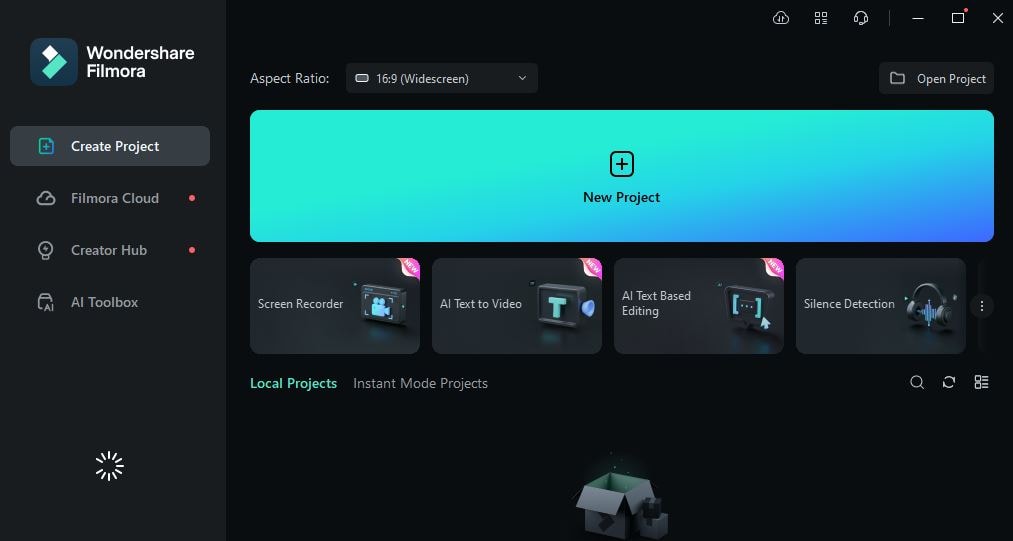
First on the list is Wondershare Filmora. It’s a powerful and well-equipped video editing software you use for your Summer Olympics sports highlight. The features and tools it offers to users are capable enough to facilitate your creative sports highlight concepts. Just familiarize yourself with the panels and dashboards to start off the procedure on your end. Is Wondershare Filmora considered a free sports highlight video maker? To a certain degree, yes, it is. This video editing software offers both free and paid features on the platform. Do you want to know more about Wondershare Filmora? If so, check out the discussions below.
Key Features
- Wondershare Filmora is equipped with various tools that can help you perform basic and professional video editing tasks. As for your Summer Olympics sports highlight, you can easily trim, split, or cut the footage on its platform. If you wish to enhance the footage’s quality, you can also use its default color correction features. The same thing goes for the advanced video editing techniques. Wondershare Filmora is packed with pro video editing functions you can incorporate into your Summer Olympics sports highlight. Among them are motion tracking, color match, quick split mode, keyframing, green screen effect, and many others.
- Wondershare Filmora supports artificial intelligence very highly. In fact, it offers numerous AI features to users. To mention a few, these are instant mode, auto reframe, AI translation, AI smart cutout, AI text-to-video, and many others. Find all of them on Wondershare Filmora’s dashboard. Just select the specific tool you prefer to use and activate it while working on your Summer Olympics highlight. Take note that some of them are unavailable on the free sports highlight video maker version of Wondershare Filmora. You may need to have an active subscription plan in order to access them on your end.
- Wondershare Filmora offers a large volume of ready-to-go and customizable video templates. If you don’t want to do much work, you can just use one of them for your project. For sure, there is a perfect video preset that matches the theme of the upcoming Paris Summer Olympics. Once you find one, the only thing you need to do is insert your clips into the given video timeline. Yes. It’s just as simple as that.
- Wondershare Filmora allows users to configure the export settings according to their liking. This way, you can choose your desired file type and resolution for your Summer Olympics sports highlight. It’s a very important calibration to make sure that your output is well-optimized across various platforms.
Device Compatibility
Wondershare Filmora is accessible via Windows, macOS, Android, iOS, and the web. Just download and install the corresponding software version for your device
Bonus Tips: Best Locations for Filming the 2024 Paris Olympics
The 2024 Paris Olympics promises to be a spectacular event, with the city of lights providing an iconic backdrop for both the athletes and the spectators. For those looking to capture the best Olympic moments on video, Paris offers a plethora of famous landmarks and venues that will not only enhance the visual appeal but also add a touch of Parisian charm to your footage.
Conclusion
The Paris Summer Olympics is around the corner. Everyone is now preparing for this much-anticipated event in the history of sports. Are you planning to watch and document this festival? If so, you better start finding and setting up the video editor you prefer to use. One of the free sports highlight video maker apps you can try is Wondershare Filmora. It is fitted with basic and pro video editing tools that can help you craft a stunning Summer Olympics highlight. Download it for free on your device and explore the amazing features it has to offer.



 100% Security Verified | No Subscription Required | No Malware
100% Security Verified | No Subscription Required | No Malware

