In this article
Part 1: The Definition of a Volumetric Video
If you're following the latest trends in immersive media, you've probably come across the term "volumetric video." It sounds futuristic, and it is, but did you know that the technology is already here, changing how we experience sports, concerts, museums, and even remote training? Imagine walking around a live performance in AR, seeing it from every possible angle, as if you filmed it yourself. That's what volumetric videos are all about.
In this guide, we'll explain volumetric video streaming, how it works, where it's used today, and how you can simulate its 3D effects using a powerful video editor.

A volumetric video is a moving 3D representation of reality. Instead of capturing flat, 2D frames, volumetric systems record volumes of space using multiple cameras and sensors placed around the scene to create an AR (augmented reality) effect.
A volumetric video is defined as a 3D video where you can walk around, pause, zoom in on, or stream on spatial devices like AR glasses and VR headsets. It is reconstructed from meshes (structured 3D surfaces) or point clouds (thousands of tiny points representing geometry).
Let's take a closer look at the technology behind this type of video.
The Technical Side of Volumetric Video Streaming
Behind the seemingly seamless AR/VR experiences you see onstage or in apps, volumetric video relies on cutting-edge technology. Let's break it down!
Key Elements That Affect Volumetric Video
Volumetric video streaming relies on several key technical components that determine how immersive and accessible the final experience will be.


- Real-Time Reconstruction Pipelines: Early volumetric recordings required hours of processing. Advanced tech now allows live streaming of volumetric events, making concerts and sports broadcasts immersive in real time.
- Hybrid Mesh and Point Cloud Formats: Instead of choosing between dense meshes or lightweight point clouds, modern formats combine both of these techniques for better compression and faster playback without sacrificing quality.
- Scene-Aware Lighting: Advanced XR (extended reality) rendering allows captured 3D subjects to inherit environmental lighting. This results in a far more believable sense of presence inside AR and VR experiences.
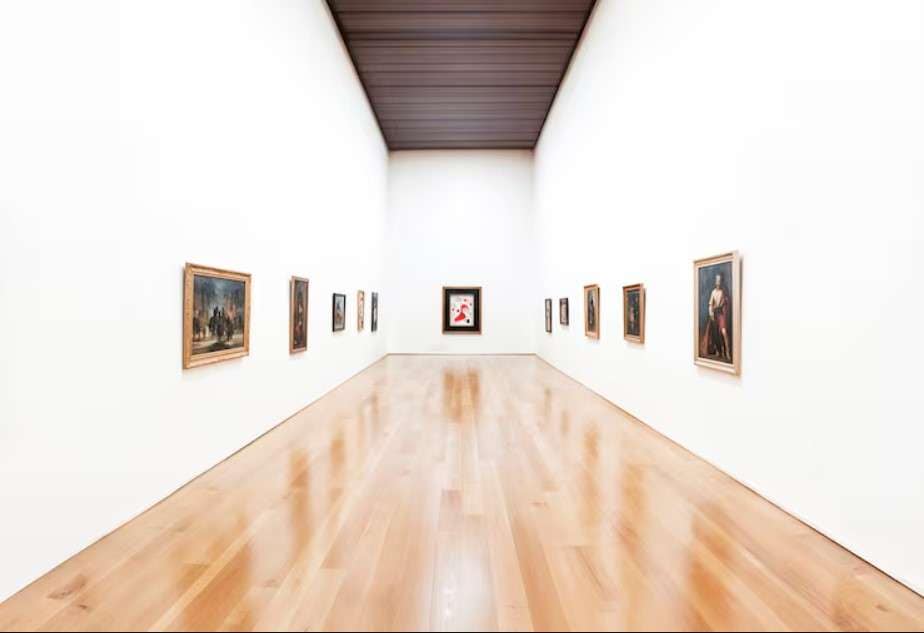
Part 2: When and Where to Use a Volumetric Video
Volumetric video streaming is transforming how we consume media, learn, and communicate with each other. Let's explore the most common scenarios where it has the biggest impact.
Common Applications:

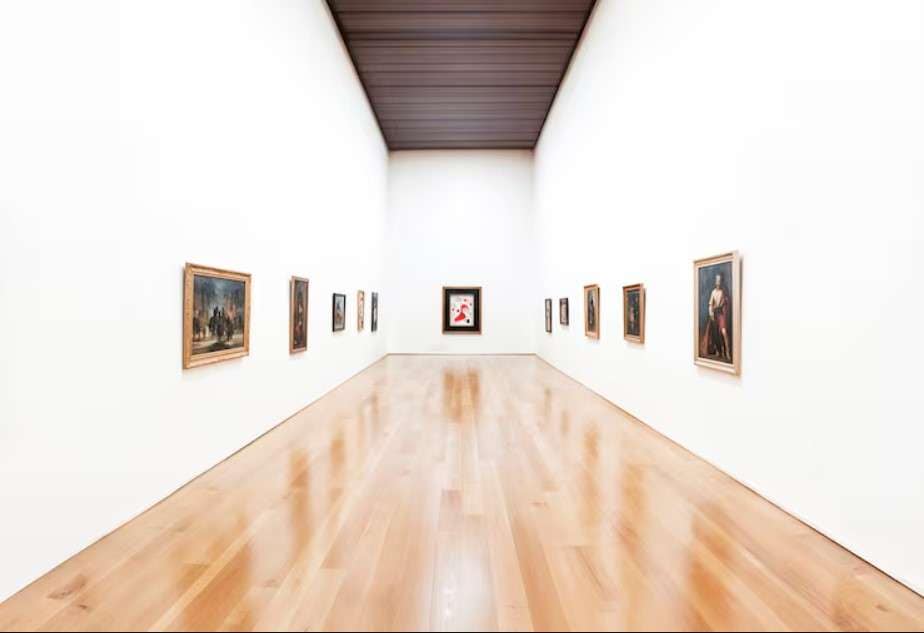
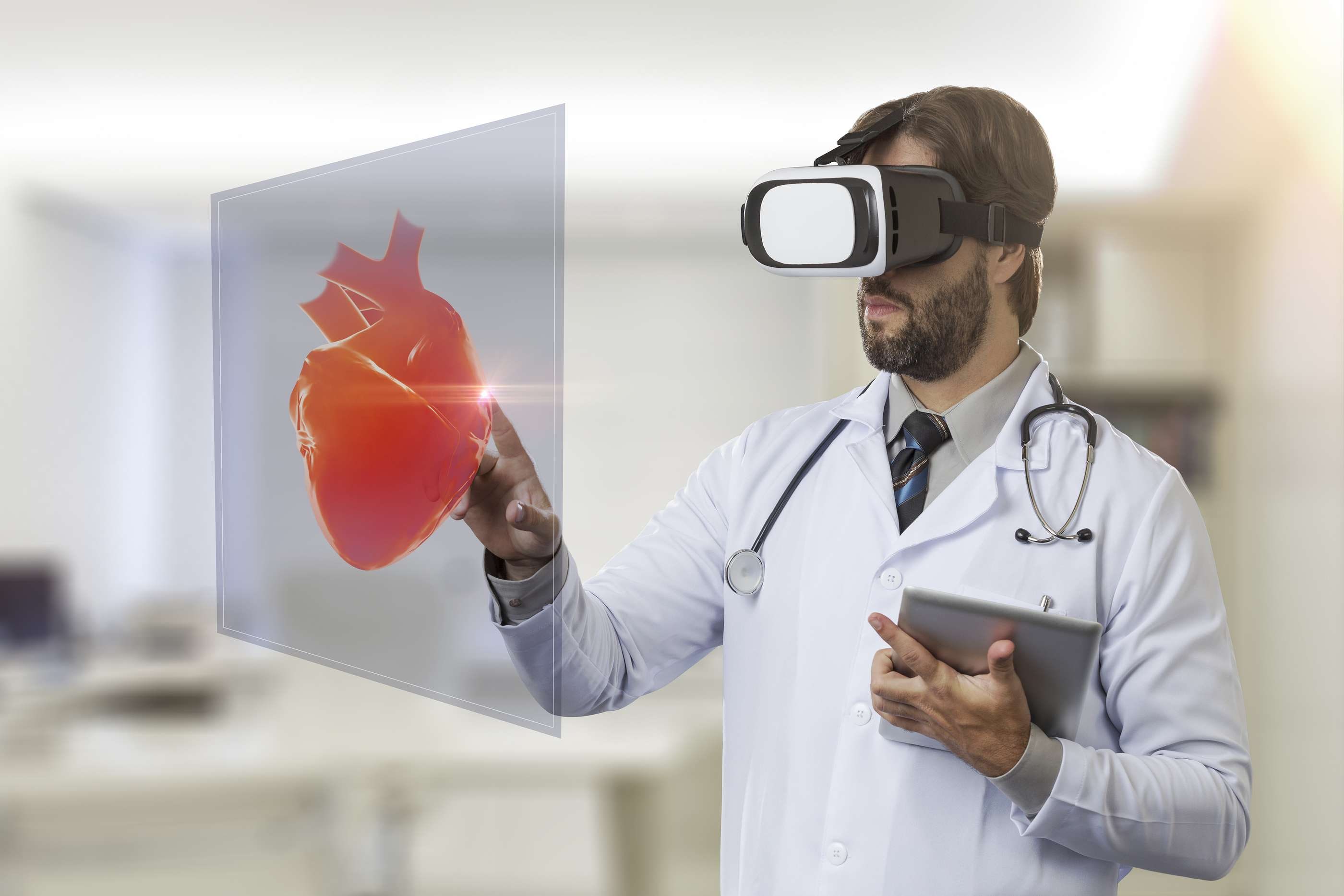
What Are the Limitations and Challenges of Volumetric Video Streaming
Like with any emerging technology, volumetric video streaming does come with a set of obstacles. Let's look into them.
What is the Future of Volumetric Video Streaming?
In the next few years, we are bound to see major advancements in this field. For starters, creators can look forward to cheaper capture setups that will require fewer cameras. AI and machine learning will fill in the missing data. This will lead to better streaming performance across the board, with new 3D codecs that will reduce bandwidth demands. Also, authoring tools will be simpler, and editing volumetric content will feel natural, like editing a 2D video.
These immersive 3D videos will not replace traditional 2D media overnight, but they are expected to become the norm in sports, entertainment, education, and business.
Part 3: How to Add a Volumetric Effect to a Standard Video
For the final section of this article, we want to show you how to apply a 3D video effect to a regular, 2D video. The best tool for the job is Wondershare Filmora, which is an extremely powerful video editing solution that's packed with useful AI features that make video editing a real joy. Filmora also comes with millions of creative assets that you can use to refine your video, add filters, animated emojis, titles, and Hollywood-grade effects.
One such effect is the 3D video effect, and Filmora offers several options. Let's follow an easy guide to add a volumetric 3D camera movement effect to a video.
A Step-by-Step Guide to Adding a Volumetric Video Effect
Before you begin, download the PC version of Filmora on your desktop or laptop (Windows or Mac). When Filmora is up and running, follow the steps below.
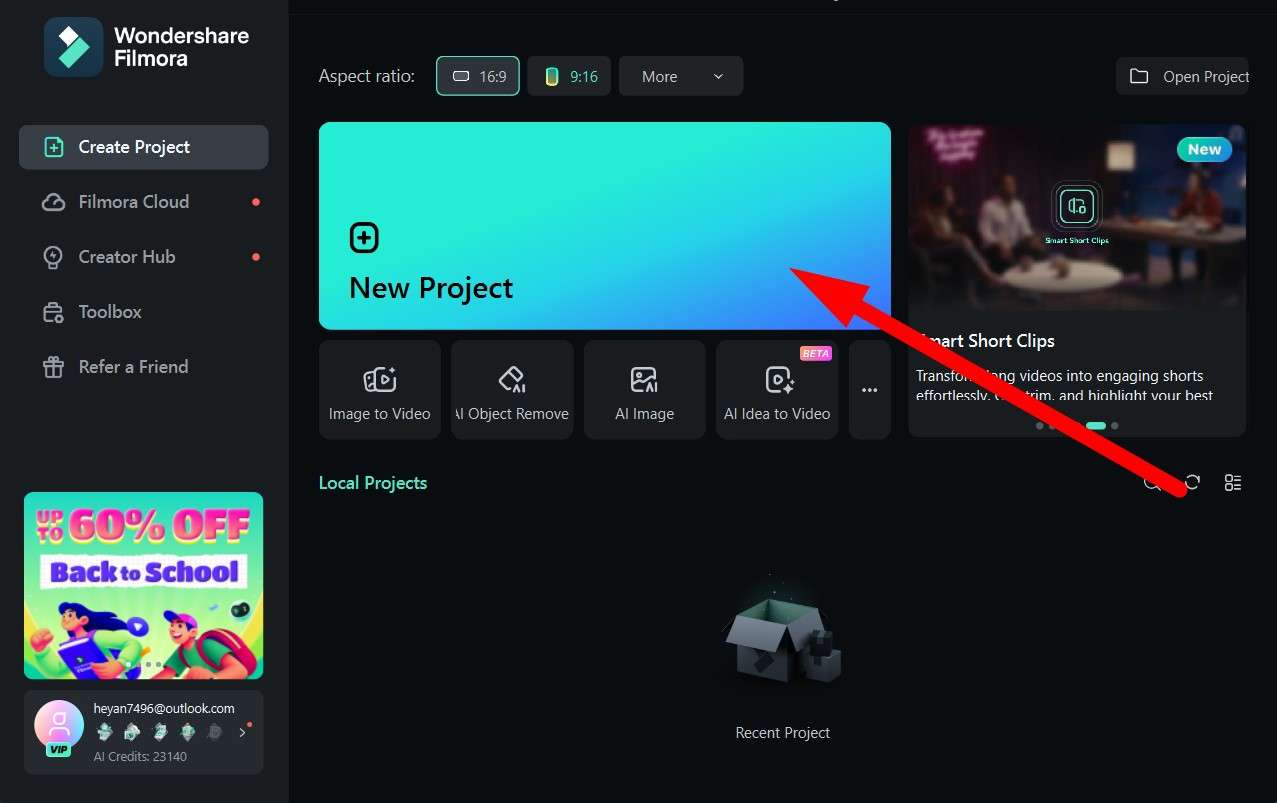
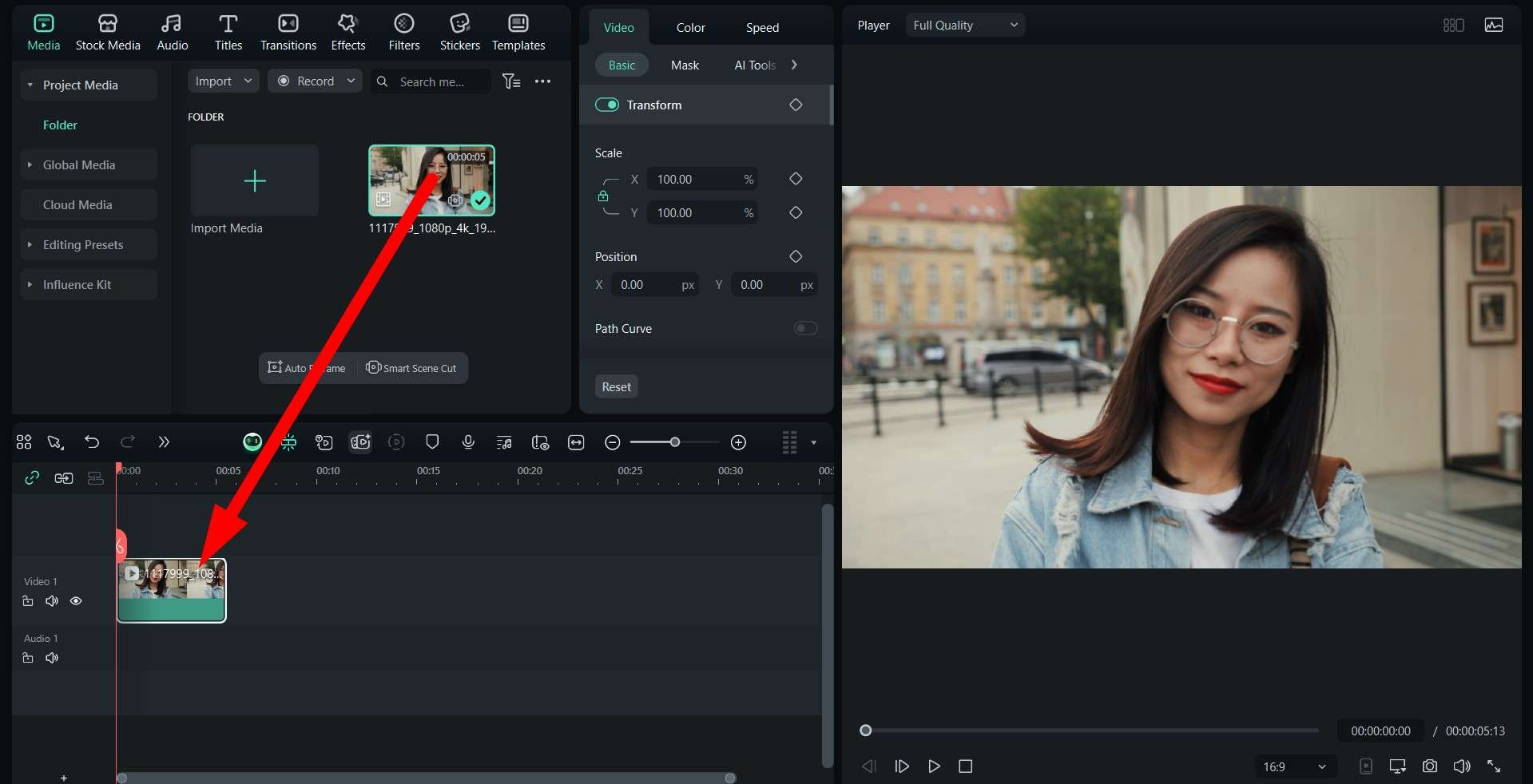
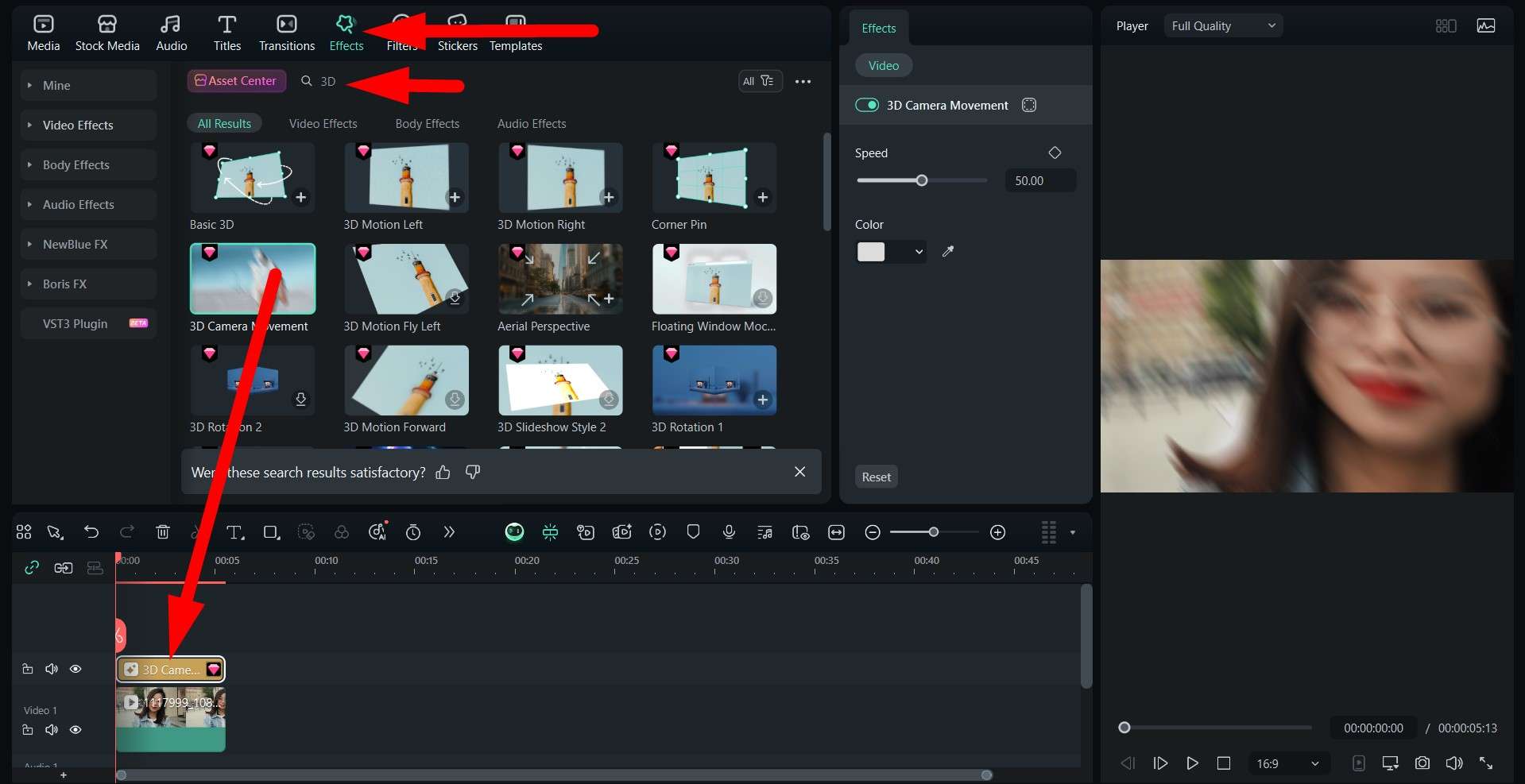
Take a look at the effect in action.

Download Filmora today and see why millions of people are using it to experience the joy of video editing. There is also a mobile version that's available for Android and iOS, so that you can take your video editing on the go.




