Twitter Video Maker - Wondershare Filmora
Provide abundant video effects - A creative video editor
Powerful color correction and trading twitter Video Maker
Detailed tutorials provided by the official channel
For a GIF tweet, you'd want to keep it for yourself now, gif downloader for Twitter. That's nice, too, but it's a little more complicated than it seems. The process isn't very tough, but it does need a few more steps than you would have anticipated. However, once you've mastered the technique, you'll be able to quickly add a funny GIF from Twitter to your collection. Twitter dominates in terms of content sharing. People will almost always share memes on the network, and to download your favorite ones, you need a gif saver on Twitter. This is because it is a medium through which one may express oneself in the fewest possible terms. Users often utilize memes and GIFs to communicate their feelings.
There are several media files that individuals have found appealing and want to download for personal use. However, there is no gif downloader option in the official Twitter app. The built-in capability that allows users to save movies and GIFs they find fascinating has yet to be implemented by Twitter. Here are some top-notch Twitter gif savers we’ve shortlisted for you.
1. Hypefury
Hypefury.com is a website dedicated to all things hype. Hopefully is a fantastic app for those who wish to store and watch GIFs and video files in high definition from their cellphones. It's simple to use: just share a clip you like, click on it to open a library, and save the file to your device. While the software was originally intended to be used for downloading photographs, it can now keep films in HD quality for an endless amount of time according to recent improvements.
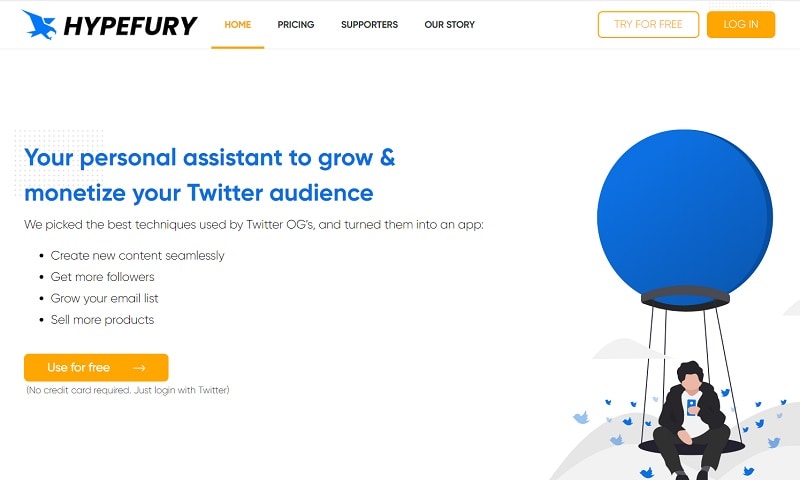
Hopefully is also one of the most user-friendly applications for downloading social media material to your smartphone in three easy steps. It has built-in storage, the ability to preview the size and duration of a movie, and the ability to change the default quality. You may save GIFs, photos, audio files, and movies to your smartphone and share them with your friends with Hypefury's best software for downloading Twitter videos. The platform promises to be copyright-free and enables you to download movies, GIFs, and public-access photographs.
Pros
Advertisements come and go quickly.
A video may be seen in advance.
Cons
A video's quality cannot be selected.
2. TwitterVideoDownloader
TwitterVideoDownloader.com is a website that allows you to download videos from Twitter.Twitter Video Downloader is a simple application that allows you to download your favorite Twitter video or GIF. If you're searching for a tool that can help you save money, this is it. If you're searching for something more challenging, though, you may want to avoid this one. Twitter Video Downloader is about as straightforward as a media downloader gets.
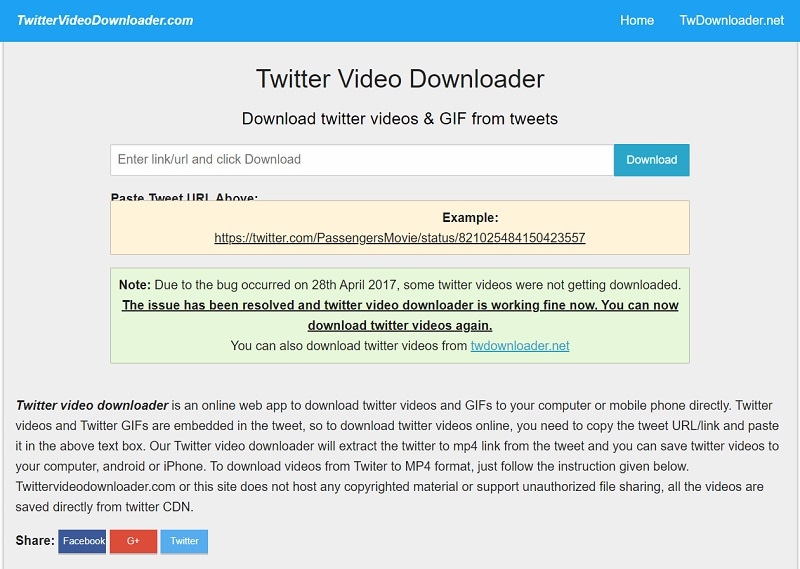
Simply open the tool in your browser and go to the video or GIF you want to save from Twitter. Copy and paste the downloader's link or URL. Simply click the 'download' option after pasting your favorite video or GIF, and your chosen video or GIF will be accessible for offline watching and sharing. This is the tool to use if you come across a GIF or video on Twitter that you like and want to download to your smartphone for offline viewing.
Pros
With only one click, you may download videos.
Converts files to MP4 format automatically.
Video may be downloaded from any device.
Cons
The default quality cannot be changed.
TWDownload
TWDownload is a third-party website that provides free software downloads. TWDownload stands out from the crowd, owing to its robust servers, which allow it to download movies quickly and convert them into good audio files. It's also free, and it keeps itself up to date to stay current. TWDownload uses the same proven method to download and save your favorite Twitter video. It's slower than many other tools of its kind, but it's still quite effective. This platform allows you to download any mp4 or M3U8 video or GIF from Twitter.
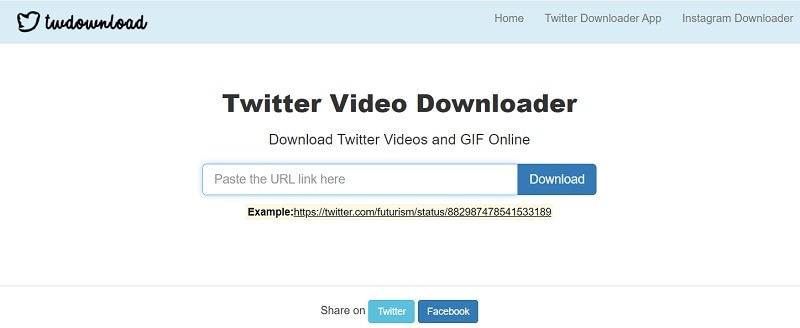
TWDownload is another option for people looking for a straightforward media downloader. The tool is ideal for you if you don't anticipate much from it. However, you should hunt for more powerful tools if you want additional functionality with your downloading service. Simply copy and paste the URL to the Twitter video you want to download into the TWDownload text box. Your movie or GIF will be stored in the folder of your choice on your device. Furthermore, the instrument is simple to use.
Pros
You may choose the device's supported format.
Downloads of videos from Twitter and other sites are supported.
Player for both audio and video
Support lockout of the app so that no one may access the platform.
Cons
It doesn't give a tutorial.
Your music or video stops playing when you go to another app or when the phone is locked.
4. SaveTweetVid
SaveTweetVid is a sophisticated platform to save your Twitter video that provides users more control in their downloading activities than other applications of such sort do. This platform is worth a try merely for its straightforward browser extension. SaveTweetVid does supply its customers with the tried and true technique of downloading media from Twitter, which is the normal copy and paste of the link on its dashboard. However, it also goes a step further by enabling several options to download the movie through social media networks.
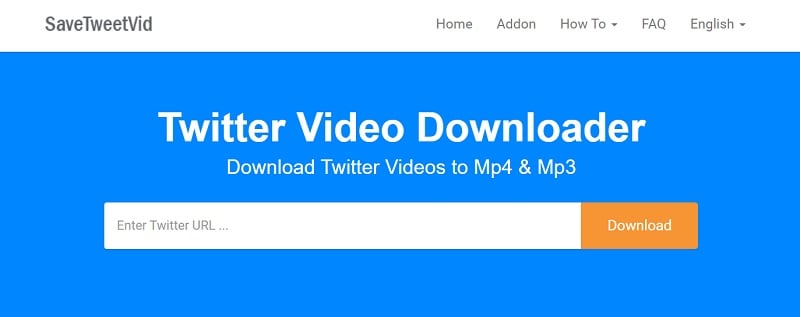
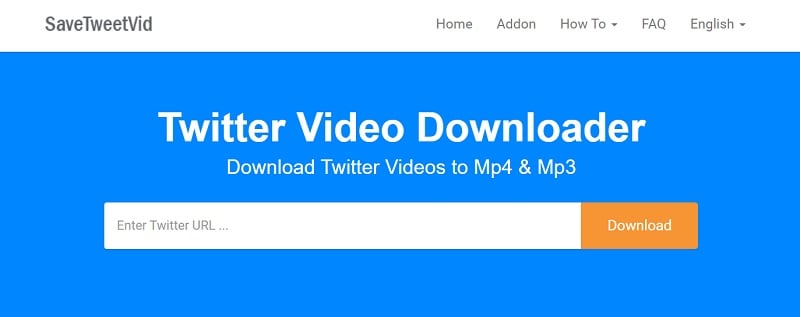
You may download MP4 and GIF files. Besides, using this platform, you can convert Twitter videos into MP3 files, which enables you to extract music from your favorite clips. For starters, you may install its extension on your browser. Once that is done, you only have to write ‘SaveTweetVid’ hit enter. The resultant page will feature a download option underneath any video streaming on Twitter. This makes the download method simpler since you are not juggling too many tabs on your browser to download a movie.
Pros
Downloads a video from URL
Extracts sound from video
Compatible with any browser
Cons
Slow performance
5. Twitter Media Downloader
Twitter Media Downloader is a terrific online application that enables you to download your favorite movies and GIF files in one click and enjoy them on your smartphone or PC. All downloaded videos are instantly converted into an MP4 file and are accessible in up to 720p resolution. With the aid of this tool, you may effortlessly download movies without leaving the app/window. If you’re a Google Chrome user, you should check out the Twitter Media Downloader extension (or plugin, if you will) (or plugin, if you will).
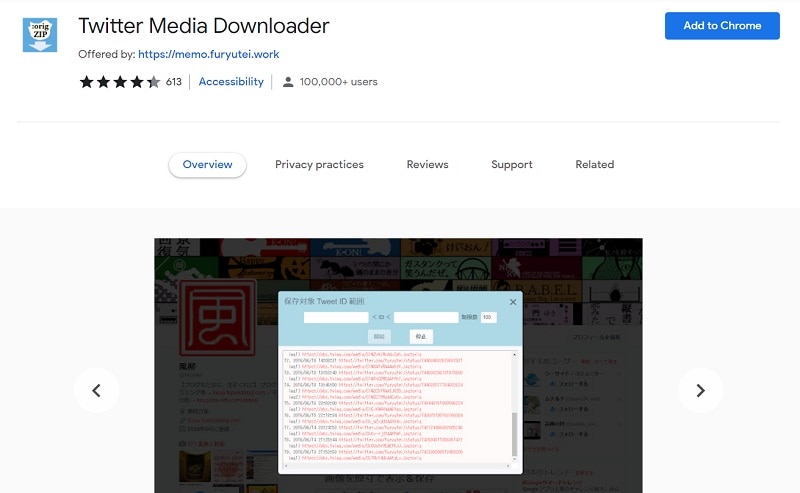
The platform enables you to download complete media libraries of accounts. Images and movies are jointly downloaded as one, compressed ZIP file.
Pros
Simple interface.
Multiple video quality choices.
Built-in video player.
Secure video with a passcode.
Cons
Sometimes it works poorly after a few downloads.
Video just plays for a few seconds and then displays an unexplained error.
6. DownloadTwitterVideos
Download-Twitter-Videos is another platform with a user-friendly design. You may launch the tool on any web browser on your PC, mobile phone, or tablet. Downloading Twitter Videos does offer many enticing features, and with approximately 200,000 installs on Android devices, you can be guaranteed that it is a popular and reputable application.

All in all, it’s a decent online Twitter video downloader and operates just like any other video downloader. All you need to do is appreciate its simple layout and apply the easy-to-use tools to download movies or GIFs from Twitter. It contains a built-in video player and enables you to protect movies with personal passcodes too. As for the video quality, you have the option of picking between SD and HD (if available) (if available).
Pros
It is straightforward to use.
Support picking a resolution.
Download videos from Twitter, Instagram, and Vine.
No login is needed.
Download both images and videos.
Cons
Connection issues commonly arise after the latest upgrade.
It doesn't enable you to store on the SD card.
Too many adverts.
7. Ezgif
Ezgif is another tool that enables you to grab videos from Twitter for free. This tool works for all gadget’s PCs, cellphones, and tablets as well. Like Twitter Video Downloader this software enables you to download videos in MP4 and GIFs from Twitter on your device. It can also convert MP4 files into MP3 files. This software works the same as the others simply copy the URL and put it in the field and the movie will be downloaded on your smartphone.
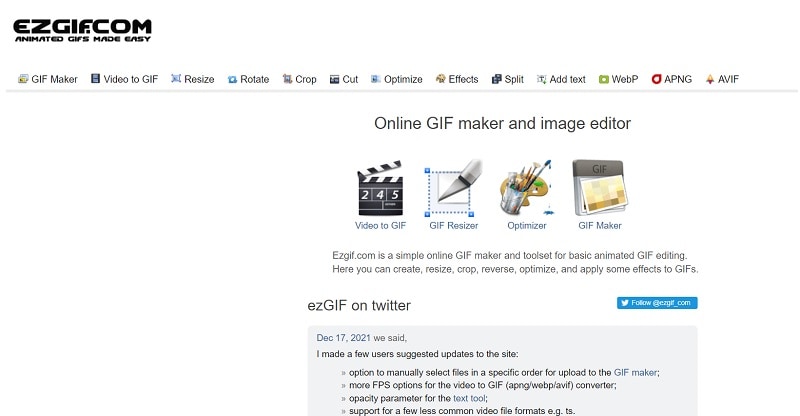
It works on all devices. All the videos that are downloaded are pulled from Twitter’s CDN servers making them fully secure to use. If chrome is not being utilized the download would not start on its own. You would have to right-click on the button “download” and then pick “save as” and store the movie anywhere you like.
Pros
Support removing and previewing.
Allow you to pick resolution and quality.
Lightweight and clever application.
Cons
It can fail to distinguish whether your link is an image or video.
Ads appear with every click you make.
Conclusion:
Twitter is no question one of the most popular social media platforms today and it’s becoming better day by day with its user base exchanging plenty of media material in nearly every genre, music, politics, fashion, gossip, news, and technology, to name a few. Compared to Instagram and Facebook, you will discover more GIFs on Twitter. Also, Twitter offers a specialized GIF search engine that all Twitter users may access. However, the issue is, the platform doesn’t enable you to download the GIFs uploaded on the site. Hence you can use the Twitter gif saver we’ve mentioned above to get on track.



 100% Security Verified | No Subscription Required | No Malware
100% Security Verified | No Subscription Required | No Malware

