In this article
Understanding Establishing Shot
You cannot build a house without a good foundation, and just like that, you cannot tell a good visual story without a good establishing shot. As with any form of storytelling, you need to set the stage and let the audience know where and when the story is happening.
Usually a panning, long, and wide sequence, the establishing shot lets us know the location, time, and context of the unfolding story. It can be anything from a wide rural landscape to a single building, but we instantly know the next scene is happening nearby.
Let's learn the definition of establishing shots and how they are used in films.
An establishing shot is usually a long, wide shot that sets the stage for a scene in movies, series, and clips. The main objective is to provide context to the viewer by letting them know key information about the environment in which the scene is happening.
You will find an establishing shot at the beginning of almost every story beat, and it usually shows the location, time of day, and the overall atmosphere of the story that we are about to see.
Some people may feel confused between an establishing shot and a B-roll. Generally speaking, an Establishing Shot is a main shot that sets the scene, while B-roll is supplementary footage that adds detail or atmosphere to the main story.
The Most Notable Visual Characteristics of the Establishing Shot
How Do Experts Use the Establishing Shot in the Real World?
The establishing shot provides spatial orientation, sets the mood, time, and context, and captures the user's attention. Apart from that, it helps maintain narrative continuity, so take a look at the three most common types, and you might find an idea for your project.
The 3 Most Common Types of Establishing Shots
City Aerial Shots
This is usually a wide shot showing a city landscape or a bustling urban area. Depending on the shot, you will know the mood and scale of the location where the story is happening.
Building Exterior
It can be an office building, a school, a family home, or any other type of building, but it should be only one so that the audience knows that the next scene will happen within it.
Natural Landscapes
Featuring a slow-panning wide-angle camera or zoomed shots, establishing shots featuring natural landscapes usually focus on the beauty of nature and help us feel at ease.
Top Three Genre-Specific Applications for the Establishing Shot
Drama Movies and Series
Dramas aim to make us feel complex emotions, which requires brilliant acting, a perfect script, but you also need to understand where all this is happening. That's why every good sequence in a drama starts with a beautiful shot that highlights the location. Director Frank Darabont provides a perfect example in his masterpiece, The Shawshank Redemption.
Action and Adventure Movies and Series
Action is all about pacing and keeping the action flowing and the adrenaline pumping, but to get there, you need to start somewhere, and where better than an establishing shot. An excellent example comes from the James Bond movie Skyfall, directed by Sam Mendes, which features a wide angle and stunning camera movement.
Science Fiction Movies and Series
Explaining the location is a big part of the story in science fiction. These events usually happen in fictive lands or far-away galaxies, and audiences need an establishing shot before each story sequence to understand the location and how characters live their lives there. This helps you tell a more nuanced story. This sequence from Star Wars has several establishing shots cut together.
Combining the Establishing Shot with Other Creative Techniques
Here are a few video editing techniques you can seamlessly pair with establishing shots to improve them.
A Few Artistic Considerations About the Establishing Shot
Avoiding some common rookie mistakes is the key to creating an establishing shot that will instantly lock your audience into the story.
Explore Different Establishing Shots in a Video Editor
If you are looking for some establishing shots during your video editing, you can choose Filmora. It gives you access to a wide library of stock videos that you can use to complete your video. Download the Filmora desktop app on your Windows or Mac device, and then follow the easy three-step guide below.
Click on New Project.
Go to the Stock Media tab and type a keyword.
Finally, drag the video to the timeline and use it to begin your project. You can then further edit your videos with numerous video editing features in Filmora.
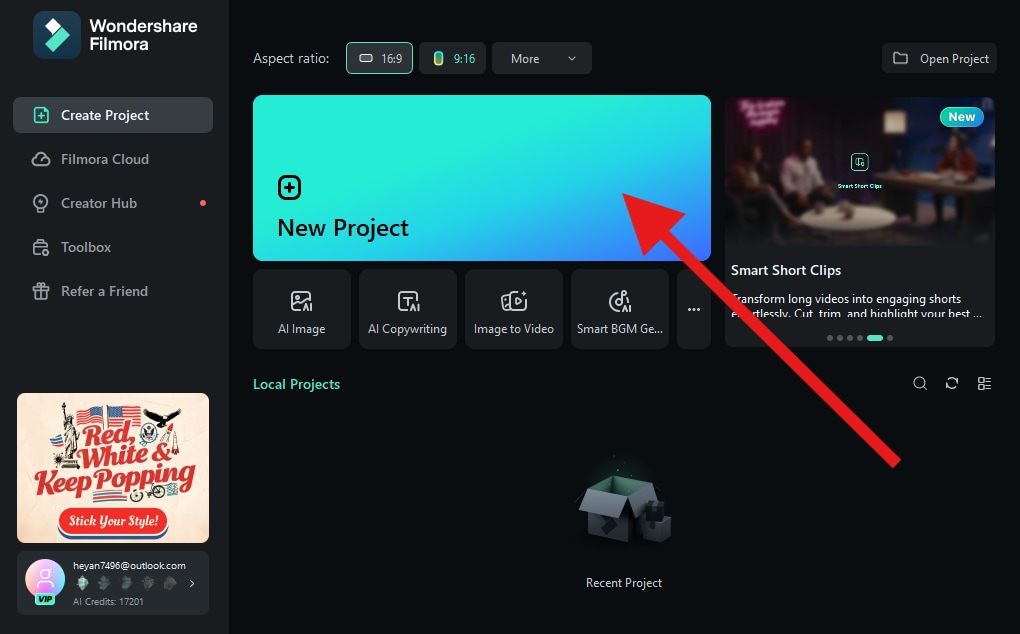
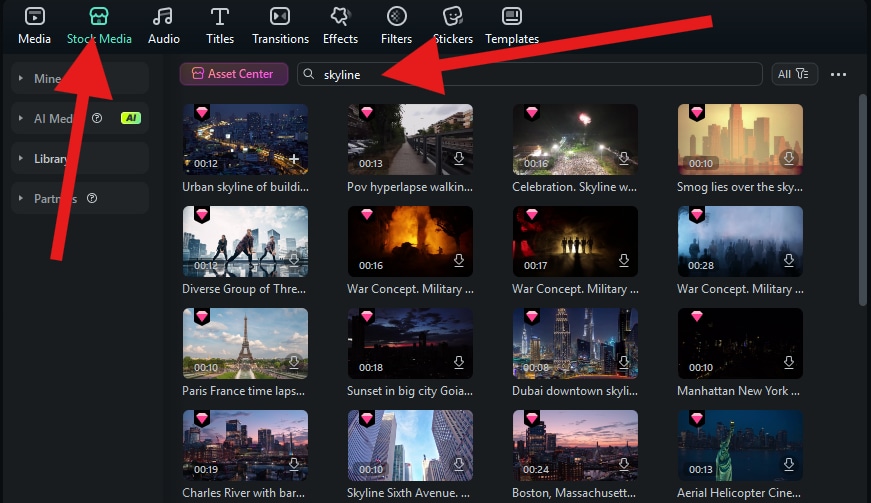
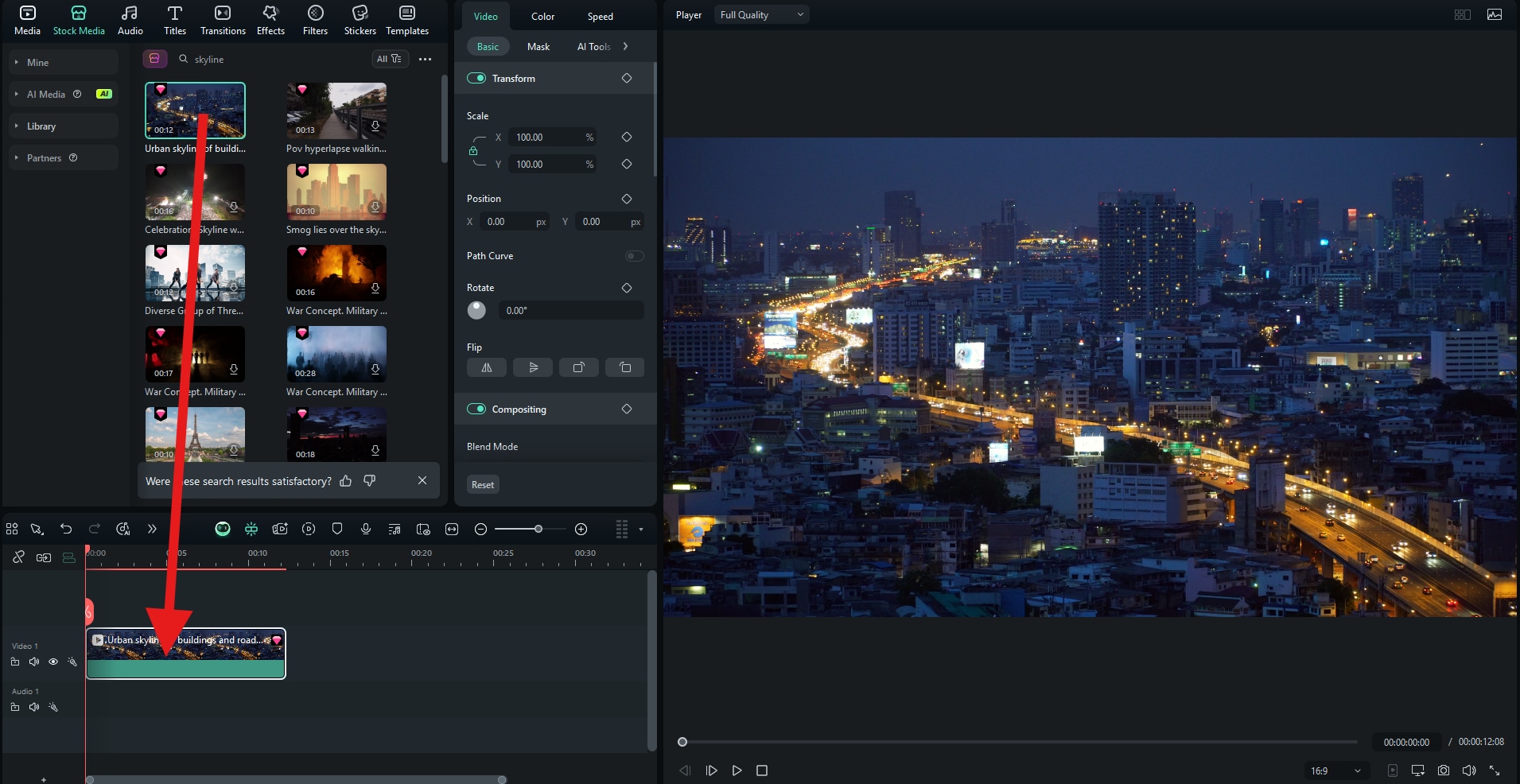
Download Filmora today and experience the joy of filmmaking firsthand.



