Reaction videos are extremely popular on platforms like TikTok, YouTube, and Instagram Reels. These entertaining clips capture people's genuine responses to music, dance performances, movies, TV shows, and more, making them a favorite format for creators and viewers alike.
In this guide, we'll explore some of the best reaction video apps to help you create engaging content for TikTok and beyond, making it easier than ever to connect with viewers across various platforms.
In this article
Part 1. Best Reaction Video Apps for Android and iPhone
Creating reaction videos has never been easier, thanks to a wide range of reaction video maker apps available for Android and iPhone. Whether you're reacting to music, movies, or viral videos, these apps provide the tools to capture, edit, and share your reactions seamlessly. Below, we've curated a list of the best reaction video apps to elevate your content creation game.
1. Filmora
Filmora stands out as one of the best apps for reaction videos. It offers powerful yet easy-to-use tools for both mobile and desktop users. With its versatile features, Filmora ensures you can create high-quality reaction content with minimal effort.
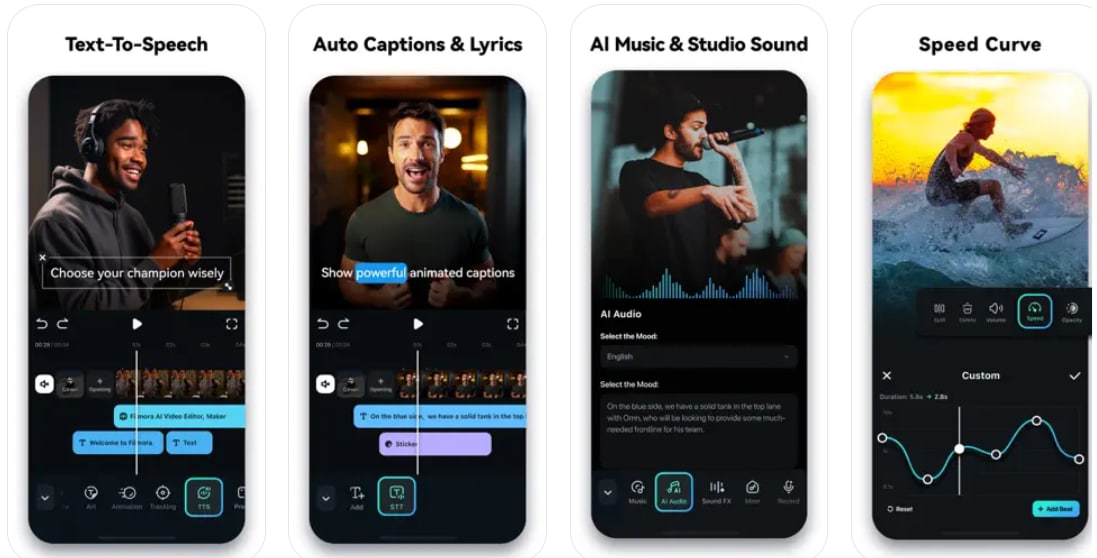
If you want to create a reaction video quickly, you can use the Picture-in-Picture (PIP) feature on the Filmora mobile app to overlay your reactions onto the original clip. In addition, you can easily add voiceovers to narrate your thoughts or provide commentary as the video plays.
Features
- Use Picture-in-Picture (PIP) to add your reaction video alongside the original clip effortlessly.
- Voiceover recording tools for live commentary.
- Filmora offers creative tools including filters, text overlays, and effects to enhance your video.
- Leverage smart features like auto-subtitling for better accessibility.
- Its cross-platform compatibility allows you to edit on both desktop and mobile.
Compatibility: Requires iOS 12.0 or later.
How Filmora Can Help Users Create Reaction Videos
Filmora includes the Picture-in-Picture feature which allows you to display your reactions and the original content side-by-side. Plus with voiceover recording, you can make your reaction videos more engaging and personalized, all within the mobile app.
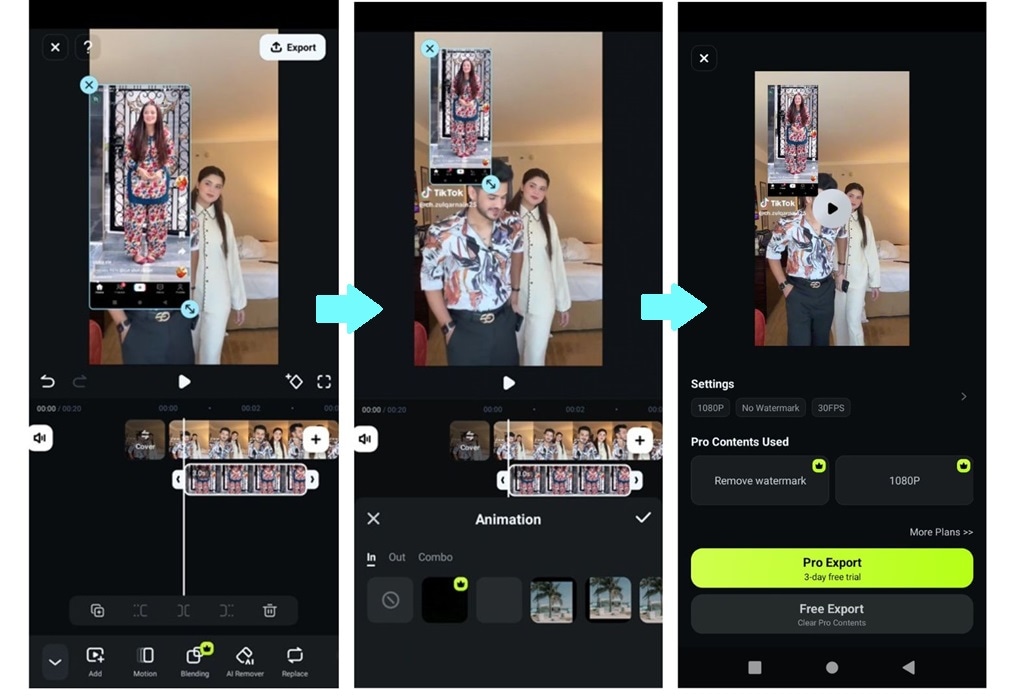
2. TikTok
TikTok is a Chinese video-making and sharing social networking application used to create short dances, lip-syncs, comedy and talent recordings, and more. TikTok is not only a platform for sharing videos but also serves as a convenient reaction video maker. Its built-in features make it simple to record, edit, and upload your reactions directly.
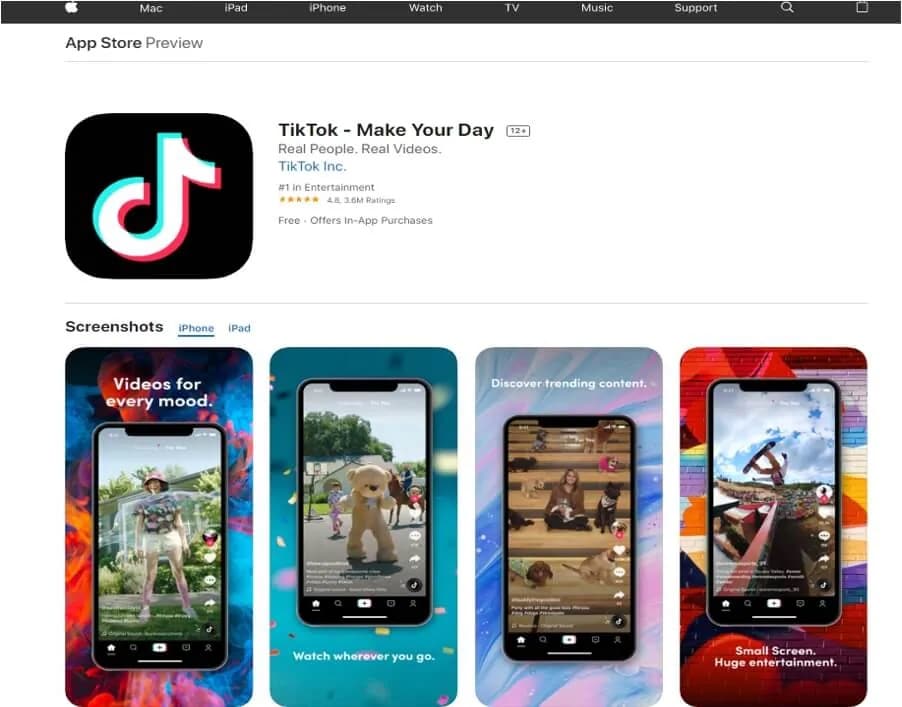
To record a reaction on TikTok, play the video, tap the Share icon, and select React. This opens a video creation screen where you can add audio, move the reaction box, and record using your front or rear camera. You can also apply filters, adjust the volume, and publish your reaction when you're ready.
Features
- Duet and Stitch Modes: Record your reaction side-by-side with the original video or add your response to a segment seamlessly.
- In-App Editing Tools: Easily enhance videos with filters, effects, and background music directly in the app.
- Viral Trends: Use trending hashtags and challenges to boost your video's visibility and engagement.
Compatibility: Requires iOS 12.0 or later.
3. Reaction & Screen Recorder (former Reaction Cam)
Developed by former Spotify employees, Reaction & Screen Recorder is a dedicated reaction video app for iOS devices like iPhone and iPad. This app is designed specifically for reaction videos, combining screen recording and face cam capabilities to capture real-time reactions.
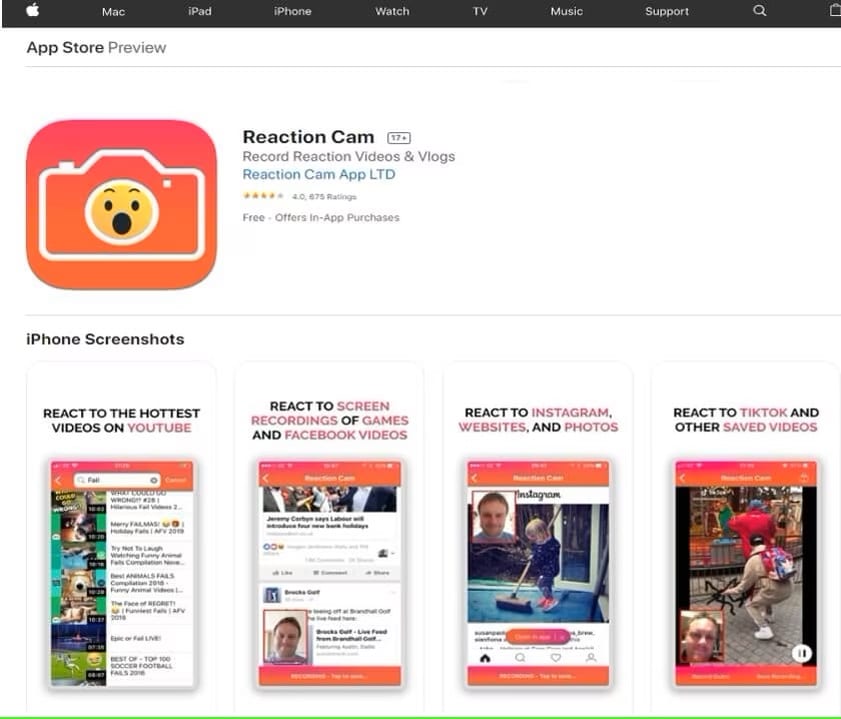
Features
- Record reactions and screen simultaneously.
- Direct sharing to social platforms.
- Simple interface for quick recording.
Compatibility: Requires iOS 12.1 or later.
4. iReact
If you're about to start a YouTube channel and want to create reaction videos, iReact is the app for you. iReact is another dedicated reaction video app that simplifies the process of recording and editing your responses. With an easy-to-use interface and powerful editing tools, iReact is the best reaction video app for creating high-quality reaction videos on the go.
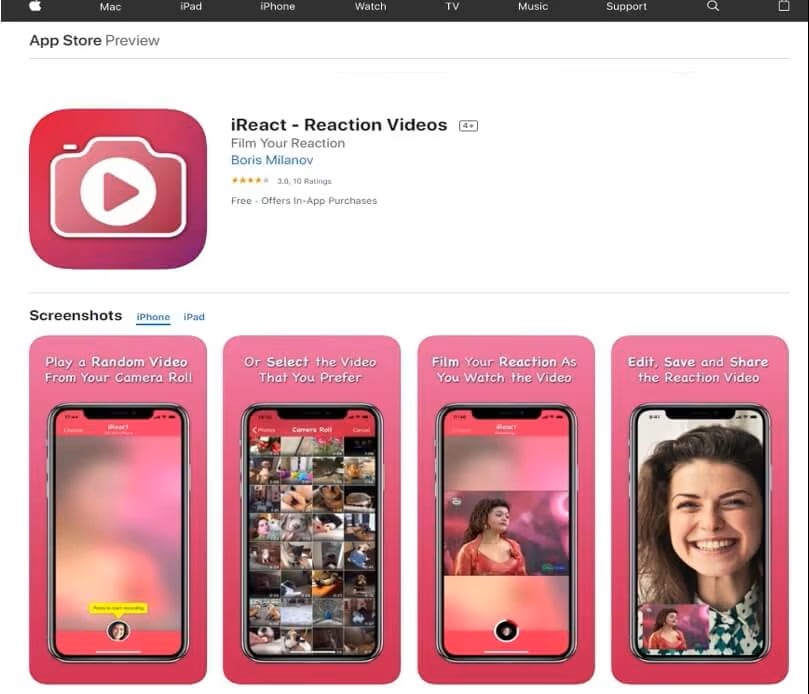
While recording your reaction, features like replay, pause, resume, rewind, and fast-forward let you control the video. After recording, you can add music to enhance your creation. iReact is widely used by iOS users worldwide as a popular reaction video maker app for sharing content across video platforms.
Features
- Easy recording of video reactions.
- iReact has simple editing tools for trimming and overlaying videos.
- Direct social media integration.
Compatibility: Requires iOS 9.0 or later
5. Reactoo
This reaction video maker app lets you earn while creating reaction videos. Reactoo connects creators with brands looking for influencers with high engagement, simplifying the process of earning through sponsorships. As an emerging app focused on reaction content, Reactoo provides tools that help creators effortlessly produce engaging videos.
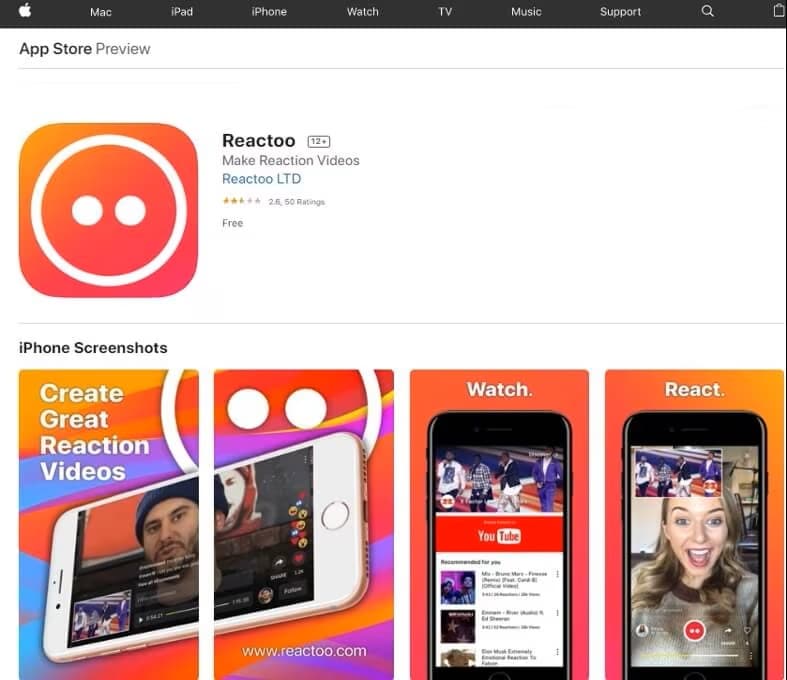
Features:
- Dual-camera support for reaction and original video.
- Basic editing tools to enhance the final output.
- Enables collaboration with brands and earning in real-time.
Compatibility: Requires iOS 12.0 or later.
Part 2. Create and Edit Your Reaction Video on Desktop
While creating reaction videos on your phone is convenient, if you need more advanced features, you can try Filmora desktop. This powerful reaction video maker app provides access to advanced tools that enhance the quality and creativity of your videos. Wondershare Filmora is one of the best desktop solutions for creating and editing reaction videos, offering a comprehensive set of features tailored specifically for this purpose.
Filmora on the desktop provides everything you need to create professional-quality reaction videos. Its advanced editing tools make it ideal for beginners and experienced creators.
Key Features for Creating Reaction Videos:
- Screen Recording: Captures your screen and webcam simultaneously. It's perfect for reaction videos.
- Voiceover: Add your commentary directly while editing, with tools to adjust the timing and audio quality.
- Speech-to-Text for Text: Automatically transcribes your voiceover into text for improved accessibility.
- AI translation: Translate your text into multiple languages for a global audience.
- Picture-in-Picture (PIP): Overlay your reaction video on the original footage for a smoother look.
- Advanced Video Editing Tools: Add filters, transitions, animations, and more to make your videos stand out.
How to Create and Edit a Reaction Video on Filmora Desktop
Step 1. Open Filmora and select the Screen Recorder tool which you can find in the Toolbox section of the main interface.
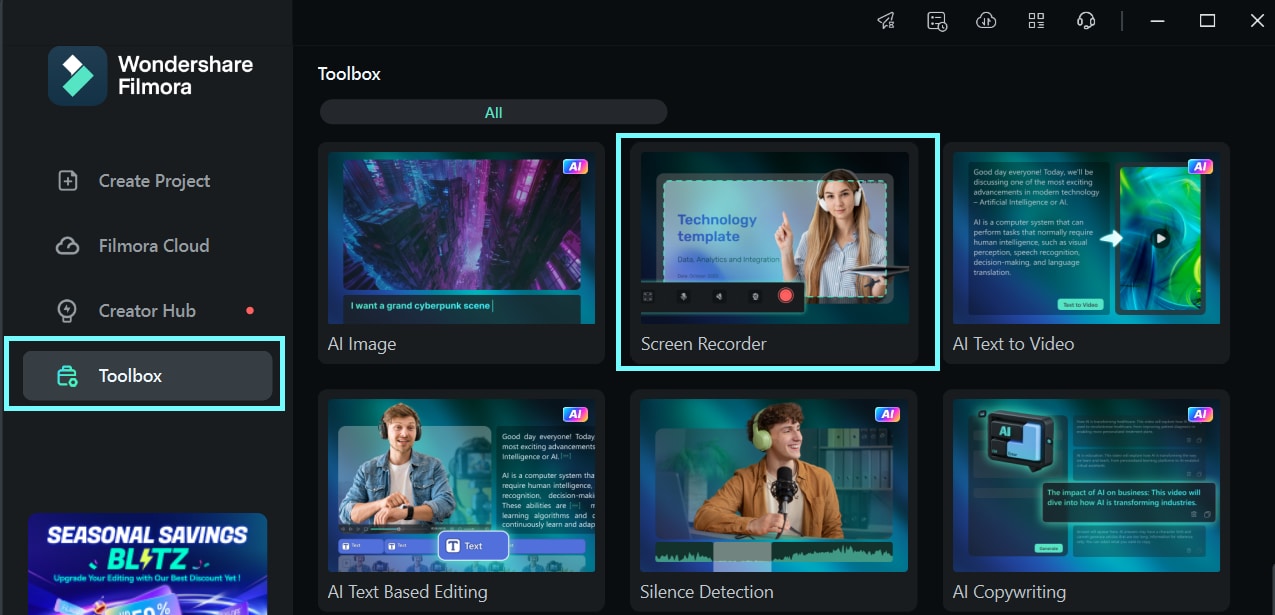
Step 2. Choose to record your screen, webcam, or both. For reaction videos, opt for a dual recording setup to capture your reaction alongside the video you're reacting to.
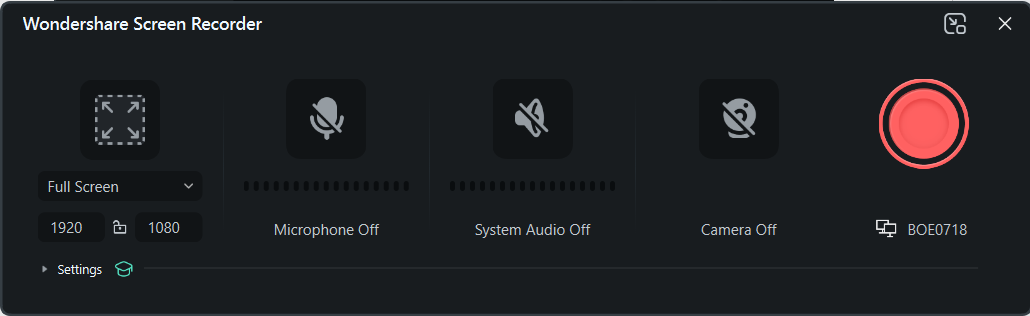
Step 3. After recording, import your screen and webcam footage into Filmora's media library. Drag them onto the timeline for editing.
Step 4. Place your reaction video in the timeline above the main video using Picture-in-Picture (PIP). Resize and position your reaction video to appear as an overlay, typically in a corner of the screen.
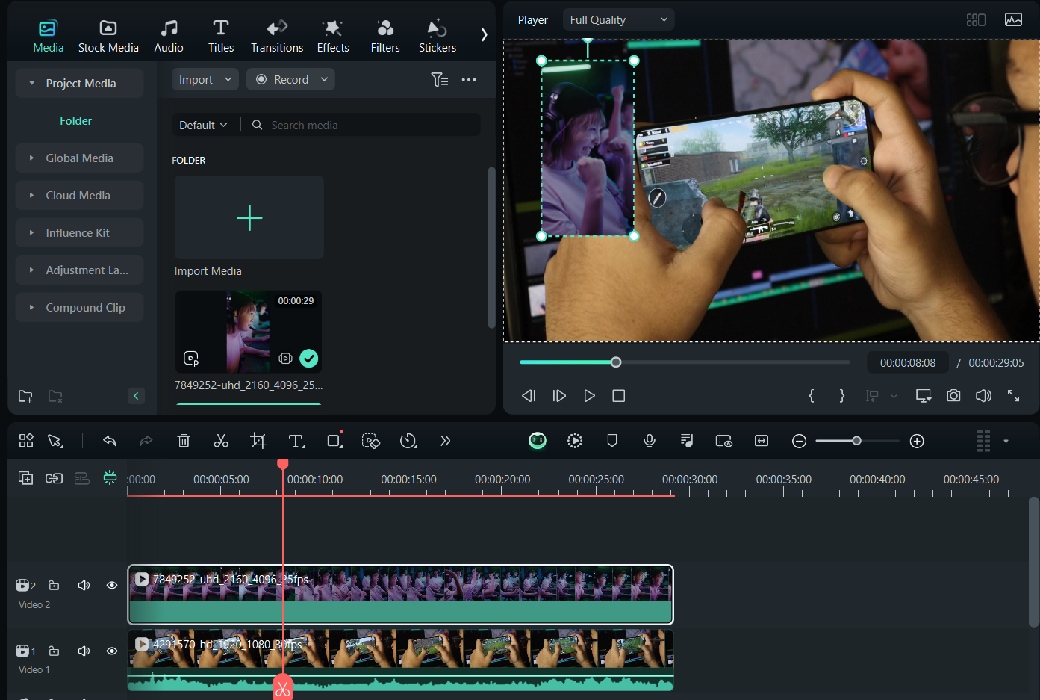
Step 5. Use the Voiceover Recording tool to record your commentary while watching the video.
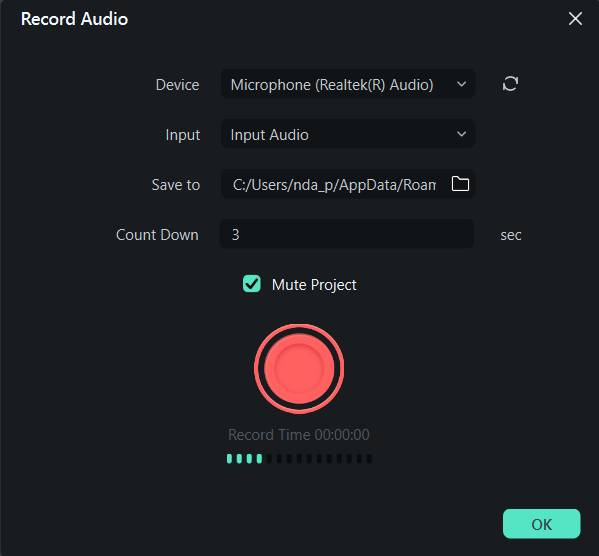
Edit the voiceover to match your video's timing and adjust the audio levels for clarity.
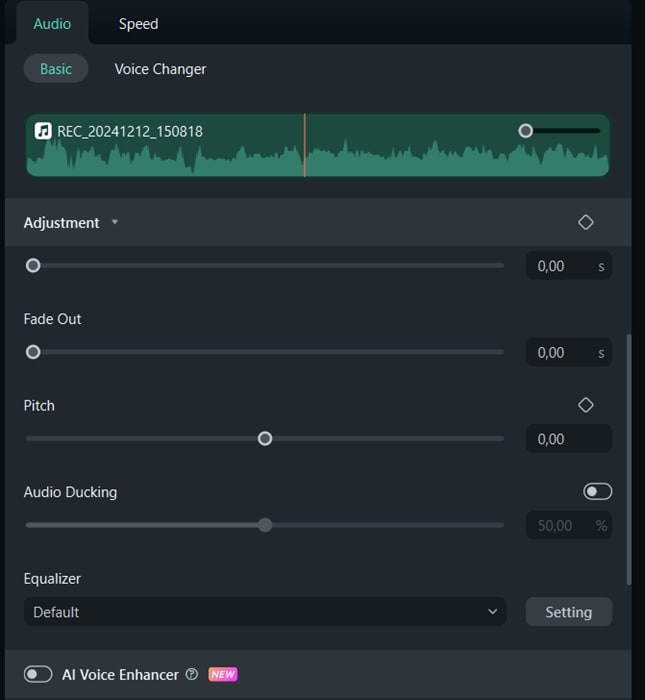
Step 6. Enhance with Captions and Effects
Utilize the Speech-to-Text tool to generate captions automatically from your voiceover. Customize the text's style, size, and position.
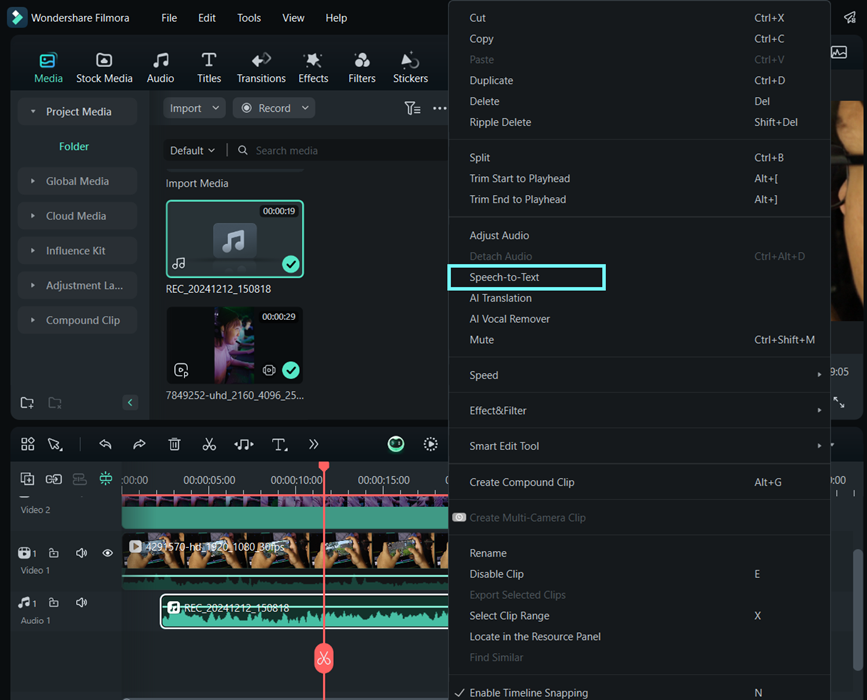
Add filters, transitions, and animations to give your reaction video a unique look.
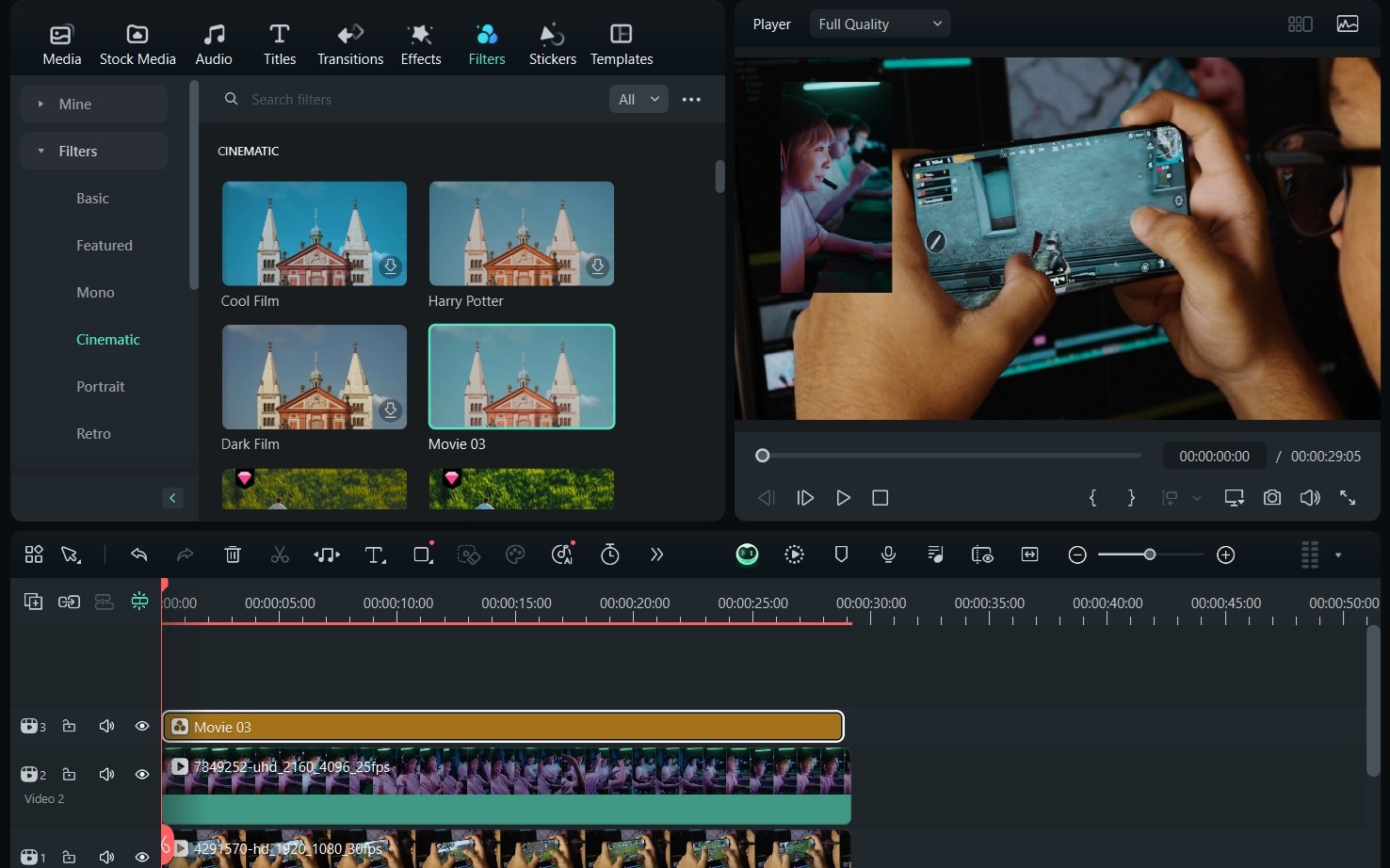
Step 7. Once your video is ready, export it in high resolution. Filmora supports multiple formats and platforms. It ensures your video is optimized for sharing on YouTube, TikTok, or other platforms.
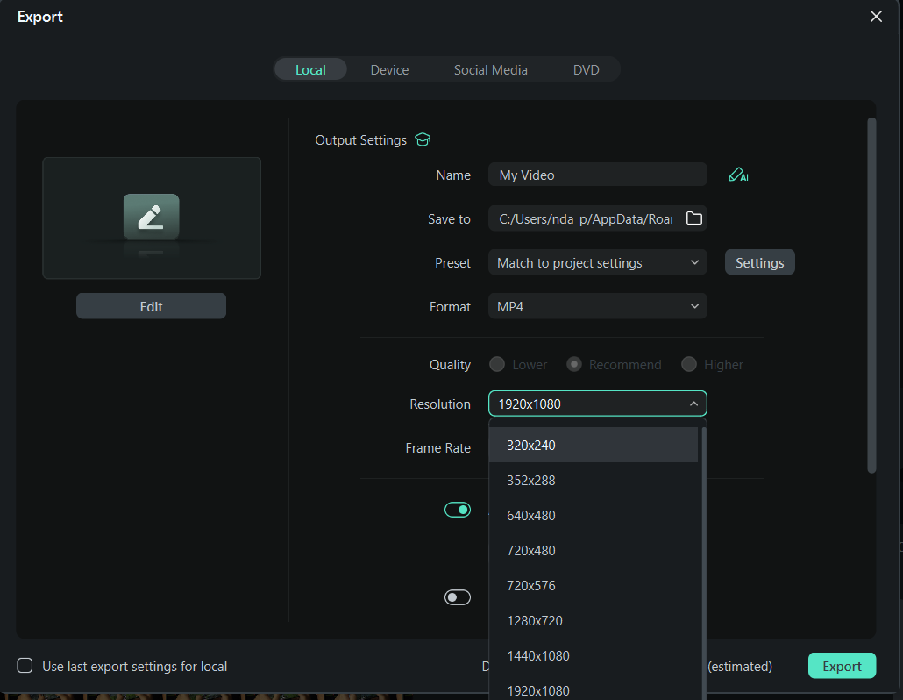
Why Filmora Stands Out as a Reaction Video App
Filmora's ability to combine screen recording, voiceover tools, and AI-powered features like captions and translations makes it an all-in-one reaction video app for creators. Its advanced yet user-friendly design ensures you can produce engaging content without the steep learning curve of professional editing software.
Conclusion
Creating reaction videos has never been simpler, thanks to the wide variety of tools available for both mobile and desktop platforms. From simple apps to feature-rich apps, there's a reaction video maker app for every type of creator.
For mobile users, you can try apps like Filmora that offer convenience with features like Picture-in-Picture and voiceover recording. Meanwhile, Filmora also provides desktop solutions with more advanced tools such as screen recording, AI-powered captions, and subtitles. You can easily produce reaction videos with pro-quality content.




