In most cases, you may need to put 2 or more videos together that you just captured to make a perfect video. There are many apps that allow you to put two videos together or merge several video clips into one.
However, you don't need to try them one by one and figure out which one is the best solution to merge video clips in different formats, frame rates, or even aspect ratios. Our guide has listed the best video merger apps, so you can just easily choose the right tool for your needs.
In this article
Part 1: 10 Best Apps to Put Two Videos Together
Merging two videos might seem like a simple task. Yet, it's an essential technique that opens up endless possibilities in video editing. You can create seamless transitions, combine different scenes, or even tell a more compelling story.
To get the best result, here are the best apps for combining videos:
1. Filmora (iOS & Android)
Filmora is a video editing app that is available on iOS and Android. It offers an intuitive solution for combining two or more videos. Filmora allows you to import videos in various formats and merge them, even with different frame rates or aspect ratios.

Additional Features
- Basic Video Editing Tools
Filmora lets you trim, split, duplicate, or merge videos without losing quality. You can easily combine many video clips with just a few taps. This tool also lets you arrange your videos on a timeline and merge them.
- Transitions Library
Choose from a wide range of transition effects to make the merge look smooth. Options include fade, dissolve, wipe, and more for creative transitions.
- Text and Titles
Add text overlays and stylish titles to your merged videos. Choose from various fonts, colors, and animations to match your video style.
- Filters and Effects
Enhance your videos with a selection of filters and visual effects. From color correction to cinematic filters, this feature allows you to refine the look of your video.
Powerful AI video editor for all creators
2. KineMaster (iOS & Android)
KineMaster mobile video editor is one of the best apps for merging videos. It offers features like trimming, splicing, and adding photos and music. It also lets you add seamless transitions to the videos.

Additional Features
- Advanced Editing Tools
With KineMaster, you can cut, trim, and merge video clips in the timeline.
- Chroma Key
It lets you remove backgrounds with green screen effects.
- Transition Effects
You can add transition effects that smoothly blend merged clips with many options of transitions.
- Asset Store Access
Add royalty-free music and effects to enrich combined videos.
3. Adobe Premiere Rush (iOS & Android)
Adobe Premiere Rush is an all-in-one mobile video editor that lets you shoot, edit, and share videos on the go. You can create professional-quality videos with easy drag-and-drop tools, multiple tracks, and instant sharing options.

Additional Features
- Multitrack Timeline
Combine multiple video clips and arrange them easily on a flexible timeline.
- Drag and Drop Editing
Quickly merge, trim, and reorder video clips with a simple drag-and-drop interface.
- Transition Effects
Smoothly merge video clips using built-in transitions for a polished look.
- Easy Sharing
Export and share merged videos directly to social media platforms.
4. VivaVideo (iOS & Android)
VivaVideo is a video editing app that is available on iOS and Android devices. It's one of the best apps to put 2 videos together that suits both beginners and pros. It lets you create and share amazing videos effortlessly.

Additional Features
- Cool Transitions
Smoothly blend video clips with dynamic transition effects.
- Photo Integration
Add photos to create dynamic music videos or slideshows.
- Keyframe Support
Customize video movements and effects precisely for a professional touch.
5. Canva (iOS & Android)
Canva is an all-in-one design app offering photo and video editing, logo creation, and more. With Canva, you can edit videos using customizable templates, animations, music tracks, and powerful AI tools.

Additional Features
- Video Templates
Start with customizable templates for quick and easy video creation.
- Audio Overlay
Add music, sound effects, and voiceovers to enhance videos.
- Animation & Transitions
Create smooth animations and transitions to blend merged video clips with one-tap effects.
6. iMovie (iOS)
iMovie is a free video editing app for iOS and is one of the best apps for combining videos. Users can import, merge, arrange, and trim videos on a simple timeline. Then, you can add transitions for a smooth flow. The app includes tools for effects, audio, and easy video export.

Additional Features
- Transitions and Effects
Choose from many transitions, filters, and effects to enhance the flow and look of your video.
- Audio Editing
Add music, sound effects, and voiceovers, with tools for volume control and audio adjustments.
- Built-in Templates
Use pre-designed movie trailer templates for quick and professional video creation.
- Green Screen Support
Easily replace backgrounds using the chroma key (green screen) feature.
7. Video Merge: Easy Video Joiner (iOS)
Video Merge is an app for combining video clips into a single file. It supports various video formats and offers side-by-side, up-down, and sequential merging options. The app processes videos in the background, allowing you to multitask while creating your merged video.
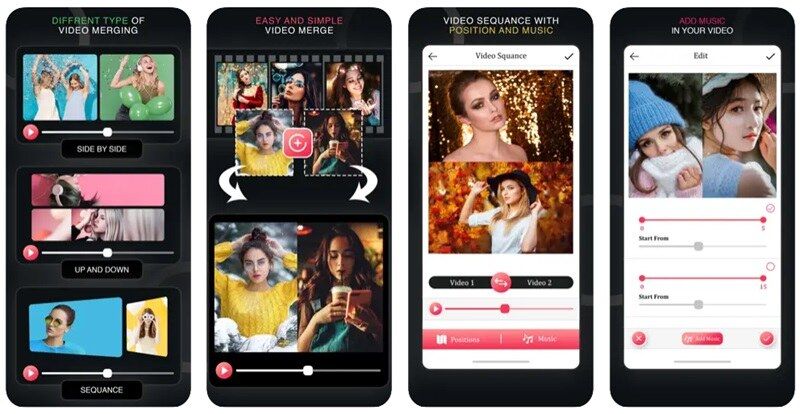
Additional Features
- Side-by-Side Merge: Combine two videos to play simultaneously side by side.
- Up-Down Merge: Stack two videos vertically in a single frame.
- Sequential Merge: Join two videos to play one after the other seamlessly.
- Background Processing: Edit and merge videos while using other apps.
- Direct Sharing: Easily share merged videos directly from the app.
8. VidTrim (Android)
VidTrim is a video editing app for Android. It offers trimming, merging, frame grabbing, and audio extraction features. It also supports video transcoding for compression and format conversion. You can easily edit, organize, and share your videos directly from the app.
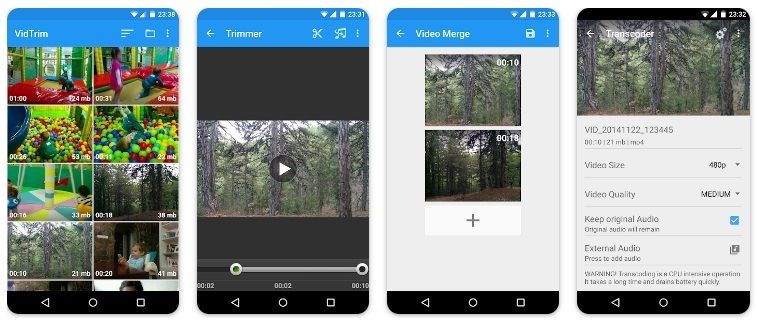
Additional Features
- Video Trimmer: Cut clips quickly on your device.
- Video Merger: Seamlessly join multiple video clips into one file.
- Audio Extraction: Convert video files to MP3 format.
- Video Effects: Apply filters like vintage, blur, and sharpen.
9. Video Merge Video Joiner (Android)
Video Merge Video Joiner is an app to put 2 videos together directly from your phone. Combine clips in different styles, including side-by-side, up-down, and sequentially. This app supports high-quality output and multiple formats for seamless merging.

Additional Features
- Side-by-Side and Up-Down Merging: Combine two videos in unique layouts.
- Sequential Merging: Join multiple clips to play in sequence.
- Background Processing: Merge videos while continuing other tasks.
- Direct Sharing: Share merged videos directly from the app.
10. Video Merger, Joiner, Trimmer (Android)
Video Merger, Joiner, Trimmer help you to merge many videos into one video file. It supports a wide range of formats and offers flexible merging styles like side-by-side, top-bottom, and sequential. The app compresses videos without losing quality, saving storage while maintaining high resolution.

Additional Features
- Flexible Merging Options: Combine videos side-by-side, top-bottom, or sequentially.
- Multi-Format Support: Handles various input formats like MP4, MKV, AVI, and more.
- Video Compression: Compresses merged videos while retaining high quality.
- Aspect Ratio Scaling: Adjust video scaling and resolution for uniform output.
- Format Conversion: Convert merged videos to MP4, MKV, MOV, and other formats.
Part 2. Comparing the Best Best Video Merger Apps
When selecting the best app for combining videos, there are various things to consider. It's essential to consider factors like compatibility, transition effects, auto-resizing capabilities, user ratings, and export options. Here's a comparison of the top video merger apps:
| Apps | Compatibility | Transition Effects | Auto Resizing & Scaling | Rating | Export Options |
| Filmora | iOS, Android, Mac, and Windows. | Yes | Yes | Apple App Store 4,7 Google Play Store 4,5 |
Mobile version only supports exporting in MP4. |
| KineMaster | iOS, Android | Yes | No | Apple App Store 4,7 Google Play Store 4,3 |
MP4, MOV |
| Premiere Rush | iOS, Android, Mac, Windows | Yes | Yes | Apple App Store 4,6 Google Play Store 3,3 |
MP4 |
| VivaVideo | iOS, Android | Yes | No | Apple App Store 4,8 Google Play Store 4,4 |
MP4 |
| Canva | iOS, Android, Web Browser | Yes | Yes | Apple App Store 4,8 Google Play Store 4,8 |
MP4 |
| iMovie | Apple devices | Yes | No | Apple App Store 4,2 | MP4, MOV |
| Video Merge: Easy Video Joiner | iOS | No | No | Apple App Store 3.8 | MP4 |
| VidTrim | Android | No | Yes | Google Play Store 4,0 | MP4 |
| Video Merge Video Joiner | Android | No | No | Google Play Store 4,8 | MP4 |
| Video Merger, Joiner, Trimmer | Android | No | Yes | Google Play Store 4,4 | MP4, MKV, MOV, AVI, 3GP |
Editor's Choice
After reviewing the options, Filmora stands out as the best app for combining videos. It provides merging with transitions, scaling, and advanced effects to be applied to your videos. While other apps have excellent features, Filmora's versatility and consistent quality across devices make it the top recommendation.
Powerful AI video editor for all creators
Conclusion
Finding the best app for combining videos depends on your specific needs. This article lists top apps that let you merge videos, add transitions, and make simple edits. Apps like KineMaster, iMovie, and Canva cater to different levels of expertise and offer unique features. This list ensures there's an option for everyone.
If you're looking for the best video merger app, Filmora is an excellent choice. It balances ease of use, advanced editing tools, and cross-platform compatibility. Ready to get started? Try one of these apps today and start merging videos effortlessly!



 100% Security Verified | No Subscription Required | No Malware
100% Security Verified | No Subscription Required | No Malware


