Generative AIs have taken the spotlight as the latest innovation in technology. AI is not stopping here because it can even provide you with information. The surprising part of this new development is that it uses textual descriptions. These smart AIs offer many features and options, expanding the boundaries of creativity.
The future is now embracing a new frontier of AI technology which is music generation. Not only can you create music, but you can also write songs with the help of these advanced tools. Among them, Amadeus Code AI stands out as an exceptional tool for all your musical needs. Go through the explicit details of the Amadeus Code within the article and learn more about Amadeus SSR codes.
In this article
The best editor helps you generate music with advanced AI tools.

Part 1: The Vision of Amadeus Code In Strengthening the Music Industry
Amadeus Code AI is a collaborative tool empowering you to take control of your songwriting process like never before. It features a dedicated system of creating songs with directed copyrights to the creators. Amadeus Status Codes is a composing app that uses data from past hit songs to create original melodies.
Amadeus Code's vision is to create value by utilizing the power of music in various applications. This will help to pave the way for a world where everyone can shine. You can join its community and experience the joy of creating and sharing music like never before.
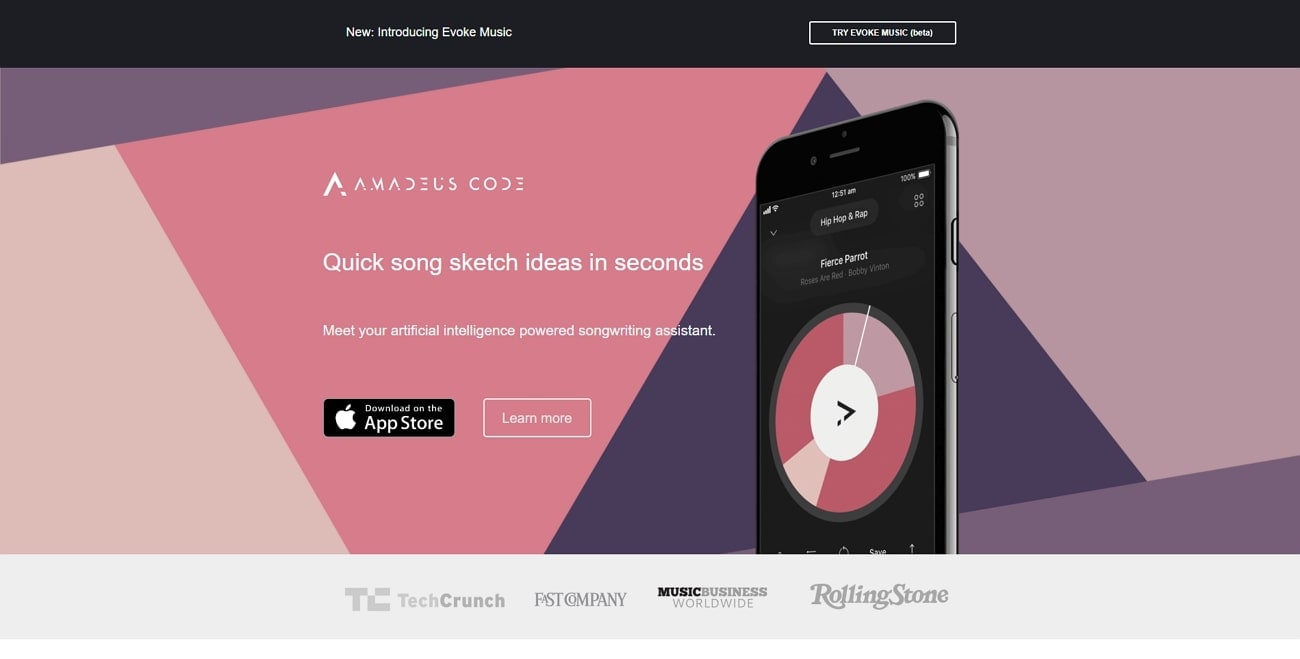
Part 2: Discussing The Dedicated Application of Amadeus Code: Amadeus Topline
Amadeus Topline, a product of Amadeus Code AI, was introduced to the world in recent years. This application is available on App Store to compose songs using AI. The tool uses the information from the database of past songs and creates a unique one. This work is done by taking inspiration from songs, after which AI helps to develop a new melody.
You can export your creations as MIDI files, including chord progressions. Furthermore, you can develop them in GarageBand or Logic for even more creative music production. This journey of music generation and composition started in 2019. Since that date, this music generation platform has been getting bigger and better. Best of all, the copyrights of the songs you create belong to you, allowing you to monetize them freely.

Part 3: How To Create Music of Your Choice With Amadeus Topline?
To learn more about this tool, you can have it tried on your iPhone. You can create your own melody and music using Amadeus Topline. These simple steps will help you learn how to create music of your own using this application:
Install Amadeus Topline on your mobile device, and open the application. Once the app is launched, either choose a song from the list or search for one using the search bar.
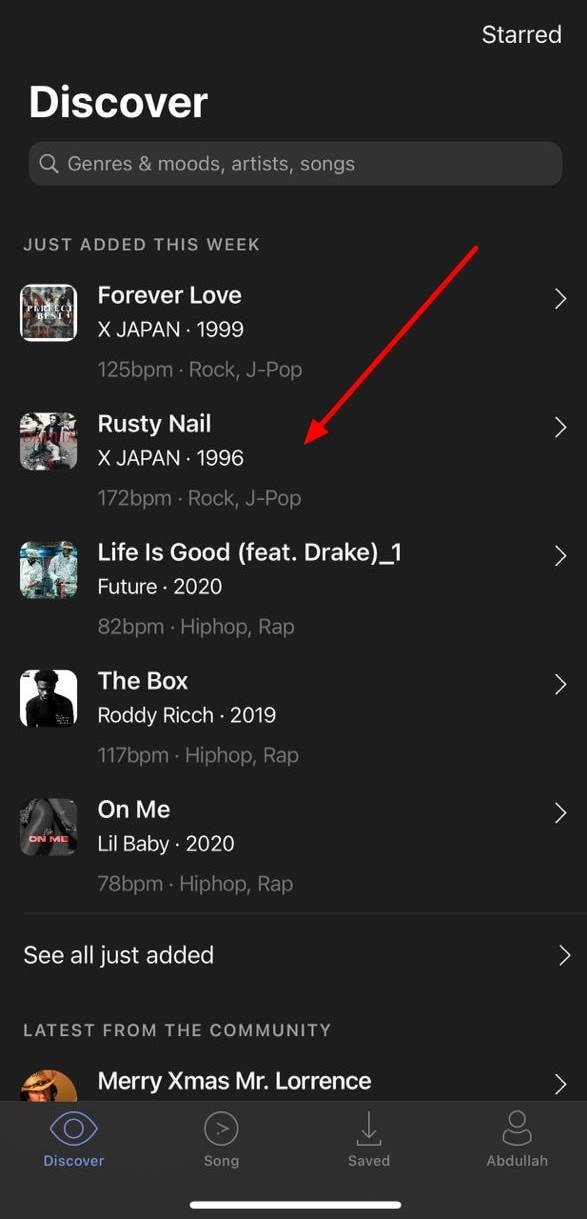
To create your own melodies, select the "Song" tab from the bottom to navigate to a new screen. Continue to select the specific beat style by tapping on the option available at the top.
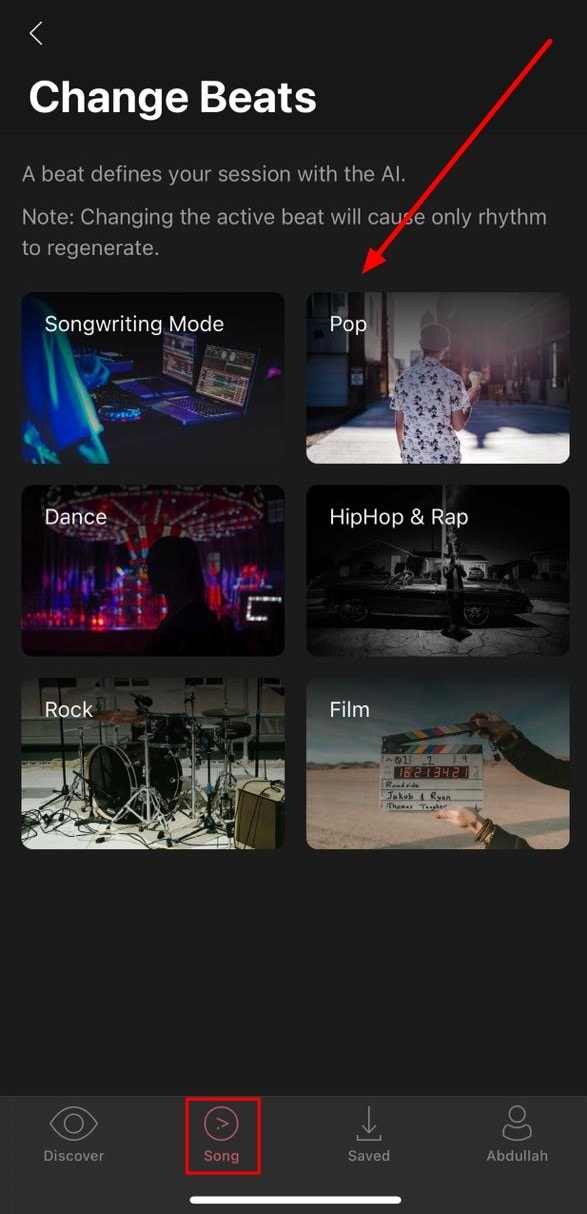
On changing the beats, you can manage the entire output of the melody using the options available on the top. Start with changing the "Harmony" and "AI Topline" by selecting the most appropriate options available. You can also change the "Bass" and "Beats" of the music as well.
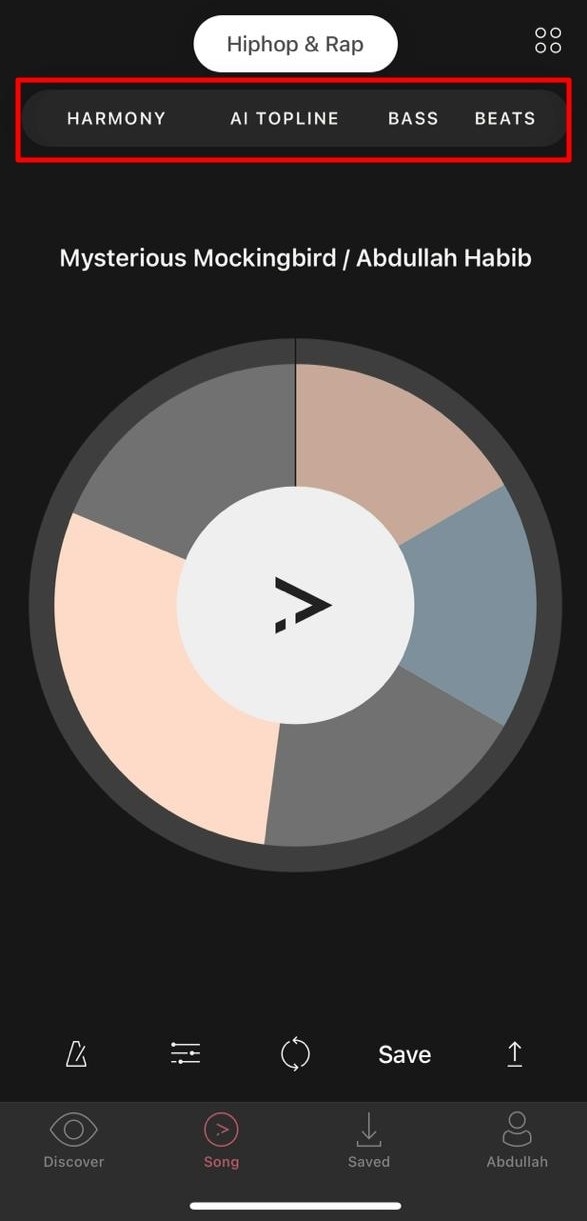
Press the settings and adjustments button located at the bottom of the screen. You can change the speed of the music and induce various melody settings using the options available. Review your melody by pressing the “Play” button. Save your music creation by tapping the "Save" button at the bottom of your screen.

Part 4: Desktop Alternative: Wondershare Filmora and AI Audio Editing
Amadeus Code offers the great functionality of innovating melodies through AI. However, the platform is quite restricted to this functionality and does not extend its boundaries. Wondershare Filmora, one of the biggest names in video editing, is now expanding its platform. Once only limited to editing videos with its basic adjustment tools, it is now a go-to tool for content creation.
From image generation to copywriting, Wondershare Filmora is using its resources to the fullest. You can generate images, scripts, titles, and even descriptions with Filmora. In less than a decade, this tool has provided 15 different AI tools that you can use. These AI tools are diverse and incredibly powerful in their functionalities.
Catalog of AI Features of Wondershare Filmora
|
AI-Featured Tools |
Description |
|
This tool can generate YouTube titles, descriptions, and scripts. |
|
|
Using this tool of Filmora can help you generate images based on prompts. |
|
|
You can change the frame of your video with AI automation. |
|
|
Easily make cutouts or remove an object from your video using Wondershare Filmora. |
|
|
Track any object, subject, or element in motion to add creative effects. |
|
|
This AI mode has over 115 presets to create videos automatically. |
|
|
Using this Filmora tool, you can detect a face in a video to apply effects on it. |
|
|
Effortlessly remove any background using Wondershare Filmora with precise detailing. |
|
|
Conveniently synchronize your video according to the beats of your music file. |
|
|
Make your audio files stretch to match the length of your video project. |
|
|
Don't want any distortion? No problem; use this feature to eliminate any distortion or noise. |
|
|
With this feature, the volume of your voiceover and your music files will perfectly sync. |
|
|
Eliminate all the patches of silence from your video using Wondershare Filmora. |
|
|
You only need to speak, and the AI will translate your narration into words. |
|
|
Put the text in the box and let Filmora narrate it for you using AI technology. |
Conclusion
The ever-evolving realm of AI is continually finding new ways to improve our lives. Generative AIs are making each morning better than the last. Amadeus Codes list can generate music and songs, exemplifying AI's potential in creative pursuits. For diversifying ideas and content into different media, you can use Amadeus Code's files in Wondershare Filmora to take your creativity to the next level.


