In this article
Understanding AI OnlyFans
Art is opening doors for creators, and AI OnlyFans generators are one of the coolest tools out there. Imagine running a successful OnlyFans page without ever having to step in front of a camera, and just using smart AI tools to turn your ideas into beautiful, lifelike content.
In this guide, we'll go over what AI OnlyFans models are, how the AI generators work, the top tools to use, and the exact steps to start your own AI-powered profile.

AI OnlyFans is all about leveraging artificial intelligence to provide unique and interesting content for your fans. Instead of spending hours on photoshoots or editing, you can utilize AI to create realistic videos and pictures.

What is an AI OnlyFans Generator?
An AI OnlyFans generator is a tool that helps you create a virtual model for OnlyFans using artificial intelligence.
Instead of taking your own pictures or filming yourself, you can use AI to make a super-realistic digital character. These tools can create photos, videos, and even chat like a real person
Different AI OnlyFans Generators
Now, not all AI generators do the same thing. Some are great at making photos, others focus on videos, and some can even chat for you. Below are the categories of AI OnlyFans generators based on their features:
- Text-to-Image
- AI Video Creation
- Voice Generation
- AI Chatbots
However, tools like Wondershare Filmora do it all in one place. Filmora lets you generate and edit videos, add effects, generate AI images, record and edit voiceovers with cloned voices and AI voices, and even watermark your content all on one dashboard.
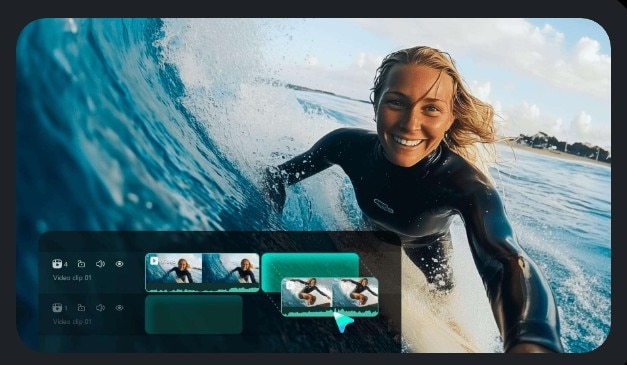
Does OnlyFans Permit AI Content?
The straight answer is yes. However, it's tricky. While AI material can be used on OnlyFans, the site imposes the following limitations:
- To use AI content, you must be a certified OnlyFans creator.
- AI-generated OnlyFans content must only include the verified creator.
- You need to give users a means to recognize AI material. (We will talk about those means shortly)
- Also, deepfakes or content using another person's likeness without consent is strictly against policy.

How to Disclose AI Content on OnlyFans
If you're running an AI model, it's best to inform users about it. Here are a few simple ways you can do that:
- Add tags like #AI or #VirtualModel to your posts.
- Mention it clearly in your bio. For example: "AI-generated content created by me".
- Include a short disclaimer in your captions or welcome message.
Real-Life Examples of Popular AI OnlyFans Models
The AI OnlyFans generator trend is already producing big online stars. Here are some of the most popular examples and what makes them stand out.
Revenue Models, Pricing Strategies, and Fan Behavior Behind These AI-OnlyFans Models
- AI OnlyFans creators make money mostly through subscriptions ($5 - $15 per month).
- Some creators sell pay-per-view (PPV) content ($5 to $75). Custom videos are priced even higher, anywhere from $20 to $400+ for special requests.
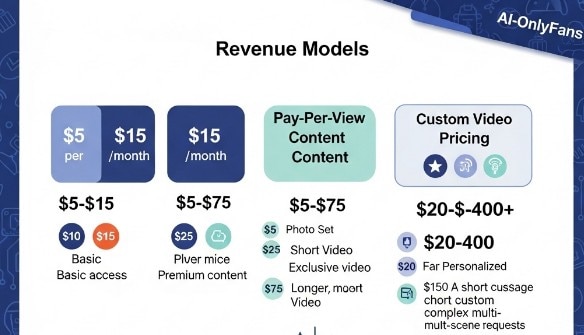
Things That Can Hurt Your OnlyFans Engagement and Revenue
Even with great tools, it's easy to make mistakes that can hurt your growth and earnings. Here are some things you need to watch out for:
- Using faces without permission
- Hiding that the model is AI
- No human touch or branding
- Posting low-quality, repetitive content
- Breaking onlyfans platform rules
Avoiding these mistakes will help your AI OnlyFans profile grow faster and earn more.
How to Protect Your AI-OnlyFans Content
If you're creating an AI OnlyFans model, you want your content to look great, and you also want to protect it from being stolen. Unfortunately, once something is online, someone will try to copy or repost it.
Adding a watermark or blurring sensitive parts can help keep your work safe. A simple tool for this is Filmora. It's easy to use, works for photos and videos, and has everything you need in one place.
Here's how to optimize your content using Filmora:



Conclusion
Making an AI OnlyFans model is not just about creating content. It is also about following platform rules, making unique content, and keeping them safe. Adding watermarks or blurring private parts helps protect your work from being copied or stolen. With a little effort, you can share your creations confidently, knowing they're secure and ready to impress your audience.





