Looking for a way to advertise your product with greater impact? This guide will show you how POV marketing is changing the way brands connect with their audience.
As short-form video dominates social media platforms, POV ads are gaining momentum. They present products and experiences from a first person perspective, giving audiences a sense of real participation.
A first person ad also helps brands build stronger emotional connections by showing the world through the customer's eyes. Let's see how you can apply POV marketing in your own campaigns!

In this article
Part 1. What Makes a First Person Ad Unique
POV marketing takes inspiration from the cinematic concept known as the "point of view" shot. In film, this technique shows a scene through the eyes of a character, placing the audience in their position.

A first person ad applies the same idea. Instead of watching from a distance, viewers see the product or service as if they are the ones interacting with it. This sense of involvement sets POV ads apart from traditional formats.
To understand the differences, here are the comparisons of the two styles:
| Aspect | First Person Ad (POV Ads) | Traditional Ad (Third Person) |
| Perspective | Camera angle mirrors the viewer's eyes. | The camera observes from the outside. |
| Viewer Experience | Creates immersion by simulating real experience. | The viewer watches someone else use the product. |
| Connection | Builds personal connection and relatability. | Builds general awareness and brand presence. |
| Example Use Case | Trying on shoes, testing a gadget. | Model using skincare, actor driving a car. |
According to Right Left Agency, first person POV ads earned about 9% more clicks and 43% higher engagement compared to third-person formats. Conversions did not always rise right away, but the format encouraged stronger interaction, making the message more memorable for future engagement.
Part 2. Best Practices for Creating High-Impact First Person POV Ads
POV commercials might feel simple, but they also need careful planning from concept to edit. Shooting from the viewer's perspective demands a different setup than standard ads. The following practices will help you produce POV content that feels natural and effective.
1. Storyboarding with a POV Lens
Begin with a storyboard that outlines the experience from the viewer's angle. Mark where the camera will show hands or objects in action, such as pouring coffee or unboxing a product. Plan space for text or branded overlays so the frame stays clear and balanced during editing.

2. Pre-Production Essentials
- Gear Choices: Use head mounts, chest rigs, or action cameras for the widest field of view. A smartphone can also deliver strong results if supported with proper stabilization.
- Blocking & Movement: Rehearse movement before filming. Keep motions steady to maintain immersion while avoiding excessive blur that distracts from the message.
- Audio Capture: Record ambient sounds such as footsteps, packaging, or street noise. These details add depth to POV storytelling.

3. Filming & Shooting Tips
When shooting POV videos, try keeping the camera at eye level to match the viewer's perspective. Wide lenses help capture more context, while hand or object interactions add realism. Use gimbals to stabilize movement if necessary, and rely on natural light for a more authentic look.

But here's the good news—you don't always need to film from scratch.
Tip: You can also create POV-style videos in Wondershare Filmora using AI tools:
- AI Text-to-Video (powered by Veo 3): Simply enter a text prompt, and Filmora will generate short videos, including POV-like scenes.
- AI Image-to-Video Templates:: Transform images into immersive POV-style video clips, perfect for quick ad creation.
- AI Image Generation: Create product or lifestyle images in a first person angle that you can blend into your video timeline.
4. Post-Production and Editing in Filmora
Once filming is done, you need an editor that can handle POV marketing content smoothly. Filmora is a good option because it combines intuitive tools with features suitable for marketers.

Here are the key steps to shape your POV ads in Filmora:
Step 1 Open Filmora and Begin a Project
- From the Filmora start screen, go to the Create Project section.
- Select the Aspect Ratio that matches your video needs.
- Click the New Project button to start editing the first person ad.
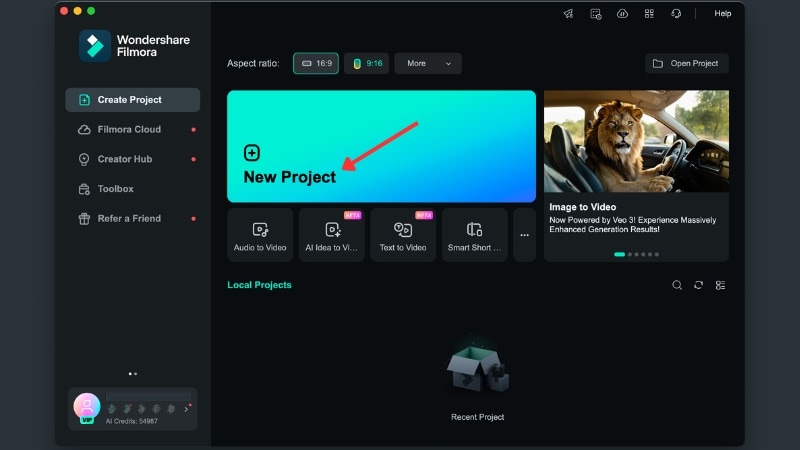
Step 2 Bring Your Footage into Filmora
- Inside the editing workspace, head to the Media > Project Media panel and choose Import.
- Select the clips from your computer, add them to the library, then drag them onto the timeline to begin editing.
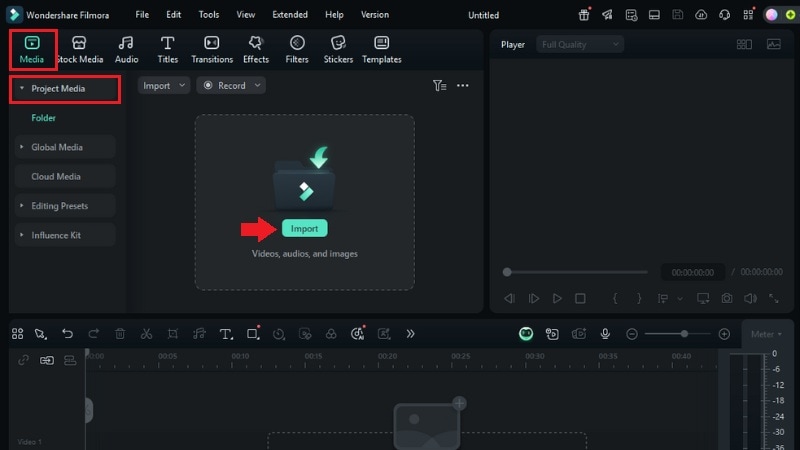
Step 3 Trim and Arrange Clips
- To remove extra sections, move your cursor to the edge of a clip until the trim handle shows. Click and drag to cut down the clip, leaving only the key moments.
- Arrange them in a POV ad sequence, as if the viewers are performing it themselves.
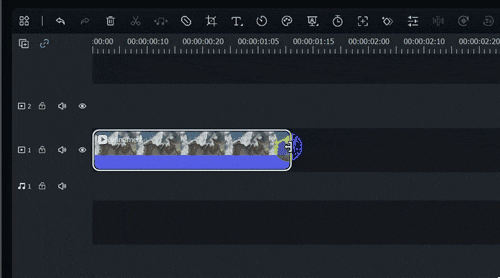
Step 4 Insert Transitions
- Use transitions to smooth the flow between clips. Go to Transitions > Transitions, pick one and drag it between your clips.
- For POV ads, simple fades, cuts, or motion-based transitions work well, as they don't distract from the immersive perspective.
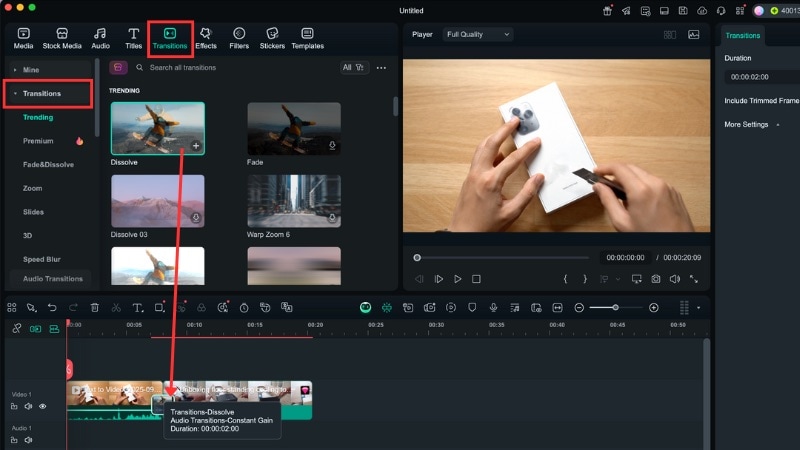
Step 5 Add Titles or Text
- Open the Titles > Title Effects tab, pick a text style, and drop it above your clip on the timeline.
- Place them in areas that don't cover the action, such as the lower third or open spaces in the frame.
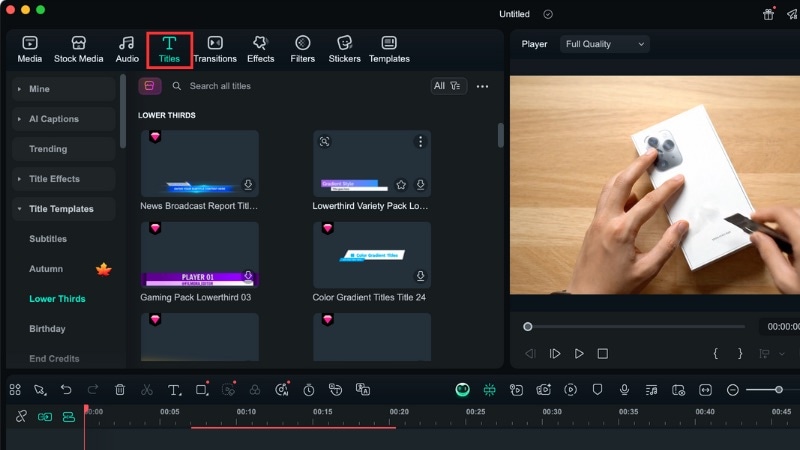
Step 6 Add Music and Voice Over
To add background music for your POV marketing video, you can select one from Filmora's music library:
- Go to the Audio > Music panel, search for background music you like, and drag it to the timeline.
Tip: Use Filmora's AI Music Generator to produce soundtracks tailored to match your brand's style and messaging.
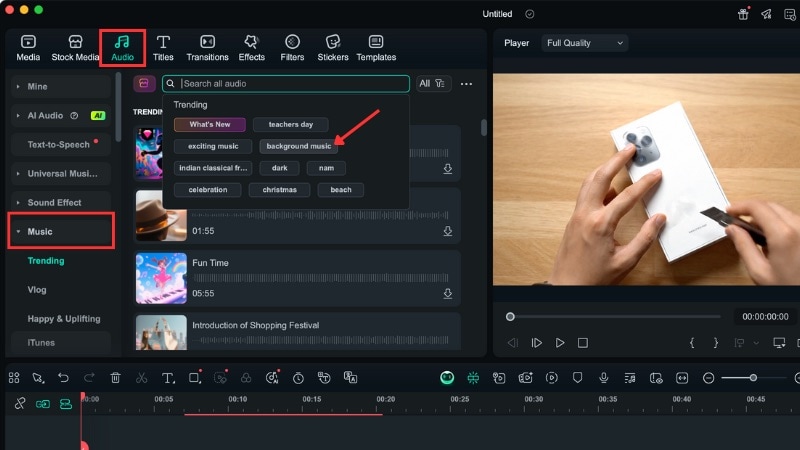
Use Filmora's AI Text-to-Speech tool to add a voice over without recording one yourself:
- Navigate to Audio > Text to Speech > Start to set it up.
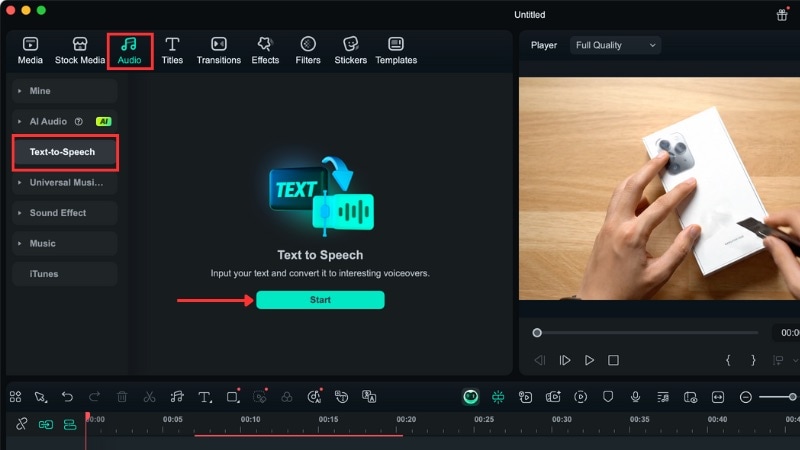
Step 7 Preview and Export Your POV Ad
Before finishing your POV ad, play it through from start to end to check pacing, text placement, transitions, and audio balance. Make small edits where needed so the ad feels smooth and immersive.
When you're happy with the result, you can:
- Click Export at the top right corner of your screen to open the export settings.
- Choose Local and select a format like MP4 or MOV. Name the file, set the save location and quality, then hit Export to finish.
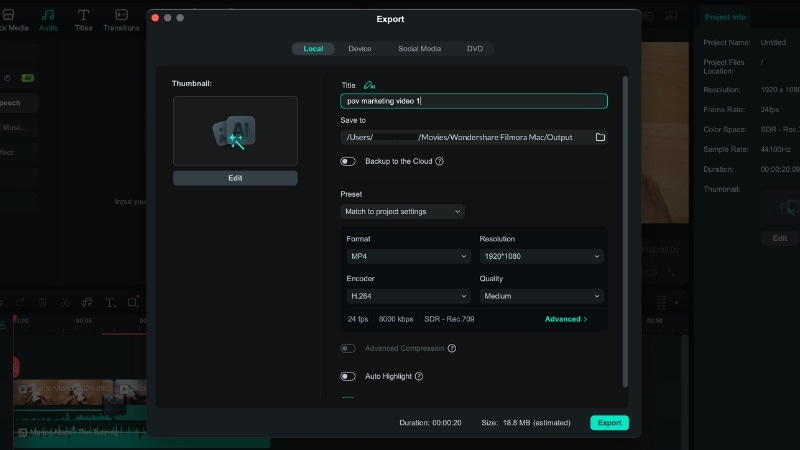
Part 3. Marketing Applications of First Person POV Ads
POV commercials can fit into many industries because they make viewers feel directly involved in the experience. A first person ad works best when the goal is to show how a product or service feels to use. It helps marketers to highlight more than just how the products look from the outside.
Here are some common marketing areas where POV ads can make a strong impact:
1. E-commerce
Use POV marketing shots for product demos or unboxings. Viewers see packaging opened and items handled as if they bought them. This format builds trust and gives audiences a closer look at product quality.
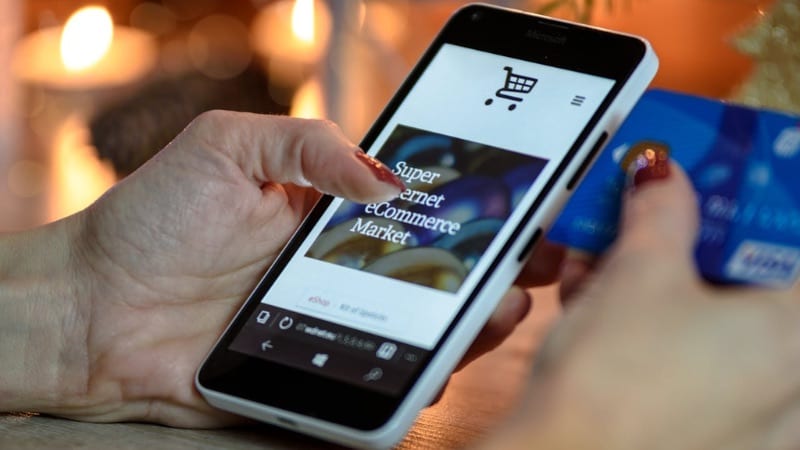
2. Travel & Hospitality
A hotel tour, a walk through a resort, or a step-by-step travel experience shown in first person pulls viewers into the location. This helps potential customers imagine themselves on the trip, which often drives stronger interest in bookings.

3. Food & Beverage
Cooking tutorials or tasting sessions benefit from first person ads. Viewers see ingredients added, drinks poured, or bites taken, which triggers sensory connections and encourages them to try the product.

4. Fitness & Sports
Workout routines or sports gameplay filmed in first person create energy and participation. Viewers see the training process as if they are doing the exercise themselves, which builds motivation and connection.

Conclusion
POV marketing lets marketers show experiences to audiences through immersion. By framing content from the viewer's eyes, this format makes ads more direct and relatable.
POV ads fit well in e-commerce, travel, food, and fitness. They highlight how products feel in use, not only how they look. This approach helps audiences engage with content on a deeper level.
This guide has shown what makes a first person ad different. It also covered best practices for creating them and how brands can use them across industries. Start building your own POV campaigns and edit with Filmora today to see how they can strengthen customer engagement.



 100% Security Verified | No Subscription Required | No Malware
100% Security Verified | No Subscription Required | No Malware


