For every business, especially startups, pitch videos could be a turning point. They are your best shot at capturing attention fast and making your idea stick with whoever you are presenting to. It could be your next investor, a potential customer, or even your online audience on platforms like YouTube.
However, many struggle to deliver their message clearly and make the most of those crucial few minutes. If you are one of them, we will walk you through step-by-step tips to create your own pitch videos, using tools that make the process easy, even if you're not a pro.

In this article
Part 1. Understanding the Basics of Making a Great Pitch Video
For any business, a pitch video is your key to making a strong first impression. It's a short video that explains your idea, product, or brand in a way that's clear, exciting, and easy to understand, even for someone hearing about it for the first time.
The objective of making a business pitch video is to get people interested fast. Whether you're trying to win over investors, attract new customers, or create buzz around your brand, a great pitch video can open doors to new opportunities. It gives a quick and compelling reason to care about what you're offering.

How Long Should a Pitch Video Be?
Pitch videos typically run between 30 seconds to 5 minutes. But if you're posting on social media, it's best to keep it under 60 seconds. That gives you just enough time to get your main points across without losing your viewer's attention. People scroll fast, so keep things tight and get to the important stuff right away. Save the details for later.
Within that short moment, make sure your pitch includes:
- Clear Value Proposition – Explain what you're offering, who it's for, and why it matters.
- Visual Storytelling – Use visuals to bring your message. Show your product, service, or idea in action.
- Strong Call-to-Action – Let viewers know exactly what to do next: visit your website, sign up, contact you, etc.
- Clean Visuals and Audio – Make sure your video looks professional and sounds clear. Good quality builds trust and credibility.
Next, it's time to pull everything together and make your pitch video happen. In the next section, we will walk you through the steps on how to make a pitch video that keeps your viewers interested.
Part 2. How to Make a Pitch Video That Grabs Attention
If you see some good pitch video examples, they often start with a bold statement, a relatable pain point, or an eye-catching visual that makes people want to keep watching. A good pitch video should show as much as it tells.
To make that work, you need a reliable pitch video maker like Wondershare Filmora. Filmora comes packed with built-in tools that help you create high-quality videos even if you don't have a big production team. This is especially ideal for startups or individuals who are still building their brand.

With the features above, you won't have to worry about having a business pitch video that feels dull or hard to understand. You can use Filmora for pitching a product, service, or new idea with high-quality video that captures attention and leaves a strong impression on your audience.
Once you have the pitch video creator you need, follow these simple steps to plan, create, and edit your video.
1. Write Your Story
A good story stays with people, and that's what keeps people watching. So, think of your pitch as a mini story. What inspired you to create this product or service? What problem were you trying to solve?
Your story should explain the value you're offering while emotionally connecting with your audience. If you're stuck, look at video pitch examples for inspiration.

2. Present Well with Key Visuals
Once you've outlined your pitch and key message, use strong visuals to support what you're saying. This could be product demos, animated icons, or even simple stock footage that matches your message.
In Filmora, you have several simple options to create your pitch video:
- Upload your own footage
- Use royalty-free stock videos from Filmora's built-in media library
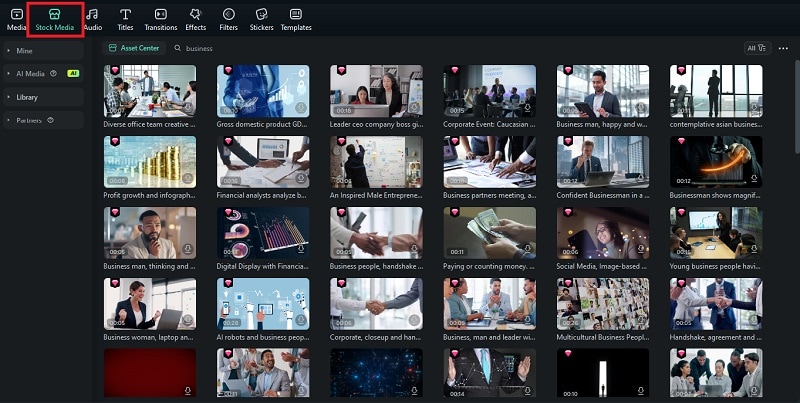
After your main video is in place, you can enhance it further using animated stickers to highlight key points in a fun and creative way.
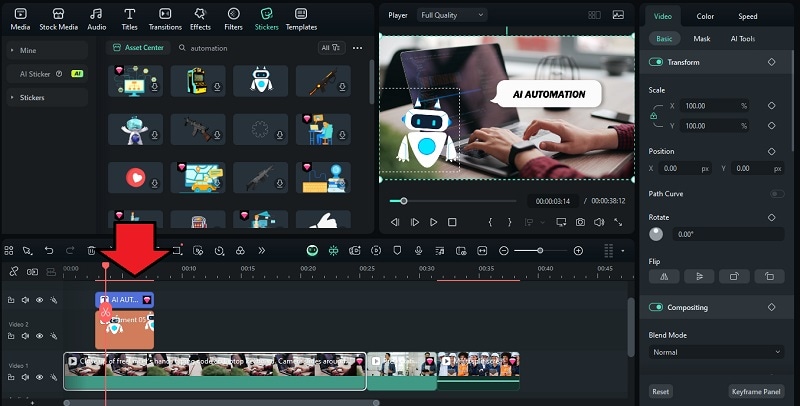
3. Ensure Your Sound is Clear
Now that your visuals are ready, you may want to add a voiceover. You can either record your own voice or use the Text-to-Speech feature in Filmora to generate a narration from your script.
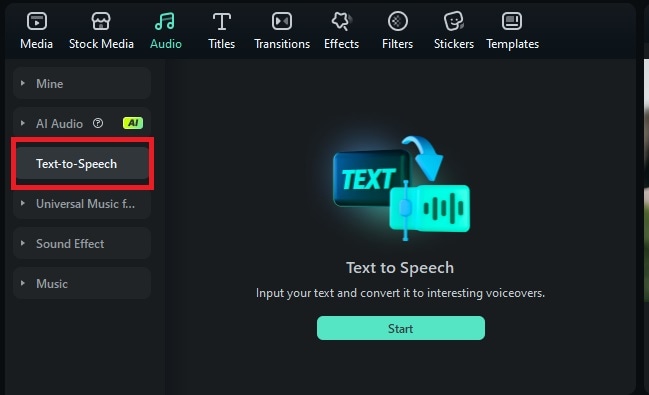
If you're recording your own voice and it ends up sounding muffled or has background noise, you can improve your audio by using the AI Voice Enhancer to make your voice sound clearer.
Or use the AI Audio Denoise to remove background noise like hums, echoes, or static. As a result, your pitch video will sound clean, almost like it was recorded in a professional studio.

Tip: When adding background music to your pitch video, make sure it doesn't overpower your voiceover. Use Audio Ducking in Filmora to automatically lower the background music volume whenever your voice is playing.
4. Add Text Highlights and Subtitles
Next, you can add text highlights and subtitles to help your audience follow along. Find the feature in the Titles menu. Add to the timeline and position it where you want.
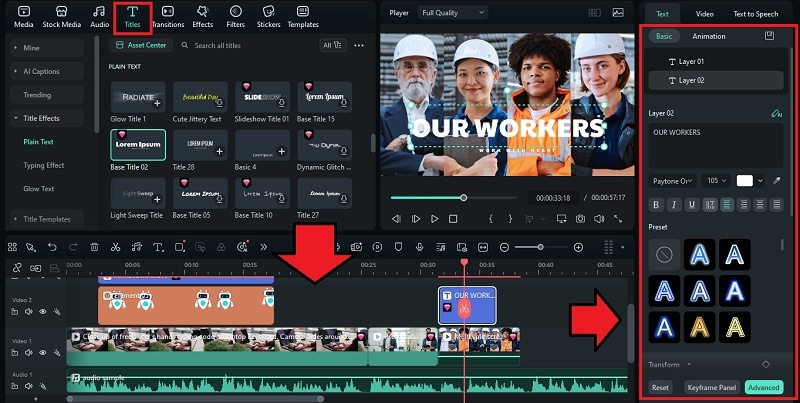
For subtitles, head to the Auto Caption section under the Titles menu. Choose Speech-to-Text, adjust the settings to match your needs, and let Filmora generate the subtitles for you.
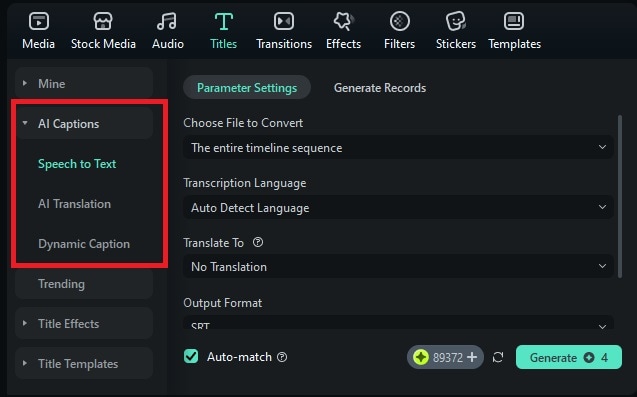
Once they're added to your timeline, just double-click the subtitle track to fine-tune the text, timing, or style as needed. Then, save once you are happy with the result.
Part 3. How to Build Stories for Your Business Pitch Video
As we've discussed before, making a business pitch video means telling the right story, one that aligns with your product, connects with your audience, and supports your goals. It's one of the most important parts of the process, but also one of the trickiest to get just right.
If you're not sure where to start, below are four popular pitch video structures to help you build a story that works.
1. The Classic Crowdfunding Format
This format is a favorite for campaigns on platforms like Kickstarter or Indiegogo as it covers all the basics in one video. It typically includes segments like:
- Quick product overview
- Meet the team behind it
- Highlight key features
- Show the product in real-life use
- Tell the brand's origin story
- End with a clear, motivating call to action (like "Support us now!")
Rather than sticking to one storyline, this pitch video format stitches multiple segments together using a voiceover to keep everything connected and smooth.

2. Day-in-the-Life Story
This style puts the customer front and center. It walks through a typical day and shows how your product fits in naturally while solving small, relatable problems along the way. It's a great way to help viewers see the value of your product in action.
For example:
- Start with a challenge (morning rush, messy workspace, tech frustrations)
- Introduce the product as the solution
- Show how it improves the person's day
- End with a call to action that feels genuine

3. The Design-Driven Story
If your product's value lies in its craftsmanship, emotional appeal, or creativity, this is the format for you. Rather than focusing on features or specs, it emphasizes storytelling, the design process, and passion.
Key elements to include:
- What inspired you to create the product? Or the journey behind your design decisions?
- What makes it visually or emotionally special
- A glimpse into your team and the passion behind the process
- A heartfelt call to action (like "Join our journey" or "Support creators like us")

4. Direct-to-Camera Pitch
This one's all about being real and building trust. Usually, a founder or team member speaks straight to the camera to share their story and explain what the product is, why it matters, and why they're passionate about it.

Part 4. Pitch Video Examples That Actually Work
To help you get inspired and see what a great pitch video looks like in action, let's break down a few examples that really hit the mark. These pitching YouTube videos can help you figure out what style or format fits your idea best.
1. Cabot Corporation
Cabot's corporate video is a strong example of how to make a pitch feel purposeful. It opens with the core message that drives their work: "People around the world rely on products made possible by advanced materials."
From there, the company clearly explains its purpose. The video highlights their commitment to sustainability, collaboration, and real-world impact, supported by visuals that reinforce each message.
2. Slack
Slack, the popular team communication platform, created an effective pitch video by addressing a common workplace problem, which is scattered conversations and overwhelming information. Their video offered a simple solution: one platform where teams can manage all messages, files, and tools in one place. With smooth animations and a clear walkthrough of features, Slack showed just how easy it is to use.
3. Quantiphi
Quantiphi's video is a pitch video example that turns complex cloud services into something easy to understand and visually appealing. Instead of going with a usual corporate overview, the video uses clean motion graphics to show how Quantiphi helps businesses with AWS solutions, like cloud migration, data analytics, and machine learning.
Conclusion
When making a pitch video, you want to make a strong impression right from the start so that people stay interested in what you are offering. The key is using the right pitch video maker, and Filmora is a solid choice to get it done.
Filmora helps you easily put everything together: your story, visuals, voiceover, music, and more, all in one place. The built-in tools are intuitive but powerful enough to make your video look clean and professional.
Watch the pitch video examples above as inspiration, and start making impactful videos for your business with Filmora!



 100% Security Verified | No Subscription Required | No Malware
100% Security Verified | No Subscription Required | No Malware


