E-commerce has received a makeover with TikTok video shopping ads, allowing brands to connect and interact with their customers in new ways. TikTok has over one billion active users, making it a goldmine for Gen Z shoppers. It influenced highly engaging impulsive buying; in fact, 71% of users make unplanned purchases after seeing the products on the app.
On top of sales, TikTok Ads promotes brand awareness and top-of-funnel marketing. This guide will assist you in understanding the criteria and process of creating and optimizing TikTok video shopping ads using the best video editor. We will also learn how to set up the ads. Ultimately, you will have all you need to set up TikTok video shopping ads and make sales.

In this article
Part 1: Standard Criteria for TikTok Video Shopping Ads
Video Shopping Ads are available at all TikTok shops. Observe the following guidelines in order for your TikTok video shopping ads to be accepted and run well:
- Video Length: Between 21 to 34 seconds long.
- File Size: Maximum of 500 MB.
- Aspect Ratio: 9:16 is preferred for a native feel.
1.1 How to make use of TikTok shopping ads
TikTok Video Shopping Ads allow users to discover and buy products directly within the app. To maximize success:
- Choose 'Product Sales' as your campaign objective.
- Use broad targeting with automated audience optimization.
- Create 3-5 ad variations, refresh weekly, and ensure clear CTAs.
- Set a sufficient budget, ideally 50x your target CPA, and run ads for at least 7 days.
- Leverage bidding strategies, such as 'Highest Gross Revenue' or 'Cost Cap' for better ROI.
Part 2: How to Create TikTok Shopping Ad Video
You can make your TikTok in-feed video advertising shoppable with video shopping advertising. People can browse and purchase items on your TikTok shop after seeing your video shopping ad.
Wondershare Filmora is one of the best video editors that lets you easily make stunning video shopping ads for TikTok. Using AI, and with numerous templates and advanced editing tools available, Filmora App guarantees your ads are outstanding and grab attention at once.Filmora Key Features:
- Music with Background: Use of the popular music and background effects available in the library to enhance the user's interest
- Color Processing: Customization of brightness, contrast, and saturation to create an impactful impression.
- AI Noise Reduction: Interference noises can be eliminated, and speech can be made clearer after the enhancement.
- Reduce Background Noise with AI: Remove distracting noises and enhance audio clarity.
- Advanced Text Editing: Customize fonts, colors, and effects to highlight key product details.
- AI Smart Cutout: Instantly remove unwanted backgrounds and objects, keeping the focus on your product.
How to Create a TikTok Shopping Ad Video on mobile
Step 1: Start a New Project
Open Filmora, select "Create Project," and import your media.
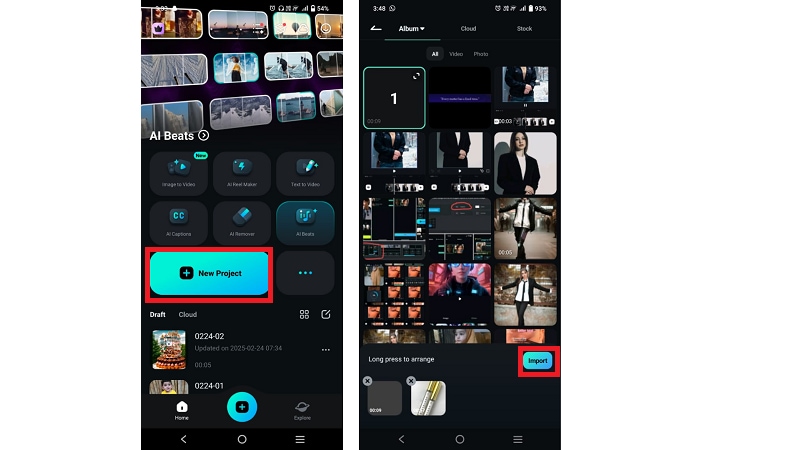
Step 2: Trim & Adjust Aspect Ratio
Tap the "Trim" tool to cut out unwanted parts of the video. Keep the most engaging sections to ensure viewers stay hooked. Click on the ''crop'' option from the bottom and align the clips smoothly. Then, set the 9:16 vertical format which is ideal for TikTok video shopping ads. This ensures the video fills the screen, preventing awkward cropping or black bars.
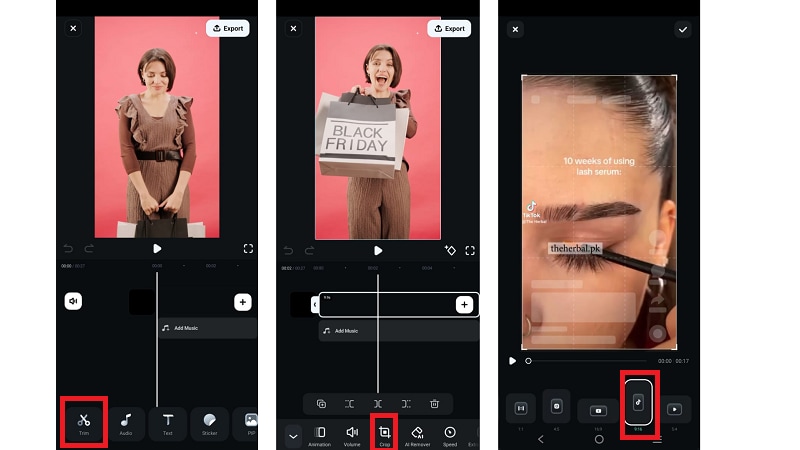
Step 3: Incorporate Text Overlays
Add text overlays to highlight product details and offers. Tap the "Text" Tool. Type in the promotional message. Adjust font, size, and color to match your brand. Use the template, art, or animation options for dynamic effects. Select a motion effect to make the text eye-catching. Click the checkmark to confirm changes.
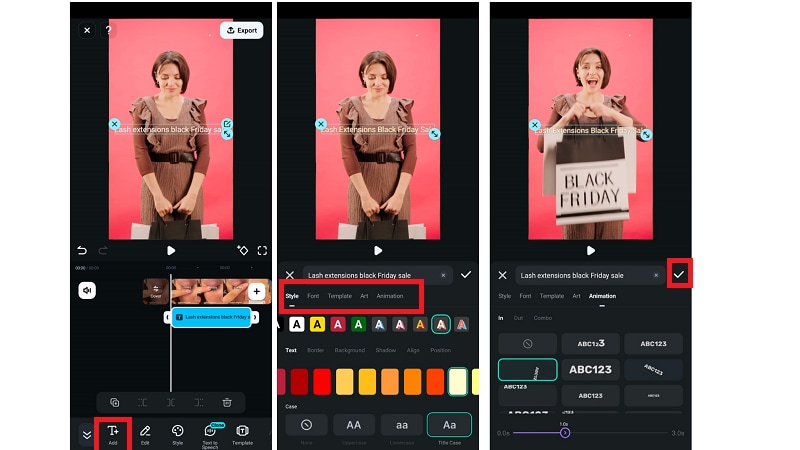
Step 4: Speed Adjustments
Modify playback speed to add dynamic effects:
- Normal Mode: Adjust speed evenly across the entire video.
- Curve Mode: Fine-tune speed at different points for smooth transitions.
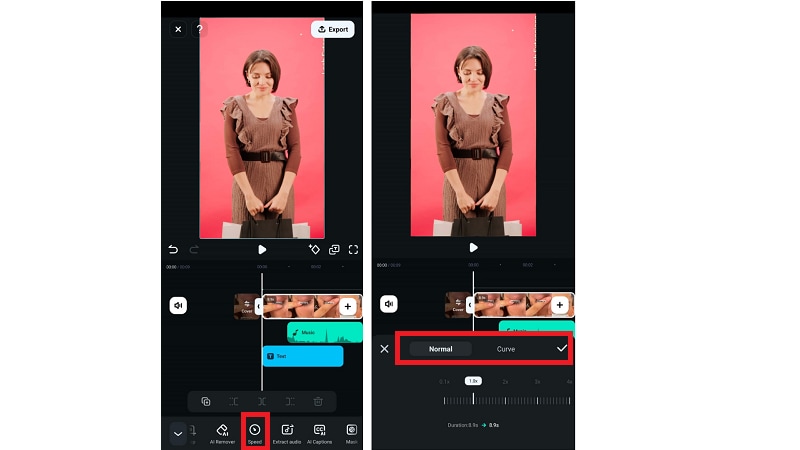
Step 5: Apply Effects & Filters
Tap "Effect" and choose an effect like Glitch, Motion Blur, Cinematic, and Trending to make your ad stand out. Tap "Filter" to adjust color tones, brightness, contrast, and saturation for a more refined look.
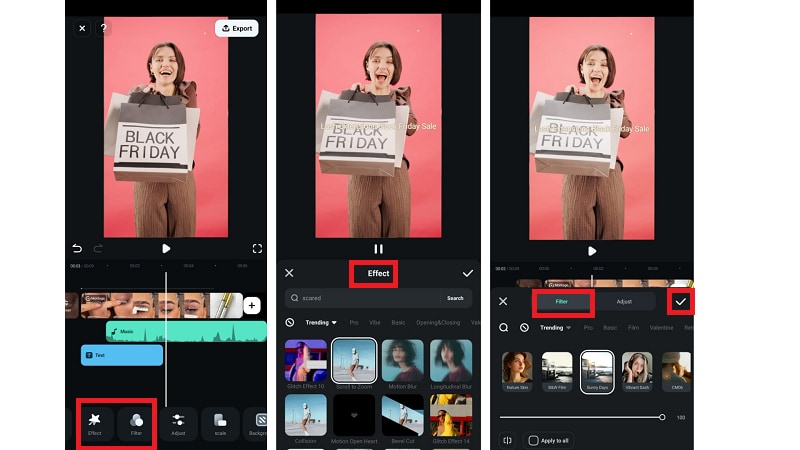
Step 6: Add Music
Add AI-generated music or select from Filmora's vast library of tracks. Tap ''AI Audio'' to open the sound selection panel. Select from AI Music or AI Sound options. Pick a mood (Exciting, Chill, Happy, etc.) and a theme (Cinematic, Dance, Sport, etc.). Click "Generate" to create an AI-based soundtrack.
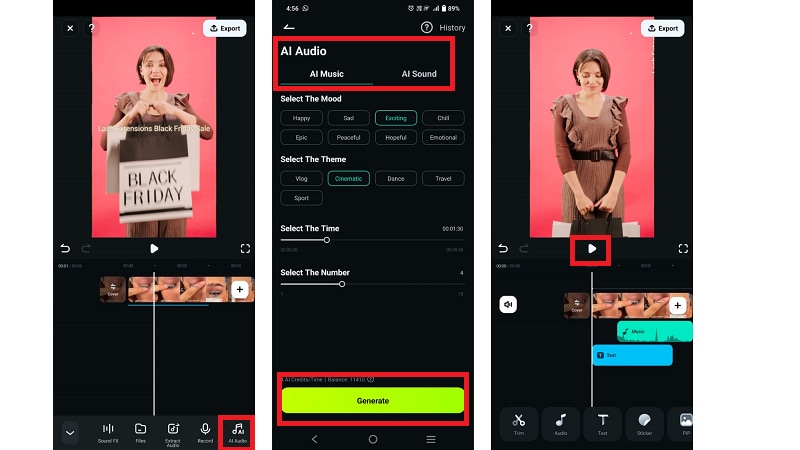
Step 7: Final Review & Export
Ensure all edits, effects, text, and music are in place by previewing. Choose the desired resolution, adjust the frame, and proceed to export.
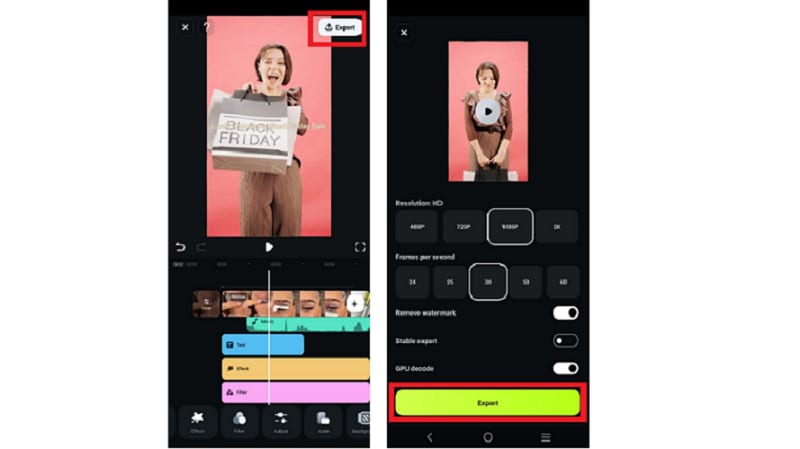
Pro Tip: You can also use templates in the Filmora app for quick editing. Both mobile and desktop versions offer various video ad templates to help you create professional ads effortlessly. Just select and customize!






Part 3: Set Up TikTok Video Shopping Ads in TikTok Ads Account
In order to set up TikTok shopping video ads, do the following:
Step 1: Make sure you have an account already setup. Then, access your TikTok Ads Manager account.
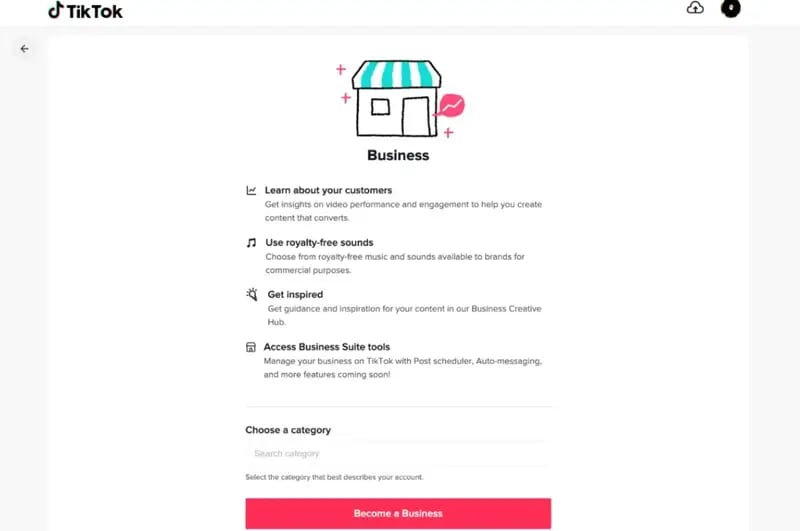
Create or access a TikTok business account
Step 2: Select Launch New Campaign: Select the intent as 'Product Sales'.
Step 3: Go to the Ad Group section and Set Up The Ad Group:
- Ad Type: Choose 'Video Shopping Ads'.
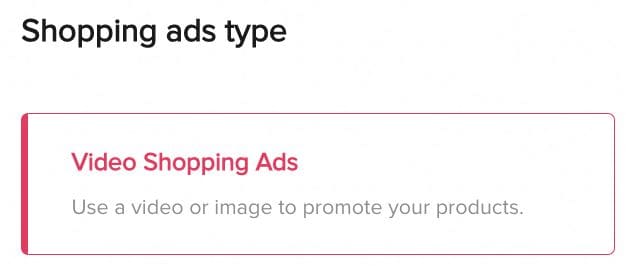
- Placement: Opt for TikTok placement.
- Targeting: Define your audience, ensuring the age is set to 18+.
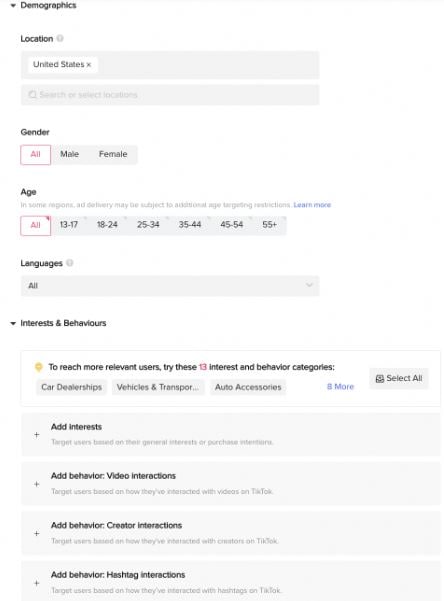
- Optimization Goal: Select from options like 'Gross Revenue' or 'Purchase'.
- Bidding Strategy: Decide between 'Highest Value' or 'Cost Cap'.
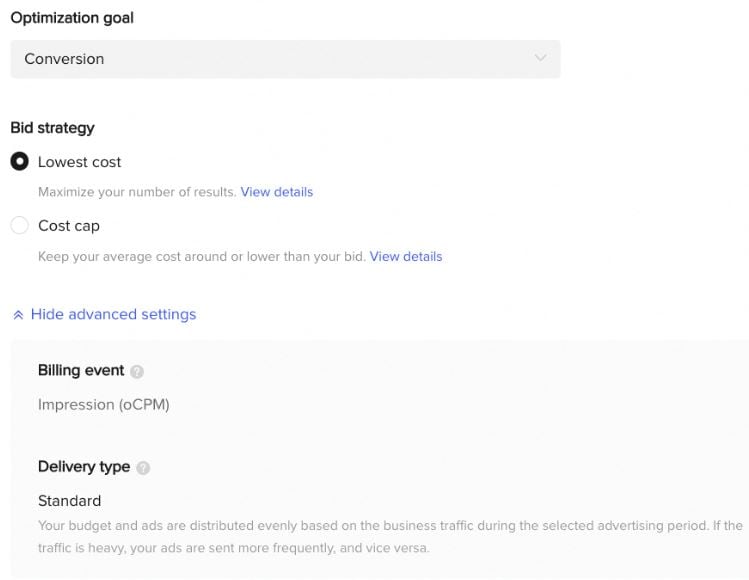
Step 4: Create Your Ad:
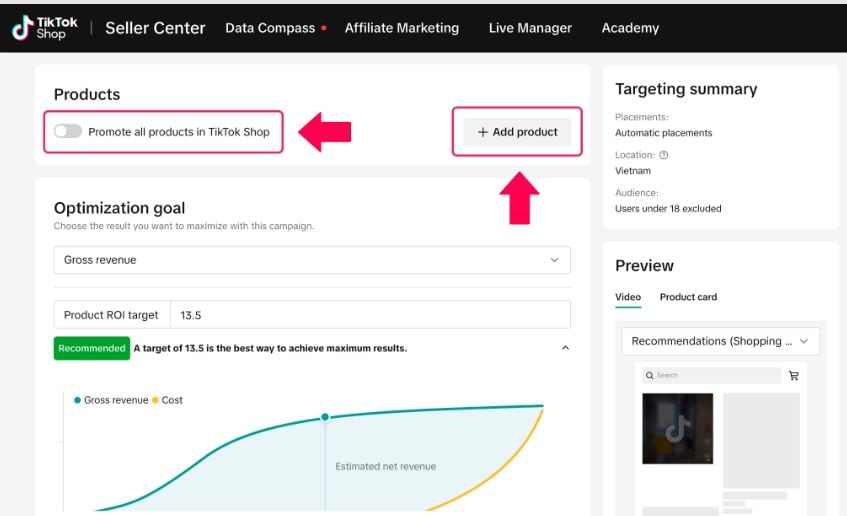
- Identity: Choose the TikTok account to represent your brand.
- Select Products: Add up to 20 products from your TikTok Shop.
- Upload Creative: Use the video crafted in Filmora.
Step 5: Review and Submit: Ensure all details are accurate before launching your ad.
Part 4: Top 5 TikTok Video Shopping Ad Examples
The best TikTok video shopping ads don't just showcase products. They tell a story, spark interaction, and encourage impulse buying. Here are five top-performing examples that mastered the art of selling on TikTok.
3. American Eagle: Fashion That Sells Itself
Models showcased the latest summer collection in Video Shopping Ads linked to a product catalog.
Why it worked? Seamless integration of shopping features led to a 40% boost in return on ad spend and a 32% cost reduction per acquisition.
2. The Farmer's Dog: Pet Food With a Personal Touch
Real pet owners shared their dogs' reactions to the food.
Why it worked? Authenticity builds trust, leading to high conversions and lower ad costs.
3. Stella McCartney: Minimalist Luxury Appeal
Short, 8-second ads subtly displayed products with immersive sounds and aesthetics.
Why it worked? The understated approach created intrigue, generating 3M+ impressions, 20K clicks, and 8K new followers.
4. CoverGirl: Engaging Makeup Tutorials
Real users demonstrated makeup applications using CoverGirl products in natural, unpolished tutorials.
Why it worked? Authentic content blended seamlessly into users' feeds, increasing engagement and trust, which led to higher conversions.
5. Clearly: Eyewear Styled by You
Clearly started a Branded Hashtag Challenge asking people to use the hashtag # Clearly Styled to highlight their best eyewear outfits.
Why did it work? Encouragement of user-generated content promoted community involvement and brand visibility, therefore stimulating interest and sales.
Conclusion
The TikTok video shopping ads have transformed how brands engage with customers through shopping that is fun, interactive, and effortless. Given that TikTok has over a billion users, there is a huge audience that can connect with innovative and persuasive advertisements. Moreover, sticking to the correct ad scope, employing AI-powered editing instruments, and fine-tuning with targeting can substantially increase conversions.
High-quality visuals are key to success. A polished, engaging ad makes a lasting impression. Wondershare Filmora simplifies the process with AI Smart Cutout, sound enhancement, and pre-made TikTok templates. Whether on mobile or desktop, Filmora helps craft standout video shopping ads TikTok users love. Elevate your brand, drive sales, and make an impact with the right strategy.



 100% Security Verified | No Subscription Required | No Malware
100% Security Verified | No Subscription Required | No Malware


