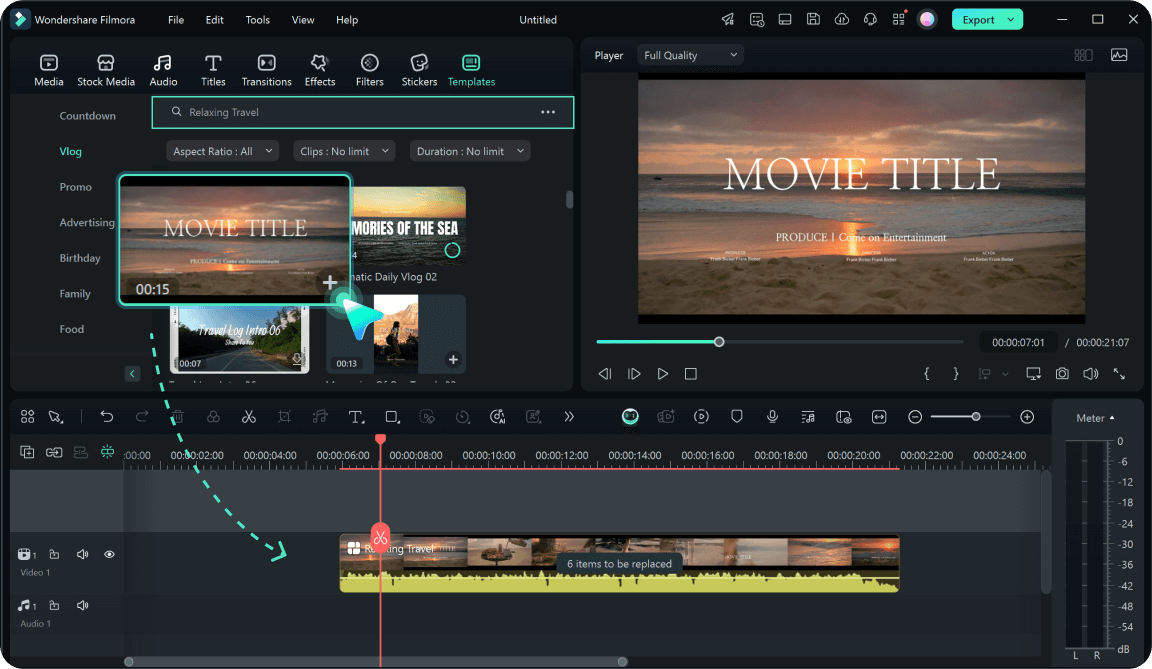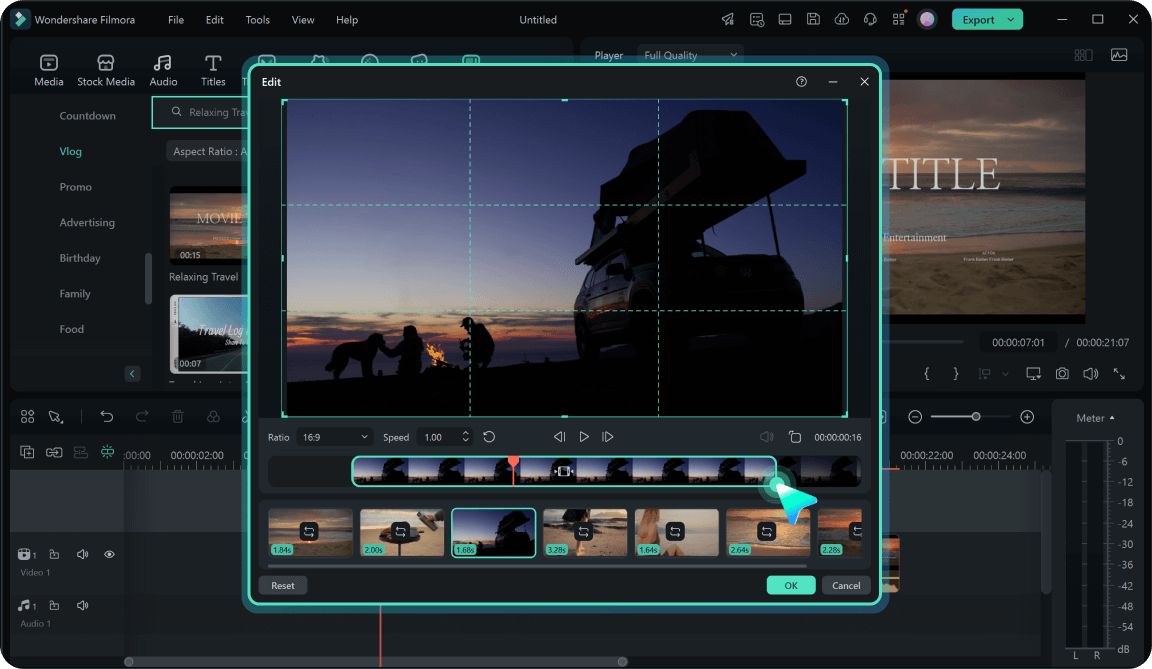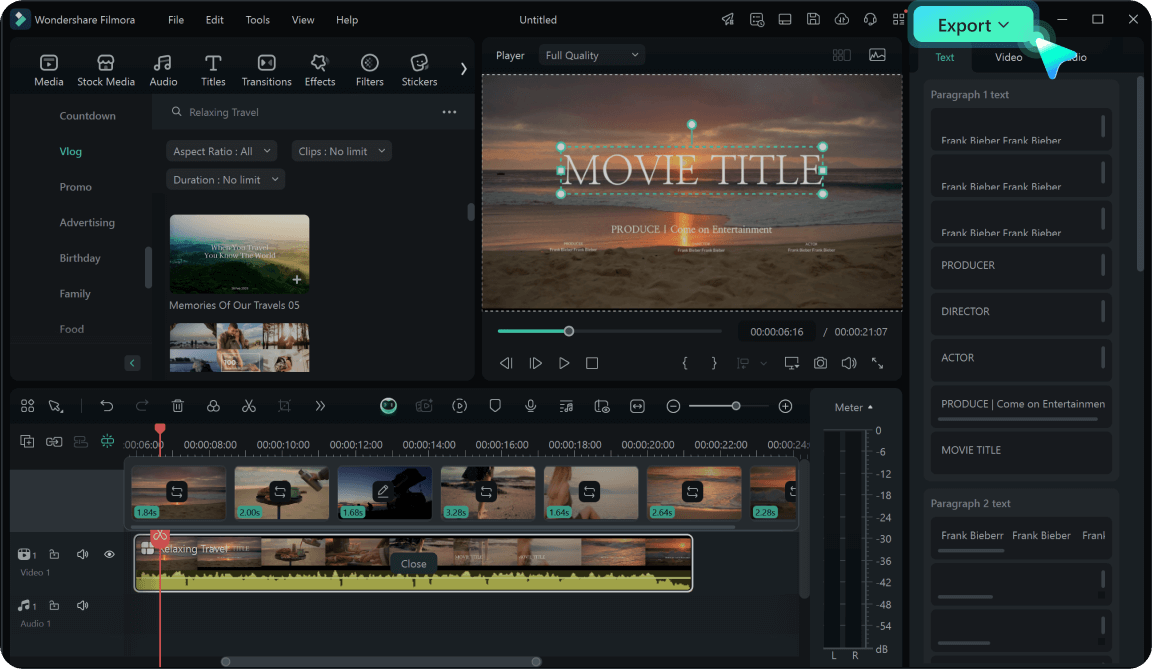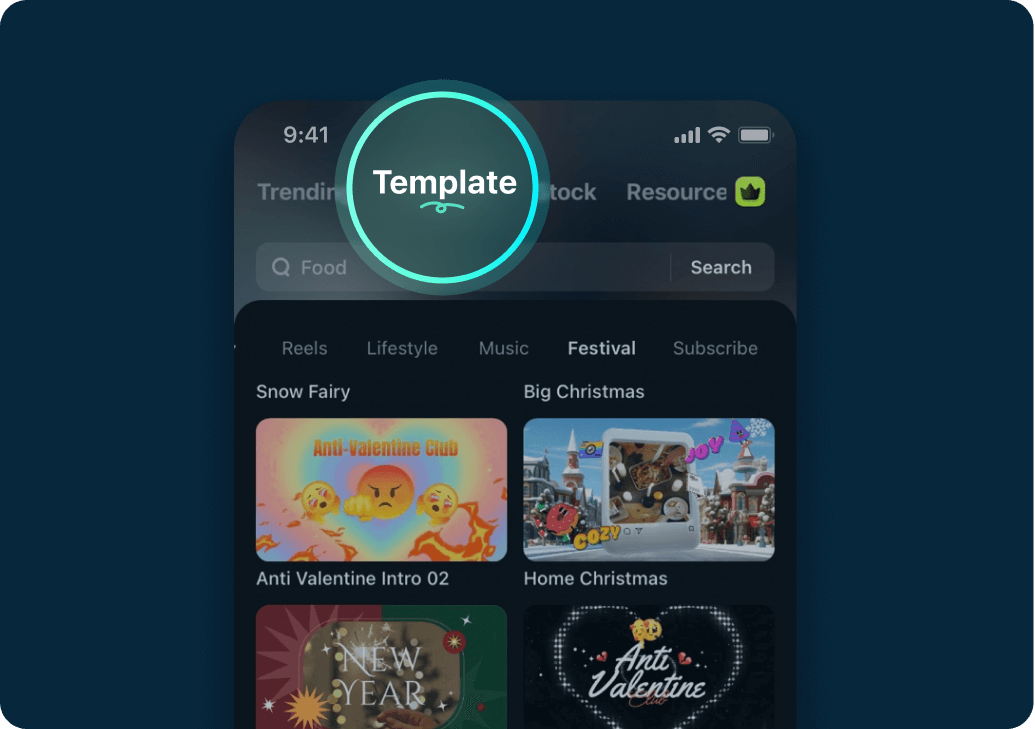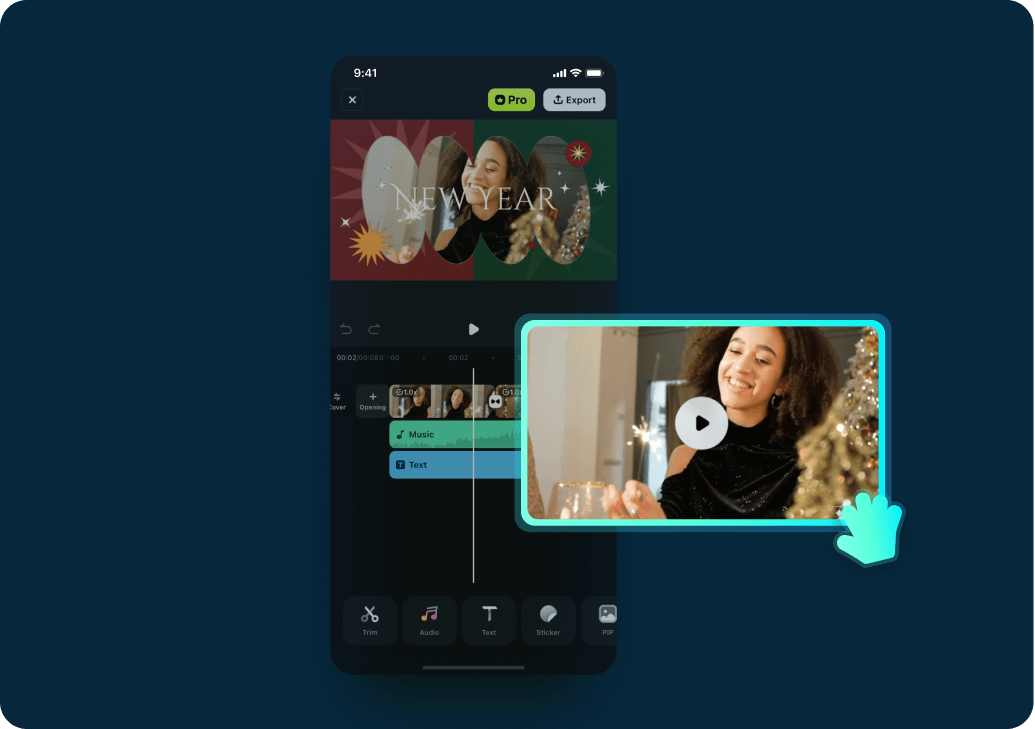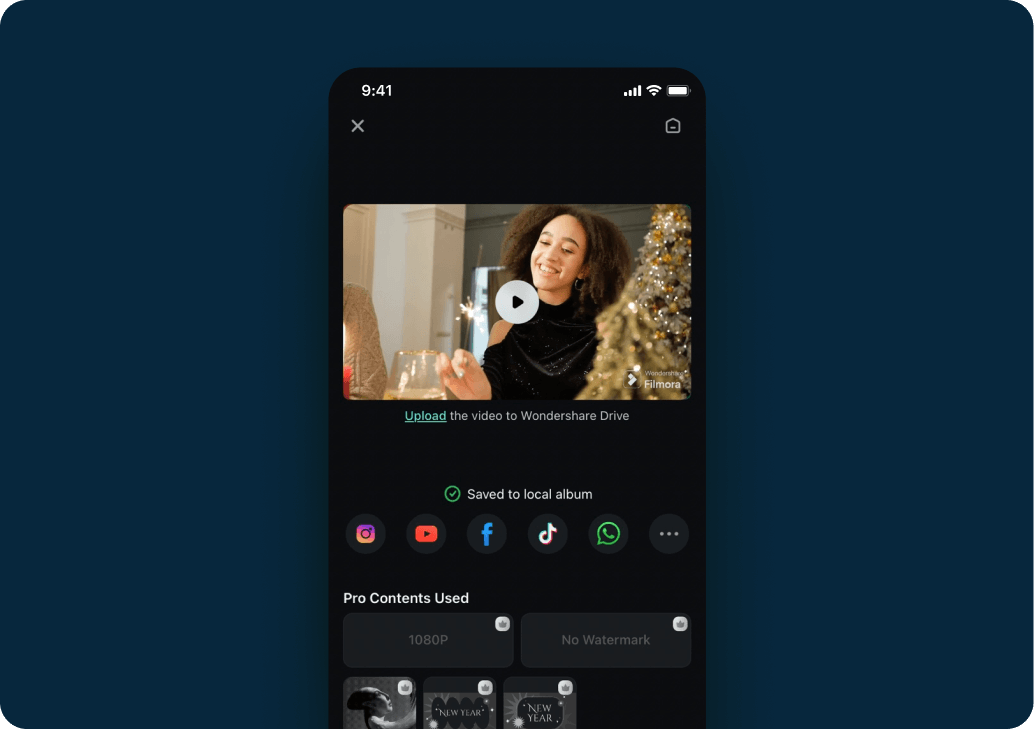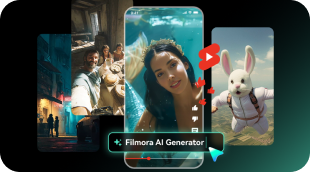Advertisement Video Templates
Free & Premium
Want to promote your product or service without complex editing? Explore Filmora's collection of free and premium advertisement video templates - perfect for crafting eye-catching commercial videos, promo ads, and brand marketing content in just minutes.
Loading more templates...
Why Choose Filmora Advertisement Templates?
Looking to create professional ads or commercial videos with ease? Filmora templates streamline the process, helping you craft polished and engaging video ads in just a few clicks.
Create Commercial Videos in Minutes, Not Hours
Create Commercial Videos in Minutes, Not Hours
Create ad videos fast with Filmora's ready-made templates - zero editing experience required.
- Start with professionally built advertisement video templates tailored for marketing.
- Drag-and-drop workflow makes editing fast and intuitive.
- Export polished commercial videos in minutes without complex timelines.
- Optimized for all major platforms: TikTok, Instagram, YouTube, Facebook.
Tailor Every Template to Fit Your Brand Identity
Tailor Every Template to Fit Your Brand Identity
Filmora gives you full creative control to align every video with your business's look and voice.
- Replace sample text, visuals, and logos with your brand content.
- Customize transitions, fonts, and color schemes to match your visual identity.
- Add royalty-free music or record voiceovers right inside Filmora.
- Leverage AI-powered tools like Smart Cutout & Auto Reframe to stand out.
Empower Your Marketing Without a Big Budget

Empower Your Marketing Without a Big Budget
Perfect for creators, small teams, and growing brands—Filmora helps you create ads without the agency cost.
- Ideal for promoting products, announcing services, and building brand awareness.
- Templates designed for specific goals: sales, events, seasonal campaigns.
- Saves time and money compared to hiring professional editors.
- Includes commercial-safe assets, effects, and soundtracks with each template.
FAQs on Advertisement Video Templates
How to Use Commercial Templates
Learn how to create ads that capture attention and drive real results — all with a few simple steps in Filmora.
More Than Just Advertisement Templates
Filmora is more than a template library — it's a complete video creation platform. From product promos and brand commercials to tutorials, event highlights, and social media videos, Filmora provides versatile templates and robust editing tools to make your vision a reality.