Looking to grow your brand by reaching a younger, tech-savvy audience? Snapchat ad is the place to be! Over 90% of 13 to 24-year-olds and 75% of 13 to 34-year-olds in more than 25 countries use Snapchat. This platform offers a golden opportunity to connect with the next generation of consumers.

This article will guide you through everything you need to know how to run Snapchat Ads effectively. Setting up your first campaign? Optimizing the results? You'll learn how to make the most of Snapchat advertising tool. Get ready!
In this article
Part 1. Cost and Types of Snapchat Ads
Snapchat is designed for mobile-first engagement. It's perfect for businesses that aim to capture attention where users are most active. Snapchat Ads have the potential to connect with a younger audience and drive business results. Reaching over 90% of the young audience, it offers unrivaled access to digital-first consumers.
Cost of Snapchat Ads
Snapchat Ads are very flexible in pricing. So you can access your needs to businesses of all sizes easily. Here's a breakdown of the usual costs:
| Snapchat Ad Type | Estimated Cost | Details |
| Single Image/Video | Starts at $5 per day | Cost-effective for small campaigns and brand awareness |
| Story Ads | Varies based on reach | Ideal for storytelling and engaging users |
| Collection Ads | The ads start at $0.10 to $0.50 per swipe-up | Perfect for showcasing multiple products |
| Commercials | Starting at $0.02 per view | Non-skippable video ads to ensure maximum exposure |
| AR Lenses | $10 to $20 per 1,000 impressions (CPM) | Highly interactive experiences that drive engagement and brand recall |
Types of Snapchat Ads and Its Effectiveness
- Single Image or Video Ads: Full-screen ads are highly effective Snap ads formats for grabbing attention between user content. Their immersive format helps drive brand awareness to web traffic.
- Story Ads: Story Ads let brands tell a longer narrative by using up to 20 images or videos. It appears excellent for businesses looking to boost visibility and audience engagement.
- Collection Ads: You are an e-commerce multiple product? Collection Ads it is. It helps to encourage users to browse and shop directly from the ad.
- Commercials: A non-skippable ads can guarantee you big exposure. It's ideal for conveying key messages in a short time.
- AR Lenses: AR (augmented reality) experiences are interactive and fun. It helps brands create memorable engagements that users love to share.

This variety of ad types ensures that businesses can choose the Snapchat ads format that best fits their goals. So you can choose to focus on driving traffic, increasing sales, or boosting engagement. Sounds reachable for younger audiences, right?
Part 2. How to Advertise on Snapchat
To get started with Snapchat advertising, the first thing you need to do is to create a Snapchat Ads Manager account. This is the self-serve tool that allows you to manage and run your Snapchat campaigns.
Begin by signing up for a regular Snapchat account if you don’t already have one. This account lets you access advanced ad tools, view analytics, and manage multiple campaigns. You can do this by visiting the Snapchat website or downloading the mobile app.
Step-by-Step Guide How to Advertise on Snapchat
Step 1: Create a Snapchat Account:
Visit Snapchat's account creation page. Provide your name, email, password, and date of birth. Verify your email address to activate the account.
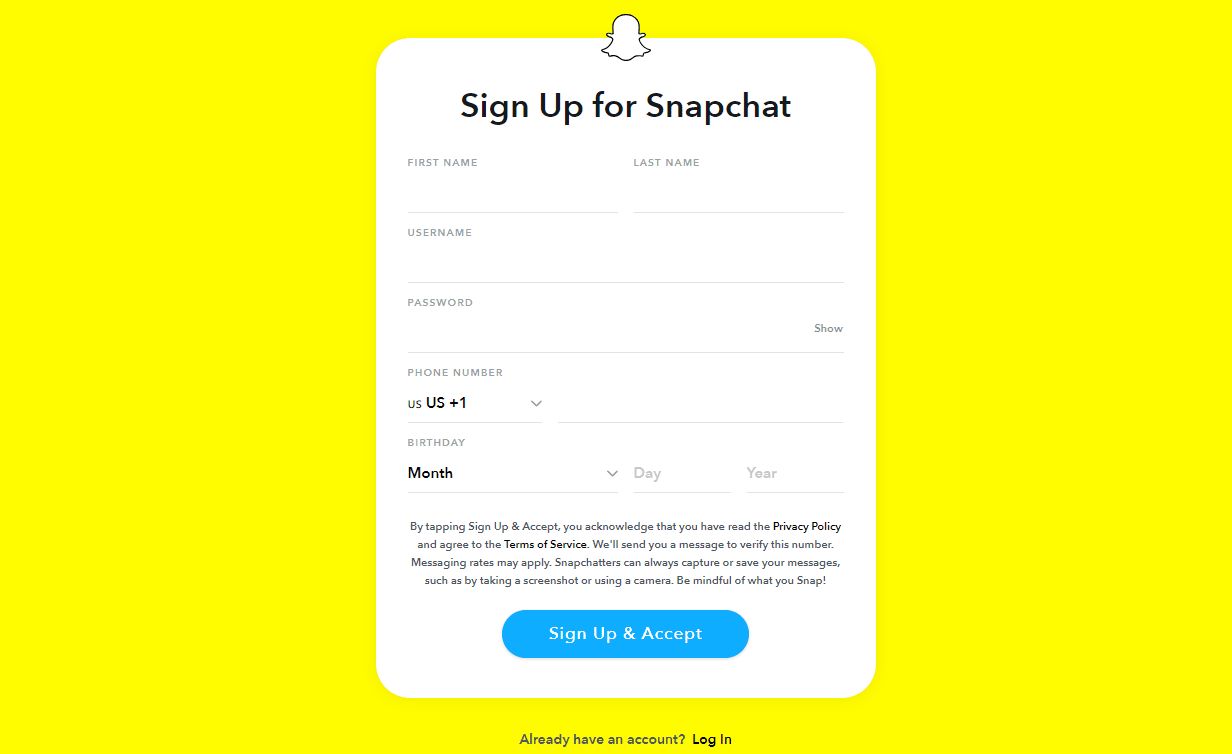
Step 2: Set Up a Business Account:
Log in to your Snapchat account and navigate to the Ads Manager. Then, enter your business name, select the country, and choose the currency for transactions. Don’t forget to agree to the terms and conditions to finalize the Snapchat ads for business setup.
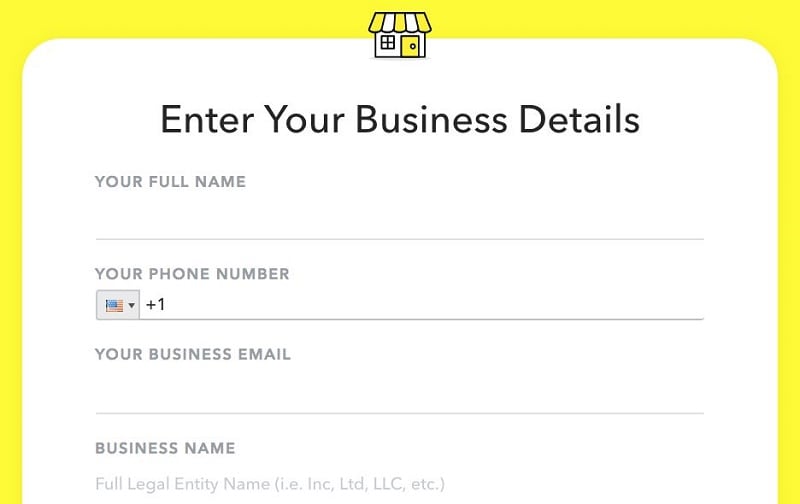
Step 3: Launch Your First Ad Campaign:
In Ads Manager, select 'Create Ads.' Choose between ''Instant Create' for a quick setup or 'Advanced Create' for more detailed options. Define your campaign objective (e.g., brand awareness, app installs).
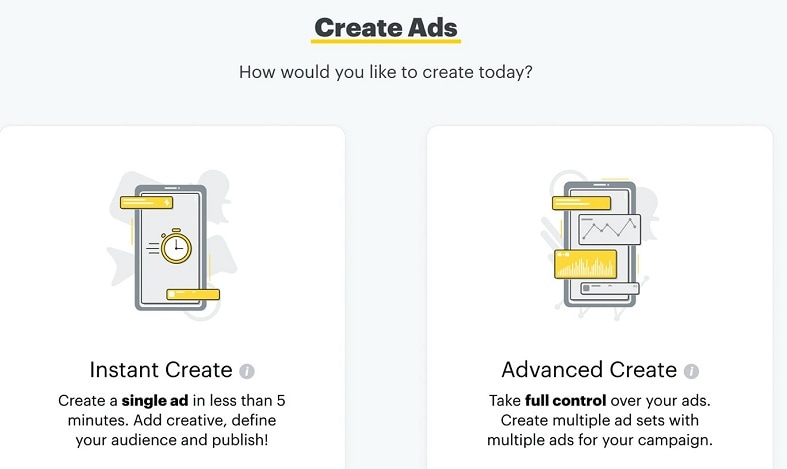
Next, set your target audience based on demographics, interests, and behaviors. Determine your budget and schedule for the campaign. Once done, you can go to the next section on how to create ad for Snapchat to upload on the platform.
Part 3. Prepare and Create Snapchat Ads Video Quickly and Easily
Creating engaging Snapchat Ads doesn't have to be a time-consuming process. With the right tools, you can design high-quality videos to captivate your audience and convey your ad message.
Filmora can be your best choice for creating professional Snapchat Ads, quick and easy, for new or experienced creators. Its drag-and-drop features make it easy to craft videos with Snapchat's mobile-first, vertical format.
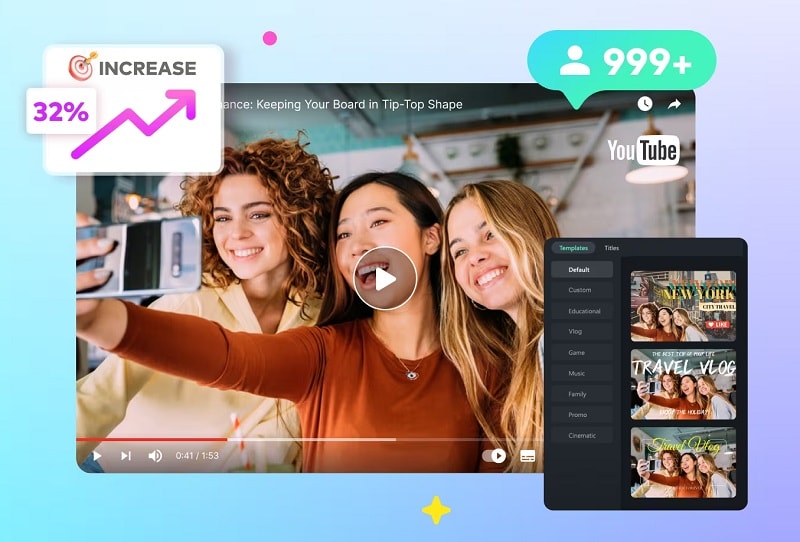
Some of Filmora's highlighted features that can help in creating Snapchat Ads are:
- Vertical Video Support: Snapchat is designed for full-screen vertical view (9:16) and Filmora can help you easily with that. You can set the aspect ratio in the blink of an eye to match Snapchat's specifications.
- Pre-made Template: In Filmora, you can access to 5000+ of customizable templates designed for social media ads. Great for keeping you saving time on design!
- Text & Title Effects: Grab your audience's attention with titles and captions in videos. Filmora's animated text effect can help emphasise the key message, CTA, or product details.
- Transition & Motion Tracking: Keep their eyes on your ad videos with smooth motion elements. The more dynamic, the more catchy it catches your audience's attention!
- Creative Assets: Fimora includes a built-in library of royalty-free assets. The software allows you to use a wide range of music, sound, and video assets to complement your brand's tone.
With these features, Filmora makes creating eye-catching, effective Snapchat Ads simple. You now have everything you can use to create attractive Snapchat video ads that easily steal audiences' eyes.
How to create Snapchat Ads on Mobile
Let's walk down to transform your ideas in making ads for Snapchat. Filmora is backed up with AI to produce eye-catching ads without spending hours. So it's easy to choose what kind of AI help you need.
Step1Download Filmora and Click AI Reel Maker
Find Filmora in the Google Store or App Store. Once installed, begin by choosing "AI Reel Maker" on Filmora to get started.
Step2Import Media
Input a media file you want to create in the device, then click Import.
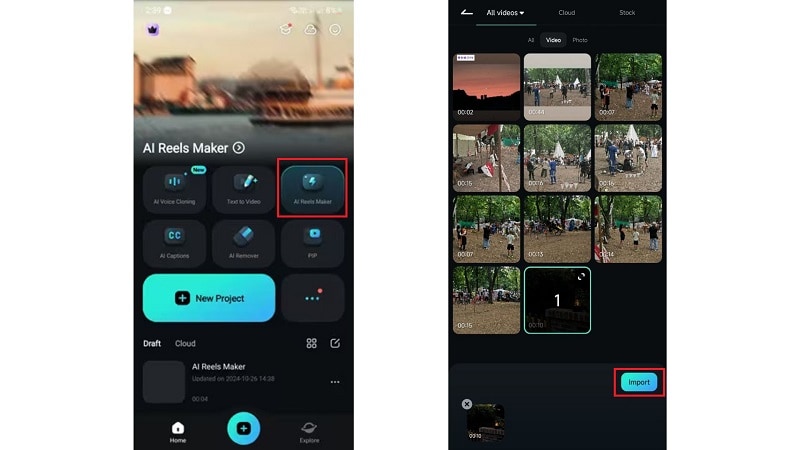
Step3Set Your Media Preferences
While uploading your video, you can adjust the aspect ratio, mood, theme, sound, and music styles to use. Click Generate after you're done.
Step4Choose a Clip
After proceeding with your settings, Filmora generates 3 short clips of your video. If you still need some changes like trimming, or add more text or audio, click Project Edit.
Step5Save Your Ad
If you're satisfied with the result, make sure you're choosing the right resolution and FPS before clicking Export. Now, your ad is ready to air!
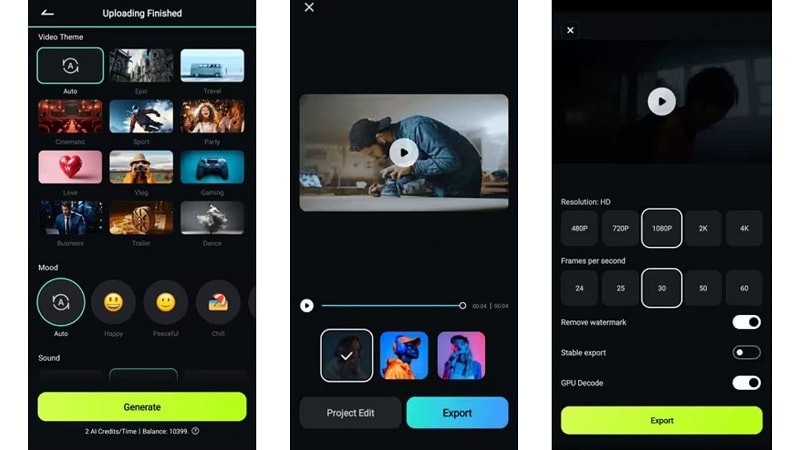
Part 4. Measure Your Snapchat Ads Performance
Once your Snapchat advertising go live, monitoring their performance is crucial. Tracking metrics helps you understand whether your ad is resonating with your audience. Without proper measurement, you can risk spending the budget without knowing if the efforts are paying off.
So, you need to regularly monitor your ads to identify what’s working and what’s not. You can gain valuable insights to improve your future campaign performance. Here’s how to do it.
How to Monitor Snapchat Ads Performance
Thankfully, Snapchat’s Ads Manager provides a comprehensive dashboard to track your ad performance.
Step 1: Log into Snapchat Ads Manager
Open the dashboard and select the campaign you want to review.

Step 2. Key Metrics to Track
Here, focus on essential metrics such as:
- Impressions: The number of times your ad was viewed.
- Swipe-Ups: The number of times users swiped up on your ad, leading to a website, app, or other destination.
- Engagement Rate: The percentage of people who engaged with your ad compared to those who saw it.
- Conversion Rate: The number of desired actions (e.g., purchases, sign-ups) completed after the ad is viewed.
- Cost per Swipe-Up (CPSU): Measures how much each interaction costs.
Step 3. Use Advanced Analytics
Analyzing data segments like demographics, locations, and devices. This breakdown helps you understand which audience segments are most valuable to interact with your ads.
Step 4. Performance Graphs
Use the performance graphs in Ads Manager to visualize trends over time.
Evaluate Ad Performance and Make Adjustments
To determine if your Snapchat Ads are performing well, compare your results against your initial campaign objectives. For example:
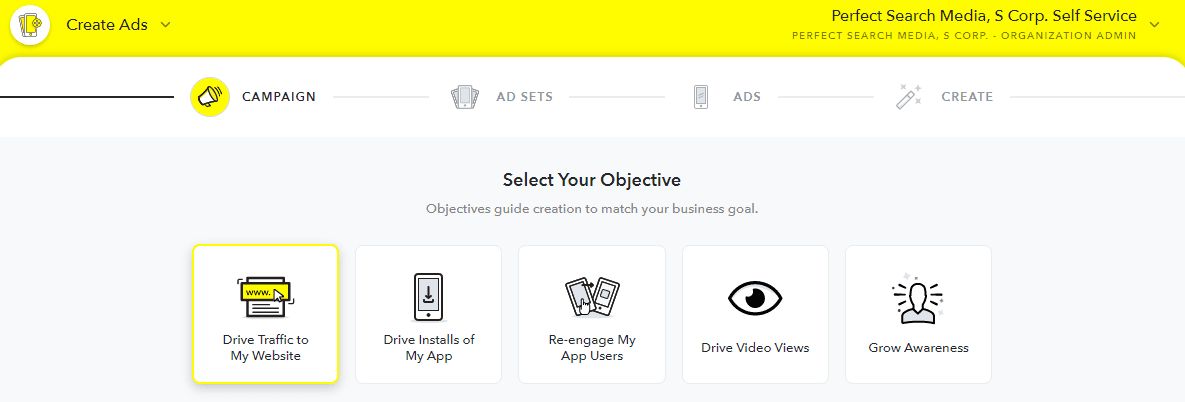
- If your goal is brand awareness, look at impressions and reach.
- If your goal is website traffic, focus on swipe-ups and click-through rates (CTR).
- For sales or conversions, analyze the conversion rate and return on ad spend (ROAS).
If the numbers fall short of your expectations, don’t worry. Snapchat Ads Manager allows you to make real-time adjustments. Consider the following tweaks:
- Refine Your Target Audience: Narrow or expand the target to better align with those who engage with your ads.
- Improve Your Creative Ads: Test different visuals, copy, and calls-to-action (CTAs) to see what resonates better.
- Adjust Budget and Bidding Strategy: Allocate the budget to high-performing ads and lower bids for underperforming ones.
What to Do After Your Ads Go Live
Once your ads are live and you’ve begun tracking performance, the next step is continuous optimization. Regularly check the Ads Manager to stay updated on how your campaigns are performing.
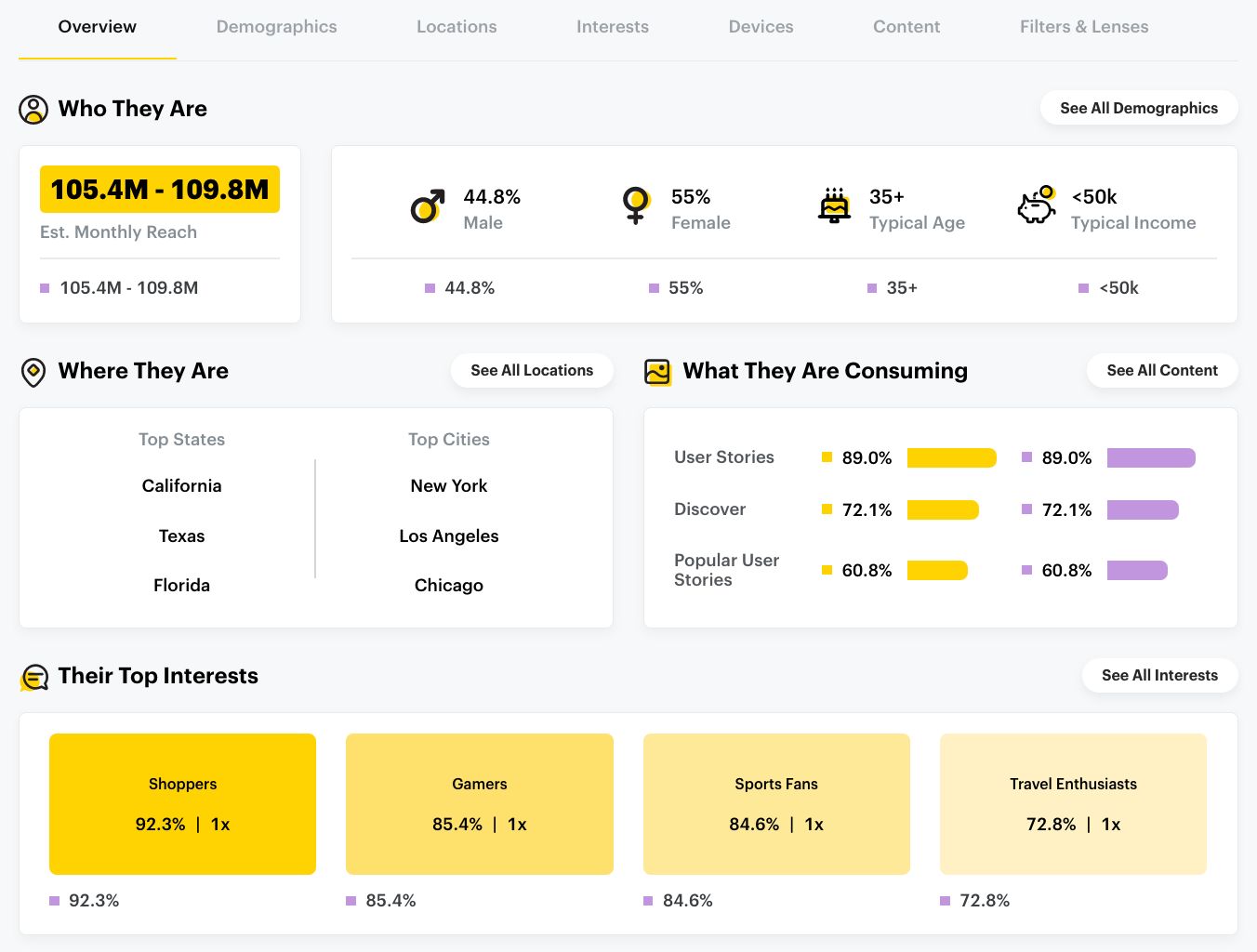
Additionally, engage with Snapchat’s Audience Insights to learn more about user behaviors and preferences. It enables you to fine-tune your campaigns for better results. Over time, these insights will help you build more effective Snapchat Ads that drive consistent growth for your brand.
Conclusion
Snapchat Ads is a powerful channel to connect your brand with a younger and highly engaged audience. It offers various formats like Story Ads, AR Lenses, and Collection Ads to meet diverse marketing goals.
With tools like Snapchat Ads Manager and video-editing software such as Filmora, creating professional, impactful ads is easier than ever. After that, you can monitor performance through key metrics to ensure the campaigns are optimized for success. The insights from audience engagement help refine future strategies in Snapchat.
Now, you’re more than ready to grow your presence on Snapchat!



