Are you searching for another way to earn extra income online? You've come to the right place! With the rise of e-commerce, now you can get paid for reviewing Amazon products! It has become an increasingly popular side hustle that lets you share honest opinions and get rewarded.
But how do you make money with Amazon reviews while staying compliant with Amazon's guidelines? In this article, you'll discover the potential of product reviews and learn about creating video reviews. Plus, we'll explore strategies to maximize profits legally and effectively. Let's get started!

In this article
Part 1. How to Review Amazon Products and Get Paid
If you're looking for a side hustle, you can get paid for reviewing Amazon products. But how can you begin? From affiliate commissions to partnerships, there are several ways to get started and make money legally.
The Opportunities to Make Money with Amazon Reviews
If you love testing products and sharing your thoughts, you can get paid for reviewing Amazon products. Amazon offers several ways to monetize your Amazon reviews. Here are two of the programs.
1. Amazon Associates Program
The Amazon Associates Program is one of the most popular ways to make money with Amazon reviews. It's an affiliate marketing program that allows you to earn commissions when people purchase products through your referral links.
To participate in this program, you need to sign up first. Once approved, you can browse and select the products you want to promote. The program provides unique affiliate links for each product, which you can share in your content.
- To maximize your earnings, write detailed and honest reviews on your website, blog, or social media.
- You can also include valuable insights, pros and cons, and personal experiences when using the products.
2. Amazon Influencer Program
Amazon Influencer Program is designed for content creators with a strong social media presence. Unlike the Associates Program, influencers create a personalized Amazon storefront where they can share product recommendations through videos, live streams, or posts.
You need to sign up to join this program. Once approved, you can create an Amazon storefront to curate product recommendations. Create engaging content (videos, live streams, or posts) to drive traffic to your Amazon page. You'll get commissions when someone buys from your storefront.
- Choose items that match your niche and have higher commission rates to earn more.
- Organize your Amazon storefront to make people find and buy from your recommendations easier.
By choosing the right approach, you can make money with Amazon reviews while staying compliant with Amazon's community guidelines. Next, let's explore how creating Amazon product review videos can further boost your earnings!
Part 2. Creating Amazon Product Review Videos
Many people rely on review videos to make purchasing decisions. Unlike text-based reviews, videos allow potential buyers to see the product in action and understand its features. You can take this situation as the opportunity to make Amazon product review videos as a side job.
Why Video Reviews Matter
- Boosts Credibility: A well-made video allows viewers to see the product in real time, making your review more trustworthy.
- Higher Engagement: Videos rank well on search engines like Google and YouTube. It can help you reach a broader audience.
- Better Conversion Rates: Seeing a product in action increases the likelihood of a purchase compared to text-based reviews alone.
Make Amazon Product Review Videos with Wondershare Filmora
You need engaging and well-edited videos to make Amazon product videos stand out. Wondershare Filmora can help you edit and create professional-quality videos with its powerful features. Here's how to get started:
01of 08Planning & Scripting Your Review
Before you start recording, outline your video structure to ensure clarity and engagement. Here's how to plan your Amazon product review video:
- Product Overview: Introduce the item and explain why it's worth reviewing.
- Unboxing & Features: Show the product and highlight the features, unique selling points, and benefits.
- Real-Life Testing: Demonstrate the product in use to provide an authentic review. Plus, you can show how the product works in different scenarios.
- Pros & Cons: Provide honest feedback to build trust with your audience.
- Real-Life Demonstration: Show how the product works in different scenarios.
- Final Thoughts & Call-to-Action: Encourage viewers to check out your affiliate links or Amazon storefront.

02of 08Record Your Amazon Product Review Video
Capture high-quality footage of the product using a smartphone or camera. Ensure you have good lighting and a clutter-free background to maintain a professional look. Focus on showing the product in action to make your review more informative.

03of 08Launch Filmora, Select Aspect Ratio, and Start a New Project
Once you're done recording the product, now it's time to edit the review video. Open Filmora and navigate to the Create Project tab. Choose an Aspect Ratio for the video, choose 16:9 for widescreen content, or 9:16 for vertical videos. Click New Project to start editing the video.

04of 08Import Your Product Review Footage
Navigate to Media > Project Media > Import to upload your recorded footage, product images, or any additional clips you want to include. Once imported, drag and drop your files onto the timeline. Then, arrange them according to your plan and script you've made in Step 1.

05of 08Use AI Text-to-Speech for Voiceovers
Use the AI Text-to-Speech feature to add a voiceover without hiring a voice actor. Go to Audio > Text to Speech > Start to use this feature.
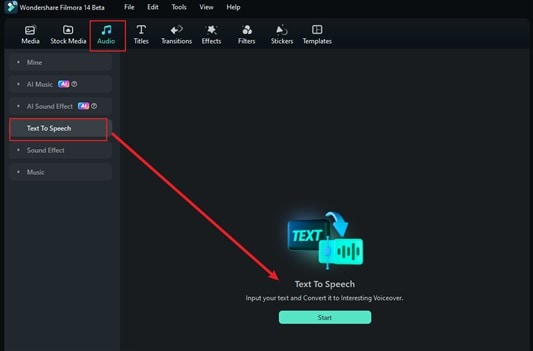
Next, enter the text you want to convert into speech. You can also use the AI Copywriting feature to generate engaging review scripts. If your text is too long, the Auto Split tool will break it into smaller, natural-sounding segments. Choose a voice from the Voice Library, then click Generate to create the voiceover.
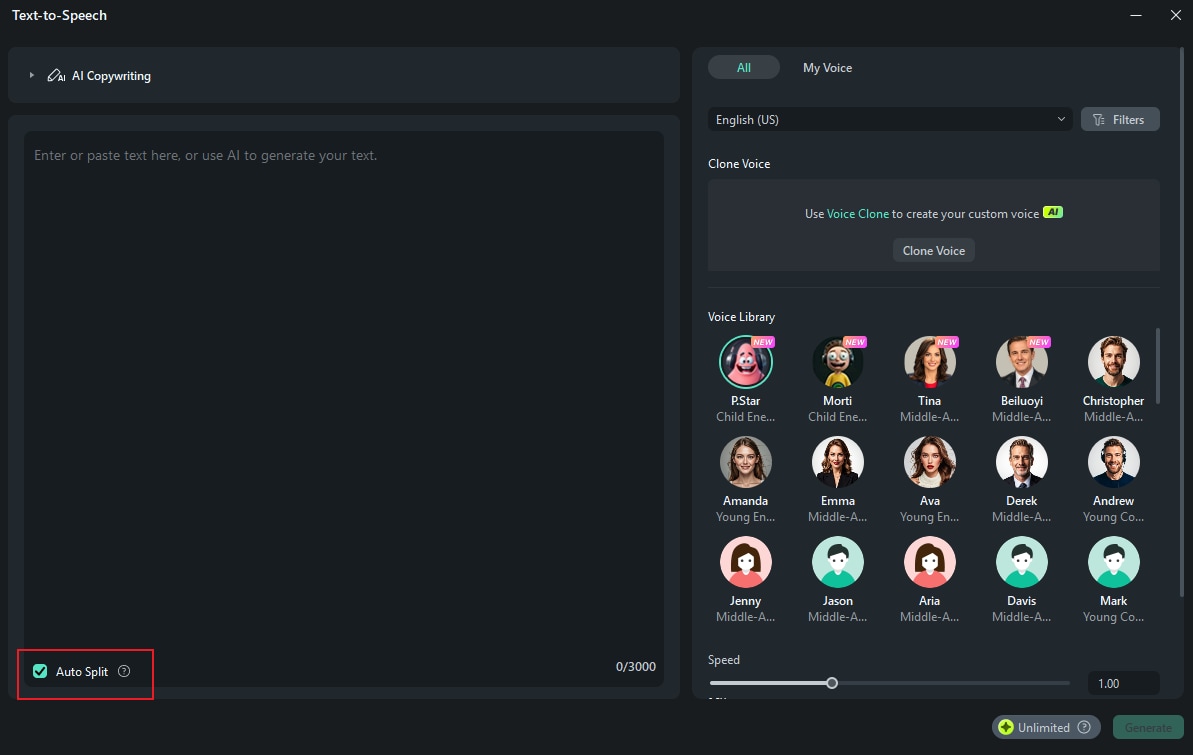
06of 08Add an Animated Logo for Professional Branding
Enhance your Amazon product review video with an animated logo to establish brand identity. To add an animated logo to your video, navigate to Media > Influence Kit and click Start Creating under the Brand Transmission, Logo Reveal option.
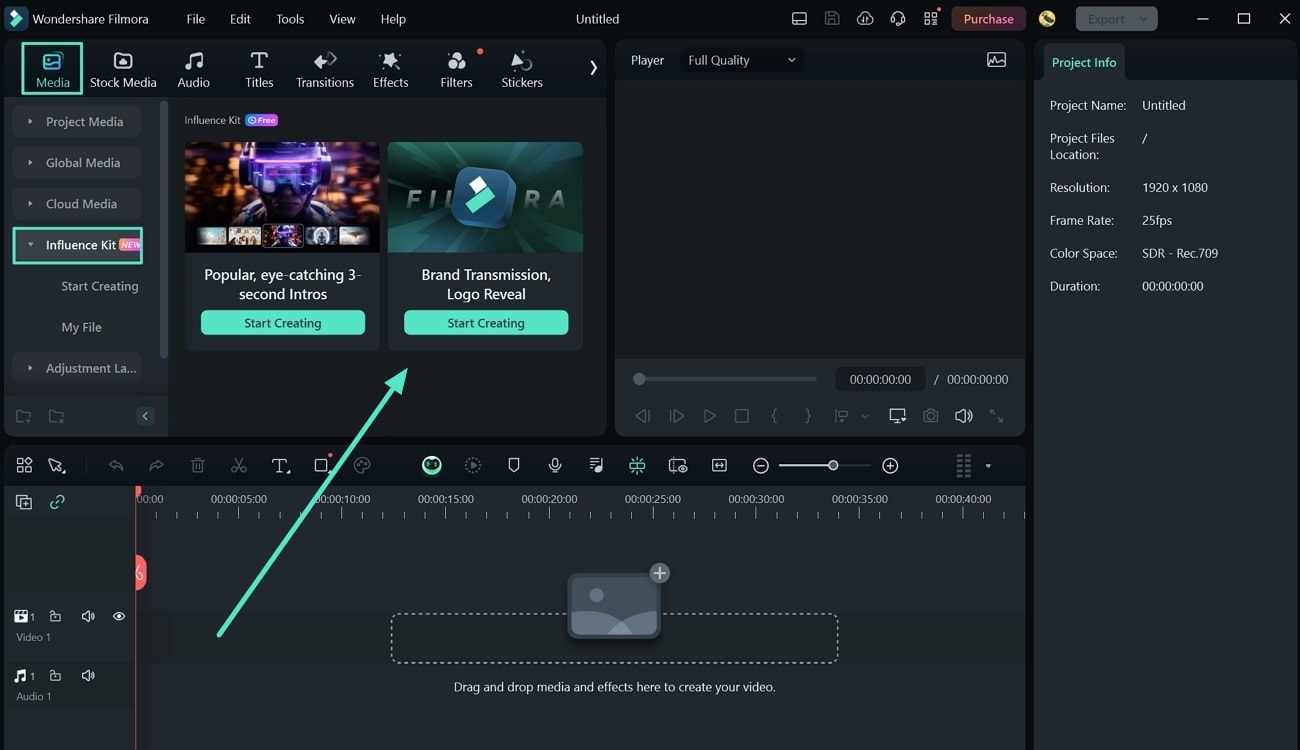
A new window will open with various logo animation presets. Select your preferred style and click Start Creating to proceed.
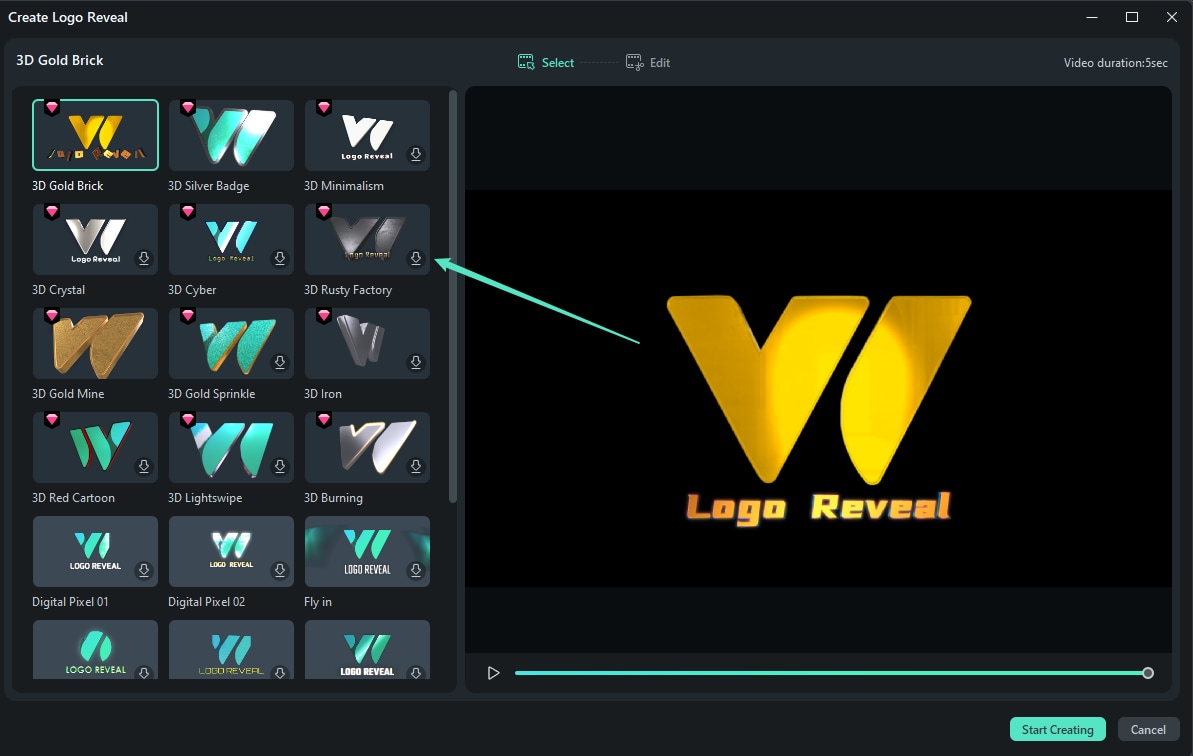
Then, you can customize your logo animation. Upload your brand or channel logo and adjust the animation settings. Edit accompanying text, tweak the animation speed, and position it for the best visibility. Once satisfied, click Finish to apply the animated logo to your video timeline.
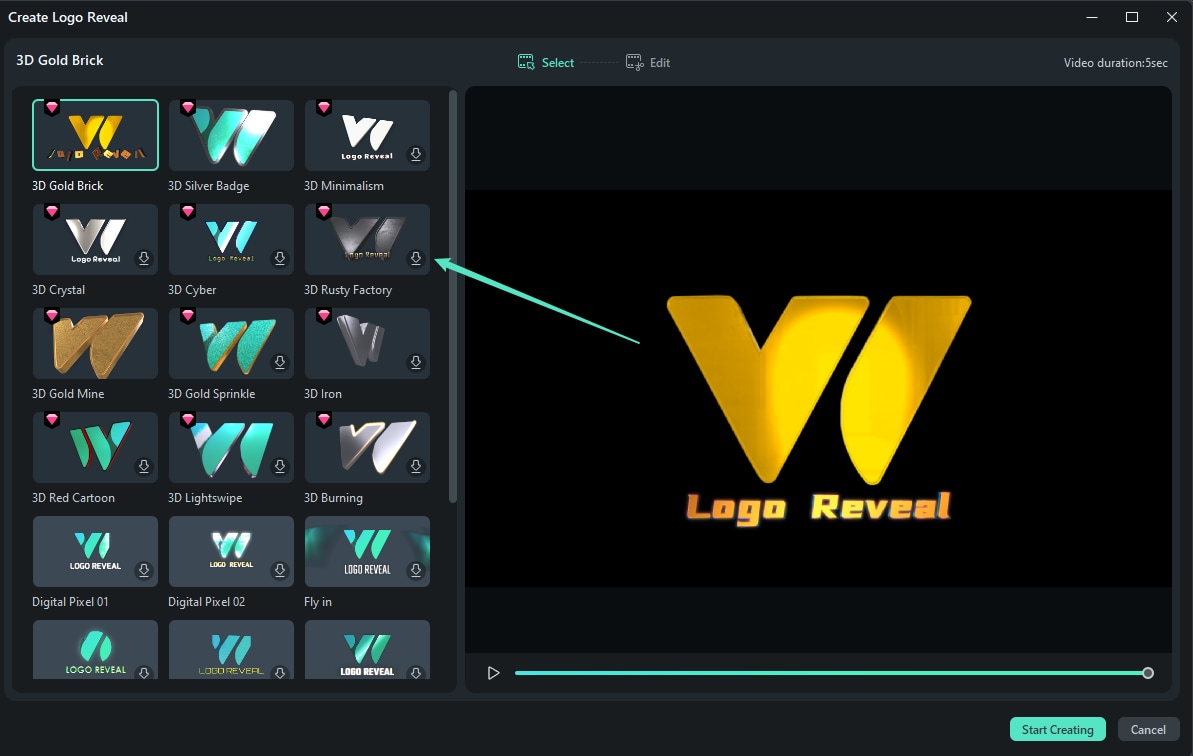
Pro Tip: If you want your logo to subtly appear throughout the video, adjust its opacity to use it as a watermark.
07of 08Enhance Your Review Video with Background Music
If you want to set the mood with background music, go to Audio > Music. Use keywords like "tech," "review," or "unboxing" to find royalty-free tracks that match your video's theme. Preview different options and select the one that best complements your review style.
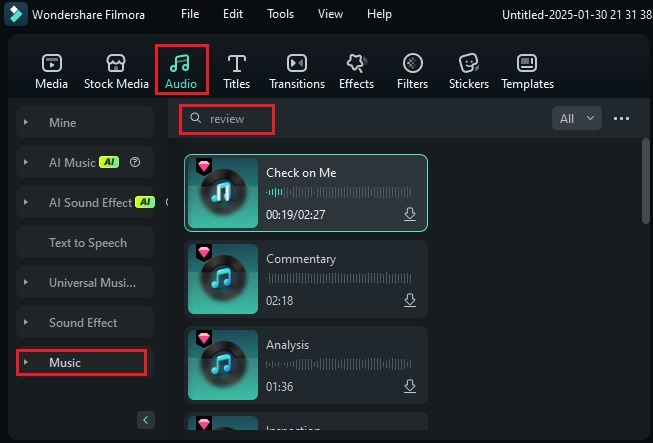
If you can't find a track that fits, use the AI Music Generator feature to create custom music. Navigate to Audio > AI Music, then click the Plus icon to select your preferred mood, genre, and theme. Under Settings, adjust the tempo and duration, then click Generate.
Once the track is ready, download it and drag it onto the timeline to enhance your video with a professional soundtrack.
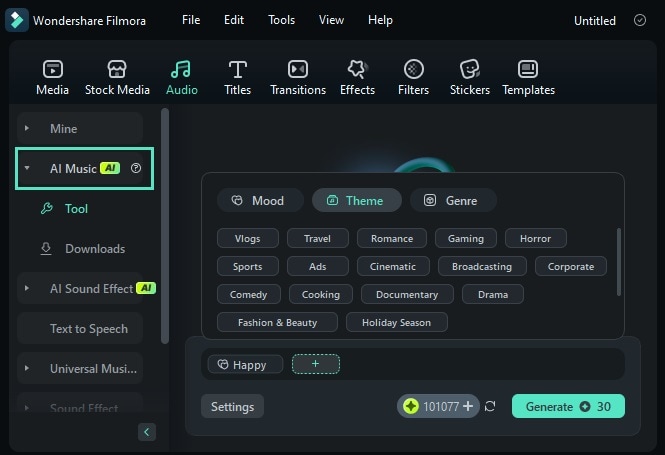
08of 08Finalize and Export
Before publishing your Amazon product review video, take a moment to review it for any errors or inconsistencies. Check the transitions, audio levels, and text animations to ensure everything flows smoothly. If needed, make final adjustments to enhance the overall quality.
Once you're satisfied with the final edit, click Export to save your video. Choose the Local option to store it on your computer and adjust the output settings. Then, hit Export to complete the process.
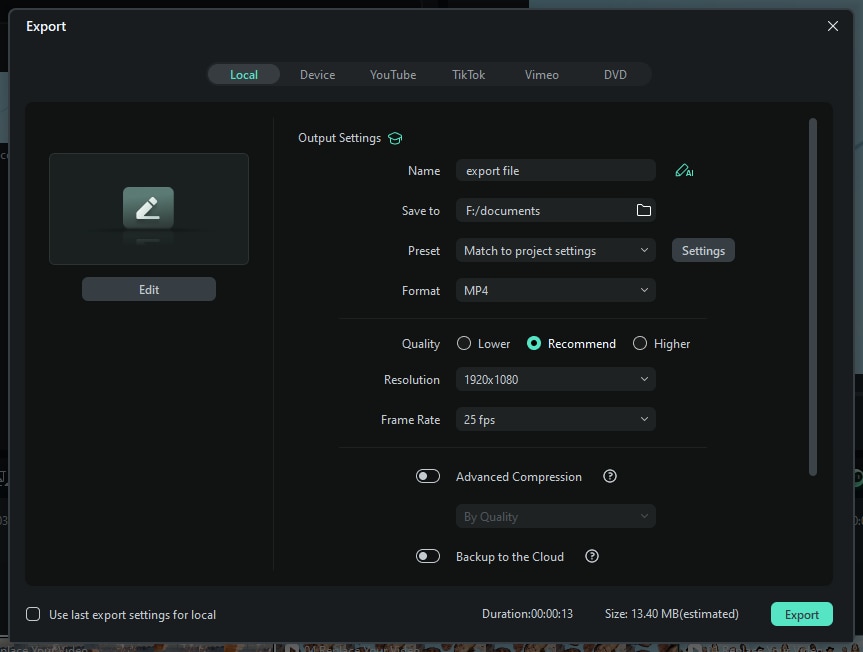
Optimization: A great video needs to be seen! Here's how to optimize your content for better visibility and higher conversions:
- Use SEO-Friendly Titles & Tags: Include relevant keywords like "Amazon product review" and "best tech review".
- Add Relevant Tags and Descriptions: Use relevant search terms to help your video rank higher.
- Add a Call-to-Action (CTA) : Encourage viewers to check your affiliate links or Amazon storefront in the description.
Creating well-optimized Amazon product review videos can attract more viewers. Eventually, you can increase affiliate sales and establish yourself as a trusted reviewer. Next, let's explore how to further maximize profits with your video reviews!
Part 3. Maximizing Earnings with Video Reviews
Creating product review videos is just the beginning. Now, it's time to make money with Amazon reviews by optimizing your content and leveraging multiple income streams. Here's how to make the most out of your product review videos.
- Cross-promote for Maximum Exposure: Sharing your videos across multiple platforms helps reach a wider audience and drive more traffic to your affiliate links. Here are the best platforms for video promotions: YouTube, TikTok, Instagram Reels, Facebook, Twitter or X, and Pinterest.
- Integrate Affiliate Links for Maximum Revenue: Adding Amazon Associates or Influencer Program links in the right places can drive more conversions. Here are the places where you should integrate the affiliate links:
- YouTube & Video Descriptions: Place your affiliate link in the first few lines of the description with a compelling CTA.
- Pinned Comments: Pin a comment with your affiliate link and a short, engaging message.
- End Screens & Cards: On YouTube, use these features to direct viewers to other relevant review videos or your Amazon storefront.
- Blog Embeds : If you have a blog, embed your review videos and link the products within the article.
- Track & Optimize for Better Performance: Understanding what works best will help you refine your strategy and maximize profits. Use analytics tools to track engagement, clicks, and conversions.
- Amazon Associates Dashboard – Check click-through rates (CTR) and conversion rates to see which products perform best.
- YouTube & Social Media Analytics – Monitor watch time, engagement, and traffic sources to refine your video strategy.
- A/B Test Thumbnails & Titles – Experiment with different video titles, thumbnails, and descriptions to improve click-through rates.
Conclusion
If you're looking for a rewarding side hustle, you can try Amazon to get paid for reviewing products. By joining Amazon's Associates or Influencer programs, you can earn commissions on every successful purchase made through your affiliate links.
With the help of an Amazon product video maker like Wondershare Filmora, you can create review videos that boost credibility and drive more conversions. Start today, experiment with different review formats, and optimize your content for success. Ready to earn with Amazon reviews? Get started now!



 100% Security Verified | No Subscription Required | No Malware
100% Security Verified | No Subscription Required | No Malware


