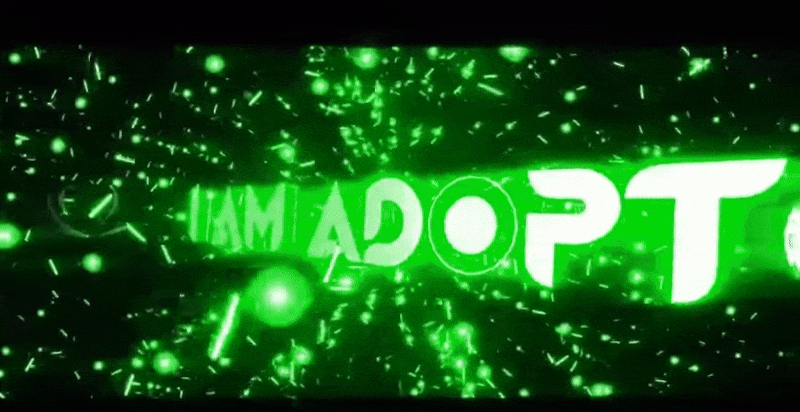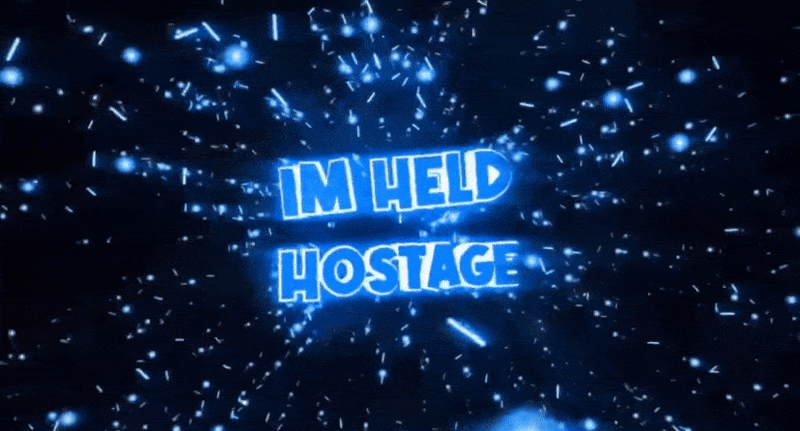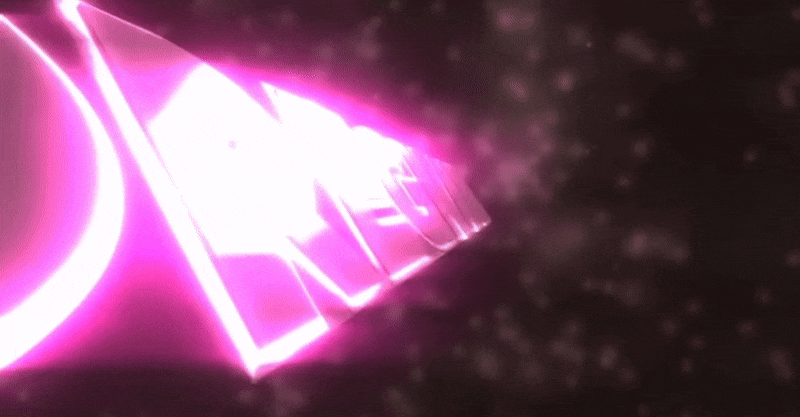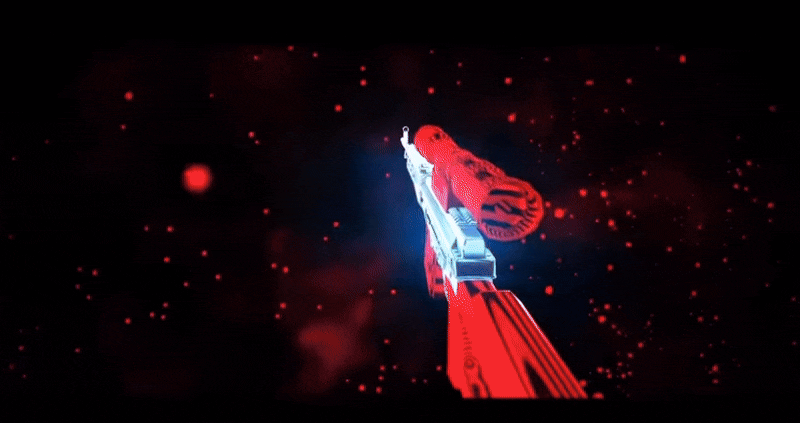If you want to make your gaming intros stand out with a cringe-worthy twist, cringe gaming intros are all about awkward, funny moments that leave your viewers laughing. From big reactions to gameplay fails, these intros are packed with over-the-top expressions and unexpected mishaps.
In this guide, we’ll show you how to create these videos with a reliable cringe gaming intro maker. We’ll also cover everything from the origins of these over-the-top intros to editing tips and tricks. Ready to make your gaming videos go viral? Keep reading to learn how to turn those cringe-worthy moments into your next big hit!

In this article
Part 1: How Did Cringe Gaming Intros Originate?
Cringe gaming intros started as a parody of the over-the-top energy and exaggerated personas popular in early YouTube gaming content. Gamers began intentionally leaning into awkwardness and failure, transforming what would normally be embarrassing moments into something hilarious.

Today, they’ve quickly become viral sensations on YouTube because of their relatability. Some of the most common phrases you'll find in cringey gaming video intros include:
- I am the worst gamer ever!
- Let’s get this over with.
- This is gonna be so embarrassing.
- Watch me mess this up.
- I’m so bad at this.
But they can become even more awkward, with phrases like the ones below becoming more popular as well:
- I gave away my kidney
- My wife left me
- Racist gamer
- I’m an orphan
- Epic failure loading…
Here are 5 examples of cringe gaming intros that took the internet by storm:
Part 2: Cringe Gaming Intro Makers You Need to Check Out in 2025
When making cringe gaming intros, having the right tools can make all the difference. The right software should have exaggerated lighting effects, sound effects, and numerous bold titles. In this section, we’ll explore the best cringe gaming intro makers of 2025 that can help you craft the perfect intro for any use:
1. Wondershare Filmora: Best for Creating Attractive Cringe Gaming Intros
Wondershare Filmora is a top-rated video editing tool that shines when it comes to creating cringy intros. It has a comprehensive library of video lighting effects, titles, sounds, and even AI tools to help generate sound effects and music if you’d like something unique added to your intro.

As a cringe gaming intro creator, Filmora has the following features:
- Wide Range of Exaggerated Effects and Filters: Filmora offers a variety of exaggerated lighting effects and filters, like glitch transitions or zoom-ins, to exaggerate your cringe video gaming intros.
- Bold Text and Title Effects: The title feature allows you to add attention-grabbing, over-the-top text for your cringe gaming intros.
- Advanced Audio Tools: Filmora has advanced audio editing features, including AI Sound Effect, AI Music, Voiceovers, and Music These help you add unique but hilarious sounds to your gaming intro to give it a cringe effect.
- Pre-Made Templates: Filmora’s gaming templatescan serve as a foundation that you can edit yourself to add more funny elements like hilarious, bold title captions and lighting effects.
- Vast video/audio effects and creative assets.
- Powerful AI for effortless content creation.
- Intuitive, professional yet beginner-friendly.
- Works on Mac, Windows, iOS, and Android.

With all this in mind, using Filmora, you can create cringe gaming intros using the methods below:
- For a fast and easy method, use a pre-made template and add your clips. Be sure to customize the text and effects to match your chosen theme, and you’re good to go.
- If you want more control, start with a blank project and add your gameplay footage. Use Filmora’s library of standout effects, bold transitions, and text tools to design your intro from scratch, ensuring your cringe factor is top-notch.
2. IntroMaker: Best Cringe Gaming Intro Templates
If you’re looking for a quick and easy way to create awkward gaming intros, this cringe gaming intro generator is perfect. IntroMaker is a template-based intro creation tool that allows users to create professional-quality cringe game intros without needing advanced video editing skills.
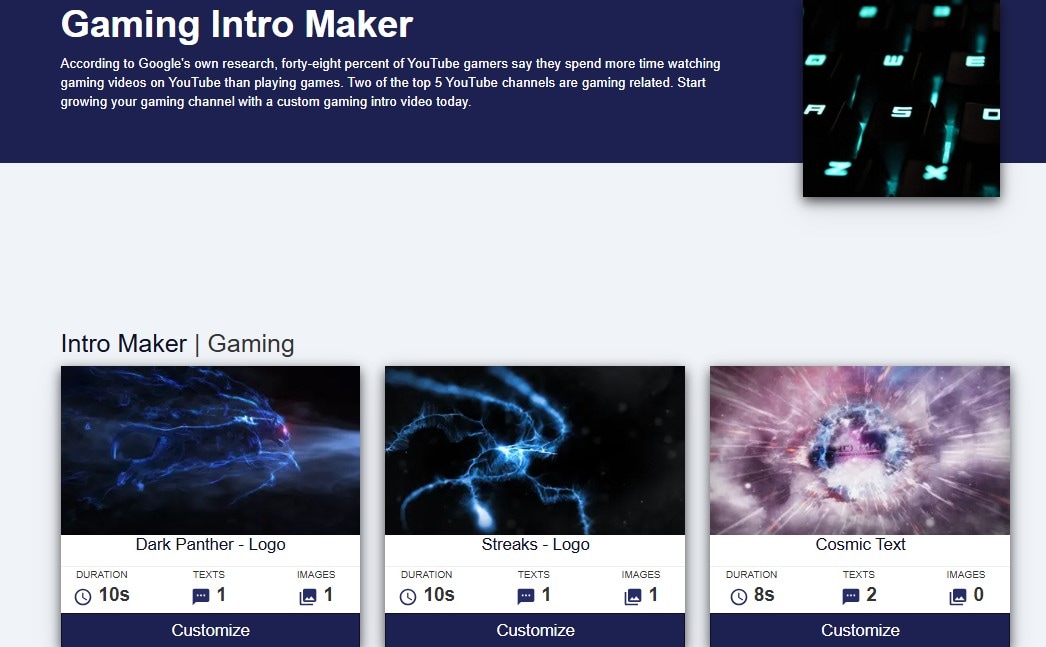
Here are other features of this tool that make it great for creating cringe game intros:
- IntroMaker boasts a large library of ready-made cringe intro templates designed with animation, effects, and transitions perfect for adding that cringeworthy touch to your gaming intros.
- IntroMaker allows you to customize its cringe game intro templates to change the colors, text, or effects without complexity.
- Its drag-and-drop functionality lets you place your clips into pre-built cringe gaming intro templates and instantly generate a funny, cringe-worthy intro.
3. Canva: Best for Online Creation of Cringe Gaming Intros
While it's known primarily for its use in graphic design, Canva also serves for creating cringe gaming intros. With Canva, you can access cringe gaming intro templates, effects, and bold text, which you can use to create your own intro without downloading software.
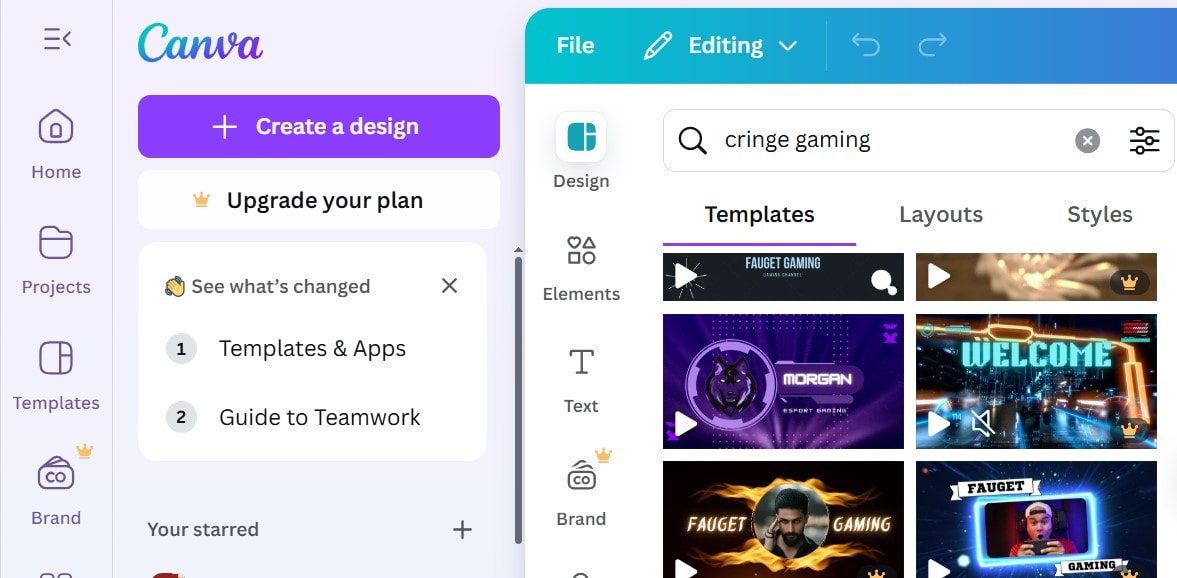
This cringe gaming intro creator is well-suited for creating quick and attractive video content using the following features:
- A wide selection of gaming video templates, which can be easily adapted to your gameplay footage, to create an awkward effect.
- Canva allows you to add bold, over-the-top animated text effects to your videos, giving your cringe gaming intros a lively and exaggerated feel.
- It also comes with filters and effects that alter the lighting and orientation of various elements in your cringe game intro video, making it funnier and captivating.
Part 3: How to Make Cringe Gaming Intros | Tutorial
Ready to create your cringe gaming intros? Well, there’s no better tool for the job than Wondershare Filmora. This cringe gaming intro maker offers templates, effects, filters, fonts, and even audio to ensure your gaming intro has the exaggerated feel to appeal to your audience. Here are two methods to make cringe game intros with Filmora:
Using Templates
Before we begin, ensure you have the latest version of Fimora downloaded on your desktop. Once that’s done, install the software and follow the steps below to create your cringe gaming video:
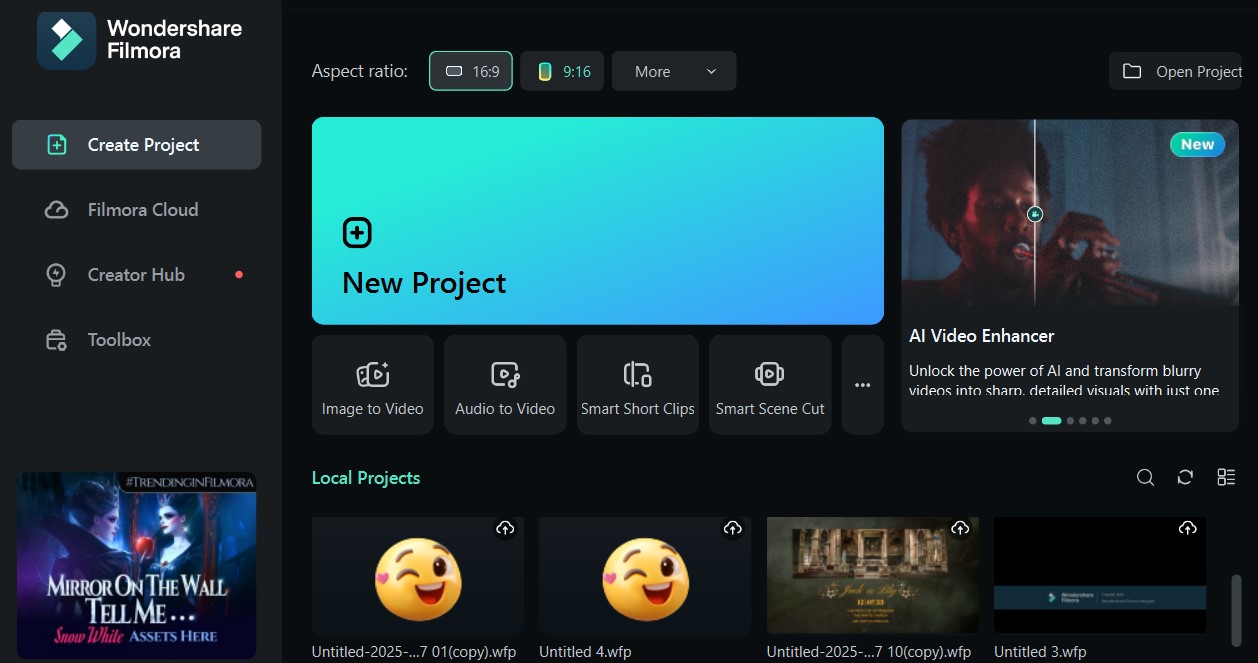
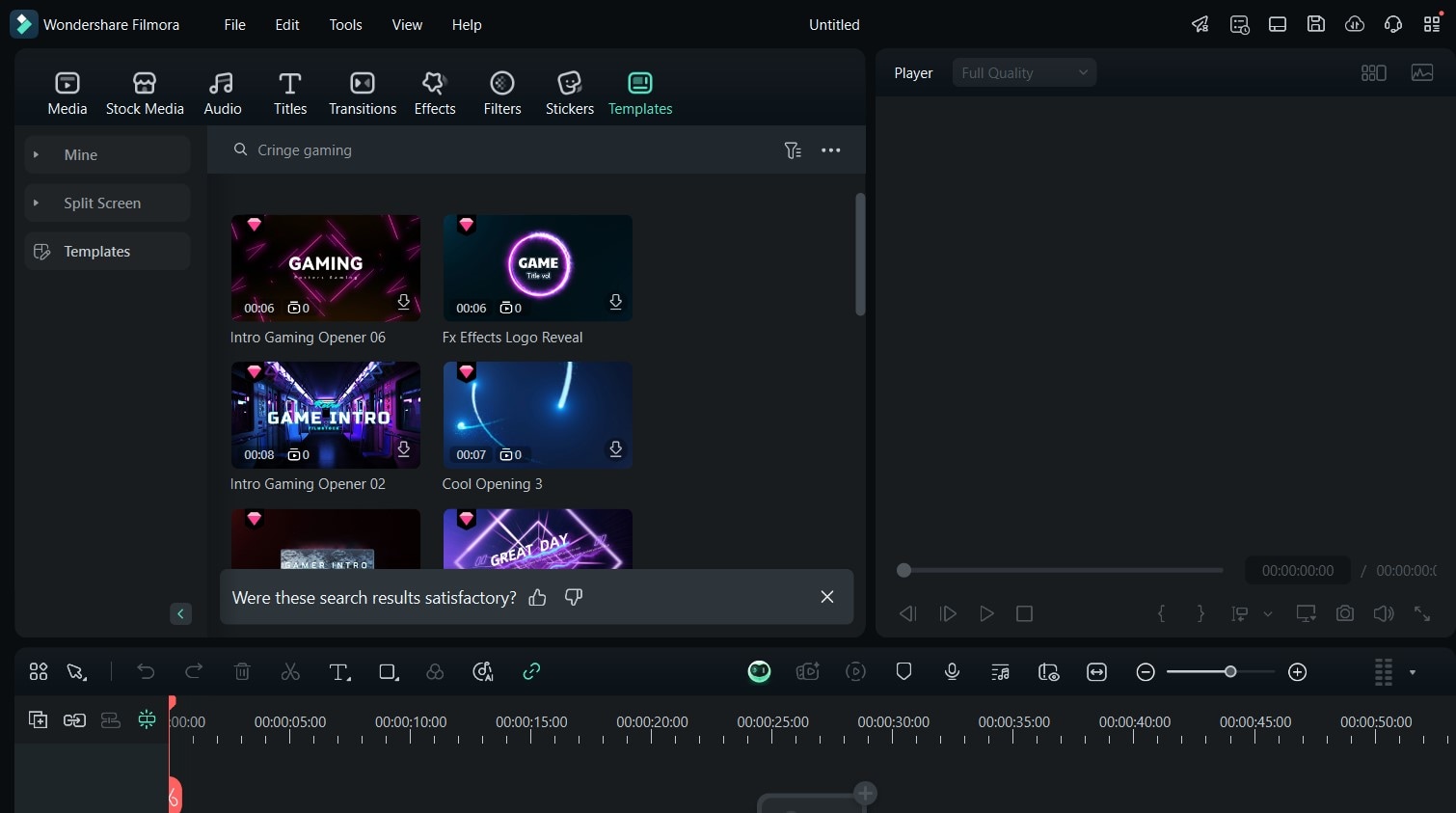
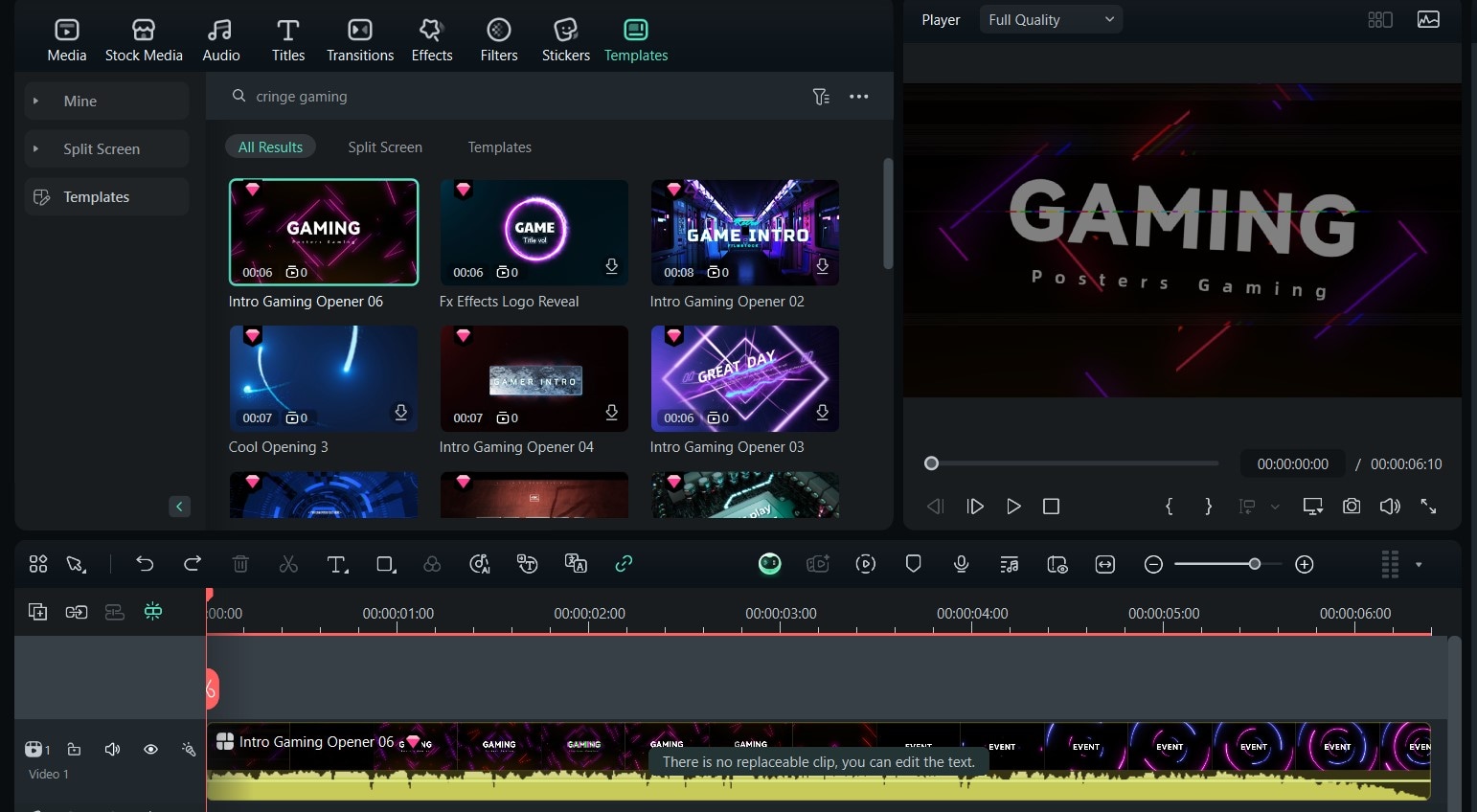
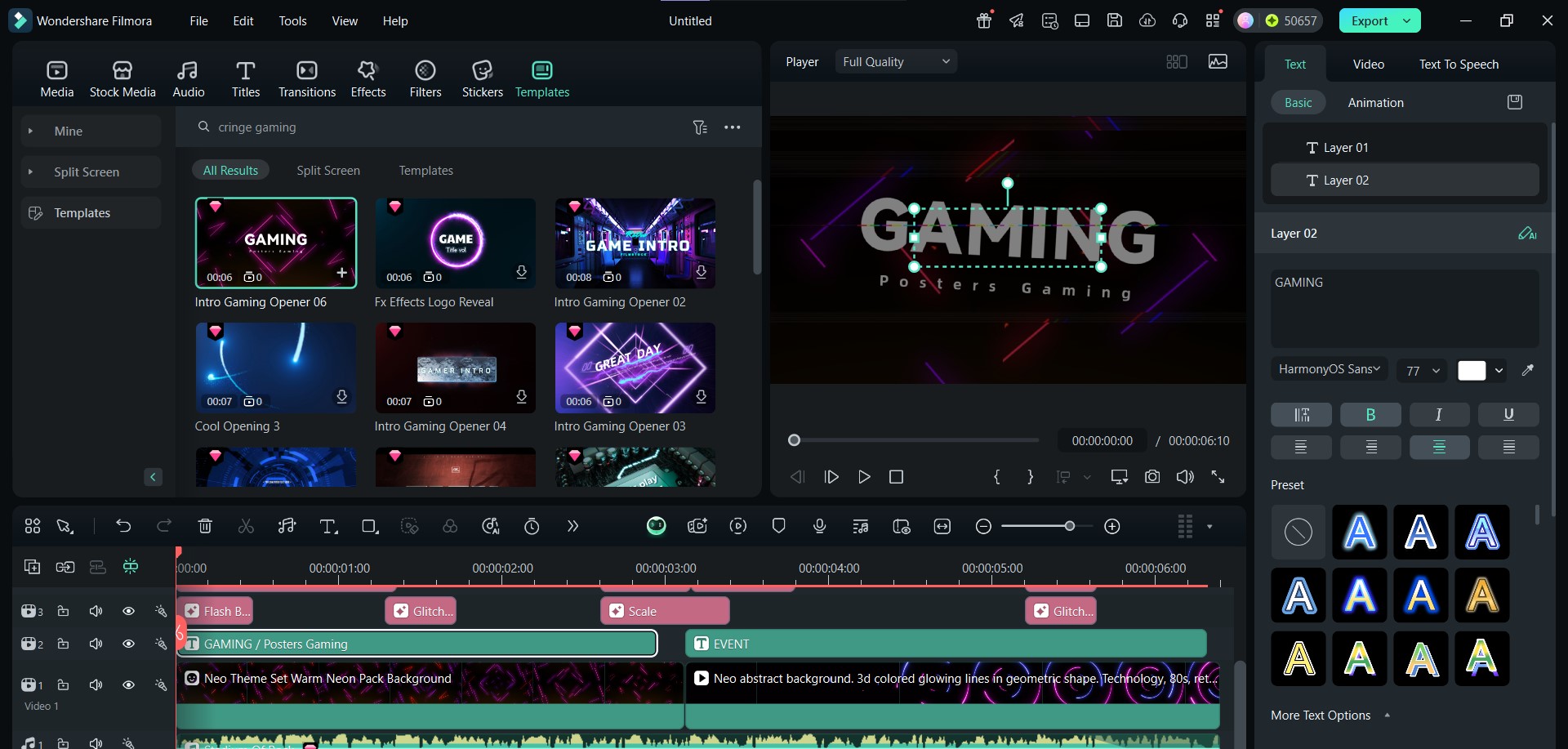
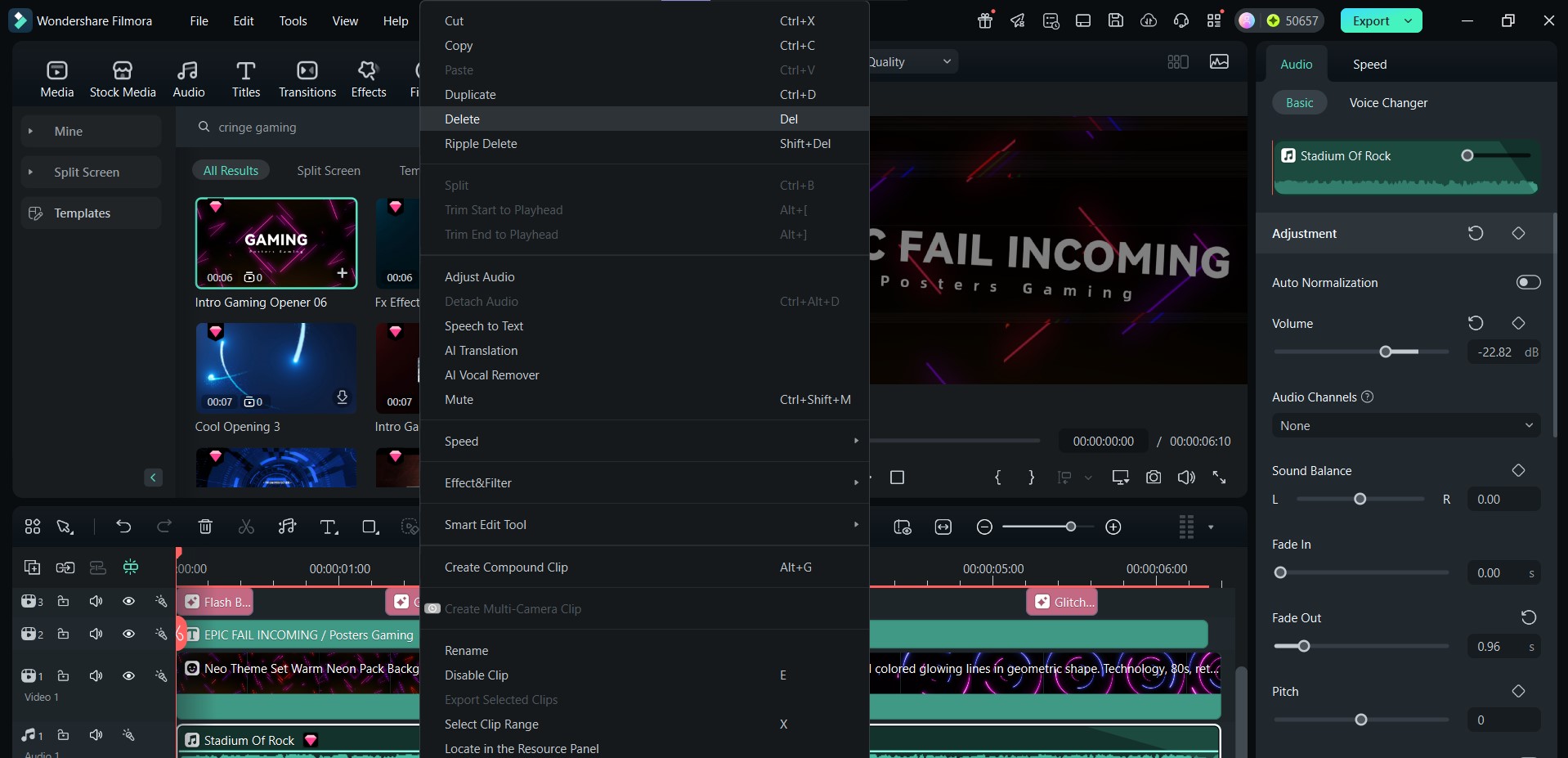
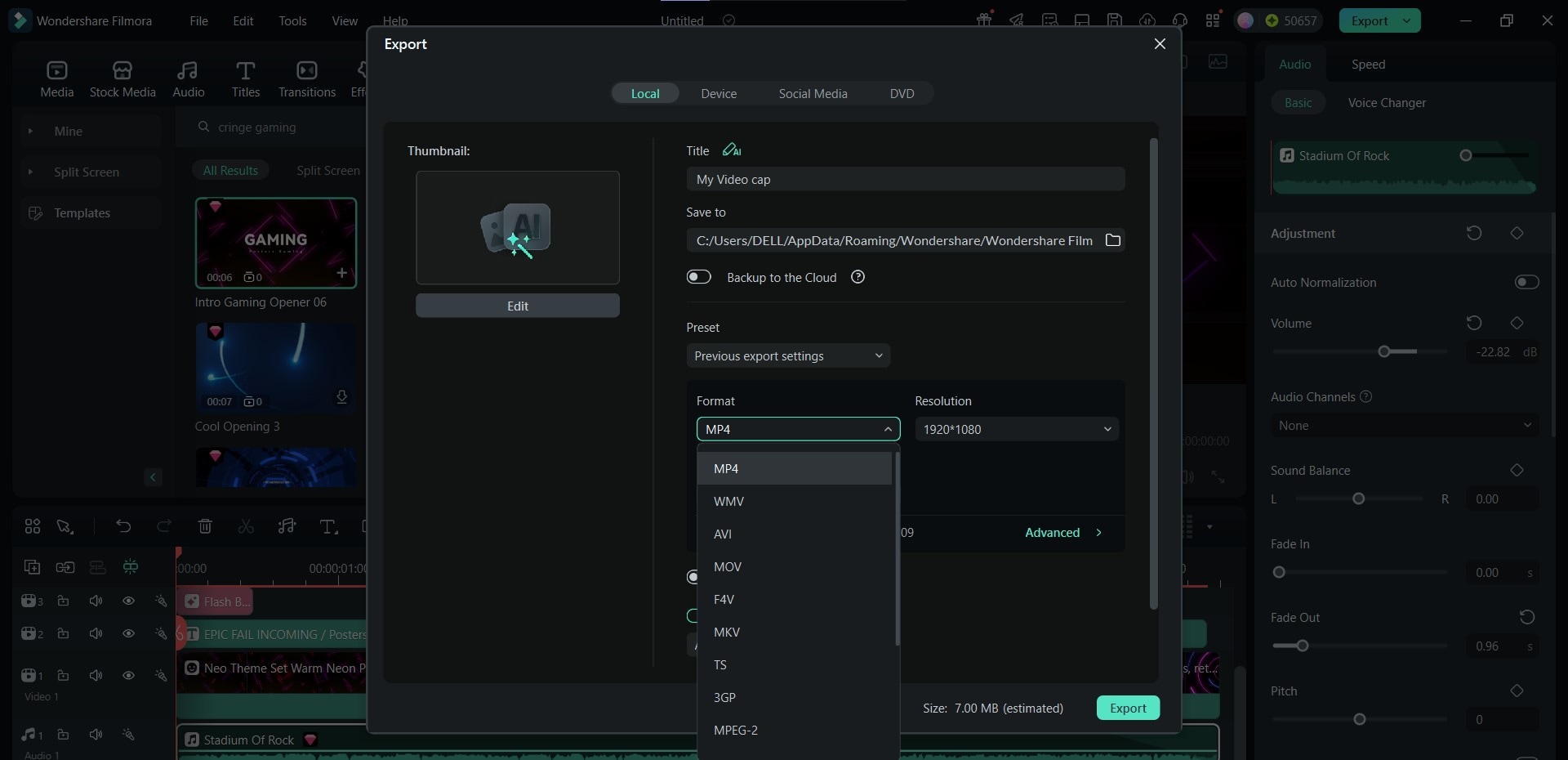
Here’s a sample created using templates:
Using Elements from Scratch
For more control over the individual elements in your cringe gaming intro, follow the steps below when creating yours:
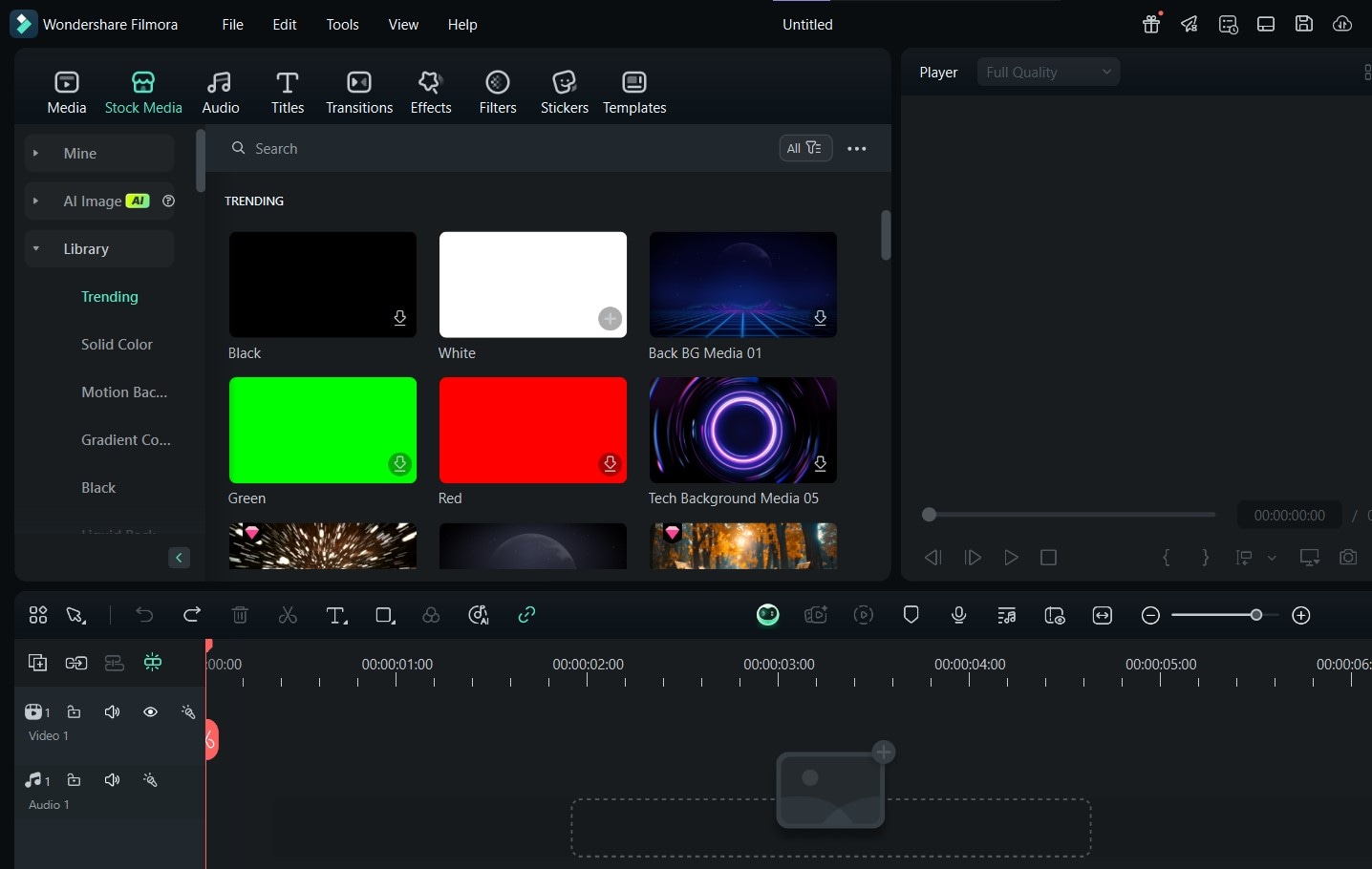
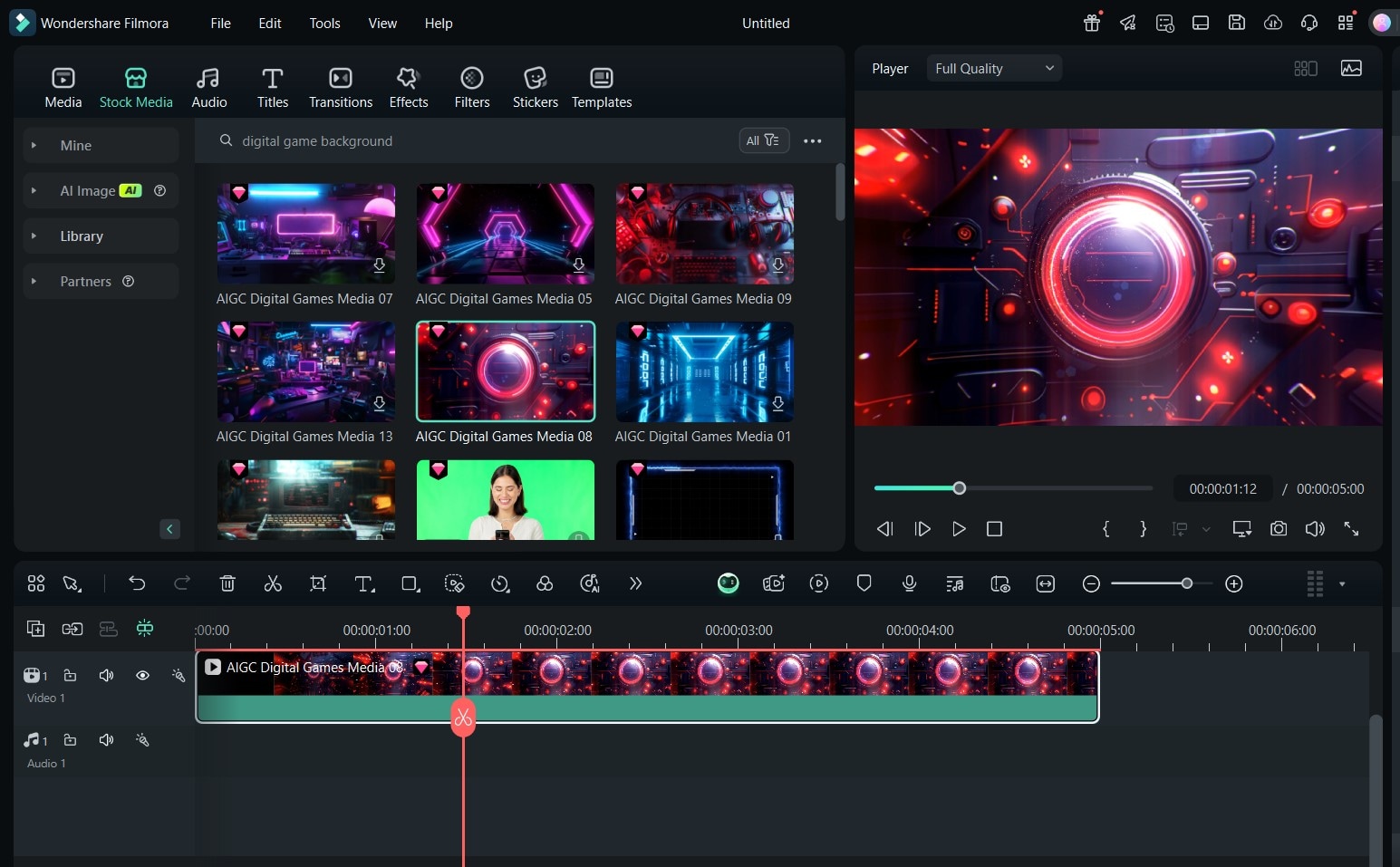
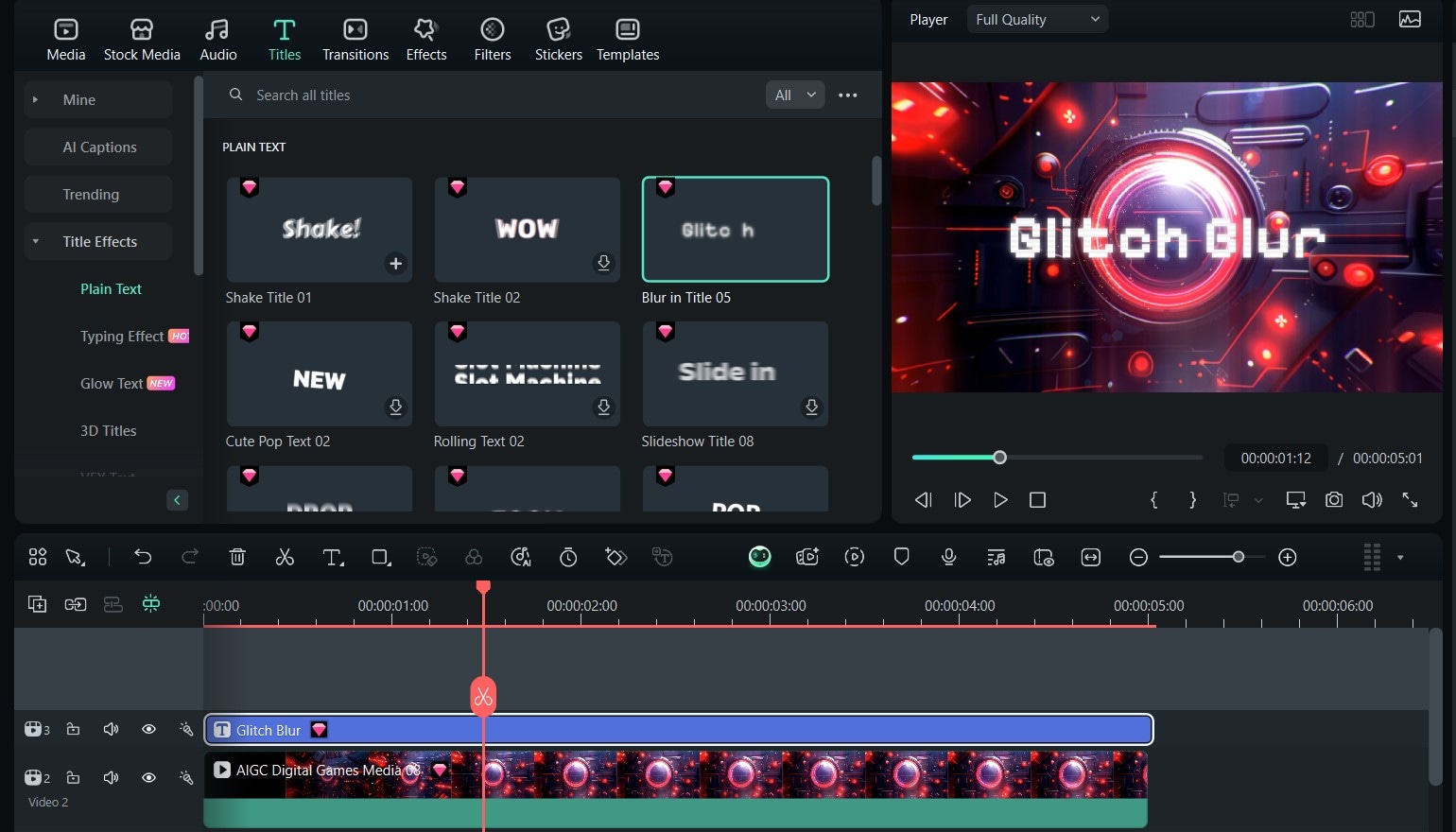
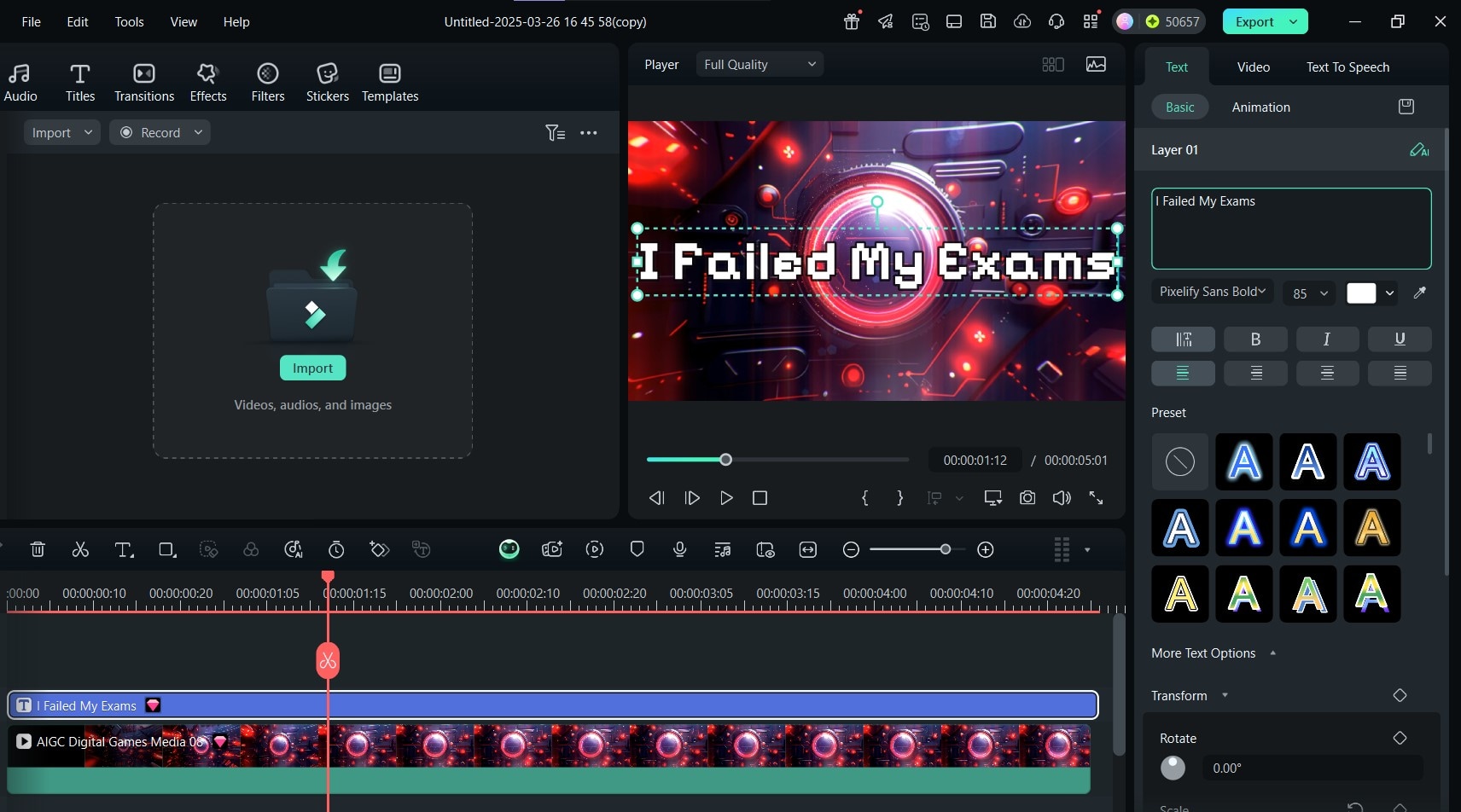
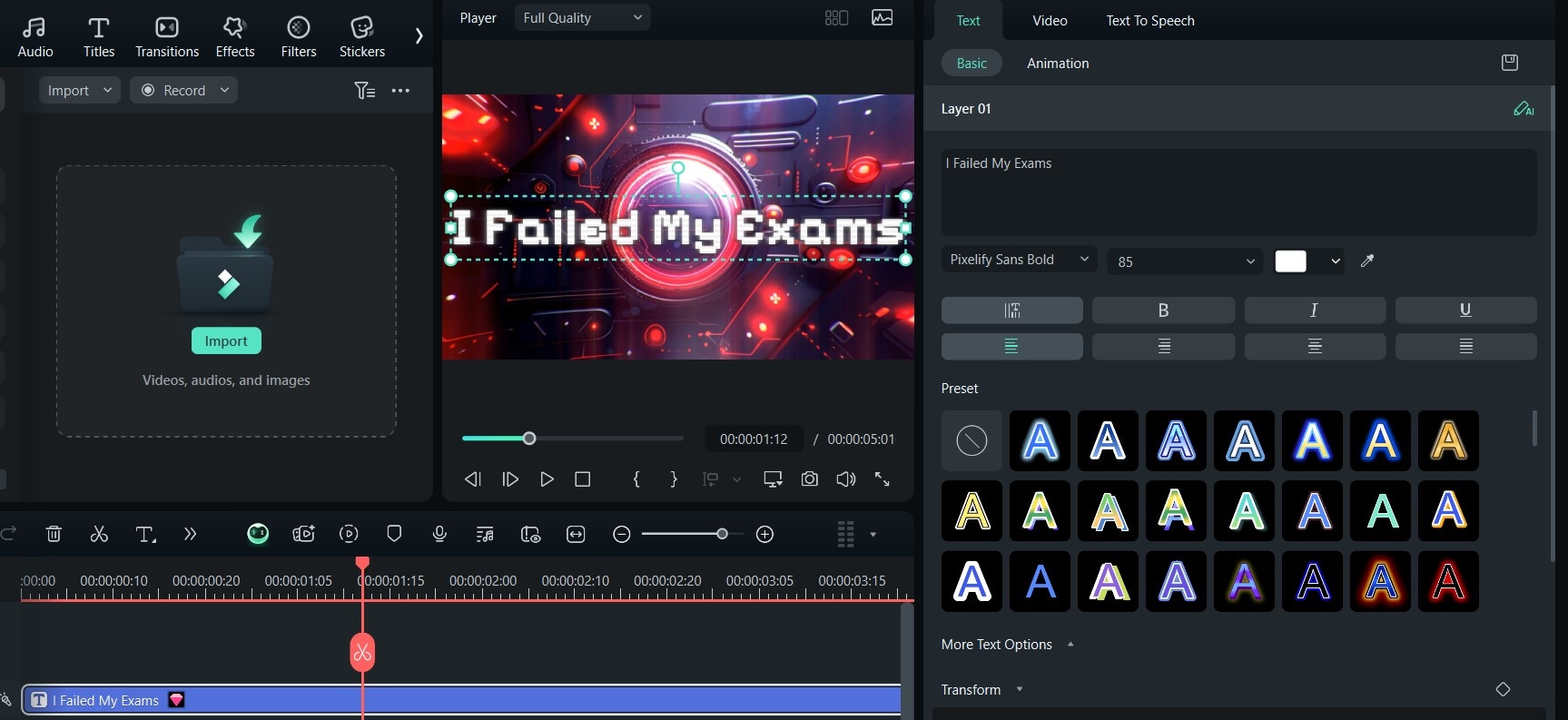
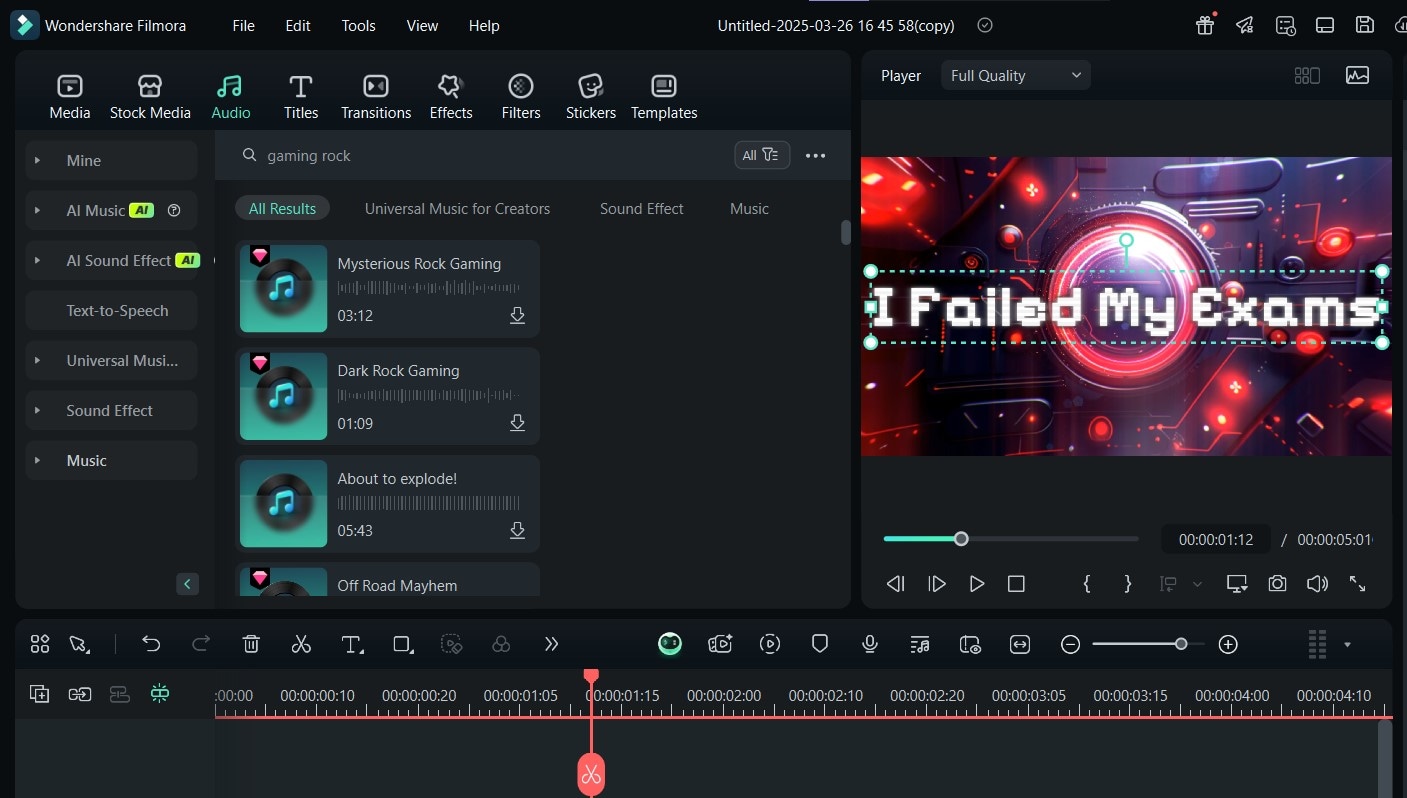
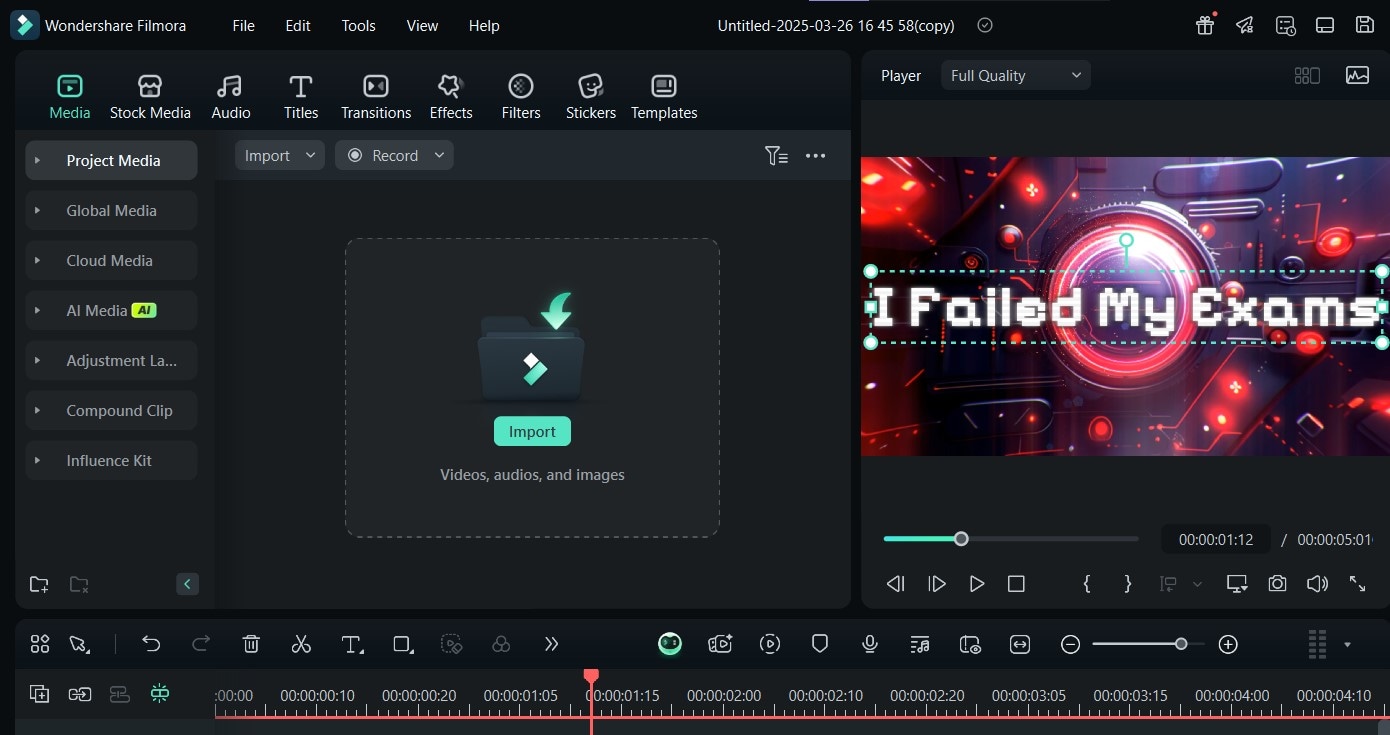
Pro Tip: You can also animate the text by clicking on the text clip in the timeline. Then, go to Text > Basic > Animation from the right-hand panel. Then, select the text animation you want to apply.
It’s that easy! Here’s what it should look like when you’re done:
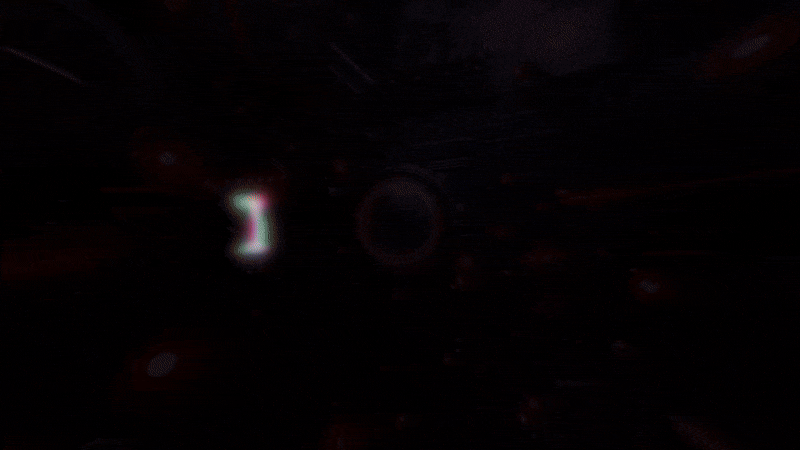
Conclusion
In conclusion, creating cringe gaming intros doesn’t have to be complicated. All you need is a comprehensive tool depending on your needs. For example, if you prefer an online editor, you can opt for Canva or IntroMaker for simple cringey gaming videos. However, if you want the tool with the most functionality, we recommend Filmora’s creative suite.
Filmora offers exaggerated filters, effects, and templates for creating cringe gaming videos so you can add that perfect blend of awkward humor and entertaining effects, ensuring your videos capture your audience’s attention. Ready to make your next viral intro? Download Filmora, get creative, and watch your cringe gaming intros take off!



 100% Security Verified | No Subscription Required | No Malware
100% Security Verified | No Subscription Required | No Malware