Modern games have become more entertaining, engaging, fun, and exciting. People seem to enjoy new concepts and designs, which are far better today than ever. Having said that, it comes as no surprise that game-related videos also rise to extreme popularity. For instance, Fortnite players bring people into the actual experience by publishing gameplay videos online. Some of them record gaming sessions and highlight certain moments. Others share effective gaming tricks that clear the obstacles in a snap. Do they ring a bell? If so, don’t hesitate to take this road as well. Explore various Fortnite video ideas and start creating your own.
In this article, we’ll delve into different Fortnite YouTube video ideas to help you come up with a great choice. We will also provide a short guide on how to create one in quick and easy steps. Lastly, we will suggest some tips you may consider to take your outputs to another level. Continue reading below to learn more.
In this article
Choosing the Perfect Fortnite Video Ideas For You
If you’re someone who plays Fortnite a lot, you will not run out of content ideas. It will be very easy for you to come up with video concepts that players and interested audiences will love. At present, there are already tons of Fortnite video ideas you can explore and give a shot. Do you wish to know what those are? If that is so, then check out the list provided below. Go over the items included and keep them in mind.
Montage Video
First on the list of the best Fortnite video ideas is the montage video. It’s very simple. Record the highlights of your gameplay, such as victory royale, building mechanics, crossovers, and the like. Right after, consolidate them all into one montage video. You can also add a series of related images if you wish to. Wondershare Filmora has an Image Sequence to Video feature that can turn your images into a clip.

Best Fortnite Moment
Do you have one unforgettable Fortnite moment you wish to share with the rest of the world? If so, today is the right time to do it. Turn on your camera, describe exactly what happened, and flash a few clips showing these core experiences. Don’t worry. If the recording is quite long, Wondershare Filmora has a Smart Scene Cut feature. It’s a special tool that automatically identifies and extracts the best scenes in your video.
Tips and Tricks
On the other side, there are some Fortnite YouTube video ideas that allow you to create informative content. For instance, you can share tips and tricks that are not yet known to the public. Don’t sweat it. The discussions don’t need to be extravagant at all. You can just simply talk about the trick and explain it based on your understanding. To make it more effective, use the screen record feature of Wondershare Filmora to demonstrate better. This tool is capable of capturing not only your screen but also the corresponding audio in real time.

Best Fortnite Emotes
Last but not least are Fortnite Emotes. It’s a special feature that allows players to express certain emotions or messages during the game. Basically, you can make your Fortnite character dance, sit, dramatic, and the like. Many people are fond of watching this kind of animation. That’s why you should consider it among other Fortnite video ideas. Fret not. Wondershare Filmora has an auto-reframe feature that matches your content to various video resolutions and aspect ratios.
How to Recreate Fortnite Video Ideas Using Wondershare Filmora?
Have you decided which Fortnite video ideas you are going to make? That’s great. Now, it’s time to commence the process. Don’t worry. In this regard, Wondershare Filmora can really be of great help to you. It’s a powerful video editing software equipped with tools and resources you can use to recreate various Fortnite video ideas. Should you give it a shot? Of course, you should. To help you proceed, check out the details provided below to learn further.

Core Features
As indicated earlier, Wondershare Filmora is packed with different features that can help you unleash your Fortnite creativity. Just familiarize yourself with the functions and navigation within the platform in order to make the most of them. To get started, check out the list below. Read the items included and keep them in mind.
- Basic and advanced video editing: It is equipped with numerous tools that can help you facilitate a variety of video editing techniques in a snap.
- Diverse creative resources: It is home to a large library of creative assets that you can readily access within the platform. Among the files you can use are stock images, video clips, sound bites, effects, filters, and more.
- Ready-made video templates: It offers tons of pre-designed video templates that you can easily customize based on your preference. If you don’t wish to start from scratch, just select and edit a template that resembles your Fortnite video ideas.
- Artificial intelligence: As mentioned earlier, it provides access to a number of AI-powered tools that you can easily integrate into your own creation process. Put some of them to good use if you wish to make everything simpler and more streamlined.
- Flexible video export options: It allows you to render and export videos in different formats. Among the supported file types are MP4, WMV, AVI, MOV, F4V, MKV, 3GP, MPEG-2, WEBM, GIF, and MP3.
Step-By-Step Guide
Wondershare Filmora is known for its beginner-friendly interface and responsive elements. For sure, you’ll not find it hard to recreate Fortnite YouTube video ideas using this software. The choice is entirely yours. You can start from scratch or customize a template. Do you want to give it a try? If so, check out the tutorials below. Read the instructions very well and follow the indicated steps accordingly.
Recreate Fortnite Video Ideas From Scratch (Desktop)
Step 1: Download the Wondershare Filmora application from its official website. Right after, install it on your computer.
Step 2: Launch the newly installed video editing software on your desktop afterward. Once it fully loads up, head over to the main dashboard and click New Project to start editing. Alternatively, scroll down to the Local Projects section and open an existing session if there is any available.
Step 3: After that, go to the Elements Panel and click Import under the Media tab. Select all the files you are going to use and upload them to the platform. Once the assets are ready, grab and drag them to the Editor Timeline for further customization.
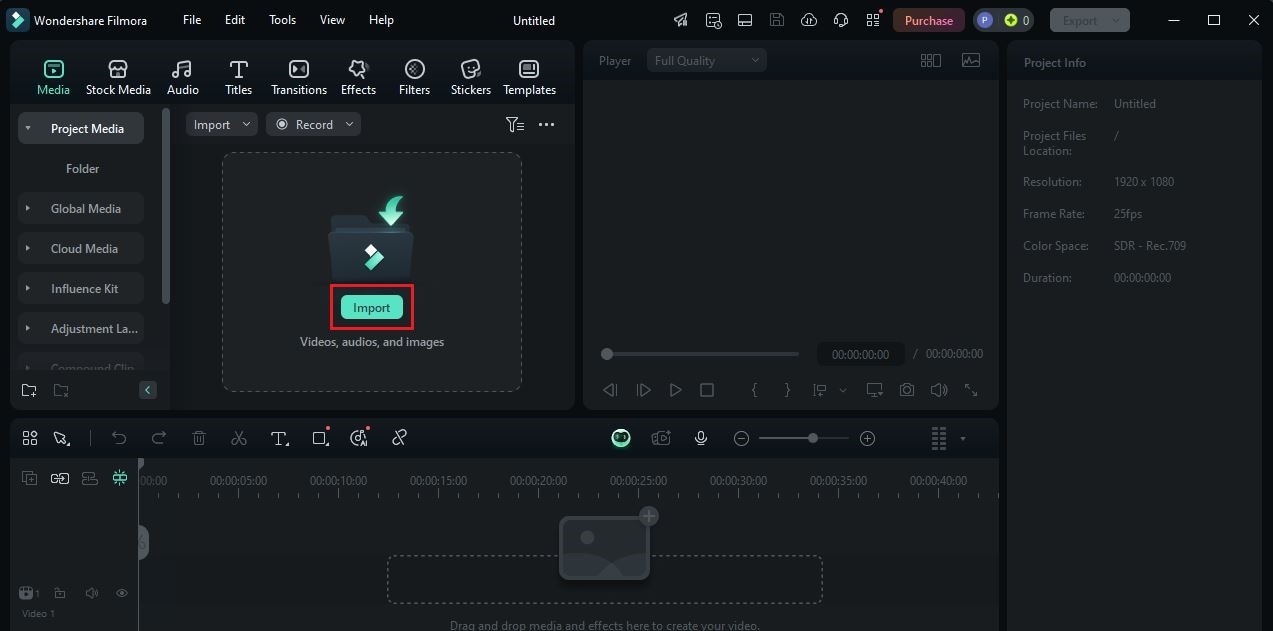
Step 4: At this moment, you may now proceed with the actual video editing. Start by finalizing the placement of the assets and making all the necessary adjustments. For instance, you may trim the clips, fix the audio timing, sync the captions, and the like.
Step 5: As for the transitions and animations, simply navigate to the Elements Panel and click the tab that contains the effect you want to insert. Browse the given selections or search for a specific theme. Choose one based on your preferences, then drag it to the Editor Timeline. Make all the necessary adjustments to fit the selected element very well.
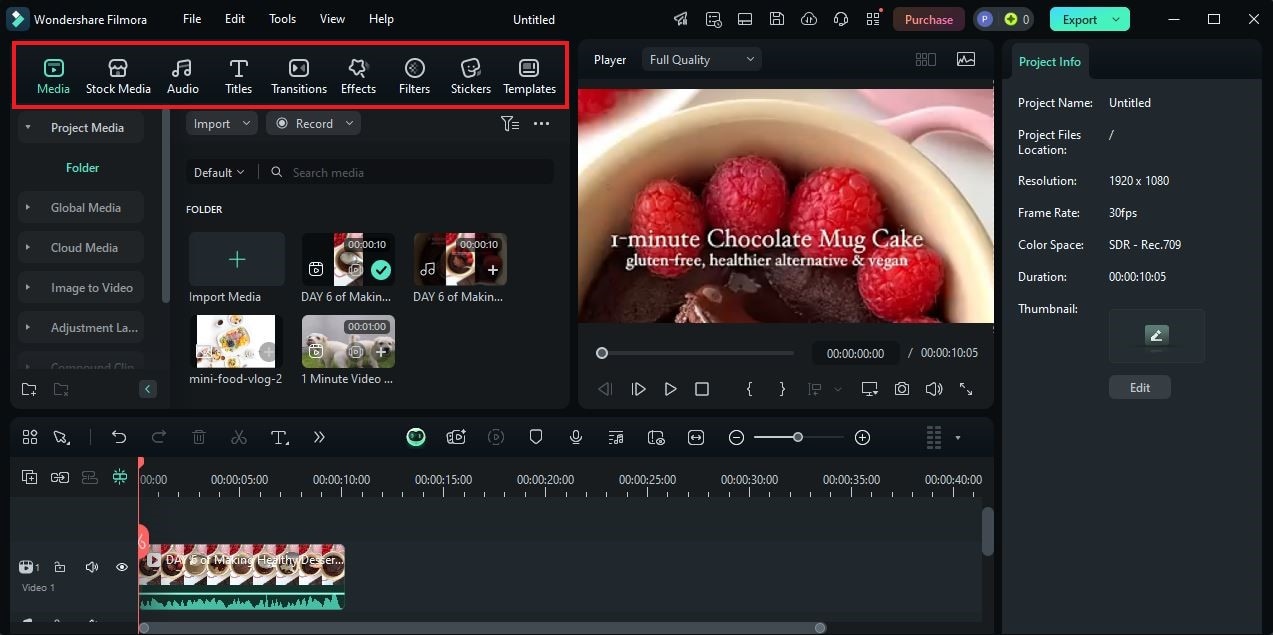
Step 6: Wondershare Filmora also allows you to customize the individual assets according to your creative plan. Don’t worry. It’s a piece of cake. To do that, head over to the Editor Timeline and select the assets you wish to customize. A new panel will then open on the right-side corner. From there, click the Video/Image, Audio, Color or Speed tab. Use the available options to make all your desired changes.
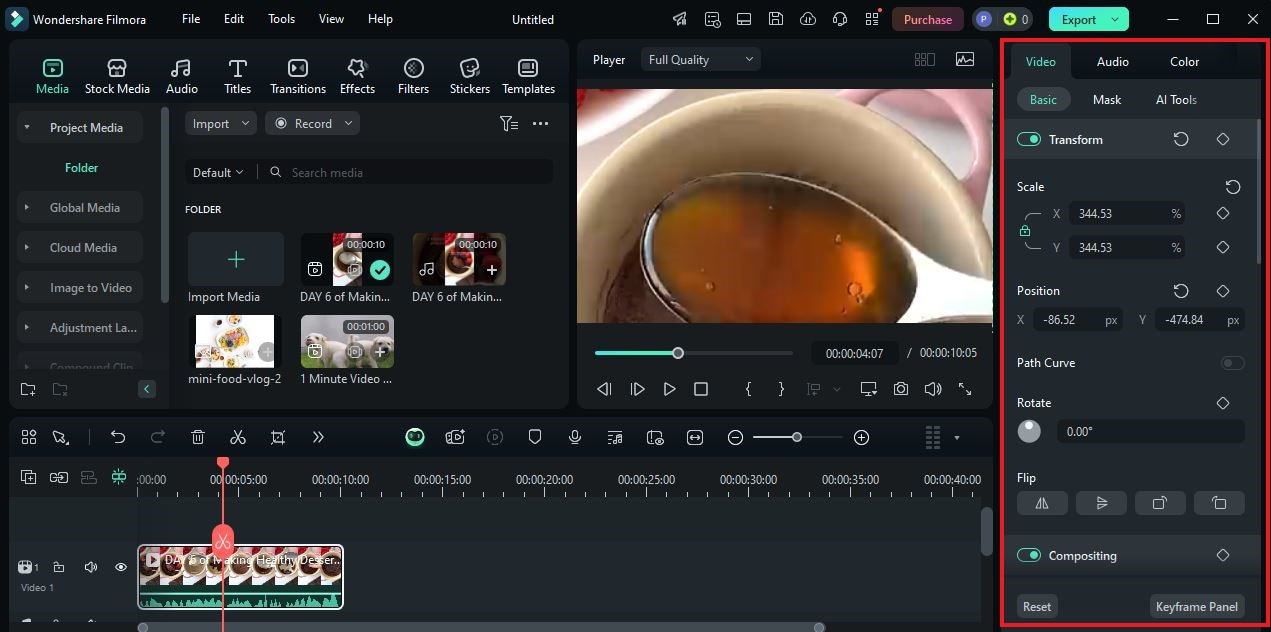
Step 7: Finally, play and review the output. If you’re satisfied with the result, click Export to render the video and save a copy to your computer. Otherwise, continue making changes until all the components of your Fortnite video ideas have been successfully incorporated.
Recreate Fortnite Video Ideas Using a Template (Mobile)
Step 1: Run the Wondershare Filmora application on your mobile device. Wait until it loads up completely on your end.
Step 2: Following that, head over to the bottom-right section of your screen and click Explore to access the creative resources you can use in this regard.
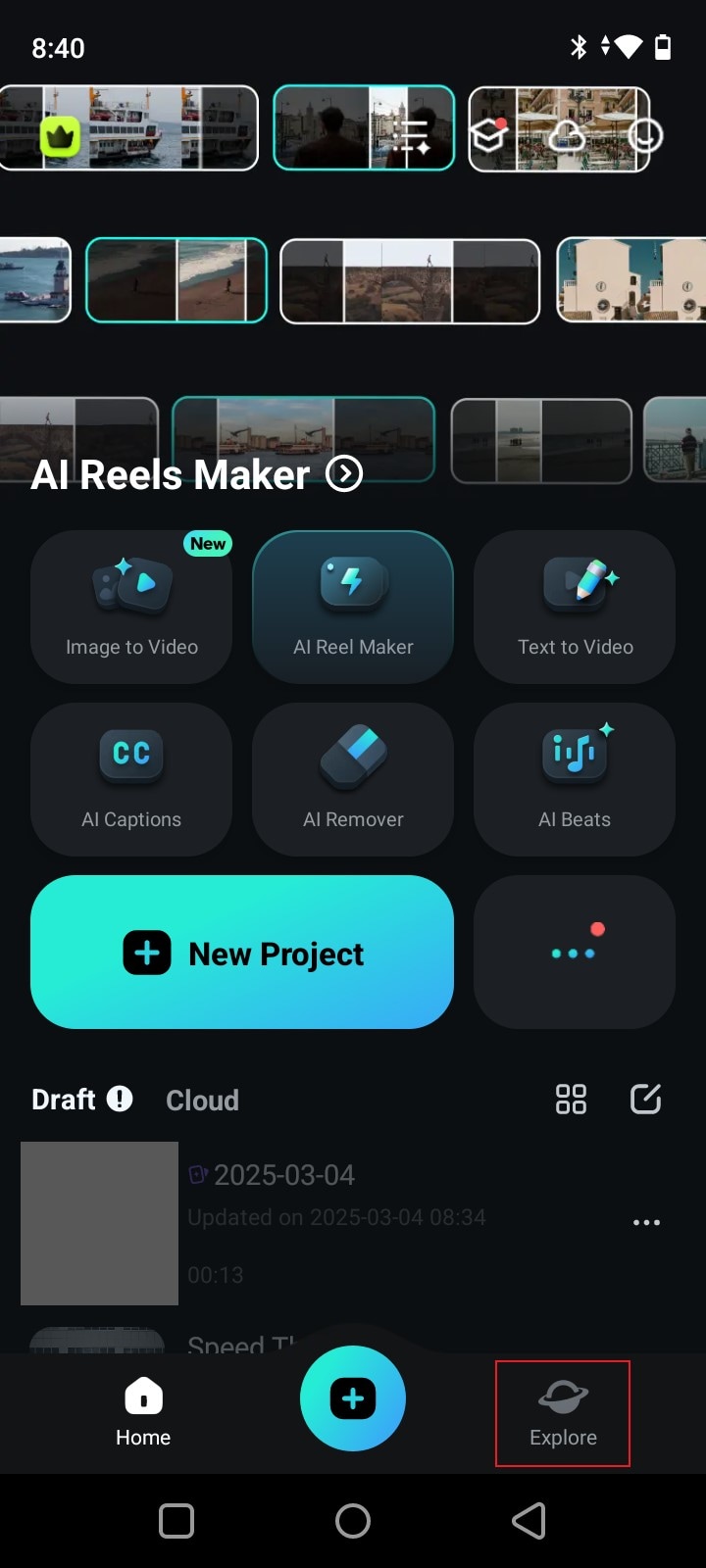
Step 3: Tap the Template tab afterwards to proceed.
Step 4: Go over the template collection or search for a specific theme. Select one that perfectly matches your Fortnite YouTube video ideas, then tap Make Video.

Step 5: You will be then redirected to your local folder. From there, find and select the video clips you wish to include in your Fortnite video. Keep in mind that each template requires a specific number of video clips. Therefore, make sure that you provide enough footage to avoid inconveniences later on. Once done, click Import.
Step 6: You can also customize the selected video template according to your liking. Don’t worry. It’s a piece of cake. If you wish to edit the style and content of the text, click Text Edit. On the one hand, click Project Edit if you want to customize the output further. Use the given options to make your desired changes.
Step 7: Finally, play and review the output. If you’re satisfied with the result, click Export to process and save the video to your mobile device.
Tips When Recreating Fortnite Video Ideas
You don’t have to worry about the creation process when replicating Fortnite YouTube video ideas. As indicated earlier, Wondershare Filmora has a feature-rich workspace that can assist very well in this regard. However, take note that there are other factors that you should also take into consideration when recreating Fortnite video ideas. Do you want to know what those are? If so, check out the list of tips below and try to remember them all as you go through the procedures.

- The execution of your Fortnite video ideas will be more effective if you show genuine happiness while playing the game. Therefore, enjoy every session and show your audiences that you’re truly having fun.
- Always prepare something new and valuable for your audience. When formulating and recreating your Fortnite video ideas, get away from generic content. Offer useful materials to your intended viewers.
- Once in a while, get in touch with other Fortnite players and collaborate with them. Bring your co-players on board for an interview or play with them in one session. Don’t worry about the editing. Wondershare Filmora is there to assist you.
- Last but most importantly, master your Fortnite skills. Make sure that you truly understand its gameplay and the playing techniques you incorporate. This way, you can easily carry out Fortnite video ideas and produce high-quality outputs.
Conclusion
Fortnite is indeed a nice game if you’re someone who enjoys running and being the ultimate survivor. You can build things, battle against other players, keep the character alive, and the like. Explore this entertainment platform very well and seize every gaming moment. At the same time, try to be a Fortnite content creator who shares valuable information with the viewers. Don’t worry. As indicated earlier, there are tons of Fortnite video ideas that you can recreate in easy steps. Refer to the list above and pick the best one for you. As for the technical part of the process, download Wondershare Filmora. It’s a powerful video editing software packed with tools and resources that you can use in this regard. Explore this platform on your end and make the most of its amazing benefits.



 100% Security Verified | No Subscription Required | No Malware
100% Security Verified | No Subscription Required | No Malware

