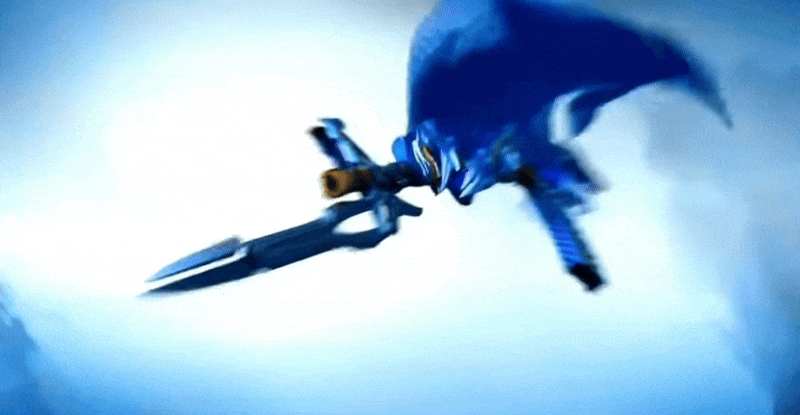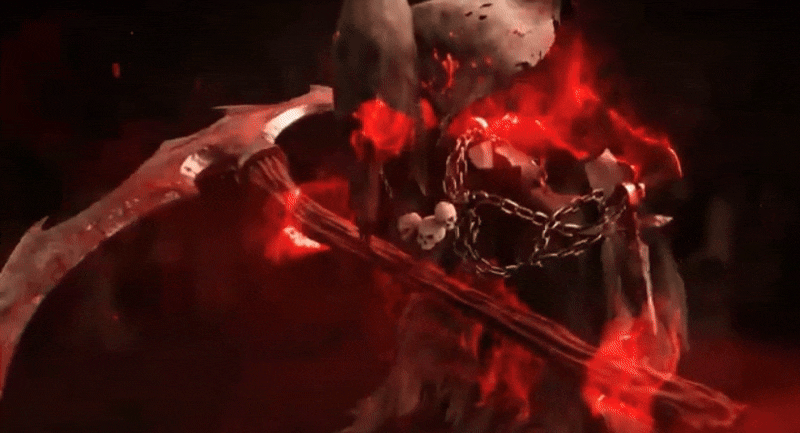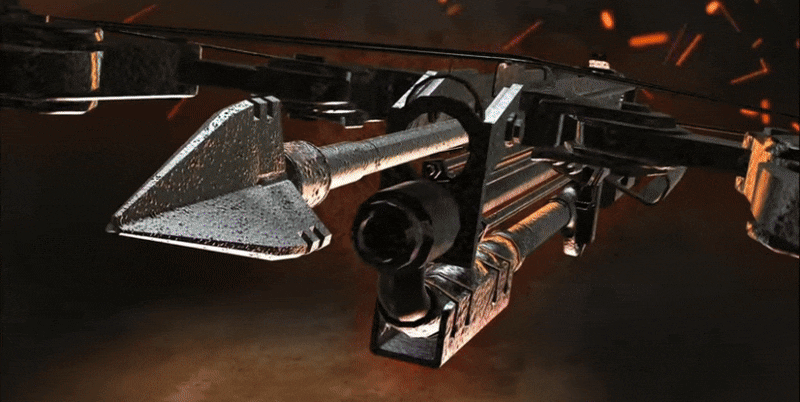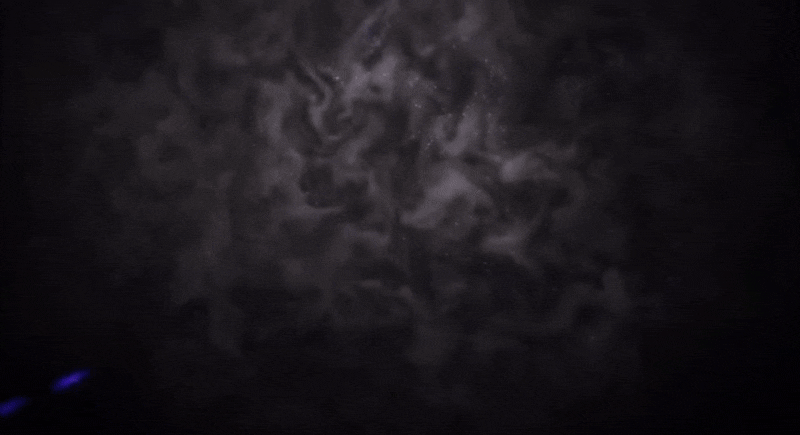It's a no-brainer that with gaming videos, your intro must be eye-catching to grab the viewer's attention almost immediately. That's what free fire intros are for. These intro videos are designed with uplifting music, sound effects, and overly animated fire text to add excitement.
However, it's one thing to know what makes up a free fire video intro and another to know how to create one yourself. Fortunately, in this guide, you will learn how to create these FF intros and where you can find templates if you don't have the time to create one from scratch.

In this article
Part 1: The Trending Free Fire Intro Templates for 2025
You can create mind-blowing gaming videos that draw your target audience's attention right from the first glance with free fire intros. Gamers and content creators often use these intros to showcase their unique style, add effects, or introduce their channel or brand. While it can take different forms, the Free Fire gaming intro usually includes catchy music, gameplay clips, animated text or graphics, and visual effects.
Creating a mind-blowing intro free fire video does not have to be so complicated anymore. In the case of a creative block or time crunch or just for ease and convenience, pre-made templates are available online and on various software, which serve as blueprints for you to follow. Here are some top intro templates you can use for your free fire video:
Part 2: Create Your Own Free Fire Intros with This Amazing Tool
If you want to create an engaging and attention-grabbing Free Fire gaming intro, Wondershare Filmora is the perfect Free Fire intro makerto bring your vision to life. Whether you're a beginner or an experienced editor, Filmora provides easy-to-use features, templates, and effects to help you create professional-quality intros in minutes.

Before we get into how Filmora can help you create an amazing free fire intro, let's go over the key elements in these videos.
Components of a Free Fire Intro
- Gameplay clips: These include fast-paced moments, such as kills or thrilling escapes, that showcase your skills.
- Text and graphics: Use bold text introducing the video, your channel, or a funny quote to add personality.
- Music: Includes energetic background music that matches the pace and excitement of Free Fire gameplay.
- Sound effects: Quick audio cues, like gunshots, explosions, or victory sounds, to enhance the action.
- Visual effects: Flashy transitions, animations, or overlays that add style and excitement to your intro.
- Transitions and Effects: Eye-catching transitions and video effects are the gateway to sustaining your audience's rapt attention and keeping them hooked.
Why Use Filmora for Free Fire Intros?
For beginners or users who want to create intro Free Fire videos quickly, Filmora offers templates that you can build on, allowing you to change the elements to meet your needs.
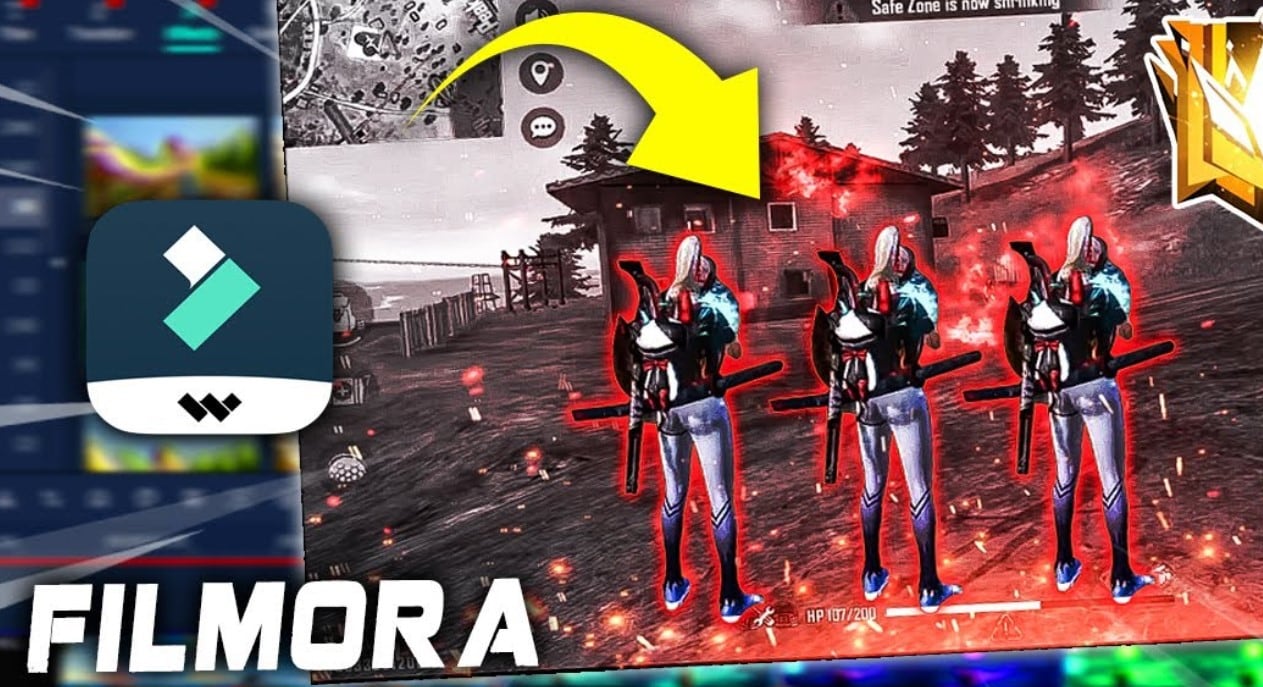
For experts and users who want more control over individual components of their FF intros, the tool lets you create yours from scratch. Here are some of Filmora's features for this and how you can use them to make your own intros:
- Sound Effects Library: It offers an extensive sound effect library with a wide range of free fire gaming sound effects to add that extra fun to your video, ranging from background music to effects like explosions and gunfire.
- Texts and Captions: Filmora comes with bold, catchy titles and title effects to grab your audience's attention from the beginning of the intro video.
- Transitions: This tool also offers numerous transitions and video effects like Fade, Blur, spin, etc, which produce the perfect blend between all the different parts of your video.
- Pre-Made Templates: While it doesn't necessarily have free fire game templates, Filmora offers numerous video intro templatesto pick from according to your taste and customize to make them unique.
- Vast video/audio effects and creative assets.
- Powerful AI for effortless content creation.
- Intuitive, professional yet beginner-friendly.
- Works on Mac, Windows, iOS, and Android.

Part 3. How to Make a Free Fire Intro with Filmora | Step-by-Step Guide
Get ready to create smashing Free Fire intros easily! Follow the steps below to do it:
- Step 1: Download and install the Filmora app. Then, tap New Project to start creating your Free Fire video intro.
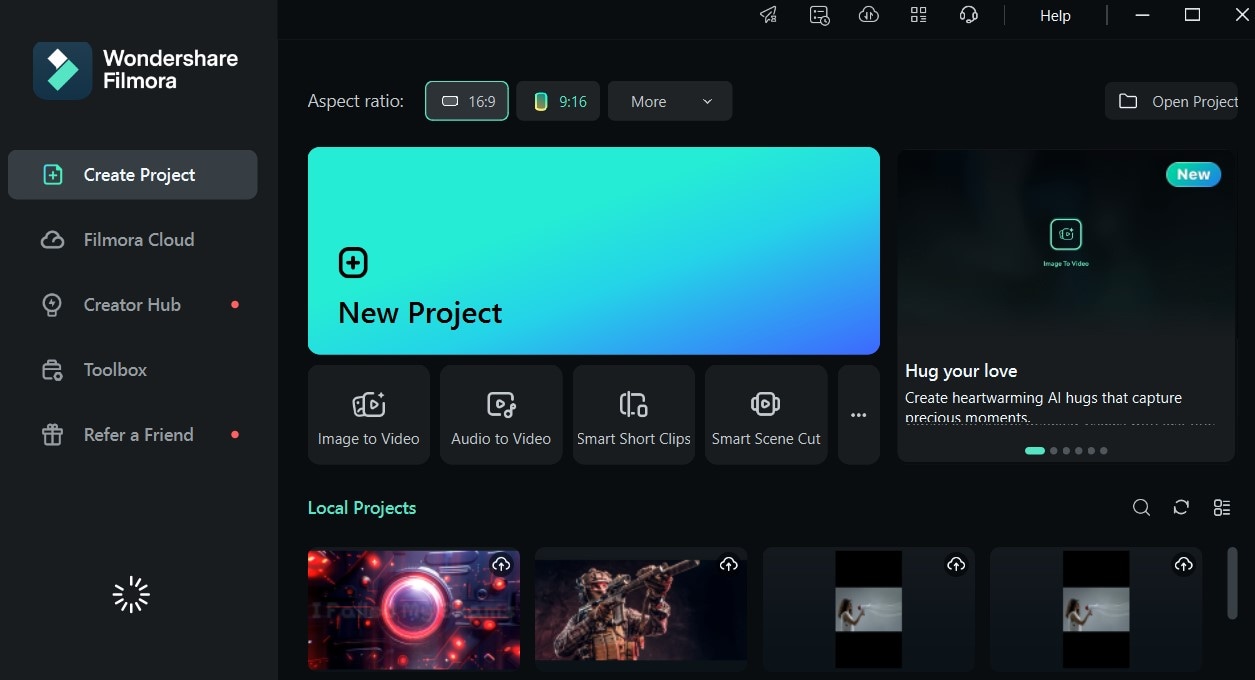
- Step 2: From the Media tab on the editing suite, tap Import to add the gameplay video clips you want to add to your intro. Then, drag and drop them onto the timeline.
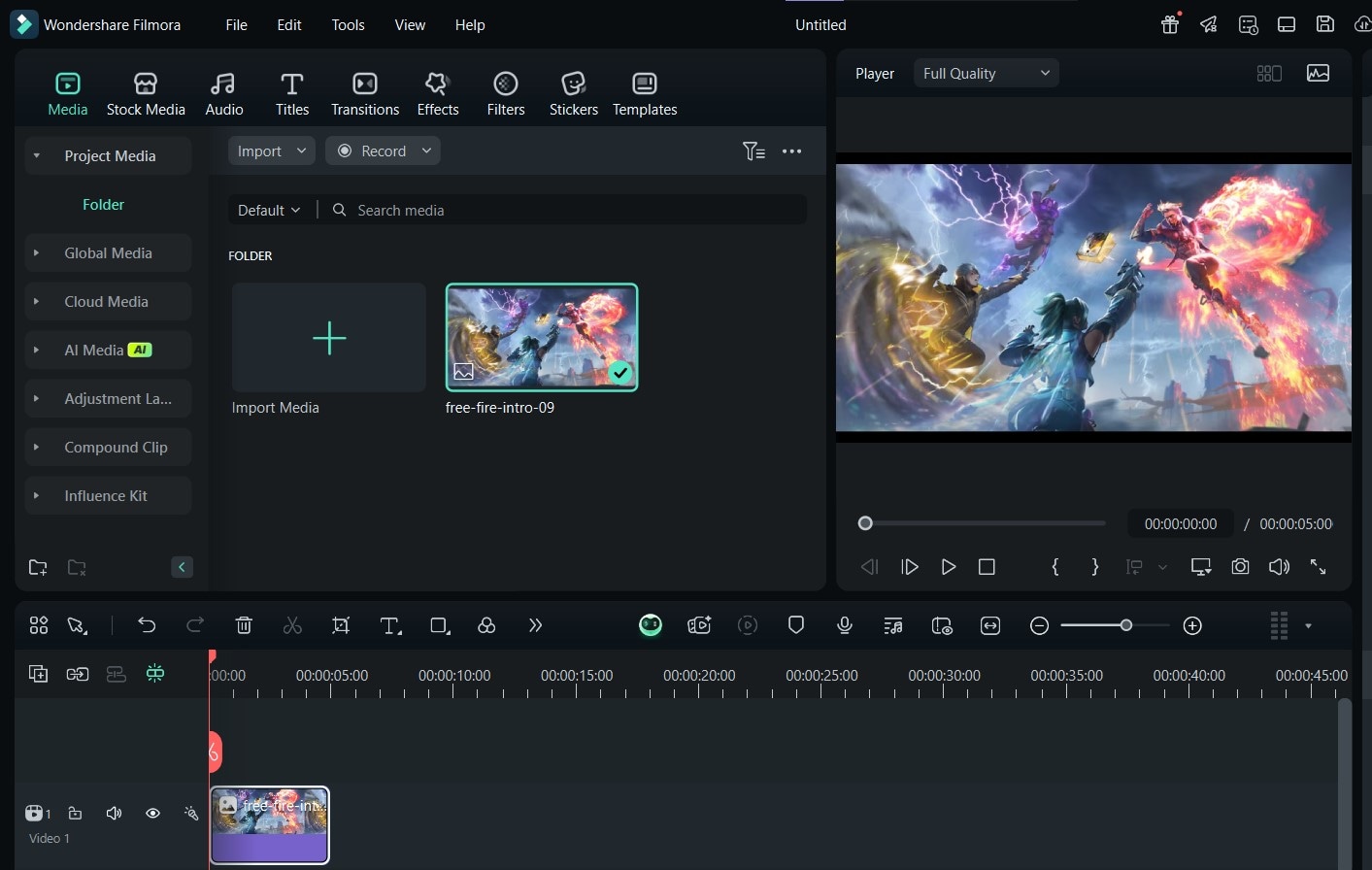
- Step 3: Tap the Titles tab and select text with bold font, eye-catching colors, and animations to make your FF intro outstanding. From the left-hand panel, you can also choose Title Effects to add a special text with effect to the intro.
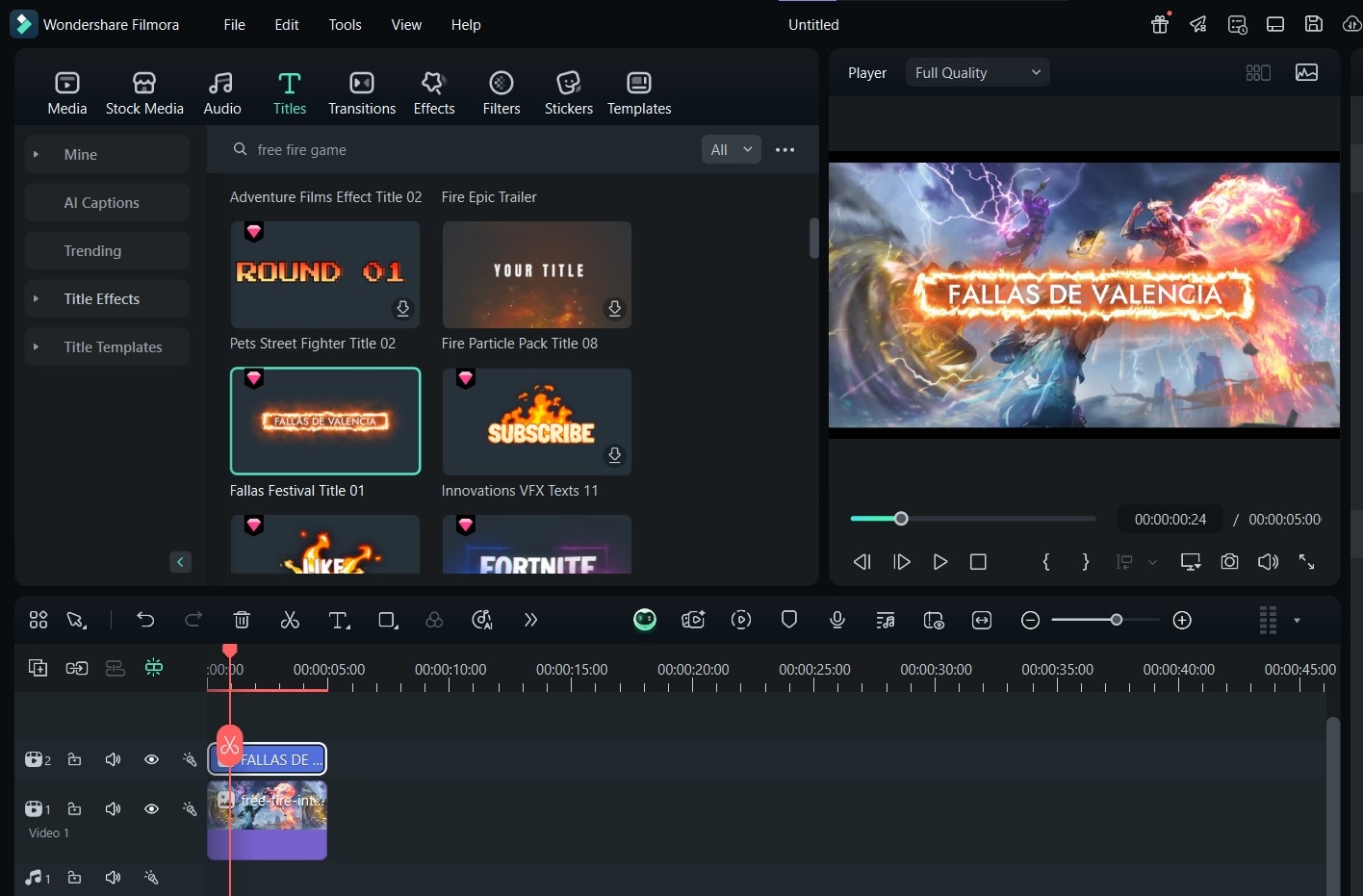
- Step 4: Click on the text clip in the timeline and navigate to the right-hand panel. From here, edit the text to your preferred caption in the text box and continue.
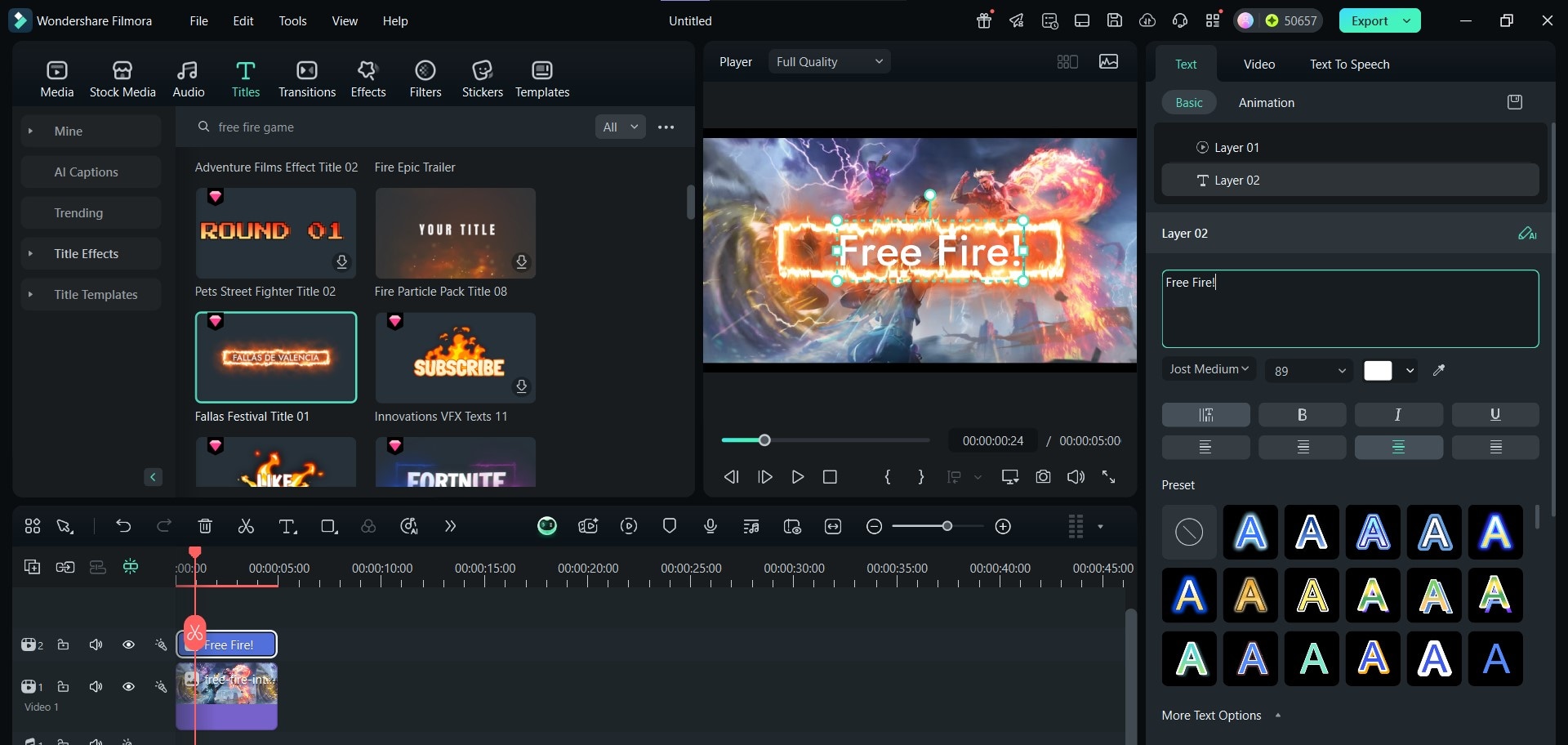
- Step 5: Go to the Audio tab at the top of your screen. Select Sound Effects to add individual sound elements like explosions or gunshots suitable for your video and set the tone with your intro. You can also click on Music to add gaming audio to the video.
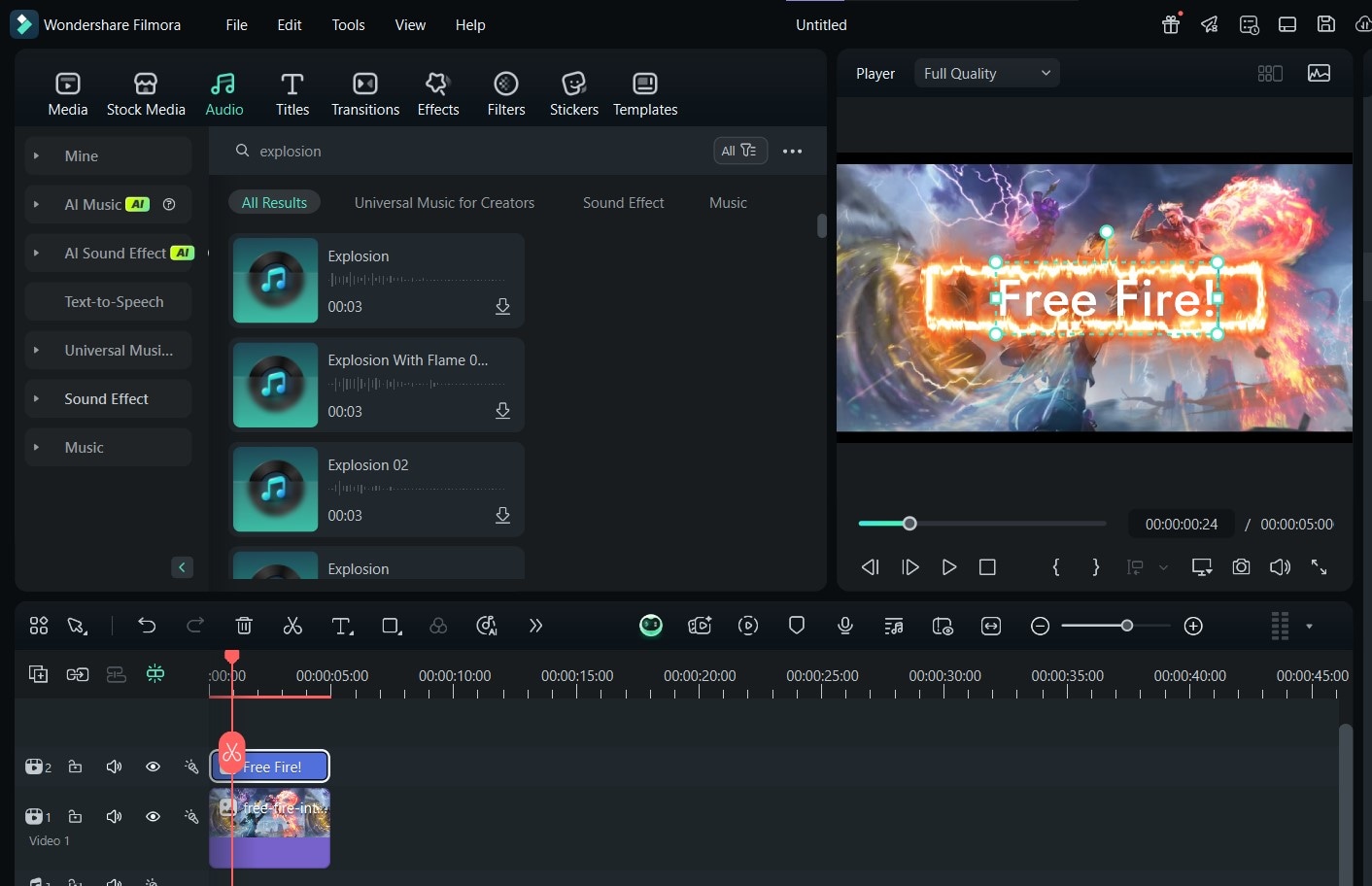
- Step 6: Click on the Effect tab. Search Gaming or Free Fire to add visual effects like digital backgrounds or fire effects to your video.
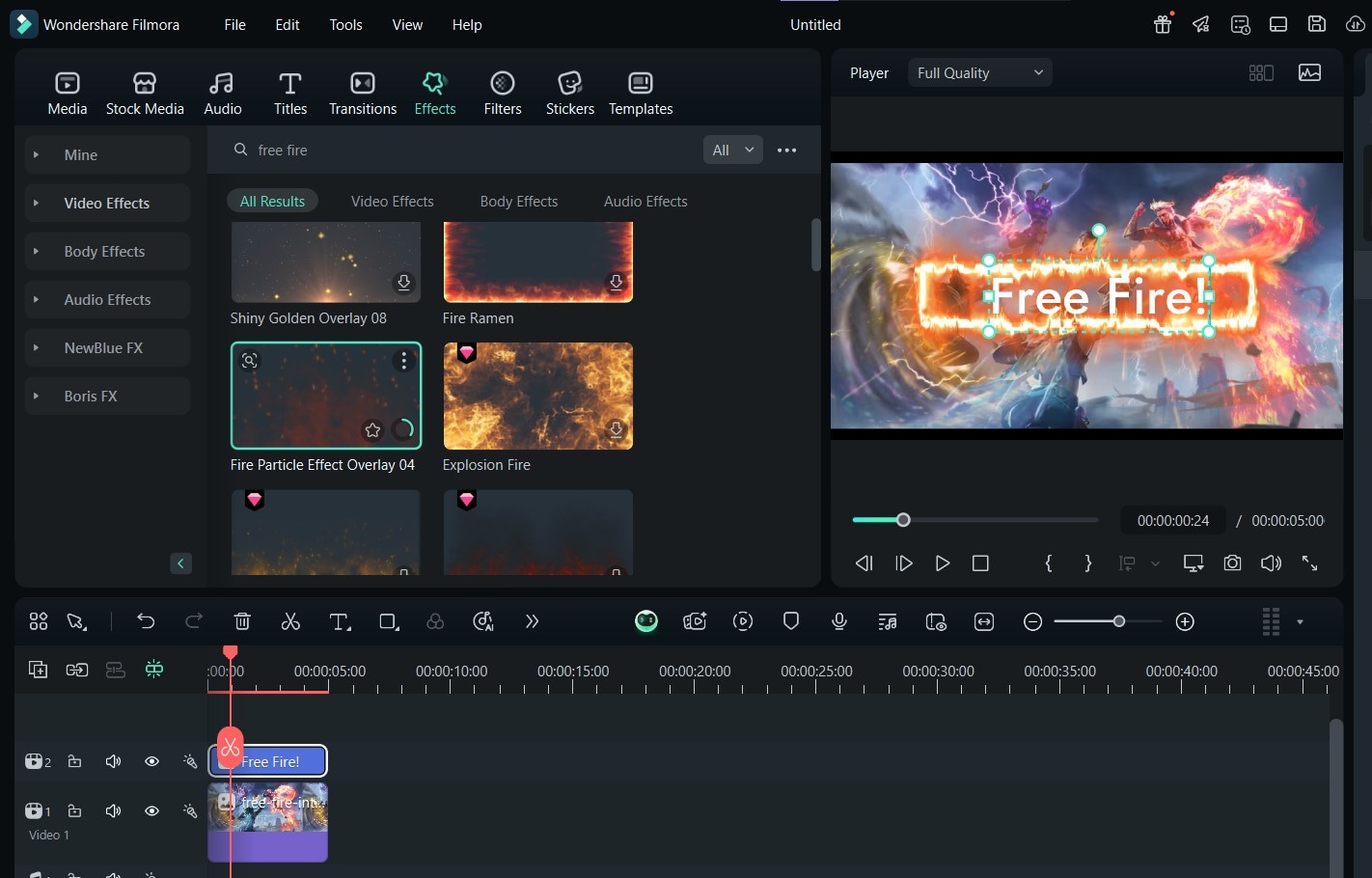
- Step 7: Adjust your gameplay clips so they come after the intro on the timeline. You can also use the gameplay clip as the background. To do this, drag the gameplay clip and place it in the desired location after or under the intro clip in the timeline.
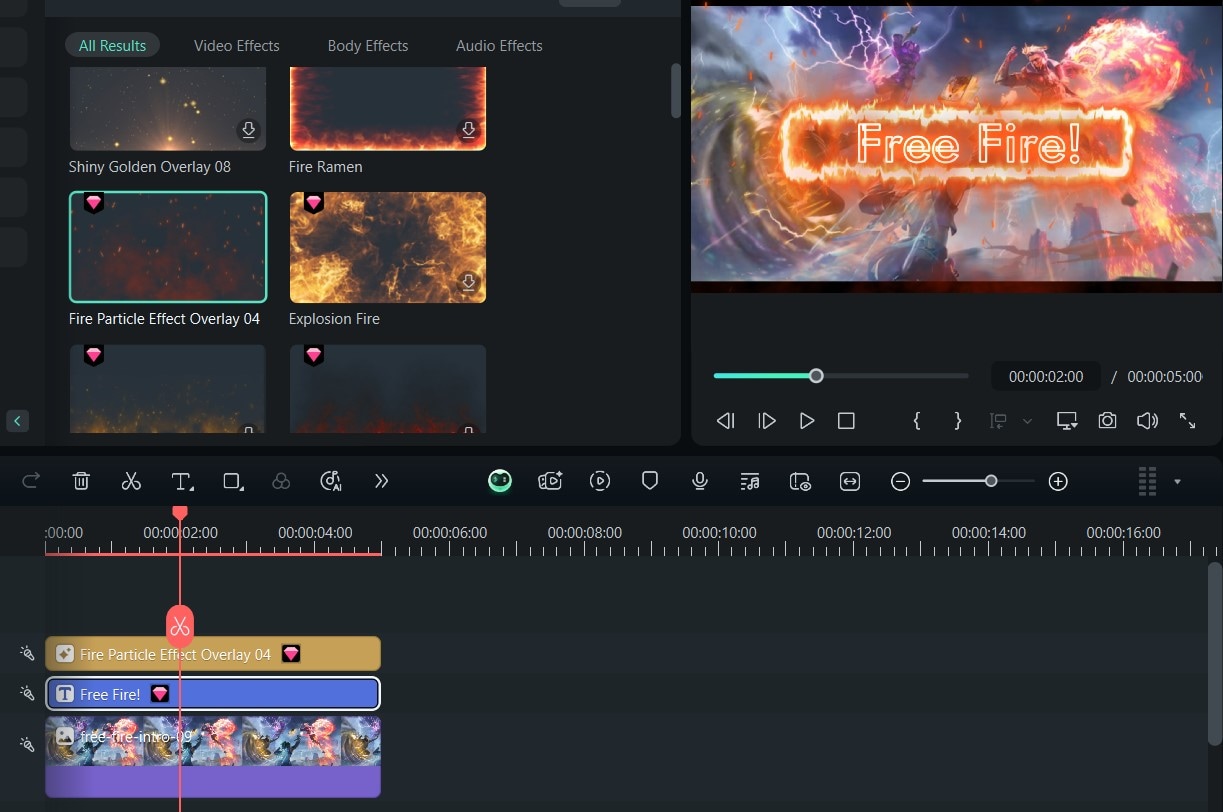
- Step 8: Once satisfied with the result, you can export the output to your device.
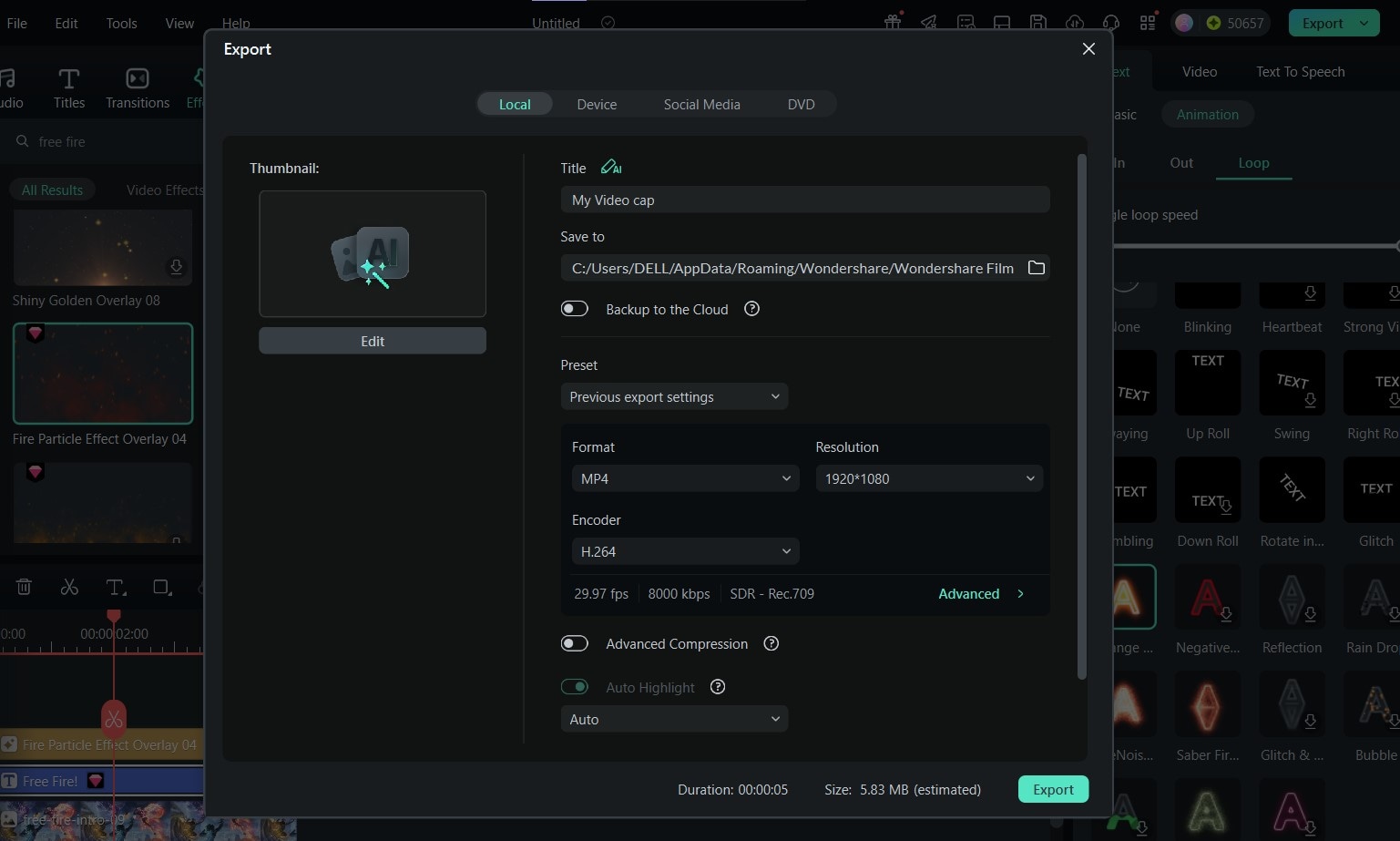
Here's an example of what the video could look like after completing the free Fire intro download:
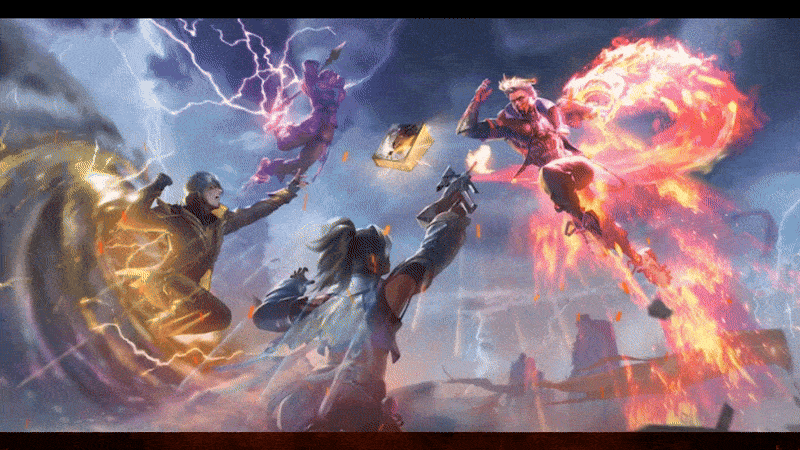
Conclusion
Creating an intro Free Fire video is a fun and creative way to kick off your gaming content. It's all about capturing attention from the very first second, and with the right tools, like Wondershare Filmora, you can craft a professional-quality intro that stands out.
With its extensive sound effects library, bold text options, seamless transitions, and visual effects, Filmora lets you bring your free fire video intro to life. Following the simple steps outlined in this guide, you can easily create an engaging Free Fire gaming intro that hooks your audience and sets the tone for your gameplay.
Get started with Wondershare Filmora and create your own Free Fire intro to keep your viewers coming back for more.



 100% Security Verified | No Subscription Required | No Malware
100% Security Verified | No Subscription Required | No Malware