
Making a video invitation for a birthday party is a fun activity. If you really put your effort into it and create a memorable birthday invitation, your party will be the talk of the town even before it happens. Celebrating a birthday is, in a word, beautiful, so if you’re making a digital video invitation, you should try to showcase your excitement and build up the hype.
Before we review the list of the best birthday invitation video maker apps, let’s consider some important app features that you need to create invitations easily.
In this article
- Wonderhare Filmora - Best Overall Pick
- Video Invitation Maker for Android - Best for Social Sharing
- Birthday Invitation Maker for iOS - Best for Birthday Cards
- Video Invitation Maker PartyZa for Android - Best for Birthday Card Templates
- Video Invitation Maker Ecards for iOS - Best for International Birthdays
What are the Characteristics of a Good Video Invitation Maker

Here is a quick list of features that you should look for when making a video invitation to a birthday party.
- Easy interface: You want an app that is easy to navigate. Everything should be intuitive, accessible, and well-optimized for various devices. You don’t want to spend time finding your way around an app when you can spend it having fun planning your birthday party.
- Easy editing tools: Your birthday video invitation will probably combine multiple videos. You want to be able to easily trim, split, and crop videos, drag them around the timeline, and arrange them as you please. You also want the option to quickly add keyframes to streamline the editing process.
- An extensive library of templates: Not all of us are professional video editors who can create a video effect from scratch. Most of us are casual phone users, and when adding effects, filters, titles, and stickers, we want a vast library of templates where we can find something that is close to our vision.
- Useful AI tools: AI is everywhere these days, and one of the industries where it excels is digital video editing. You want an app that has a comprehensive set of AI, and it is a plus if they are fun to experiment with. While you are making your birthday invitation, you want to have fun, right?
With all that in mind, the first step toward making a video invitation is recording a video. Go to the venue where you plan on having your birthday (or don’t go anywhere if you plan on having it at home), take your phone out, and record a video informing everyone about the party and details.
When you have that, you can check our list and pick an app to continue making your birthday invitation video on your phone.
Here is the List of the Best Apps to Make a Video Invitation for a Birthday Party
Without further ado, let’s take a look at our top picks.
1.Wonderhare Filmora - Best Overall Pick

Filmora, developed by Wondershare, is the first pick, and the reason is apparent. Filmora perfectly fits the description of an ideal birthday video invitation maker. It has a very easy interface, easy editing features, a ton of templates, awesome AI tools, and great audio and image editing capabilities. However, we would like to shift our focus to video text editing.
Adding custom text to your birthday invitation is a must. With Filmora, you can pick from several text templates, but you can also experiment and create something unique. The best way to explain how it works is to show you. Filmora is available for both Android and iOS. Download the app and install it on your phone or tablet.
Step 1: Open the app and tap on New Project. Then, import the birthday invitation video you recorded.
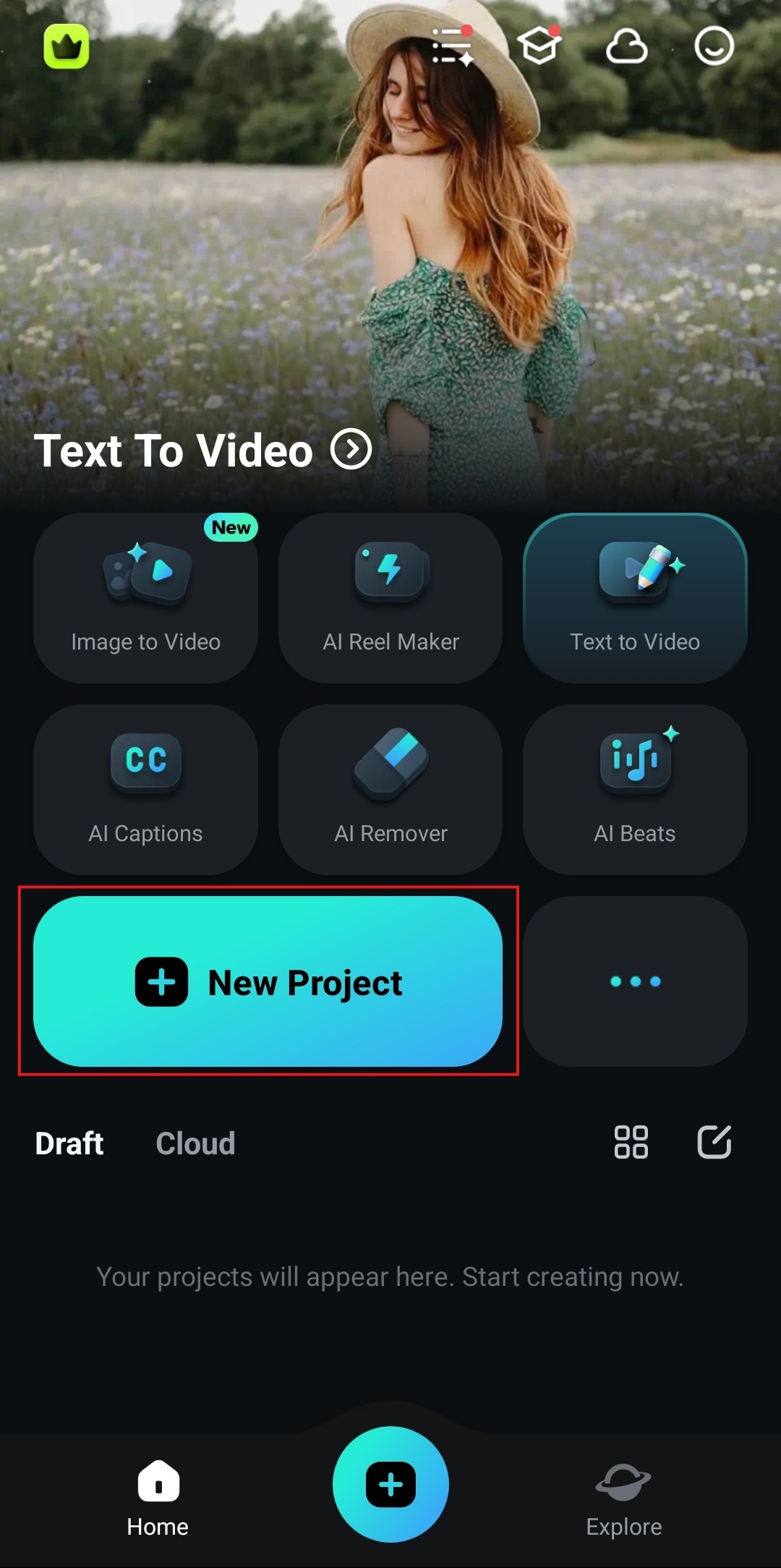
Step 2: Tap on Text right at the bottom of the screen.
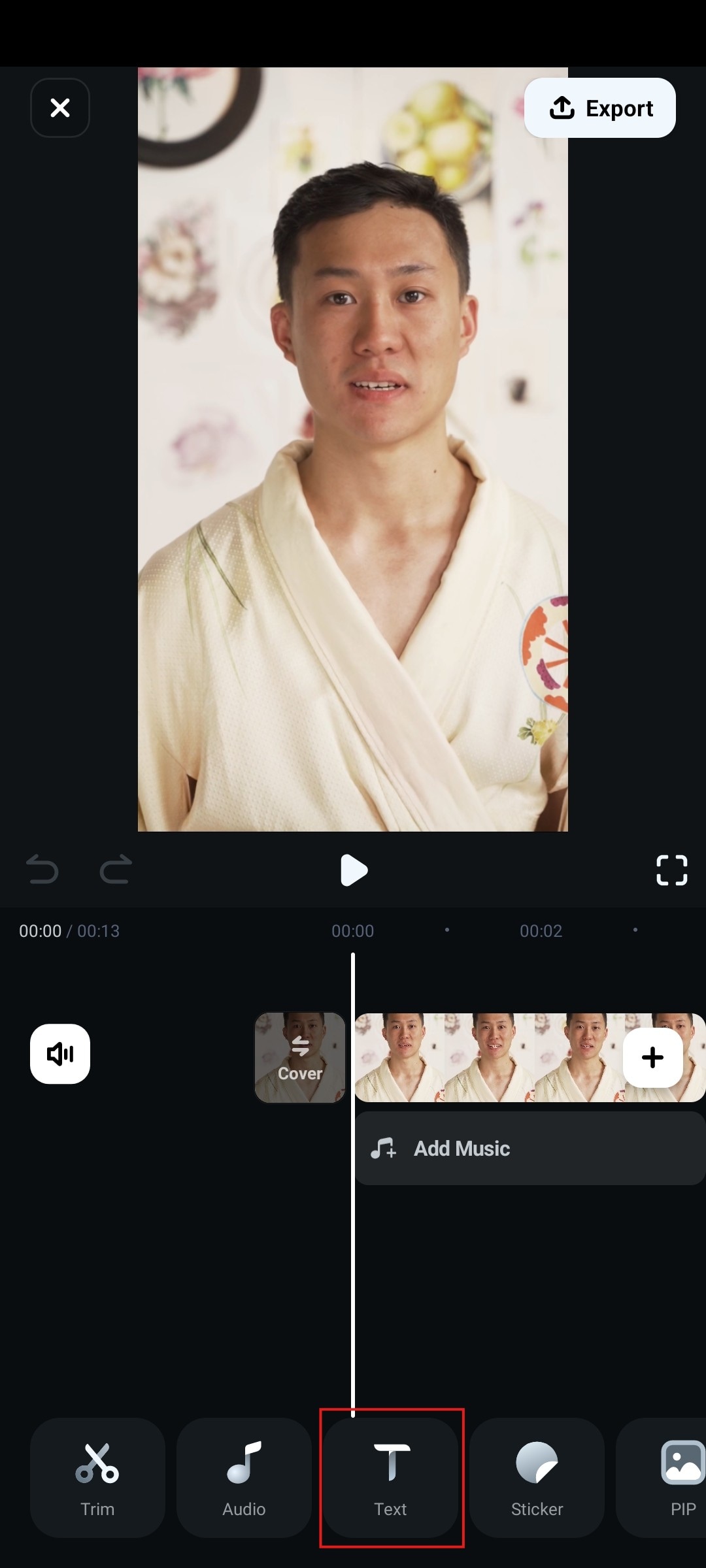
Step 3: Immediately after, tap on Add.
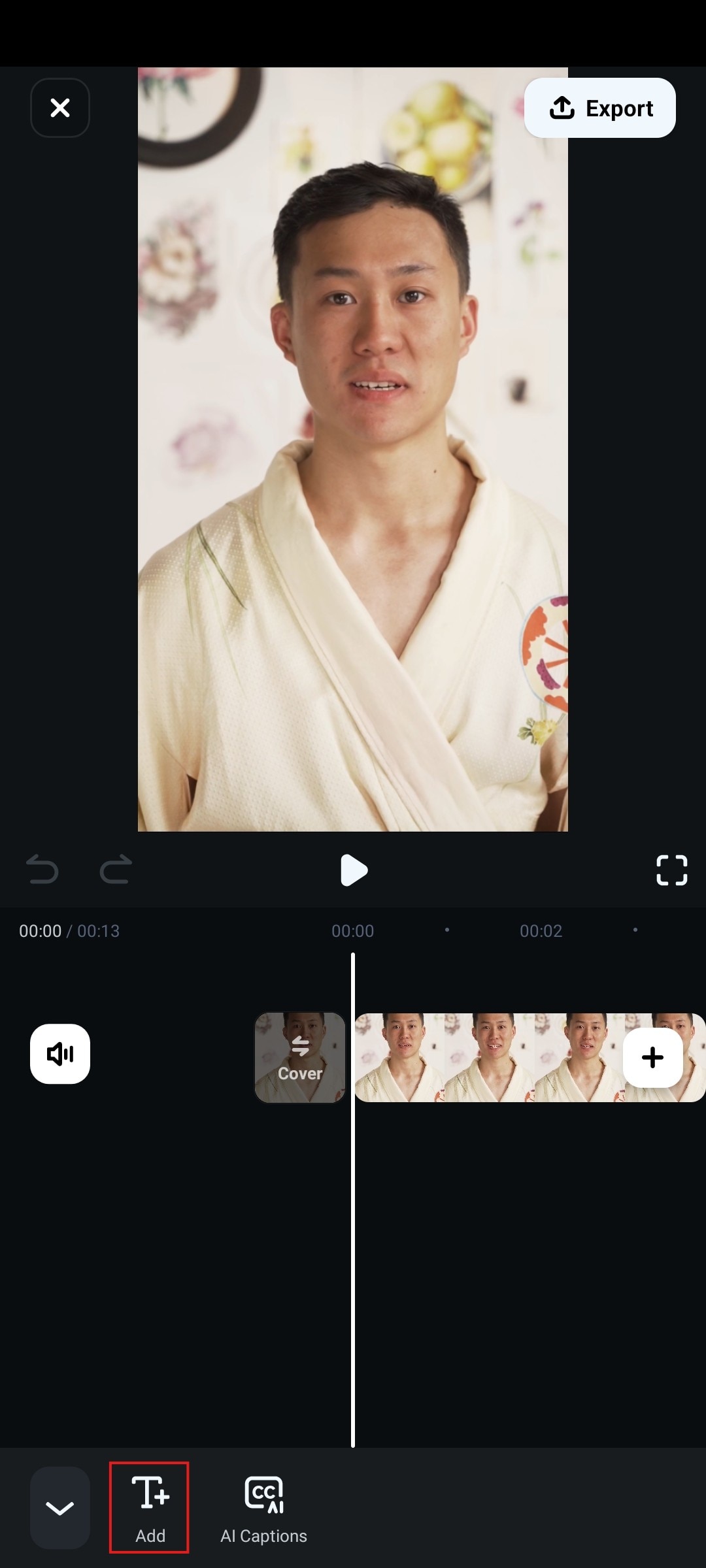
Step 4: Type the text you want, and in the Style section, pick a color that fits. Also, drag the text to position it where you want to see it in the video.
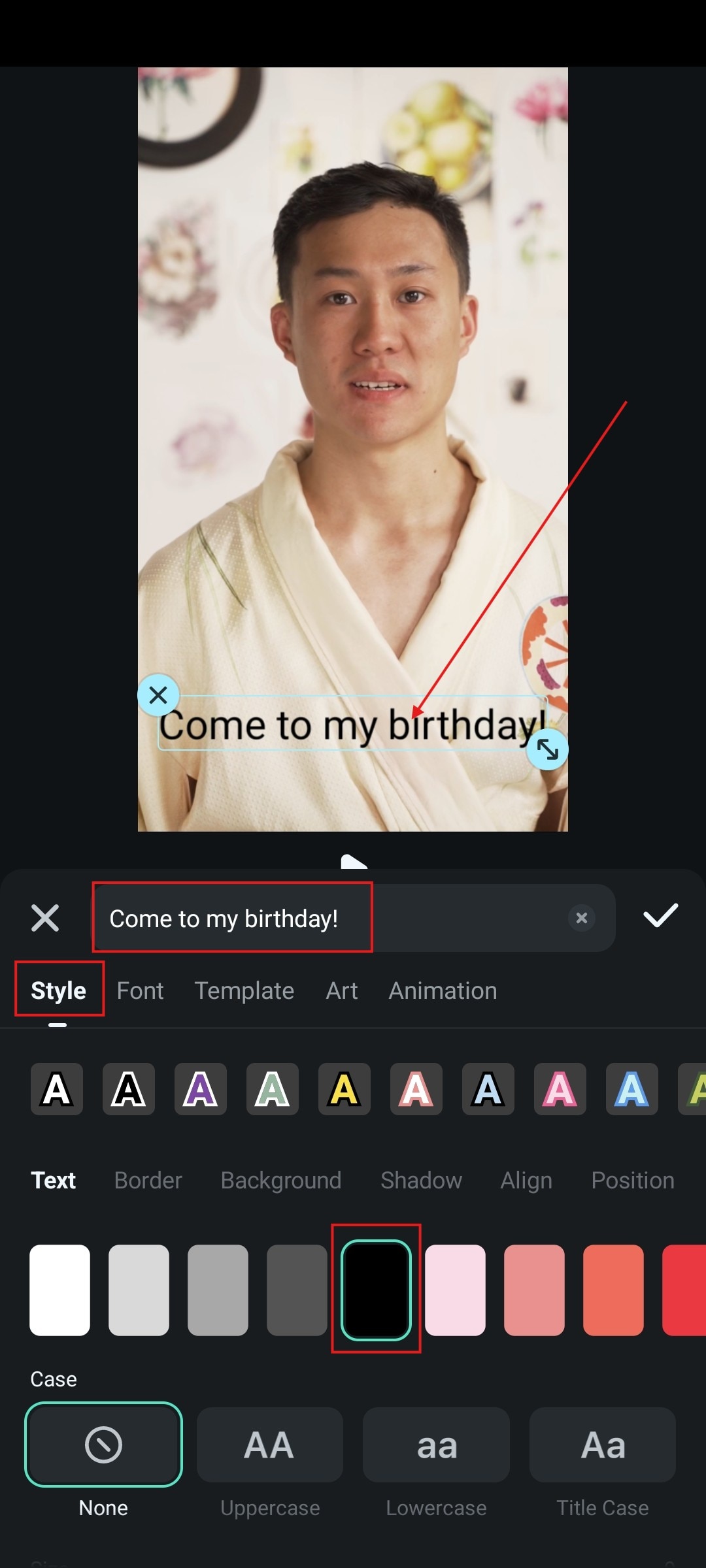
Step 5: Then, navigate to Animation and pick something from the provided options. Then, adjust the duration of the animation at the bottom.
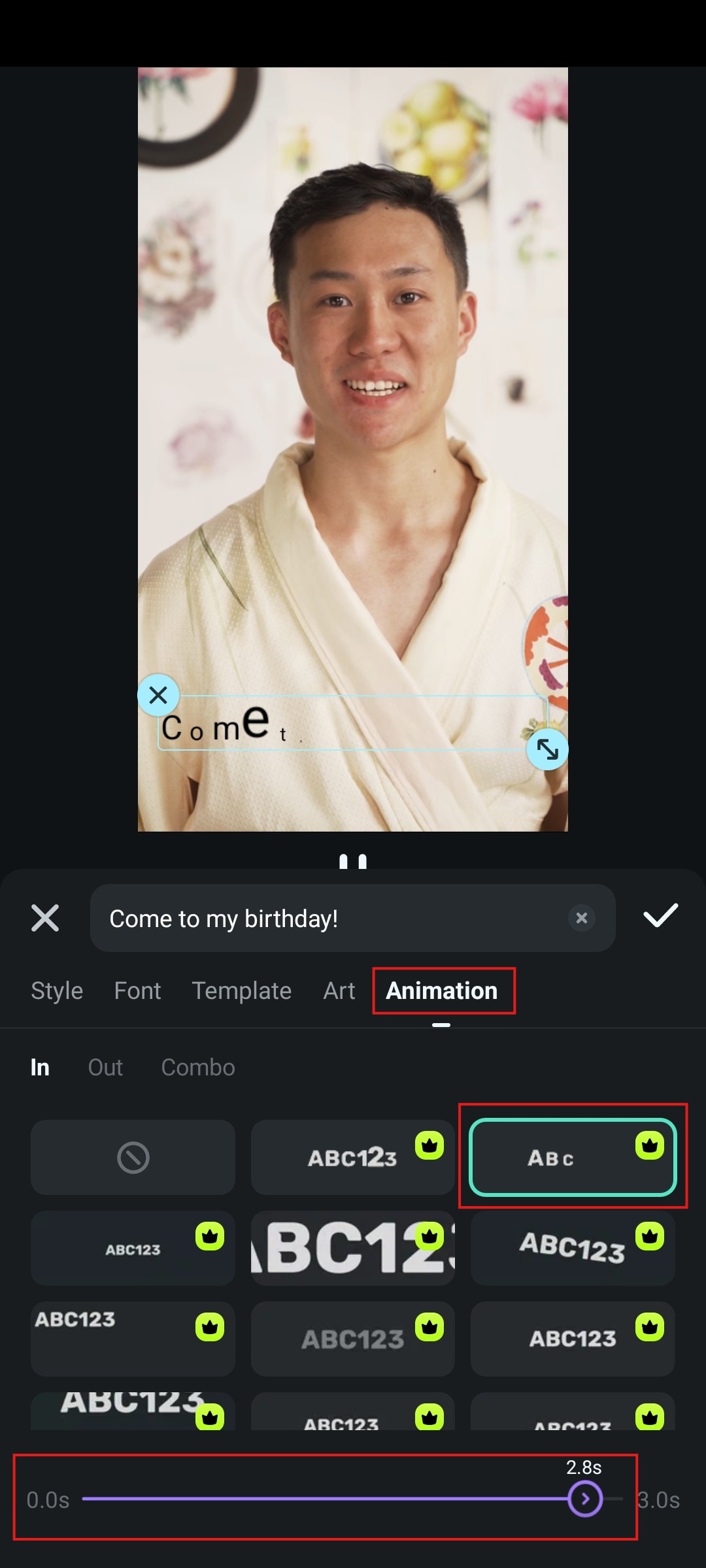
Step 6: Instead of selecting animations, you can go to the Template section, and tap on the search icon.
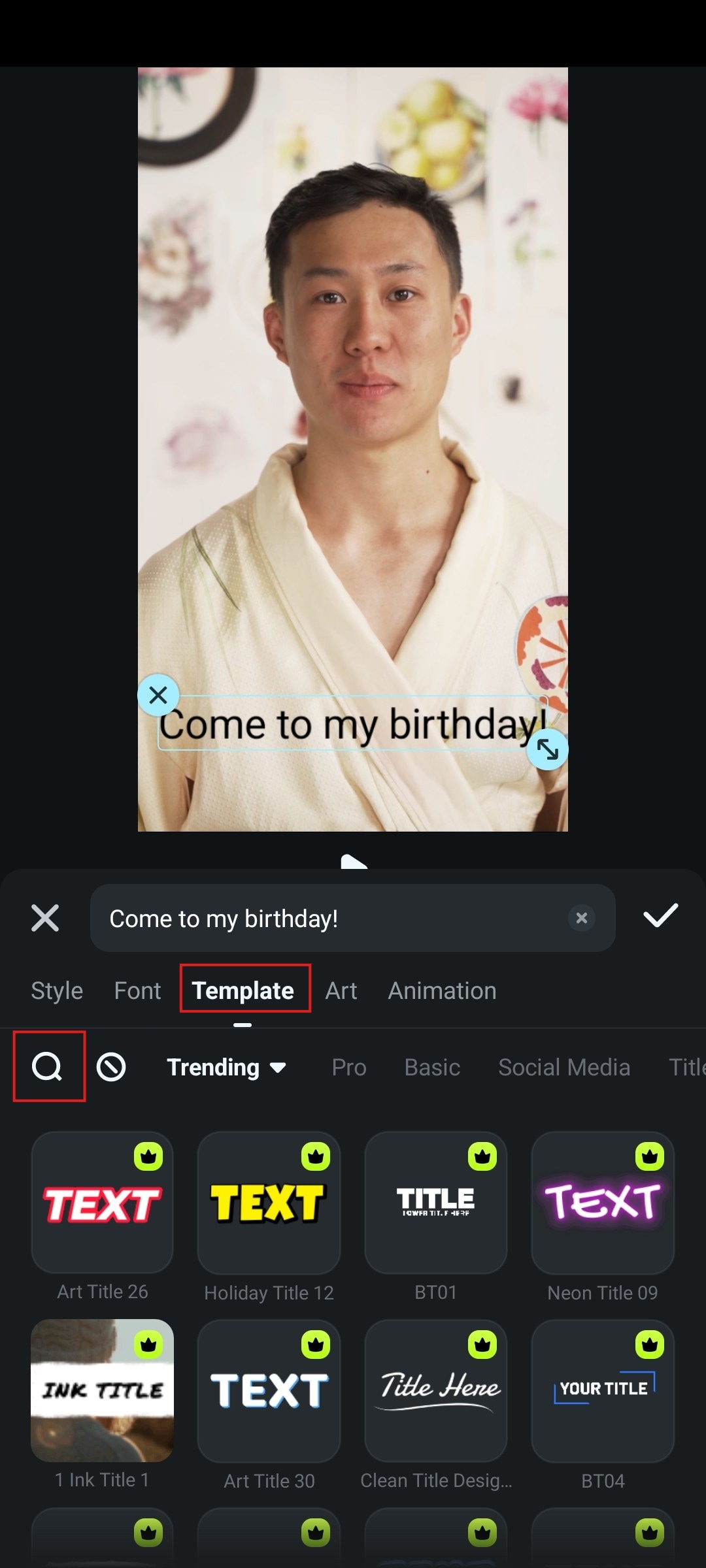
Step 7: Search for ”birthday” and pick one of the templates provided. When you are satisfied, accept the changes.
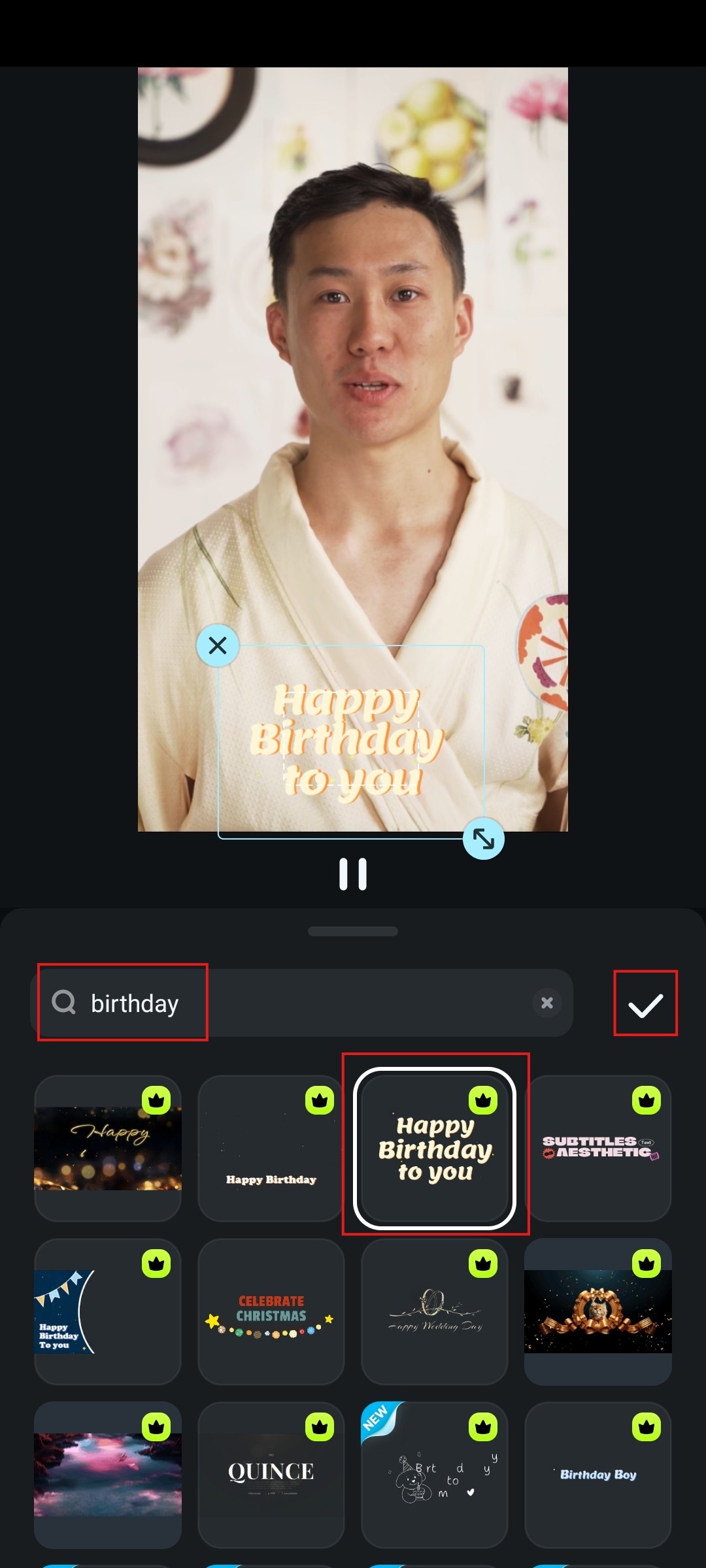
Step 8: To continue editing, go back to the main menu, but instead of Text, search for and tap on Effect.
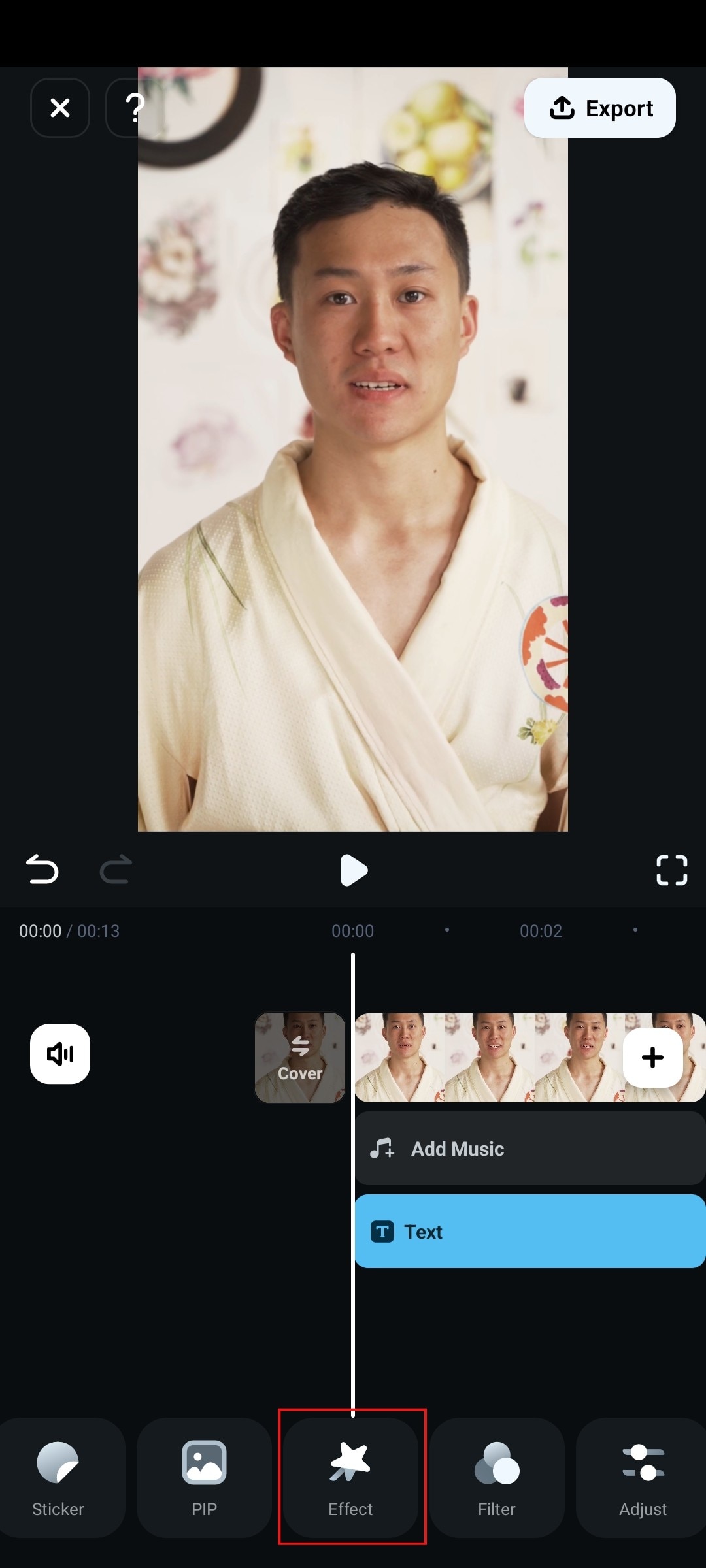
Step 9: In the search bar, type “birthday” and pick something from the selection provided. If you like the effect, accept the changes.
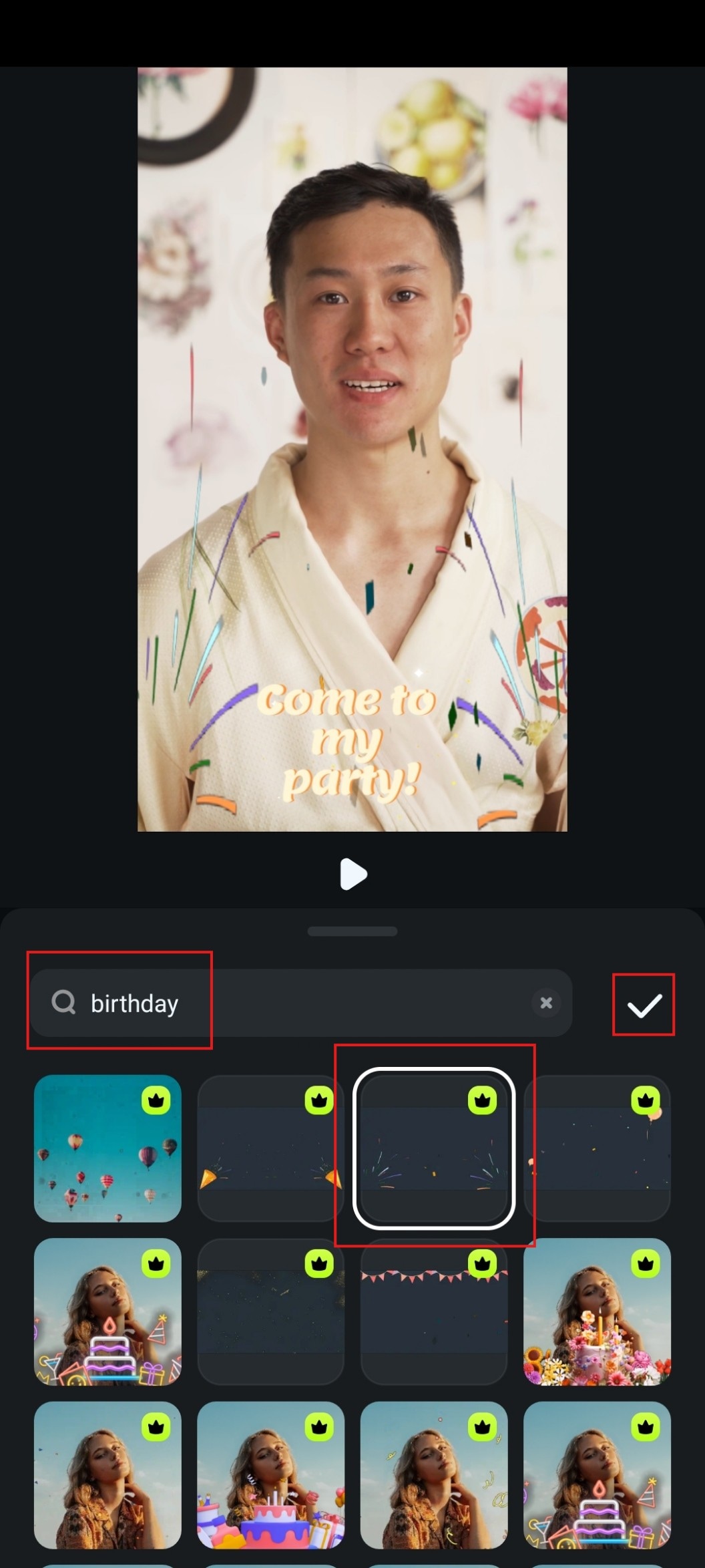
Step 10: Now that the effect is added, go to Filter.
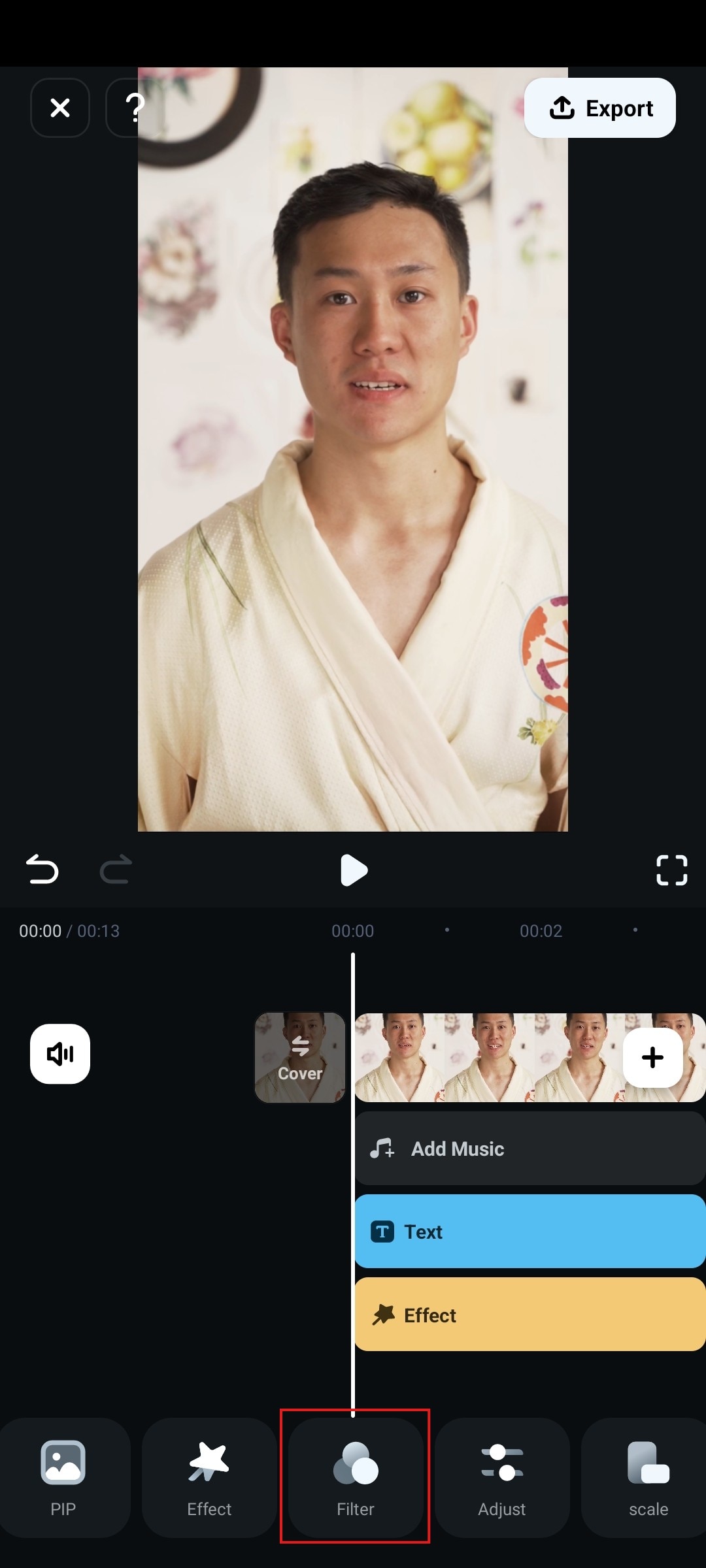
Step 11: Pick a filter that you like, tap on it, adjust the opacity slider at the bottom, and accept the changes when you’re done.
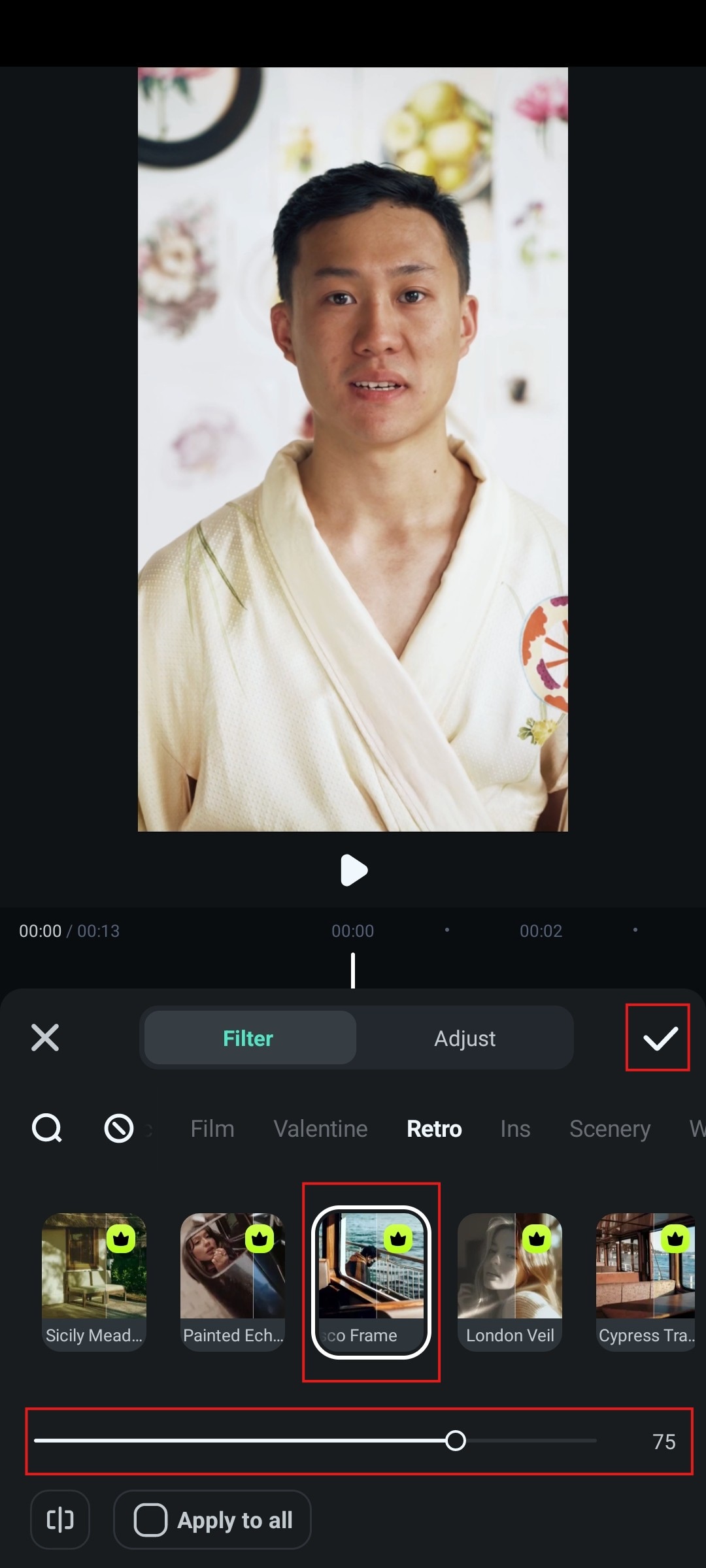
Since Filmora has a very active community, you might want to explore and see if there are other creators’ birthday invitation video templates that interest you. You can do this from the welcome screen. Here’s how.
Step 1: Tap on Explore.
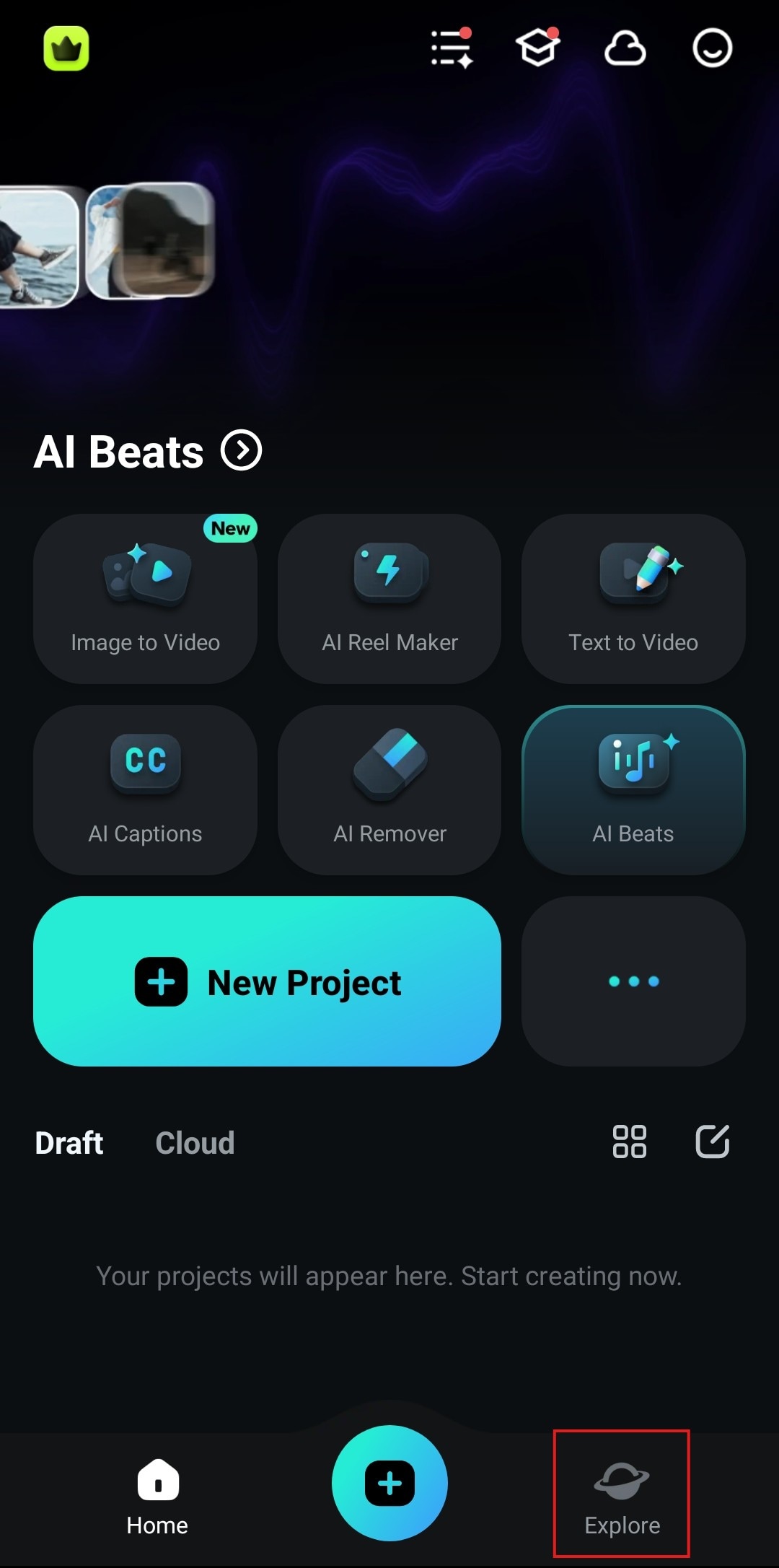
Step 2: Navigate to the Template tab and click on the search bar.
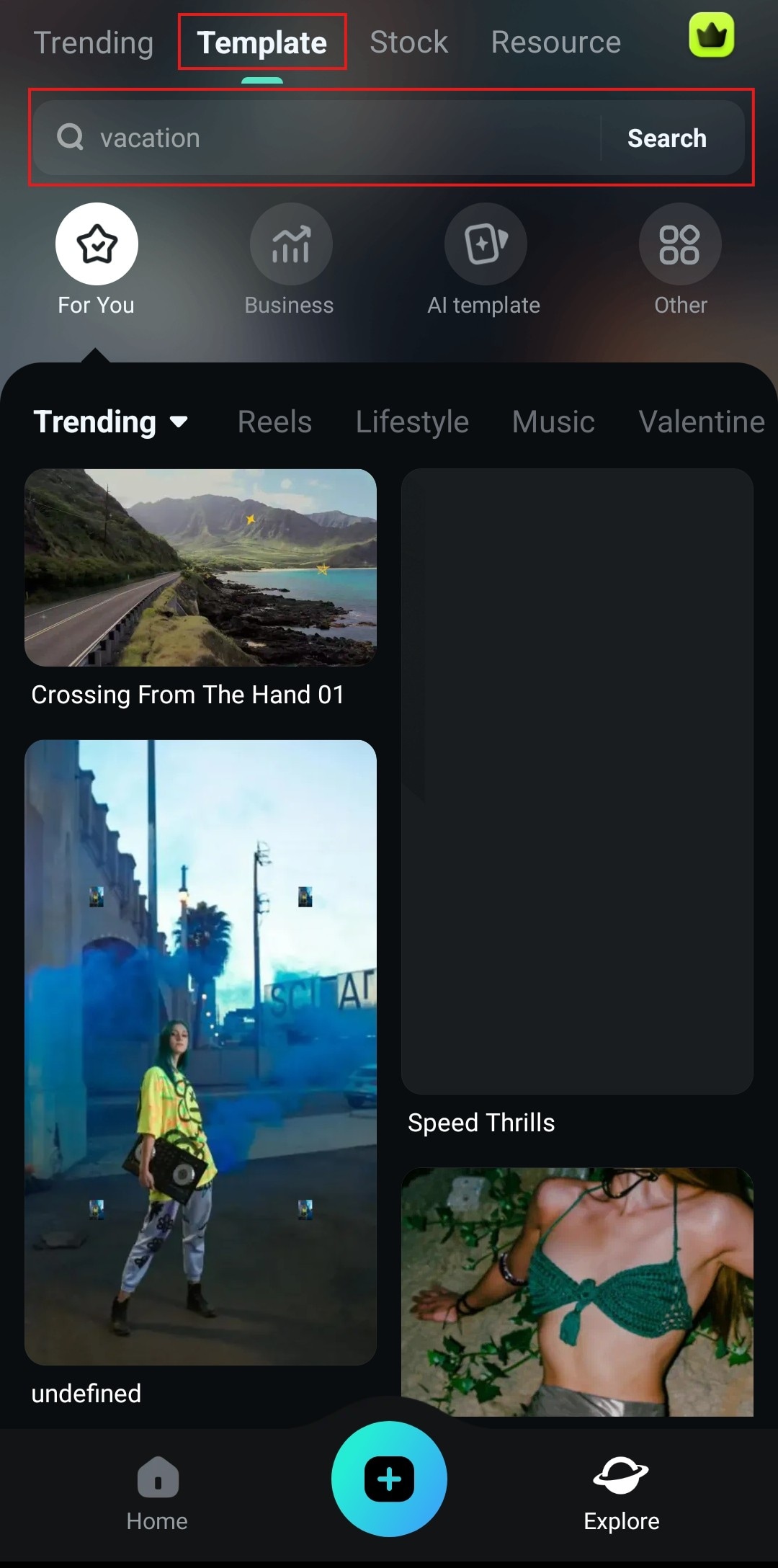
Step 3: Type “birthday” and pick something from the provided options.
As you can see, creating a birthday video invitation in Filmora is easy. You won’t spend too much time doing it, and you will have plenty of time left to plan the party to perfection.
And now, let’s take a look at the other four options on our list.
2.Video Invitation Maker for Android - Best for Social Sharing
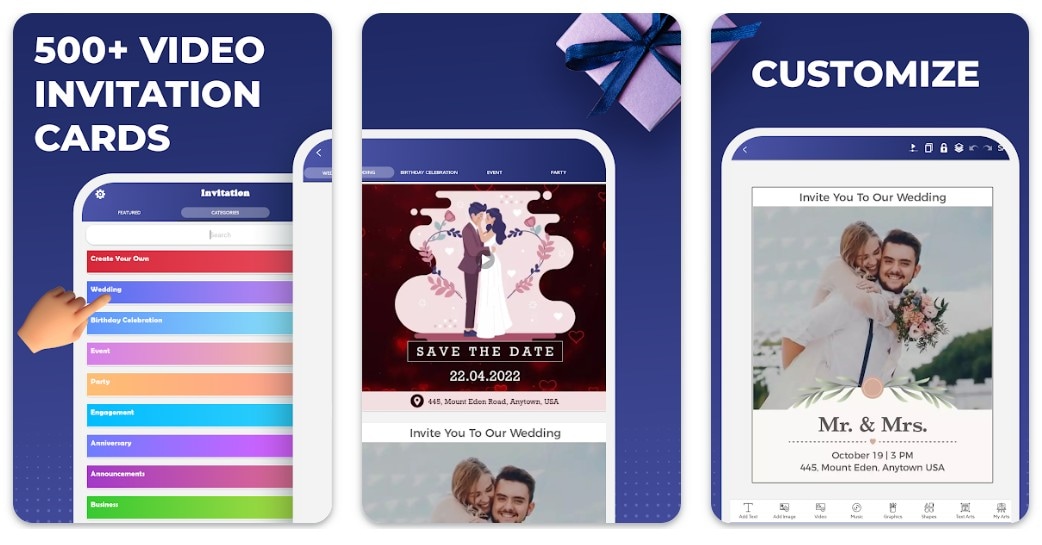
The Video Invitation Maker app for Android from the Digital Marketing Tools developer company is a nice and fast app for video invitations. It offers a solid library of templates (although most of them are very similar), but they do offer customization options.
As with Filmora, you can also add filters to customize the color scheme in your video. The best thing about it is that you can instantly share your invitation via social media.
3.Birthday Invitation Maker for iOS - Best for Birthday Cards
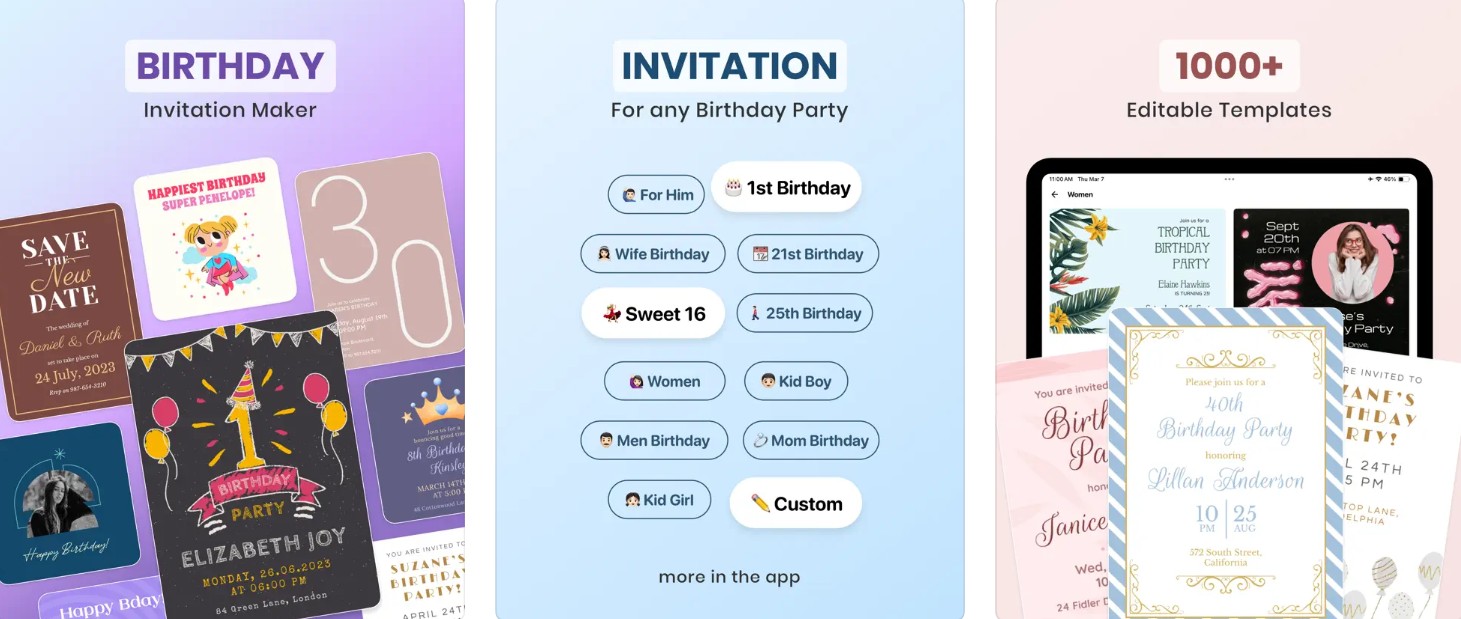
This is not a video invitation maker per se, but you can use it to make custom birthday cards. It does offer several templates, but the best part about the Birthday Invitation Maker developed by Sprang Technologies Pvt Ltd is the option to customize the card and make it unique.
You can send birthday cards along with your birthday video, which is a nice touch to make the invitation even more personal.
4.Video Invitation Maker PartyZa for Android - Best for Birthday Card Templates
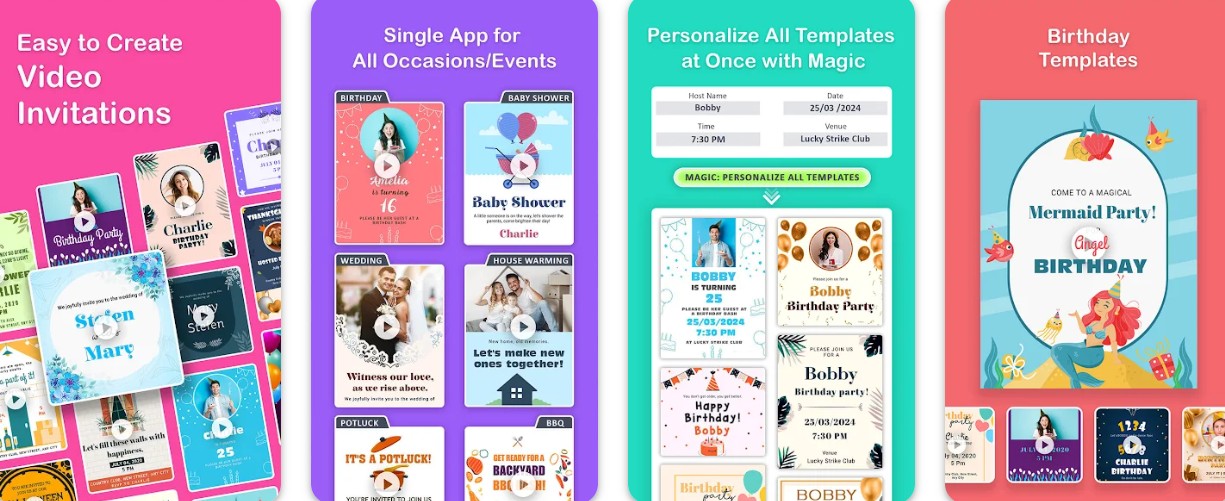
The PartyZa Video Invitation Maker for Android is an app that offers templates for video invitations and birthday cards. Actually, the best part about this app is the fact that you have several templates to choose from, but the customization options could give users a little more freedom than they do now.
This app is a cool option if you want a fast solution. But these templates lack the charm that a custom video can bring, like the one we created together with Filmora.
5.Video Invitation Maker Ecards for iOS - Best for International Birthdays
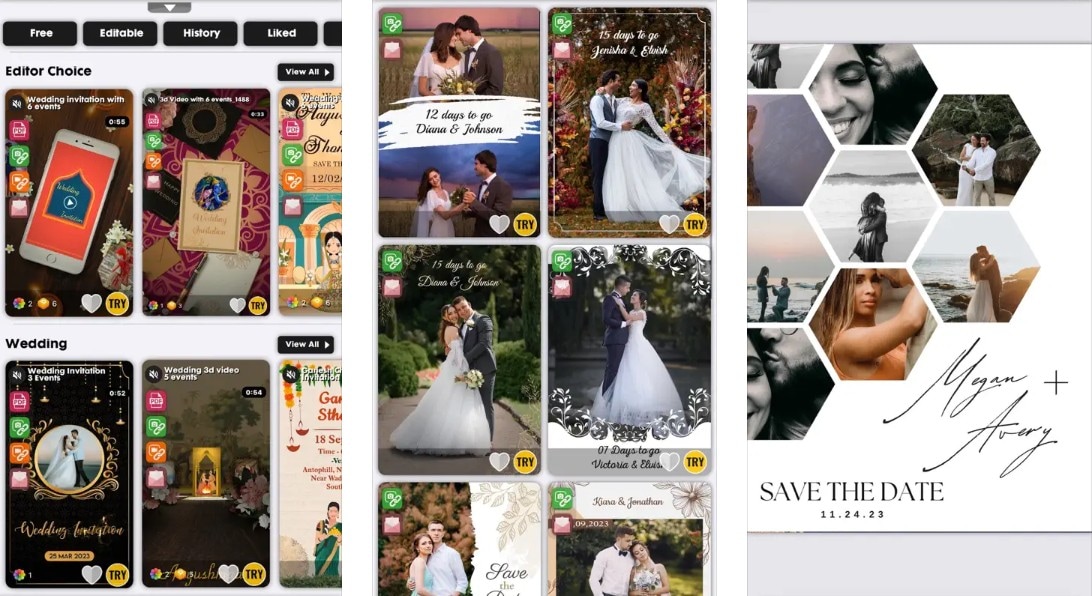
All four options above were more geared towards users in the western part of the world. The Video Invitation Maker Ecards app is unique because it offers options for international birthdays and weddings, offering templates that can satisfy different cultures and religions.
This is a nice addition to the list because it includes a large part of the global population and provides templates specifically designed for different regions.
Bonus: Create the Perfect Birthday Invitation on PC

If you want to make a birthday invitation on your Windows or Mac, we are happy to inform you that Filmora has a desktop version as well. Here’s how it works.
Step 1: Launch Filmora on your device and click on New Project.
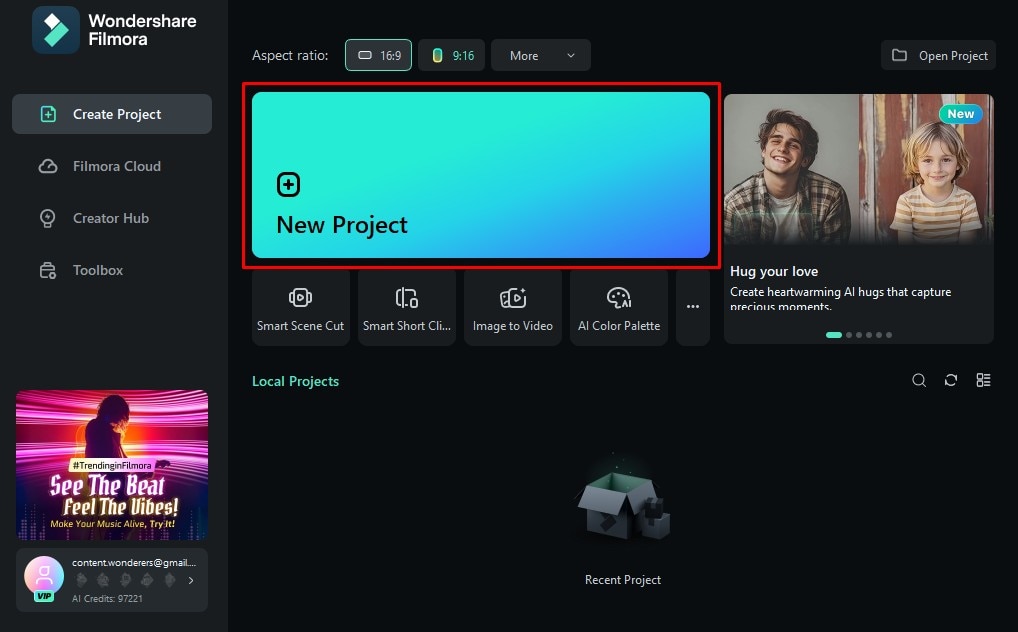
Step 2: Click on Import and select your recorded birthday invitation video. Alternatively, you can go to Stock Media, type “party” in the search bar, and pick something from the provided list. Then, drag the video to the timeline.
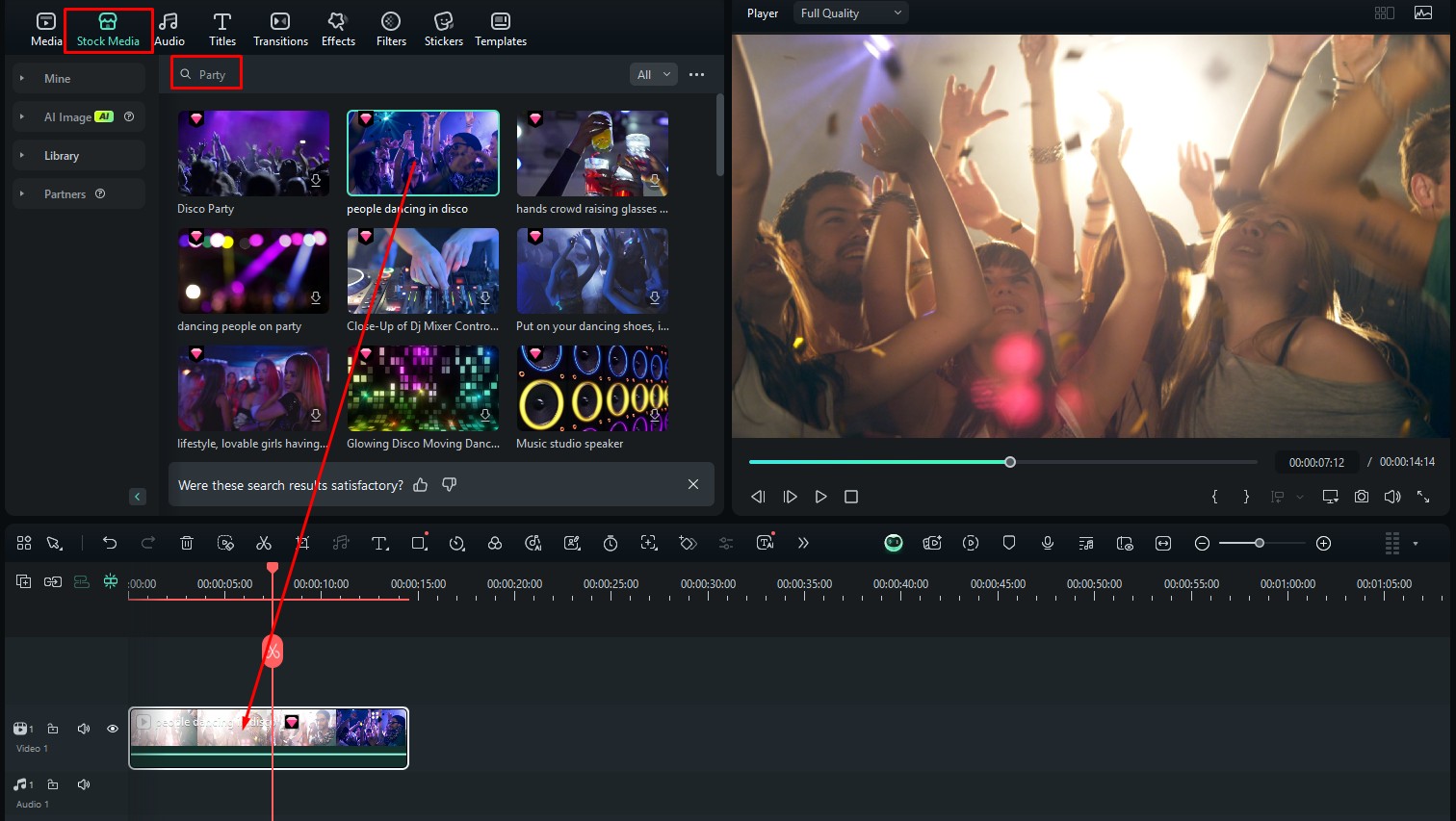
Step 3: In the Titles section, search for “birthday,” pick something from the list, and drag it to the timeline above the video.
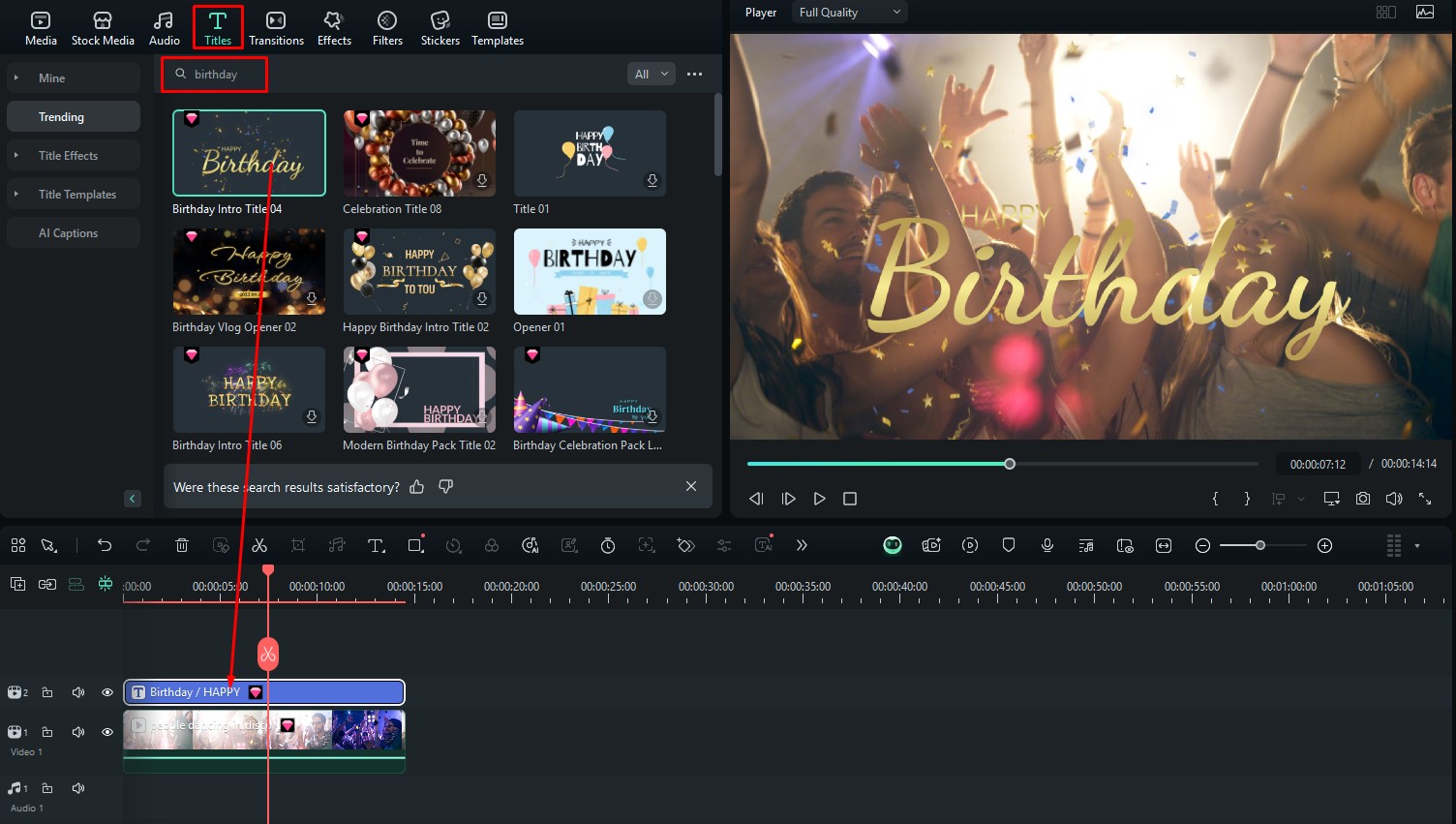
Step 4: On the right, click on Text. Some templates, as you can see, have several layers, so click through the layers and edit the text to your liking.
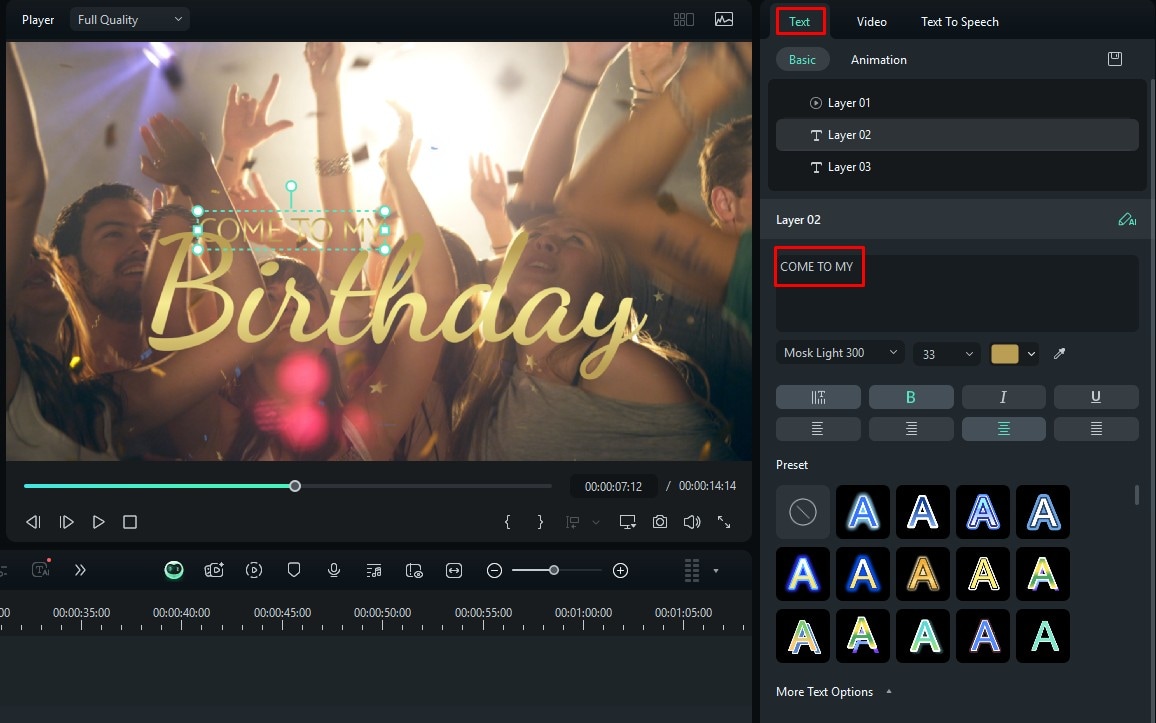
Step 5: Under Effects, search for “party.” Pick something that you like and drag it to the timeline.
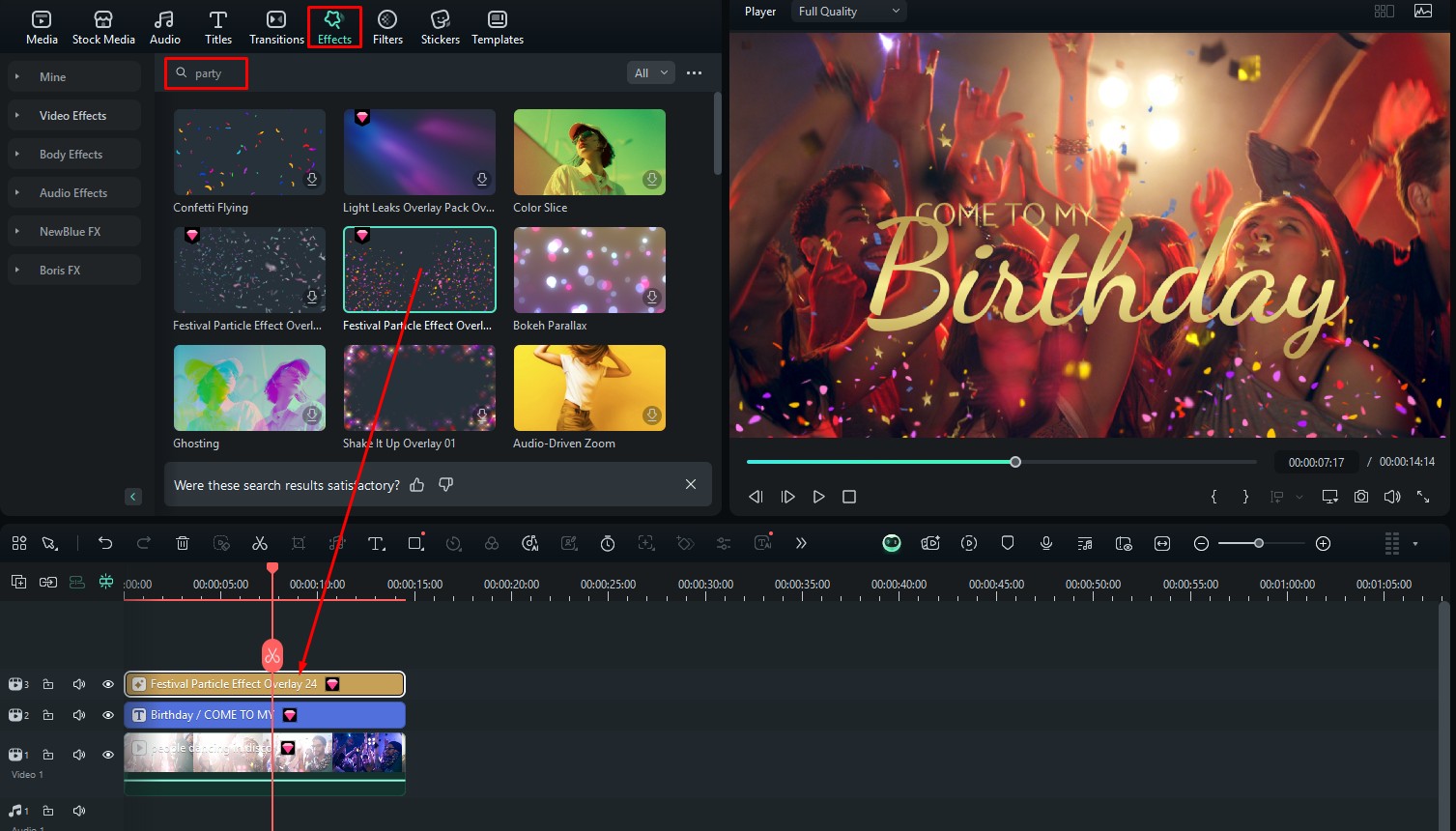
Step 6: You can also go to the Stickers tab, search for “birthday,” and find something that you like. Then, drag it to the timeline and adjust the sticker size in the player.
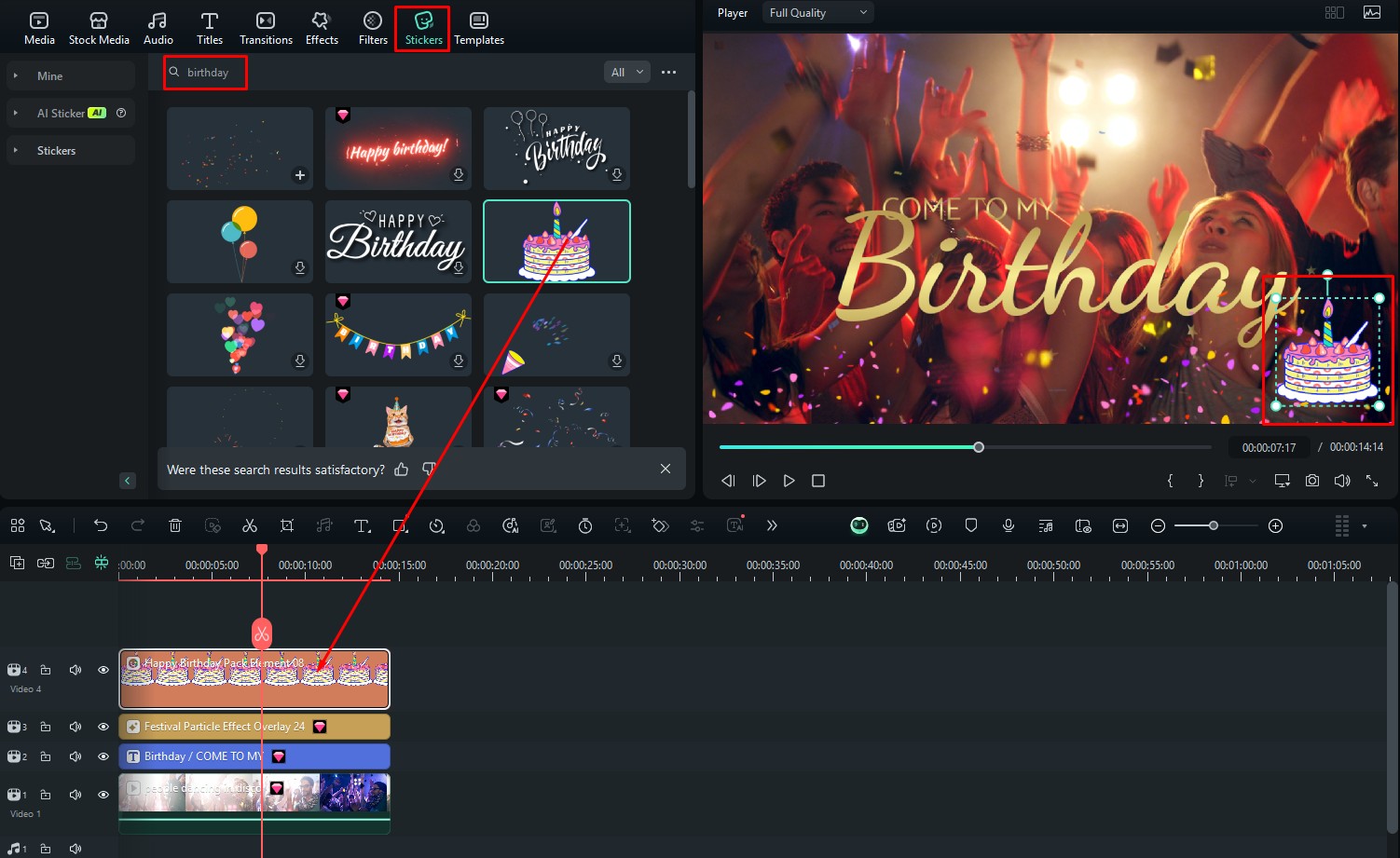
With all these templates and cool options, you are bound to make the best birthday video invitations your guests have ever seen.
Conclusion
After reading this article, if you thought that creating a video birthday invitation would be challenging, you know now that it really isn’t. With powerful video editing tools by your side, you can create the video in a short while and spend the rest of the time planning every other detail. There is a lot of fun work to do before the party, so get going!



 100% Security Verified | No Subscription Required | No Malware
100% Security Verified | No Subscription Required | No Malware

