Merchants must grab their customers' attention with well-crafted content since Black Friday is just around the corner. As the competition is intense, generating an engaging Black Friday email can assist you in catching the attention of shoppers. However, while creating emails, you need to be aware of modern techniques and brand promotion strategies.
Talking about the strategies, adding videos in Black Friday mail ensures your message stands out in a crowded inbox. This guide will walk you through comprehensive details of using the right approaches to create engaging emails.

In this article
Part 1. Why Should You Use Emails To Promote Your Brand on Black Friday?
Many users prefer accessing emails on their mobile instead of opening a PC, which is why it's important to promote brands via mail. According to credible sources, almost 55% of BFCM sales are practiced through mobile devices. There are endless reasons why one should consider Black Friday email campaigns. This section highlights those reasons, aiding you in grabbing customers' attention:
- Direct Audience Reach: Emails land in your customers' inboxes, so your Black Friday deals reach people that are already interested in your brand.
- Personalized Content: You can customize emails to show subscribers deals they'll love, making each offer feel personal.
- Cost-Effective Marketing: As email is budget-friendly compared to other ad channels, it allows you to reach a large audience to promote your product.
- Increased Engagement: Adding eye-catching visuals and interactive elements makes emails stand out, driving more clicks and interactions with your deals.
- High Conversion Rates: Customers are ready to buy on Black Friday, and targeted emails can convert that interest into sales.
- Easy Performance Tracking: Email tools provide insights into open rates and clicks, helping you improve and refine your strategy for future campaigns.
Part 2. How To Ensure Black Friday Emails Convert Leads?
Black Friday email marketing isn't new, and many businesses use videos to promote products, explain brand offers, or highlight deals. To create a compelling and engaging video for this, a video editor like Wondershare Filmora is key.
Filmora offers a range of AI tools, such as AI object remover to eliminate unwanted elements, and an AI text-to-speech feature to convert text into audio. It also includes a speed ramping tool to adjust video pace for better promo flow.
🤑From November 12th to December 6th, Filmora is offering exclusive Black Friday discounts. Enjoy mega deals for 2024 – click here to learn more!
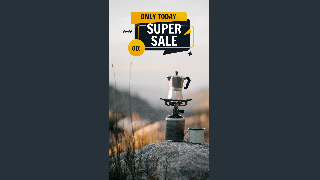
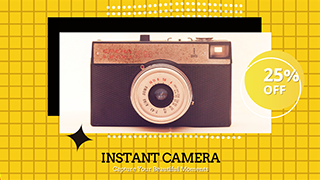




What Other Features Wondershare Filmora Offers You?
- Video Compressor: This feature can compress any format of video in an appropriate size with 90% accuracy to fit your Black Friday email design.
- Creative Video Effects: In Filmora, users can discover over 900 free effects elements for various scenarios, like the Black Friday sale. You can also find various promo video tempaltes for your Black Friday videos.
- AI Music Generation: To attract customers, generate your music with AI using personalized settings and options, like theme, genre, and mood.
- Color Match: Known as an AI color palette, this tool allows users to extract colors from reference images and insert them into projects.
Detailed Guide To Create BFCM Videos for Emails Using Filmora
Here is how you can create black Friday email videos with Wondershare Filmora's innovative tools:
Step 1Open Wondershare Filmora and Create a Project
Start by downloading Wondershare Filmora on your desired device and open it after installing the software. On the main window, click the "New Project" button to get started with the video making.
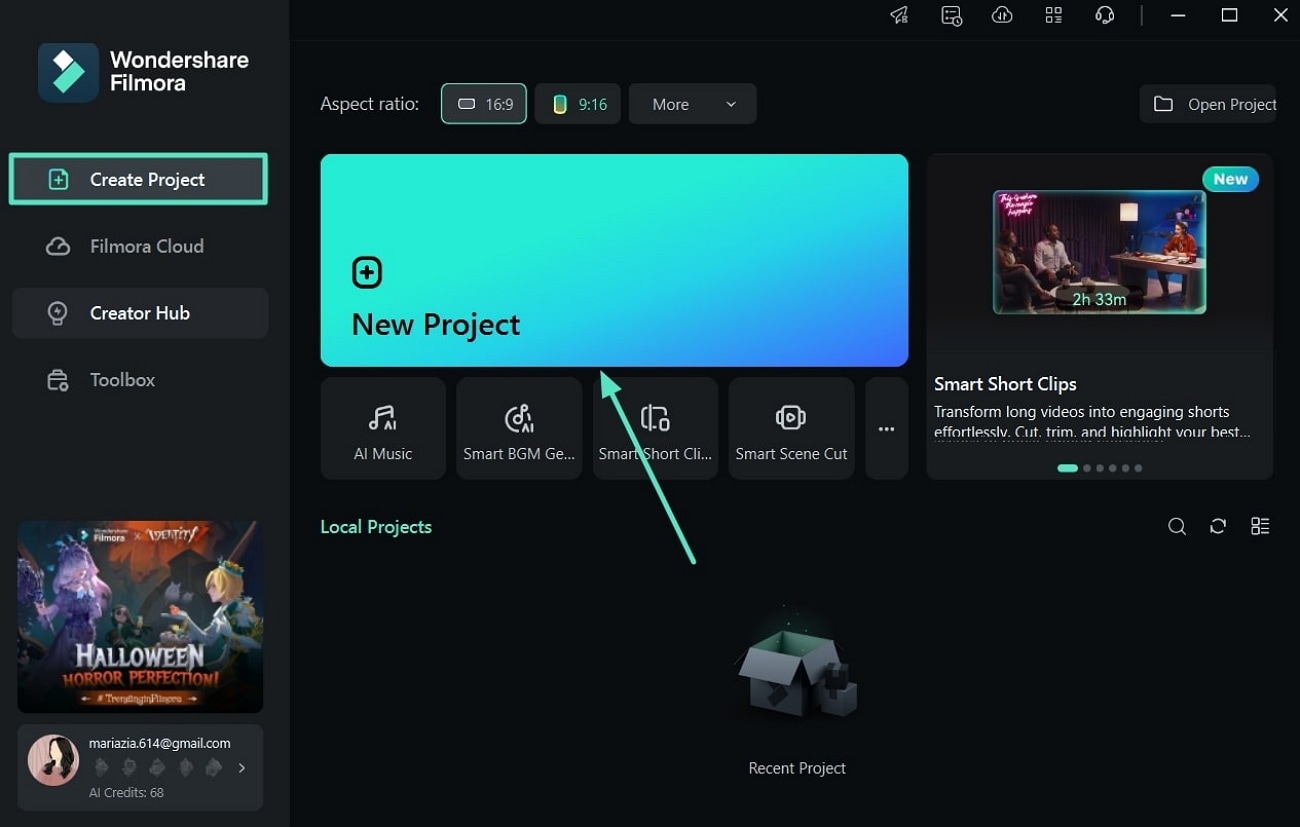
Step 2Locate and Use Black Friday Templates
Upon reaching the editing interface, head to the "Templates" tab above the media panel and choose your desired Black Friday template. Once selected, download it and drag it to the timeline panel below.
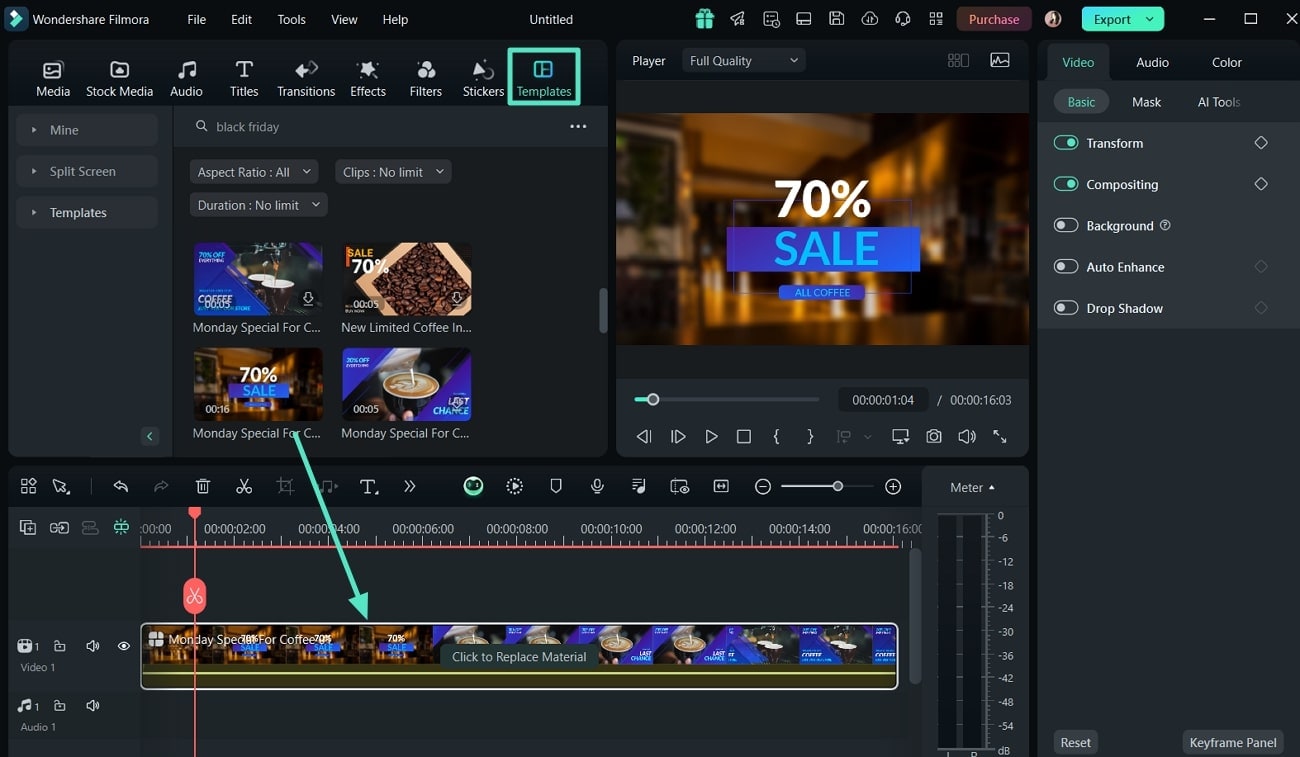
Step 3Generate Custom BFCM Music with AI
When the template is added, go to the "Audio" tab and access the "AI Music" option. From here, pick a suitable genre, theme, and mood to uplift your Black Friday video. After that, make desired changes in "Settings," such as temp, music duration, and music count. Once done, click on "Generate" and get multiple variations of music to add to your Black Friday video.
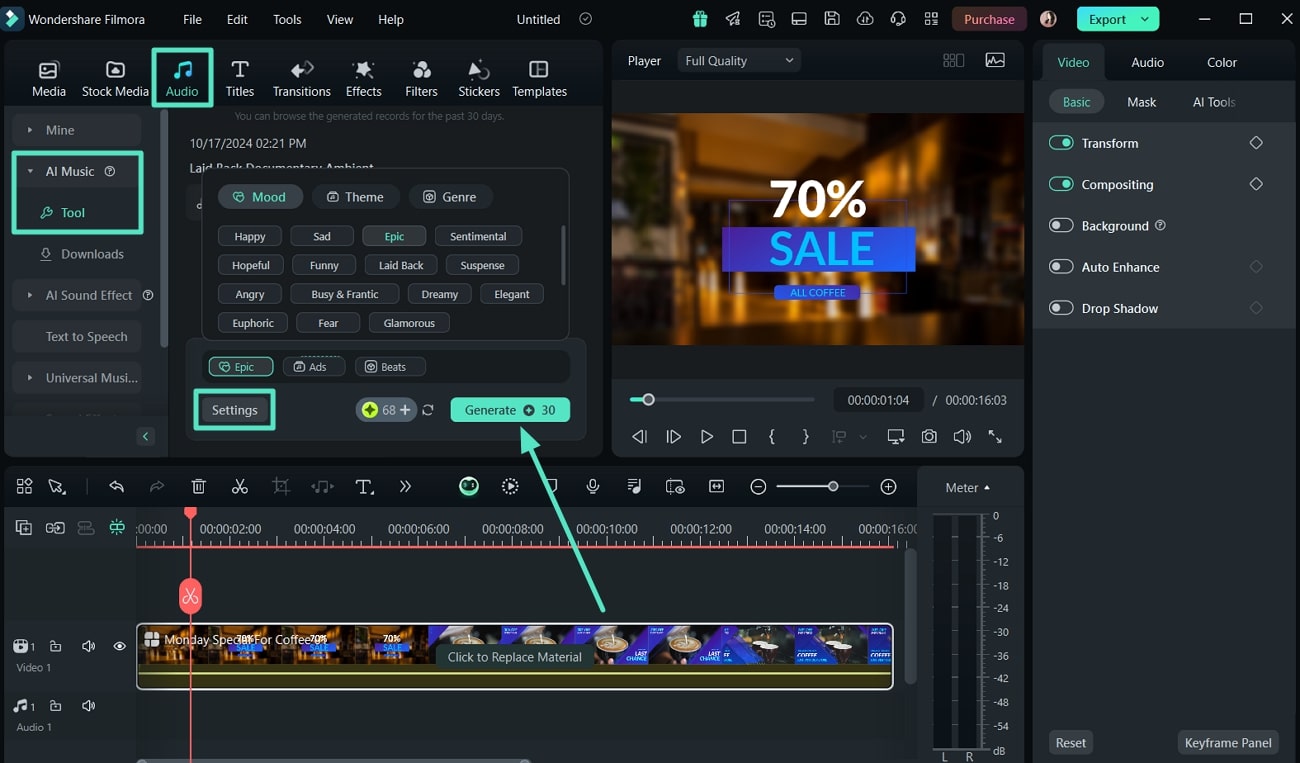
Step 4Add Eye-Catching Black Friday Effects
Afterward, navigate to the "Effects" tab and search for Black Friday stickers in the "Search" bar. Now, add the appropriate effects to the video to make it engaging.
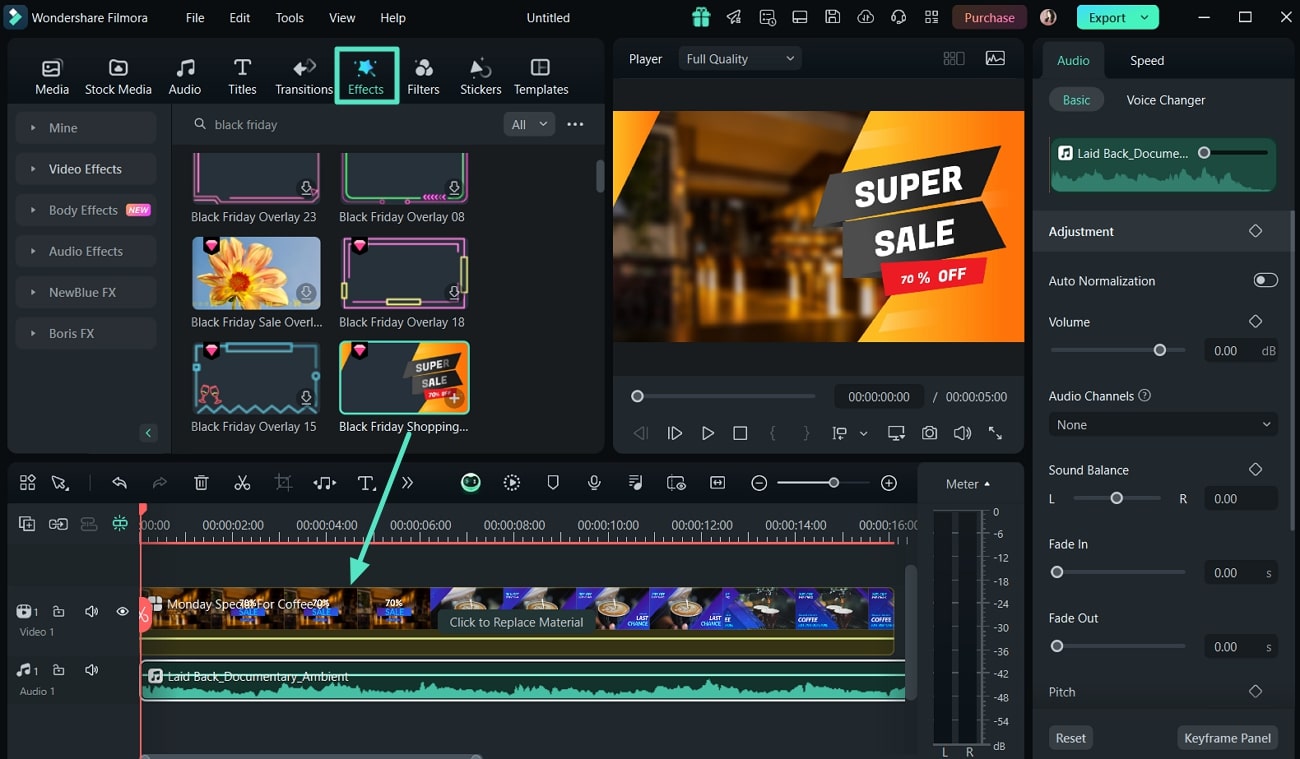
Step 5Create Black Friday Sales Stickers
Once that's done, add customizable stickers by going to the "Stickers" tab and accessing the "AI Stickers" feature from the left-side panel. From here, type in Black Friday, select the type of sticker, like 3D or illustration, and hit the "Generate" button.
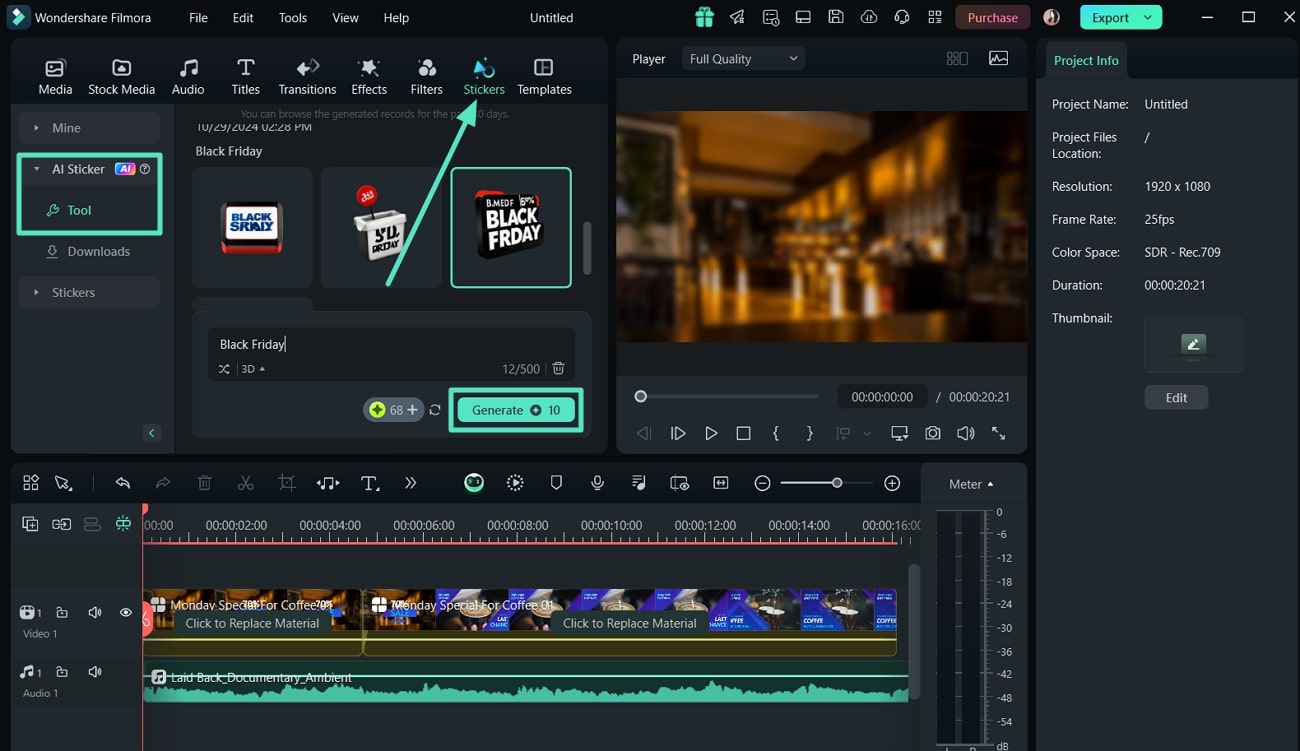
Step 6Export the Finalized BFCM Video After Enhancing
Finally, before you export the video, open the "Basic" tab under the "Video" tab located at the right-side panel. After that, enable "Auto Enhance" and adjust the scale by dragging it from left to right. When satisfied with all the changes made, click the "Export" button at the top to download the finalized BF video.
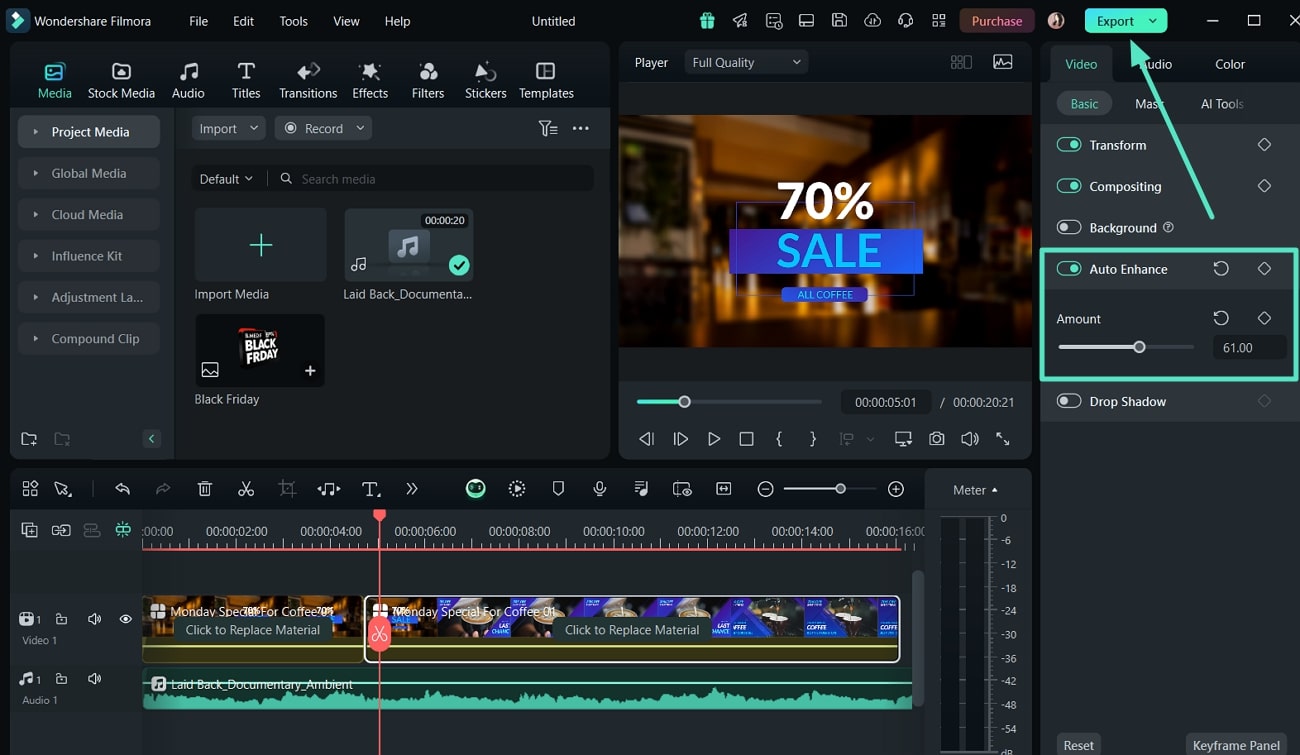
Step 7Export Finalized Content as GIF (Optional)
When exporting, you can also consider exporting the generated content as a GIF. This is probable if the video is short and does not contain music, which makes this format a convenient option. As you are in the "Export" window, look out for the "Format" and choose "GIF." Even though it is known as an image format, it turns out to be a good option if your Black Friday email has animations in it.
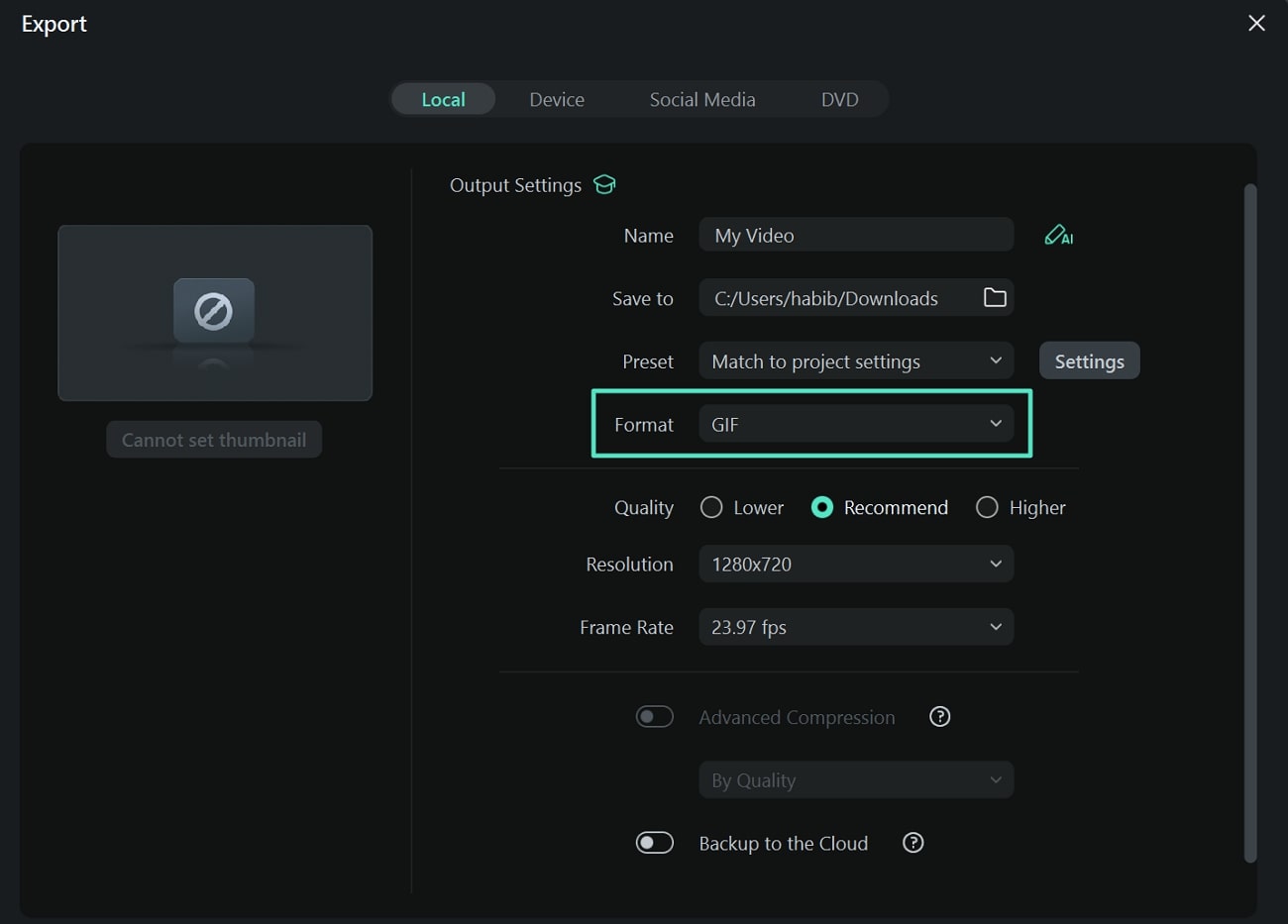
Part 3. A Checklist To Keep in Mind When Creating Videos for BFCM Emails
Now that you know how to create videos for Black Friday marketing emails, it's time to review the checklist. This list contains the elements that you need to consider while generating videos for BFCM:
Understand Your Audience
First, knowing your audience and who you are speaking with determines what tone you should set. Once you know them, think about what they desire and what will motivate them to purchase your goods. After that, create complete content that attracts them and don't miss any target.
Highlight Benefits Over Features
While generating content, do not list all the features in videos; instead, show them the benefits it will offer. You can also focus on how your product will impact on their lives and why it's a perfect purchase for them. Adding these details will persuade the listener or viewers to buy the product before it becomes out of stock.
Keep Videos Short and Engaging
We know that adding these details to your videos can be hectic, but it is preferred to keep the video length between 15 and 30 seconds. This duration is ideal since the human brain can only focus on a point for a short duration. Hence, try to capture their interest in these few seconds by making them keep watching the video.
Add a Clear Call-To-Action
People love hearing words like 50% off or 70% off since nothing's better than getting things at half price. Therefore, try to add comprehensible call-to-action lines to Black Friday sale email videos. Despite catching the attention, these call-to-action lines will guide the consumers on what to do next.
Optimize for Mobile Viewers
Since many users rely on mobile phones to read their emails, make sure the video you are using is clearly visible on mobile devices. It is recommended to use high-quality visuals and sounds to give videos a professional look. If users encounter any distortion, they may get distracted, which can cause them to lose interest.
Include Social Proof and End With strong Branding
Last but not least, a quick review or testimonial should be added to build trust among consumers. People feel more confident buying when they see others having positive experiences with the product. Insert your logo or brand colors in the video to reinforce your brand identity and help people remember who you are even after the video ends.
Part 4. Reviewing Some Top Black Friday Email Examples
Since you know what should be added to an email campaign, here are Black Friday email marketing examples. You can get ideas from these campaigns and ensure that your one is better than these to stand out among competitors:
Carhartt's Black Friday Email
Carhartt's email stands out with rugged, straightforward designs that match their brand's tough, outdoorsy image. Their Black Friday deals focus on durable, practical gear, appealing directly to loyal customers who value long-lasting quality.

Lou & Grey
On the other hand, Lou & Grey's Black Friday email has a cozy, minimalist design that captures the brand's comfortable, laid-back style. Their email promotes loungewear with subtle colors and clean layouts, perfect for shoppers looking for both style and comfort.

Casper
What makes Casper Black Friday email ideas appealing from others is its idea of highlighting deals on mattresses and sleep products. With clean visuals and soothing tones, the email reinforces Casper's focus on quality sleep and encourages recipients to invest in rest.

Uber
It's a service that lets users book the ride but, in their Emails, they have opted for sleek and modern design that focuses on ride discounts and promotions to encourage more trips. The design is simple but effective, appealing to users looking for convenient transportation savings during the holiday season.

Forever 21
Last but not least, Forever 21 mails have bursts with energy, full of bold colors and big fonts to attract trend-focused shoppers. They showcase flashy discounts on popular styles, creating a sense of excitement and urgency to shop now.

Conclusion
Creating compelling videos for black Friday email can set you apart by driving more engagement in a crowded inbox. With tools like Wondershare Filmora, crafting high-quality, engaging videos becomes simpler. From custom backgrounds to animation effects, Filmora offers all innovative features that can be used in creating unique and progressive Black Friday emails.



