What better way to kick off the New Year, spread the cheer, and share your excitement than with a New Year video? Nowadays, you don't need expensive tools or advanced video editing skills to make one. These best and free Happy New Year video makers we are going to cover are your solution to creating professional-looking videos with ease.
With various stylish templates and customizable features, you can send out heartfelt wishes, recap your year, or invite friends to your New Year bash. These New Year video creators provide all the features you need to make it happen—animation, music, effects, and more. Let's get started!
📣 This new year video is made by Filmora.
In this article
Part 1: Top Video Makers for Stunning New Year Creations
In selecting the best New Year video makers, we prioritized a few key criteria to ensure you get the most value and creativity out of your video creations. Quality templates were a must—each tool on our list offers various professionally designed templates that are specifically themed around New Year's celebrations.
Moreover, these tools either offer a free plan or trial, so you can start creating without any upfront costs. Some are still paid-only, though. But we'll make sure you have all the information on pricing and features before you commit. This way, you can choose a tool that fits your budget while still delivering high-quality results for your New Year's videos.
1. Wondershare Filmora🥳
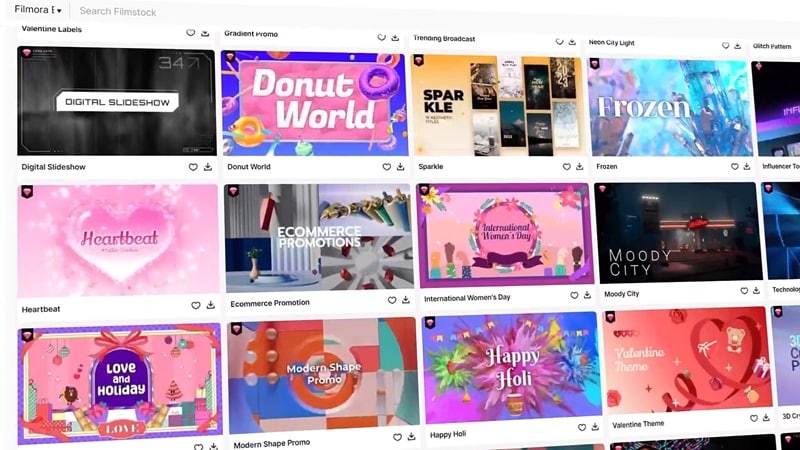
Wondershare Filmora comes as the best New Year video creator on our list for creating New Year videos, thanks to its powerful editing capabilities and a wide selection of trendy, high-quality templates. Additionally, these templates are fully customizable. You can add your personal touch by tweaking text, swapping music, and inserting your clips and images.
Aside from creating and customizing New Year videos from templates, you can also add further enhancements with Filmora's extensive editing tools. These include advanced transitions, animated elements, and special effects that can elevate the production value of your video. This software also features built-in AI tools that can help you generate music, stickers, images, and sound effects to match your video style perfectly.
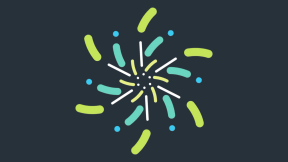




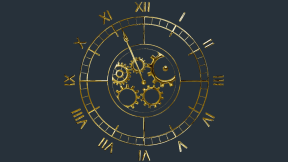

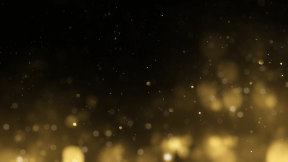






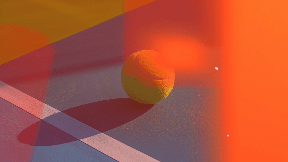
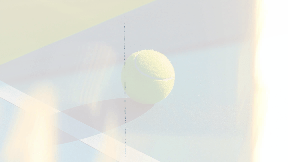
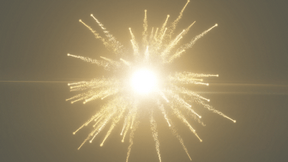
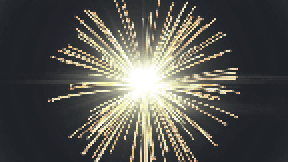


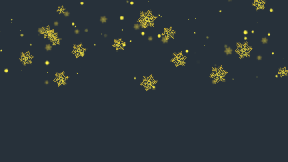
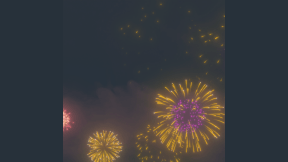





Key features
- Customizable video templates for any occasion, including New Year greetings, countdowns, year-end recaps, and more.
- Customizable font styles, colors, and animations to add personalized messages.
- A wide selection of royalty-free music tracks to set the perfect tone for your New Year video.
- Special effects and animated elements, such as fireworks, confetti, animated overlays, and other festive effects that bring New Year energy into your video.
- Smooth transitions like fades, zooms, and wipes to connect scenes.
- Color correction tools and filters to enhance the visual appeal of your video.
- Festive effects to brighten up your video memories.
- Add a touch of joy to your clips with holiday-themed edits.
- Kick off the new year with Filmora's video templates.
- Effortlessly create viral holiday greeting videos for social media.

How To Create New Year Videos With Filmora🎆
If you're new to Filmora and eager to learn how to make the most of it for your New Year's edits, ensure you've installed the latest version of the software. Then, follow these steps to get started.
Step1Open Filmora and Select your Favorite Template
First, launch Filmora on your computer and click New Project to create a new project.

Once on the Fimora video editing interface, you can navigate to the Templates menu and search for "Happy New Year" or a specific theme related to your video's content. Browse through the available templates and select one that best fits the style and mood you want for your New Year video. Add it to the timeline.
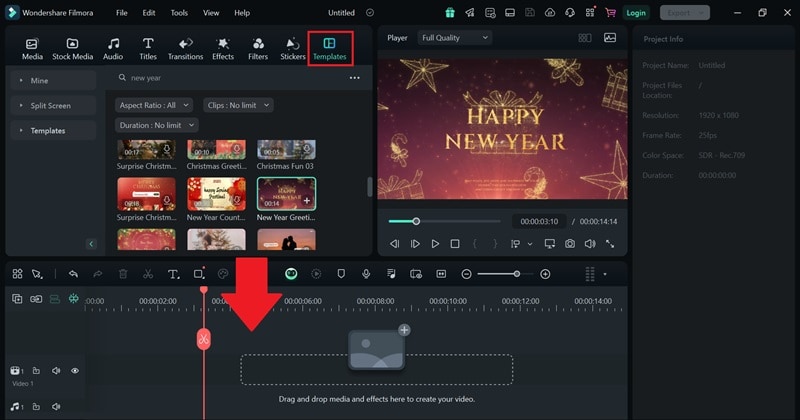
Step2Customize the New Year Video Template
Once you've chosen your template, it's time to personalize it. For this tutorial, we'll customize a "Happy New Year" greeting template. Start by clicking "Click to Replace Material" to open the editing window.
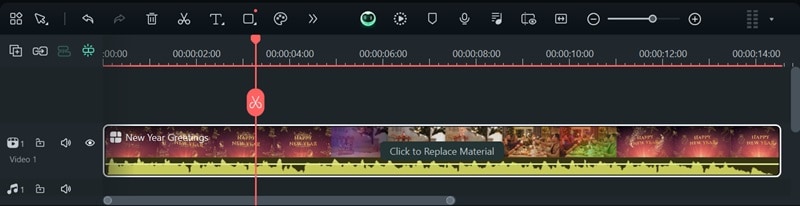
Then, you'll see the number of footage slots available in the template. Click "Import" to upload your own footage and replace the default video clips.
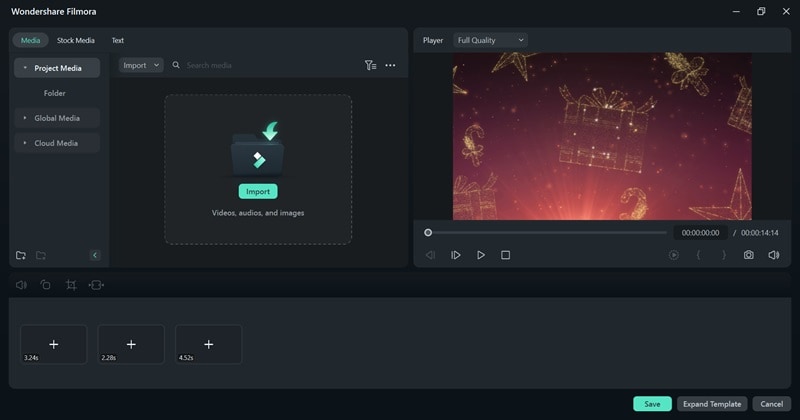
Add each clip into the appropriate slot according to where you want them to appear in your video. If you need additional footage, you can also explore and use Filmora's Stock Media library to find high-quality clips that best suit your project.
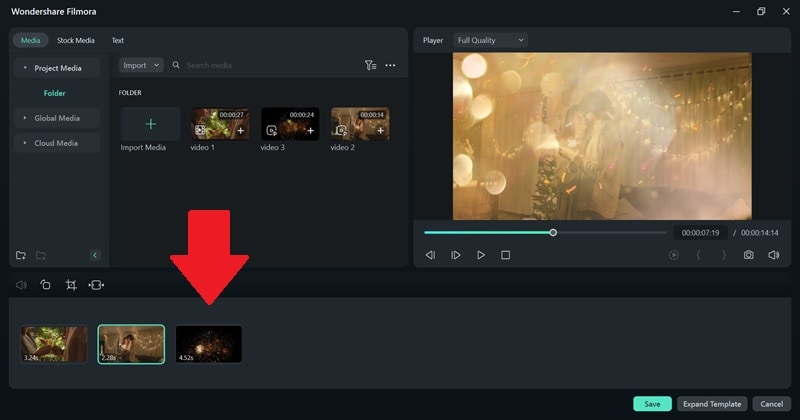
Next, update the text to reflect your personal message or greeting. Each of Filmora's video templates often comes with pre-set text elements that can easily be edited. Just navigate to the Text menu, select the text boxes, and type in your own words.
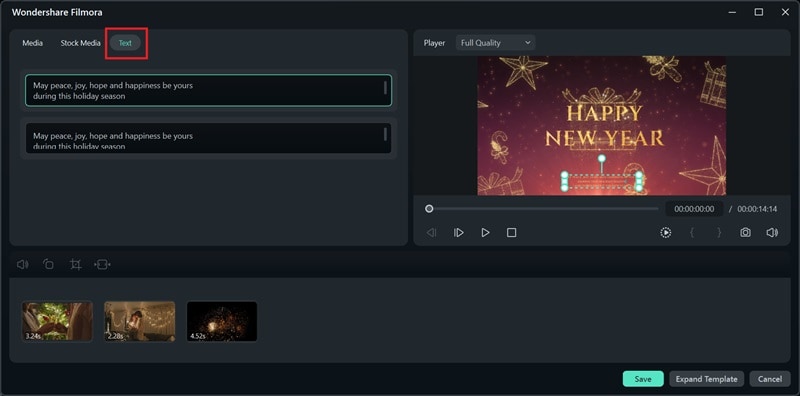
Step3Save the Changes
After customizing the New Year video template, you can click Save. Then, you'll be directed back to the main editing interface. Do this if you are pretty satisfied with most of the content.
But if you wish to further customize the template, click on "Expand Template." This action will take you to the video editing interface, where it displays all the individual elements of the template.
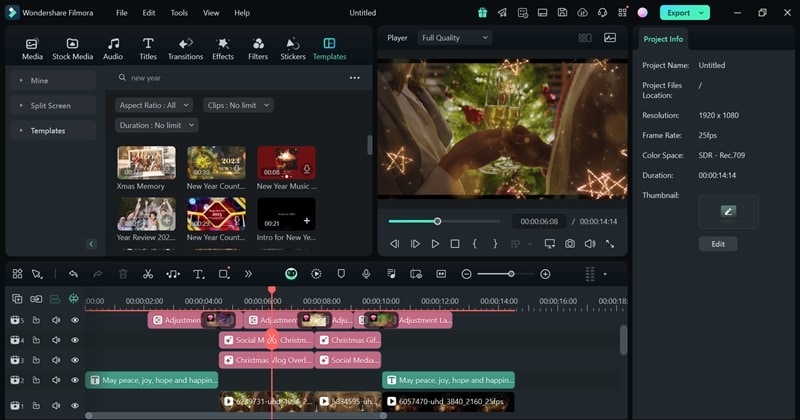
Here, you can tweak and refine each component in greater detail, including music, transitions, effects, and timing, to suit your needs. If you need a tutorial on how to use Filmora features, you can ask Filmora AI Copilot Editing or visit the Filmora guide.
2. Animaker
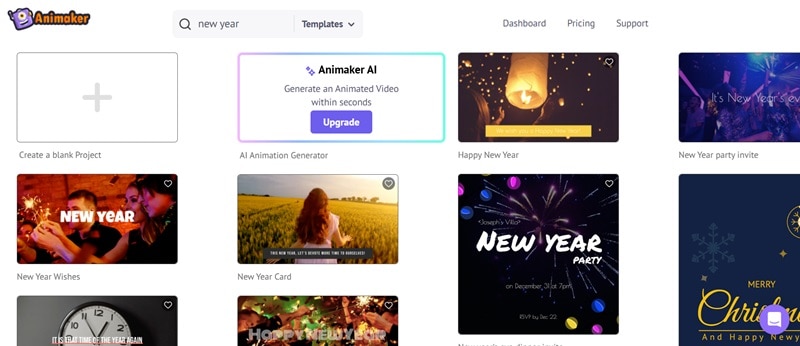
Animaker is an online animation tool that is particularly well-suited for users who want to produce animated greetings with a touch of whimsy. Its highlight feature is animated characters that you can use to convey emotions and actions that resonate with your New Year's message. Animaker's New Year video creator tools also include customizable templates, though they may not offer as extensive a range as some more specialized video editing platforms.
Key features
- Offers asset library, such as characters, backgrounds, properties, and music tracks to choose from.
- Drag-and-drop interface that is easy to use for beginners with no prior video editing experience.
- Customize characters with different outfits, hairstyles, and expressions.
- Allows the animated characters to lip-sync to your voiceovers.
3. Promo.com
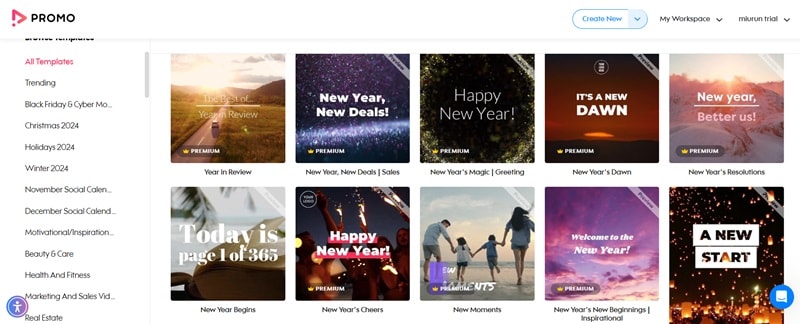
Getting viewers' attention is every content creator's first goal. The real challenge, though, is keeping that interest going. With Promo's Happy New Year video maker, you can achieve both. Promo New Year video templates are designed for quick and straightforward creation. You can personalize these templates by editing text and styles and incorporating elements from Promo's media library and music selection.
Key features
- Access licensed music, including tracks specifically suited for the holiday season like New Year.
- Access both free and premium photos and videos to enhance your New Year video with high-quality visuals.
- Choose from sleek and stylish text styles to give your video a polished look.
4. Canva
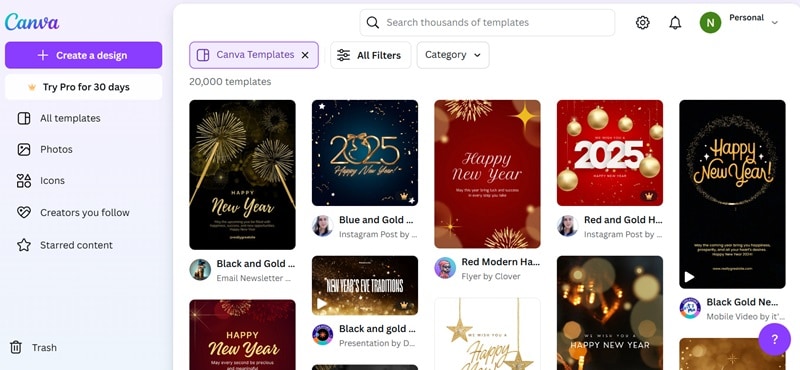
The next recommended Happy New Year video creator is Canva. Canva has been a popular platform that provides a vast library of professionally designed video templates, including for New Year celebrations.
You can create videos for any occasion. These templates come in various themes and styles, from sleek and professional to fun and festive, so you can set the perfect tone for your audience.
Key features
- Customizable text effects like fade-in, pop-up, and bounce animations.
- Ability to upload your own photos, videos, and music to personalize your New Year greeting.
- Choose from a selection of royalty-free music tracks to set the celebratory tone for your video.
- Basic video editing tools like trim, crop, and adjust video clips.
5. VEED.IO
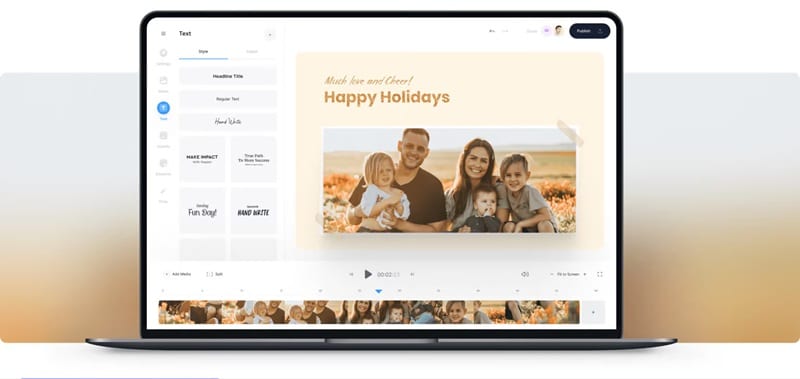
As a New Year video maker, VEED.io lets you upload your own footage and transform it with various editing tools to create a Happy New Year video that captures the holiday spirit. After uploading, you can enhance your clips with smooth transitions, filters, New Year-themed animated stickers or GIFs, and custom text overlays for personalized greetings.
Key features
- Free-to-use New Year elements to add to your video.
- Record and add a voiceover to personalize your message.
- Enhance your video with smooth transitions and filters.
- Includes features like "Remove Silences" in its Magic Tools to cut out awkward pauses.
6. Flixier

Flixier is quite similar to VEED.IO as a New Year video creator. Like VEED.IO, Flixier provides a range of editing features, including customizable text, transitions, and audio options that help you create New Year content from your video. And if you are short of footage, you can access and use its video stocks library.
However, Flixier is still short on New Year-themed graphics. Though, it includes an AI Image Generator that can create custom images that suit the New Year theme based on your description.
Key features
- Add animated titles and graphics to your New Year videos.
- Access a vast library of stock images, video clips, and GIFs.
- Generate unique, custom images with the AI Image Generator.
- Choose from music tracks and sound effects to add a festive soundtrack to your video.
7. Vidnoz AI
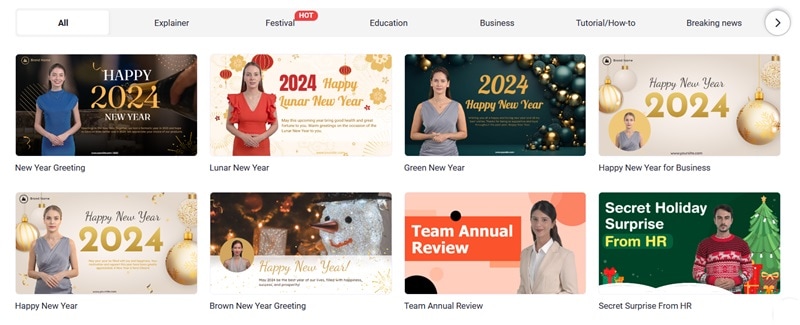
We've reached the final recommendations for the best Happy New Year video makers. Vidnoz AI provides video templates specifically designed for New Year greetings. A unique feature of Vidnoz AI is its use of customizable AI avatars.
If you're camera-shy or simply want to create a unique message, these customizable AI avatars can deliver your New Year greetings on your behalf. It's ideal for company messages, as it allows businesses to send professional, branded greetings to clients or partners without needing a spokesperson.
Key features
- A selection of AI human avatars that deliver your message.
- Choose from a variety of background presets to set the perfect scene for your New Year's video.
- Add stickers from Vidnoz's stock library or upload your own.
- Access a wide range of stock music, video clips, and images to enhance your video.
Part 2: Which New Year Video Maker Is Best? A Detailed Comparison
With many options out there for the free and paid Happy New Year video makers, it's easy to feel a bit swamped when deciding which one to use. No worries, though. You can also check out this features comparison and see at a glance which tools offer the best value for your needs.
| Filmora | Animaker | Promo | Canva | VEED | Flixier | Vidnoz | |
| Templates | 5,000+ | 1,000+ | 3,000+ | 20,000+ | Unavailable | Unavailable | 2,800+ |
| Collections of New Year Stickers and Elements | Available | Available | No | Available | Limited | GIFs only | Available |
| Stock Audio Library | Available | Available | Available | Available | Available | Available | Available |
| AI Music Generator | Available | No | No | Available | No | No | No |
| Video Effects and Filters | Available | Effects only | Color filters only | Available | Filters only | Limited | Unavailable |
| Compatibility | Windows, Mac, iOS, and Android | Online | Online | Online, iOS, and Android | Online | Online | Online |
| Free Plan Limitations | Watermark on exported videos | Watermark on exported videos | No free plan or trial | Limited template options and export in standard quality only | No New Year video templates, watermark on exported videos, standard-quality export | Watermark on exported videos | Watermark on exported videos, only one minute video per day |
If you are looking for New Year video maker recommendations, our choice lies in Filmora. With over 5,000 templates designed to cover every occasion, plus fun extras like AR stickers, and a huge library of video effects, you can create New Year videos that feel both personal and professional.
Filmora's templates give you a head start, so all you need to do is add your personal touches—like swapping in your favorite music, adjusting text, or even adding New Year elements like confetti and fireworks. And if you want to go beyond basic editing, Filmora offers advanced options like animated overlays, smooth transitions, and color correction.
Conclusion
Creating a memorable New Year video doesn't have to be complex or costly. With the best free and paid Happy New Year video makers we've covered in this article, you have all the tools you need to share a personalized New Year greeting or a year-end recap with ease.
Each video maker offers its own unique features that let you capture the festive spirit exactly as you envision it. But if you're after a well-rounded choice that combines ease, quality, and creative freedom, Filmora is a top pick for creating a New Year's video.




