
A lot of creative people with hundreds of fun ideas roaming around their heads every day don’t have a good outlet for all that creativity, and podcasting seems like an easy choice. While it certainly doesn’t take much to start recording, learning how to be a good podcast host takes a bit more planning than people realize.
Before you can start hosting a podcast, you need some basic skills and at least a polished idea before you can fully commit to this new project. If you're wondering how to host a podcast on Spotify or other platforms, we’ll cover that too. We will provide an extensive guide with all the important details and tips for each step of the journey—from recording and editing your first episode all the way to the official launch—so you can successfully become a podcast host.
In this article
Choosing Your Category and Niche - Key to Hosting a Podcast Successfully
The common advice for writers is to “write what you know”, i.e., to draw from your life experience and expand on it to produce something that is truly captivating and sincere. When it comes to podcasts, you have a few broad categories to choose from:
- Comedy
- Society and Culture
- Lifestyle and Health
- True Crime
- Educational
Within these, you have lots of smaller niches. For example, within Lifestyle and Health, you can have Bodybuilding, Powerlifting, Strongman, and Cycling podcasts, as well as those focused on Personal Growth, Sex, Being a Parent, Philosophy and Inspiration, etc.
Take something that you are interested in, relatively good at, or at least do quite often, and then narrow it down to a particular niche.
Finding a Unique Angle and Style - How to Be a Good Podcast Host

There is a lot of competition, so you can’t just decide to talk about “running” or “lifting weights”, even though you may have lots of experience in that area. Chances are that there are already plenty of more knowledgeable and reputable people who have covered all the basic talking points.
You could, however, focus on “practical fitness and lifestyle advice for 30+ parents” or “how to combine fitness and gaming to make the hobby healthier”. Then, there’s also the question of how you will present the content.
Are you a high-energy, imaginative person who can make even the most mundane topics sound exciting? Maybe you are a great researcher but more monotone, and you would be a great lecturer but may need a co-host to keep the energy up.
Coming Up with Original Ideas - Essential for Becoming a Podcast Host
In theory, anyone can have that sudden “eureka” moment and come up with the next big thing, but realistically, most good ideas come from brainstorming sessions and are reworked multiple times.
At first, it’s best to sit down and think about general themes for your first ten episodes and then find lots of good topics that would fit all those different themes.
For instance, a general theme might be weight loss, but you could have topics like “cutting weight for a sporting event”, “how to get ready for the beach in 3 months”, “long-term weight loss and maintenance strategies for obese people,” etc.
Each of these is complex enough to get its own episode, but you can cut each up into smaller chunks of knowledge and make an entire episode about a specific part of each topic.
Getting the Equipment and Software - First Steps to Host a Podcast on Spotify

When first starting out, you can do most of the work with a simple iPhone in the corner of your living room, as it has a decent camera, but it will pick up a lot of background noise. You can take it up a notch by investing in a few simple essentials, going for cheaper options at first, and upgrading as your podcast grows.
Laptop: You most likely already have a working laptop, and it doesn’t need to be fancy to run the basic software you’ll need.
Editing Software: There are lots of options, but it’s best to start with a user-friendly option like WondershareFilmora, with drag-and-drop functionality and AI features that are perfect for beginners.
Microphone: You can get a bunch of decent options for around $50 to $70 and more capable ones for $100 to $150; just make sure you get a mesh cover to prevent audio pops.
Headphones: These are also available for a reasonable price, in the $50 to $100 range, and even the more basic ones should do the trick.
Camera: While smartphone cameras may offer decent enough footage, you can go a step up for just around $130 to $150.
If you have a decent phone and a laptop, you can basically start a podcast with minimal investment, but you can upgrade to a nice basic setup for around $300 to $400.
Tips for a Smooth Podcast Hosting Experience
It’s best to get more footage than you think you need and not overthink or overreact to mistakes, as it can all be fixed and polished in editing. If you are making 40-minute episodes, you may end up recording 50–60 minutes worth of footage or a bit more.
That’s because you will make mistakes, cough, sound funny, have to repeat sentences, steer the conversation off-topic at times, go off on tangents for a bit too long, mention irrelevant details, etc.
That’s where a good beginner-friendly video and audio editing software like Filmora comes in handy. It’s available for Windows and macOS and can help you make the final cut of your episodes and polish them up.
Here are some of the basic features you’ll need.
Cutting Out Mistakes and Boring Parts
The first step is to open the raw audio and footage and clean up all the unnecessary bits so that you have a coherent narrative that flows nicely. It’s fairly easy to do this with Filmora:
Step 1: Open the app and start a New Project.
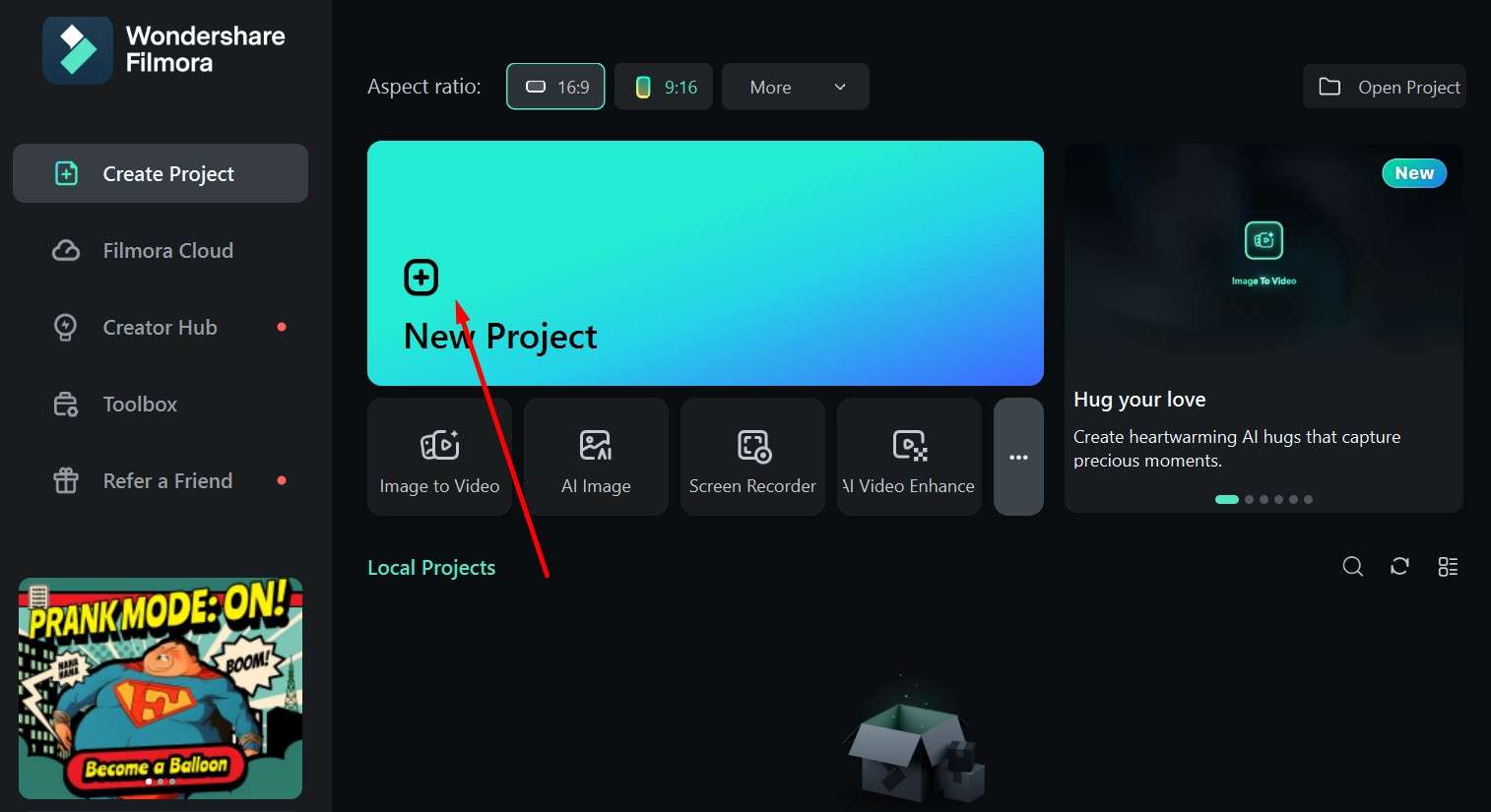
Step 2: Import your video or audio file and drag it to the timeline.
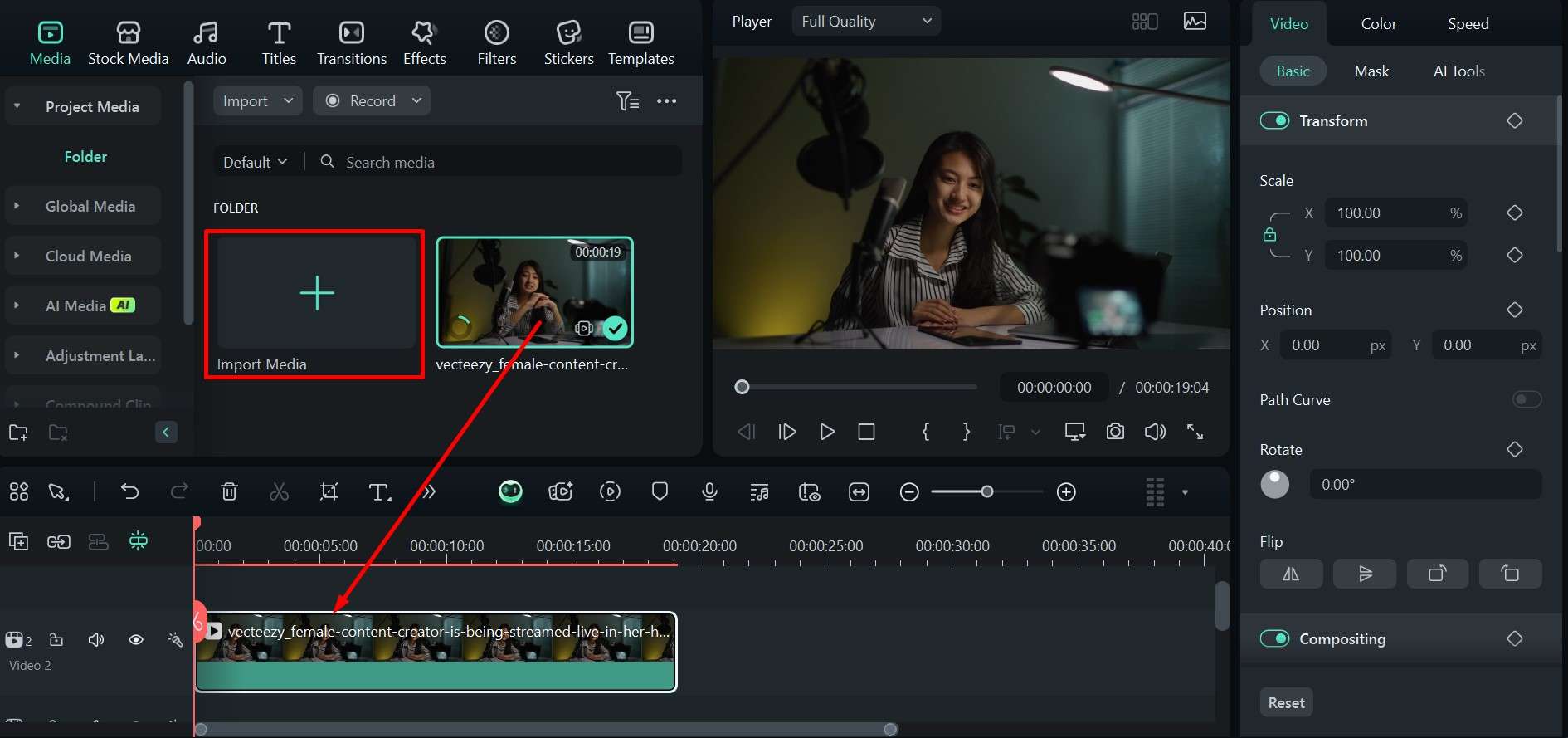
Step 3: Position the playhead at the precise moment you want to start the cut and click on the scissors icon, then move it to where you want to end it and click the scissors again.
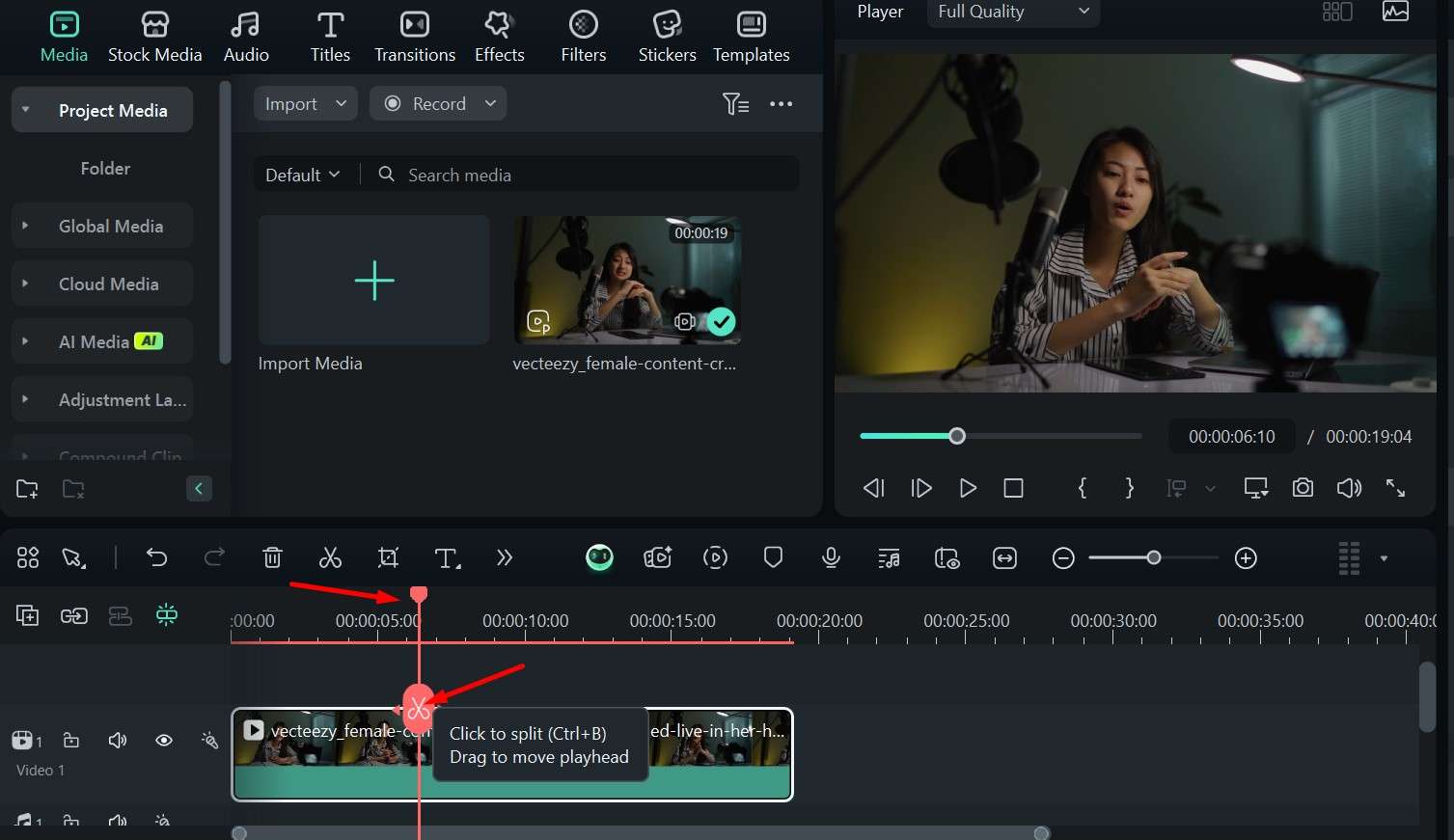
Step 4: Do this as many times as you need to, and simply select those short cutout clips and delete them.
Step 5: When you are done, click Export and choose the format and destination to save the project.
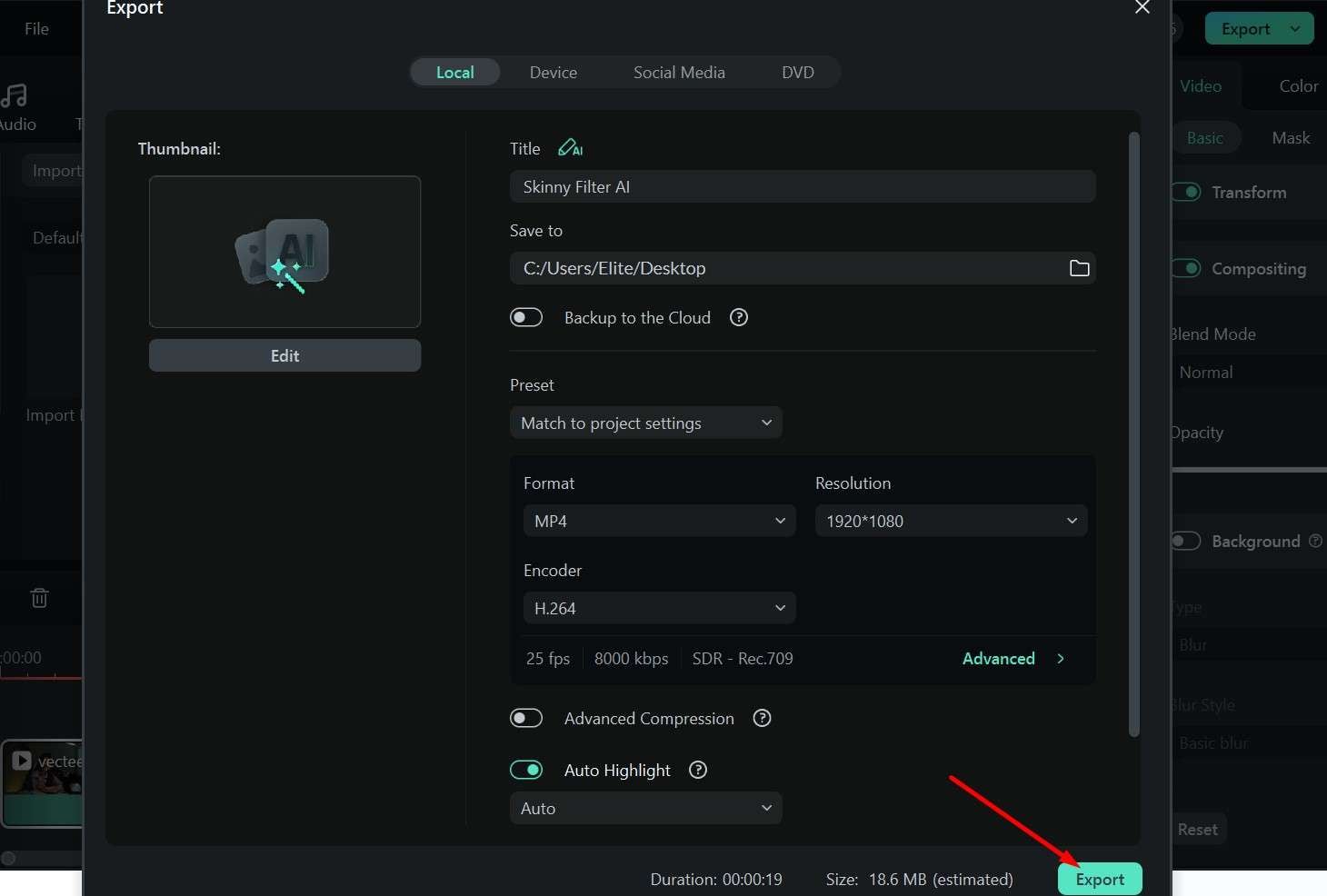
There is also a great AI tool that can help you make a bunch of smaller clips from a long video, which you can use to make little snippets and teasers for social media.
Step 1: In the main menu, go to Toolbox and select Smart Short Clips.
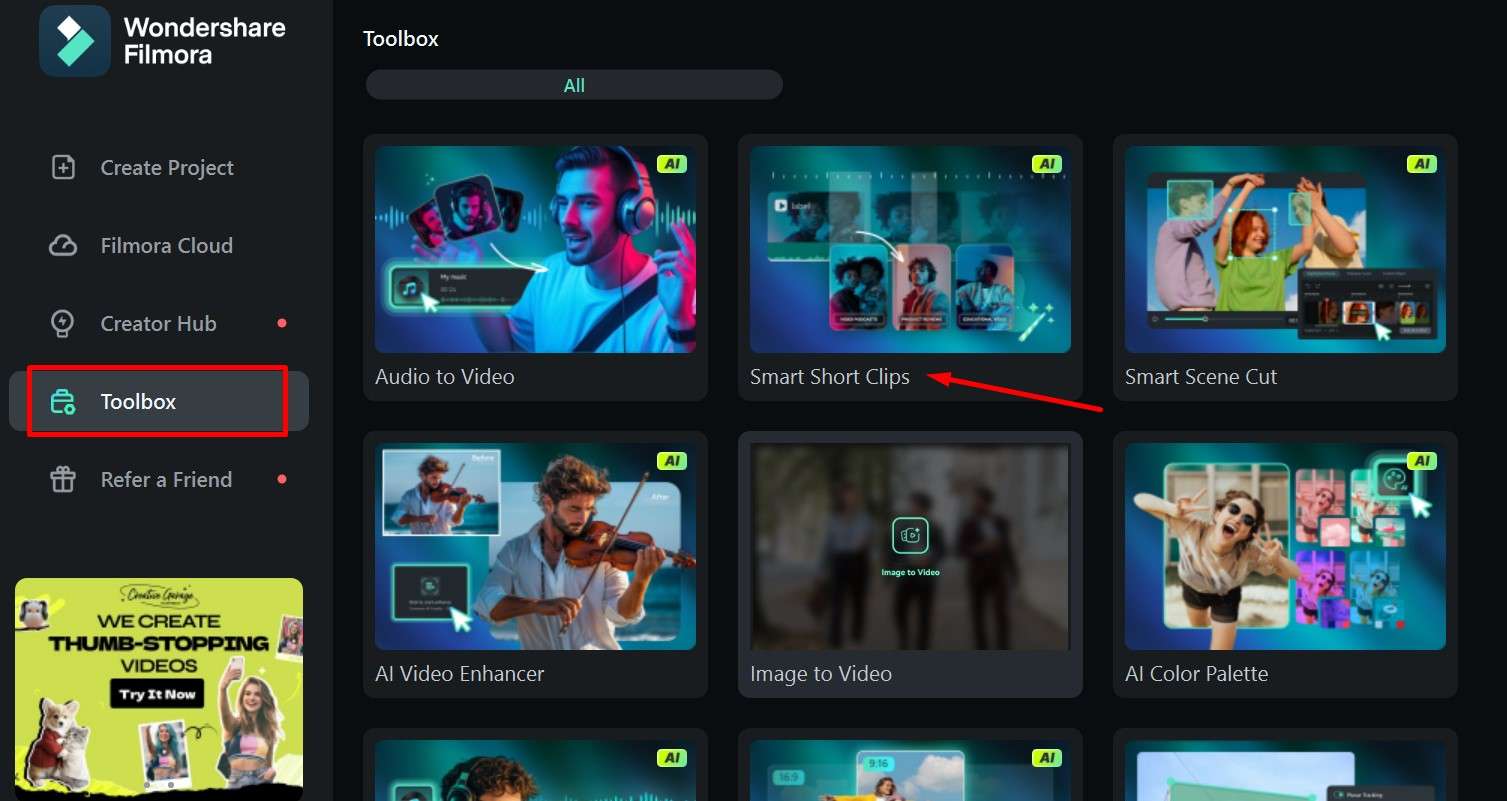
Step 2: Choose the language, theme, and duration of clips, or a template if you want, and click Generate.
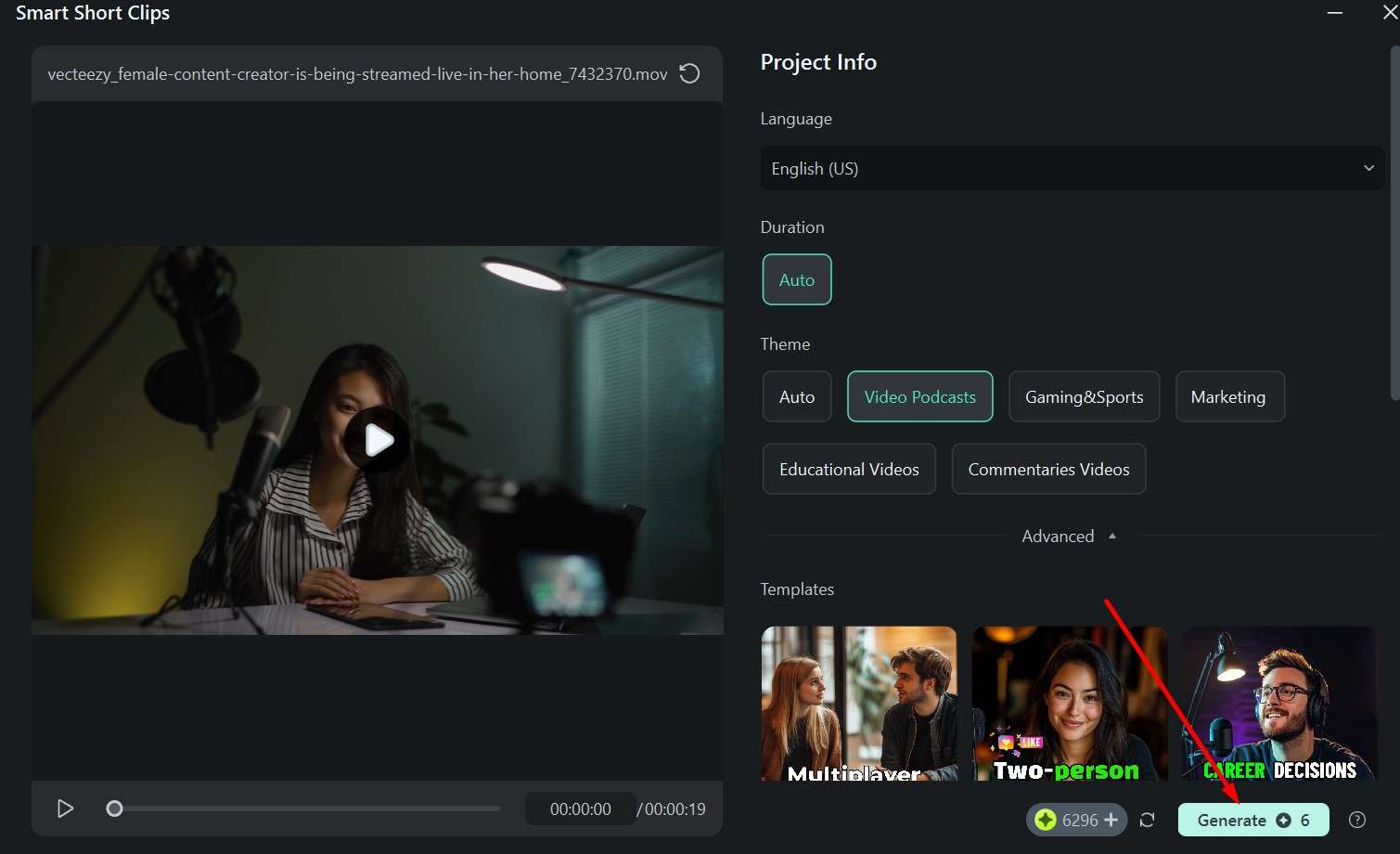
Making Your Voice Sound Clearer
The biggest issue you’ll run into when recording podcast episodes is background noises that your mic picks up or your voice being too quiet and sounding muffled. Luckily, there’s an easy way to fix that in Filmora:
Step 1: Select the video on the timeline and then go to Audio > Basic in the upper right corner and scroll down to find and enable the AI Voice Enhancer.
Step 2: Use the Voice Clarity and Voice Beautification sliders to fine-tune the sound.
Step 3: Use the Denoise feature right below to help minimize any background noise.
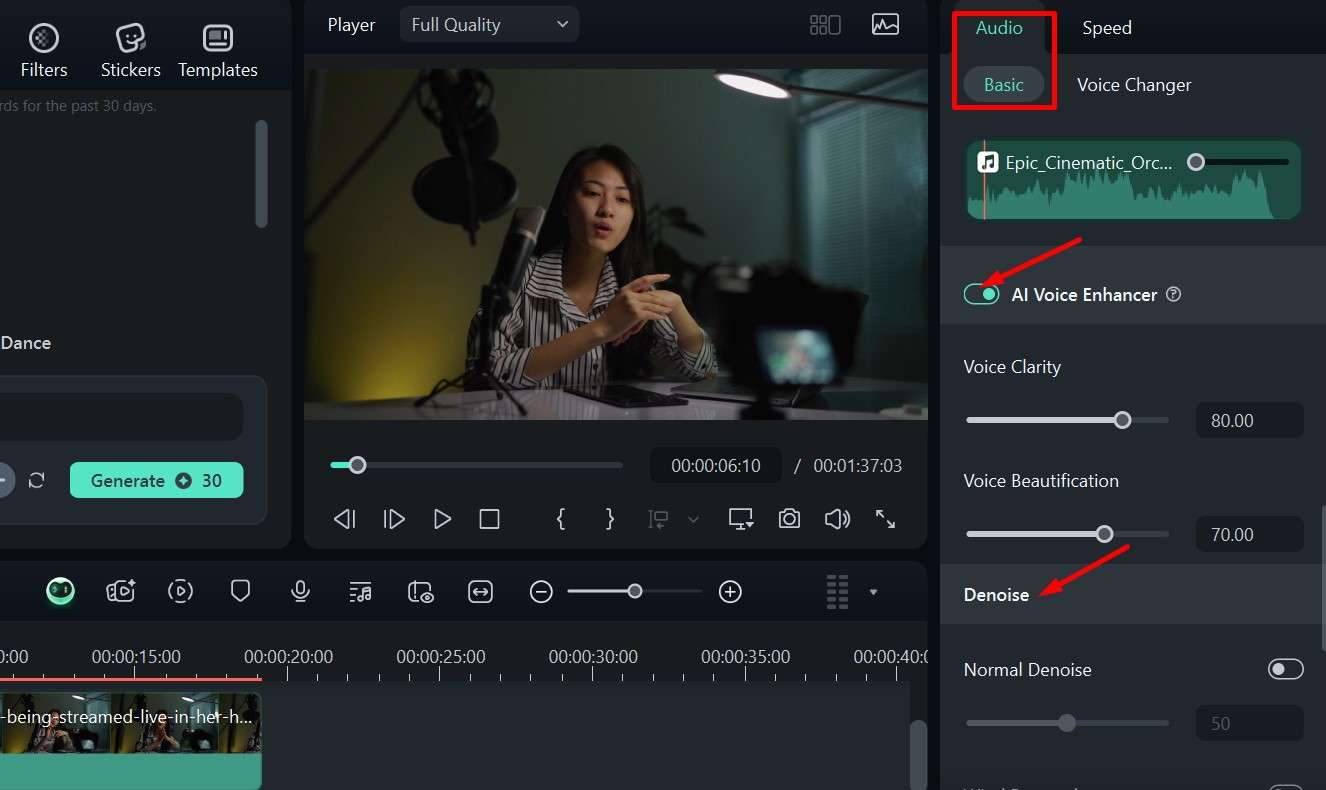
Creating Catchy Intro Music
For the finishing touch, you can use AI to generate some music for your intro:
Step 1: Click on the video on the timeline, then go to Audio > AI Music.
Step 2: Choose a Mood, Theme, and Genre, then click Generate.
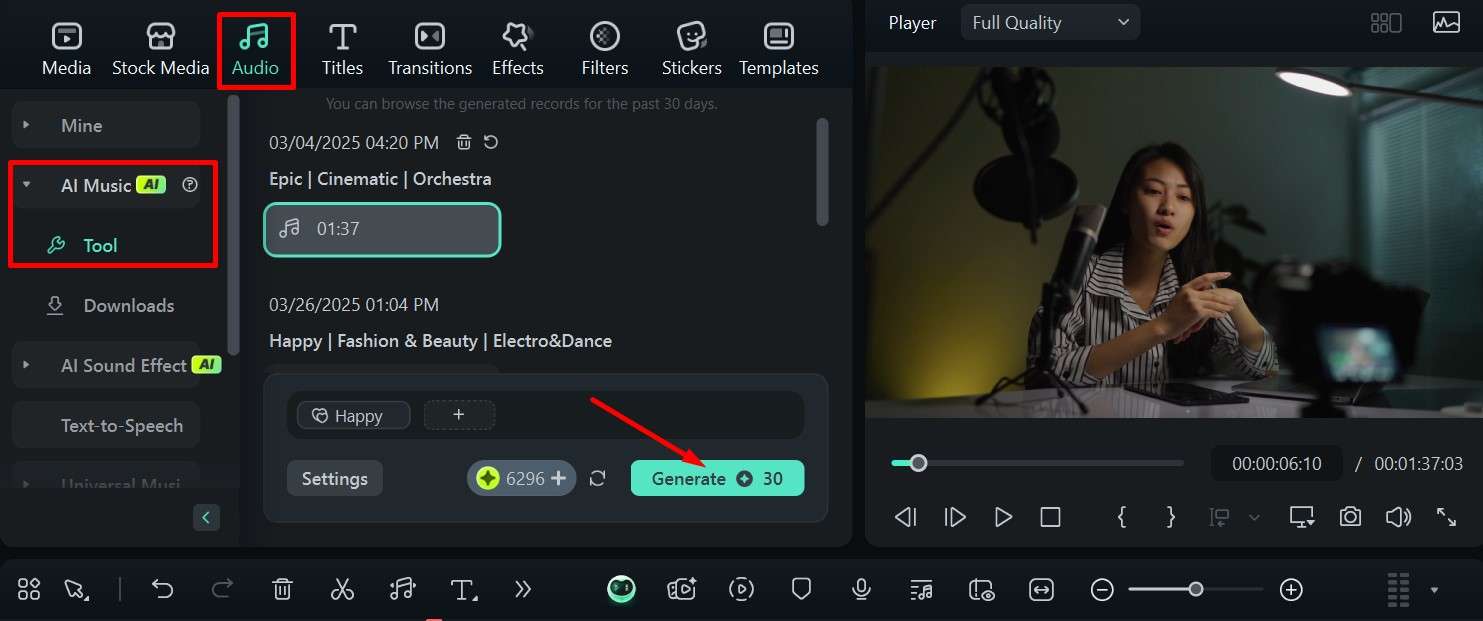
There is a lot more you can do with Filmora, but focus on these basics first and try to get clean audio and a full-length episode without long pauses, small mistakes, and long-winded tangents.
Look Into Podcast Hosting Services and Directories
You need to host the podcast on your own site, which will serve as the database of all past episodes and can be a good place to offer some merch as an additional revenue stream. However, you also want to be listed on different podcast directories to get more exposure.
The big ones are:
- Apple Podcasts
- Spotify
- YouTube Music
- Amazon Music and Audible
You can submit the RSS feed link of your podcast to several of these platforms to get started, and new episodes will automatically appear on them from then on. It’s a simple process where you sign in, click a button, add the link, and provide some info about the show.
If you are doing a video podcast, you can upload the episodes to your YouTube channel and have audio-only versions for other platforms.
How to Successfully Host a Podcast & Grow Your Audience
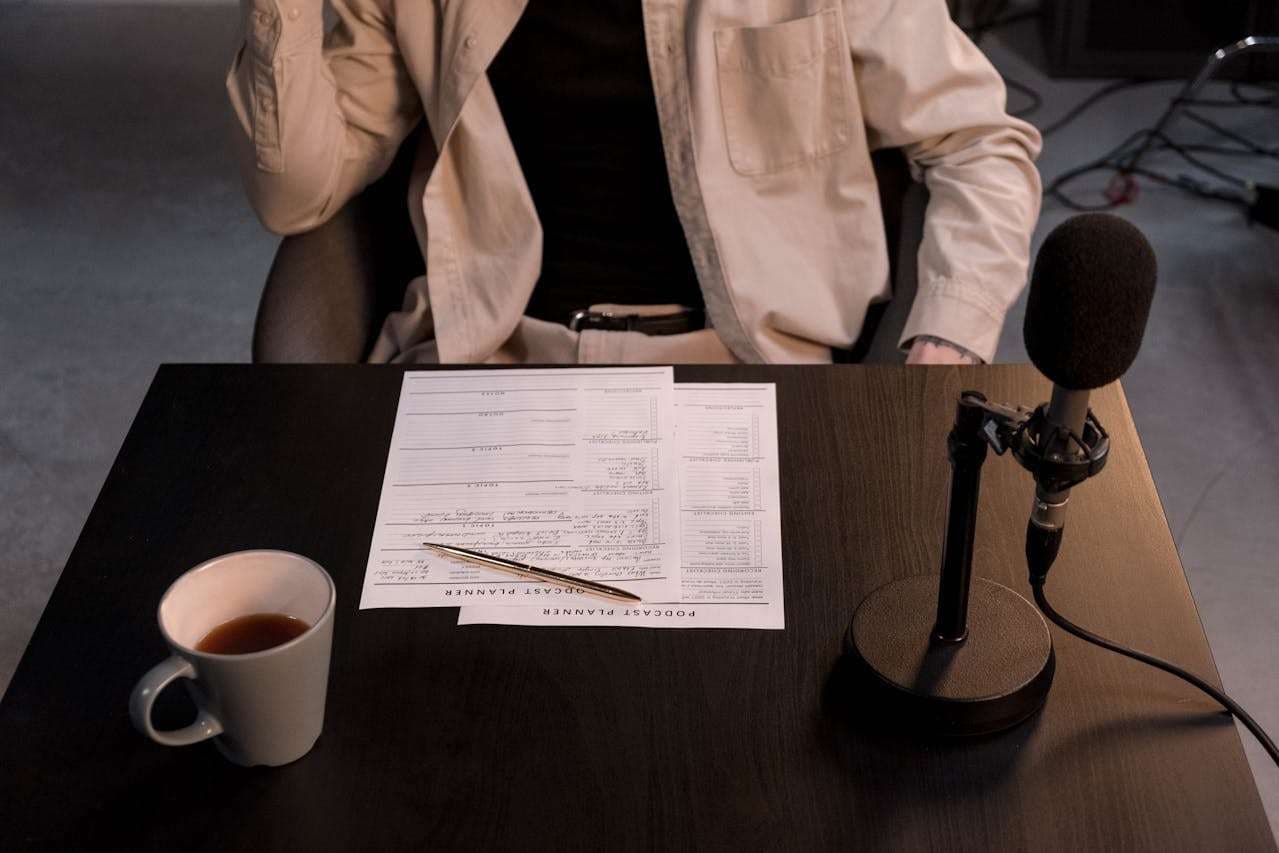
Once you have recorded your first podcast episode, or better yet, have a couple ready to go, there are basically two ways to go about the launch.
The big and glamorous launch involves you teasing the first episode on your website and social media and spending a couple of weeks drumming up some enthusiasm among your target demographic.
You can create short snippets to show what the episode is about or a montage of some notable moments, and Filmora is great for cutting up clips and making promo videos for social media.
Alternatively, you can take the silent professional approach where you start uploading episodes like your show has been online for a while and you already have an audience and keep marketing it as such.
It adds a bit of mystery and legitimacy, as people will just assume that it’s an established brand that they just haven’t come across before.
Conclusion
Like any creative project, starting a podcast can be daunting and make you a bit nervous. However, as long as you take it step-by-step and plan everything properly, it won’t be as difficult as you think.
There’s plenty of affordable gear and great resources like Filmora, with handy AI features to help speed up the editing process, so you should be fine once you get used to it after a few episodes.
The biggest challenge will be coming up with new topics and creating good scripts, but it all comes with experience, and you just need to be persistent.



 100% Security Verified | No Subscription Required | No Malware
100% Security Verified | No Subscription Required | No Malware


