Wondering how YouTubers make their own video from scratch? Want to open a YouTube channel and you don’t know how to start? Then, in this article; I’ll explain you the details. Please stay with me.
If you love to speak in front of the camera as if anyone is watching you, and if you’re someone with low self-esteem like me, and you want to develop your self-confidence, then you’re on the right track. People nowadays look for something that can add spice to their life like vlogging. But first, you need to know the reasons why you're opening a YouTube channel in the first place. Have a me time and ask yourself what do you want to share with your target audiences.
Things that can be of great influence to someone who badly needed it (in a positive way of course.) People nowadays search answers to their questions on YouTube. It is the second largest search engine next to Google and because of the YouTubers who give fuel to it, people around the globe watch it on a daily basis, I’m sure of it.
And now that you’ve already know what you want to share outside the world, you just need your vlogging equipment's.
In this article
Part 1. Things That You Need when You Want to Start Vlogging
A smart phone and a tripod will do. You don’t need to have all those professional vlogging equipment's if you’re a new YouTuber. Each and every smart phone now can record a high-definition resolution. I started with my Samsung S6 and a pile of books as my tripod. Silly me! But you need to be resourceful. As the time went by, I bought a tripod from JOOM (an online store just like Ali Express). Very cheap and it last long. You also need a video editor for post editing. You don’t want to upload a raw video on YouTube without anything in it. It will be dull and boring.
Part 2. Reasons Why You Need a Video Editor?
1. Videos Are Impactful
While pictures can tell a thousand words, video tells a thousand more. On your videos, your audiences can see your feelings about a particular topic, and with the correct techniques and editing secrets, you can effectively tell someone or many people a message you want to get across. Whether it is a message on how to make a do-it-yourself video or what is the best video editor for beginners?
2. People Access Video Everywhere
You are probably one who does too. In this modern era of technology, you see people watching videos not only on television or the computer but on their laptops, tablets and smart phones as well. So, if you want something across, putting out your message or promotion through a video to these people makes sense. And it does not have to be that hard. You might say people only want to watch good looking videos. Well, yes, but using Wondershare Filmora, a video editing software can let your video look more professional.
3. You Don’t Need a Fortune to Produce Videos
That's right. If you have a video editor installed on your phone, you’re ready to go. I started to edit my first ever video using Filmora go. It’s very handy and easy to use for a beginner like me before. And it has lot of features that you can put in your video, like cool titles, transitions and even stickers. If you want to produce your video using your computer or a laptop, you can definitely use Wondershare Filmora. You probably will not be able to edit and produce “Hollywood” videos but with a decent computer or laptop and correct editing techniques, you can make pretty professional looking videos. I always recommend using Wondershare Filmora even if you’re a beginner. If you learn how to use Wondershare Filmora well, you can make videos compared to everyone else. I guarantee you that.
Part 3. Preparations for a Vlog
I take down notes when preparing a video, I used to write the things that I need to say. Things that I mostly want to highlight when expressing my thoughts to everyone who will watch it.

I put myself a little make up on when producing a video, it makes me feel more confident to speak in front of my virtual audiences because I know that I looked presentable in any way.
Now we need to set our do-it-yourself like studio (it can be your room; it can be in the living room or anywhere that you can see that has a good background) or you can use a green backdrop and just make wonders in the post editing.

During these days, I’m filming using my Canon GX7 Mark II and it’s a result of my first ever YouTube salary. When you’re into vlogging, at some point you need to upgrade your vlogging equipment's. I know it will take time, but you can do it.
After you finished a vlog/video, you need to edit it and that’s the most exciting part for me, at least. Put your teaser, your intro, the body of the video itself and don’t forget the outro.
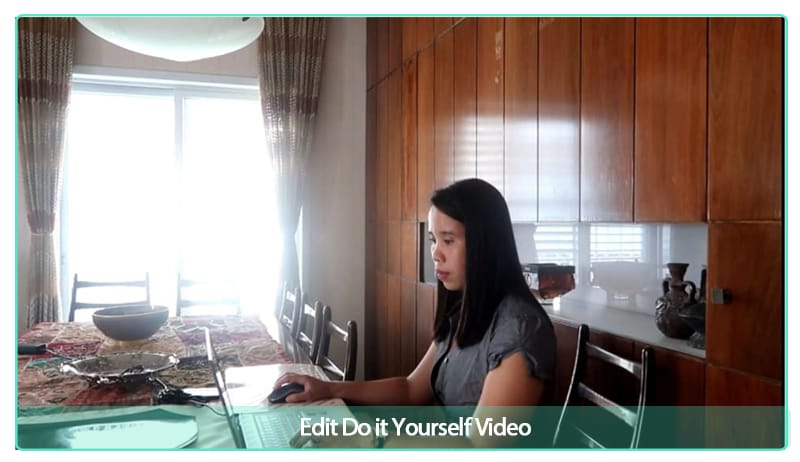
Conclusions
If you want to open up a YouTube Channel, then do it now. Maybe you’ll feel down because people around you will not support you from the beginning and that’s the cruel part of being a YouTuber. As the saying goes by, “birds of the same feather, flock together”; people with the same passion as you can understand all your endeavors. Don’t always think of the money that you will receive afterwards because that brings pressure and you’ll push yourself to the limit until you’ll feel and say “enough is enough”. Just do your own thing and the rest will follow. And if you think that you have something to offer to someone out there virtually, then don’t think twice. We only live once, make the most out of it.
And if you’re looking for the best video editor for Personal Computers this year 2022, choose Wondershare Filmora and you’ll be thrilled. Trust me, I’ve been there. Happy editing!



 100% Security Verified | No Subscription Required | No Malware
100% Security Verified | No Subscription Required | No Malware

