Vlogging has become one of the most engaging content formats on YouTube, TikTok, and Instagram. Vlogs help build a personal connection with your audience when sharing your daily life, offering productivity tips, or trying viral trends. However, coming up with fresh daily vlog ideas can be challenging.
This article explores practical filming and editing techniques using Wondershare Filmora. The page will also discuss vlog content ideas at home. These ideas will help you create compelling content that keeps viewers hooked.

In this article
Part 1. Best Daily Vlog Ideas
If you’re struggling with daily vlog title ideas, exploring some exciting options categorized into different themes can be helpful.
Personal & Routine-Based Vlog Ideas
Personal vlogs allow your audience to connect with you by showcasing your daily routines, habits, and lifestyle choices.

Here are vlog content ideas at home that can help build a loyal audience:
- Morning routine vlog
Show how you start your day with activities like skincare, meditation, breakfast, and fitness. Share tips on improving morning productivity or wellness habits.
- Night routine vlog
Give a glimpse into your evening, from winding down to self-care, journaling, or preparing for the next day.
- Day in my life
Take viewers through a typical day, whether it's a busy workday, a weekend adventure, or a special occasion.
- What I eat in a day
Share your meals, meal prep process, nutrition insights, and cooking techniques for a full day’s food diary.
Productivity & Work-Related Vlogs
These daily vlog ideas focus on motivation, organization, and productivity hacks. They are perfect for students, professionals, and entrepreneurs looking for inspiration.

- Work from home vlog
Show your remote work setup, daily tasks, time management tips, and how you stay productive at home.
- Study with me
Record a structured study session with timers, background music, and aesthetic visuals to encourage focus.
- Weekly planning & goal setting
Share how you organize your week with planners, digital tools, or bullet journaling techniques.
Fun & Creative Vlog Ideas
Creativity-based vlogs add variety to your channel by showcasing your interests, skills, or creative process. They are engaging and often lead to high interaction rates.

Here are some fun and creative vlog content ideas at home:
- Behind the scenes of content creation
Show how you brainstorm, film, edit, and publish content, offering insight into your creative workflow.
- Trying a new hobby for a day
Experiment with something new like pottery, digital art, or learning an instrument, sharing both struggles and progress.
- DIY project vlog
Film yourself working on a creative home project, such as decorating a room, crafting, or upcycling old items.
Interactive & Trend-Based Vlogs
These vlogs boost engagement by directly involving your audience or hopping on popular trends. They encourage viewers to comment, share, and interact with your content.

Below are some daily vlog ideas:
- Answering fan questions (Q&A Video)
Respond to audience-submitted questions about your life, career, or interests, making the vlog more personal.m
- Reacting to my old videos
Watch and critique your past content, sharing how much you’ve improved or how trends have changed.
- Trending challenge video
Participate in viral social media challenges, like dance trends, food experiments, or "24-hour challenges," to attract a wider audience.
Part 2. How To Apply These Ideas in Vlog Making With Wondershare Filmora
Transforming your daily vlog ideas into polished, engaging content needs both creativity and the right editing tools. Wondershare Filmora simplifies the process with AI-powered features, making editing faster and more professional. Follow these steps to bring your vlog ideas to life.
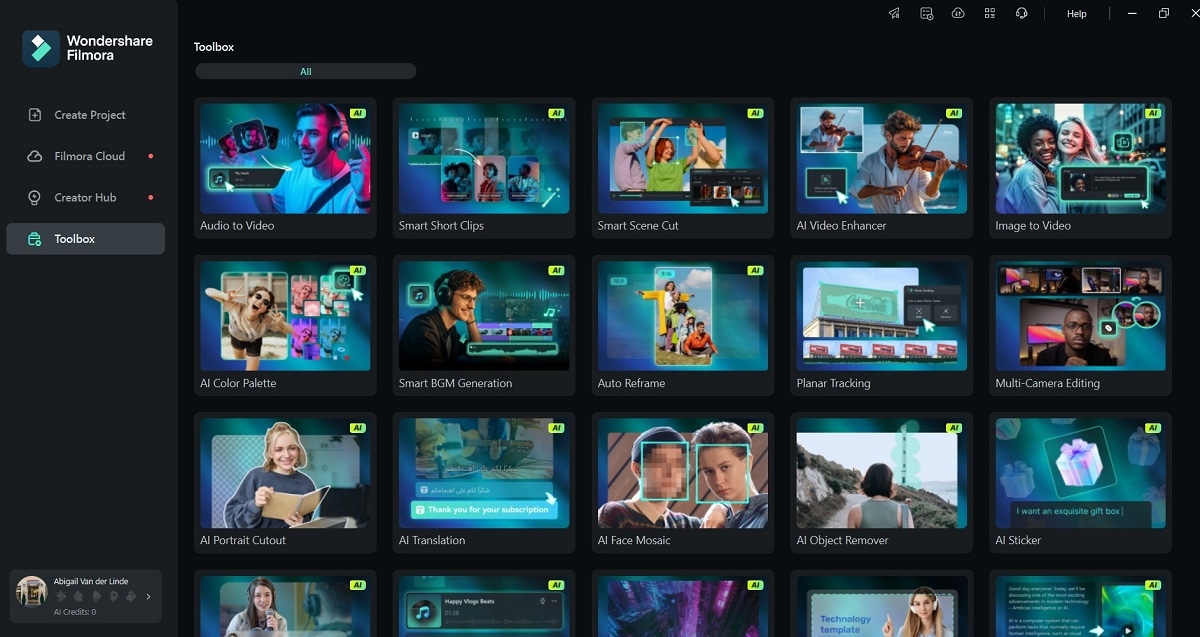
Step 1: Plan Your Vlog
Start by planning your vlog’s structure. Decide on key moments, transitions, and the story flow. Use natural light or soft artificial lighting to enhance video quality. A tripod or stabilizer can prevent shaky footage, ensuring a smooth and professional look.

Step 2: Once you’ve recorded your clips, download and install Filmora on desktop or mobile. Import your footage into the timeline for seamless editing.
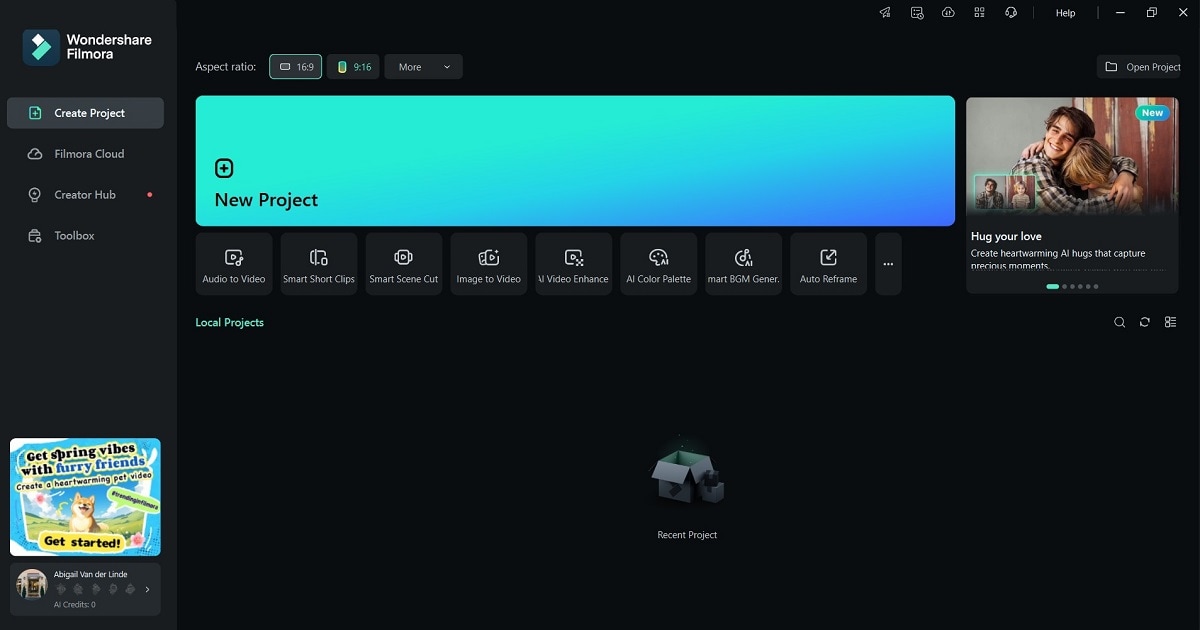
Step 3: Enhancing the Vlog With Filmora’s AI Features
- AI Text to Video: Generates creative visuals for narration sections.
- AI Audio to Video: Syncs speech with dynamic elements.
- AI Beats: Automatically cuts and aligns clips to music, creating an energetic flow.
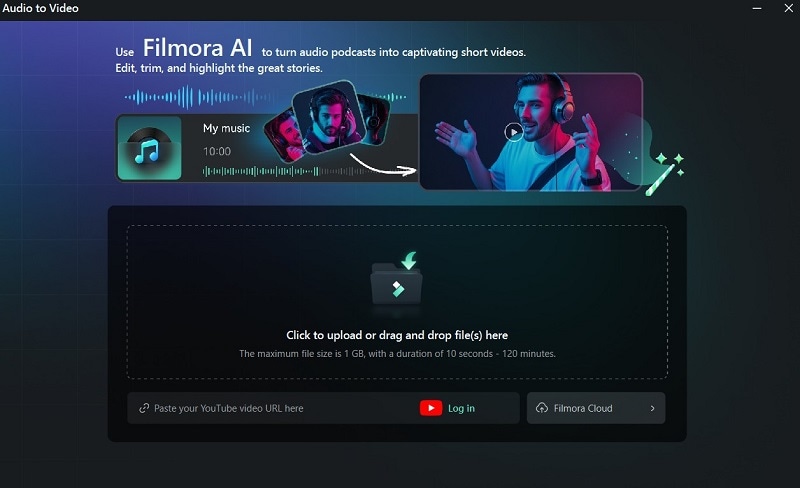
- For mobile users, AI Reels Maker quickly edits short-form vlogs, perfect for TikTok and Instagram.
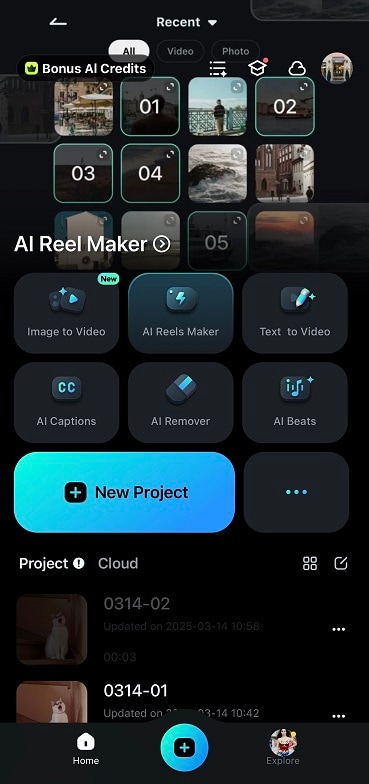
Step 4: Editing the Vlog
Use auto-captions to improve accessibility and keep viewers engaged. Smooth transitions between scenes create a professional flow. Cinematic filters and color grading enhance visual appeal.

Step 5: Exporting and Sharing the Vlog
Choose the best resolution and aspect ratio for your platform. 16:9 for YouTube, 9:16 for TikTok and Instagram. Once exported, publish your vlog and engage with your audience through comments and social media.
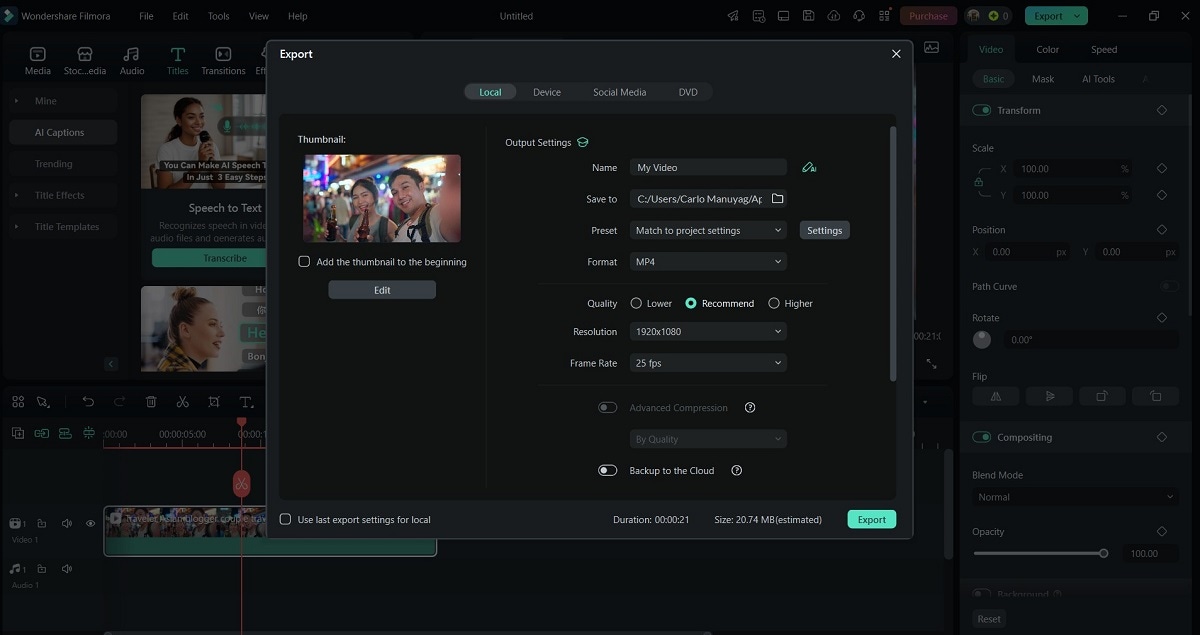
With Filmora’s intuitive tools, vlogging becomes easier and more enjoyable. It can help you create compelling content in minutes.
Part 3. Expert Tips & Skills for Better Vlogs With Filmora
Creating daily vlogs is more than just filming and editing. It’s also about engaging storytelling, high-quality visuals, and an enjoyable viewing experience. Here are expert tips to take your daily vlog ideas to the next level using Filmora.
- Keep your vlogs engaging
Capture attention in the first 10 seconds with a strong hook. Use storytelling to structure your vlog. Keep it dynamic with jump cuts, time-lapses, and transitions in Filmora. A natural, relatable tone keeps viewers engaged and returning for more.
- Improve audio & visual quality
Good lighting and stable footage enhance video quality. Meanwhile, clear audio improves viewer experience. Use an external microphone and Filmora’s audio tools to minimize background noise. Adding royalty-free music from Filmora’s library makes your vlog sound more professional and polished.
- Use AI tools for faster editing
Filmora’s AI Auto Cutout removes backgrounds instantly. AI Audio Stretch adjusts music length, and AI Smart Cut refines edits effortlessly. Mobile users can use AI Reels Maker for quick, engaging vlog edits. It saves time while maintaining professional-quality results.
- Optimize for social media platforms
Export vlogs in the right format for YouTube, TikTok, or Instagram. Use Filmora’s Auto-Caption tool for accessibility and optimize aspect ratios for each platform. Engaging thumbnails, hashtags, and trending elements boost visibility and improve audience reach.
- Experiment and find your style
Try new filming angles, effects, and color grading in Filmora to develop a unique style. Consistency helps build an audience, but creativity keeps content fresh. Engaging with viewers through Q&As and series-style vlogs fosters a loyal community.
Conclusion
Daily vlogging offers endless creative possibilities to reach your audience. Use these daily vlog ideas along with Filmora. Enhance your vlogs using AI-powered tools for effortless editing.
Start experimenting with vlog content ideas at home. Edit them with Filmora, and grow your audience with captivating daily vlogs!



 100% Security Verified | No Subscription Required | No Malware
100% Security Verified | No Subscription Required | No Malware

