Hand-drawn animations feel warm, fun, and full of personality. They remind us of sketchbooks, cartoons, and the joy of creating something by hand. Today, with the help of paper animator smart tools, it's now very easy to make this kind of animation using your phone or computer. Interestingly, you don't need to be a pro artist to use these tools.
With the right paper animation tool, anyone can turn sketches into moving stories. In this guide, you'll discover the best tools to use, simple steps to follow, and tips to make your first paper animation video in minutes.

In this article
3 Best AI Tools to Turn Your Images into Paper Animations
Picking the right tool is very important when you want to create a paper animation. Here are three popular tools that let you create fun paper-style animations easily:
1. Filmora
Wondershare Filmora is a powerful yet beginner-friendly video and image editor. This software comes with several features to assist content creators in bringing their ideas to life, and one of its standout features is the "Image to Video" tool. This feature lets users turn static images into any type of video, including animated videos, in just a few clicks. The "Image to Video" feature tool is useful for creating paper-style animations, as it allows you to animate still drawings, sketches, or illustrations by adding motion, transitions, and artistic filters.
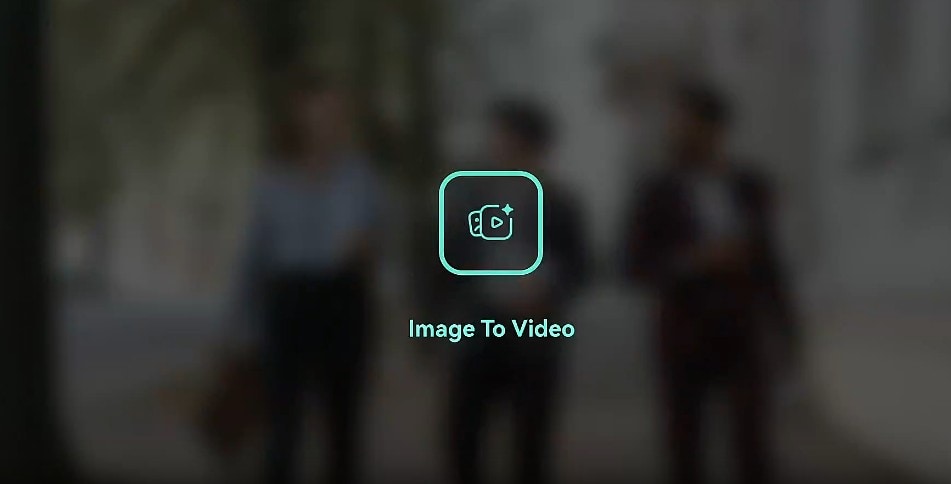
With Filmora, you can easily apply sketch-style or pencil-drawn effects to images to mimic the look of hand-drawn animation. The "Image to Video" feature takes your images and adds panning, zooming, and fade effects to give them a lifelike feel, almost like you're flipping through a paper sketchbook.
Key Features:
- "Image to Video" tool with sketch-style motion
- AI character redefinition
- Customize your video effects using text prompts
- Powerful editing tools to further refine your videos
This tool is best for content creators, educators, marketers, and hobbyists looking for a fast and easy way to turn drawings or photos into paper animation videos with little effort.
2. Animaker
Animaker is a web-based animation platform designed to make video creation accessible to everyone. It stands out for its huge collection of assets that include hand-drawn, sketch-style characters, icons, and backgrounds. This makes it a perfect match for anyone wanting to create a paper cartoon video quickly and easily.
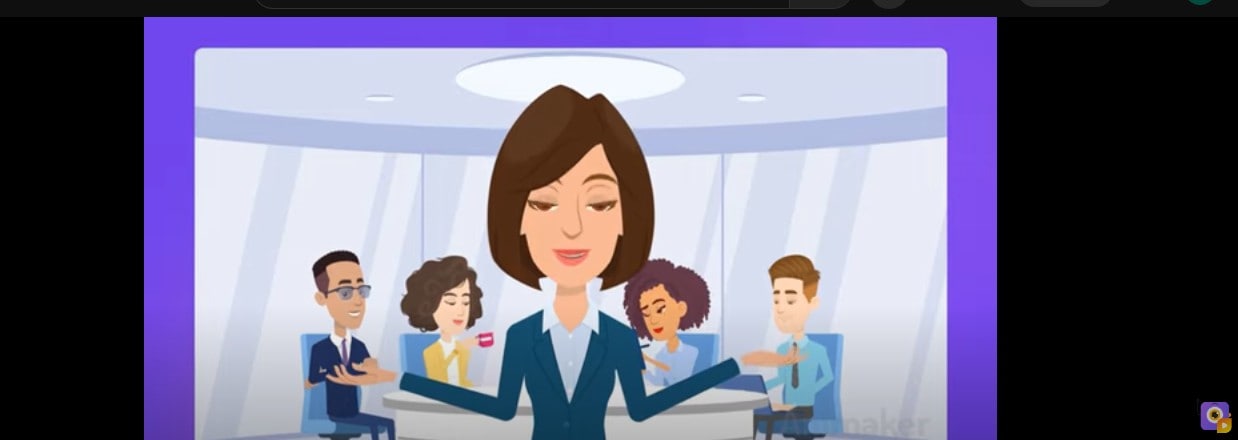
With a library of thousands of visual elements, including pre-animated characters with exaggerated, expressive movements, Animaker simplifies the animation process to a few clicks. You can choose from ready-made scenes or build your own from scratch by using drag-and-drop tools.
Also, Animaker is known for its built-in voice-over support and auto lip-sync feature, which helps users create professional videos with less effort. Since it is browser-based, it means you do not need to download or install any software when using this tool to create a paper animation. And it works well on both Windows and Mac.
Key Features:
- 1000+ hand-drawn characters and paper-style props
- Ready-made templates with a sketchy, doodle feel
- Drag-and-drop interface for easy scene building
- Background music, sound effects, and auto voice sync
- Cloud-based with easy sharing and export options
Teachers, marketers, social media managers, and beginners who want to make paper animation videos without advanced software can make use of Animaker.
3. Paper Animator
This smart tool is dedicated for artists and creators who want to keep the authentic feel of frame-by-frame paper animation alive. It allows users to import scanned hand-drawn images and play them back in sequence, like a digital flipbook. It includes onion-skinning features, frame-by-frame editing, and timing adjustments.

This gives artists complete control over how each frame appears and transitions. Also, due to the fact that it's not automated, it offers a more handcrafted final result, which appeals to artists who value traditional techniques.
Though not flashy or overloaded with features, Paper Animator serves its purpose extremely well by preserving the charm of real pencil-on-paper motion. It's a favorite among animation students and indie creators who want their animations to feel raw and organic.
Key Features:
- Frame-by-frame animation with full manual control
- Onion-skinning for smooth transitions
- Image sequence playback with timing settings
- Ideal for scanned hand-drawn frames or flipbook animation
- Lightweight and focused interface
How to Easily Create a Paper Animation Using AI Tool
One of the fastest ways to create a fun paper animation video is by using Filmora's "Image to Video" feature. Let us give you a comprehensive guide on how to do this:
Step1Launch Filmora and Click on "Idea to Video"
- If you don't see the tool on your home screen, click on "Toolbox".
- Then, select the "Idea to Video" feature from the list of videos on the toolbox.
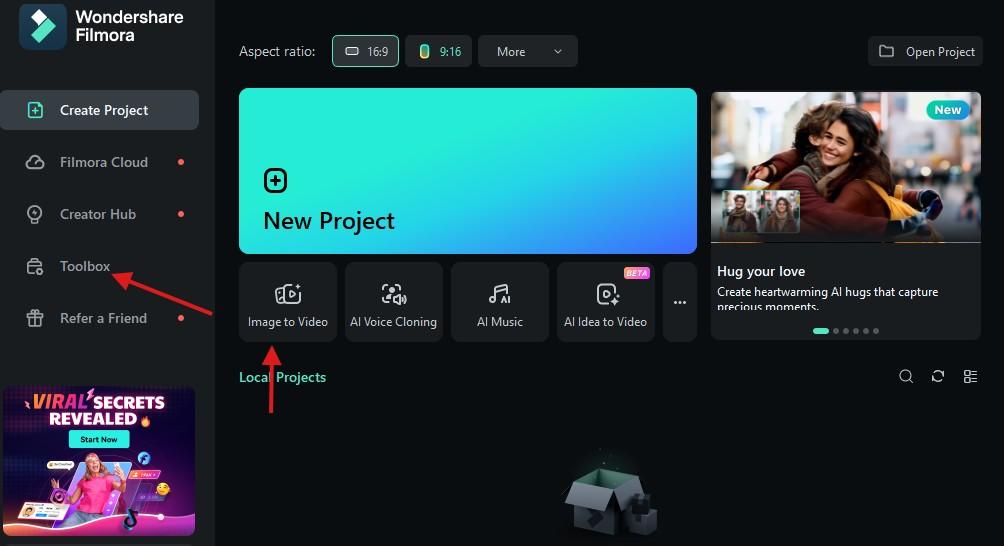
Step2Click on "Custom Create"
- Clicking on this gives you the ability to tailor the videos to whatever you want to.
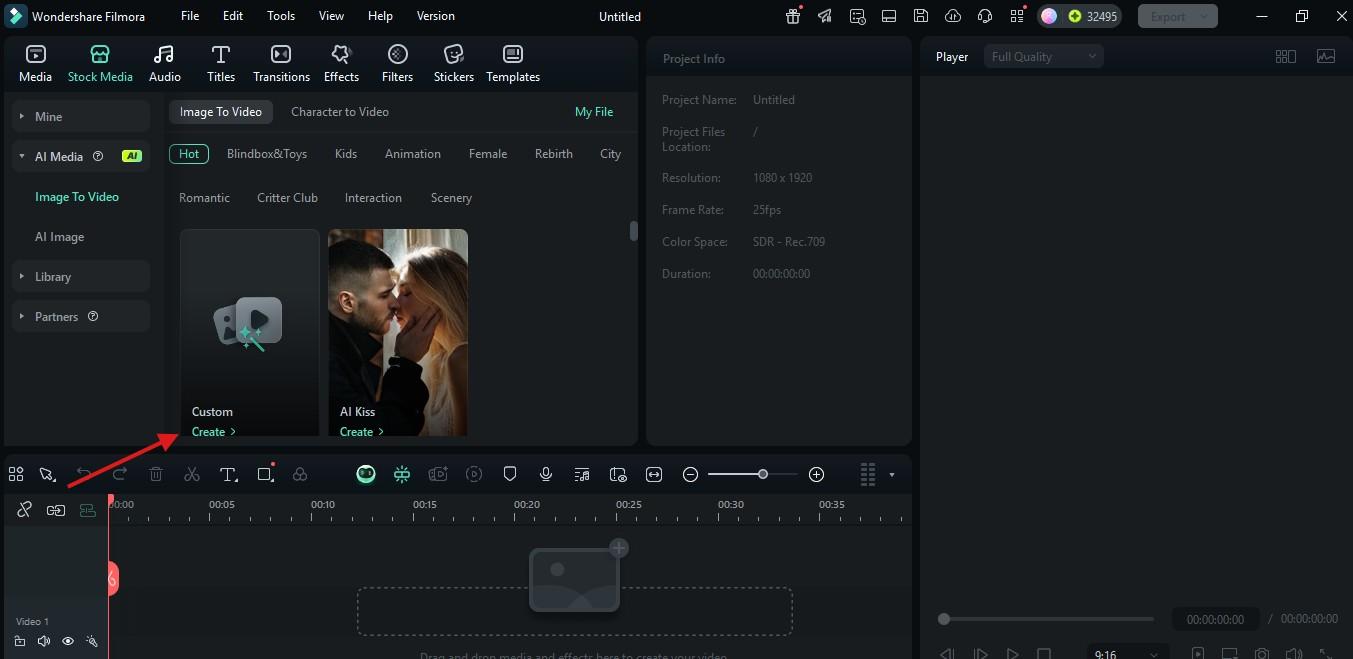
Step3Upload Image(s)
- Click on the "+" to select an image from your device
- Or simply drag the image and drop it in the box
- If you want to use more than one image, click on "Stitch Mode" and add another image.
- Then set the resolution to either landscape or portrait mode, depending on the resolution you want the video to be.
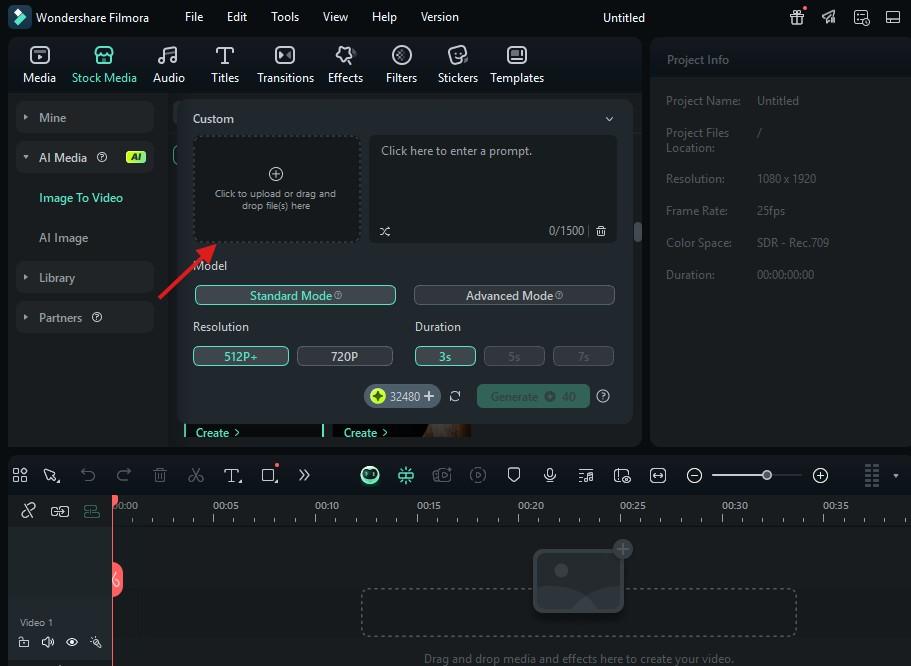
Step4Input Command
- Click on the textbox provided and describe the kind of paper animation you want the AI to help you create.
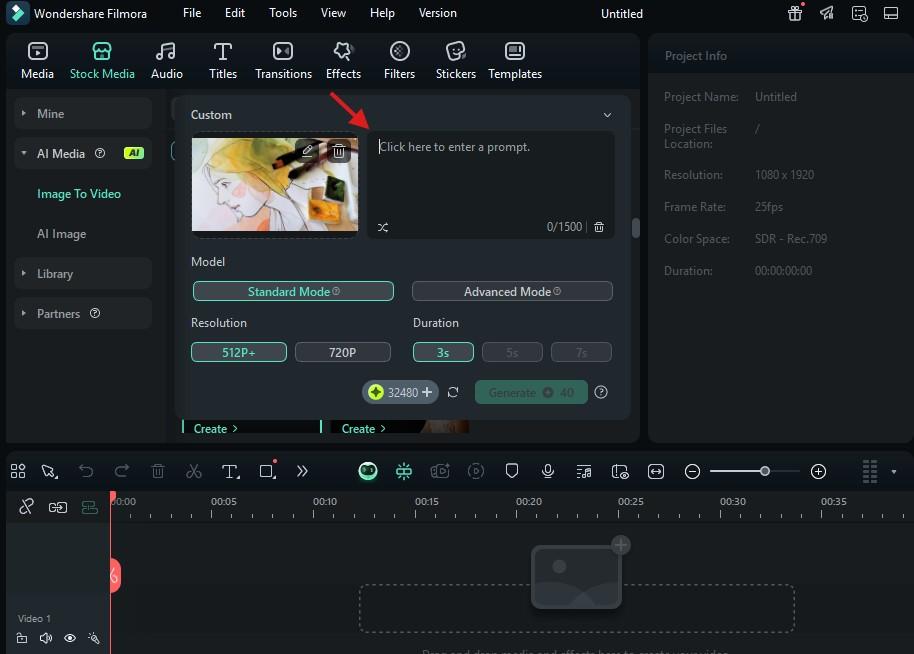
Step5Generate Video
- Click on the "Generate" button
- Then, wait for the AI to process the image and turn it into a paper animation video based on the command you input.
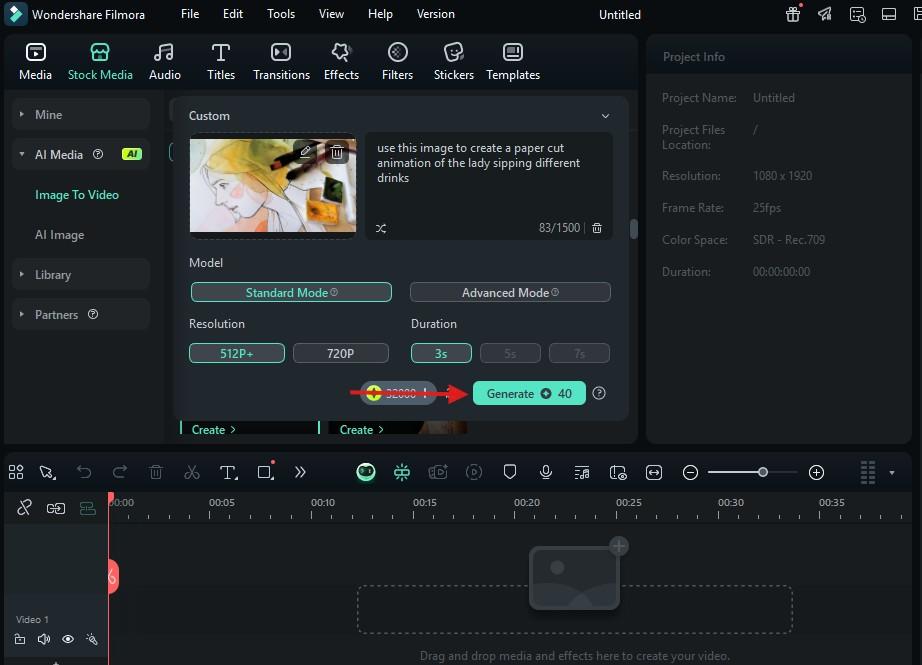
Once the AI is done generating the video animation, you can make more edits to it, like adding voice-overs, special effects, etc. Click on the "Export" button to save the clip to your device once you are done.

How to Create a Paper Animation Online
If you want to make a paper cartoon video without having to download any software, Animaker is the top choice. Below is guide on how to use this tool:
Step1Sign Up and Start New Project
- Visit the Animaker website and sign up for a free account.
- Click on the "Create" button and select "Create from Scratch."
- Opt for the "Whiteboard" animation style to achieve a hand-drawn, paper-like effect.
- You also need to choose the appropriate aspect ratio for your project (e.g., 16:9 for standard videos).
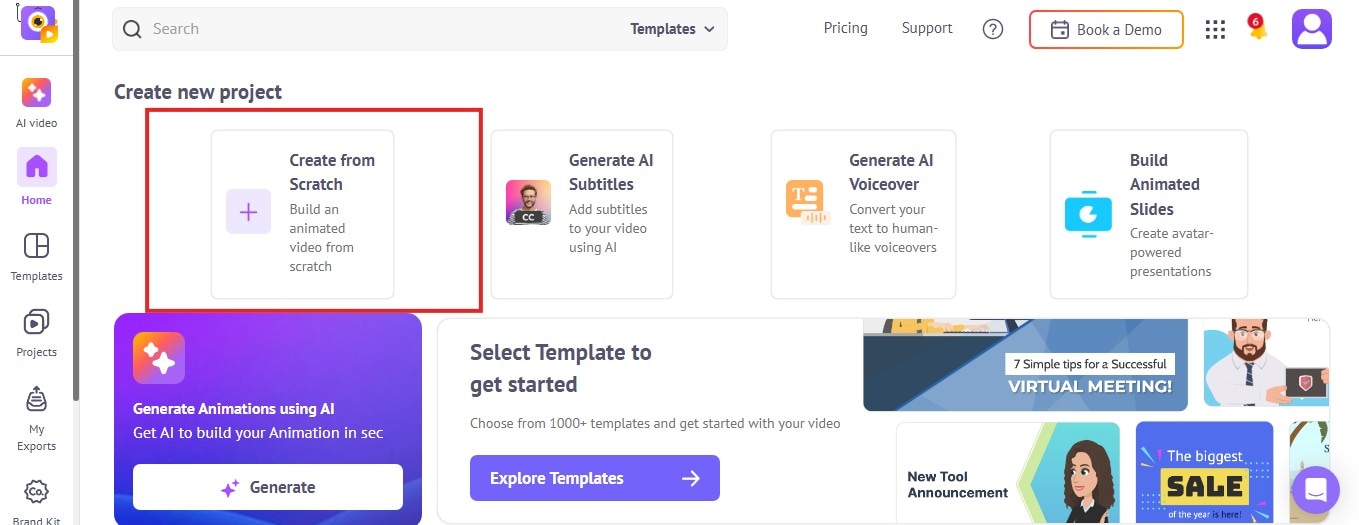
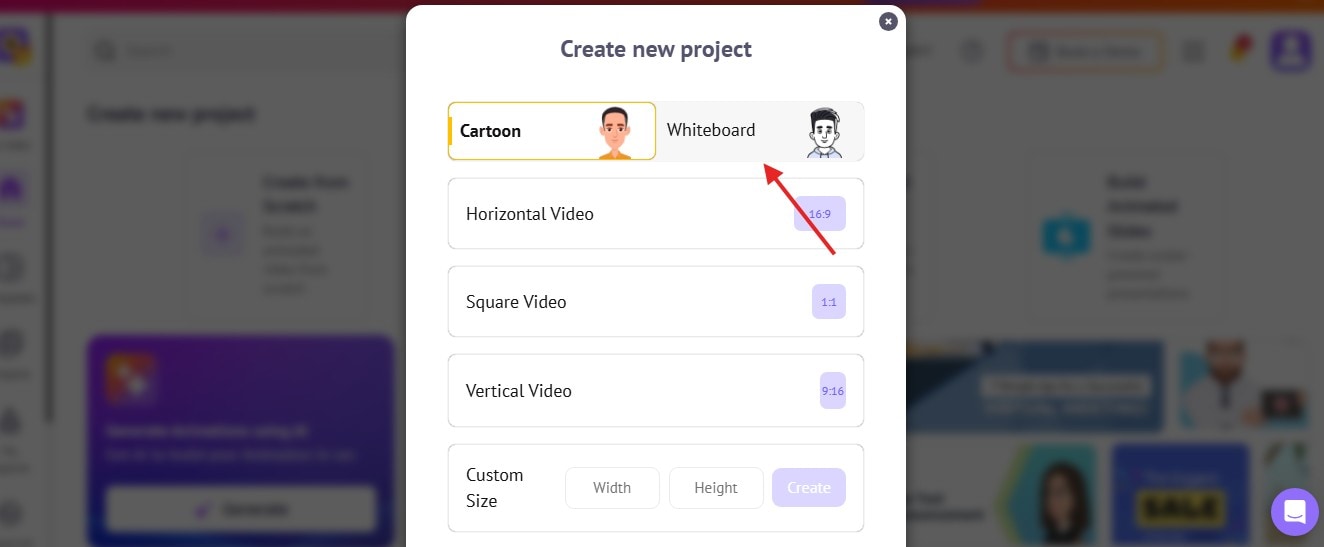
Step2Customize Your Animation
- Use the scene panel to add and organize different scenes in your animation.
- You can use Animaker's extensive library of hand-drawn characters, props, and backgrounds to build your scenes.
- Then, apply entrance and exit animations to your elements to simulate the feel of traditional paper animations.
- Also, you can add text elements, background, and sound with handwriting fonts to enhance the paper-style aesthetic.
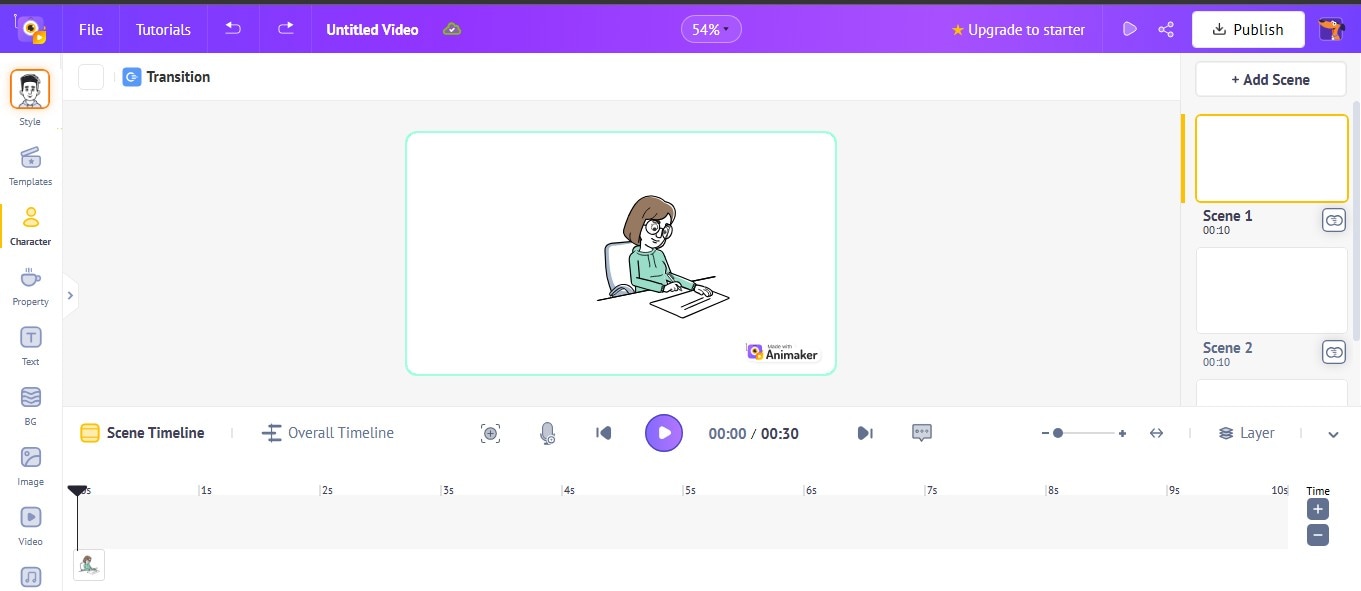
Step3Preview and Export
Once everything looks good, hit Preview to watch your animation. If you feel that you need to make any changes, you can easily go back and make them. Once you are okay with it, click on the Publish button to save the clip to your device.
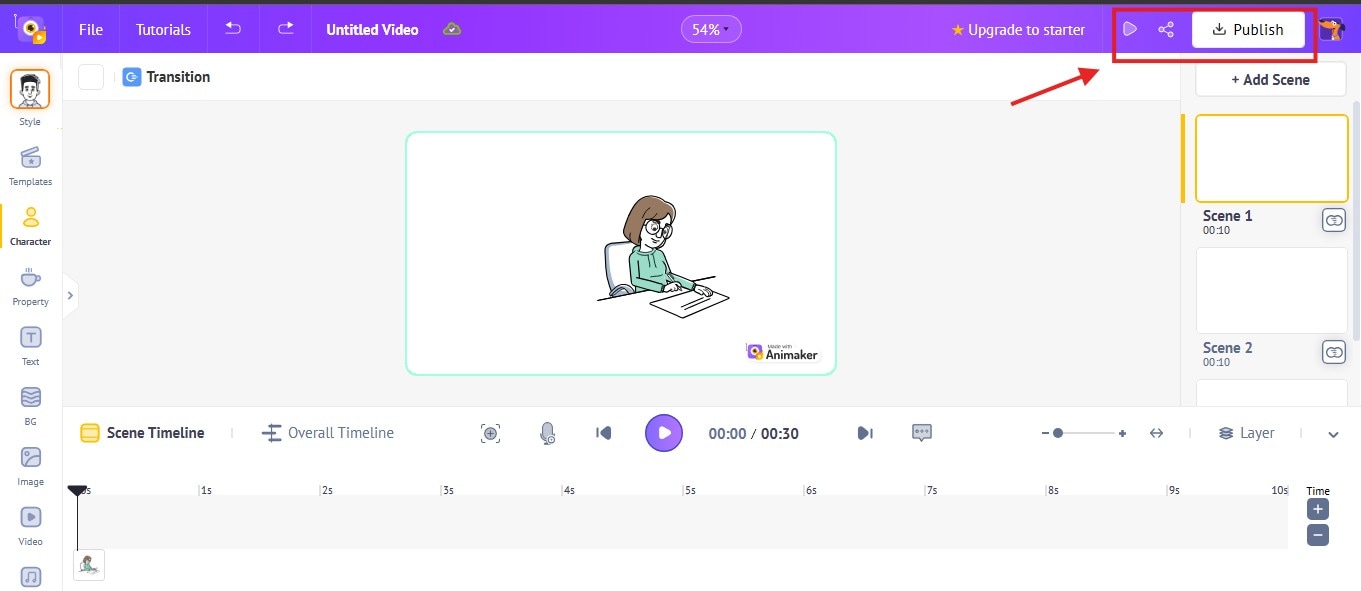
Conclusion
With the smart tools like Filmora and others mentioned in this article, creating animations is now very easy. If you enjoy animating on paper or want quick results with smart AI features, these tools can help. You can turn your sketches into fun videos in just a few steps. Also, they're great for making content for YouTube, school projects, social media, and more. And the best part is that you don't need to be a pro; all you need is a bit of creativity and a few clicks. Now is the perfect time to try it out. Pick a tool today, upload your images, and bring your drawings to life.



 100% Security Verified | No Subscription Required | No Malware
100% Security Verified | No Subscription Required | No Malware


