Adding text animations to your films can significantly improve and increase their level of engagement, which is why many video creators use this feature to create impressive videos. Text animation can give a fun touch to any boring video. You can highlight your important information in a creative style and convey your message more efficiently.
Many software now offer animated text generators. This article will help you discover all the tools that do it best. Read the article if you want to explore and generate animated text.
In this article
A cross-platform for offering text-based editing to advance text editing options!

Part 1: How Does Animated Text Help in Enhancing Video Content?
By bringing visual appeal, clarity, engagement, and impact to text, animated text can significantly improve video content. Animated text generator can enhance video material in the following ways:
- Highlights and Transitions: You can ensure viewers get all vital information by emphasizing significant points, phrases, or highlights. To provide a seamless viewing experience, animated text can transition between various scenes or sections of the film.
- Engagement Analytics: By boosting user engagement and improving the visual attractiveness of your material. Animated text on websites like YouTube can enhance metrics like click-through rate (CTR) and watch time.
- Storytelling: The video’s narrative can be enhanced using animated words. It can support storytelling by giving background information, highlighting feelings, or directing the audience through the story.
- Visuals: You can build a visual hierarchy in your film by using dynamic text that varies in size, font, color, and motion effects. This will help the audience focus on the most crucial details or parts.
- Educational Content: Animated text can label, clarify, or break down complex concepts in tutorials or educational videos, making the information more approachable and interesting.
- Call to Action (CTA): Using animated letters, you can create eye-catching CTAs that entice readers to visit, like, subscribe, comment, or share a page. These calls to action have the power to boost audience participation.
Part 2: Top-Rated Text Animated Generator to Use in 2024
To create an incredible animated text video, you need an exceptional text editor. Below are some of the best text animation apps. Take a quick look at them and choose the appropriate option according to your requirements:
1. Animaker
Text animation is one of the many components in the video-making tool Animaker. By selecting fonts, music, and other elements, the tool allows you to create animated text videos that look professional. You can select a template from the text animation template library and alter it to suit your requirements. You can instantly resize videos to different dimensions using Animaker’s capabilities with only a single button click.
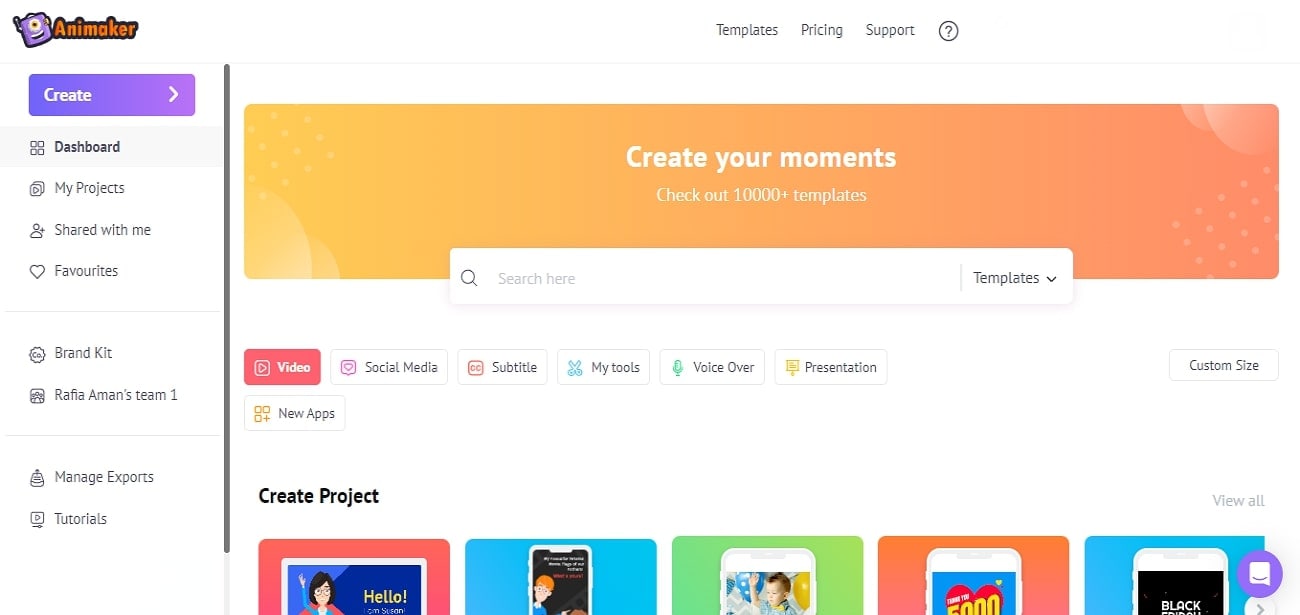
Key Features
- With animated assets, you can include amazing text, backdrops, funny GIFs, and more.
- You can choose from more than 200 font styles and transitions or upload your own to give it a personalized touch.
- There are more than 30,000 fantastic music tracks in Animaker's database, which you can directly add to your animation.
2. Kapwing
With Kapwing's font animation, you can create impressive and eye-catching content that others want to see. You can select from various text animation options, such as vibrate, flicker, reveal, and drop. It just takes a moment to animate the text in your material, and the benefits are unlimited. The tool gives you all the freedom to animate your text however you want.
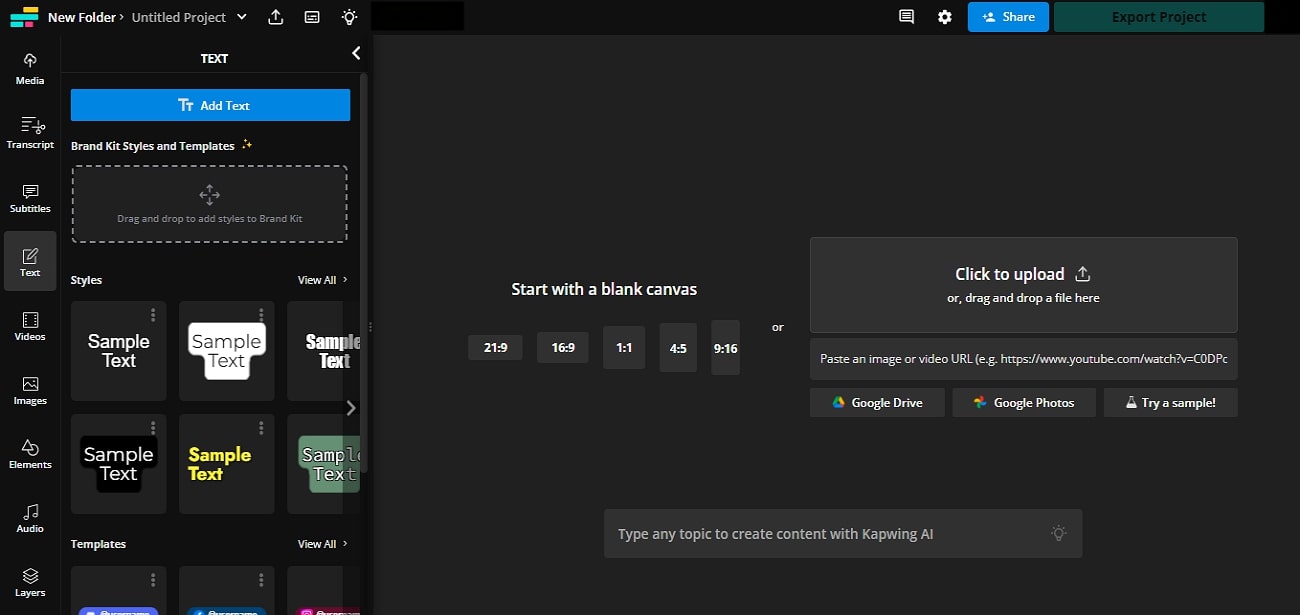
Key Features
- You can upload your unique font or select from over 30 text themes you can animate.
- Text can be animated with effects like vibrate, flicker, reveal, and drop when added to a video, GIF, or image.
- The tool allows you to export your content as an MP4 video or GIF.
3. Canva
Canva is a graphic design tool with features that help you make visually appealing designs. Text animation is one of its capabilities that lets you add effects and movement to your text. This function allows you to add text to your image or video that pops, fades, and flickers. You can choose the text you wish to animate, then click the "Animate" option to make it move.
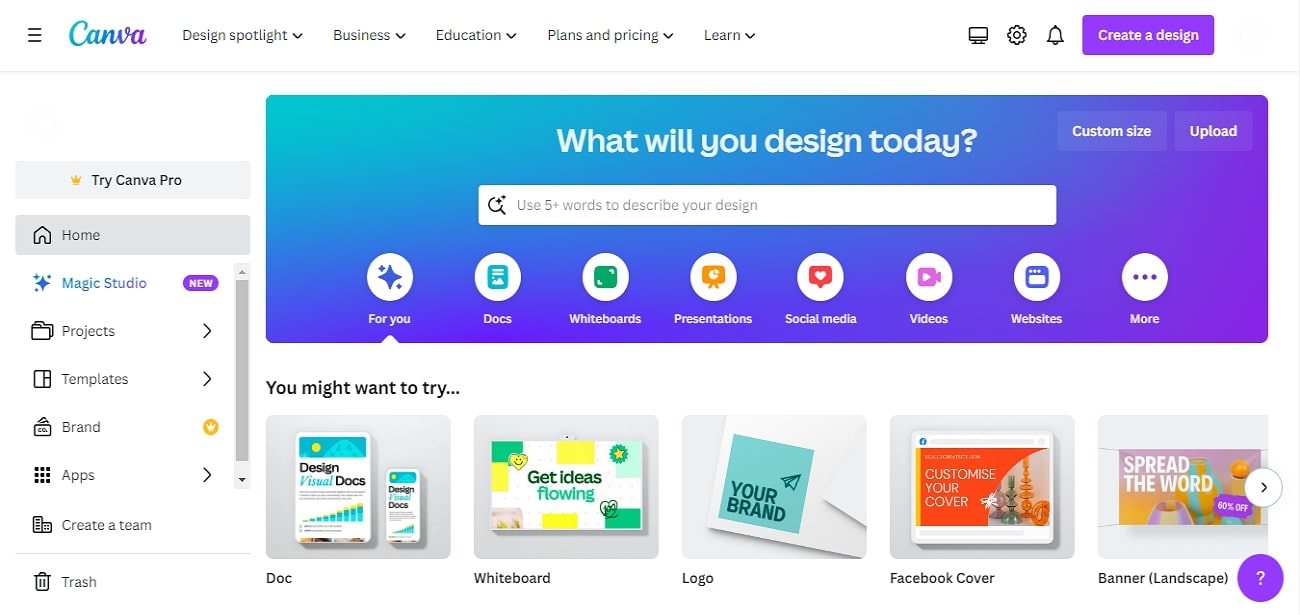
Key Features
- The animated text can pop and fade at a fixed duration and in different customized styles.
- Text animation makes your text alive, moving and dancing in colorful effects and capturing viewers’ attention.
- You can use the already available templates or create a new template for your content and add text animations.
4. Renderforest
Text animation AI is one of the many effects available in the video editing program Renderforest. You can make breathtaking videos with eye-catching typography that will astound your viewers with Renderforest's dynamic text generator. The tool offers everything you need to produce impressive advertising movies and deliver persuasive business presentations.
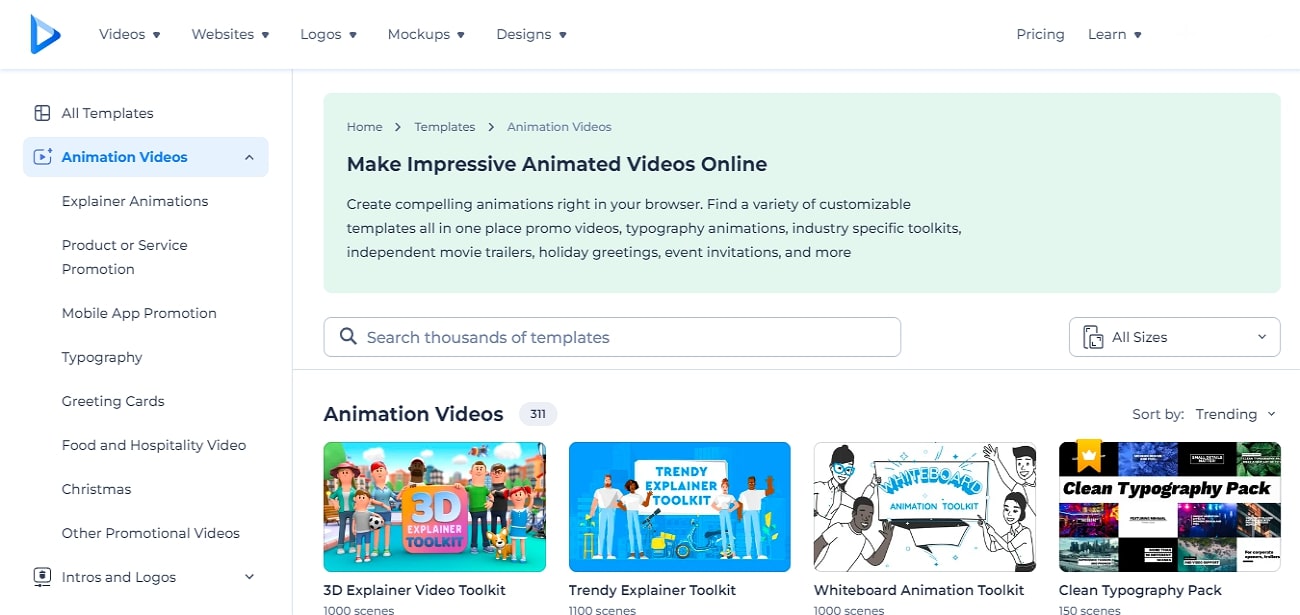
Key Features
- With minimal glitch typography, your animated text will show a glitch font and effect.
- You can give the most cinematic and dramatic introduction to your videos by using the motion text feature.
- The creative titles pack offers many templates and super amazing effects to add to your text and animate.
5. Animated 3D Logo Maker
To create a 3D text logo with various effects, you can use the Animated 3D text logo maker. The tool allows you to alter the font size, text style, and background color. Your text logo can also have animation added to it. It offers an easy-to-use interface for you to design the logo you want. The animated logos are bound to get attention, which can benefit the creator.
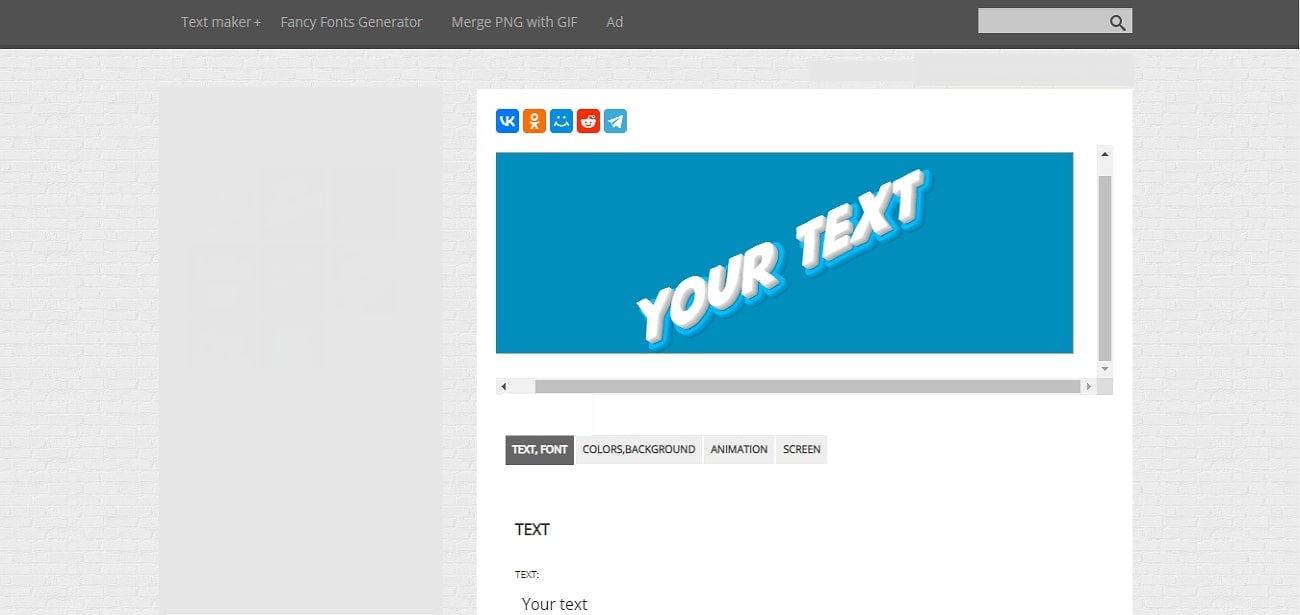
Key Features
- It is a smart logo generator that asks for basic instructions and automatically generates the logo.
- You can add different background colors to your 3D text and an image as your text background.
- The tool gives a simple approach to setting the screen size; you can use the suggested size or customize it as needed.
6. TextStudio
A free 3D logo generator and text animation maker can be accessed on TextStudio. You can create hundreds of unique text-style effects using animations from your browser. The tool can also design expert logos for your company with numerous styles, like neon, gold, metal, retro, fire, 3D, and graffiti. You can also save your work in PNG format for future projects.
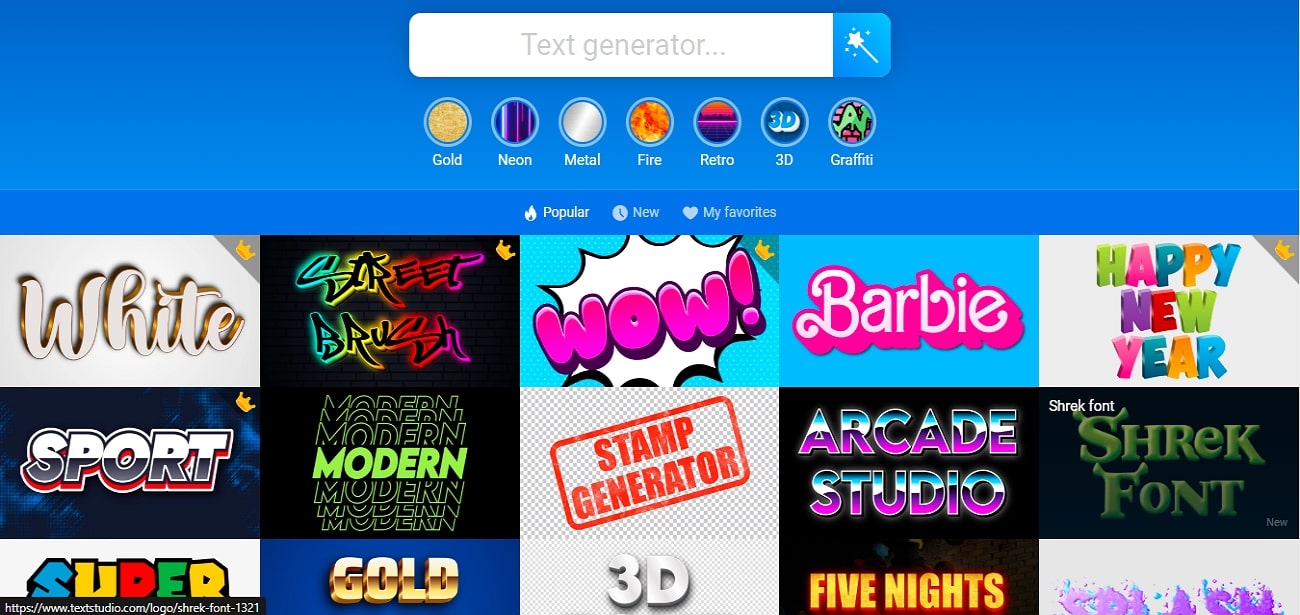
Key Features
- The unique variety of text styles makes it easy for you to create any text according to the theme of your video.
- The tool has a range of templates available that you can utilize to create animated text in no time.
- The text editor helps you create appealing text animation with its icon, background, and animation options.
7. TextDrom
With TextDrom, you can make captions with animated GIFs, gorgeous inscriptions in fancy styles, and neon-illuminating fonts. The tool has a fantastic font builder that allows users to create animated text. To highlight the significance of your information and draw attention to your messages, you can add text to photographs and generate captions with various motion effects.
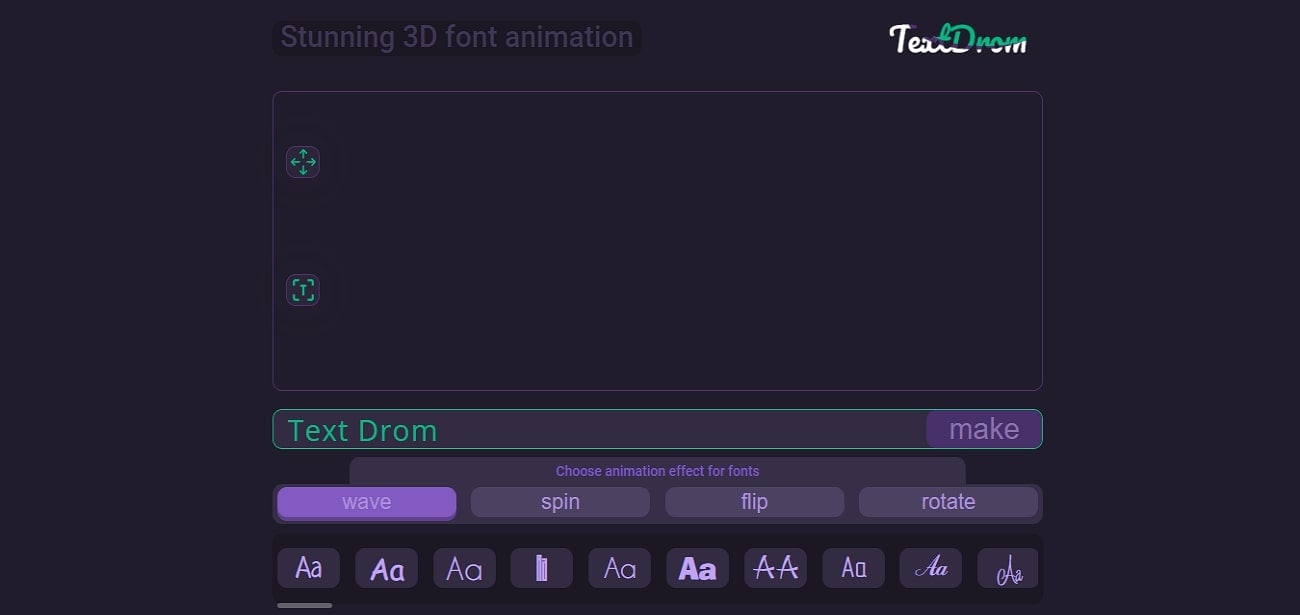
Key Features
- It is a specialized 3D neon and font animator that can create visually appealing text without complexities.
- You can create your unique font from scratch or use the assistance of the online designer to do so.
- The tool has one of the largest template libraries that offers text animation themes.
8. FlexClip
Creating a beautiful, animated text is simple with FlexClip's animated text generator. You can start your text-animation design by looking through the imaginative animation concepts in the app or using any text template. The tool allows you to share your animated text anywhere by exporting it as an MP4 or GIF. FlexClip has made it easy to create animated text.
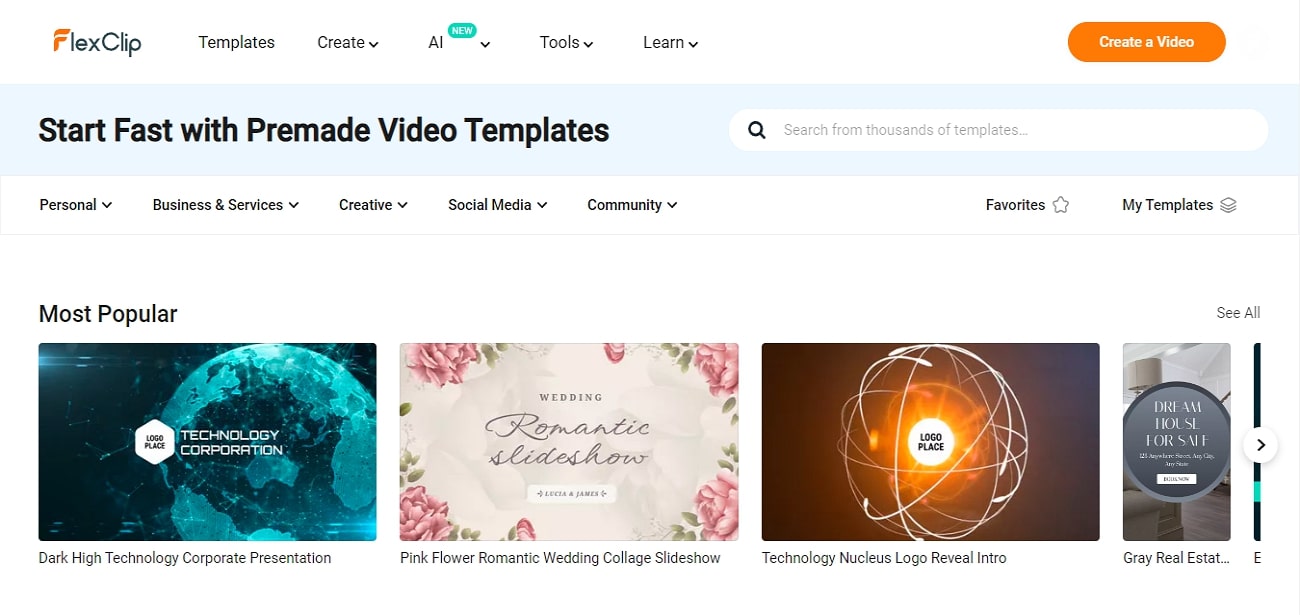
Key Features
- You can customize your animated text by controlling its style, size, colors, and graphics.
- The ready-to-use motion graphics change the landscape of your video and increase the quality of your animated text.
- The rich animated templates of FlexClip are what you need to create eye-catching and magical text quickly.
Part 3: Top Animated Templates to Look Out For in 2024
Before selecting and using a particular text animation video maker, you should see which has the coolest templates to offer. It is essential to have a variety of templates when doing text animation. Below are some of the templates that you should look out for:
1. 3D Text Animations
3D text animations provide exquisite and professional-looking animated titles with sophisticated graphics designs. For slideshows, promos, openers, title animations, and other video content, these 3D extruded titles are ideal. Your content will look great with these simple and sophisticated dynamic graphic templates. 3D animation provides incredibly lifelike images with excellent details of realistic textures.

2. Simple Motion Text
Motion text uses moving text to draw viewers in, establish a mood, and provide entertainment. It is frequently utilized to enhance the impact and artistic quality of words in advertisements, music videos, mobile apps, and web pages. You can generate animated text using a variety of online tools. Moreover, you can make exciting word animations by using motion text templates.

3. Colorful Glitch Text
Glitch text is a popular design style that has gained momentum recently. This method employs vivid, striking colors to give the text a distorted or "glitched" appearance. The glitch effect can awaken feelings of nostalgia and retro charm since it appears like a computer language from the 1980s. Glitch text can be used in various creative scenarios, from social media posts to website banners.

4. Animated Cluster Title
Using dual-color typography and animation, the Premiere Pro template "Animated Cluster Title" can generate an animated text delay extending numerous taglines. Animated cluster titles are a fantastic method to give your videos a polished look. It can assist you in crafting an eye-catching introduction or scene transition. It can assist you in crafting a captivating video opening.

5. After Effects Presets
After Effects Presets can automate tedious operations and give your work more visual appeal, which helps you save time and effort. Presets come in various forms, including backdrops, behaviors, synthetics, text that animates in and out, and text that blurs curves and spins. Presets are free, or you can purchase them on several websites.
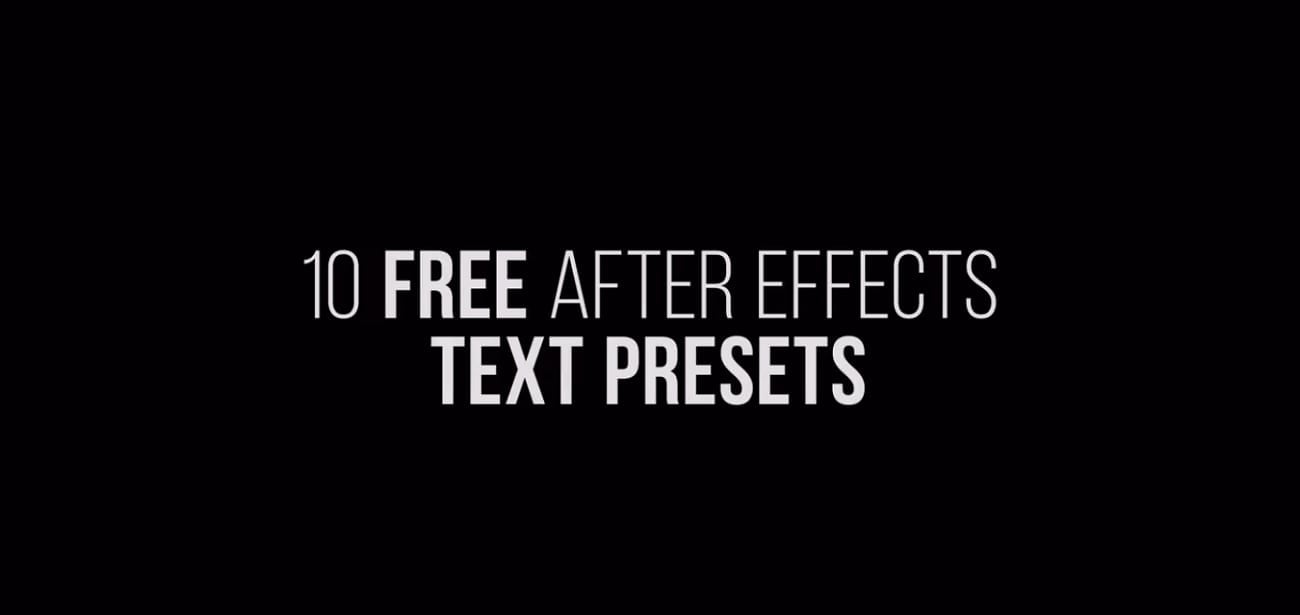
Part 4. Wondershare Filmora: Offering the Finest Level Video Editing Tools in 2024
Wondershare Filmora, a video editing program, helps you improve the quality of your photos and movies by using the aid of a variety of AI-based features. To enhance the visual appeal of your titles, Wondershare Filmora provides a variety of pre-set text and WordArt styles. It lets users quickly and easily set the desired text animations and effects.
The tool offers 107 animation styles to advance the text editing panel, which you can quickly apply to your film titles. Users can also make animated text that can be customized by including keyframes with specialized effects.
Step-by-Step Guide to Add Text Animation to Videos Using Wondershare Filmora
Adding realistic animated text is so easy with Wondershare Filmora. Look at the steps below and add WordArt to your videos in no time:
Step 1: Import Media
Open the Wondershare Filmora tool, and from the main window, select “New Project.” Now click the “Import Files” option and select the video you want to edit. Once it has been imported, drag and drop the video in the editing section of the tool.
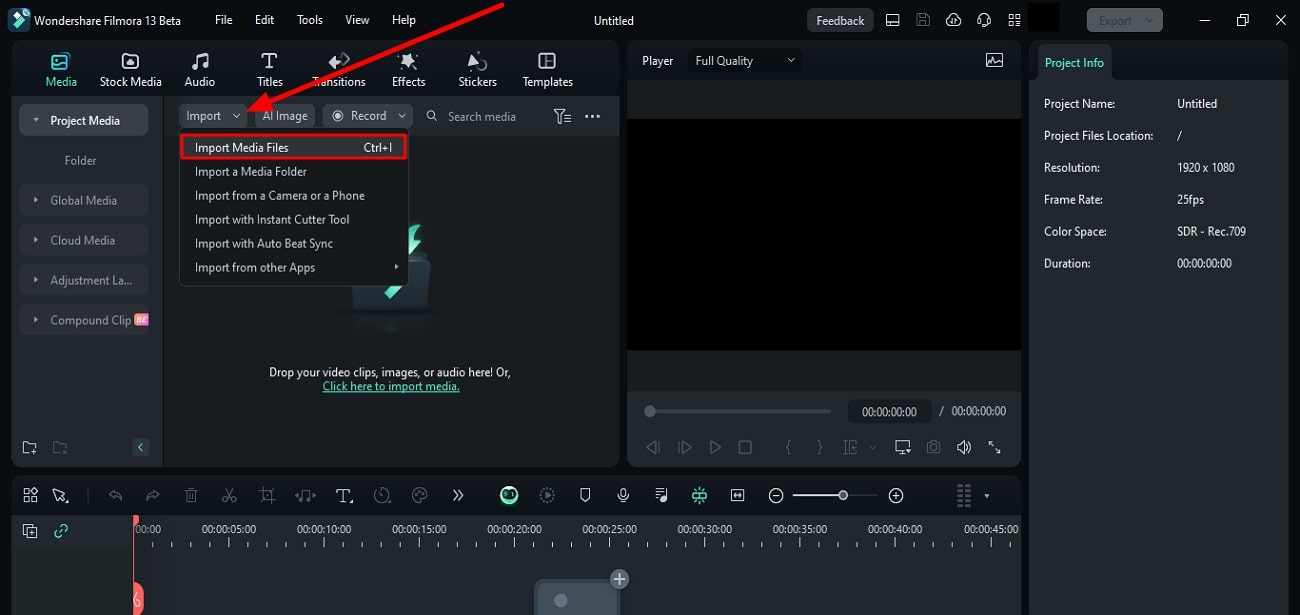
Step 2: Add Text Animation
Select “Titles” from the top left corner of the screen and choose the kind of text you want to add, such as 3D titles and lower thirds. After that, select the text template and add it to the editing section with the video. Now right-click on the template and hit the “Advanced Edit” to add customized animation effects.
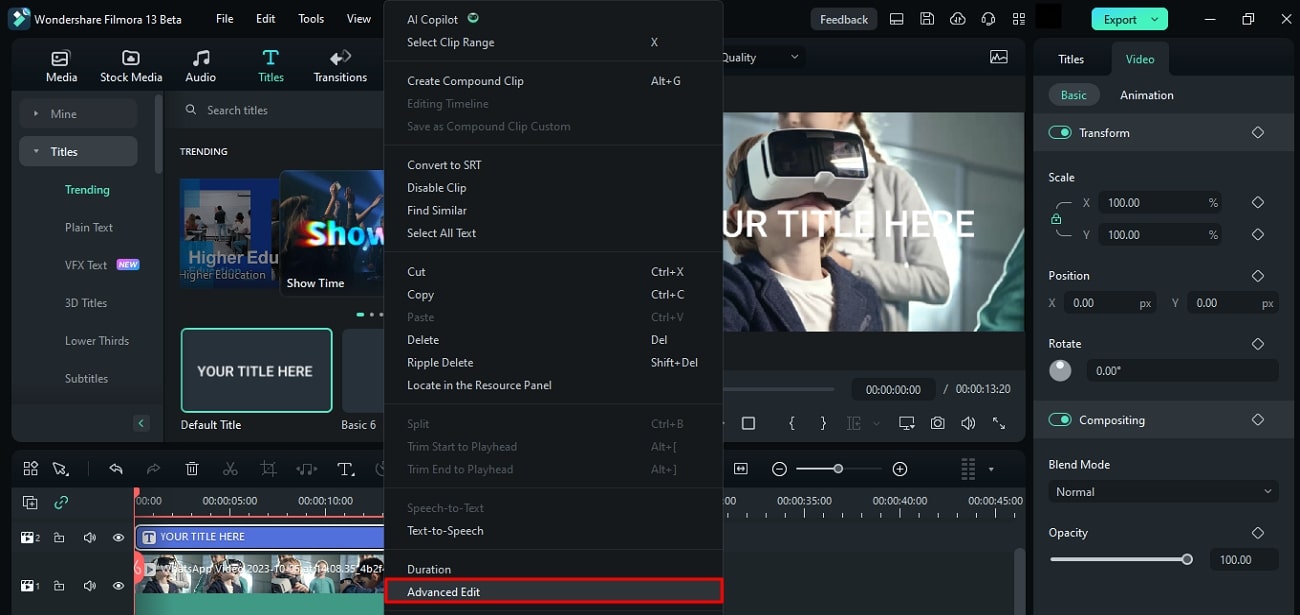
Step 3: Export Media
Once you have made all the edits and added animation text, click on the “Export” button from the top right of the screen. Select where you want to export the video and hit “Export” again. Your video will be saved in about a minute.
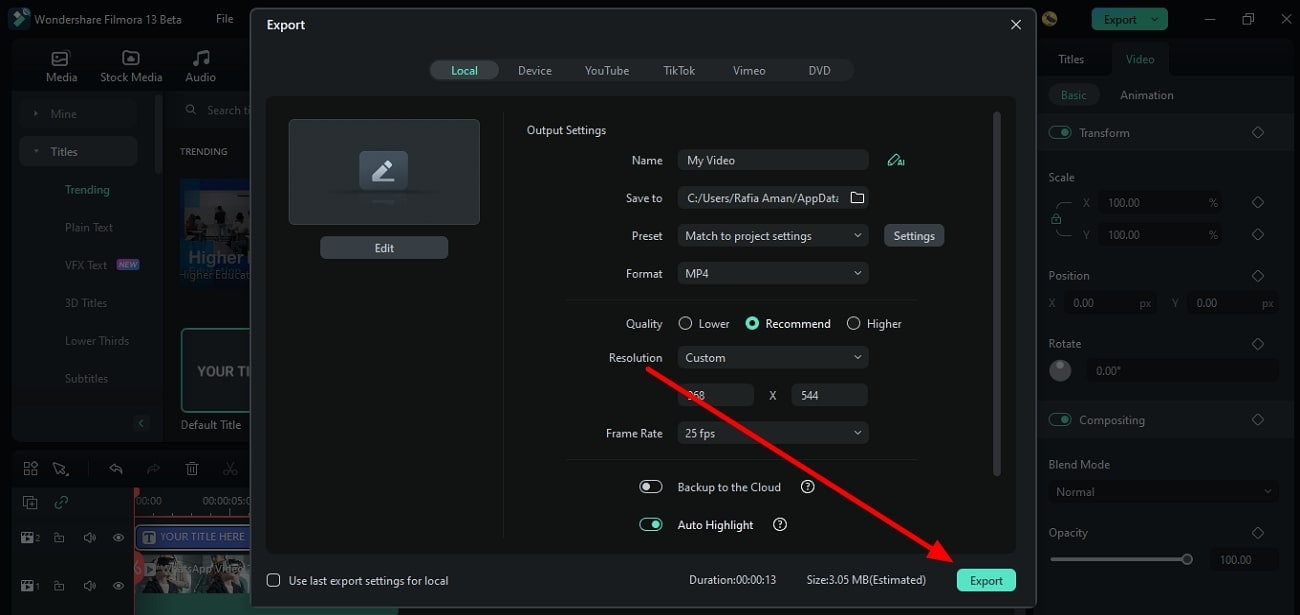
Conclusion
There are numerous advantages to including word animations in presentations or films. Essential parts of the video can be emphasized with text to help the viewer remember the main ideas. Text animations can add aesthetics to a video and give your content personality and distinctiveness.
This article discusses how you can effectively add text animations to your videos and which templates to look out for in the text animation tools. You can generate animated text in no time after reading the detailed overview in this article. Find the best options in the form of Wondershare Filmora, which provides conclusive previews of exceptional text animations.


