YouTube is one of the most popular websites these days. It hosts a lot of video types, from short-form videos to tutorials, vlogs, and more. It’s one of the main ways creators connect and share their content with their audience. In fact, where most internet personalities you know today have gained a platform. You can see how it can potentially help you engage with an audience.
Recently, you can also see how podcasts have become a popular medium for creators to connect with their audience. You can see celebrities and influencers participating in podcasts; some are big on collaborations with different personalities. As such, if you want to join the bandwagon and learn how to start a podcast on YouTube, just read through this article. There will be several tips for you.

In this article
Part 1: Wondershare Filmora: A Recommended Tool To Start a Podcast on YouTube
YouTube is a platform with many videos, many of which are carefully edited, planned, and crafted. If you really want to stand out on YouTube, you have to learn not only how to prepare a podcast but also how to edit and create them. This requires a tool that has both video and audio tools so you can have good-quality content released on YouTube.
One tool that can help you when starting a podcast on YouTube is Wondershare Filmora. It’s a video editing tool with powerful audio editing features. Not only that but it’s recently been equipped with a lot of AI tools that can help streamline your content production. The best part? You can access it first for free while you’re starting your channel.
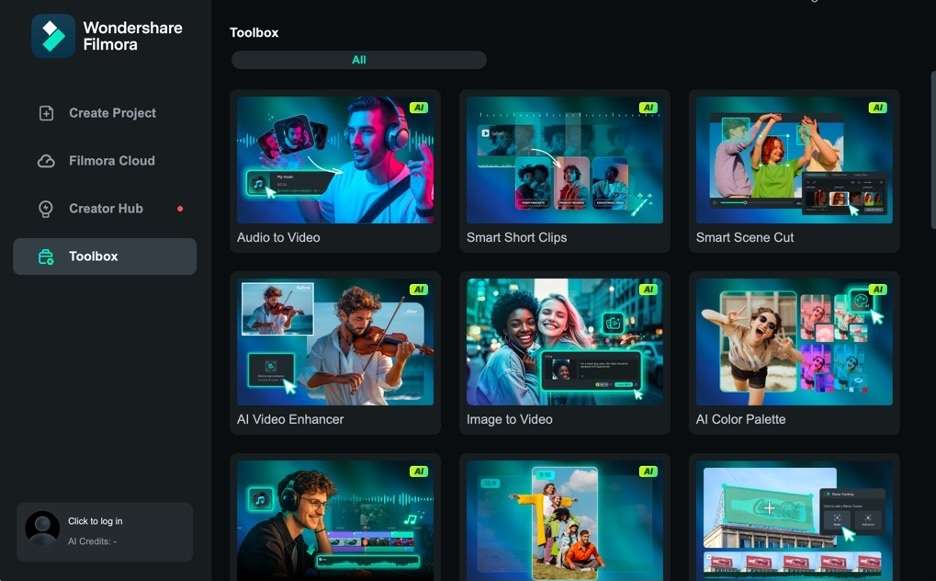
With Filmora, you can use video editing tools like color grading, multi-cam editing, and more to improve your podcast’s visuals and audio quality. After all, podcasts are meant to be listened to, but with YouTube, you also have the video to think about. Here’s how Filmora can help you with this matter:
- AI Voice Enhancer. Filmora’s one-click voice enhancer can help you level up your mic’s “quality” and make it podcast-worthy. Even if you have a lower-quality mic, this tool can help make it sound more professional.
- Multicam Editing. Working with podcasts, especially with guests, usually involves multiple cameras or content. This means you’ll have to work with a tool like Wondershare Filmora that can provide you with multi-clip or multicam editing.
- Speech-to-Text. You can easily add captions using Filmora's speech-to-text function. This can aid your audience in understanding your podcast. It can even add beautiful text effects or animations that you can use for promotional material.
How To Start a Podcast on YouTube With Wondershare Filmora
Now that you know all about Filmora as a tool, here are some basic steps you can follow to make a YouTube podcast. You can try out the tool as you read through the tutorial below:
Step 1: Download, install, and launch Wondershare Filmora. Log in or sign up with a Wondershare, Facebook, Google, X, or Apple account.
Step 2: Go to Create Project > New Project from the homepage.
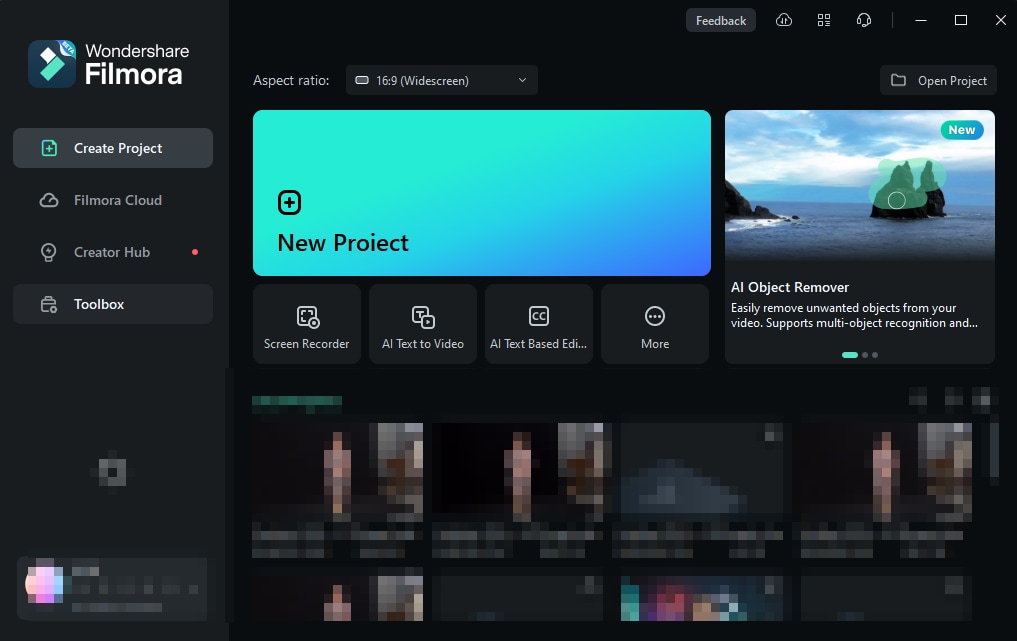
Step 3: Add audio and video content to the Media Library. Then, drag and drop them into the timeline.
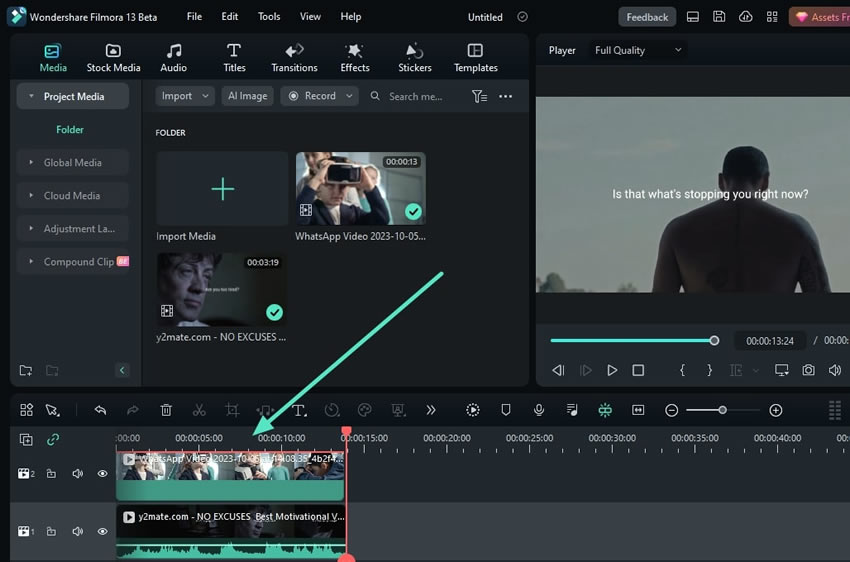
Step 3: Press the Ctrl button from your keyboard as you select the videos you’ve added. This will initiate multi-clip editing.
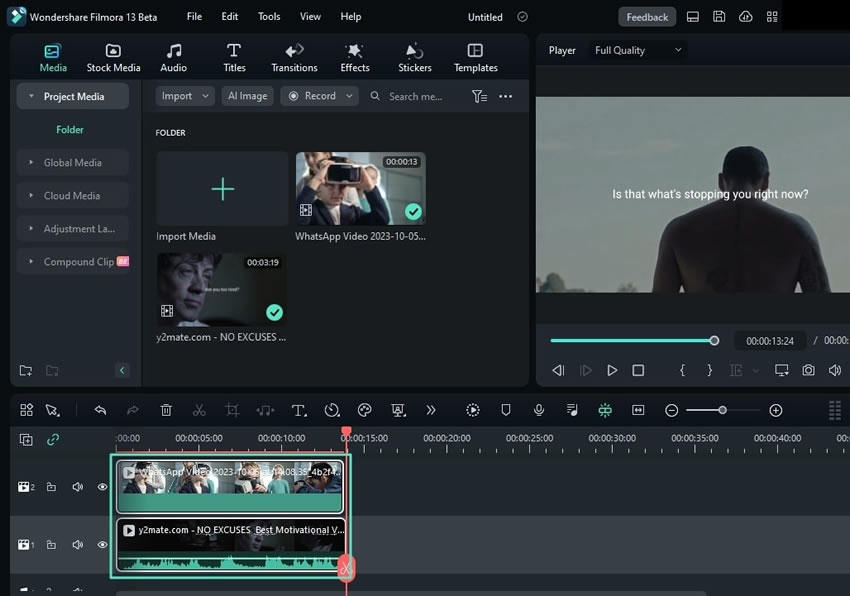
Step 4: Once they’re selected, perform editing functions like Compound Clip, Color Match, or Adjust audio. Filmora will uniformly apply the functions or filters to the clips as many media are selected. You can also right-click on the videos to bring up possible actions you can do.
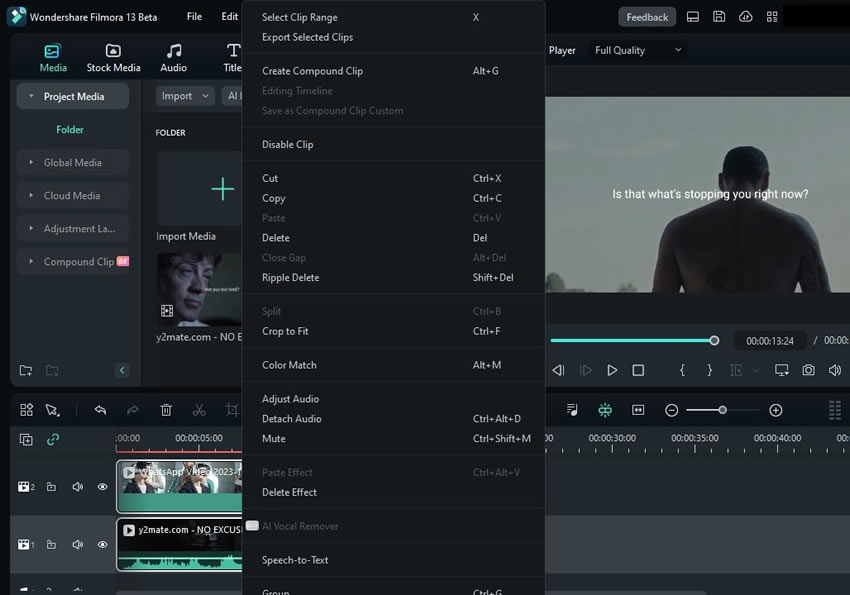
Step 5: To make captions, right-click on the video or audio from the timeline and choose Speech-to-Text. You can now do the following functions:
- Speech-to-Text. Transcribe the audio content so you can easily copy and paste them as subtitles later.
- Dynamic Captions. For promotional materials, you can use this function to apply text effects and animations to the text automatically.
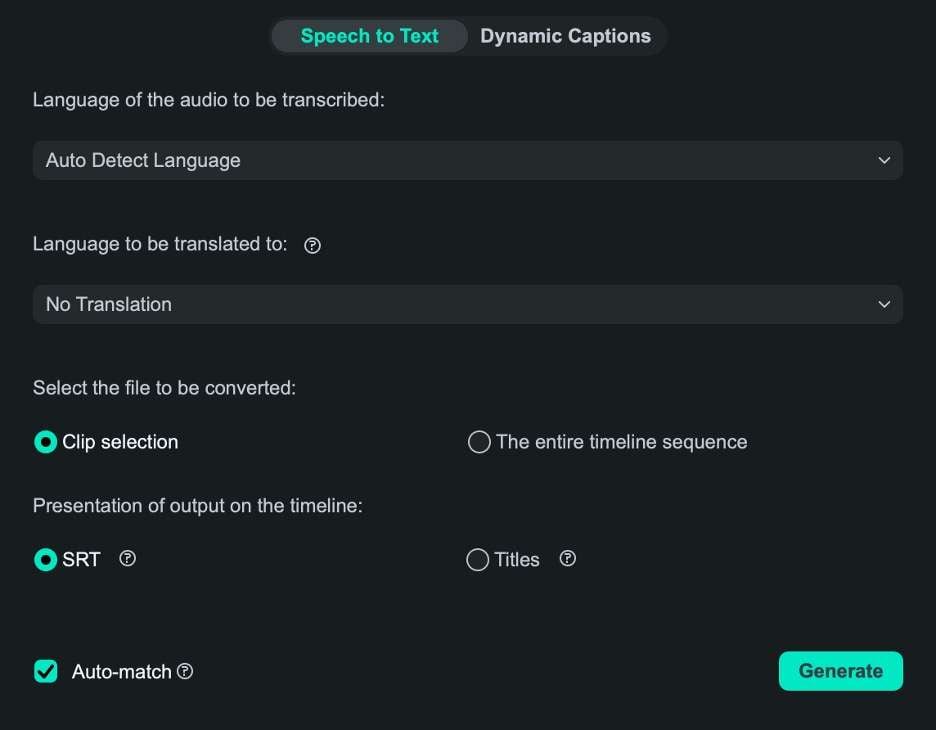
Step 6: Once satisfied, choose YouTube from the Export menu, and it will upload your content directly to the platform.
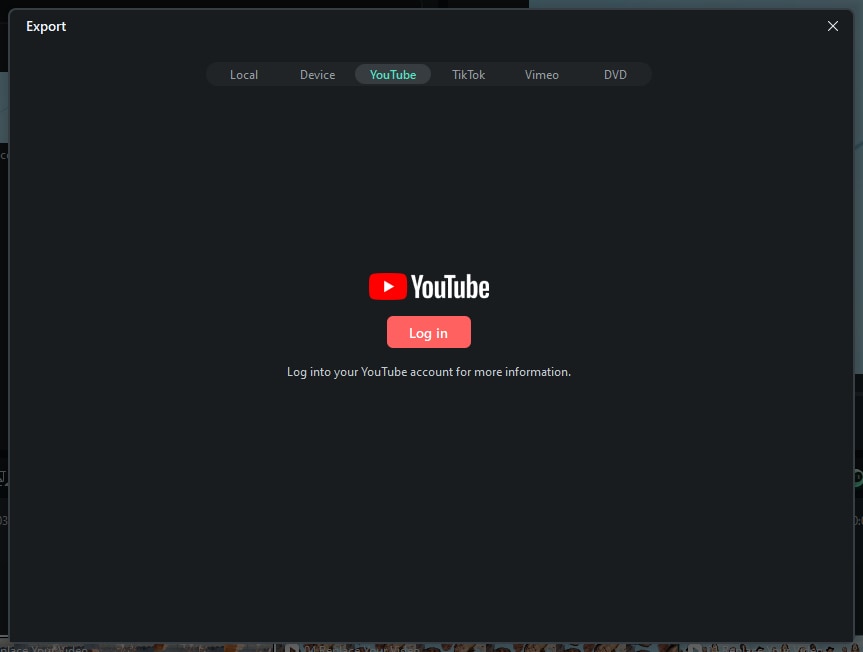
Part 2: Why Start a Podcast on YouTube?
When learning how to start a podcast, many people often think of using music streaming platforms like Spotify and Apple Music. However, as mentioned earlier, YouTube is now quickly growing into one of the more reliable platforms for starting a podcast. This means that learning how to make a podcast on YouTube is a good decision you can make as a creator.
Reason 1: The Unmatched Reach of YouTube
YouTube's user base is simply staggering. With over 2.5 billion logged-in monthly users and over 1 billion hours of content watched daily, the platform offers podcasters access to an audience that dwarfs traditional podcast directories. The average YouTube user spends approximately 20 minutes daily on the platform, creating substantial opportunities for content discovery.
Reason 2: Diverse Monetization Pathways
While learning how to do podcasts on YouTube, you’ll notice that there are different ways you can monetize your content, such as:
- Ad Revenue: Once you reach 1,000 subscribers and 4,000 watch hours, you can join the YouTube Partner Program and earn from ads played during your content.
- Channel Memberships: Offer exclusive perks to paying subscribers with monthly membership options.
- Super Chat and Super Thanks: Allow viewers to purchase highlighted messages during live streams or make direct donations to support your content.
- Merchandise: You can also start selling merch through your YouTube channel once you have grown quite an audience.
- YouTube Premium Revenue: Earn from YouTube Premium subscribers who watch your content.
These options provide significantly more monetization flexibility than traditional podcast platforms, where earnings typically rely solely on sponsor relationships or listener donations.

Reason 3: Enhanced Engagement Opportunities
YouTube's native features foster deeper audience connections:
- Comments: Viewers can engage directly with your content and each other, creating community discussions.
- Live Streaming: Host live podcast recording sessions with real-time audience interaction.
- Community Tab: Share updates, polls, and additional content between episodes.
- Video Chapters: Help viewers navigate longer podcast episodes by topic.
These interactive elements create a more engaging experience than traditional audio-only podcasting platforms.
Reason 4: Powerful SEO Benefits
As the world's second-largest search engine (behind only Google, its parent company), YouTube offers significant search visibility advantages:
- Google has a dedicated place for YouTube videos. This can help increase your potential reach once you also learn about SEO techniques.
- Transcripts and closed captions make your content searchable by specific terms and phrases.
- YouTube's robust analytics provide detailed insights into how viewers find and engage with your content.
This searchability helps podcasters attract listeners who are actively seeking information on specific topics.
Reason 5: The Best of Both Worlds: Audio-Only Option
Lastly, and perhaps most importantly, learning how to make a podcast on YouTube can be only limited to audio-only content because of YouTube Music.
- YouTube Premium: Subscribers can listen to your content in background playback mode, converting your video podcast into an audio-only experience.
- YouTube Music: Your podcast can appear in YouTube's dedicated music app, reaching listeners who prefer traditional podcast consumption.
- Repurposing: You can easily extract the audio from your YouTube podcast to distribute on traditional podcast platforms, maximizing your content's reach.
Part 3: Growing and Monetizing Your YouTube Podcasts
After learning how to create a podcast on YouTube, you must know how to promote it and grow your channel. To sustain growth, you need innovative promotion and monetization strategies.
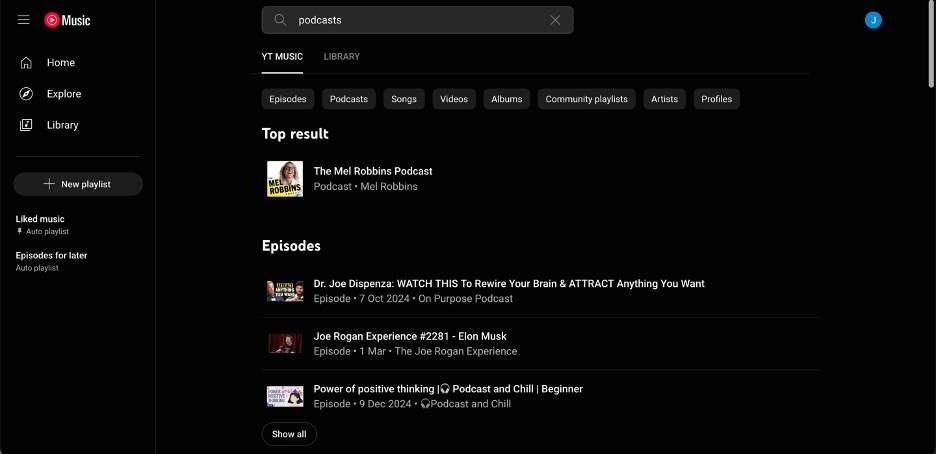
Promoting Your YouTube Podcast
Extract short highlights from your episodes for TikTok, Instagram Reels, and Twitter, focusing on emotionally engaging moments or valuable takeaways. Use captions, eye-catching thumbnails, and platform-specific hashtags to boost discoverability. Engage with your audience by responding to comments, hosting live Q&As, and joining relevant online communities where you contribute genuine insights.
Maintain interaction between episodes with polls and discussion threads. Collaborate with creators in your niche for cross-promotion, guest appearances, and remote recordings. When reaching out, ensure mutual value to make partnerships worthwhile.
Monetization Approaches
To earn from content, qualify for the YouTube Partner Program, seek brand sponsorships, use affiliate links transparently, and place ad breaks strategically. Build community-based revenue through memberships, Super Chats, and branded merchandise. Repurpose content by converting episodes into blog posts, premium courses, downloadable audio products, or subscription newsletters with exclusive insights.
Sustainable growth comes from balancing promotion, engagement, and monetization without sacrificing content quality.
Conclusion
As you’ve reached the end of this article, you’ve probably gained a lot of insight on how to start a YouTube podcast. While the tips here are mostly tried and tested ways to grow an audience, remember that it still all boils down to your creativity and content. Reel in your audience by exuding your best self in front of them as you speak to them through the podcast.
And, as you work on your first podcast episode, remember to rely on Wondershare Filmora. It has several features that can help you make compelling and beautiful YouTube content that your audience will surely love.



 100% Security Verified | No Subscription Required | No Malware
100% Security Verified | No Subscription Required | No Malware


