Are your property listings not drawing enough attention? Real estate advertising videos could be the answer to attracting more buyers and standing out in a crowded market. With video ads, you can boost engagement, generate more leads, and sell properties faster.
Creating real estate video ads isn't hard with the right tools. This guide will show you how to create video ads with real estate video examples to enhance your marketing efforts. Let's get started on boosting your property exposure and increasing conversions!

In this article
Part 1. Step-by-Step Guide to Creating Real Estate Video Ads
Want to create real estate advertising videos that attract buyers? In this section, we'll walk you through the entire process—from planning and filming to editing and distributing your video ads. Let's learn how to market real estate properties with compelling video content.
1. Pre-Production Planning
Before filming, you need proper planning to ensure your real estate video ads effectively engage potential buyers. Here's how to get started:
Outline Your Objectives: Define your goal before you begin. Are you creating a video to sell a single property, promote your real estate brand, or attract investors?
Identify Your Target Audience: Understanding your ideal buyer will help you craft a message that resonates. Are you marketing luxury homes, apartments, or vacation rentals? Tailor your video accordingly.
Choose the Right Video Format & Orientation: Where do you plan to share your video? Deciding on the right format in advance will save you time in the editing process and ensure your videos look great on your chosen platform.
- Vertical videos (9:16) – Best for Instagram Reels, TikTok, and Facebook Stories.
- Horizontal videos (16:9) – Ideal for YouTube, listing websites, and Facebook feeds.
Storyboard & Choose a Video Style: Create a storyboard to visualize your ideas. This approach will help you when filming and editing the video later. You also need to choose the format that best suits your objective:
- Property walkthroughs for an in-depth tour.
- Client testimonials to build trust.
- Neighborhood tours to showcase the surrounding community.
- Time-lapse videos to show beautiful sunrises, sunsets, or home transformations.
2. Video Production
Now that you have a plan, it's time to shoot your property lists. Follow these tips when filming real estate advertising videos:
Camera Basics: You can either use a smartphone or a professional camera. If using a smartphone, ensure it has good built-in stabilization or use a gimbal or tripod. If you have more budget, consider a DSLR or mirrorless camera.
Aerial Footage (Optional): If available, use a drone to capture overhead views of the property and neighborhood. It'll add a premium look to your real estate video ads.
Lighting & Composition Tips: Keep your shots steady and frame key features properly to highlight property details.
- Natural lighting works best for interiors, while golden hour (early morning or evening) enhances exterior shots.
- Use wide-angle shots to make spaces feel larger.
3. Editing Your Real Estate Video Ads – Using Wondershare Filmora
Once your footage is ready, it's time to edit it all together with Wondershare Filmora. Follow these steps to edit a real estate advertising video:
01of 06Open Filmora and Start a New Project
Launch Filmora and begin by setting up your project. Go to the Create Project tab and choose the appropriate aspect ratio for your video. Then, click New Project to start editing.

02of 06Use Real Estate Ad Video Templates
Filmora offers many ready-made real estate video ad templates. Go to Templates > Templates and enter a keyword like "real estate" or "property showcase" in the search bar. Select a template that fits your brand and property type. Then, drag and drop the selected template onto the timeline to begin customizing.

03of 06Customize the Template
Once your template is on the timeline, you'll notice a button displaying how many segments can be modified. For example, if it states "6 items to be replaced," this means there are six customizable sections. Click this button to replace the video with your own footage.

To replace a segment, click the Loop icon and upload your property footage. You can replace it with interior shots or neighborhood clips to showcase your real estate listing. Click the Edit icon for further refinements.
You can also modify on-screen text by going to the Text tab. Update the wording to highlight property features, pricing details, neighborhood benefits, or a call-to-action like "Schedule a Viewing Today!". Once all edits are complete, click Close to finalize your customized real estate ad.

04of 06Add an Animated Logo
Strengthen your brand identity by incorporating a logo animation in your real estate video ads. Go to Media > Influence Kit > Brand Transmission, Logo Reveal > Start Creating to add an animated logo.
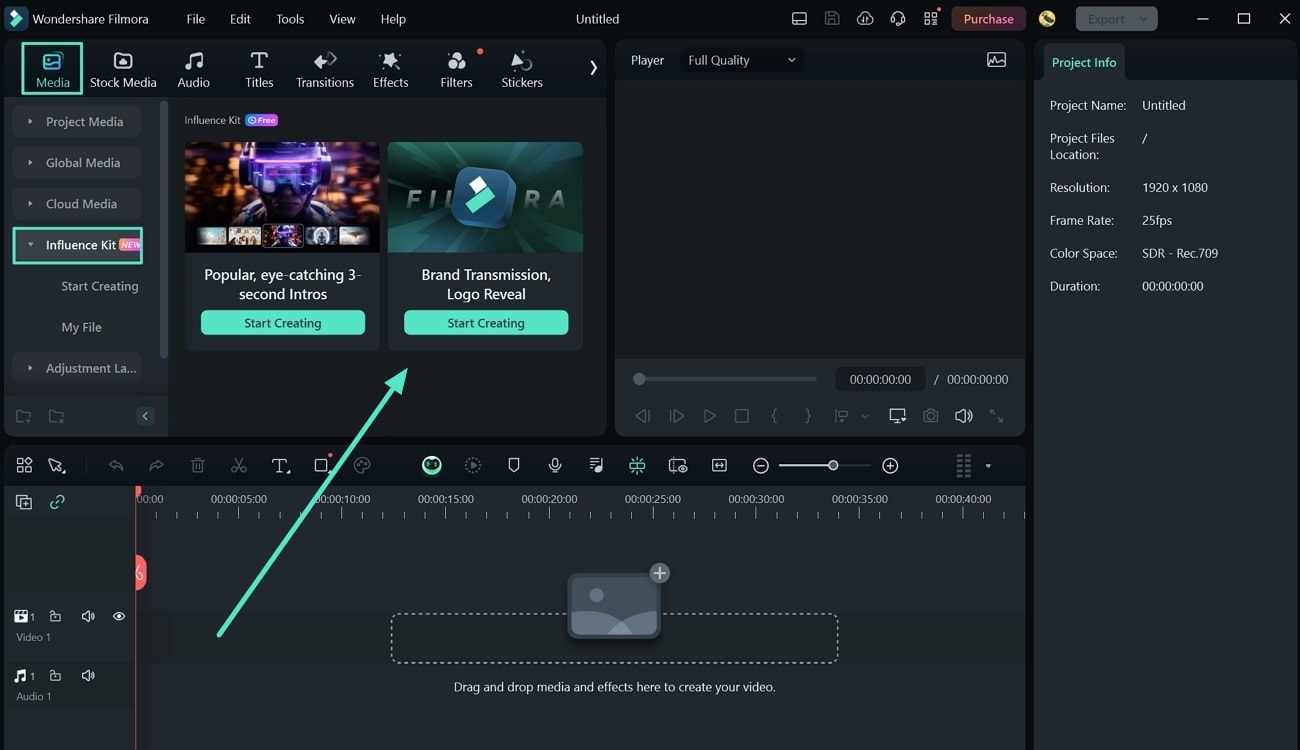
A new window will appear, displaying a variety of logo animation presets. Select one that best represents your real estate business and click Start Creating to proceed.
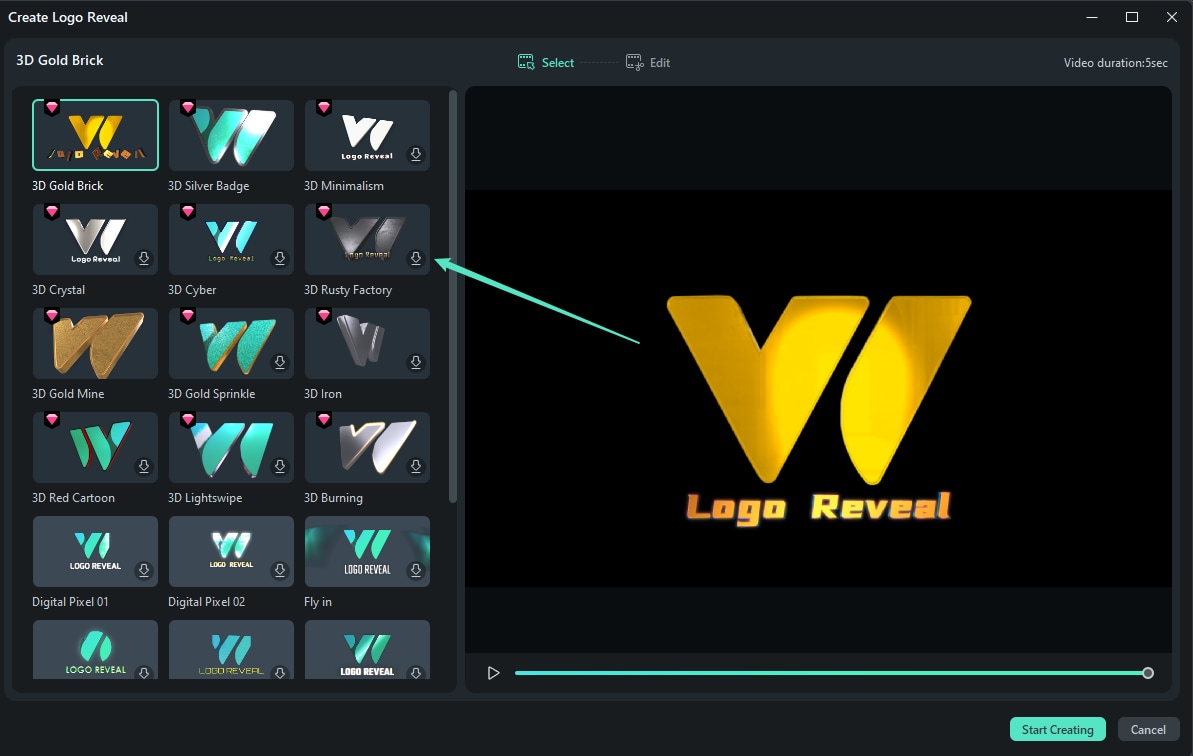
Next, upload your real estate agency logo and modify any accompanying text. Once satisfied, click Finish, and the animated logo will be added to your timeline.
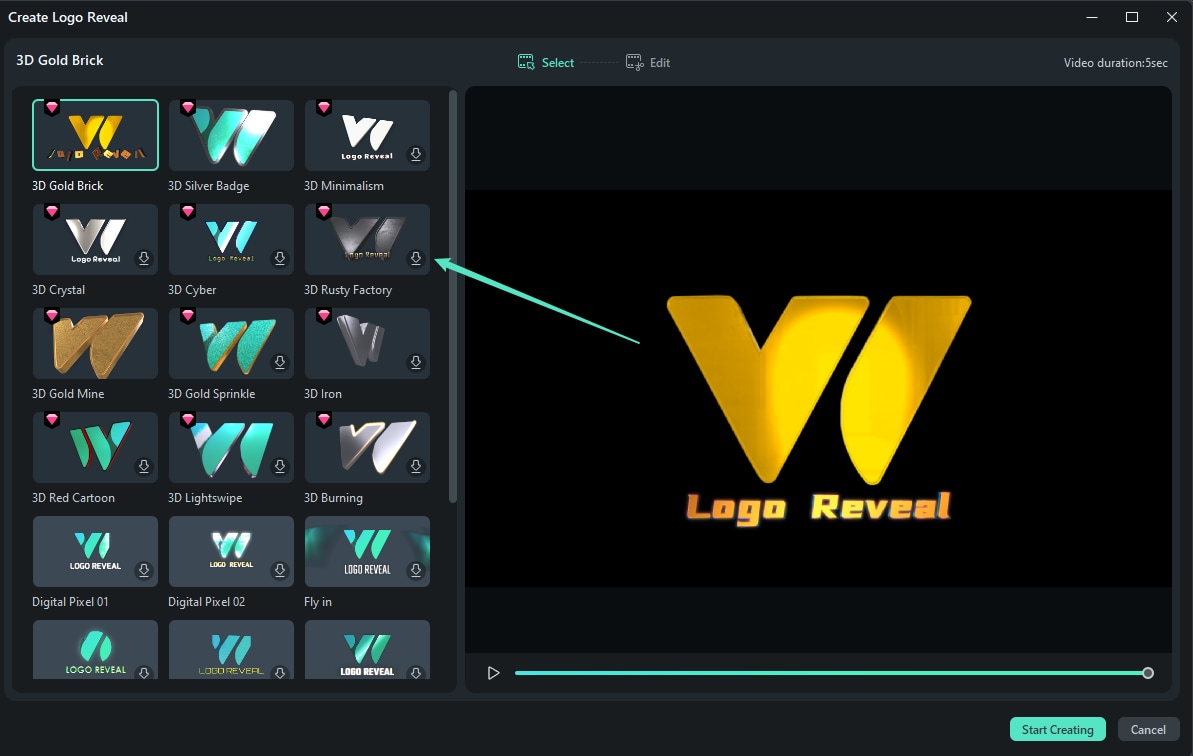
05of 06Add a Voiceover Using AI Text-to-Speech
Use Filmora's AI Text-to-Speech feature to generate a voiceover for your video. Go to Audio in the top menu bar and select Text to Speech > Start.
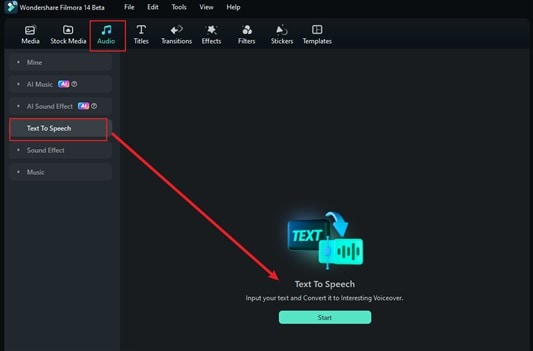
Next, enter the script you want to convert into speech. If you don't have a script, use the AI Copywriting feature to generate compelling text. Then, choose a voice from the Voice Library and click Generate. Filmora will automatically create the voiceover and sync it with your video.
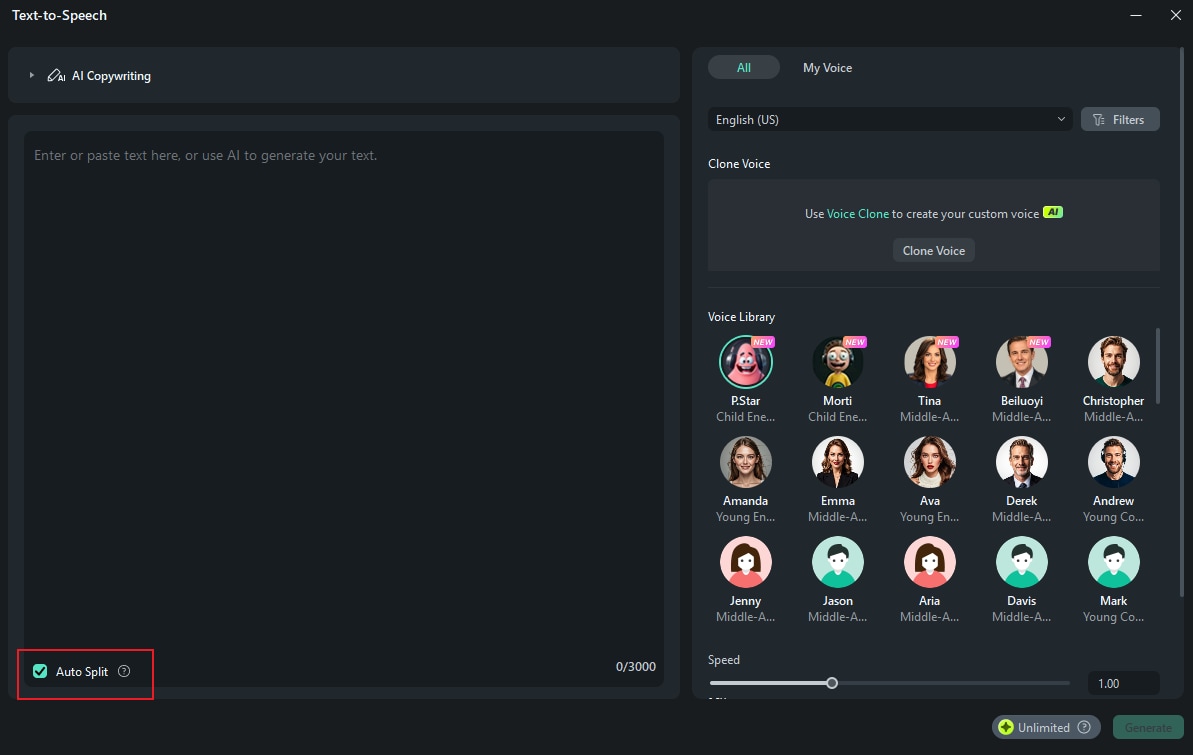
06of 06Export & Optimize for Different Platforms
Take a final look to ensure everything is looking alright. Make last-minute adjustments to enhance its overall quality if needed. Then, click Export to finalize the real estate advertising video.
Filmora allows you to save the video locally or export it directly to social media platforms:
- To export the video to your computer, select the Local .
- Select the Social Mediatab to share your real estate video on social media platforms. Then, Log In to your social media account.


Next, adjust the output settings and click Export to finalize your real estate video ads.
Part 2. Filmora's Templates for Real Estates Advertising Videos
Looking for a real estate promo video template that helps your listings stand out? These Filmora templates let you create compelling marketing videos without advanced editing skills. They come with pre-set animations, transitions, and text to make your real estate video ads look stunning.
Real Estate List Promo 02
This video template only has 22 seconds, it's the perfect duration for showcasing the property in a single short ad. It has dynamic transitions, bold text overlays, and smooth animations that highlight key property details.

Real Estate Promotion 03
This real estate promo video template allows you to focus on a single home and highlight its best features. With elegant slide transitions and text animation, you can write out property details.

Modern Real Estate Promo
This real estate marketing video template has a sleek, modern design with plenty of text placeholders. It includes multiple segments for inserting property details, engaging animations, and smooth camera transitions.

Part 3. Examples of Real Estate Advertising Videos
Real estate advertising videos aren't just about showcasing properties. It's about telling a compelling story that connects with potential buyers. You can learn effective techniques for property marketing by analyzing real estate video examples.
Here are three real estate video examples from YouTube:
DESIGNER RESIDENCE | CINEMATIC REAL ESTATE VIDEO IN 4K | SONY FX6: This video has smooth and cinematic shots that make the home feel luxurious. It uses slow-motion and lighting effects to highlight every detail of the properties.
Window To Laurelwood (CINEMATIC REAL ESTATE VIDEO IN 4K): This video uses drone footage to showcase the property's location and surroundings. It has seamless transitions between indoor and outdoor shots creating a natural flow.
One&Only Mandarina, Private Home 2: This real estate video focuses on the lifestyle and experience of living in the home. It combines wide, close-up, and panoramic shots, keeping the visuals dynamic and engaging.
Conclusion
Creating real estate advertising videos allows you to showcase properties and attract potential buyers. To make a good advertising video for real estate, you need well-thought-out planning—from filming to editing and distribution.
Filmora can help make the editing process easier with its real estate video ad templates. With many pre-designed elements, you can create professional-looking videos without advanced editing skills. Start making your own real estate video ads today and elevate your property marketing strategy!



 100% Security Verified | No Subscription Required | No Malware
100% Security Verified | No Subscription Required | No Malware


