Social media video advertising captivates audiences in seconds to engage with your brand despite digital noise. In an age with 8-second attention spans, social media video ads are powerful marketing tools. Dynamic ads, completely integrated into Facebook, Instagram, and YouTube, allow brands to present their products and services entertainingly.
Creating social video ads serves multiple marketing objectives:
- Brand Awareness: With how often video content is consumed, video content is bound to get shared, which will help increase reach and visibility.
- Lead Generation: Appealing and engaging visuals can compel viewers to perform the desired action to sign up or even buy something.
- Customer Retention: Uploading good video content frequently will keep the audience engaged and guarantee customer loyalty.
This post intends to offer an extensive guide on creating successful social media video advertising, stressing platform-specific requirements that appeal to your target market.

In this article
Part 1: Social Media Video Ad Specs and Placements
Understanding the specific requirements for each platform ensures your social media video advertising is both effective and visually appealing. Below is a comprehensive guide:
Facebook Video Ad Specs
Learn the right video dimensions for Facebook ads.
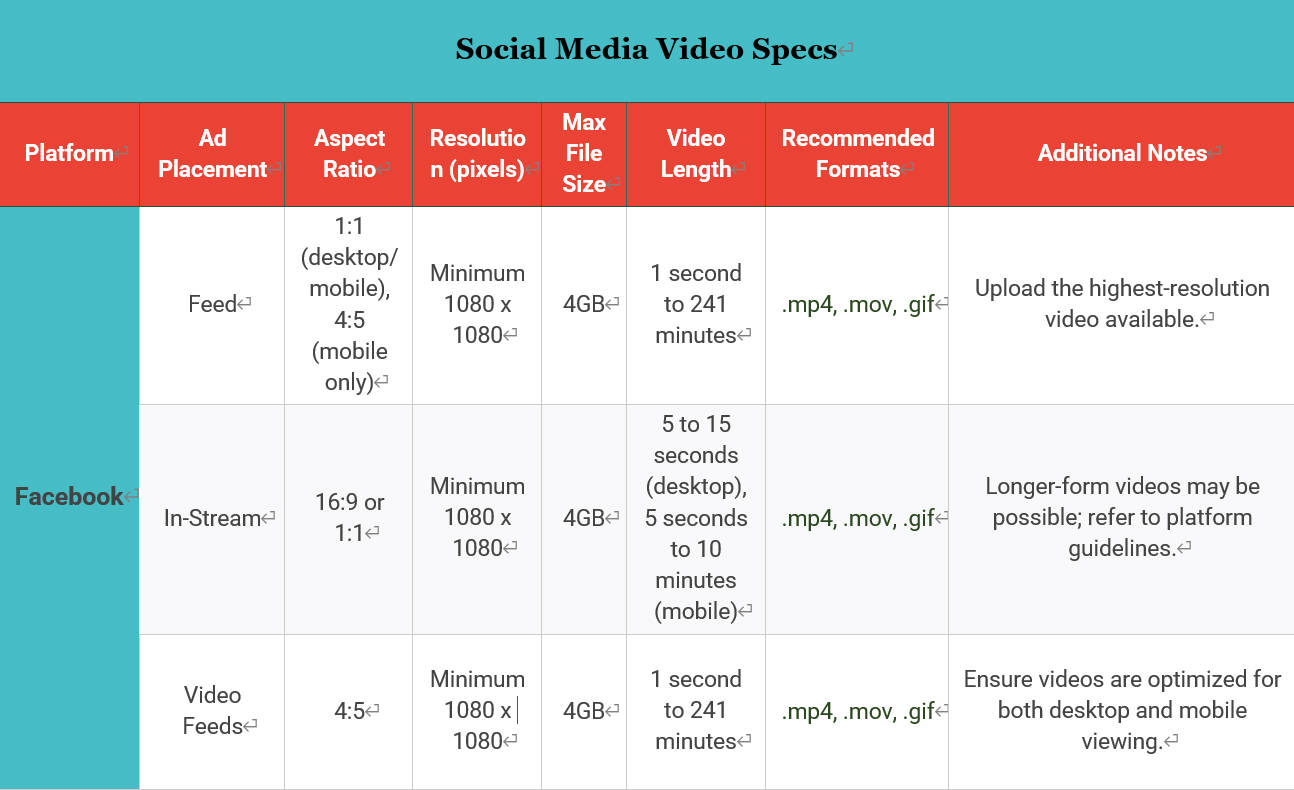
Instagram Video Ad Specs
Discover the ideal video ad dimensions and settings for Instagram to boost engagement.
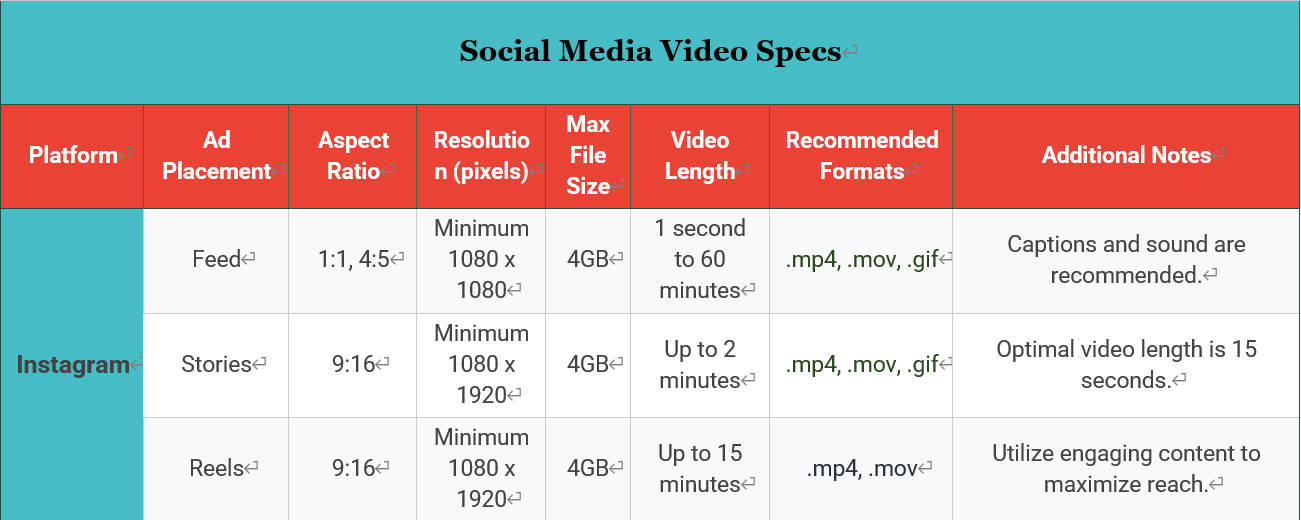
More Social Media Video Ad Specs
Explore video ad specifications for other popular social media platforms to expand your reach.
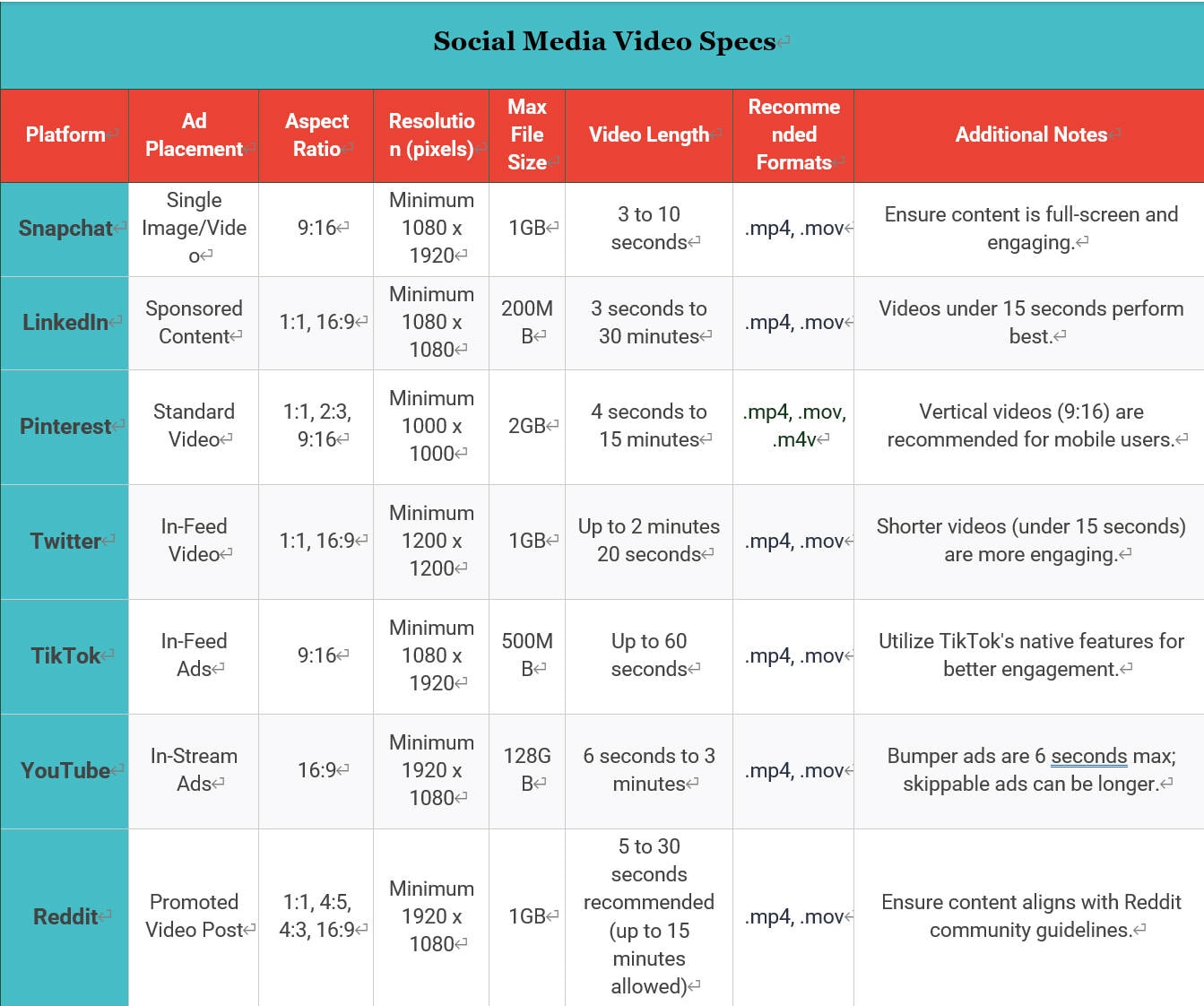
Part 2: How to Make Social Media Video Ads
Engaging people on many platforms depends on producing striking social media video advertising. On PC and mobile, Wondershare Filmora provides a complete set of tools that lets users quickly create, reuse, and distribute excellent material.
Why choose Filmora?
- Versatile Format Support: Filmora lets you generate video advertising in several formats for social media compatibility. This adaptability ensures channel quality and consistency.
- Aspect Ratio Duplication: Filmora makes aspect ratio duplication for different networks easy. Adjust aspect ratios to fit platform standards like 1:1 for Instagram or 9:16 for TikTok without losing visual integrity.
- Time-Saving Automation: Filmora's Smart Short Clips analyze long-form content and generate short, engaging social media clips. This greatly cuts manual editing time. You can schedule video posts to Facebook, Instagram, and other platforms. You can also view data such as views, likes, etc.
- AI Translation: Filmora's AI Video Translation makes reaching more people easy. With voice cloning and lip-syncing, it turns your video's audio and subtitles into several languages to reach a global audience.
Key features
- Smart Short Clips: Generate multiple short clips from a long video to cater to different social media platforms.
- Aspect Ratio Adjustment: Users can effortlessly adjust a video to satisfy multiple social media aspect ratios effortlessly.
- AI Video Translation: Translate videos into multiple languages with synchronized lip movements and voice cloning.
- Preset Templates: Access a variety of templates designed specifically for different social media formats.
- Logo Reveal Tool: Incorporate branding elements seamlessly into your videos.
- AI Music Generator: Create custom background music that aligns with the tone of your ad.
How to Make Social Media Ads
Step 1. Create a New Project After Launching Filmora
Launch the application and select 'Create Project.' Select 9:16 if your video is vertical (ideal on TikTok and Instagram Stories) or 16:9 for horizontal videos (perfect for YouTube and Facebook).

Step 2. Upload Files and Place them on the Timeline
Go to "Media" > "Project Media" > "Import" to upload your video files. Move your media to the timeline, ensuring it corresponds with your storyboard for a seamless flow of ideas.

Step 3. Make Changes to your Clips
Highlight a clip, move the playhead to an appropriate split point, and click on the “Scissors” icon. Or, move the pointer over the edge of a clip until the trim tool appears, and then drag to eliminate unwanted portions.
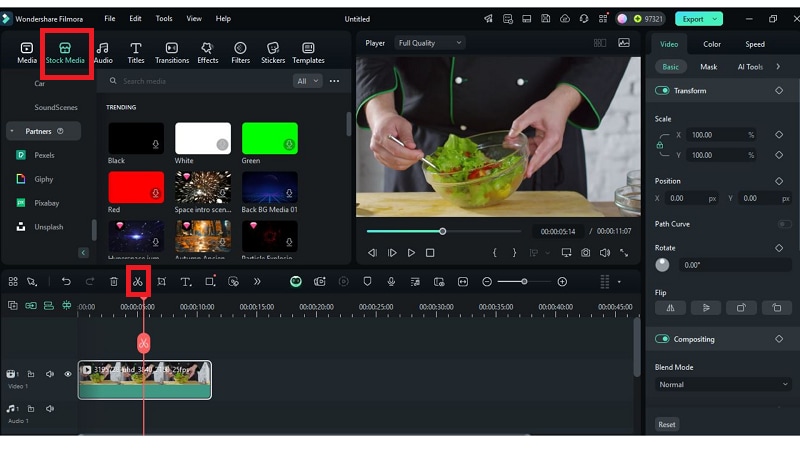
Step 4. Incorporate a Logo with Animation Effect
Go to "Media" then "Influence Kit" and look for "Start Creating" under Brand Transmission or Logo Reveal.

Add your logo, edit the rest of the text as needed, and hit "Finish" to animate the logo for your timeline.

Step 5. Apply Preset Templates
In the 'Templates' tab, search for suitable options. Drag your chosen template onto the timeline to enhance your video's visual appeal.

Step 6. Incorporate Text and Animations
Click on the 'Titles' tab, select the needed style and drag it to the area of the timeline just above your video. Modify the fonts and the animation effects to make sure important messages stand out.

Step 7. Add Background Music With AI Music Generator
Go to "Audio" > "AI Music" and hit the plus '+' button. Pick the mood, theme, and genre; set the tempo and duration; hit "Generate" and add the music to the timeline.

Step 8. Finalise and Export
Make sure every aspect of your video is cohesive and free of errors. Click on 'Export' and select "Social Media." Choose what platform you want, for example, YouTube.

Step 9. Configure Upload Settings and Schedule
Log into your account within Filmora and grant necessary permissions.

Provide the title, description, tags, and category. Utilize Filmora's AI Copywriting feature for optimized descriptions.

Customize output settings as needed.

Toggle the 'Schedule' option, set your preferred publication date and time, and consider Filmora's recommendations for optimal posting times.

Click 'Export' to process and schedule your video for automatic upload at the specified time.
Scheduling video ads ensures they reach the right audience at peak engagement times, boosting visibility and conversions. With Filmora's Social Video Planner, you can easily create, schedule, and publish videos across multiple platforms like YouTube, Instagram, Facebook, and TikTok, while also tracking performance for better optimization.📈
Part 3: Tips to Make Your Social Media Video Ads Count
- Double-Dip Wherever You Can: Maximize content reach by adapting videos for various channels. As an example, incorporate videos into blog posts or summarize the most important areas for social media snippets.
- Encourage Viewers to Take Action: Encourage viewers to take specific actions post-viewing, such as visiting your website, making a purchase, or sharing the content.
- When In Doubt, Keep it Short: Shorter videos often perform better. Aim to convey your message succinctly, focusing on essential information to maintain viewer interest.
- Make Your Ads Pop: In order to attract the viewers at a glance, use vivid colours, striking images and bold fonts in the first frames. A catchy thumbnail also promotes clicks.
- Don"t Forget About Tone: Avoid traditional sales pitches. Instead, adopt a tone that aligns with your brand and resonates with your audience. Humor can be effective, but ensure it suits your industry.
Conclusion
In today's world, it is necessary to have LIVE video ads actively posted on social media for marketing purposes. One of the requirements placed on the target audience is platform specifications. Knowing the unique specifics of each platform, setting the right tone, and crafting clear messages centred on the brand and best practices are important.
With easy-to-use tools like Wondershare Filmora, creating social media video ads for various platforms becomes easier. The software provides Smart Short Clips, AI Video Translation as well as preset templates which make high-quality video production highly efficient to deliver better results. By applying these techniques and user-friendly editing software, a marketer is able to improve the brand image on social media platforms.



 100% Security Verified | No Subscription Required | No Malware
100% Security Verified | No Subscription Required | No Malware


