Still wondering how to celebrate Father's Day meaningfully? Whether you're planning a heartfelt surprise or running short on time, using Happy Father's Day templates is a simple yet powerful way to share your love. These ready-to-use templates—ranging from videos to cards—make it fast and easy to create a personalized Father's Day greeting that feels truly special.
From classic designs to modern styles, Happy Father's Day templates help you craft a message that your dad will cherish forever—no design skills required. Let us walk you through choosing the perfect template and customizing it to deliver an unforgettable Father's Day experience.
- Scene Hug Your Dad
- Dear Dad
- Love for Dad
In this article
Father's Day Video Ideas
As you pick out Father's Day gifts, don't settle for a quick and simple "Happy Father's Day" message. Let's make it extra special this year by thinking carefully about what you'll say and how you'll show your appreciation. Here are some ideas.
1. Making a Happy Father's Day Video
What's a better way to treasure your memories with your dad than with a video? You can create a memory lane video showcasing the wonderful times you've spent together. Or, you could make a tribute highlighting just how incredible your dad is.
To simplify the process, you can use Father's Day video templates. These video template come with pre-designed layouts perfect for Father's Day and feature customizable elements like text overlays, transitions, and special effects.

2. Make a Heartwarming Hugging Video from Photos
Is your dad far away this Father's Day? You can still give him a warm hug, at least virtually! Using an AI Hug video template, you can easily create a video that makes it feel like you're hugging them. It's a sweet and simple way to show your love, making the distance feel a little shorter on this special day.

3. Making a Happy Father's Day Card from Templates
Sending a card might seem traditional, but it's a timeless way to show your dad you care. Now, there are many customizable Happy Father's Day card templates that can help you create a card that's both stylish and heartfelt.
Pick a design that matches your dad's interests. Then, personalize it with your message, a favorite quote, or a special photo of you two.

If any of the ideas above caught your interest, stick around! In the upcoming sections, we'll guide you through how to create them.
How to Customize Father's Day Templates
One of the best sources of Father's Day video templates is Wondershare Filmora. Once you install Filmora, you'll have access to a selection of Father's Day templates and a full video editing suite that makes it easy to customize and perfect your video.
Why You'll Love Using Filmora's Templates for Father's Day
- Extensive Template Library – Access over 3,000 video templates with various themes and styles suitable for any occasion, including Father's Day
- Customizable Titles and Text– Choose from titles and text templates with pre-designed animations and styles ideal for Father's Day
- Multitrack Video Editing– Combine multiple templates and arrange your clips just as you wanted
- Special Effects and Stickers– Enhance your video with special effects and animated stickers to express your feelings
- Music for Every Mood – Pick from a ready-to-use music library or create your tunes with an AI music generator to set the perfect tone
You must pick and download your favorite Father's Day template, swap in your own videos or photos with your dad, and personalize the text with your messages and wishes. Even if you are not a pro, you can easily make your video feel just as special as your dad's.
How to Create a Father's Day Video Using Templates
01of 05Install Filmora and Create a New Project
First, download and install Filmora on your computer. Launch the software, select your preferred aspect ratio, and start a new project.

02of 05Go to the Templates tab
On Filmora's workspace, head to the Templates tab. Use the search bar to find Father's Day video templates. Preview the templates and download the one you like. Drag it onto the timeline.
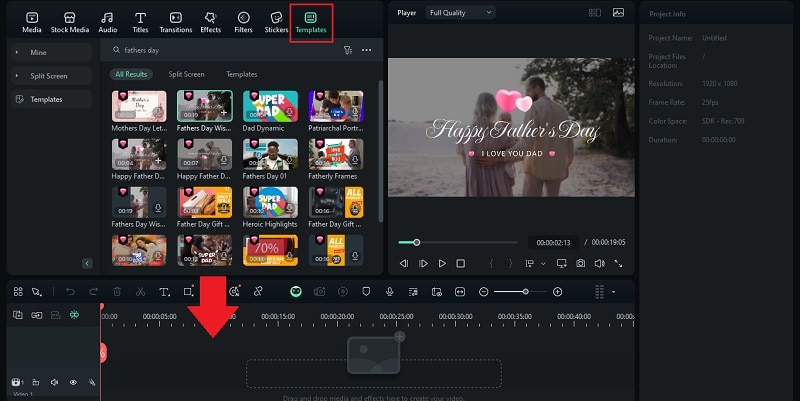
03of 05Customize the Video Template
Click “items to be replaced” on the timeline to swap the existing footage with your own.
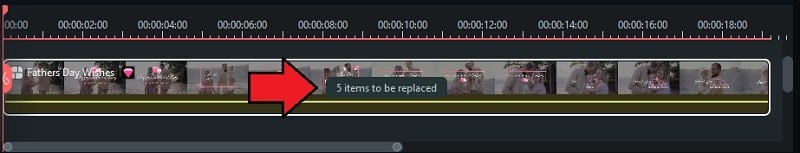
Then, select the Switch button to upload footage from your device.
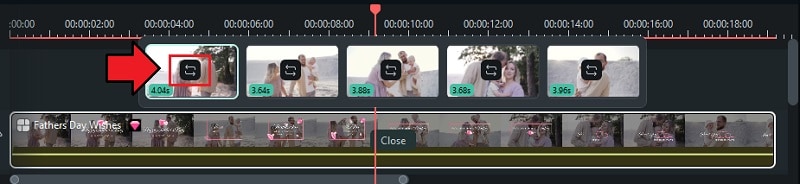
04of 05Customize the Text Message
To edit your message and wishes, go to the property panel and select the Text tab. If you'd like to add or change the text style, explore the options available under the Titles tab and choose one that fits your video.
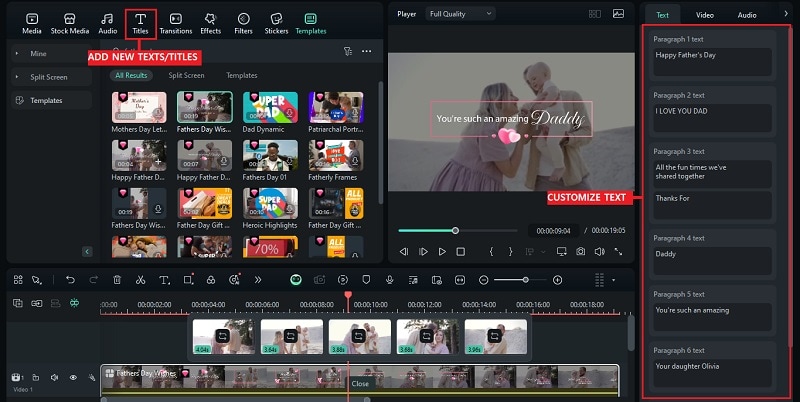
05of 05Add Video Effects
You can also manually make adjustments, such as adding Father's Day video effects to your video. Just head to the Effects tab. Search for "Father" or "Father's Day," and drag it to the timeline. Adjust the duration as needed.

Part 3. How to Make Hugging Videos with Your Dad for Father's Day
Along with Happy Father's Day templates, Filmora also lets you create a sweet hugging video with your dad using its AI Image to Video feature. With the AI Hug template, you can effortlessly animate a photo of you and your dad to simulate a warm, embracing moment with him.
Pick your favorite photos of you and your dad, and the template will blend your images. This can be done easily on both Filmora's desktop and mobile platforms.
How to Create an AI Hugging Video for Father's Day
01of 03Access the AI Image to Video Tool in Filmora
To get started, there are a few ways to access AI Image to Video in Filmora.
From the startup screen: Open the Toolbox and select AI Image to Video.
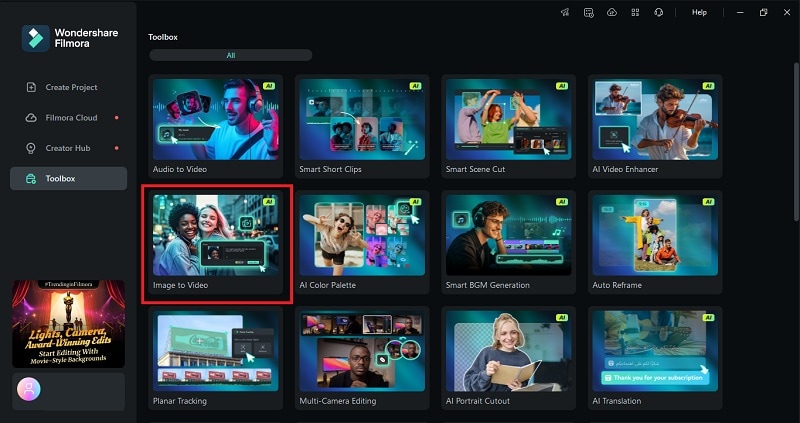
From the editing workspace: If you are already in Filmora's editing workspace, head to the Media tab and select AI Media > Image to Video. Find and select the hugging template from there.
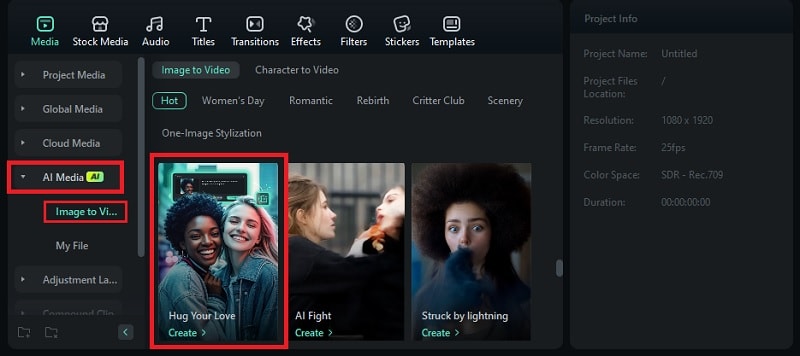
02of 03Upload the Photo of You and Your Dad
Choose and upload a photo that includes both you and your dad. You can use a single image of the two of you together or separate pictures of each.
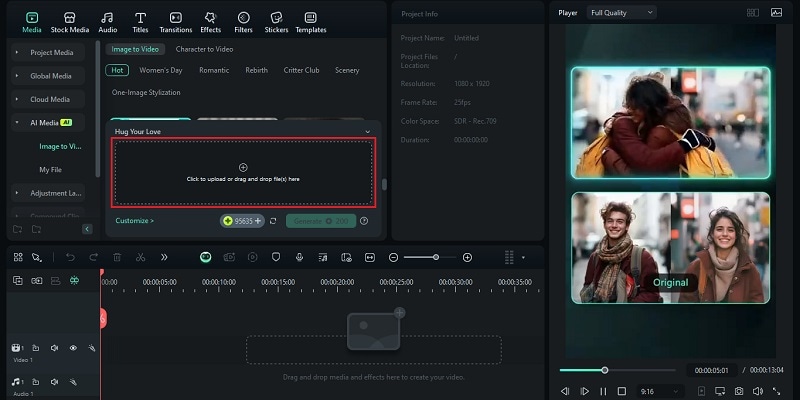
If you're using one picture of both of you, select "Single Image." If you have separate photos, choose "Stitch Mode." Upload each photo, and then adjust the frame to fit. Click Generate to proceed.
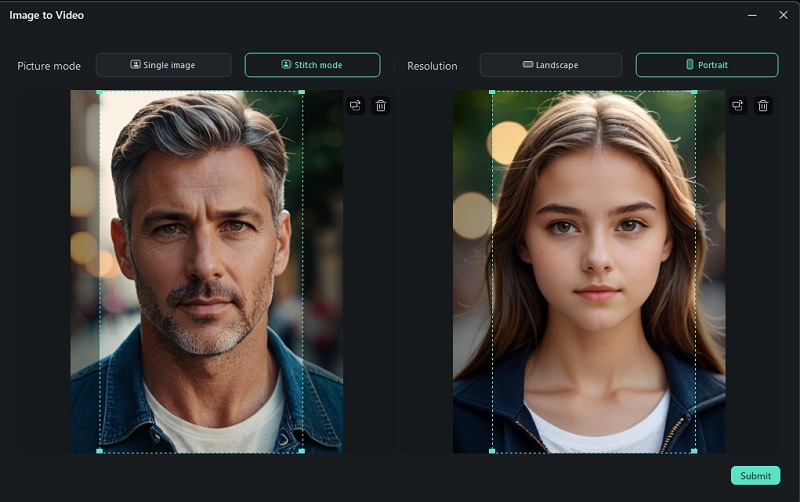
03of 03Edit and Customize the Result
Once the video is generated, you can add it to the timeline for further customization with Filmora's editing tools. Try adding background music, text overlays, stickers, and more. Access these features from the tools tab. Then, click Export to save or share your video.
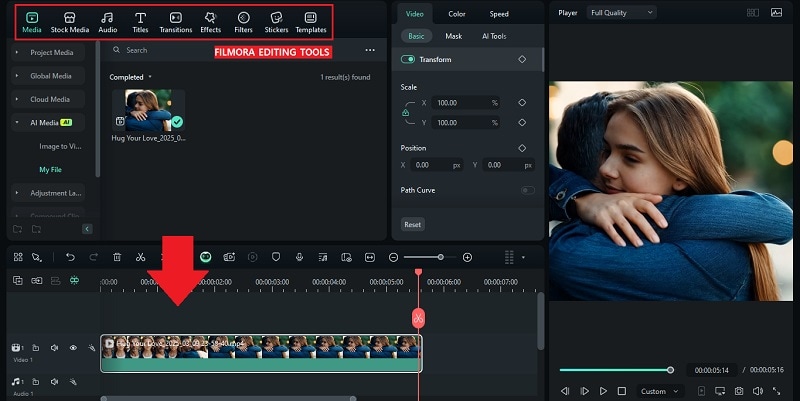
For Mobile Users
If you prefer working on mobile, you can also make an AI hugging video with your dad using the Filmora mobile app. After installing Filmora on your phone, follow the steps below.
- Open Filmora and select AI Image to Video.
- Search and select the AI Hug template from the available options.
- Upload a photo of you and your dad. Then, tap Generate. Just wait a few moments, and your video will be ready.
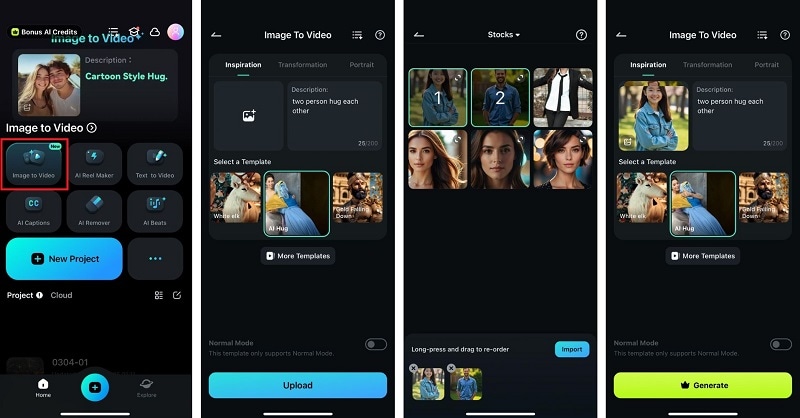
Here is the generated video:
Part 4. How to Make a Happy Father's Day Card with Templates
If you want to make a special card for your Dad, you can also check out Canva for a great selection of Happy Father's Day card templates. Known for its simplicity and ease of use, Canva is a good online design platform to help you find the right template to express how much Dad means to you.
How to Create a Happy Father's Day Card Using Templates
01of 04Visit Canva and Search for Templates
Visit the Canva website. Go to Templates and select "Cards & Invitations."
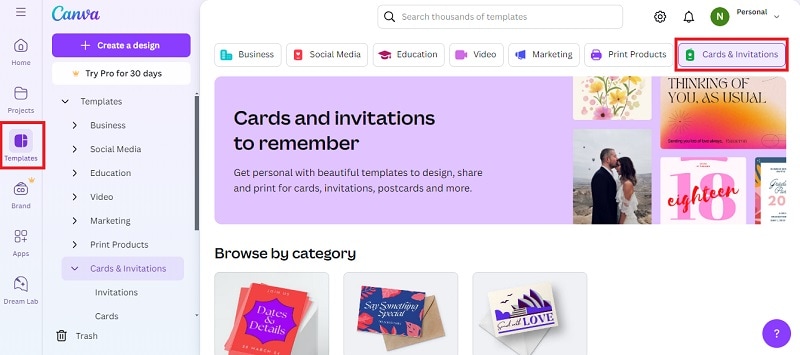
02of 04Choose a Template
Search for the "Happy Father's Day" card template for various options. Please select the one you like and click on it to start customizing.
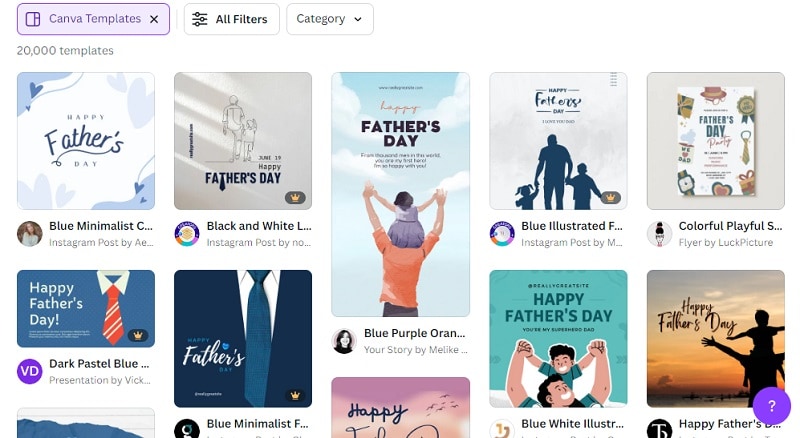
03of 04Customize Your Card
Use Canva's drag-and-drop editor to customize your card. You can change the text, fonts, colors, and images to suit your taste and make the card personal for your dad.
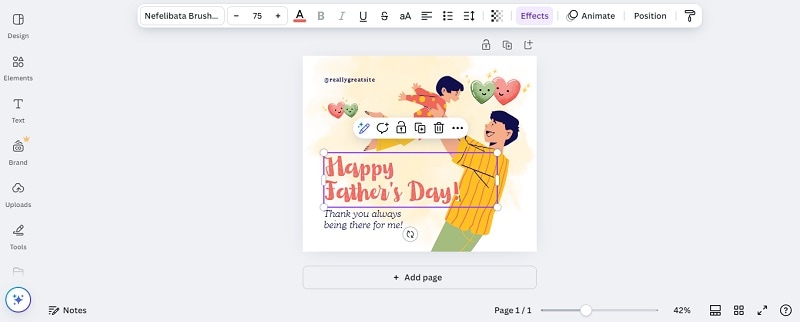
04of 04Preview and Adjust
Review your card to make sure everything looks just right. Once you're happy with your design, you can download the card to your computer or share it via email or social media.

In addition to card templates, Canva provides Happy Father's Day photo templates. You can create photo designs of yourself and your dad that can be printed or shared online to make the day even more memorable.
Conclusion
Now that you've discovered how effortless it is to create a meaningful Father's Day message, why wait? With the help of Happy Father's Day templates, you can easily design a heartfelt card or video that's as unique as your dad.
Whether you're crafting a custom card or a touching video tribute, these templates simplify the process—no stress, no guesswork. For video creation, tools like Filmora's Happy Father's Day video templates let you seamlessly add personal clips, photos, and loving words, creating a tribute your dad will remember forever.
Start now and let these Happy Father's Day templates help you celebrate in the most personal and unforgettable way possible.



 100% Security Verified | No Subscription Required | No Malware
100% Security Verified | No Subscription Required | No Malware

