In 2025, static videos are fading fast. Audiences crave interaction, choice, and immersive storytelling. From marketing to education, the rise of interactive video creators is reshaping how we engage viewers.
These videos allow users to click, choose, and explore, creating deeper experiences. Industries worldwide, from retail to e-learning, are adopting this trend. But most traditional editors fall short when it comes to creating interactive video content.
To help you out, we'll explore the best interactive video software tools and how to create clickable, dynamic content.

In this article
Part 1: What Makes a Good Interactive Video Creator?
Before choosing a platform, you should know what sets a good interactive video creator apart:
- Locatable buttons and hotspots that can be clicked to reveal additional information.
- Branching logic that builds a choose-your-own-path experience.
- CTAs, forms, polls, and quizzes that increase viewer participation.

The majority of these interactive video platforms also serve as editors, allowing you to combine individual video clips. Think of them as connecting "video islands" with logic-based links. These tools don't usually offer complete editing capabilities.
That's why it's best to first create polished video content using a full editor, then bring it into your interactive video software for layering engagement features.
Part 2: Make Content for Your Interactive Video
Your base video must be strong to build a compelling interactive experience. For that purpose, Wondershare Filmora is trusted by creators worldwide. It is available on both desktop and mobile devices.
Filmora offers seamless, powerful performance whether you are editing videos at your desk or on the go. Professionals will benefit from its wide range of options. On the other hand, it's beginner-friendly and easy to use.
1. Add Stickers with Custom Text (Create Button-Like Visuals)
Use Titles for making editable button-like visuals like "Add to Cart" or "Buy Now".
- Navigate to the Titles section and enter "button" in the search field.
- Choose a CTA template from the search bar (e.g., "EN CTA Button - Add to Cart").
- Drag it onto the timeline above your main video.
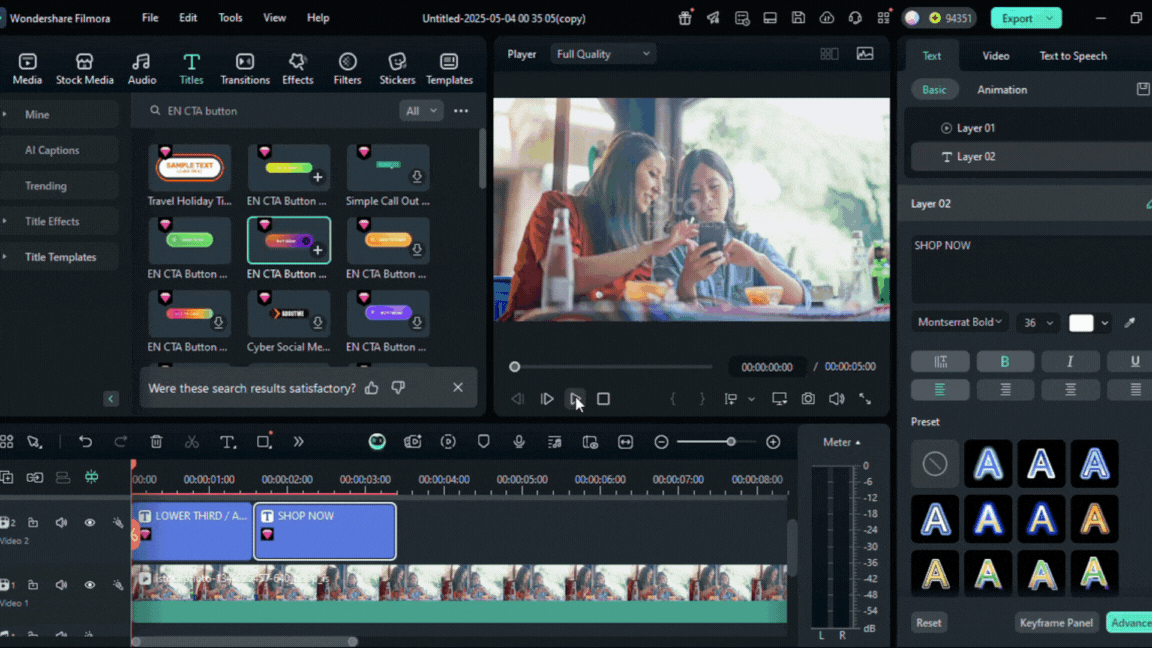
After that, you can double-click it to open Text Settings. Modify the text, alter the font, size, color, and relocate it within the displayed screen.
You can also add animations under the Animation tab. Trim the title duration to control when it appears in your video.
2. Insert Captions and Subtitles
Employ subtitles to improve inclusivity and boost simplicity in interactive videos. Here's how to do it.
- Head over to the Titles tab and click AI Captions.
- You'll see several options to add subtitles to your video, such as: Speech to Text, AI Translation, and Dynamic Caption. For a standard subtitle, you can opt for Speech to Text.
- Adjust the settings. Once you have generated the subtitle, you can double-click on the subtitle track to customize and refine it further.
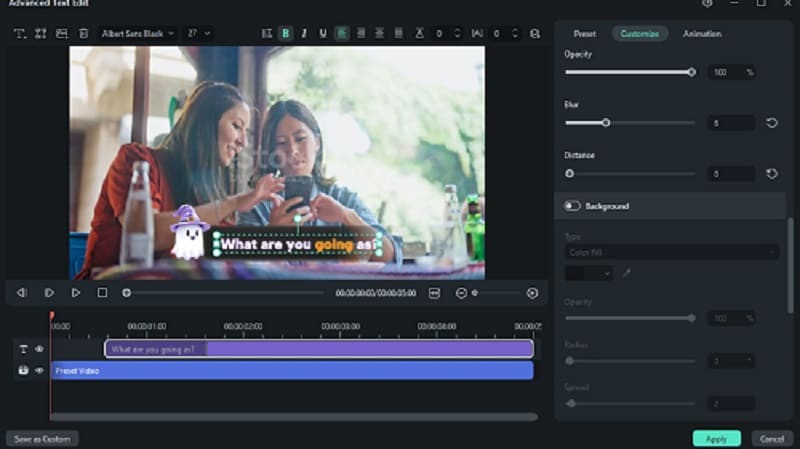
3. Apply Creative Video Effects
Creative video effects help polish your video before adding interactive logic. To do it, you can follow the steps below:
- Head up to the main menu and select the Effects Browse categories: Filters, Overlays, AI Portrait, etc.
- Drag an effect (e.g., "Light Leak", "Bokeh", or "Cinematic") onto your clip in the timeline.
- To adjust the strength and consistency of the effect, click twice on the clip.
For green screen effects, you need to use Chroma Key to remove the green screen background:
- Place the green screen clip on Track 2, background on Track 1.
- Select the green screen clip and go to Video > AI Tools. Enable Chroma Key, then select green, and adjust the setings.
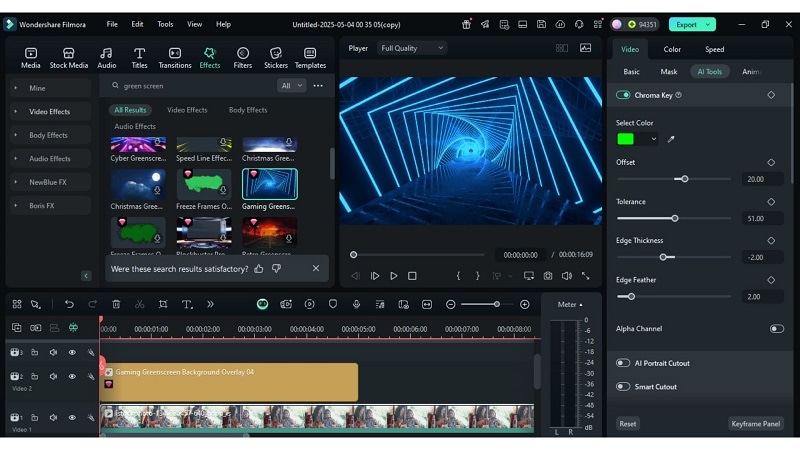
Use Filmora Video Templates for Faster Creation
Filmora offers video templates with pre-built layouts that include text animations, transitions, and effects. These templates are ideal for creators who want to build interactive-ready videos quickly. Templates let you focus on customisation instead of starting from scratch.
How to Use:
- Go to the Templates tab on the top menu. Browse or search by category (e.g., vlog, promo, product).
- Download the template you want and add it to the timeline.
- Replace the media (videos or images) with your own. Then, you can edit the text, adjust styles, or replace assets (like music) as needed.
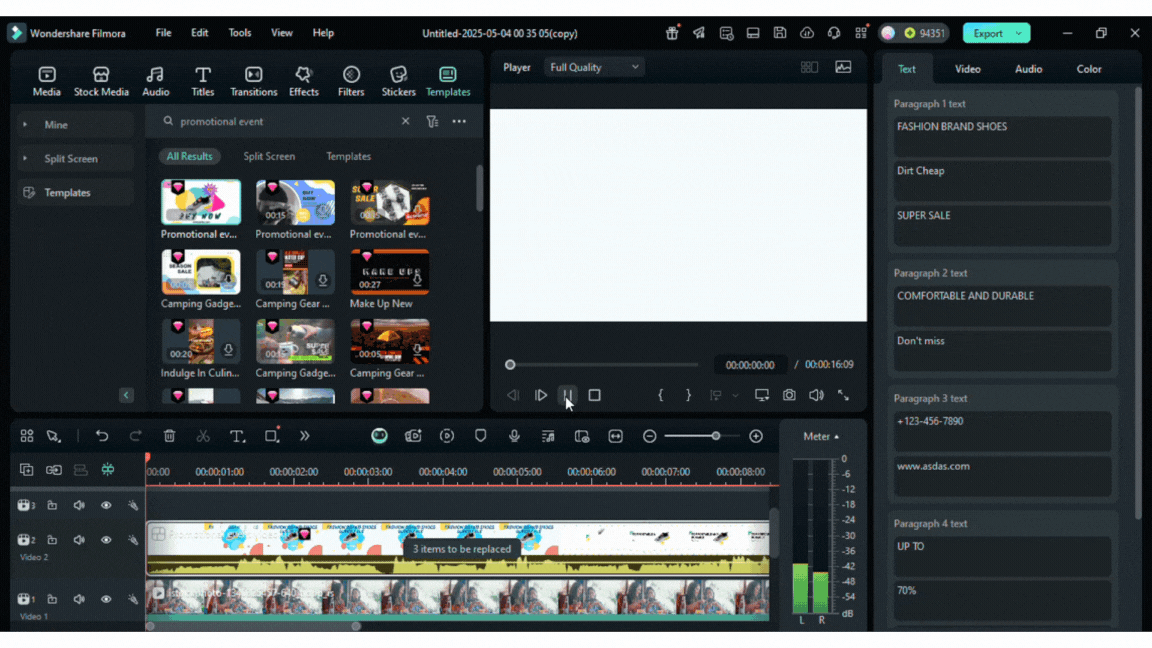
Save Your Video
Click "Export" to save the file on your device. After that, you can upload it to your chosen interactive video tool, which we will cover in the next section.
Part 3: Top 10 Interactive Video Platforms in 2025
Below are the top 10 interactive video platforms to help you bring your content to life. From education to product demos, these tools offer a mix of branching logic, analytics, and engagement layers.
| Pricing | Features | Compatibility | Best for |
| Touchcast | Starts at $50,000 annually | Virtual events, real-time audience engagement, polls, Q&A sessions | Corporate events, webinars, virtual conferences |
| Hihaho | Starts at €97/year; Professional: €1,997/year; Supreme: €4,997/year | Add interactive elements like quizzes, clickable links, overlays | E-learning, training, educational content |
| Stornaway.io | Studio plan at $29/month; custom packages available | Interactive storytelling, branching narratives, no-code app builder | Story-driven content, education, marketing |
| Eko | Free | AI-powered media creation, interactive product visuals, real-time analytics | Retail marketing, product showcases, storytelling |
| Dot.vu | Basic subscriptions start at $200/month | Interactive experiences like quizzes, polls, marketing games | Marketing campaigns, customer engagement |
| Wootag | Free plan available; Business plan: $99/month | Interactive video marketing, real-time insights, polls | Advertising, social media campaigns |
| Mindstamp | Starts at $59/month; custom enterprise quotes available | Buttons, hotspots, questions, branching, lead capture | Education, training, marketing |
| Cinema8 | Basic plan starts at $249/mo | Video branching, gamification, personalised interactions | Corporate training, interactive storytelling |
| Adventr | Basic paid Pro tier is $29 per month | Drag-and-drop interface, voice control, social sharing | Marketing, social media content, interactive ads |
| YouTube Interactive Video | Free | End screens, cards, polls, interactive ads | Content creators, basic interactivity needs |
1. Touchcast
Touchcast is a premium interactive video platform built mainly for live events. It supports video embedding and even live broadcasting. The platform is now also exploring virtual events in the Metaverse. While it offers a wide set of tools, it's better for studio production than interactive editing.
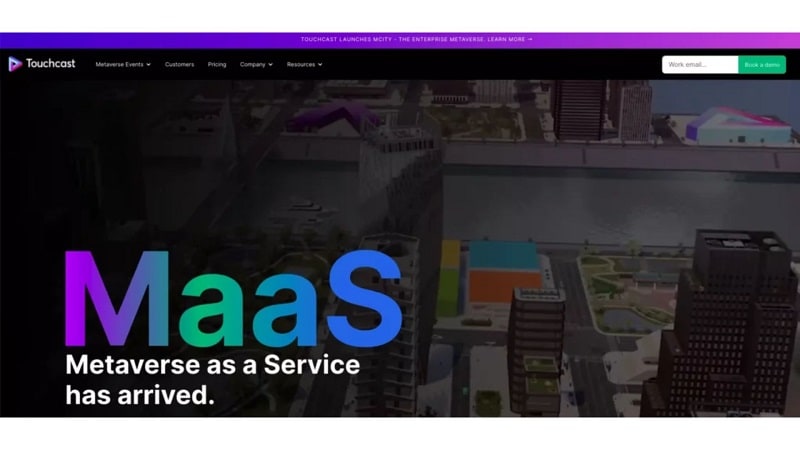
2. Hihaho
Hihaho is an easy-to-use interactive video software from the Netherlands. It works with most major video platforms like YouTube or Vimeo. You can add clickable buttons, questions, and menus without editing the base video. It's fast and works well for training, education, or marketing. It also tracks how viewers interact with your video.

3. Stornaway.io
Stornaway.io is an interactive video maker built for branching stories. You connect short clips into a storymap where viewers choose what happens next. It helps you build clear, choice-based paths using drag-and-drop tools. It also offers templates and works with tools like Adobe Express for editing.
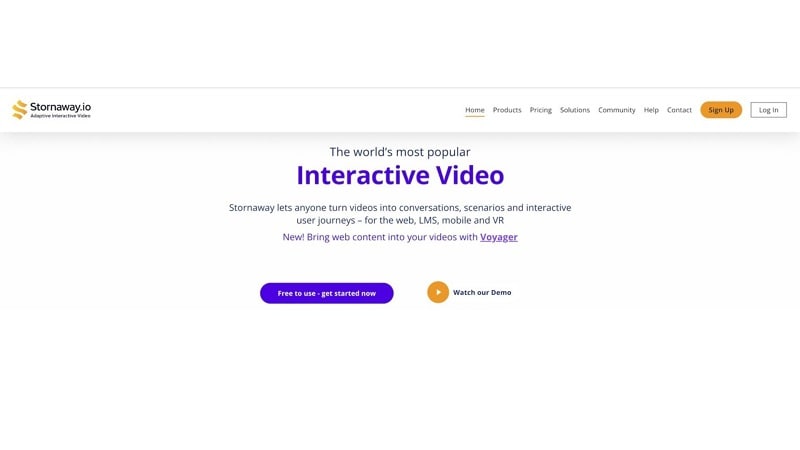
4. Eko
Eko is an interactive video platform built for ads and branded content. It began with music videos and now focuses on e-commerce and storytelling. The platform lets users create branching video paths. It's a good pick for basic interactive projects and is free to use.
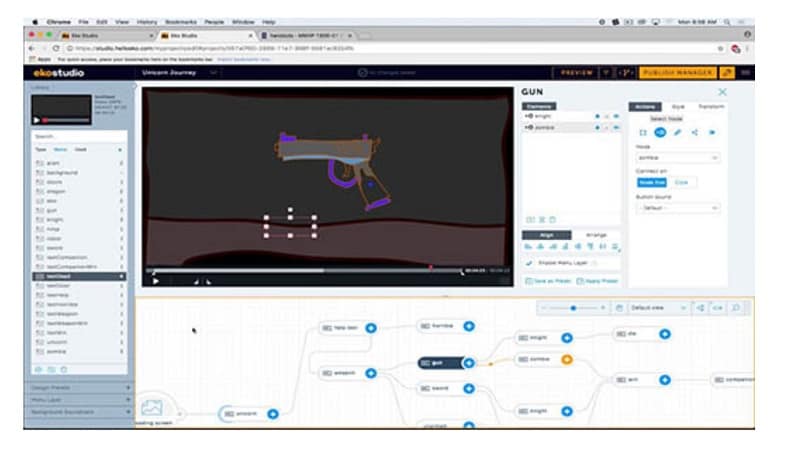
5. Dot.vu
Dot. vu is an interactive video tool designed for marketers. It helps you add hotspots, forms, and menus to boost viewer engagement. The focus is on creating videos that convert or collect leads. You also get analytics to track how users interact with your video content.
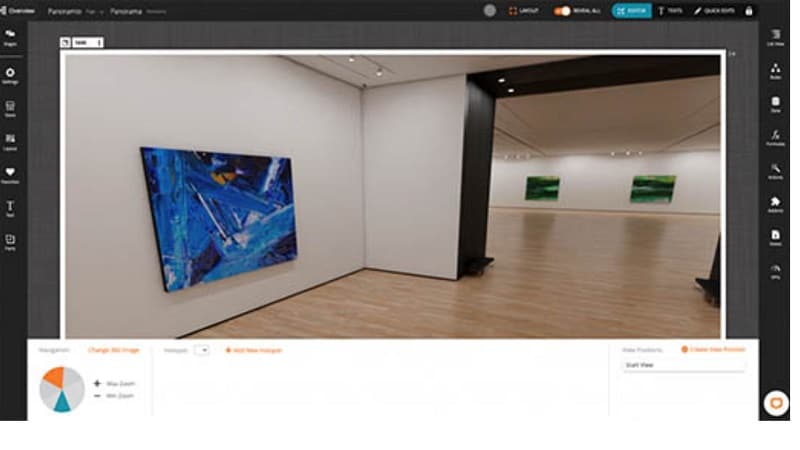
6. Wootag
Wootag is interactive video software built mainly for e-commerce. It lets you add clickable tags and track how people interact. It's great for measuring viewer actions like clicks or purchases. You can also run interactive display ads with it.
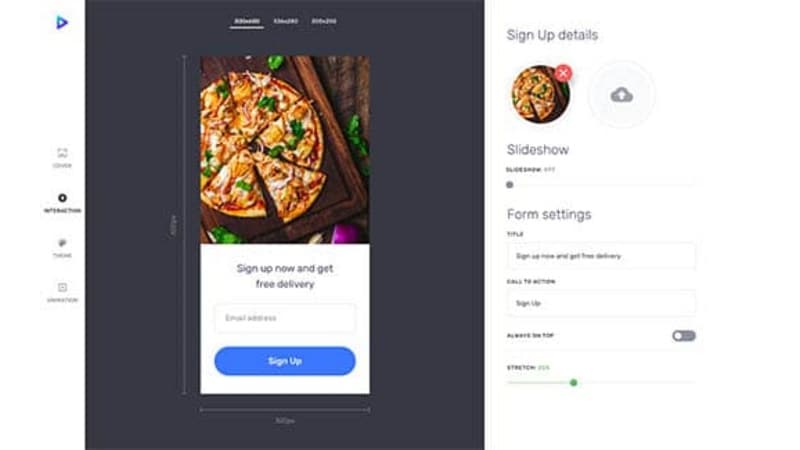
7. Mindstamp
Mindstamp is a flexible interactive video maker focused on viewer engagement. It offers creative options like quizzes, buttons, and even video responses. Users can schedule dates or respond directly in-video. Interactions are listed beside the video, not placed on a timeline.
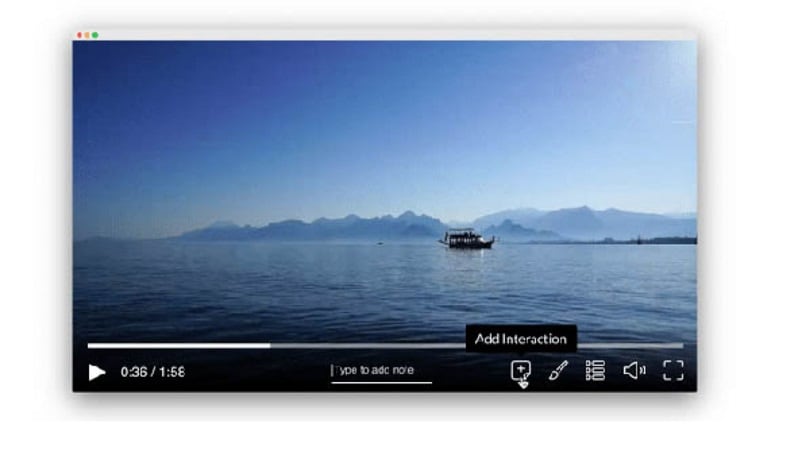
8. Cinema8
Cinema8 is a full-featured interactive video platform that supports both standard and 360° videos. It's built for education, training, and content that needs high engagement. The tool also includes gamification options to boost learning and interaction.
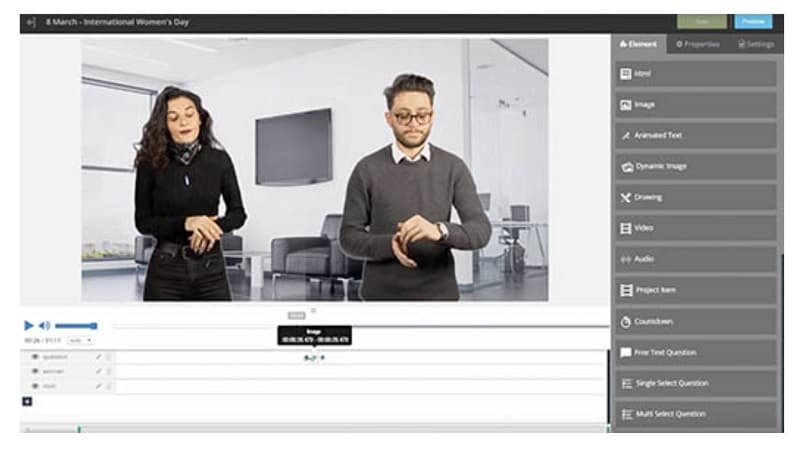
9. Adventr
Adventr is an interactive video software built for storytelling. It lets users create branching videos where viewers pick the path they want. The tool is simple and works well for short, engaging content. It's also one of the more budget-friendly choices.
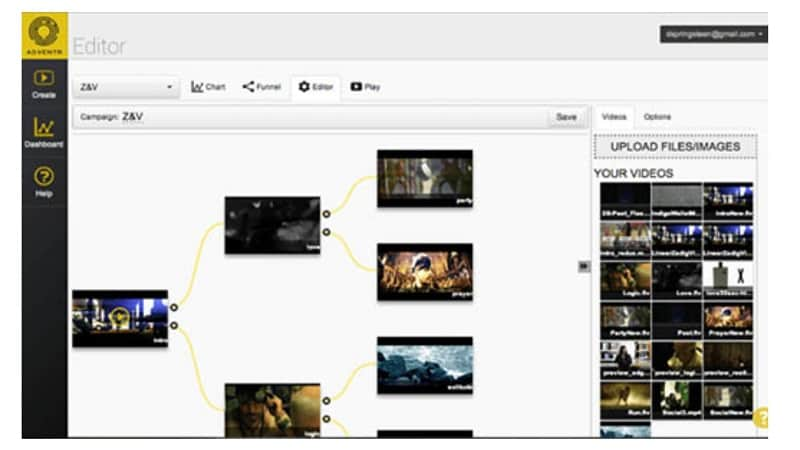
10. YouTube Interactive Video
YouTube offers basic interactive video features like cards, end screens, and polls. These tools help guide viewers, promote other videos, or collect simple feedback. It's easy to use and free, but it doesn't support advanced branching or clickable overlays within the video frame.

Conclusion:
Interactive videos are changing how people watch and respond to content. From training to shopping, they now expect to click, choose, and engage. This article explored ten standout interactive video tools, each with unique strengths. Most platforms let you add logic, quizzes, or clickable layers, but few offer full editing features.
For creators who want to shape their video before layering interactions, a strong base editor is key. Filmora stands out here. Its balance of flexibility, ease, and features makes it a solid companion to any interactive video platform.



 100% Security Verified | No Subscription Required | No Malware
100% Security Verified | No Subscription Required | No Malware


