
It’s always fun to come together with friends and loved ones to celebrate life’s big events. Most people work hard every day – there are bills to pay, deadlines to meet, and chores around the house – so when that special moment comes, you really want it to stand out.
Whether it’s a wedding, anniversary, Holiday party, or just a big ol’ summer cookout, it all starts with the invitations, and they can really help you set the tone for the whole event and get people excited to be a part of your big day.
The best way to get cool invitations quickly and save some time is to use an app for creating invitation card designs, and we have just the things you need. We’ll go over the five most effective options you can find in 2025 and give you our final verdict at the end.
In this article
Invitation Maker: Party Invite
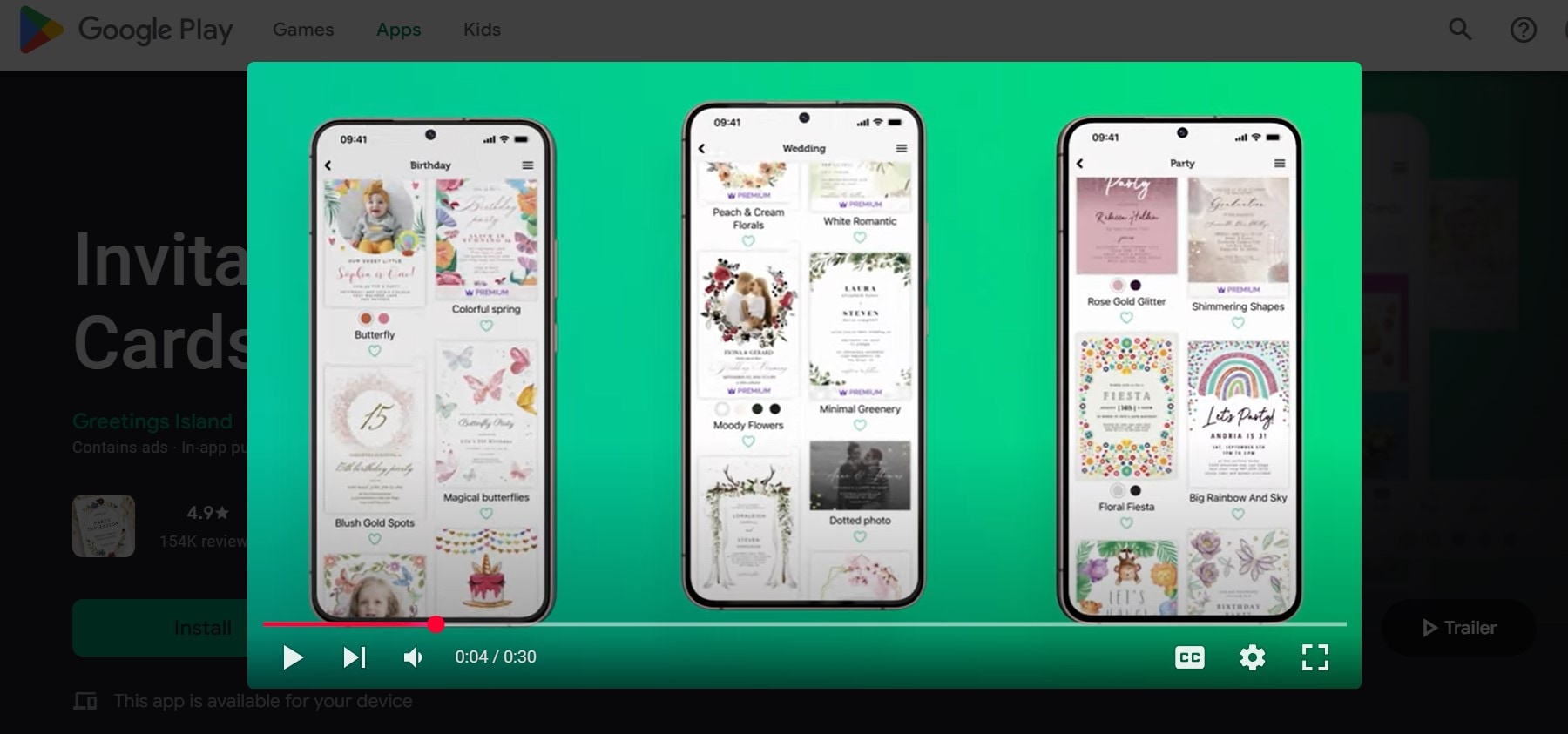
Best for: Wedding RSVPs
Availability: Android
User rating: 4.9
There’s something a little bit nostalgic about the classic hand-drawn style in pastels on a piece of white or off-white paper with just enough of a texture for you to notice as you hold it in your hands.
Invitation Maker: Party Invite offers precisely those types of designs that are perfect for Weddings, Baby Showers, Graduations, and Children’s Birthdays.
The app itself has a fairly simple interface that you can get used to within a couple of minutes and offers a decent amount of templates for each category. You also have several customization options and can play around with the colors and fonts, though you are limited to the basic design you choose and can change much else.
They often have special offers for seasonal events like Ramadan and St. Patrick’s Day, which you can find in the premium version of the app. You can also upload your pictures to add them to the template.
Top features: Plenty of elegant designs, additional seasonal cards, you can upload a picture.
Filmora Mobile
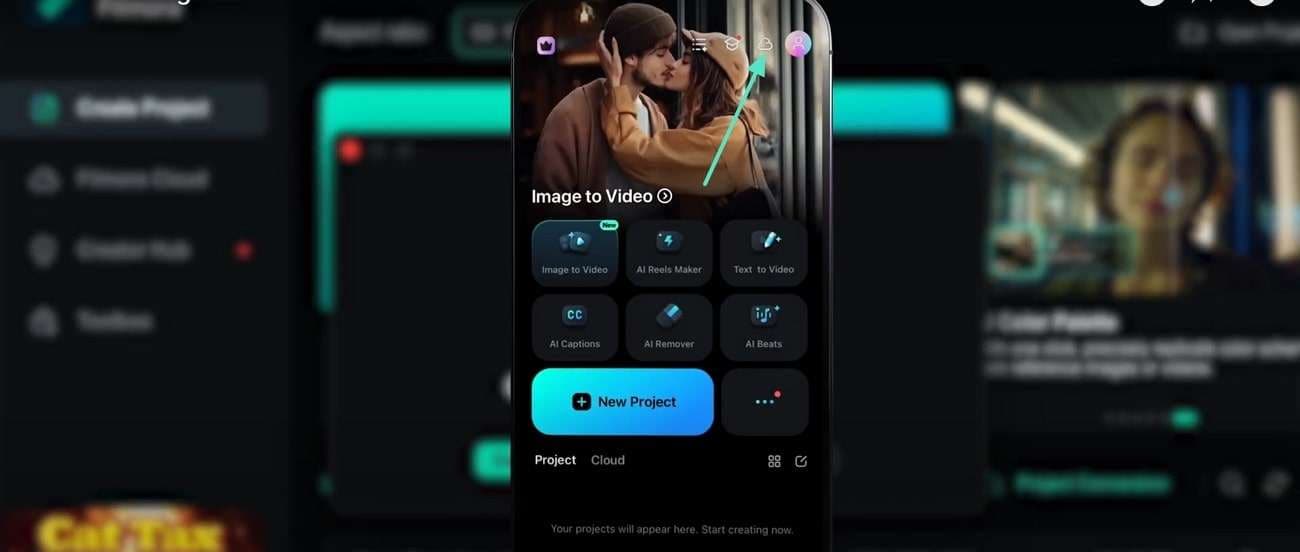
Best for: Animated and video invitations
Availability: Windows, Android, Mac OS, iOS and iPadOS (12 or later)
User rating: 4.7
While a basic invitation card designing app can give you a nice personalized option, a 2D card just lacks the vibrant, dynamic atmosphere that only an invitation video can bring you. That’s precisely where Wondershare Filmora comes in – being a highly versatile video editor, it lets you run wild with any creative ideas you may have and make video invitations.
The flexibility you get is incredible, as you can insert eye-catching transitions between different videos, add various video effects and filters, and finish off by adding text in any format you like or choose title card templates.
The customization options are practically endless, so you can get a completely unique video invitation that your guests will love, and you can be as formal and classy or as aloof and funny as you like.
You can even use AI to generate a video from a picture, e.g., two people in the picture turning towards each other and hugging or kissing, pictures from prompts, or even background music based on your video.
Top features: AI tools, effect and filter variety, and user-friendly interface.
How to Make an Invitation Video in Filmora Mobile
Here are the steps you need to take to make the perfect invitation video. As you will see, it’s all very quick and simple.
Step 1: Download and start the app, and begin a New Project.
Step 2: Add the video you want to edit from your phone. Right below, you have several icons. Swipe left to find the Effect and Filter icons.
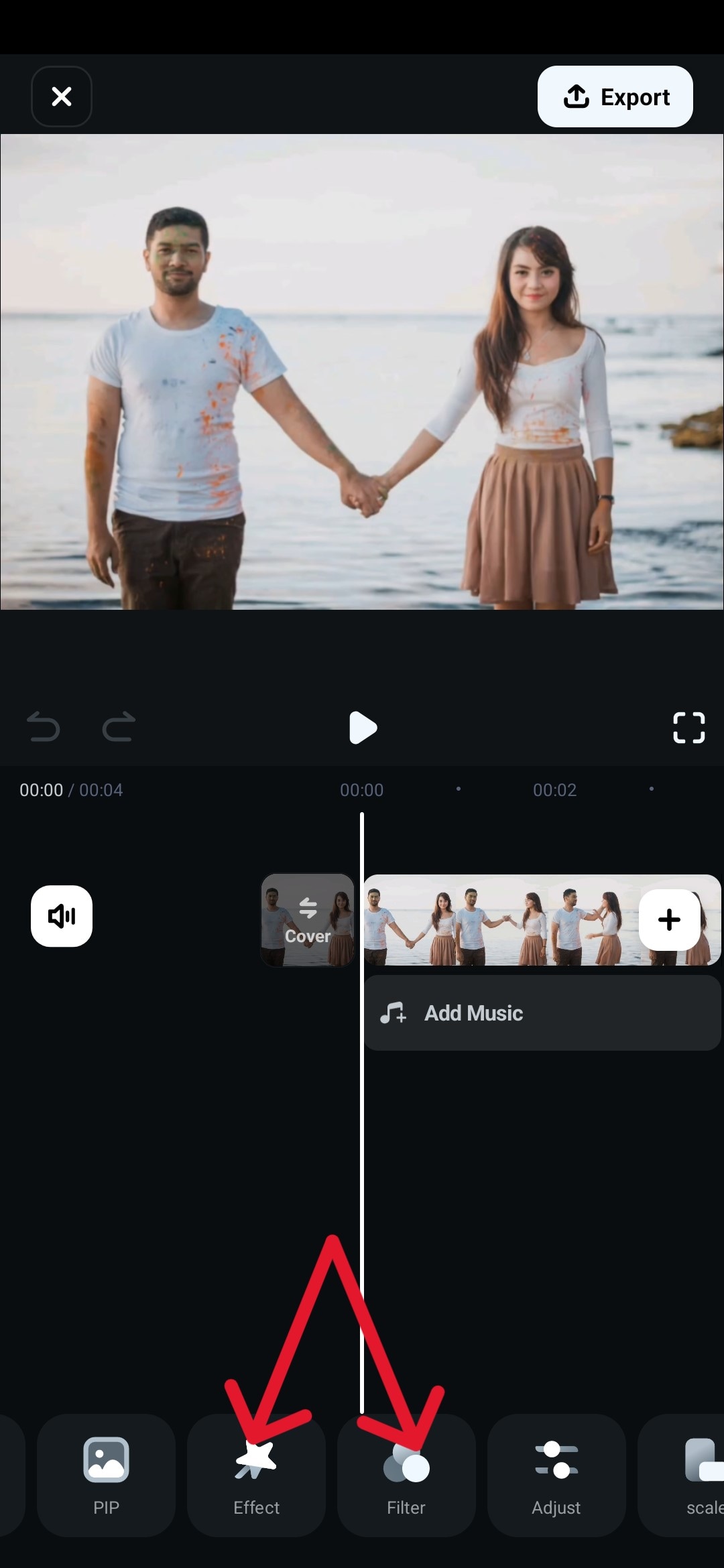
Step 3: In the Effect menu, you can scroll down to find an option you like and then confirm your choice by tapping the checkmark icon.
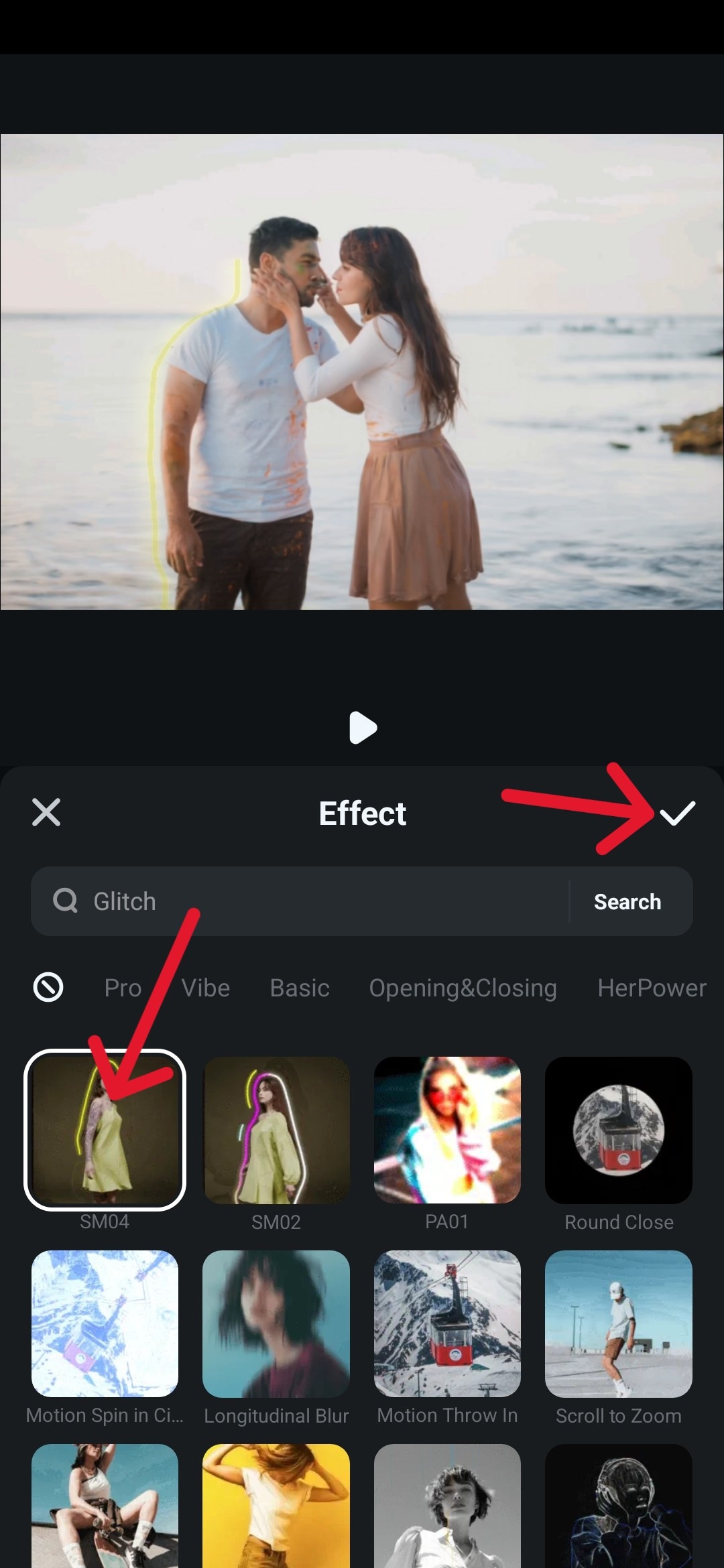
Step 4: In the Filter menu, swipe left to find a good match for your video to really set the mood. You can make minor adjustments before confirming your choice.
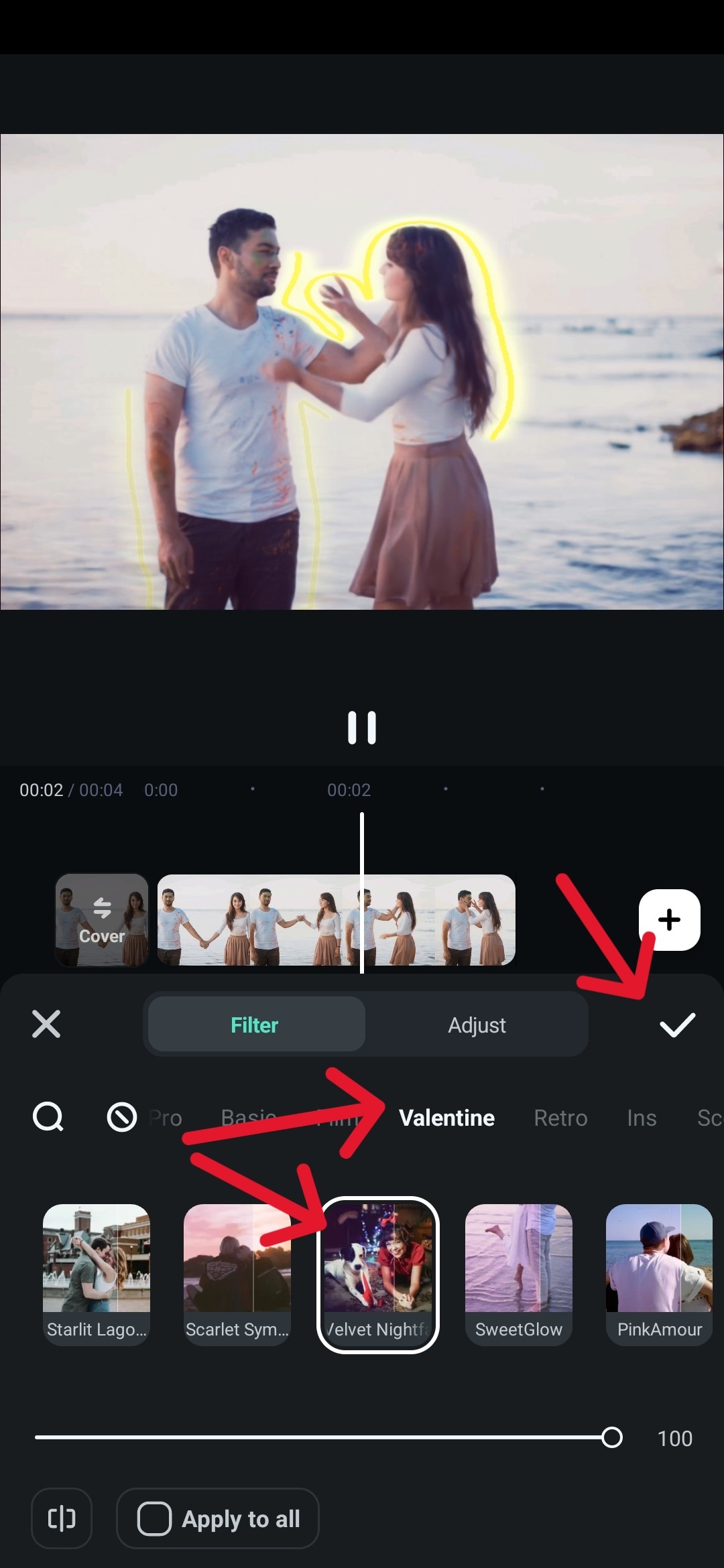
Step 5: Swipe through the icons to find the one marked Text and tap on it.
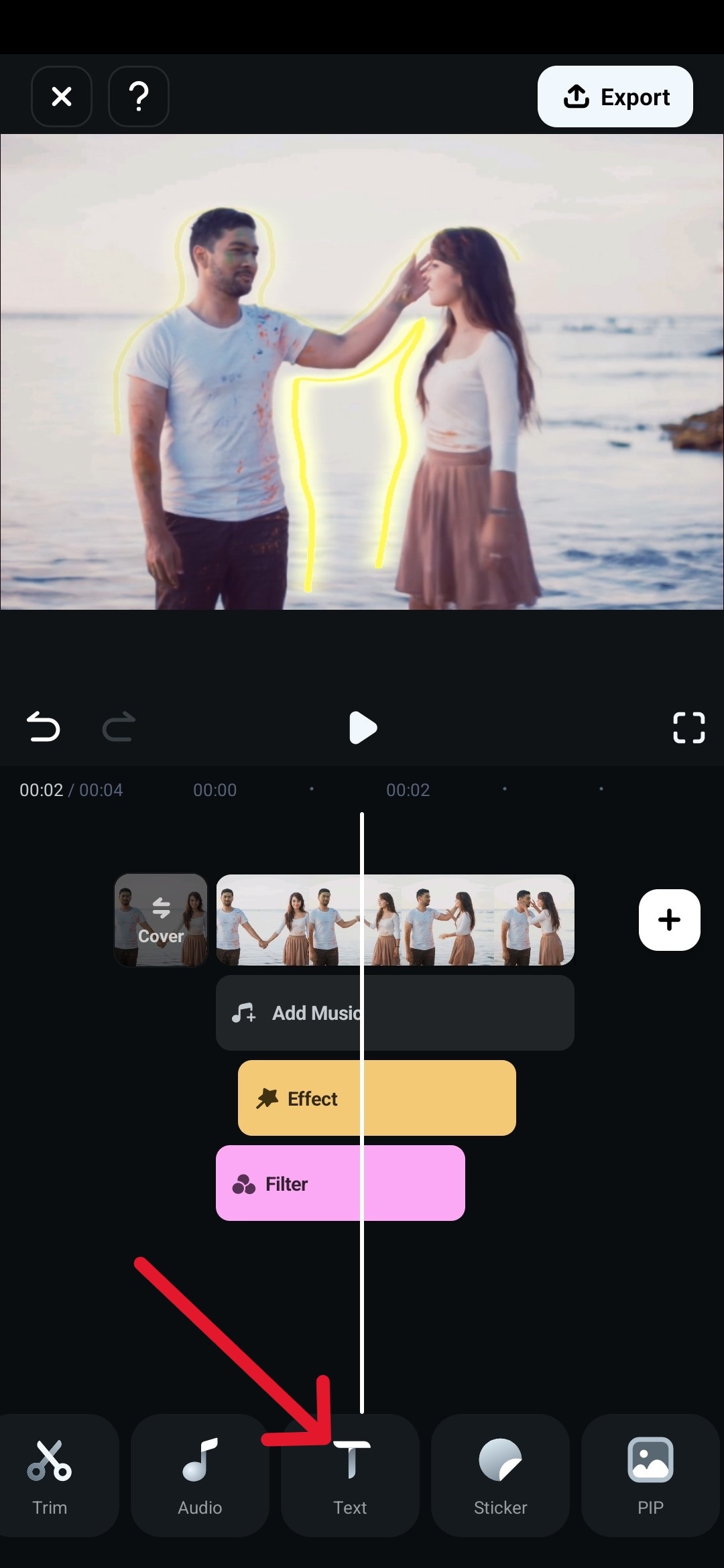
Step 6: Type in your text, then choose between different Templates. You can also use one of the available fonts and modify the color and style, adding different text to different parts of the video.
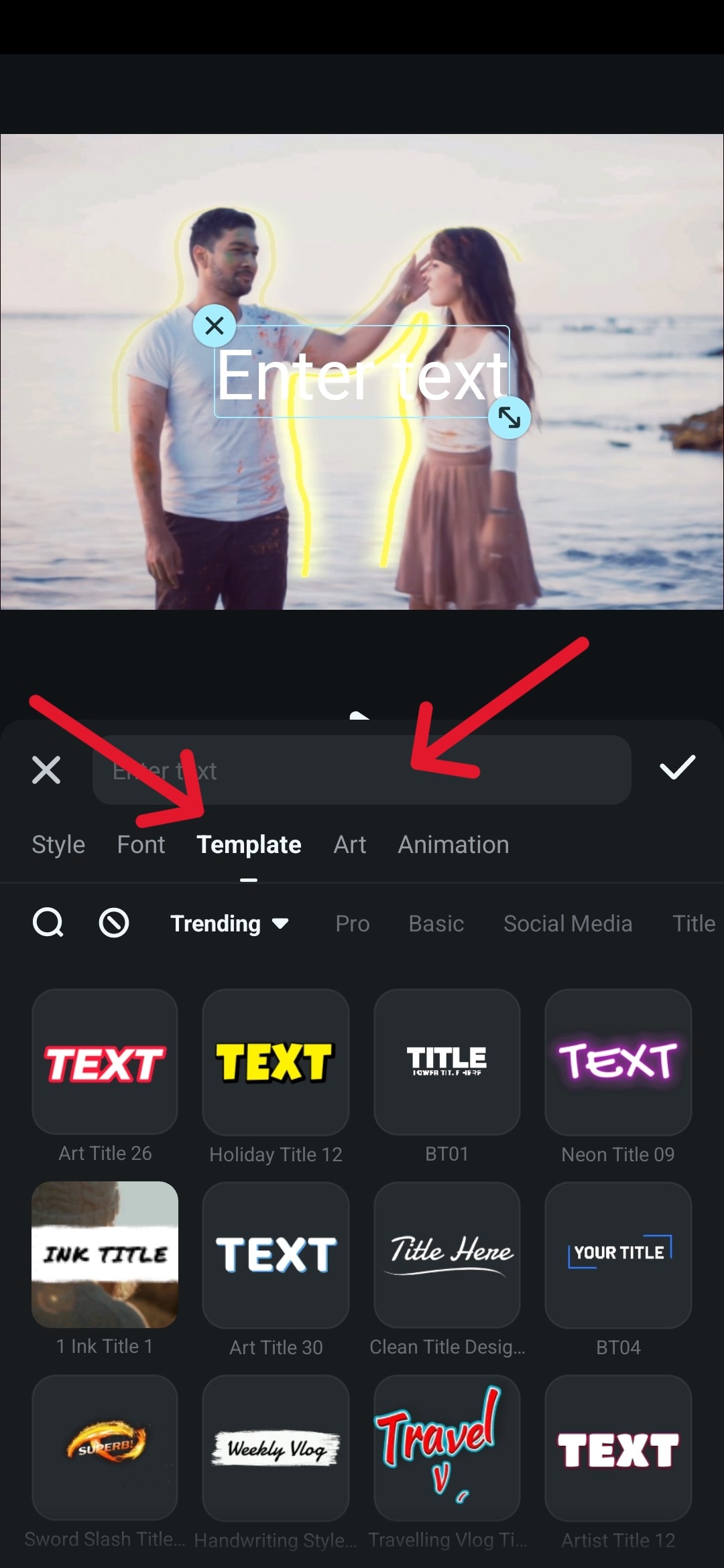
Step 7: Preview the video by tapping the Play button to see if you need to make any more adjustments. Once you are satisfied with the result, tap Export and save your video invitation.
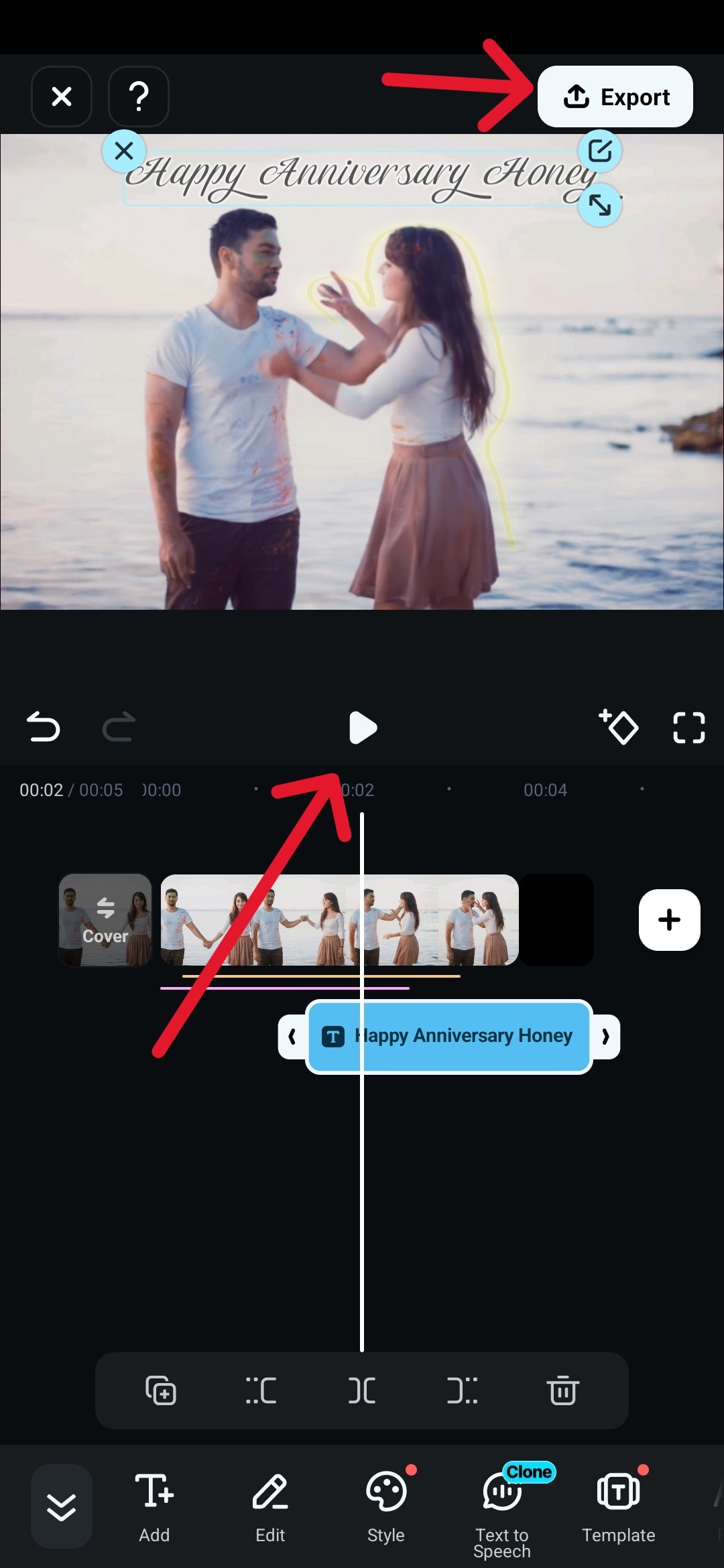
Evite: Party Invitation Maker
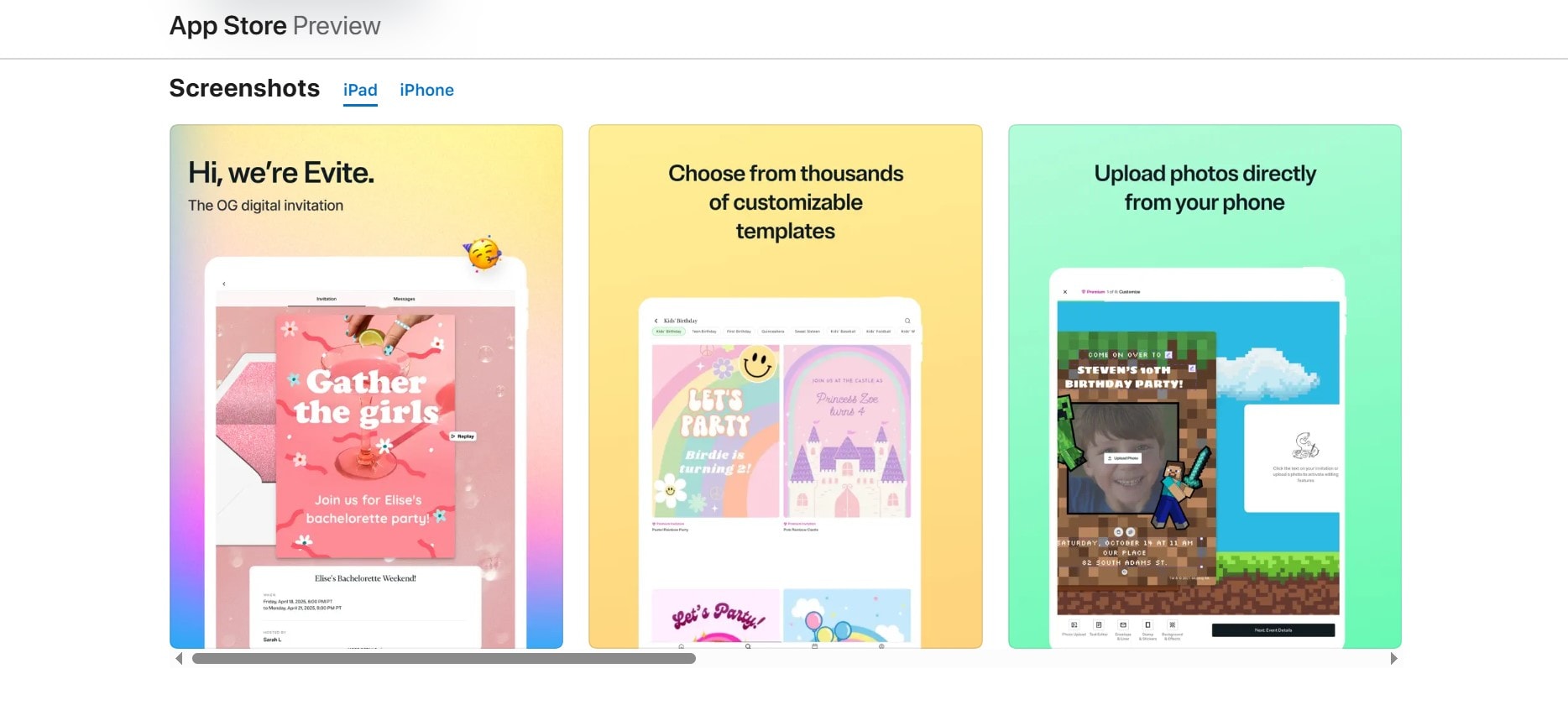
Best for: Children’s birthday parties
Availability: iOS, iPad OS, macOS (12 or later)
User rating: 4.8
We’ve covered the more graceful and subdued card options and super creative video invites, but sometimes, it’s all about the simple things in life. This free invitation card maker app gives you colorful backgrounds with more modest graphics and just enough room for customization to stretch out the possible use cases.
Apart from the generic cakes, castles, rainbows, and flowers, you also get access to some of your child’s favorite cartoon and video game characters from Disney, Transformers, Hello Kitty, Peppa Pig, Minecraft, and so on, with the premium version.
All in all, there are several thousand designs in the free and premium collections combined, and even though you can’t customize them too much, that’s still plenty of happy birthday templates, all editable, to choose from. Another useful feature is that you can invite friends directly from your contact list, making it easy to send out invites in bulk.
Top features: Lots of characters from popular children’s cartoon brands.
Canva Mobile
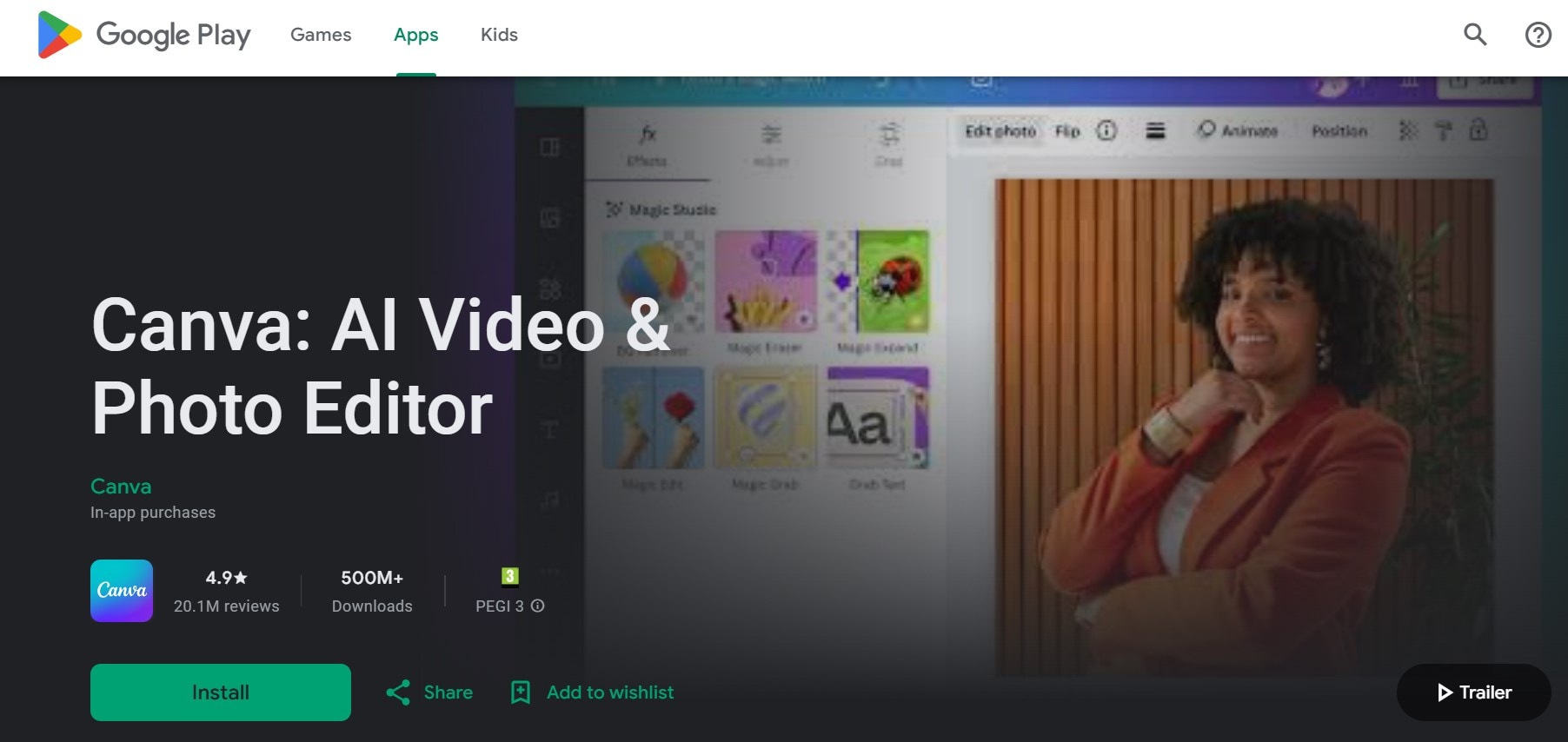
Best for: Free animated invitations
Availability: Android, iOS (12 or later)
User rating: 4.8
Let’s say you’re organizing a big college party, a family barbecue, a high school reunion, a ladies’ night, or a game night. There’s no need to go with something too formal, and because it’s just you and the gang, you can afford to throw in a few inside jokes and make it a bit goofy.
Canva can really help you out here, as it also has some basic video editing functionality and customization features like stickers and effects. There are lots of templates you can use for different styles of invites, from quick social media posts to let everyone know about the party or AI-generated videos that add some excitement.
You can also add music and text, create memes, and use one of the many free images as the background, and with all the different preset options, it makes for a great Ganesh Chaturthi invitation card-maker app.
It’s a very versatile option, though not as powerful as a dedicated video editor.
Top features: AI tools, collage and meme maker.
Wedding Lagna Patrika Maker
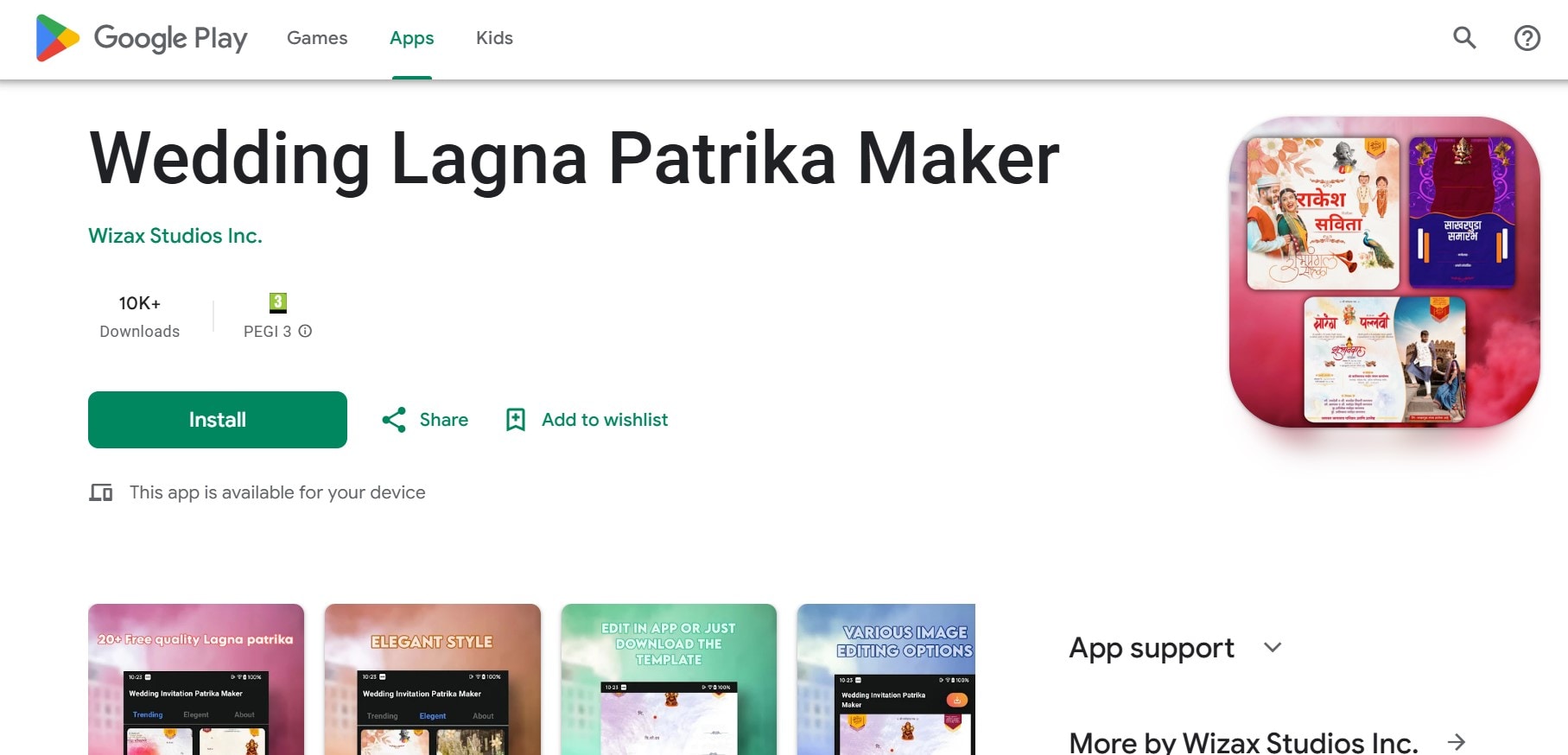
Best for: International events
Availability: Android
User rating: N/A
It’s great to have multiple options, and while some celebrations may call for less formal and even lighthearted and funny invitations, there are times that require a bit more decorum. For example, if you are planning a traditional Indian wedding, it’s best to go with a dedicated Lagna Patrika editing app like this one from Wizax Studios.
The app provides a great deal of variety, so you can choose different colors and styles, from more minimalist to quite elegant, but it stays true to the traditional Lagna Patrika format and motifs, like the images of Lord Ganesh, the Dholak drums, and the Shehnai flute.
You can also add your images and edit the font, size, and position of the text, stylize photos, and customize different elements of each template. It’s an excellent way to quickly design and send out hundreds of invitations, giving them a bit of your own personal touch while showing that you respect the traditions and your elders.
Top features: Highly customizable themes, easy to share on social media directly from the app.
The Final Verdict
It’s a bit difficult to say which free app for making invitation cards will fit someone’s needs because there are as many wonderful occasions for celebration as there are personal tastes and quirks. That’s why we’ve noted which scenarios all the apps on this list are best for and what unique features they bring to the table.
However, if you’re looking for a great all-around tool that you can use to create anything from simple animated designs all the way to elaborate video invitations with lots of personalized elements, then Filmora is the way to go.
It will fit most people’s needs, and you get to decide every little detail, from the images, background, and filters to the different effects, transitions, and music. Of course, you are also just one click away from getting AI-generated music and videos to complement your next project.



 100% Security Verified | No Subscription Required | No Malware
100% Security Verified | No Subscription Required | No Malware


