
After a long nine months or so of waiting for that big moment, when the day finally comes and you bring that cute little bundle of joy home, things become hectic really fast. You get tons of advice on what to do and what not to do, your sleep schedule is all over the place, and there are important events to plan on top of that.
The naming ceremony is when you finally get to share the joy with all your friends and family and officially welcome the newcomer into their new life. That’s why you want everything to go over as smoothly as possible, from the invites to the decorations and catering.
Well, since you are already short on time, the best option is to use a naming ceremony card maker and get those invitations ready to be sent out within minutes. Of course, we have just the tools for you, but we will give one extra solution – a guide on making invitation videos using Wondershare Filmora.
In this article
Top 3 Online Invitation Card Makers for Naming Ceremonies
To give you the most efficient solution, we’ve narrowed the choice down to three excellent platforms. These are all browser-based and offer various templates that you can customize quickly and with little effort.
You’ll generally find lots of interesting designs, so you won’t be short of options, and there’s enough room for customization to make your invites stand out. However, you may need to create an account or sign up with Google to edit the free designs, while some options will require a paid account.
Here’s all you need to know about each naming ceremony invitation card maker.
1.Canva has Good Naming Ceremony Card Maker Templates
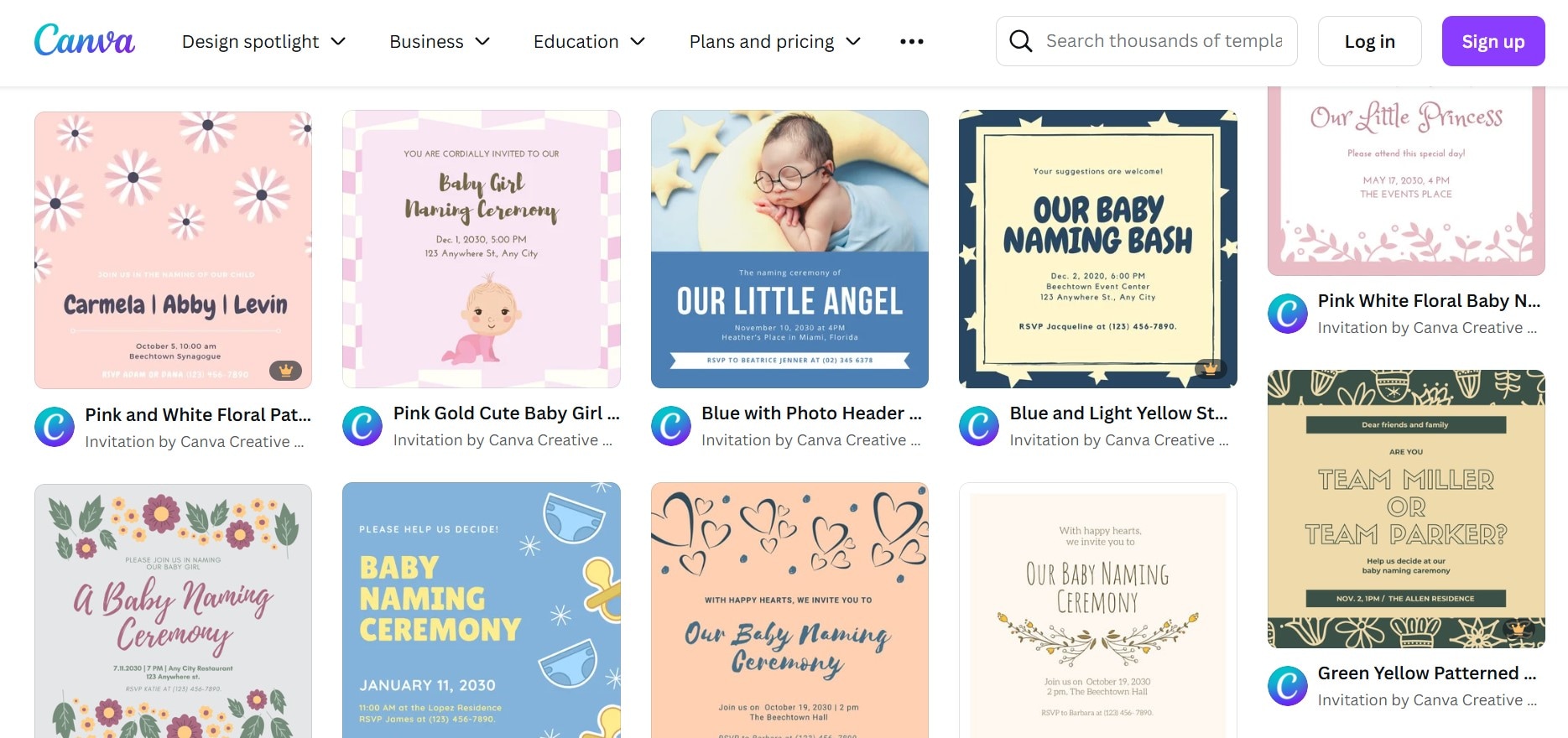
This popular photo and video editor also allows for naming ceremony invitation card online editing and offers plenty of lovely templates you can use. You can find the Templates page and look for Naming Ceremony in the categories, or you can just type it in the search bar and get access to all the different designs.
Simply scroll down the page until something catches your attention, and you can then click on a template to edit it. Just know that you will be asked to either create an account or log in with Google or Facebook when you click the Customize free template button.
However, it allows for a decent amount of customization, and you can create a lovely invite in minutes.
2.Check Out Some Cute Naming Ceremony Card Templates on PhotoADKing
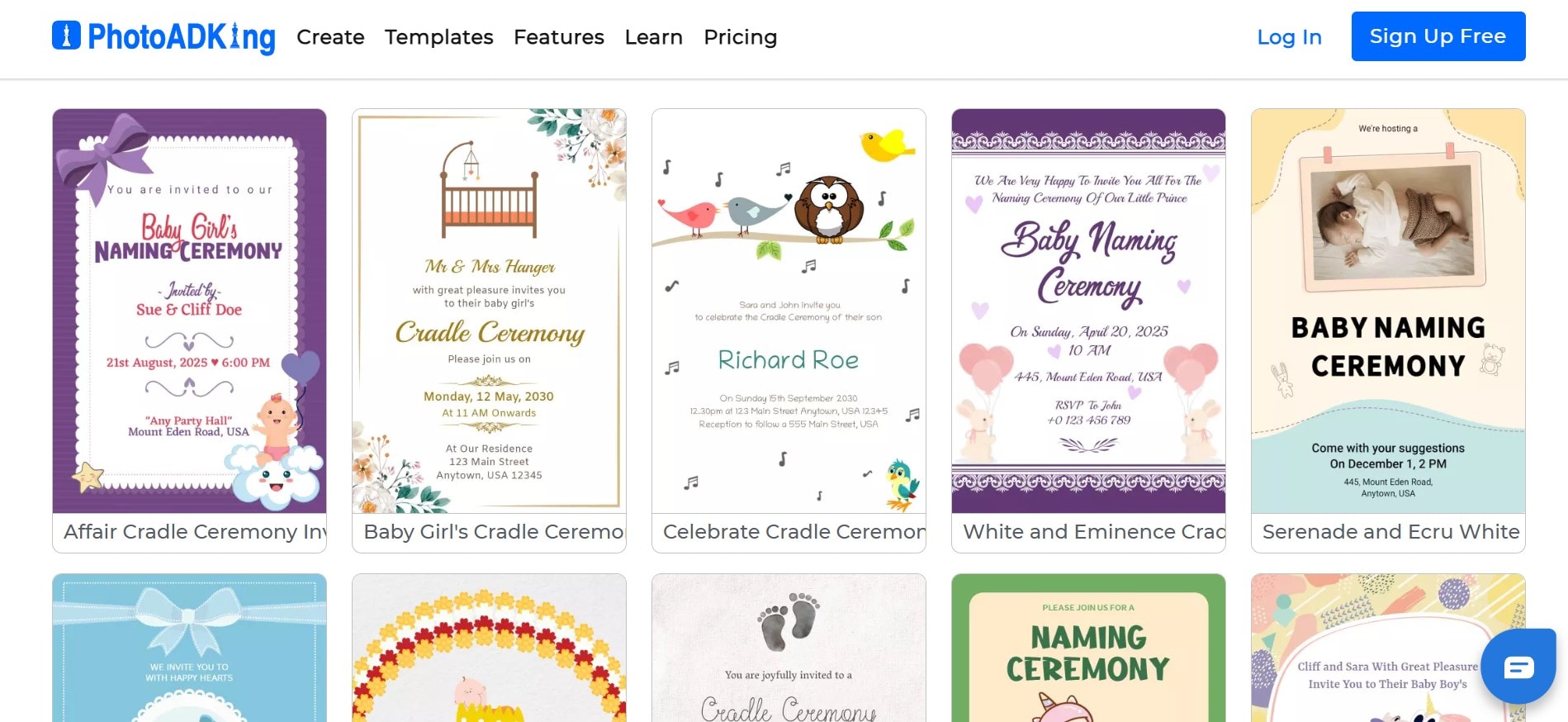
This site is a bit more limited in terms of what you can do, but you still get some basic photo editing options, and there are tons of great templates to choose from. Go to Templates > Invitations and browse through, or scroll down to the search bar at the end of the page and type in precisely what you need.
You can preview and edit each template, though you’ll need to sign in or make an account, and some options will be off-limits if you don’t have a premium account.
Some templates let you upload an image, while others stick to cartoonish elements, but there are also plenty of available images and customization options, so you can even make an invitation card from scratch.
3.Edit a Baby Naming Ceremony Invitation Card Template on Untumble
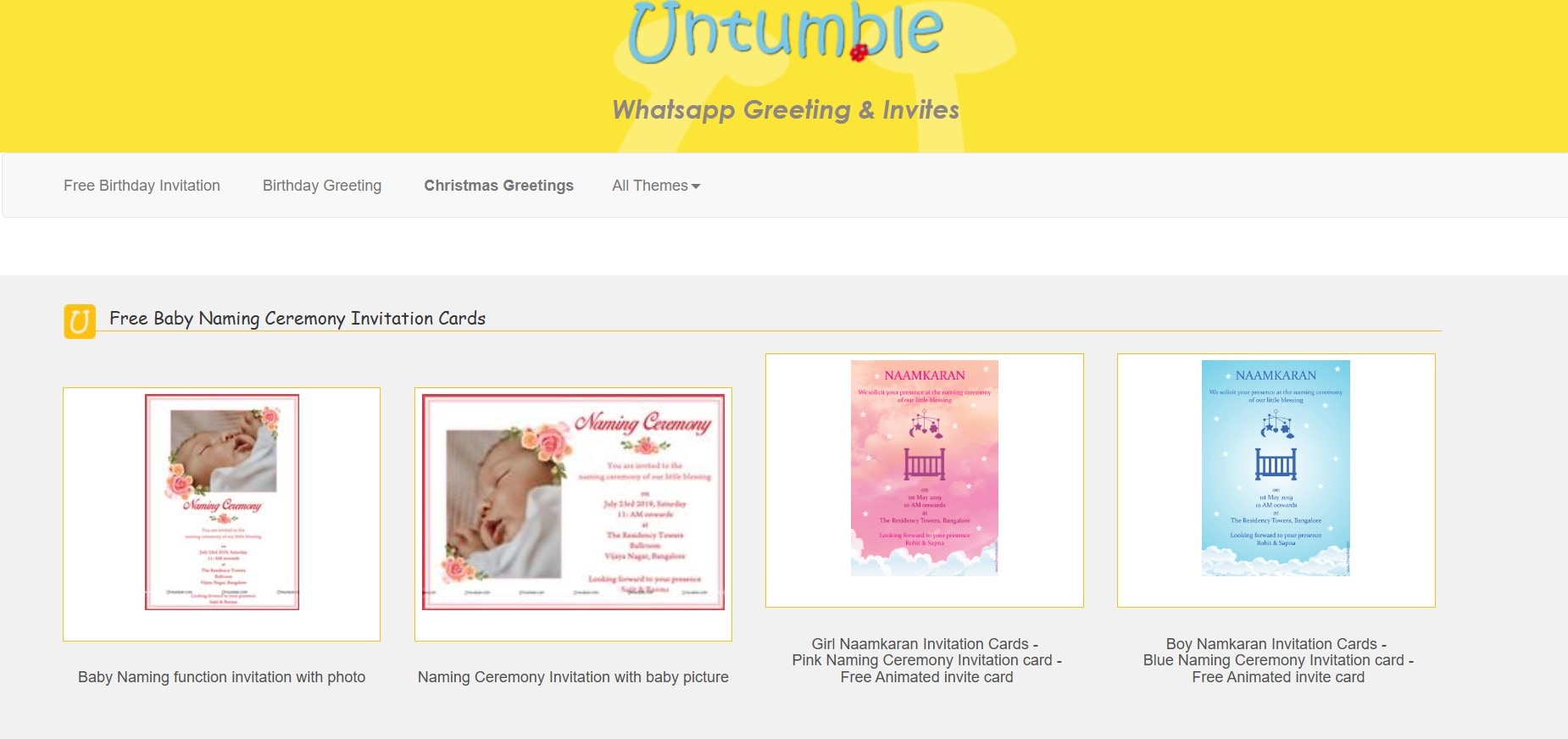
Here, we have a more basic but incredibly efficient online invitation card maker for a naming ceremony. On the home page, you’ll find a tab named All Themes that opens up a dropdown menu when you click on it.
There, you will find lots of different categories of invites, and you’ll be happy to hear that most major Indian celebrations are supported, so choose the Baby Naming Ceremony category. There are only a few basic templates, but they are well-designed and give you just what you need with no added bells and whistles.
Getting one is a three-step process – choose a design, customize it, and download your card – so if you are in a real hurry and don’t mind something a bit generic, it can be a good fit.
An Easy Guide to Creating the Perfect Naming Ceremony Invitation Video
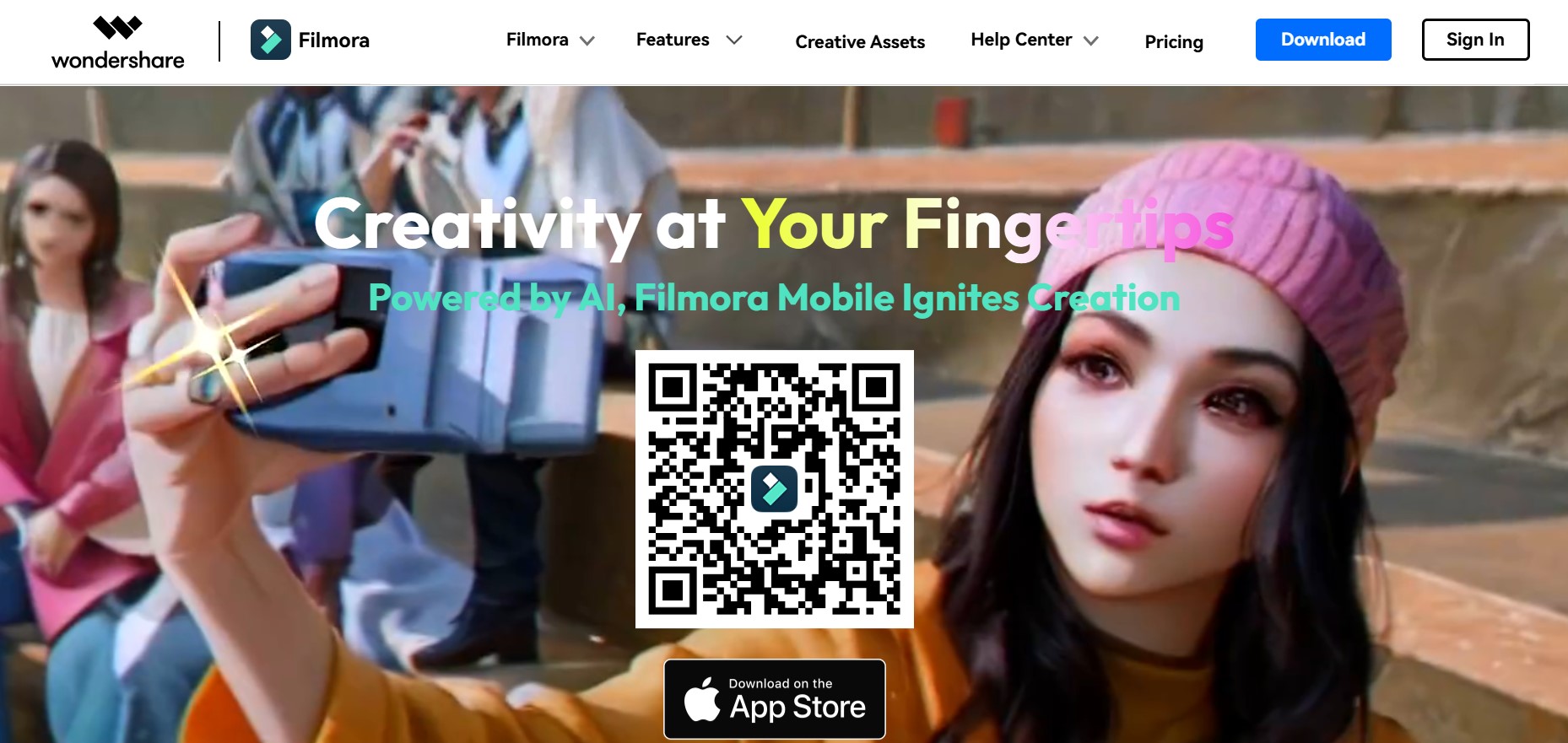
Now that you know how to create a naming ceremony invitation card online for free and know what all the sites have to offer, it’s time to look at a more creative and memorable option – video invitations.
With Filmora Mobile, an incredibly fast and intuitive mobile video editor, you can go a step further and have a video of your partner, yourself, and the baby extending a warm welcome to all your guests. It’s available on Android and iOS, so anyone can download it and start making unique videos.
You can also add various effects and use different features to liven up the video and make it look as formal and professional or as lighthearted and funny as you like. There are so many options to customize every detail that you are only limited by your imagination.
The whole process is very simple – film a video of yourself presenting all the necessary information, or use several background photos as a collage with text over them, then use the following features to fine-tune everything.
Step 1: Download and start up the app, then go to New Project and add your video.
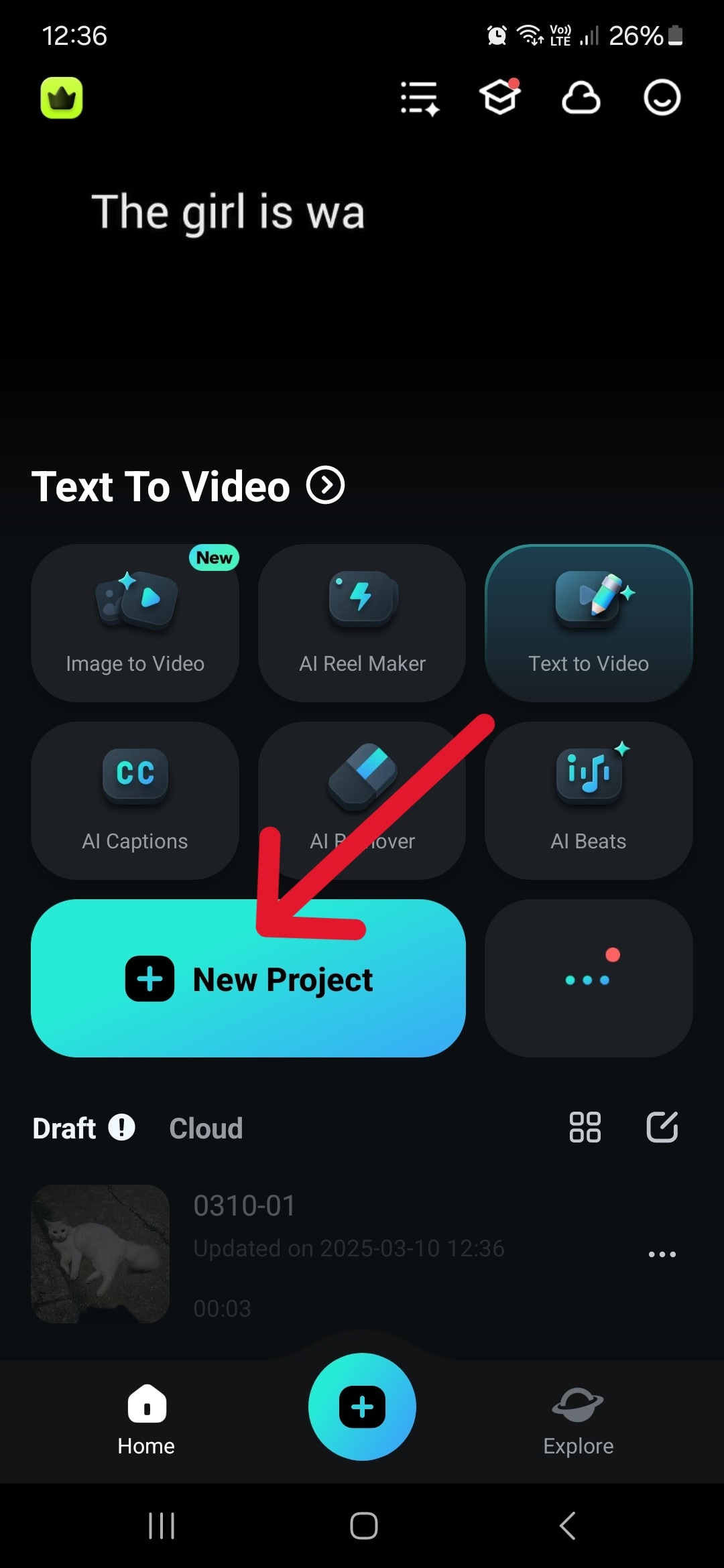
Step 2: Tap on the Text icon below, then go to Template and choose an option you like.
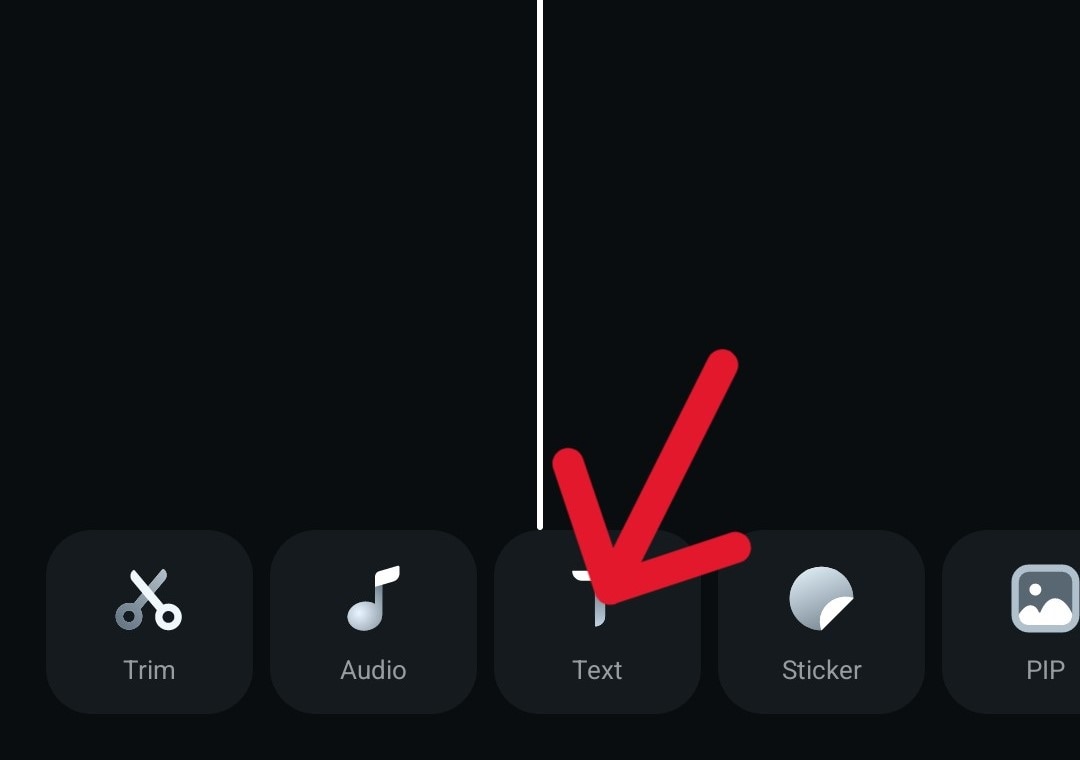
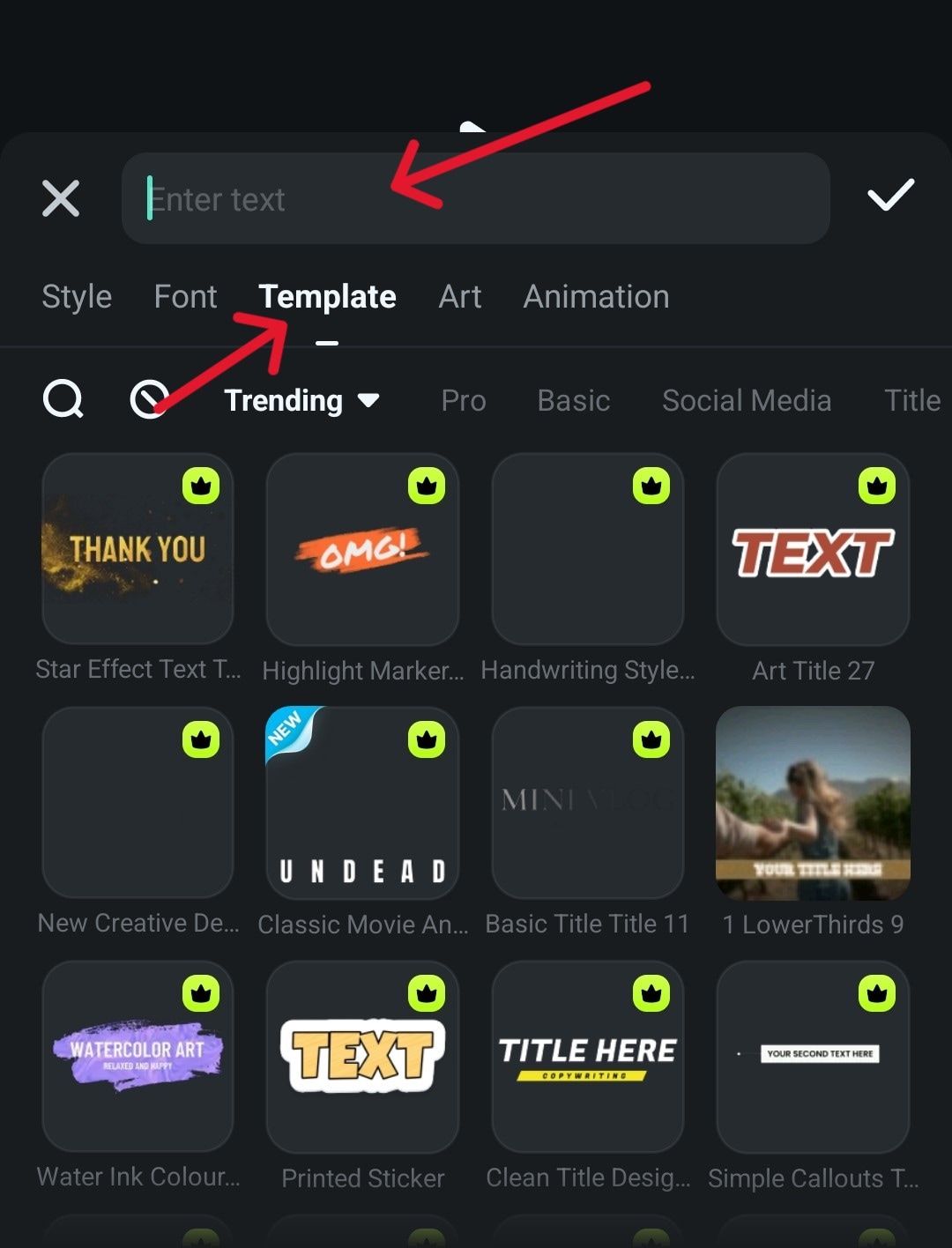
Step 3: You can also choose the style, font, color, and size of the text to fully customize every line you want to add. When you are done, tap the checkmark icon to save your changes.
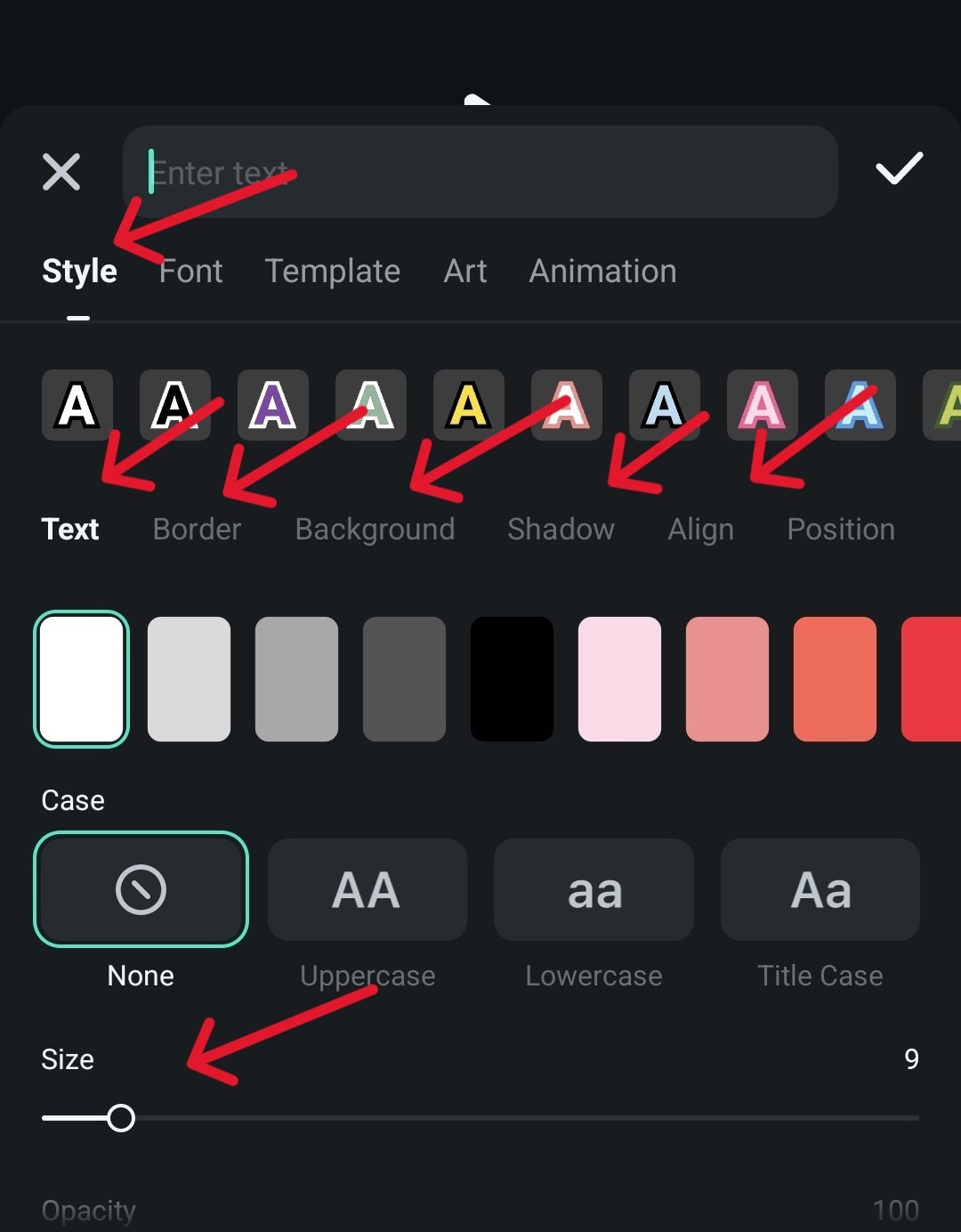
Step 4: Go to Effects and scroll down to see all the different effects, or if you have something specific you’re looking for, you can find it in the search bar. You can immediately preview each option until you find what you like.
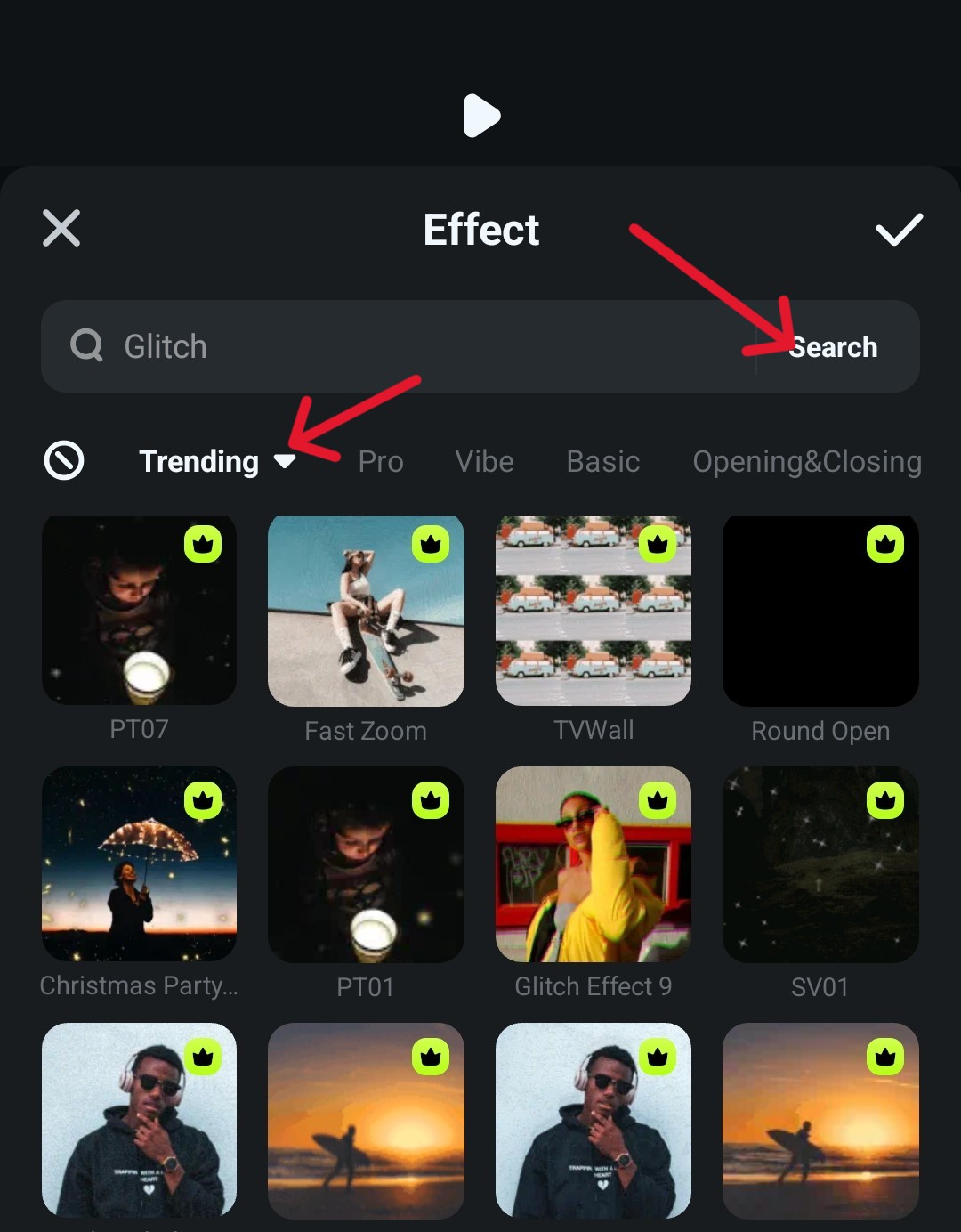
Step 5: Back on the main screen, you can tap on the Sticker icon below. You’ll find many unique choices, from funny to sweet, that you can add to your video. When you’re done, click the checkmark to confirm and get back to the main screen.
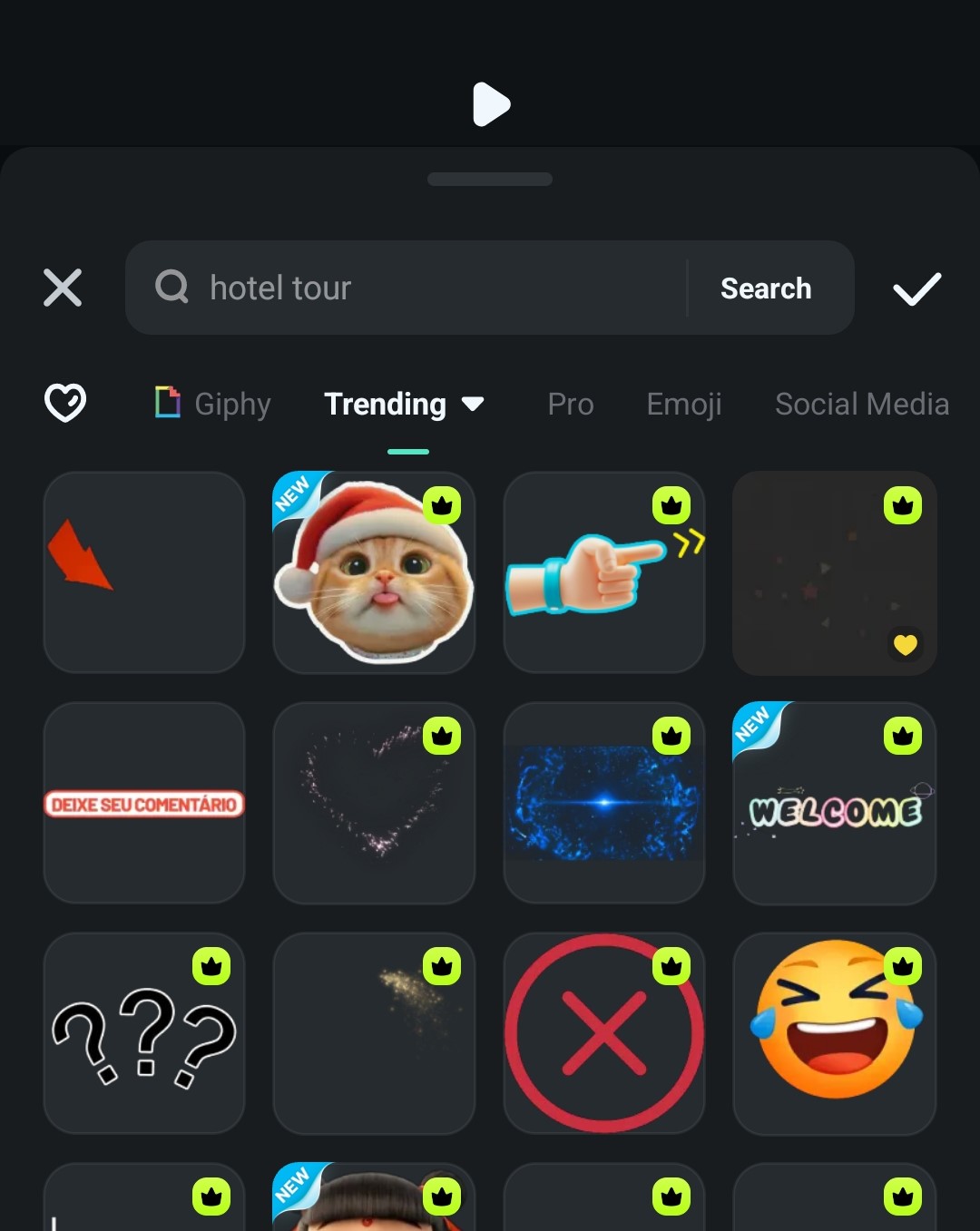
Step 6: Tap on the Filter icon and look for something that can help you set the right mood, something festive and vibrant, and then adjust the intensity from 0 to 100 on the slider just below.
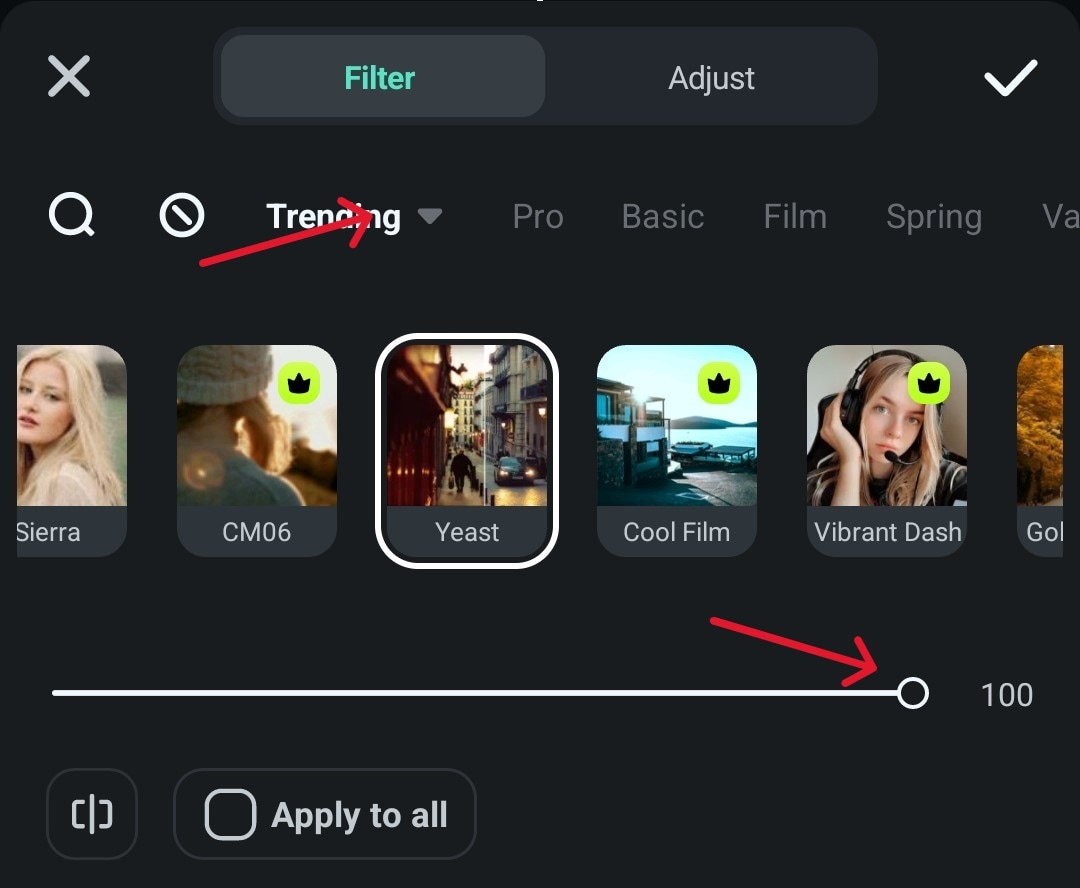
Step 7: You can tap on Adjust to open up several customization options, from brightness and highlights to temperature and tone, all of which you can modify using a slider.
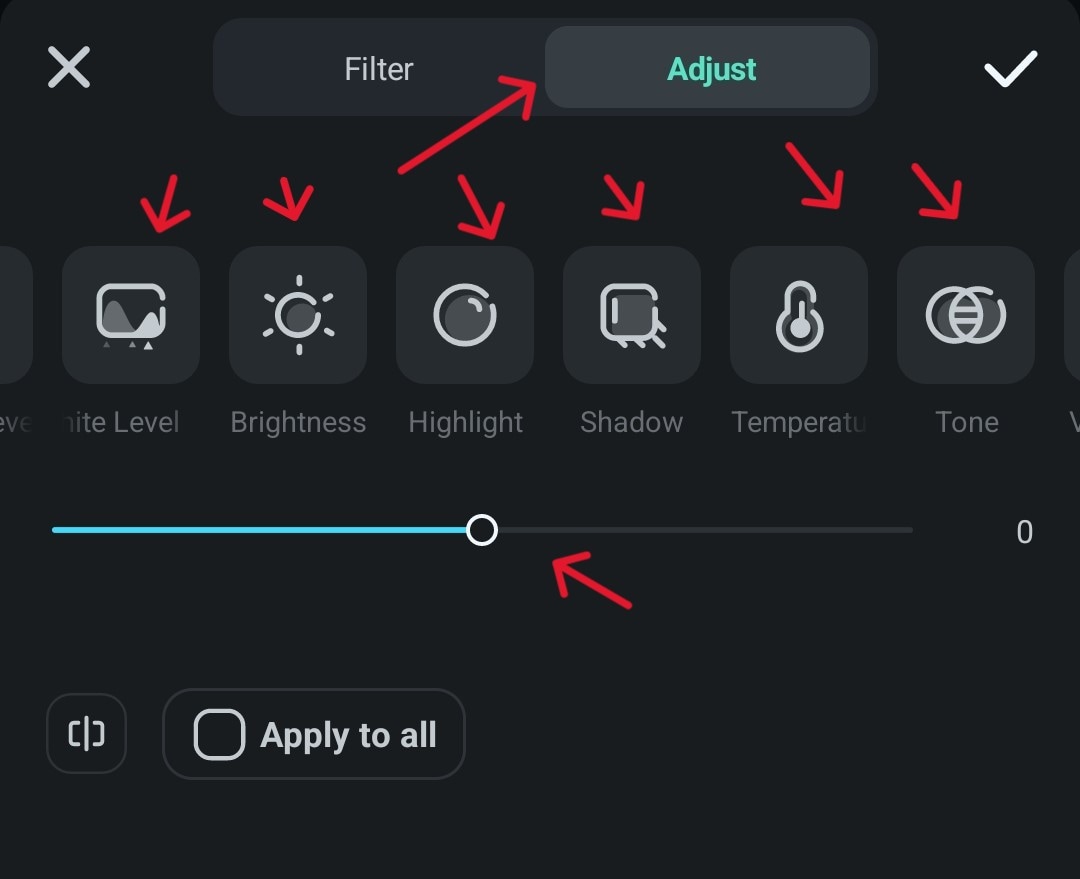
Step 8: When you’ve made all the modifications you want and added all the text and effects, just tap on Export to save your new video invitation.
Conclusion
As you can see, there are several options – either choosing an online invitation card maker for your naming ceremony from the list above or going with a more personal touch by making an invitation video using Filmora Mobile.
It really doesn’t take much time and you’ll get some incredible videos that don’t waste any paper and that your family, friends, and yourself can easily save on your phones or computers and always have a great memory.
Filmora is also available for desktops on Windows and Mac, so if you find it easier to work with a mouse and keyboard, you can go with those, as they have even more options to play around with.



 100% Security Verified | No Subscription Required | No Malware
100% Security Verified | No Subscription Required | No Malware

