Christmas is just around the corner, and it is the perfect time to spread joy to your loved ones. One unique way to do this is through custom Santa content. These customized videos can feature Santa addressing your favorite people by name. You can then share the custom messages and create magical memories this holiday. Read into this article to generate a personalized Santa video that makes the festive season even more delightful.

In this article
Part 1. Creating a Personalized Santa Video: On-Demand Online Services
You can use various services to create a custom video with Santa Claus for your family and friends. Professionals offering online services provide us with the benefit of generating custom Christmas videos by placing orders. With the help of these services, you do not have to spend time manually creating videos, as you can simply provide your instructions to a professional and let them handle the rest.
1. ElfiSanta
By simply providing a name and a photo of your child or family, you can get a custom video from Santa Claus. ElfiSanta is a professional service provider that creates Santa videos within a 2-hour time lag. Moreover, opting for this on-demand option will also help you add your message. Buyers get the facility to choose from 16 unique personalization options.
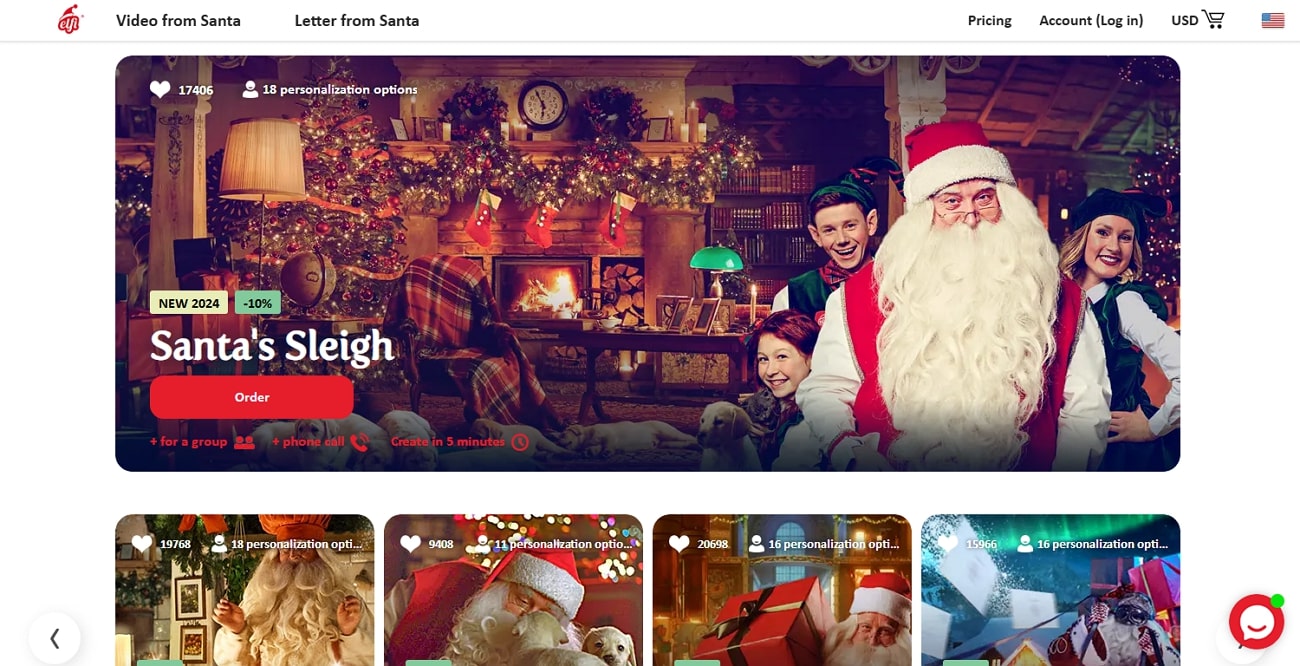
With a video quality of up to 4K, ElfiSanta never seems to disappoint its customers. You can also choose a template of your choice depending on the person you will be sharing the personal video with.
Pricing Plans
- Single: $17.49
- For a Group: $20.99
2. Portable North Pole (PNP)
Choose PNP to surprise your loved ones with a personalized Santa video. Based on their preferences, users can receive a video or a call with a custom message from Santa. It provides users with different options from which they can shortlist a template of their choice.
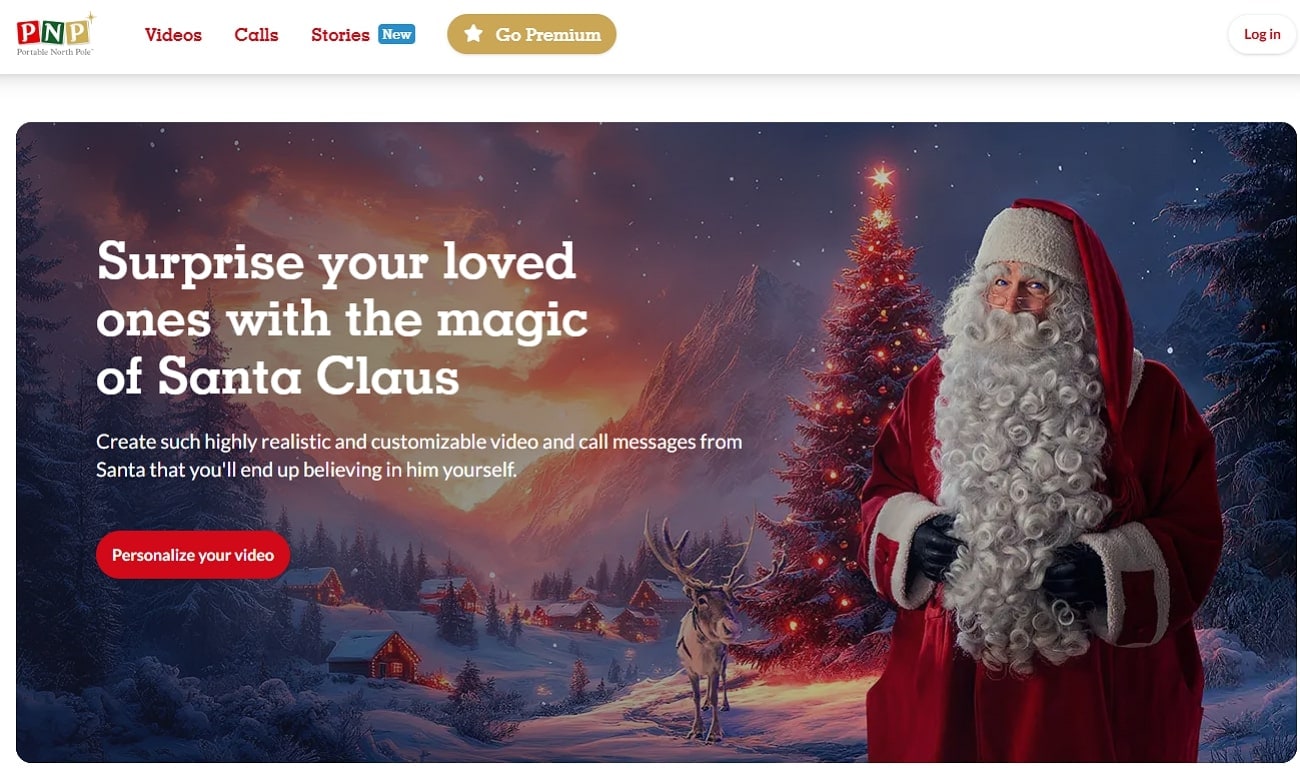
PNP also gives you the benefit of creating interactive videos for your children. Apart from Christmas videos, you can also request a video of Santa for birthday parties.
Pricing Plans
- Get One Video: $7.99
3. Santa Letter Direct
Santa Letter Direct ensures users get a video customized to their preferences for their family and friends. This on-demand service provider makes sure that you get to keep the video with you forever since you get a downloadable link. Furthermore, you can also request a video call from Santa to entertain your young children for Christmas.
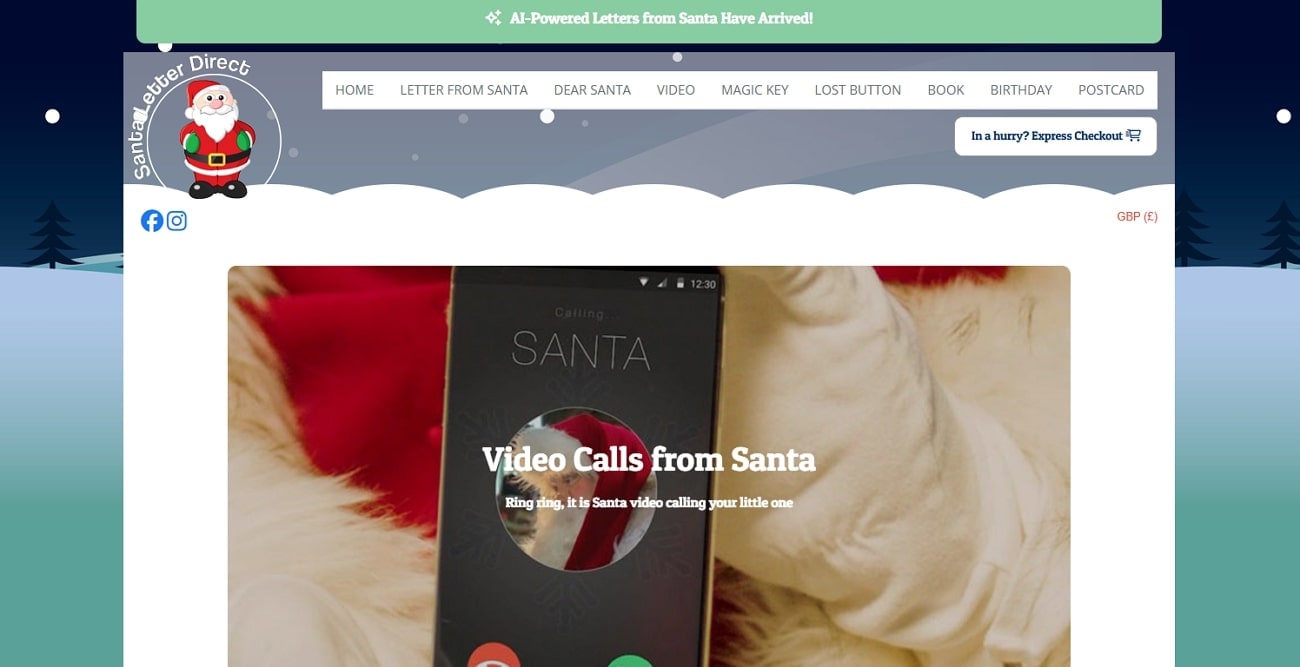
A personalized Santa video through Santa Letter Direct is not the only thing they provide. They also offer custom, handwritten letters for children. Other products are also sent, like a magic key from the North Pole or a button from Santa's jacket, all to make a children's Christmas experience magical.
Pricing Plans
- Personalized Video from Santa: $9.99
Limitations of Using On-Demand Personalized Santa Video
- The personalization may be restricted to names and basic details, limiting the overall uniqueness of the video.
- On-demand custom content tends to be expensive, especially if a rush order is placed.
- The high demand during the holiday season can lead to delayed deliveries of the final video.
- Playback or download problems can occur, especially with videos delivered through specific platforms.
- Despite personalization, some videos might feel repetitive or lack originality in messaging.
Part 2. Creative and Advanced Personalized Santa Video With Easy Functions
While on-demand personalized Santa videos can be a fun way to celebrate, their limitations—such as high costs, limited customization, and more—highlight the need for a better solution. Instead of relying on pre-made options, why not create your own? With AI video editing tools like Wondershare Filmora, you can easily craft personalized Father's Christmas videos to ensure every detail reflects your unique vision.
Using the integrated TTS technology, you can generate a video of Santa with a personal message. Not only do you get to create videos from scratch, but you can also further enhance them. This gives you a high-quality result. Since Filmora provides multiple templates, you can create Santa videos with ease.


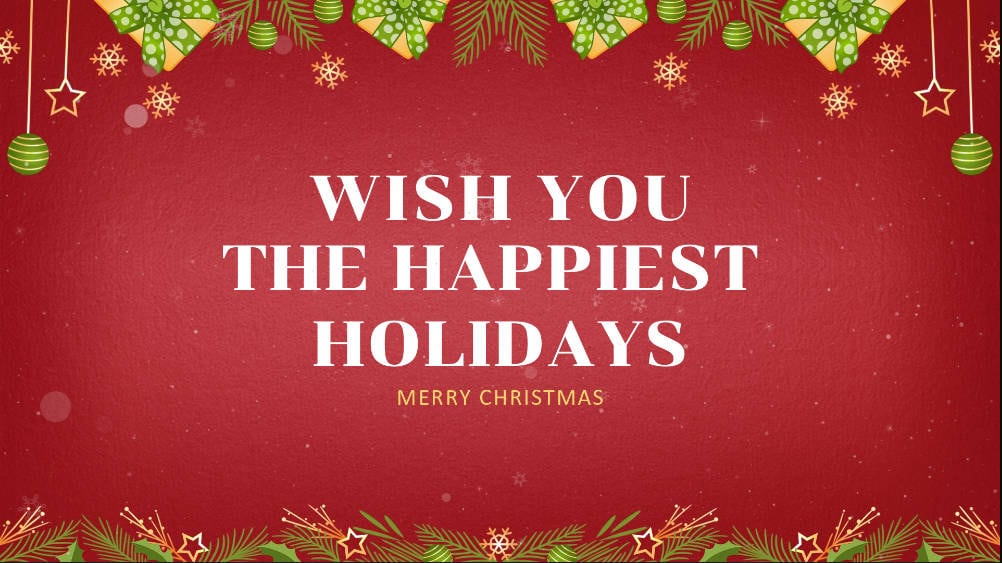



Instructional Guide To Create Personalized Santa Videos on Filmora
In addition to the above discussion, here are the steps you need to follow to learn how to make a Santa Claus video through Filmora:
Step 1Download Filmora and Click on New Project
Install Wondershare Filmora's latest version to your desktop. As you launch the tool and get access to the main interface, click on the "New Project" button to move to the editing interface.
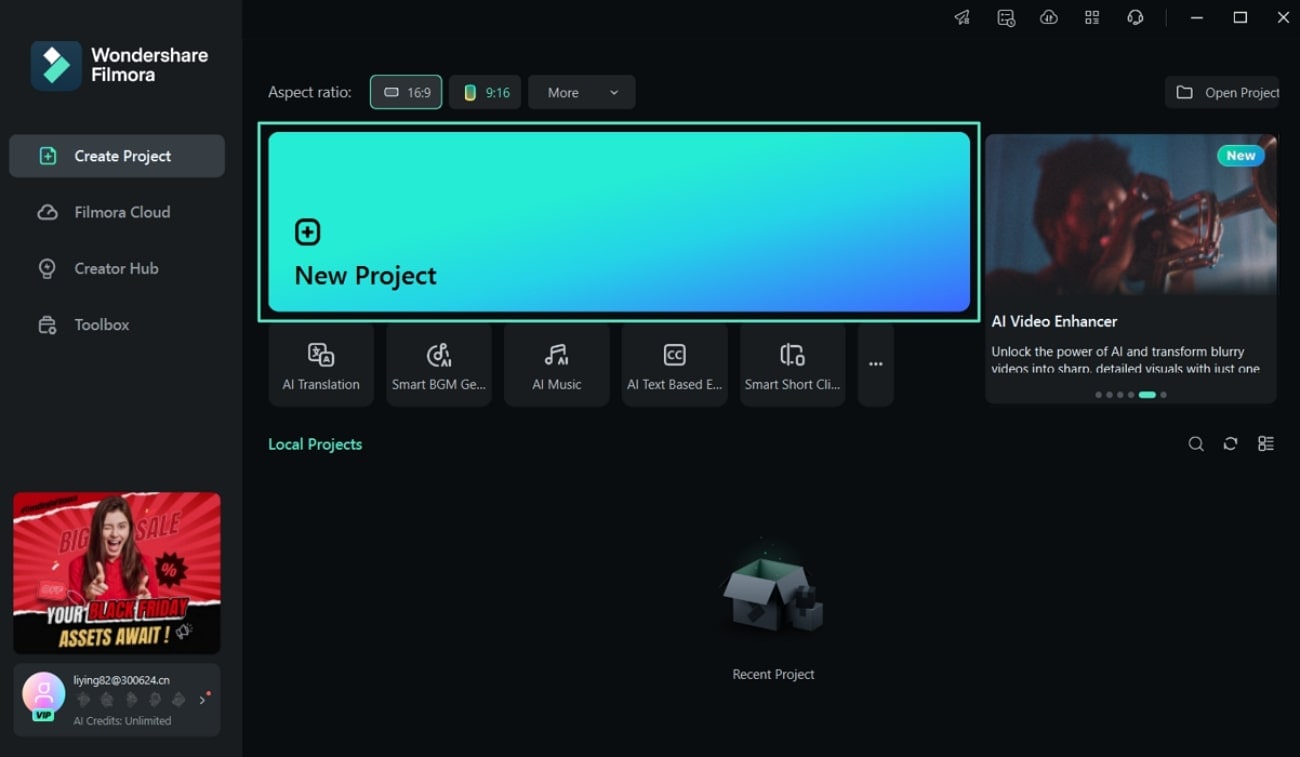
Step 2Use a Pre-Recorded Video or Record It Live on Filmora
At the editing interface, choose the "Import" option to add your pre-recorded Santa video. You can also record a video through Filmora by clicking on the "Record" button and defining your requirements according to on-screen instructions.
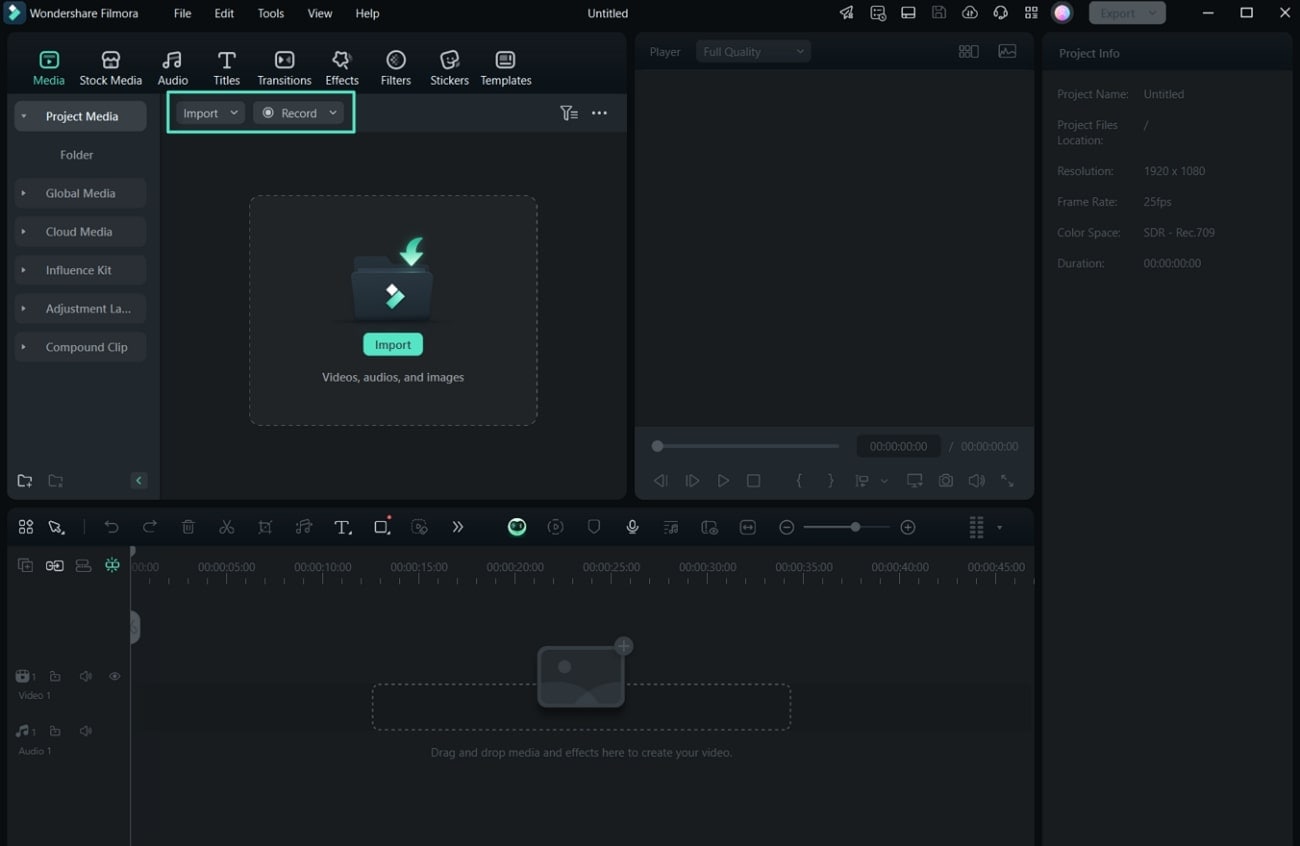
Step 3Edit the Santa or Christmas Templates and Drag It to the Timeline
Once your Santa video is on the timeline, click the "Template" tab from the top menu bar. Pick any Christmas video template that fits your choice and drag it to the timeline.
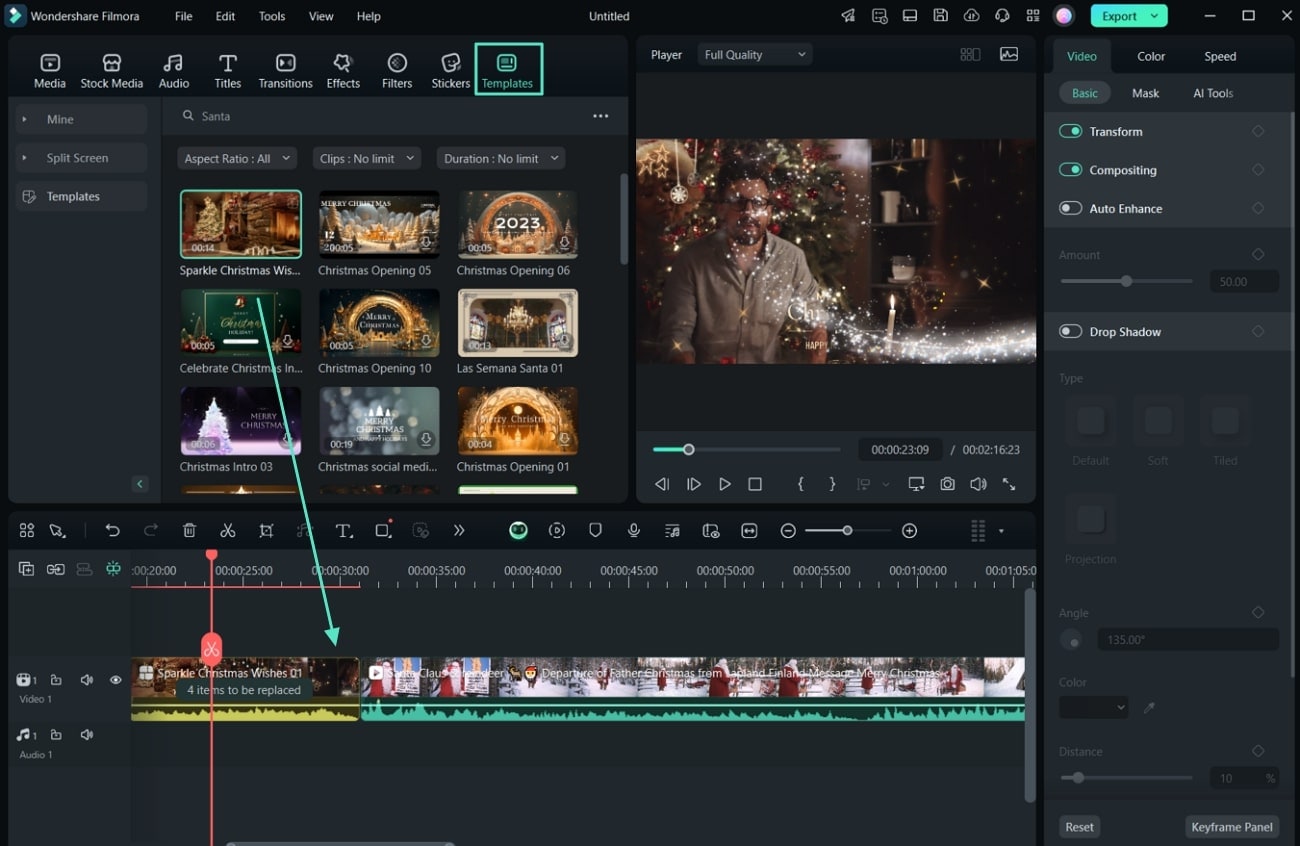
Step 4Navigate and Choose Your Favorite Santa Stickers
Then, locate the "Stickers" section and type in "Santa" at the search bar to get specific results and choose the one that best fits.
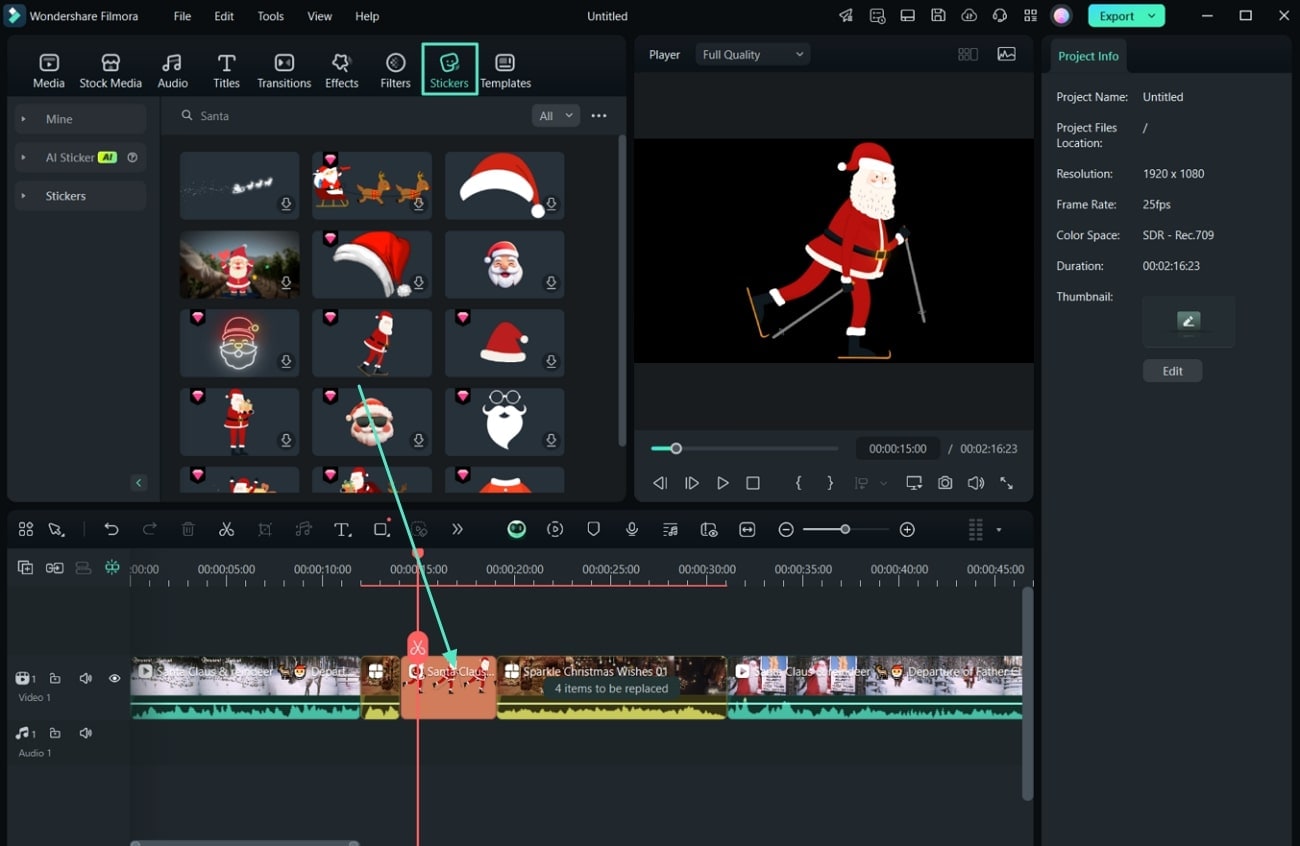
Step 5Locate Accurate Effects for the Personalized Santa Video
Moving on, hit the "Effects" tab from the top menu bar at the editing interface. Now, choose any of your preferred effects and add them to the video by dragging them to the timeline.
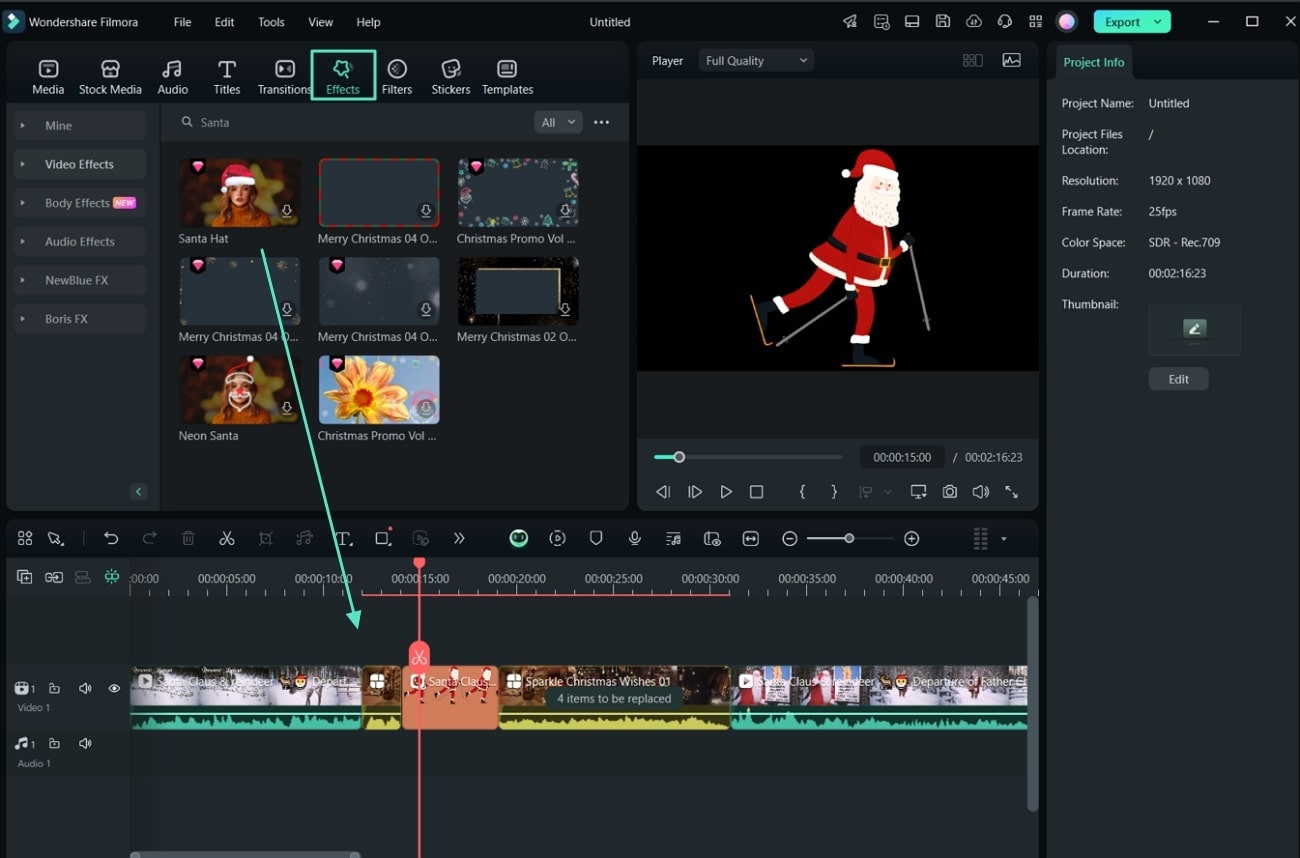
Step 6Add Transitions to the Video and Export To Save to Your Device
Since we have added different elements to the video, it is appropriate to add transitions to keep the video organized. For this, move to the "Transitions" tab from the top menu bar and drag it to the timeline. Lastly, as you are satisfied with the video generated, hit the "Export" button at the top right corner and save it to your device.

You can watch the video below to embrace more Christmas video ideas.
Part 3. Features a Personalized Father Christmas Video Should Have
Apart from the above discussion, let's examine the elements you should integrate as you learn how to make a Santa video:
- Personalized Message: Adding a heartfelt greeting tailored to the recipient's name and interests makes the video special and leaves a lasting impression.
- Adding a Favorite Activity: Mentioning the recipient's favorite activities or hobbies adds a personal touch, making the video feel uniquely crafted for them.
- High-Quality Visuals and Sound: A polished video with clear visuals, festive music, and professional editing ensures a magical and enjoyable experience for the recipient.
- Creative and Unique Themes: A themed video, such as Santa in a magical forest or riding a sleigh over the recipient's hometown, makes the content memorable and visually engaging.
- Interactive Elements: Incorporate elements like questions or callouts from Santa to involve the viewer and make the experience more immersive.
Conclusion
In conclusion, personalized Santa videos are a fantastic way to spread holiday cheer. Adding thoughtful features like tailored messages can create a unique experience that brings magic. In this article, we have looked into the best on-demand service providers. However, there is Wondershare Filmora, which is always better to use since it provides mutiple AI options, and you have more control over the video.



 100% Security Verified | No Subscription Required | No Malware
100% Security Verified | No Subscription Required | No Malware

