As Christmas approaches, the excitement builds among the community, bringing warmth and cheer to the season. The festive season brings with it an opportunity to share memorable moments and spread blessings with loved ones. With digital innovation and the wide variety of AI tools available, creating high-quality Christmas AI videos has become easier than ever.
AI can now help us craft personalized Christmas videos, GIFs, and greetings with ease, adding a touch of holiday cheer with minimal effort. In this guide, we'll explore how Filmora's AI tools can help you craft captivating festive content. Whether you're making a heartwarming greeting or a fun holiday video, Filmora empowers creators to bring their Christmas vision to life.

In this article
-
- AI Powered Copywriter for Christmas Videos
- AI Music Generator for Materializing Christmas Excitement
- Advanced AI Portrait Cutout To Renovate Christmas Backgrounds
- AI Color Palette Enhancer for Colorizing Christmas Videos
- Smart Background Music Generator For Rhythmic AI-Synced Videos
- Cute AI Christmas Stickers To Enhance The Wow Element
- Text to Christmas Video Creator For Easy Creation
- AI-Powered Christmas Avatar Generator
- Creating Stunning Christmas AI Videos on Desktop Using Filmora
Part 1. AI Christmas on Mobile: Make Your Christmas Unique With Creative Making
Traditional methods of creating Christmas videos often fall short of capturing the magic and personalization that people seek. This is where modern tools step in to offer innovative solutions to meet the demand for appealing and engaging content. Filmora App [iOS/Android] has redefined holiday creativity with its advanced AI functionalities on smartphones.
The app empowers creators to control their imagination without the need for bulky equipment. With Filmora, the magic of AI Christmas tools meets the ease of mobile content, which makes it the perfect choice for the holidays. With the following features, it caters to those who want to create videos and designs to stand out in this festive season:
Creating Engaging Videos from Pictures With AI Image-to-Video
Using cutting-edge AI technology, this feature animates the images and creates videos by adding different elements. This feature is perfect for bringing memories to life by turning family photos into videos with unique Christmas AI images and templates. To craft a holiday greeting, Filmora's Image to Video tool offers a simple yet effective way to elevate your content.
There are over 23 templates available in the Image-to-Video section that help create unique AI Christmas gameplays. Following are some of the most unique and prominent templates that you can use to create the next Christmas video:
1. Reindeer Selfie
This template adds a playful effect to your simple selfies by giving them a holiday-themed look. By adding a reindeer and festive sparkles, you get the ability to create a fun and lighthearted Christmas greeting that stands out on social media.
2. Shimmer Rain
This AI Christmas template features a magical cascade of sparkling lights and glitter, adding an elegant and festive vibe to your visuals. With this, you can create content that feels both celebratory and professional for personal and business use.
3. Santa Sround
This Christmas video template free download places Santa Claus front and center to create a unique Christmas scene for your videos. It is ideal for children's holiday messages or family updates that bring a joyful atmosphere to your visuals.
4. Candy Drop
The candy drop template sprinkles colorful candies and holiday treats across your visual content. It is perfect for creating family-friendly Christmas videos with appealing content.
5. Magic Christmas Tree
This Christmas AI template features a glowing, animated Christmas tree that radiates festive warmth and charm. It works to create heartfelt holiday greetings or decorating family videos with a magical touch.
Good News: 🎅 Tis the season for creativity! Enjoy up to 30% OFF Filmora's advanced features. Click here to start your Christmas video journey!🌟
Filmora for Mobile Filmora for Mobile Filmora for Mobile Filmora for Mobile Filmora for Mobile
Make Your Christmas Special with AI Tools
- • Powerful Brand New AI Features.
- • User-friendly video editing for beginners.
- • Full-featured video editing for professional.
Utilizing Christmas Templates by Filmora App
Within the "Explore" section of the Filmora App, you can look at various templates based on the Christmas holiday. With the help of the different templates, users get a head start when creating a video. Individuals can use it as a greeting online card, or businesses can take a Christmas video template to make a video and share it with their team.
Creative Asset Resources for Christmas
Filmora provides a range of additional resources to make your Christmas videos magical. With the "Stickers" element, you can add playful holiday icons like snowflakes or Santa hats. The "Text Templates" offer festive fonts and designs for personalized greetings or captions. Moreover, the "Effects" enhance your videos with seasonal animations such as falling snow or twinkling lights. The added element of "Music" helps you set cheerful Christmas AI tunes to set the mood.
It's worth mentioning that Filmora also offers a variety of classic Christmas songs for kids.
Furthermore, "Christmas-themed Transitions" allow you to blend scenes with holiday-inspired styles, and "Filters" bring a polished, festive look by adjusting colors or adding warm tones. These resources work together to give your videos a professional touch while capturing the spirit of AI Christmas.

Improvising Unique AI Christmas Videos With Simple Text
Using the Text-to-Video function, content creators get the ability to turn their ideas into reality with a simple prompt. While generating Christmas videos from text, you can choose aspect ratio and duration for personalization. Users even get the ability to add music to their AI-generated video to create engaging festive content.

Using Image to Video To Create Unique AI Christmas Gameplays
Moving on, let us look into the steps we need to carry out to create a video from an image through Filmora App. This simple process allows users to turn static images into dynamic and engaging videos, adding a touch of creativity to your AI Santa videos:
Step 1 Install the Filmora App and Access the Image to Video Tool
Begin creating your video by installing the latest version of the Filmora App on your device. Then, get access to the main interface and tap on the "Image to Video" feature.

Step 2 Go Through More Christmas Templates
Next, at the Image to Video interface, tap the "Upload" button to add your photo to this tool. Now, pick the "More Templates" option and move to the next step for creating from Christmas AI images.

Step 3 Locate the Christmas Tab and Pick Your Favorite Option
Within the next screen, navigate to the "Christmas" tab to go through various holiday-themed video templates and pick the best one.

Step 4 Hit the Generate Button To Create a Video
Lastly, tap the 'Generate' button after choosing your template to allow Filmora to create the best AI Christmas video.

Part 2. Christmas Video With Templates and Composite Features: Desktop Solution
Now that we have looked into how the Filmora App works, let us dive into the AI Christmas features offered by the desktop version. Filmora's video generation on the desktop brings a new level of creativity and ease to video editing for the holiday season. With a wealth of ready-to-use templates, users can instantly access festive themes and effects, allowing for quick video creation with minimal effort.


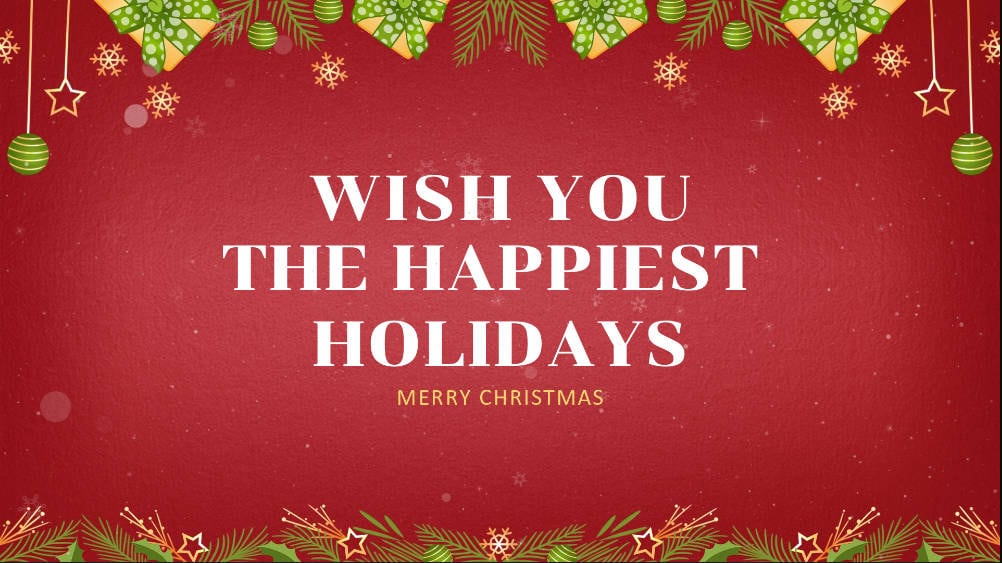



From generation to editing, Filmora provides a complete suite of tools to help you set up the perfect Christmas video. Filmora ensures you get the ability to export the generated content in a different file format to ensure your accessibility.
Here is a list of key AI features on the Filmora desktop that can help you enhance your Christmas video templates:
1. AI Powered Copywriter for Christmas Videos
With the help of this feature, you get the ability to create scripts for your Christmas AI videos. While creating a script, you can set the video type, topic, and target language to get the job done.
2. AI Music Generator for Materializing Christmas Excitement
This is useful for Christmas videos, as it can add festive tunes that elevate the holiday spirit. Users do not have to select music that matches the video without requiring manual music selection.
3. Advanced AI Portrait Cutout To Renovate Christmas Backgrounds
The AI Portrait Cutout feature easily removes backgrounds from portraits, leaving the subject with a clean, professional look. For Christmas AI videos, users can isolate family members or Santa Claus, placing them against festive backgrounds or animated holiday scenes.
4. AI Color Palette Enhancer for Colorizing Christmas Videos
Filmora's AI Color Palette analyzes your video and suggests a color scheme that enhances its mood. For Christmas videos, it helps to apply warm, festive tones like red, green, and gold, ensuring the visual aesthetic matches the holiday theme.
5. Smart Background Music Generator For Rhythmic AI-Synced Videos
Smart BGM Generation uses AI to analyze the pace and emotion of your video to generate a fitting background music track. This feature helps create seamless AI Santa videos with music that adapts to the rhythm of your footage.
6. Cute AI Christmas Stickers To Enhance The Wow Element
The AI Stickers place animated stickers like snowflakes, Christmas trees, and reindeer on your video. These can add a touch of fun and festivity, making your Christmas content more engaging and livelier.
7. Text to Christmas Video Creator For Easy Creation
With the help of the Text to Video feature, it converts text into animated sequences, adjusting the style and timing. You can turn personalized messages or holiday wishes into eye-catching video introductions or end screens for AI Christmas.
8. AI-Powered Christmas Avatar Generator
While using this feature, you can choose from over 39 AI models to transform your visual content. Thanks to this feature, users will be able to turn their pictures into Van Gough and Picasso-style portraits.
Creating Stunning Christmas AI Videos on Desktop Using Filmora
Step 1 Access Filmora and Create a New Project
To begin, download and install the latest version of Filmora from its official website on your PC. Afterward, launch the software and click on the "New Project" button at the top of its homepage to proceed to the editing interface.

Step 2 Choose Your Desired Christmas Templates
After entering the editing interface, head to the "Templates" section on the top toolbar. In the search bar below, write Christmas to view the available templates and pick the one you like.

Step 3 Generate Personalized Music for the Video
Next, navigate to the "Audio" tab and select the "AI Music" feature from the left sidebar. After tapping the "+Choose Tag" button, choose your desired "Mood" and "Genre" for the music. Press the "Generate" button to create the music and drag and drop the music onto the audio track in the timeline.

Step 4 Create Christmas Stickers for the Video
Once you've generated music, go to the "Stickers" tab on the top and tap the "AI Sticker" feature from the left side. In the available text field, enter the description of the stickers you want. After adding the description, click on the "Generate" button and drag and drop your desired sticker on the top of the video.

Step 5 Add a Filter to Enhance Christmas Vibe
To further enhance the appearance of the video, tap on the "Effects" tab on the top toolbar. Type the description of the effect you want to add in the search bar and drop it into the video on the timeline.

Step 6 Export the Christmas AI Video to Your Device
When satisfied with the look of your video, hit the "Export" button at the top-right corner of your screen. In the window that opens up, you can choose the destination folder, quality, and resolution for the output video before tapping "Export."

Conclusion
In conclusion, this article has explored how Filmora App utilizes its integrated AI technology. By following the guide, you can learn how to generate an AI Christmas video with various templates and other resources. Moreover, we also discussed the various AI features of the Filmora desktop. This overall guide will help you create a magical holiday-themed Christmas video with AI functionalities.



 100% Security Verified | No Subscription Required | No Malware
100% Security Verified | No Subscription Required | No Malware



