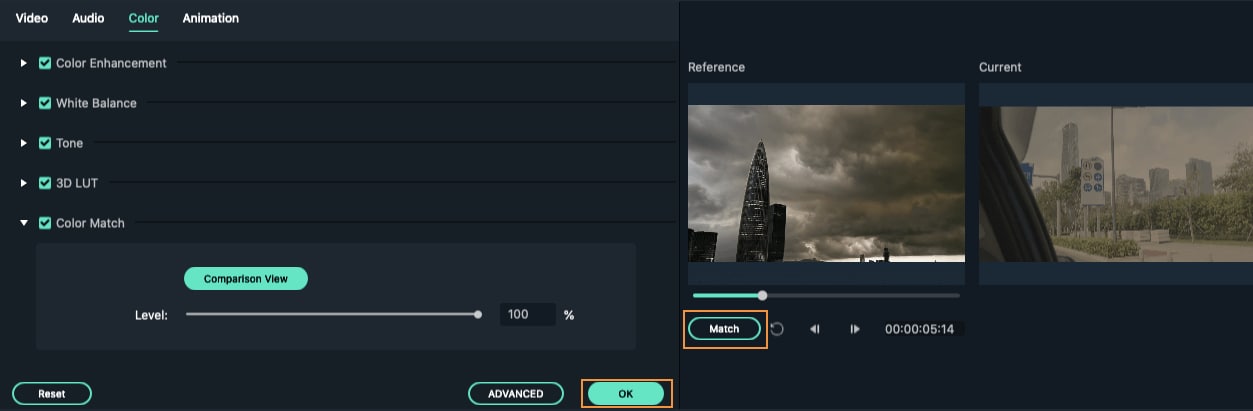Color Match allows you to color correct clips as a batch to improve efficiency.
Step 1: Move clips and images into the timeline. Color correct one normally.
Step 2: Place your playhead over one color corrected clip and then select multiple other clips.
Step 3: Click the color icon on the toolbar and choose Color Match.
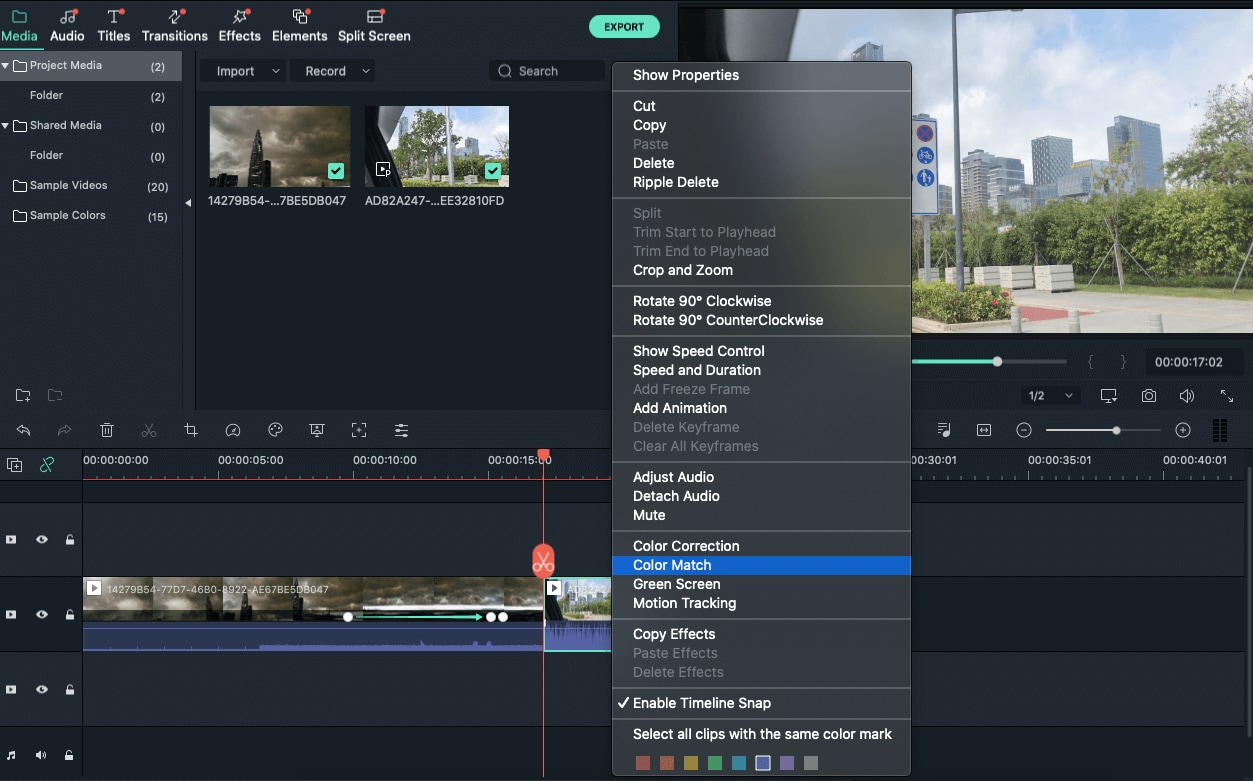
You can adjust the degree to which the colors are matched using the slider in the menu that opens and see your results in the Comparison preview.
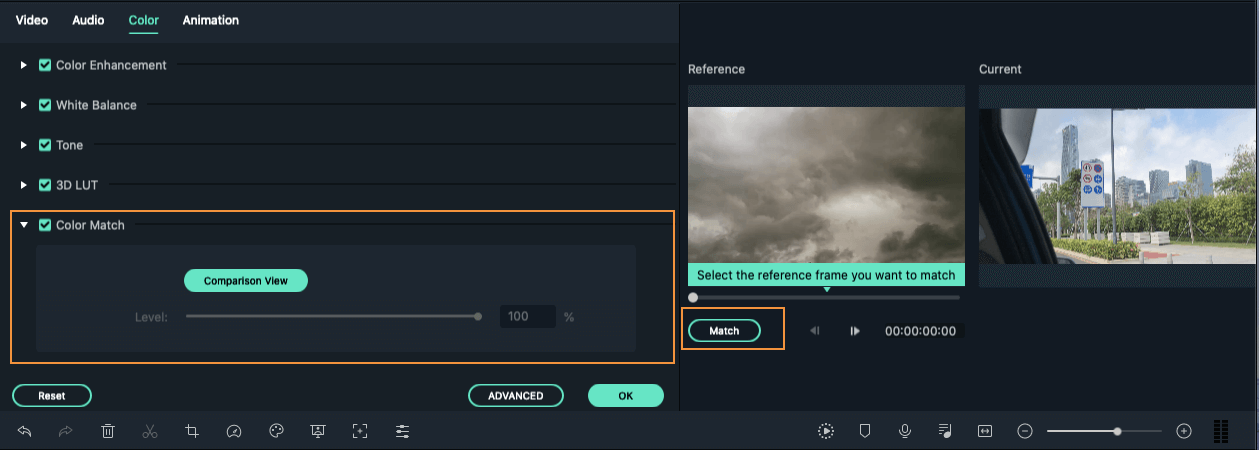
When you adjust to a satisfactory level, click OK to complete the color match.