Twitch is a website for live video streaming that lets users share their gaming experiences. The free service allows gamers to stream gameplay while interacting with viewers through chat. Both seasoned players and newcomers can access the same great social media platform.
Whether you are playing Fortnite, PUBG, or League of Legends, Twitch has something for everyone. And if you are already an avid follower of gaming streams on Twitch, you have probably heard or read about stream key before. But what exactly is the stream key? What does it do? How can you find your stream key on Twitch?

This guide will show you how to find the stream key on Twitch, things you should understand about them, and what to do if someone gets your Twitch stream key. So, without further ado, let's get started!
In this article
Part 1. What You Need to Know About Twitch Keys
A stream key is a unique code that links your account with your Twitch channel. If a user hit one of your links in their browser, they will be taken directly to the chatroom for that channel and can join the stream without hassle.
Without this link, viewers would have to manually type in the web address of your channel before they could access it. Besides making it simpler for people to discover you, this also gives you the chance to reach out to more potential followers.
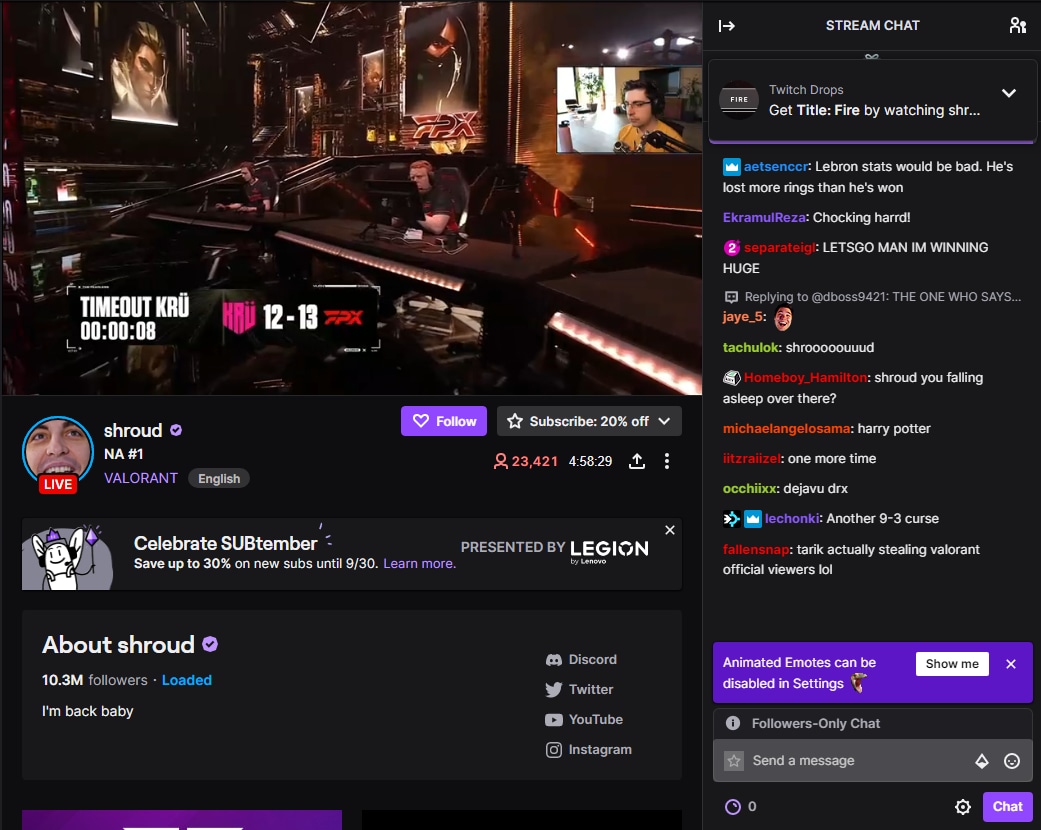
Streaming keys are needed when viewers watch live video broadcasts through YouTube Live or OBS. The stream key also identifies you as the owner of the channel. If you're planning on running ads during your streams, you'll need a streaming key too.
When you have a stream key for your Twitch account, the key is tied to that particular account. This means it should not be shared with anyone. Sharing your stream key may result in someone else gaining access to your channel and taking advantage of it.
Part 2. How to Find Your Twitch Keys?
If you're trying to find your Twitch key and have no idea where to look, you might be freaking out. And that's precisely what we're here for, to show you the ropes and make it easy for you to find your stream key. To do this, all you need is the email address associated with your account and a few clicks of the mouse.
Follow these steps:
Step1 Go to Twitch.tv and log in to your Account.
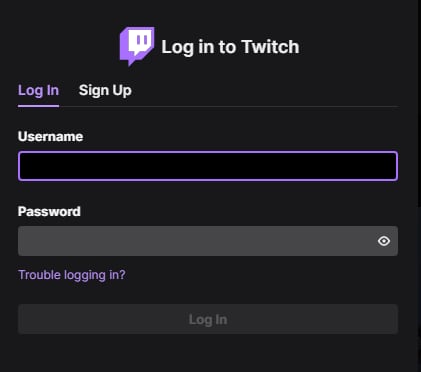
Step2 Go to Creator Dashboard by clicking on your profile in the top right corner of the screen.
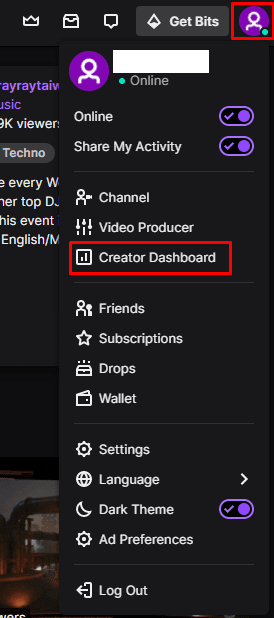
Step3 From the left panel of options, under settings, go to Stream.
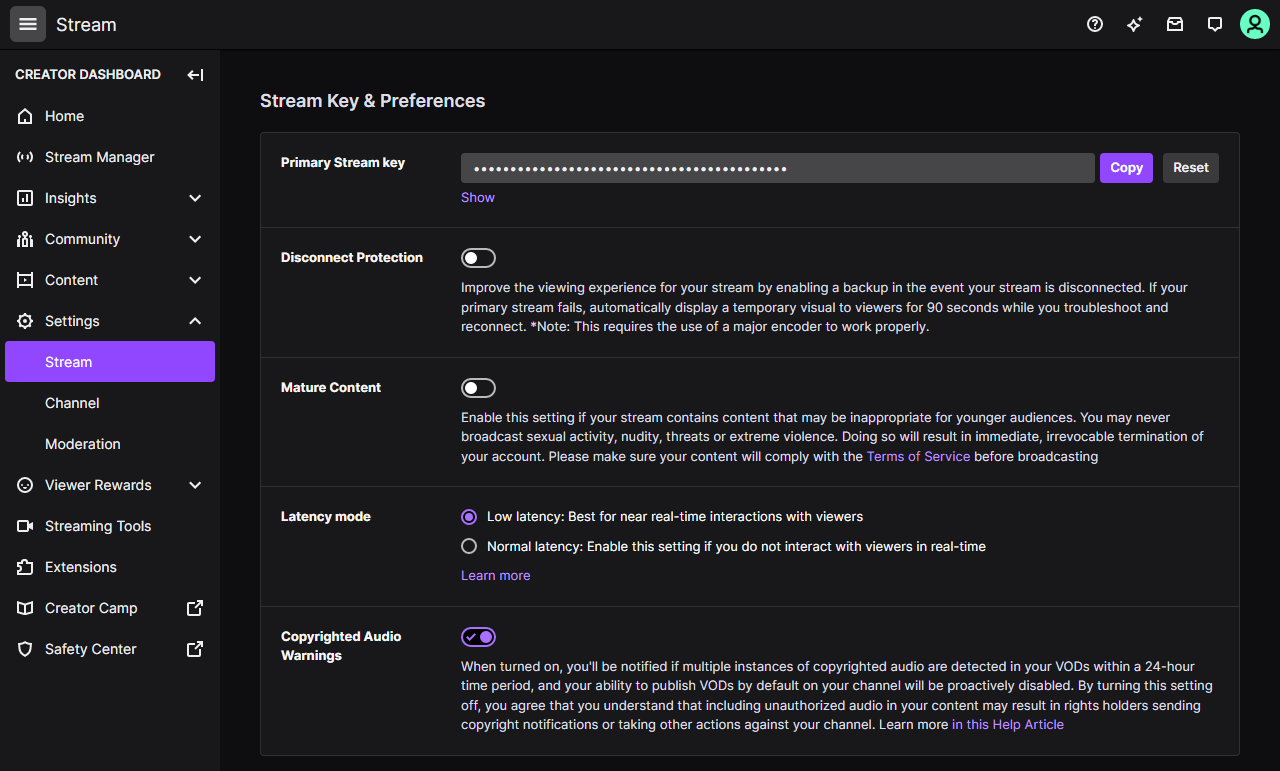
You will find your unique stream key under Stream Key & Preferences > Primary Stream Key. You can copy the key by clicking on the Copy Button.
Part 3. What to Do if Someone Gets Your Twitch Stream Key
The implications of a Twitch stream key leak can be alarming, so you should be aware. If someone gets your Twitch stream key, it means that someone could gain access to your account and private information. They could see your messages, steal your hard-earned emotes, take credit for your recent posts, or broadcast themselves pretending to be you.
If this ever happens, you should immediately change the account's stream key, so your privacy isn't at risk. You can change your stream key from within your account settings page. It is important to note that if you change your key, other applications using the old one will stop working.
To reset your stream key on your Twitch account, follow these steps:
Step1 Go to Twitch.tv, and log in to your Account.
Step2 Go to Creator Dashboard by clicking on the top right corner of the screen.
Step3 Go to Stream under the settings tab, where your stream key will be displayed.
Step4 Click the Reset Button next to your hidden stream key.
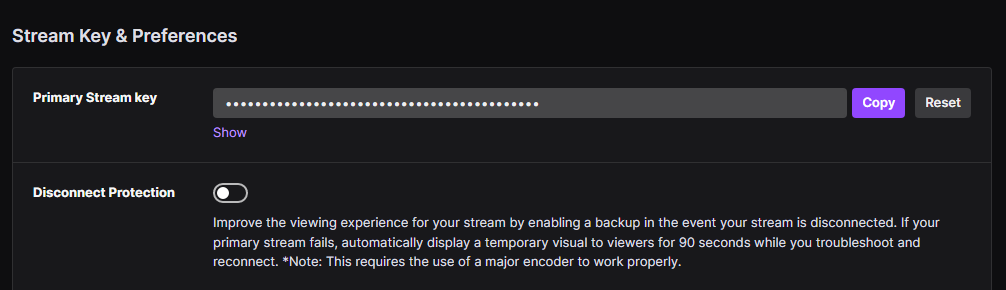
FAQs
Can you find your twitch stream key on mobile?
You cannot find your stream key on the Twitch mobile app as the option is only accessible on a desktop. However, there is a workaround to this. If you open your Twitch account on your phone's browser and request a desktop version, you can use Twitch on your phone just as you would on your computer with all the functionalities.
Do I need different keys to stream to multiple streaming platforms?
It's important to know that you'll need a new key for every new platform you decide to stream on. For example, if you want to start streaming on YouTube and OBS, you will need two keys — one for each platform.
Is your stream key change based on location?
No, your stream key is not location specific. It stays the same no matter where you go as long as you have access to a stable internet connection. You will not need to reset your Twitch stream key if you change your location.
Conclusion
Now that you know how to find your stream key on Twitch protect it from any scams and privacy threats. You should be able to find out how to get a stream on Twitch whenever needed and also keep your account safe by resetting your stream key in case of a threat with the help of this guide.
Stream keys are as confidential as your passwords are, so should you treat them as such and always keep them a secret so people can't use them for themselves. And with streaming, no one needs to know about your stream key because the only way they would be using it is if they were stealing it.




