Planning your wedding? Using KineMaster wedding invitation templates is a creative and cost-effective way to impress your guests. With a variety of wedding invitation video templates free download KineMaster offers, you can create stunning, personalized video invites right from your phone.
One of the best ways to create beautiful wedding invitation videos is using KineMaster templates. These templates are easy to use and come with various designs, making it easy to find one that fits your style and theme. Additionally, many of these templates can be downloaded for free, making them an affordable option for any budget.
In this article, we'll explore 10 beautiful KineMaster wedding template download choices you can start using today—no design skills required.
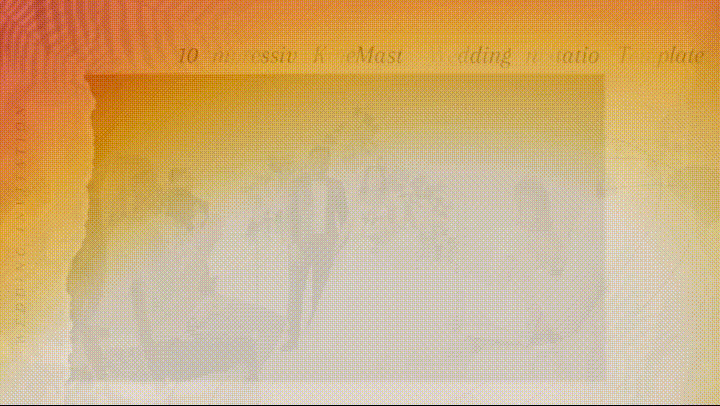
In this article
Benefits of Using KineMaster Templates for Your Wedding Invitation Video
KineMaster is a powerful video editing app with many features, including templates. These templates are pre-designed video projects that can be easily customized to suit your needs. Using KineMaster templates for your wedding invitation video has many benefits.
- Designed by professionals: KineMaster templates are designed by professionals, so you can be sure that your wedding invitation video will look polished and professional.
- Easy to use: You can add your photos, videos, and text to the template and make any necessary adjustments to the design.
- Time-saving: Instead of starting from scratch, you can use a pre-designed template and focus on customizing it to fit your wedding theme and style. This allows you to create a beautiful wedding invitation video in a fraction of the time it would take to create one from scratch.
- Free: KineMaster templates are free, making them an affordable option for any budget. This means you can create a professional-looking video invitation without breaking the bank.
With the wide range of templates available, you are sure to find one that fits your style and theme. So, give it a try and make your wedding invitation video stand out!
10 Impressive Kinemaster Wedding Invitation Templates
When it comes to creating a wedding invitation video, the options can be overwhelming. With so many templates to choose from, it can take time to figure out where to start. That's why we've put together a list of 10 impressive KineMaster wedding invitation templates you can use for your wedding.
1. KineMaster Wedding Invitation Animation Template
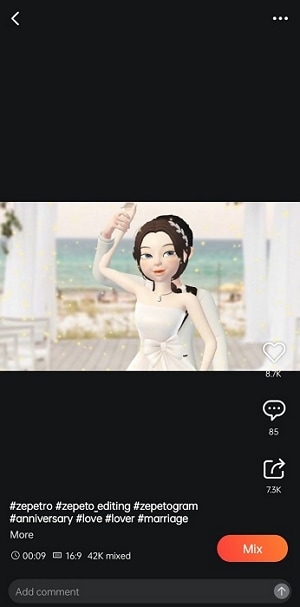
This template features a beautiful animation that will grab your guests' attention. The animation is perfectly paired with a clean and modern layout, making it easy to add your details and make it unique.
2. Elegant Wedding Invitation Template in KineMaster
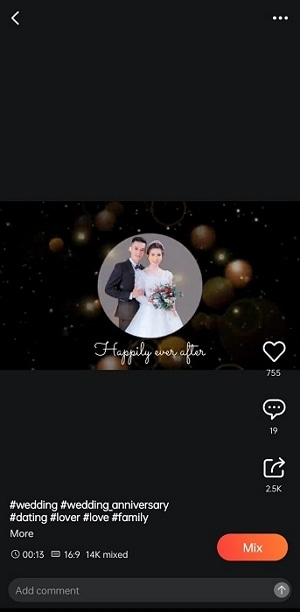
This template showcases a sleek and sophisticated design, perfect for a classic wedding. In addition, the template allows you to add your photos and text, making it easy to personalize and make it your own.
3. Save The Date KineMaster Wedding Invitation Template
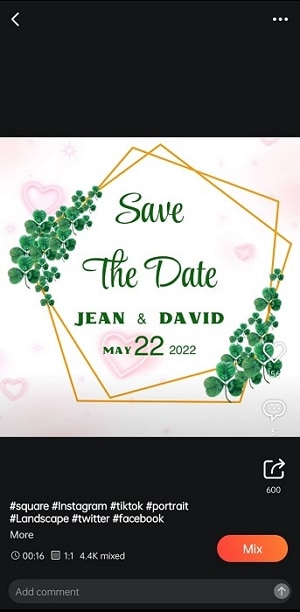
This template is perfect for announcing your wedding date. The design is simple yet elegant, and the template allows you to add text and photos, making it easy to create a unique save-the-date video.
4. Gold Theme KineMaster Wedding Invitation Template
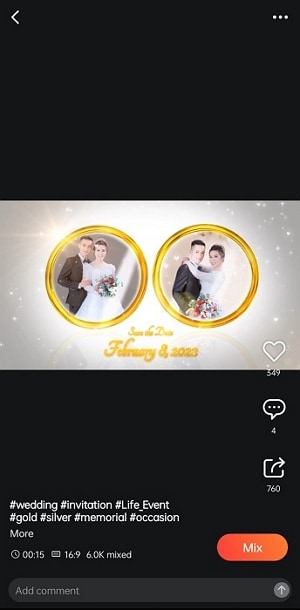
This template is perfect for a glamorous and luxurious wedding. The design features an elegant gold theme with a clean and simple layout, making it easy to add in your details and make it unique.
5. Memorial KineMaster Wedding Invitation Template Free for Download
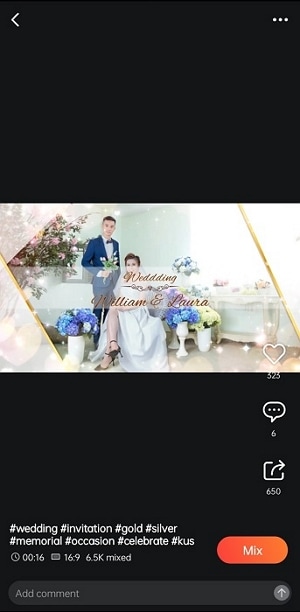
This template is perfect for a wedding that pays tribute to a loved one. The design is elegantly simple, with a clean layout, making adding your photos and text easy to create a personalized and meaningful video.
6. Simple Wedding Invitation Template
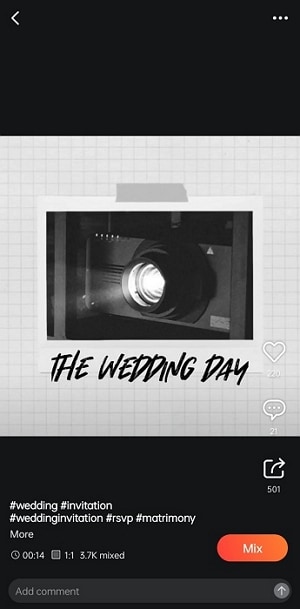
This template is perfect for a simple and elegant wedding. The design features a clean and minimalistic layout, making it easy to add your details and make it unique.
7. Pink Theme Wedding Invitation Template
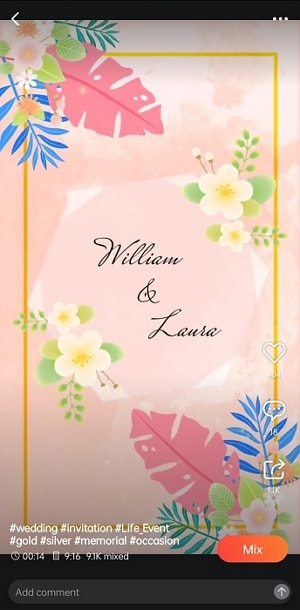
This template is perfect for a romantic and feminine wedding. The design features a beautiful pink theme with a clean and simple layout, making it easy to add your details and make it unique.
8. Hearts Wedding Invitation Template

This template is perfect for a wedding filled with love. The design features a heart-shaped design with a clean layout, making adding details easy and unique.
9. Our Day Wedding Invitation Template
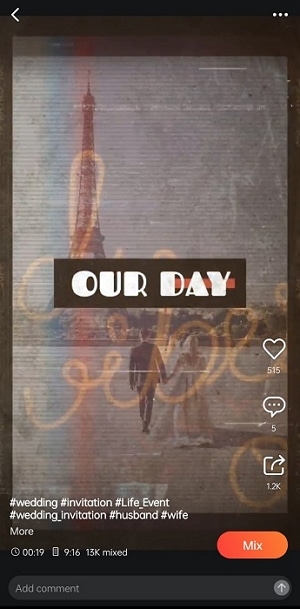
This template is perfect for a wedding that celebrates the couple. The design is elegantly simple, with a clean layout, making adding your photos and text easy to create a personalized video.
10. Flowery Wedding Invitation Template
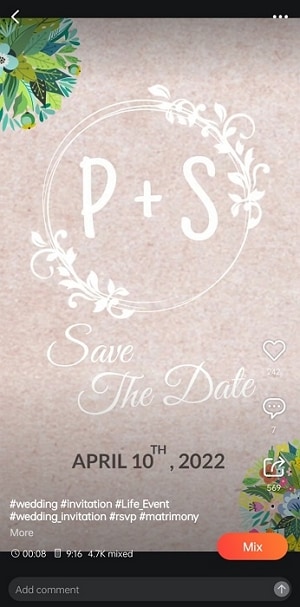
This template is perfect for a spring or summer wedding. The design features beautiful flowers with a clean and simple layout, making it easy to add your details and make it unique.
How To Create a Romantic Wedding Invitation Video With KineMaster Templates
Learn how to create a romantic and personalized wedding invitation video with the help of KineMaster's easy-to-use templates. Add your photos and text and customize it to make it unique.
Step1 Launch KineMaster and access the "Search Video Templates" section.
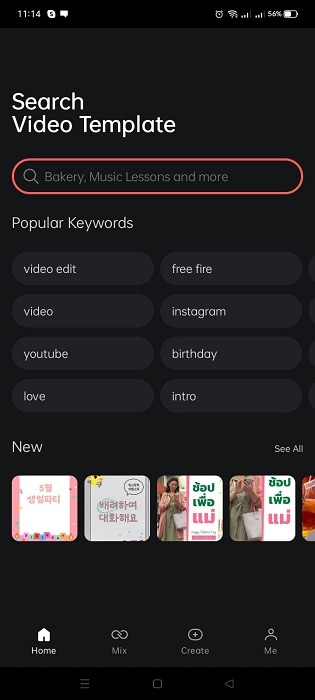
Step2 Browse the available categories to find the desired template.
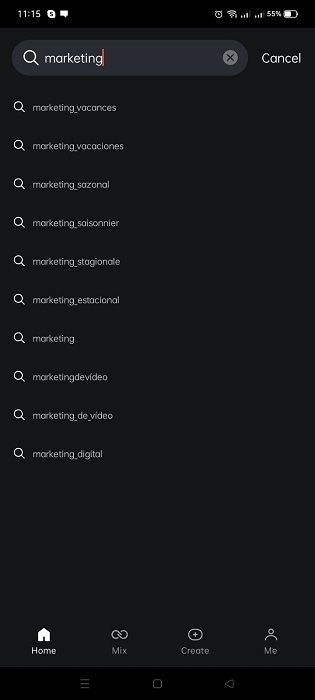
Step3 Choose the design that you prefer from the selected category.

Step4 Press "Mix" to download the template.
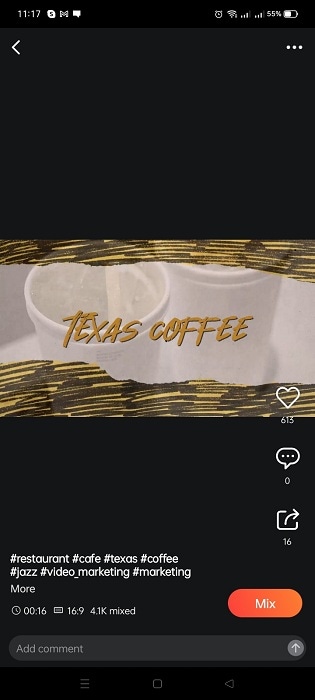
Step5 Edit the template by inserting your video footage in place of the existing clips.
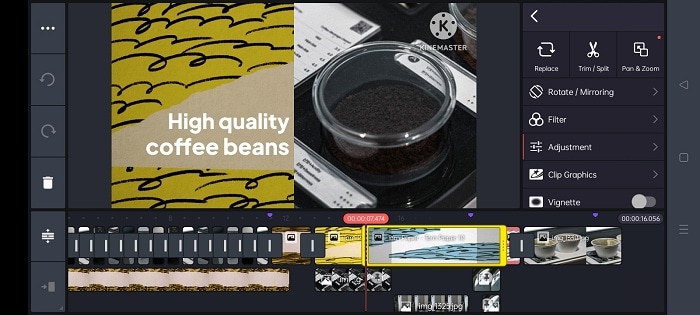
Step6 Make any desired resolution adjustments and select "Save as Video" to complete the process.
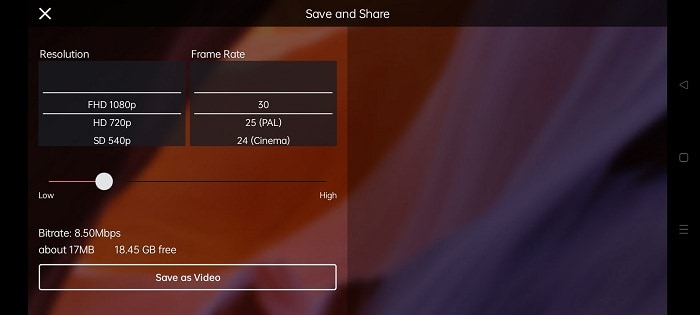
It May Interest You: KineMaster's Alternative - Filmora for Mobile
Filmora for Mobile is a powerful video editing app that offers a wide range of features for creating professional-looking videos. It has a user-friendly interface that makes editing and creating videos easy, even if you need to gain video editing experience. Some of the features of Filmora for Mobile include:
- A variety of video effects and transitions
- Support for multiple layers of video, audio, and images
- The ability to add text and titles
- Speed control and reverse video
- Color adjustment and correction
Filmora for Mobile is also a great alternative to KineMaster for creating wedding invitation videos. It also has a large collection of templates that can be easily customized to suit your needs. These templates feature various designs and styles, making it easy to find one that fits your wedding theme and style. With Filmora for Mobile, you can create a beautiful and personalized wedding invitation video without wasting time and money.
How To Make a Remarkable Wedding Invitation Video With Templates Using Filmora for Mobile
Unleash your creativity and make a unique and memorable wedding invitation video with the help of Filmora for Mobile's user-friendly templates. Discover the step-by-step guide on adding a personal touch to your special day with your photos, text, and customization.
Step1 Get the Filmora app and launch it on your device. On the startup screen, tap the Quick Access panel's large blue New Project button.
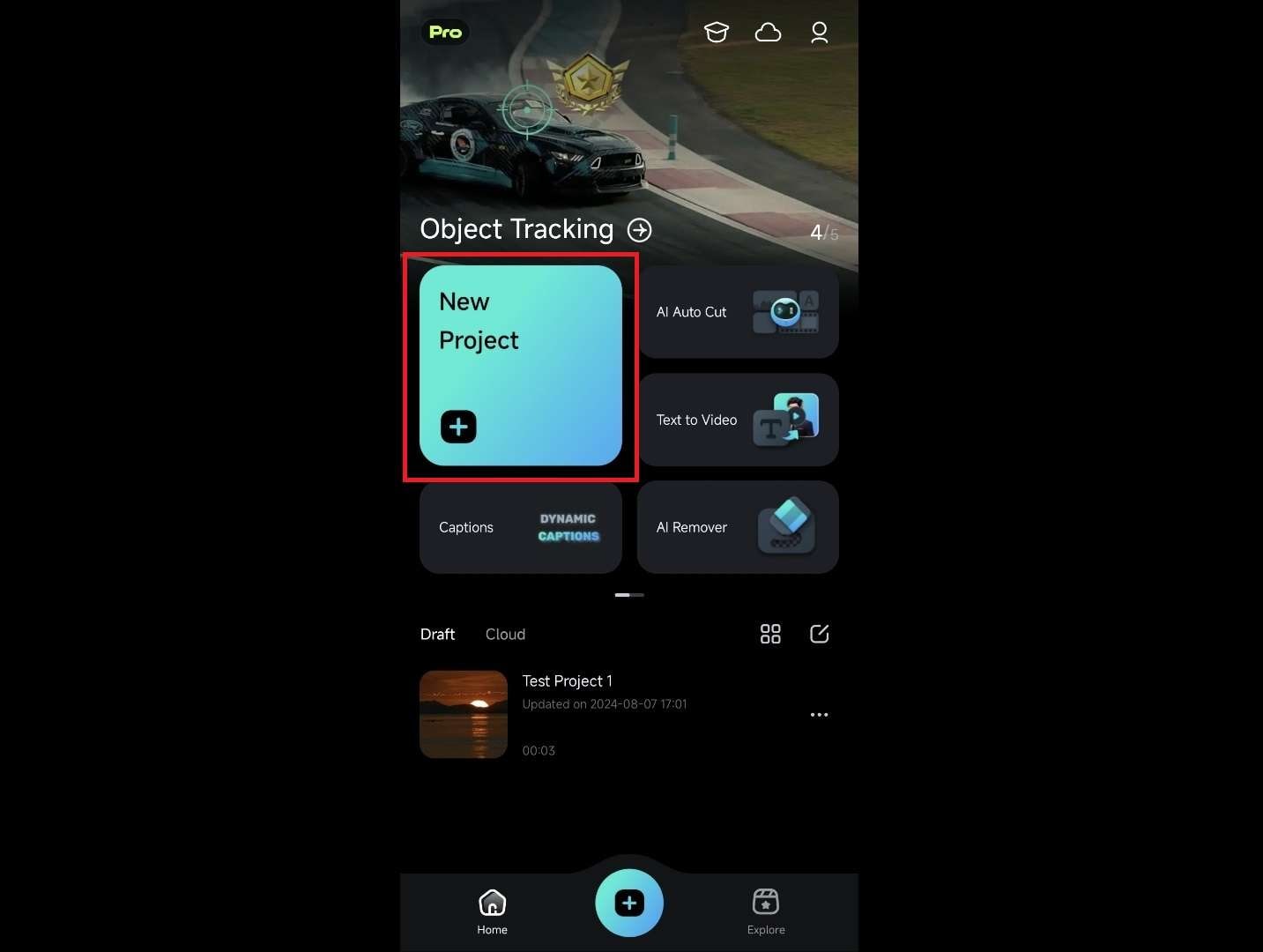
Step2 Choose the "Template" button on the bottom right side of the interface.

Step3 Use the Search field to find a specific template, or click on one of the available templates below.

Step4 Hit the "Make Video" button to download the template.

Step5 Add the clips you need to edit the template, then press "Next."

Step6 Review the video and make any required adjustments.

Step7 Press the "Export" button to save your video.

If you want to know how to create fantastic wedding invitation videos without editing, please watch the video below to learn more about the template feature of Filmora for Mobile:
Bonus Tip: Create Wedding Invitation Videos Faster with Filmora AI (For PC)
While KineMaster offers great ready-made templates for mobile users, what if you could go beyond templates—and simply type your wedding invitation idea and get a full video automatically generated for you?
That’s exactly what the AI Idea to Video feature in Filmora for PC does.
🎥 From Script to Screen – Powered by AI
Just write your wedding invitation message, or a short description of the story you want your video to tell. Filmora’s AI will:
- Turn your idea into a full storyboard with editable scenes
- Add visuals, transitions, and customizable animations
- Generate lifelike voiceovers with automatic lip sync
- Support cinematic, realistic, anime and other video styles
- Deliver true AI-generated footage — no stock clips
So if you're planning to create a personalized, cinematic wedding invitation video, give Filmora's AI a try — and go from concept to creation in minutes.
Conclusion
Creating a beautiful and memorable wedding invitation video has never been easier. Whether you’re using KineMaster templates on mobile or exploring powerful desktop tools like Filmora, there are plenty of ways to craft a unique, personalized invitation.
With these apps, you can customize templates, add music, transitions, and text effects to impress your guests. But if you’re looking for something even faster and more creative—why not try letting AI do the heavy lifting?



 100% Security Verified | No Subscription Required | No Malware
100% Security Verified | No Subscription Required | No Malware


