Vlogs allow you to express yourself while entertaining and educating others. It has become one of the most popular ways to share stories. Vlogging builds your brand and connects with audiences across platforms like YouTube, TikTok, and Instagram.
This guide will cover the best vlog content ideas and show you how to apply them in your videos with expert editing using Wondershare Filmora. Explore the page to learn about vlog content ideas for beginners as well. Keep reading!

In this article
Part 1. Different Types of Vlog Content Ideas
Vlogs come in a wide range of formats. Some are casual and spontaneous, others structured and informative. Some of the best content for vlog ideas for beginners and seasoned creators are gathered below with quick tips using Wondershare Filmora.
Personal & Lifestyle Vlogs
These vlogs give viewers a peek into your daily life. They’re easy to start with and are great for showing off your unique personality and lifestyle.

Vlogs of this kind include:
- Daily vlogs
Record your everyday experiences, from work to hobbies to meals. These vlogs feel authentic and relatable. Then, edit them using Wondershare Filmora. Keep them casual but engaging by highlighting interesting events or funny moments throughout your day.
- Morning & night routines
Share your morning rituals or nighttime wind-downs to inspire viewers with productivity tips or self-care ideas. Filmora’s aesthetic filters and easy background music selection can help create a peaceful atmosphere. These videos do well when shot with a calming or aesthetic vibe.
- Weekend vlogs
Take your audience along for your weekend adventures. Explore a new café, run errands, or chill at home. These vlogs are great for relaxed storytelling and help your audience get to know your lifestyle better.
- Travel vlogs
Travel vlogs let you share exciting places and experiences. Focus on showing local culture, food, and scenery. Filmora’s auto-caption and audio-syncing features can make your narrative flow more naturally. Add voiceovers and quick facts to make it informative, too.
Educational & Informative Vlogs
These vlogs are ideal for sharing knowledge, teaching skills, or offering insights into processes. They can help you establish authority in a niche like tech, study tips, fitness, or DIY.

Below are some vlog content ideas for beginners:
- How-to & tutorial vlogs
Step-by-step tutorials are highly searchable and can draw in new viewers. It can be a how to cook a recipe, edit a photo, or solve a math problem. Filmora’s screen recording and split-screen features are perfect for tutorials. Add on-screen instructions or visuals to support your explanation.
- Behind-the-scenes (BTS)
Show how something is made, like setting up for a photo shoot, filming videos, or preparing events. These vlogs help your audience appreciate your work and feel like insiders in your creative process.
- Review & recommendation vlogs
Share your honest thoughts on books, gadgets, apps, or services. Make your reviews detailed but personal. Talk about what worked for you and what didn’t. Viewers love genuine opinions before making buying decisions.
- Study vlogs
Popular with students, these vlogs often use time-lapses, ambient music, and calming visuals to create "study with me" sessions. They’re motivational and often trigger productivity in viewers. Add tips, planners, or voiceovers for added value. Use Filmora’s royalty-free Lofi soundtracks and minimal effects to create that cozy, focused vibe.
Fun & Challenge Vlogs
Want to keep things light and entertaining? These vlog types are highly engaging and often perform well due to their interactive or humorous nature.

Here are some fun content ideas for vlogging:
- Q&A sessions
Let your viewers get to know you better by answering their questions. You can ask for submissions on Instagram or YouTube and compile answers into a fun, casual vlog. Add pop-up comments or fun stickers using Filmora to highlight viewer questions and make the video more engaging.
- Try something new vlog
Document yourself learning a new skill or trying something for the first time. You’re your first skateboarding, painting, or cooking experience. These vlogs show vulnerability, growth, and humor, which makes them relatable and shareable.
- 24-Hour challenges
These vlogs follow you as you complete a specific challenge over 24 hours. Ideas include "No Phone for 24 Hours," "Speaking Only in Song Lyrics," or "Eating Only One-Color Food." They create curiosity and keep viewers hooked from start to finish.
- Reacting to old videos/photos
Dig into your archive and react to your earlier content or childhood photos. These vlogs mix comedy and nostalgia, often leading to high viewer engagement. Add commentary, storytelling, or side-by-side comparisons for extra laughs. Filmora’s picture-in-picture and side-by-side video effects are perfect for reactions like these.
Social & Community-Based Vlogs
This category focuses on people and interactions beyond yourself. These vlogs often have a broader appeal. They’re perfect for building a network, sharing causes, or expanding your audience through collaboration.

Here are some vlog content ideas:
- Interview-style vlogs
Feature interesting people in your niche, from artists to local entrepreneurs. Interviews work best when they’re informal and conversational. They add diversity to your channel and bring in new viewers from your guest’s audience.
- Charity & volunteering vlogs
Show how you’re giving back or supporting a cause. This could include attending local events, fundraising, or highlighting social issues. These videos help promote awareness while showing a meaningful side of your content.
- Event coverage
Take your viewers to concerts, workshops, exhibitions, or school functions. Share highlights, your reactions, and the atmosphere. These vlogs feel immersive and often perform well if the event is trending or relevant. Filmora’s cinematic filters and auto-beat sync help match visuals to music, making event highlights stand out.
- Collab vlogs
Partner with other vloggers to create content together. It could be a joint Q&A, challenge, or even a travel vlog. Collabs not only expand your reach but also give viewers a fresh mix of personalities and styles to enjoy.
Part 2. How To Create an Engaging Vlog With Wondershare Filmora
Once you have a solid vlog idea, the next step is capturing great footage and editing it professionally. This is where Filmora becomes your best friend. Filmora allows you to level up your videos whether you’re on a computer or phone.
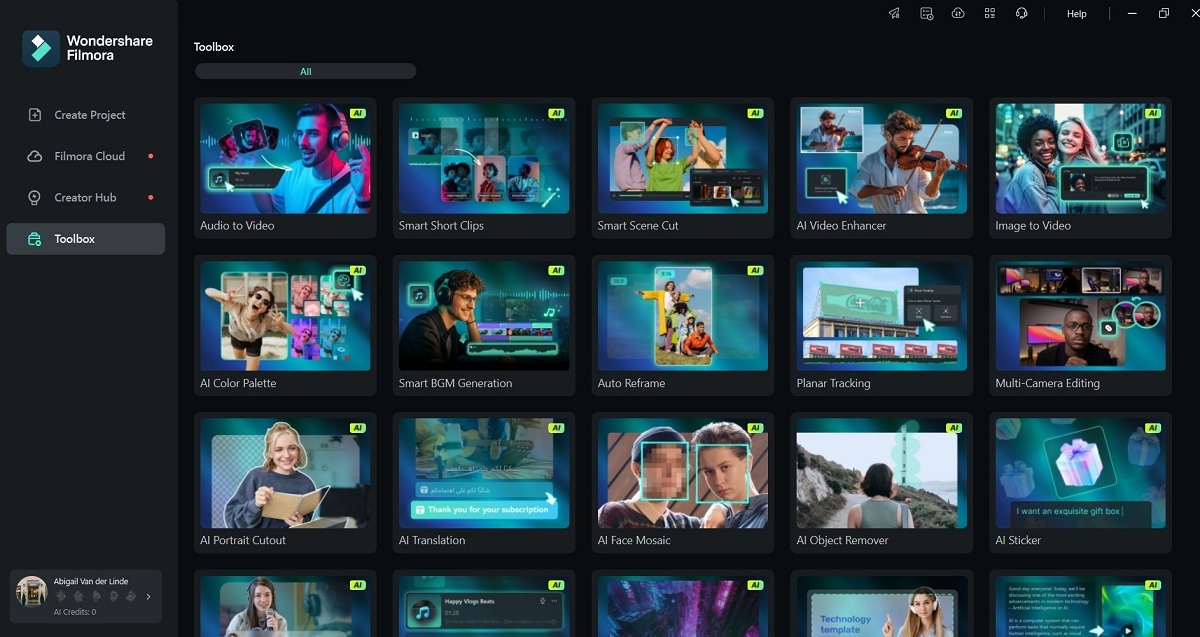
Step 1: Plan & Film Your Vlog
Outline your scenes and key moments before filming. Take inspiration from the vlog content ideas outlined above. Shoot in good lighting with clear audio. Use a phone, a camera, or whatever you have access to. Film many takes for variety.

Step 2: Import Footage Into Wondershare Filmora
Download and install Filmora on your computer or smartphone. Open Filmora and log in or register a Wondershare account. Import your video clips, photos, voiceovers, and music into the editor.
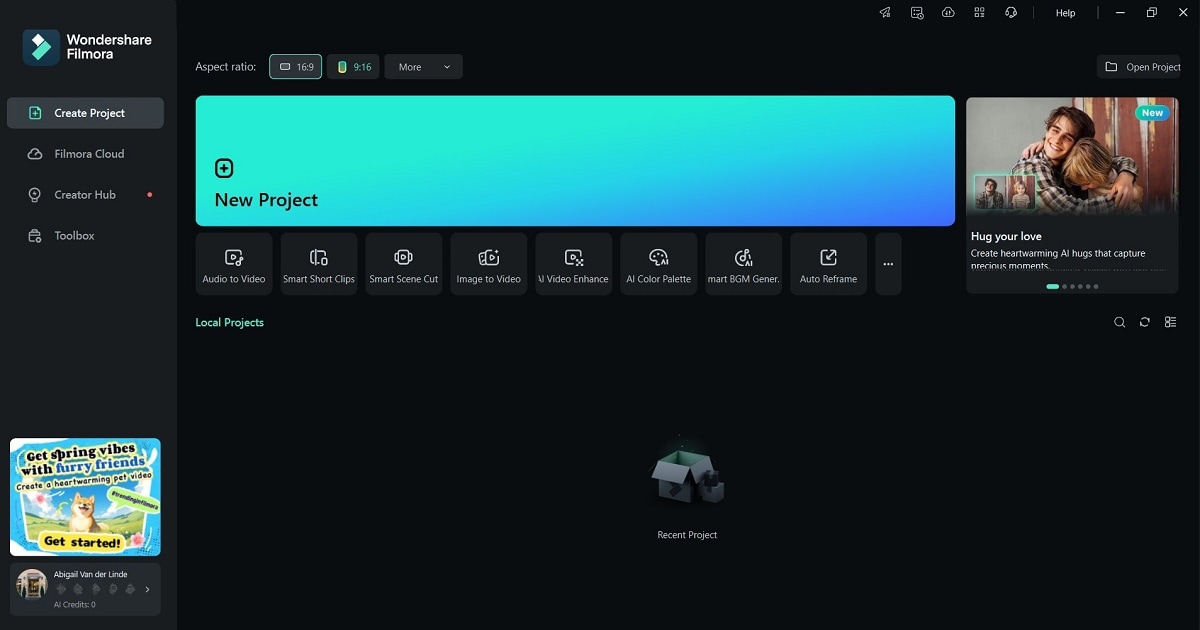
Step 3: Edit Your Vlog Using Filmora’s AI Features
Take advantage of Filmora’s many AI features, such as:
For Desktop Users:
- AI Text to Video. Generate clean, stylish titles and intros from your script.
- AI Audio to Video. Convert audio into motion graphics or animated subtitles.
- AI Beats. Automatically sync music with your cuts for a smoother viewing experience.
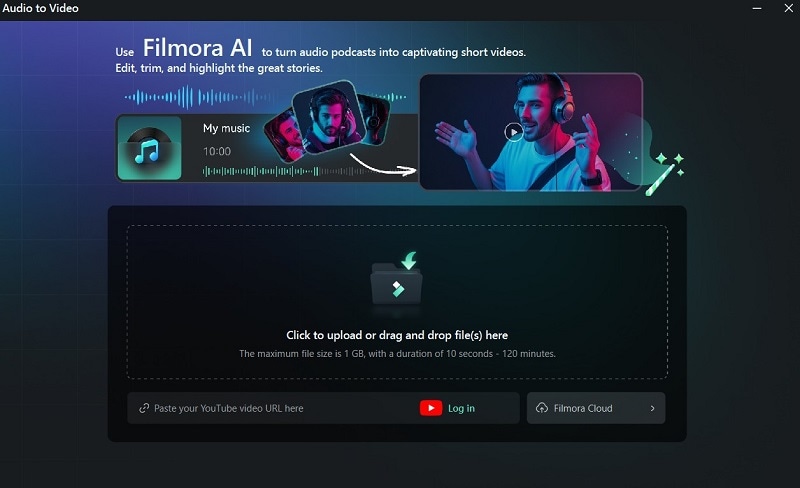
For Mobile Users:
- AI Reels Maker. Create engaging short-form content perfect for TikTok, Reels, or Shorts.
- One-Tap Templates. Use built-in templates to apply effects and transitions.
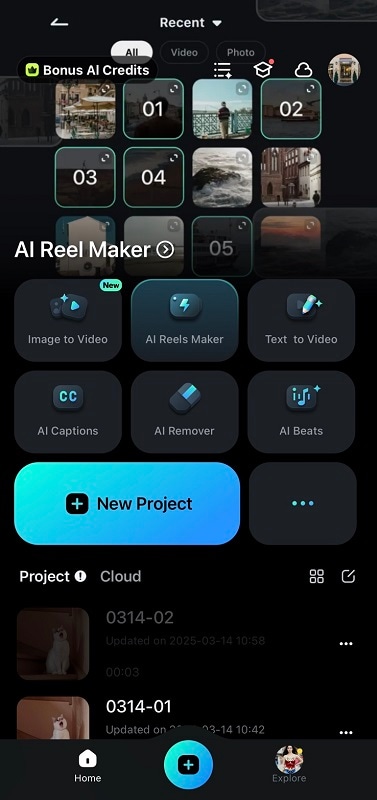
Step 4: Add filters, cinematic transitions, and royalty-free sound effects from Filmora’s library. Include GIFs, animations, and stickers to highlight important moments or reactions.

Step 5: Choose your desired resolution (720p, 1080p, 4K). Export the vlog directly to your device or upload it to YouTube or TikTok straight from Filmora.
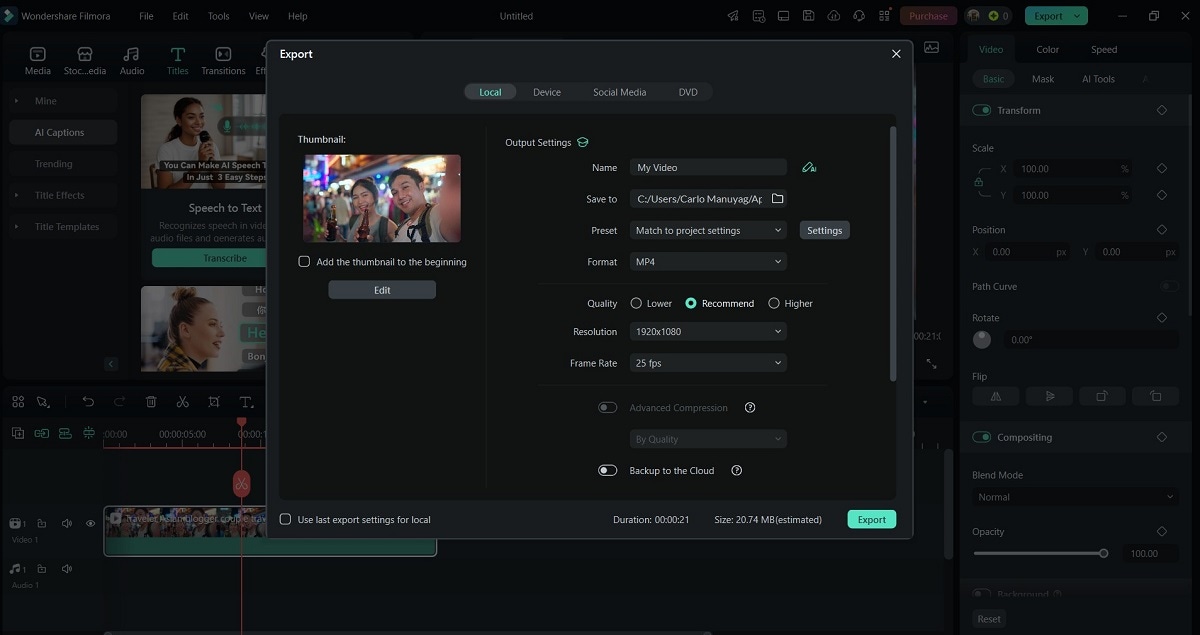
Part 3. Vlogging Tips & How To Improve With Filmora
A great vlog is more than just good footage. It’s about pacing, presentation, and polishing. Here are expert tips to make your vlog content ideas stand out when editing with Filmora:
- Keep it short and engaging. Cut out slow parts and aim for tight, fast-paced storytelling.
- Use story arcs. Start with a hook, build up the content, and end with a memorable conclusion.
- Clean up audio. Use Filmora’s AI noise reduction and audio enhancement tools to boost clarity.
- Perfect your visuals. Adjust brightness, color grading, and contrast for a crisp final product.
- Use AI Auto Cut. Automatically remove awkward silences or mistakes.
- Balance voice and music. Use AI Audio Sync to mix narration with background tracks.
- Stay consistent. Develop a signature intro and style with Filmora’s customizable titles and transitions.
- Test different styles. Don’t be afraid to experiment. Filmora makes it easy to test new aesthetics quickly.
By mastering these techniques, your vlogs will feel more professional. Experiment with many vlog content ideas for beginners if you’re starting out.
Conclusion
Choosing the best content for vlog ideas is key to success. Combine engaging topics with great editing, and your videos will naturally attract more viewers.
With Filmora, you get a toolkit of AI-powered editing features to streamline your workflow on desktop or mobile. From smart templates to advanced audio syncing, it’s built to help beginners and pros create stunning vlogs with ease.
So, grab your camera, try out these vlog content ideas, and start creating content you’re proud of!



 100% Security Verified | No Subscription Required | No Malware
100% Security Verified | No Subscription Required | No Malware

