Do you want to start your journey as a YouTuber? Or have you uploaded a few vlog videos but are still struggling to edit an engaging video? Adding an intro to your vlogs can help you improve the quality or add a professional touch to your vlogs.
However, creating your own intro in video editing software can be very time-consuming. That is why many editors use premade intro templates instead. There are many vlog intro templates that are free to download. These templates are easy to use, you only have to download the file, add your content, and you are done.
In this post, we will show you some of the best intro for vlog templates that are free to download. Find the perfect intro for your videos in this article.

In this article
Part 1. Tips When Creating Your First Vlog Post
Starting a vlog should be fun and exciting, but many give up quickly. Don’t stress over your first video, everyone starts awkwardly and improves with time. Here are some tips to help you create your first vlog:
- Starting with basic equipment like your phone's camera is perfectly fine.
You do not have to invest in a lot of equipment yet, using your smartphone camera is enough to start. As you gain experience, you will learn what tools you need.
- Stay true to yourself.
Authenticity is key to connecting with your audience. Be yourself and let your personality shine through. Viewers appreciate genuine content and prefer someone who feels real and relatable.
- Pick a topic you are passionate about.
Choose a topic you love and are knowledgeable about. Your enthusiasm will come through in your videos, making them more engaging. Stay in one niche, whether it is cooking, gaming, travel, or any other interest.
- Plan out your vlog with a structure or script.
Having a structure or script for your vlog can help keep you on track. Planning your content beforehand also helps reduce nervousness and makes your delivery smoother.
- Use video templates to make editing easier.
Editing can be daunting for beginners. Use video templates to get a professional look and save time, allowing you to focus more on content creation.
Part 2. The Best Free Vlog Intro Templates by Niche
Here is the list of top vlog intro templates you can download for free. In this list, you will find a mix of vlog intro templates that are suitable for different kinds of niches.
● Travel Vlogs
Ideal for travel vlogs, this template offers a swift, sleek introduction. It includes rapid transitions and overlays, concluding with a logo frame.
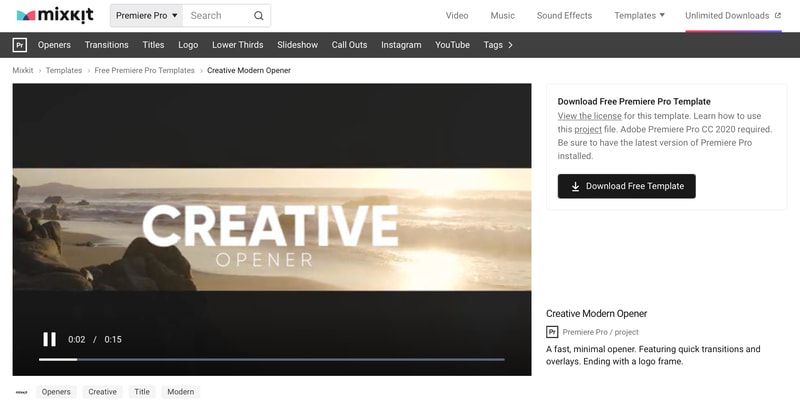
This template offers a stylish and modern intro for travel vlogs. It allows you to customize it as needed. Showcase your adventure photos and videos effortlessly.
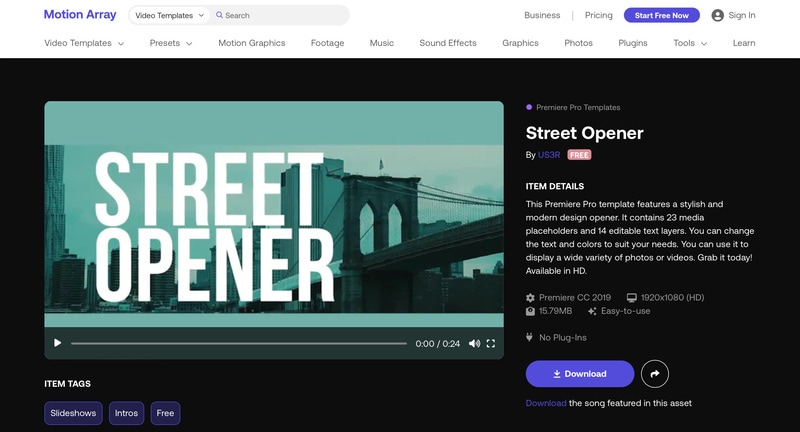
● Beauty and Fashion Vlogs
This template has modern animations and transitions. Just edit the text and add your media. It is great for showcasing your beauty and fashion content.
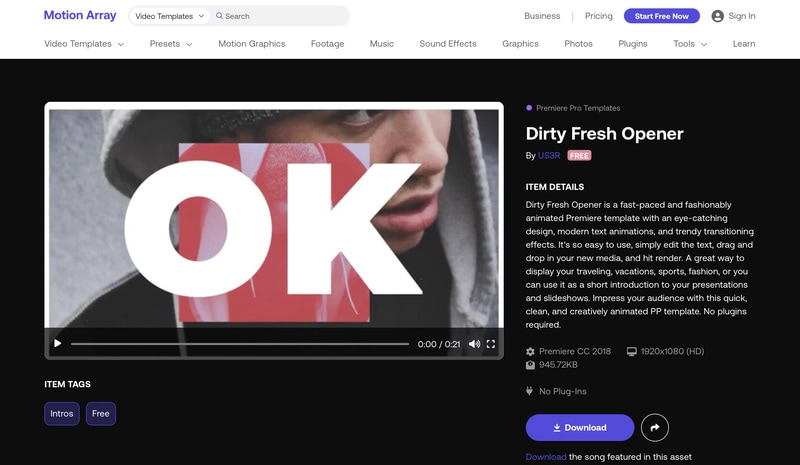
This colorful opener is perfect for beauty and fashion vlogs. It includes multiple headlines, split transitions, and overlays to make your content stand out.
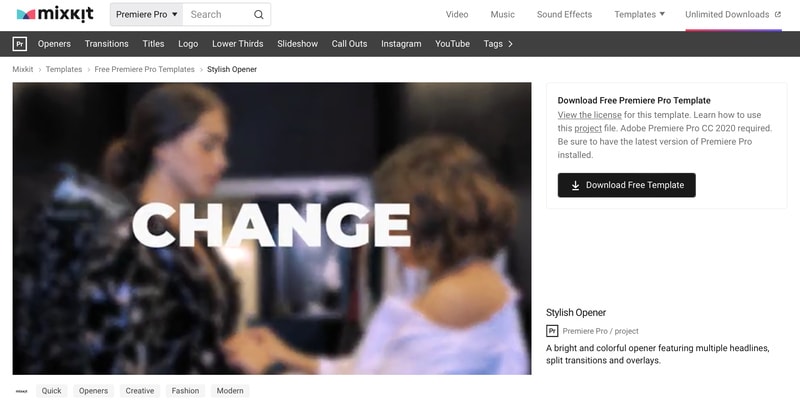
● Tech and Gaming Vlogs
This template uses stunning distorting effects to showcase your logo. With placeholders for logo and text, it's great for live streams, tech and gaming vlogs.
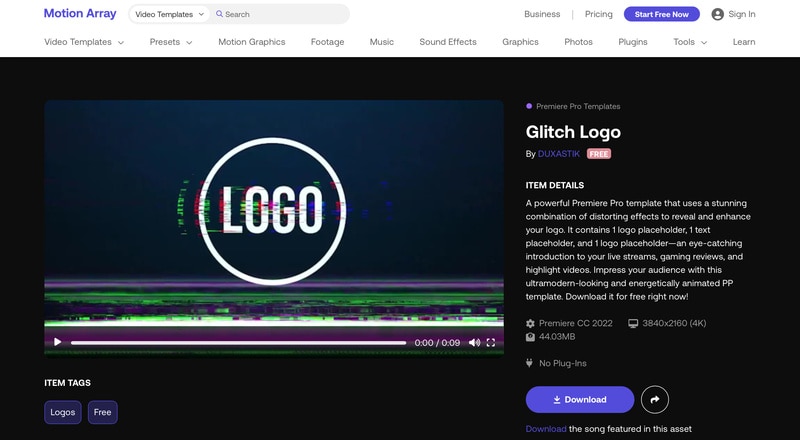
Ideal for tech and gaming content, this template is a fast and vibrant neon reveal then transitions smoothly to black.
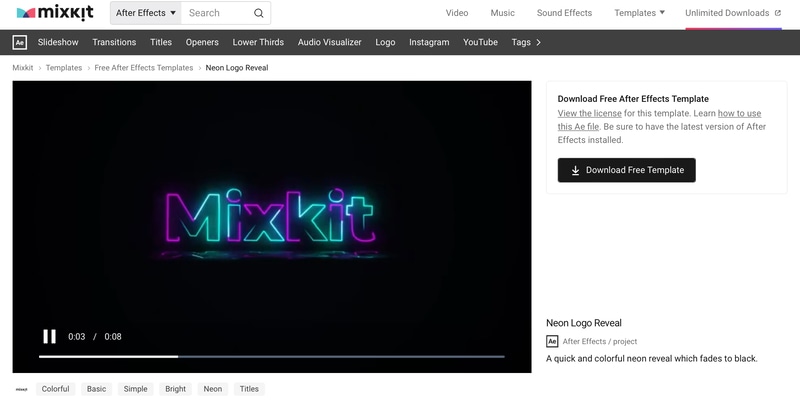
● Food and Cooking Vlogs
This modern food intro template features animated text and social icons, making it ideal for food and cooking vlogs.
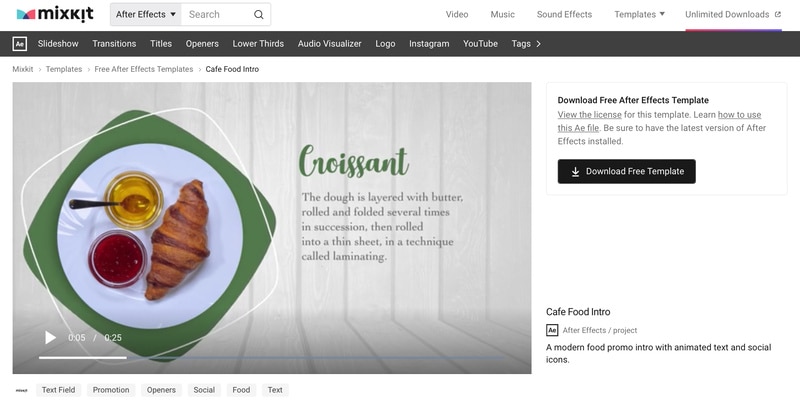
This template is great for food and cooking vlogs. It includes a logo reveal with three video placeholders and a glass overlay for added style.
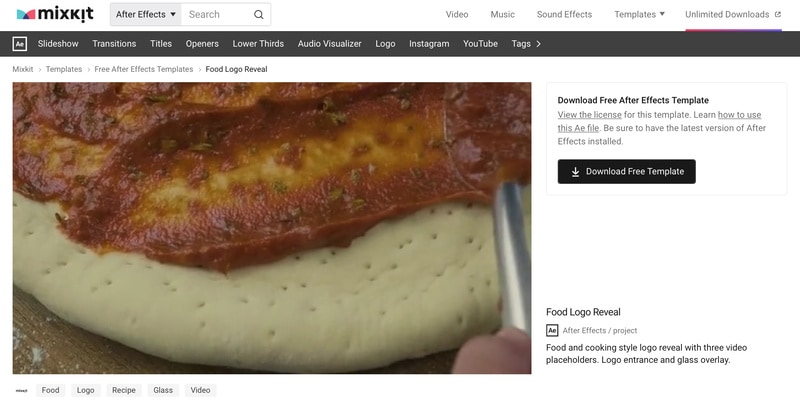
● Lifestyle and Personal Vlogs
This template is perfect for lifestyle and personal vlogs. You can adjust the colors to suit your style. Use it to introduce your content with ease.
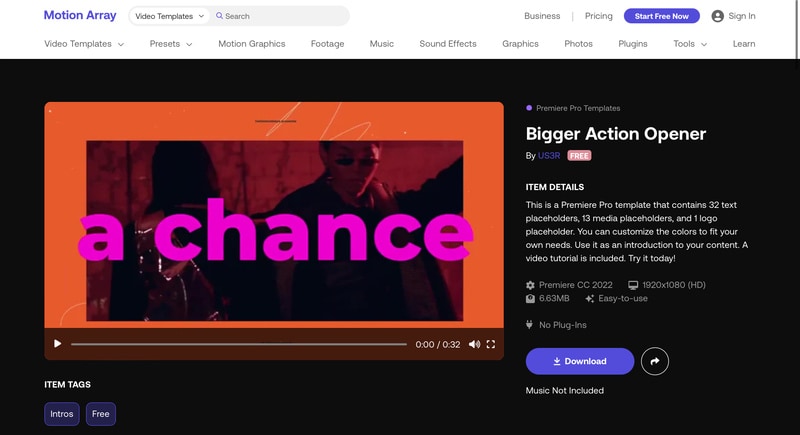
5 Free Ink Transitions is perfect for lifestyle vlogs. With elegant fluid ink-style transitions, customize easily in Adobe Premiere.
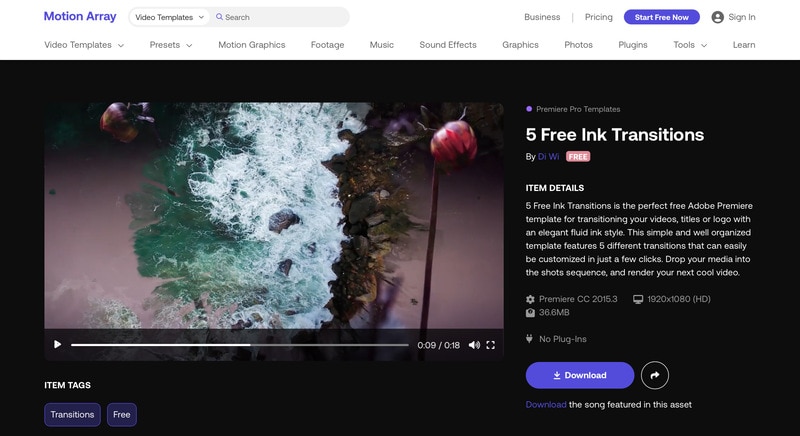
The list above is vlog intro templates that are free to download. However, even though they are free to download, you need to customize them on other video editing software. These software are sometimes too pricey and too advanced for you as you are still a beginner.
But fret not! We have another solution for you, which is using online intro makers. Below, we will show you two intro makers that you can use online to create video intros for your videos.
Part 3. Create Vlog Intros with Intro Makers
Are you one of those people who like to take the easy way? Now, you can create intro videos using online intro makers that are beginner-friendly. Not only can they help you to create videos from scratch, but they also provide intro templates that you can use for free or paid.
Here are the intro makers that let you create intro videos using its vlog intro templates and download them to your device:
1. FlexClip
FlexClip is an intro maker that allows you to create intro videos online. It offers a diverse selection of templates for various purposes, including vlogs, gaming, websites, and businesses.
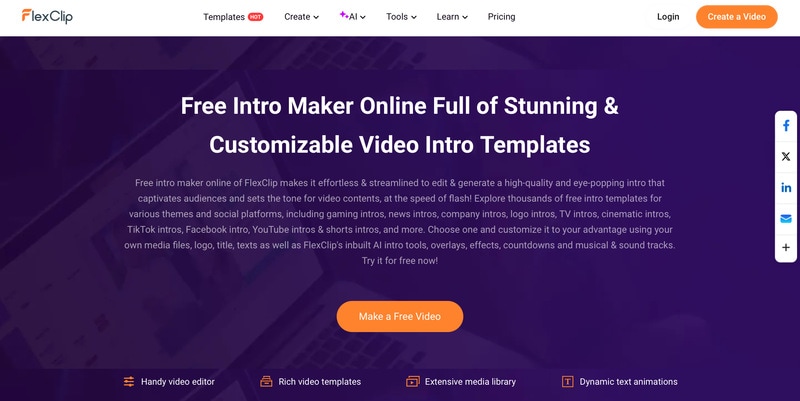
Key Features:
- Create intro videos from scratch or use pre-made video templates.
- Convert text into speech easily.
- Generate subtitles automatically with AI.
- Work on video editing projects with team members.
Pricing
- Free Plan: Available with limited features.
- Plus Plan: $19.99/month or $119.88/year.
- Business Plan: $29.99/month or $239.88/year.
2. Invideo
Invideo offers a variety of features to create intro videos. It also provides many templates that are suitable for vlogs, gaming, and more.
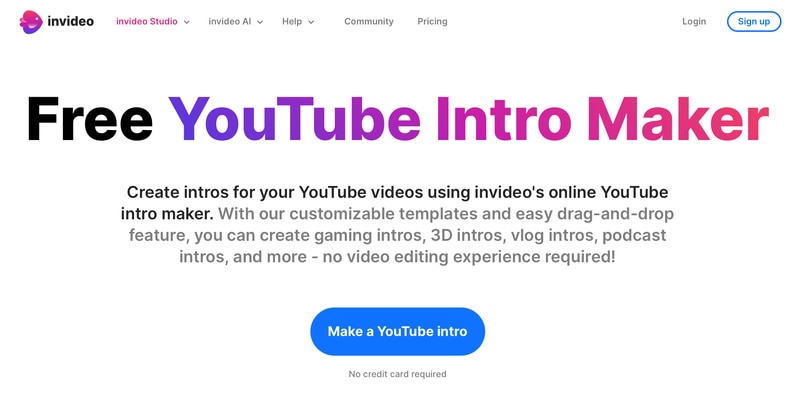
Key Features:
- Offers comprehensive editing options for video elements, including colors, transitions, and positioning.
- Its templates are supported to create videos tailored for social media, such as YouTube, Facebook, and Instagram.
- Frequent Updates and Fast Support: Regularly adds new features and offers responsive customer support.
Pricing
- The free plan with limited features.
- Business Plan: $20/month or $180/year
- Unlimited Plan: $60/month or $360/year
Bonus: Create Videos with Preset Video Templates from Wondershare Filmora
We have looked at the best vlog intro templates that are free to download. We also show you the online intro makers that offer templates for vlogs. Now, let’s talk about the AI-powered tool for creating videos called Wondershare Filmora.
Wondershare Filmora is an AI-driven video editing tool that offers variety of video templates. With Filmora, you can make videos using AI features like AI Copywriting and AI Image. This AI-powered video editing tool is designed to help you save time and money while increasing production efficiency.
Key Features:
- Use AI Video Translator that lets you translate videos into over 20 languages.
- Generate scripts effortlessly with AI copywriting Generator.
- Speed up editing with Preset Video Templates.
How to Create Videos with Preset Video Templates from Filmora
Step1Install and Launch Wondershare Filmora
Begin by downloading and installing Wondershare Filmora on your computer. Once installed, log in using your Wondershare account.
Step2Access Template
Navigate to the “Templates” section on the left-hand side of the screen to explore the available templates. Choose one that suits your introductory video requirements.
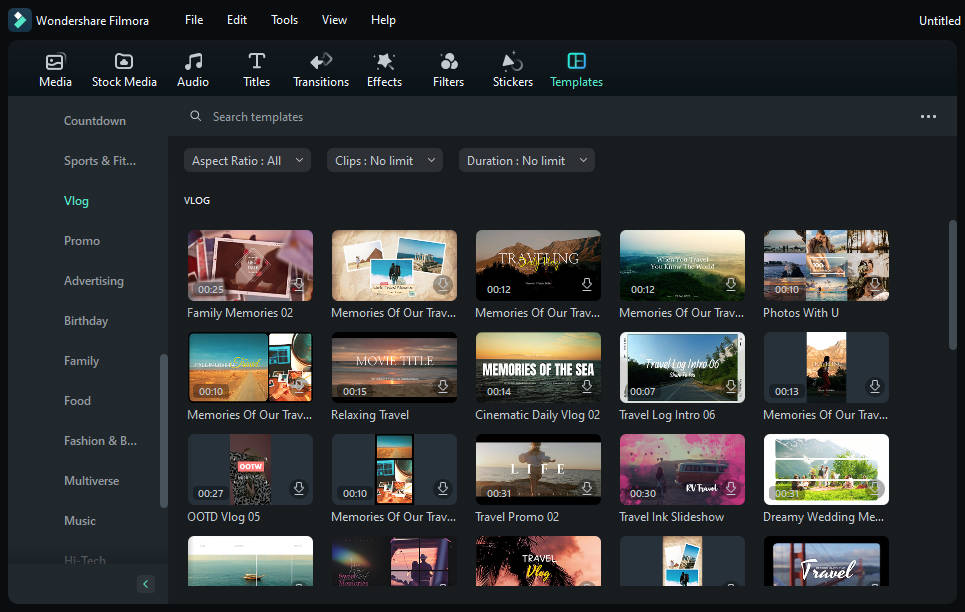
Step3Start Editing
After selecting a template, drag it to the timeline to initiate the editing process.
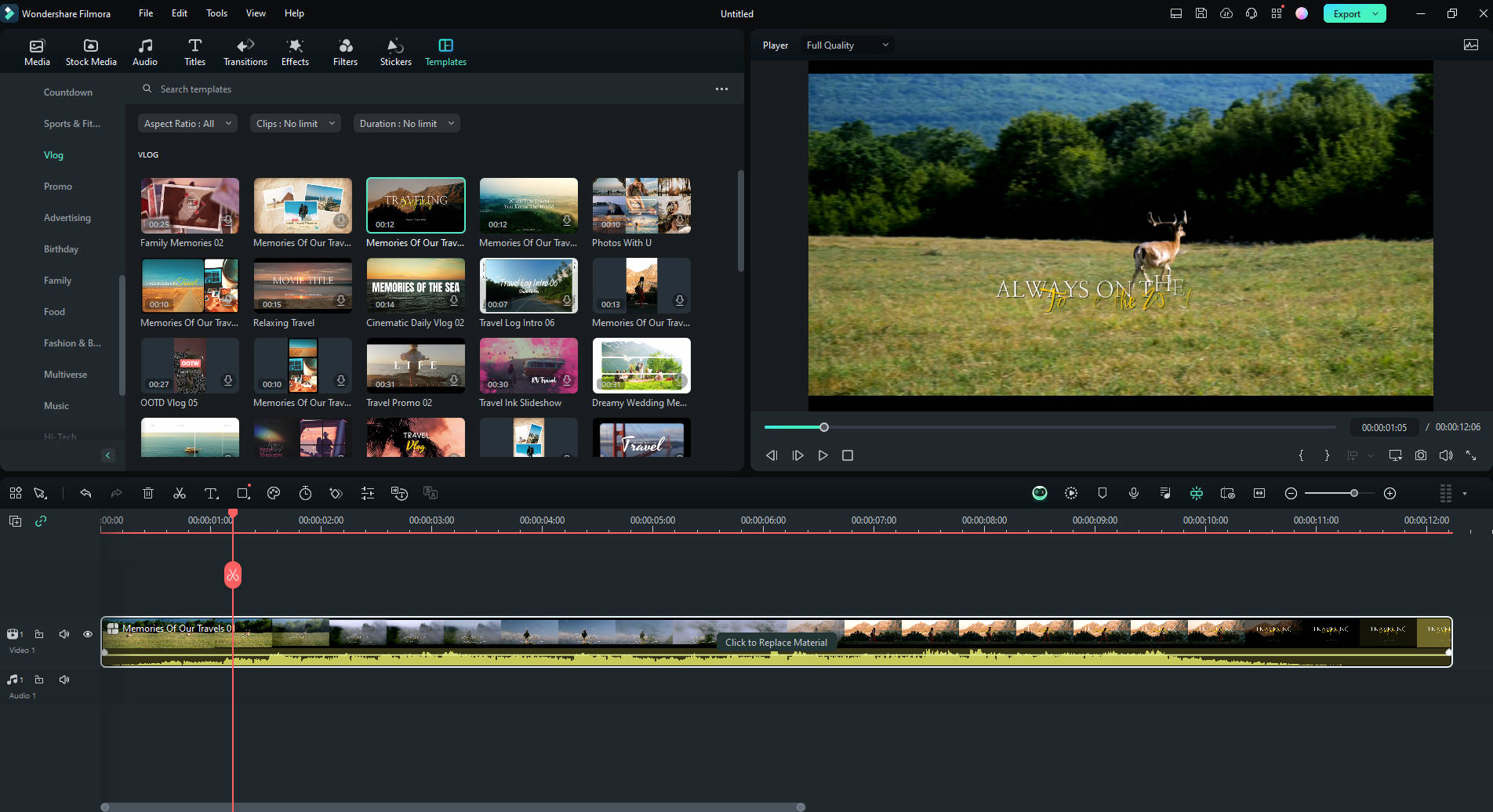
Step4Customize your own template
You will be directed to a new page by clicking “Click to Replace Material” on the timeline, you can edit your video resources, text, and add images.
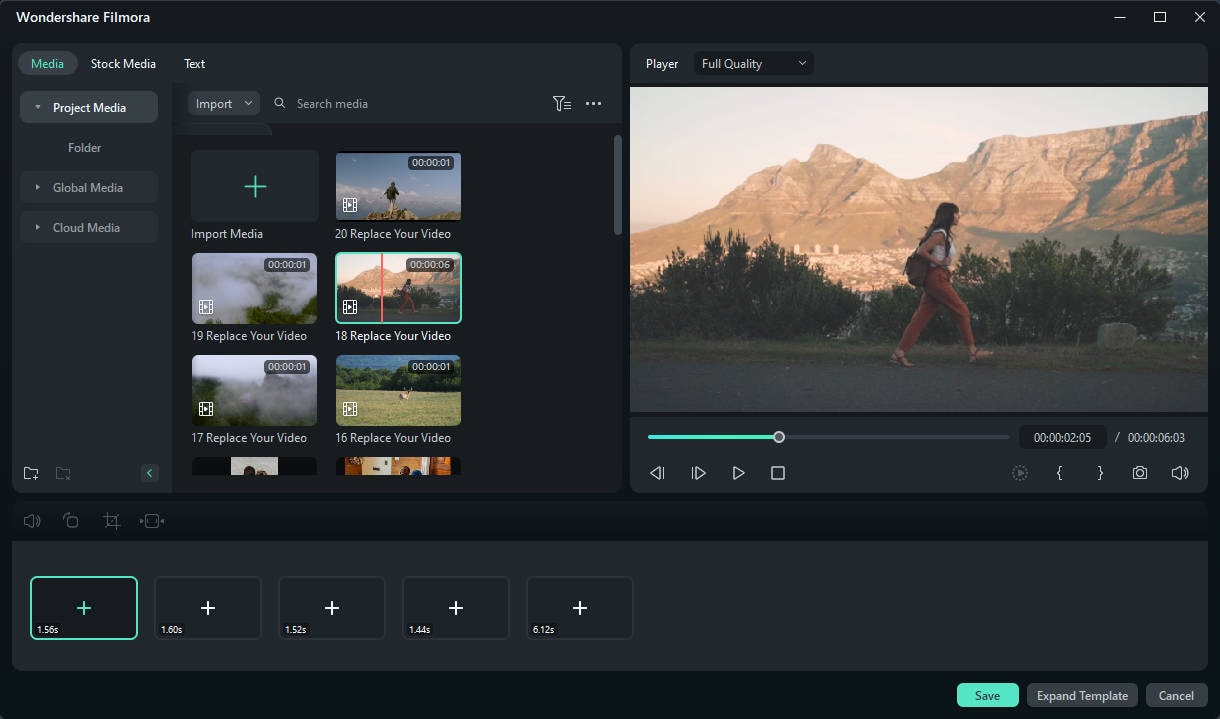
Step5Import Files
To include your files, click the folder icon with an upward arrow to upload them.
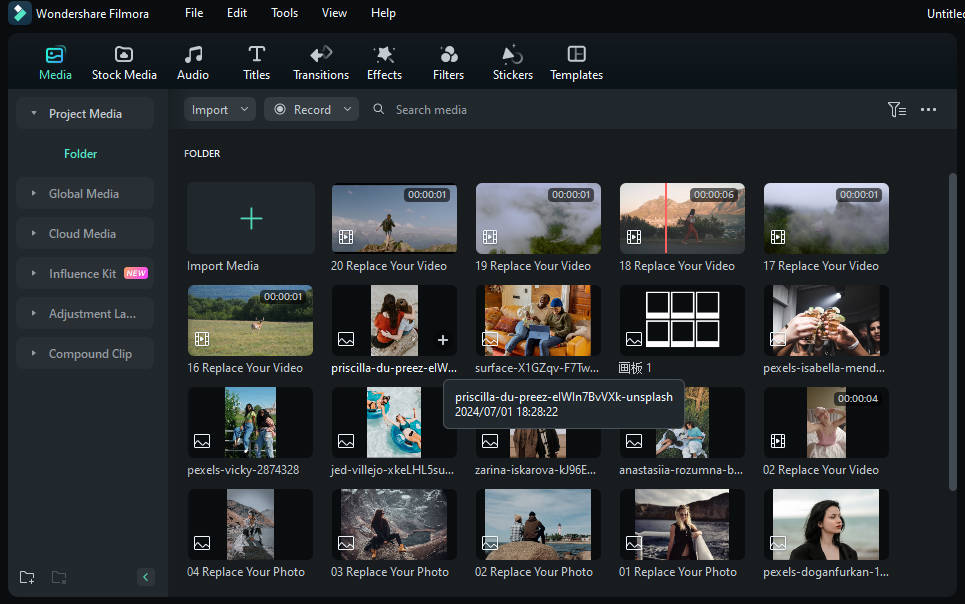
Step6Export and save Your Video
Once you are satisfied with the edits, click “Export” at the top right corner to save the video to your computer.
Conclusion
Starting a vlog can be exciting and a bit scary. Remember, it is okay to begin with just your phone. Choose topics you’re passionate about, plan your content, and be yourself. You can use vlog intro templates that are free to download to enhance your video.
If editing them on the video editing software seems too hard, try online intro makers like FlexClip or Invideo. And for some cool AI-powered tricks, check out Wondershare Filmora. Keep it simple, stay true to yourself, and have fun with your vlogging journey!

