The audio recording feature is an essential part of all devices nowadays, as it is very useful. Once you record audio, you want to sound excellent, but what if you fail to record your best voice? Are you going to compromise or look for a way to sound good?
If you ask us, we would suggest using music editing software. With the advancement of technology, now are days you get mobile apps for almost everything. If you want to learn about music editing apps for iOS and Android, keep reading, we have a lot to share!
11 Best Music Editing Apps for Mobile Phone
Like we said earlier, almost everything is replaced by mobile apps, and so has audio editing software been replaced with excellent apps for editing music. If you are ready to learn about iOS and Android apps, then let's begin!
1. Filmora App [iOS/Android]
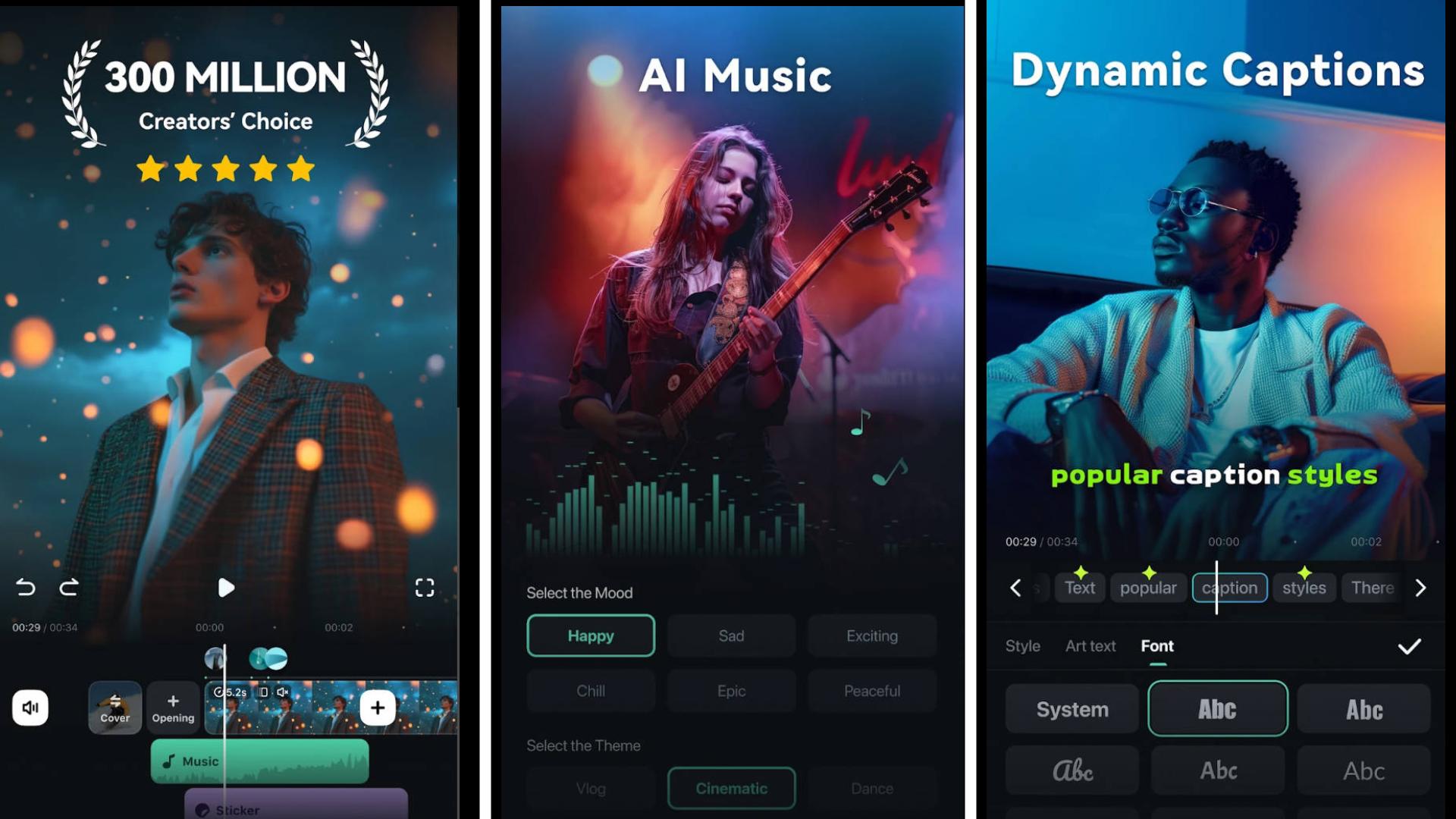
With powerful and easy-to-use AI-powered features, Filmora App stands out as one of the best song editing apps. To get the perfect soundtrack for your video, utilize an extensive music library of songs from its organized categories. Filmora App's multiple-track support enables you to add multiple music tracks seamlessly and manage them at different points in your video.
Users can choose tracks based on mood and theme from AI music selection to create a dynamic and engaging audio experience. Moreover, it allows you to add beats to enhance the rhythm and synchronization of your soundtrack, making it a valuable tool for users.
Step-by-Step Guide to Editing Music Using the Best Song Editing App
- Step 1: Launch the Filmora App
- Step 2:Choose Music and Edit
- Step 3:Create Music Using AI Audio
- Step 4:Generate AI Music by Specifying Style
- Step 5:Export Your Video
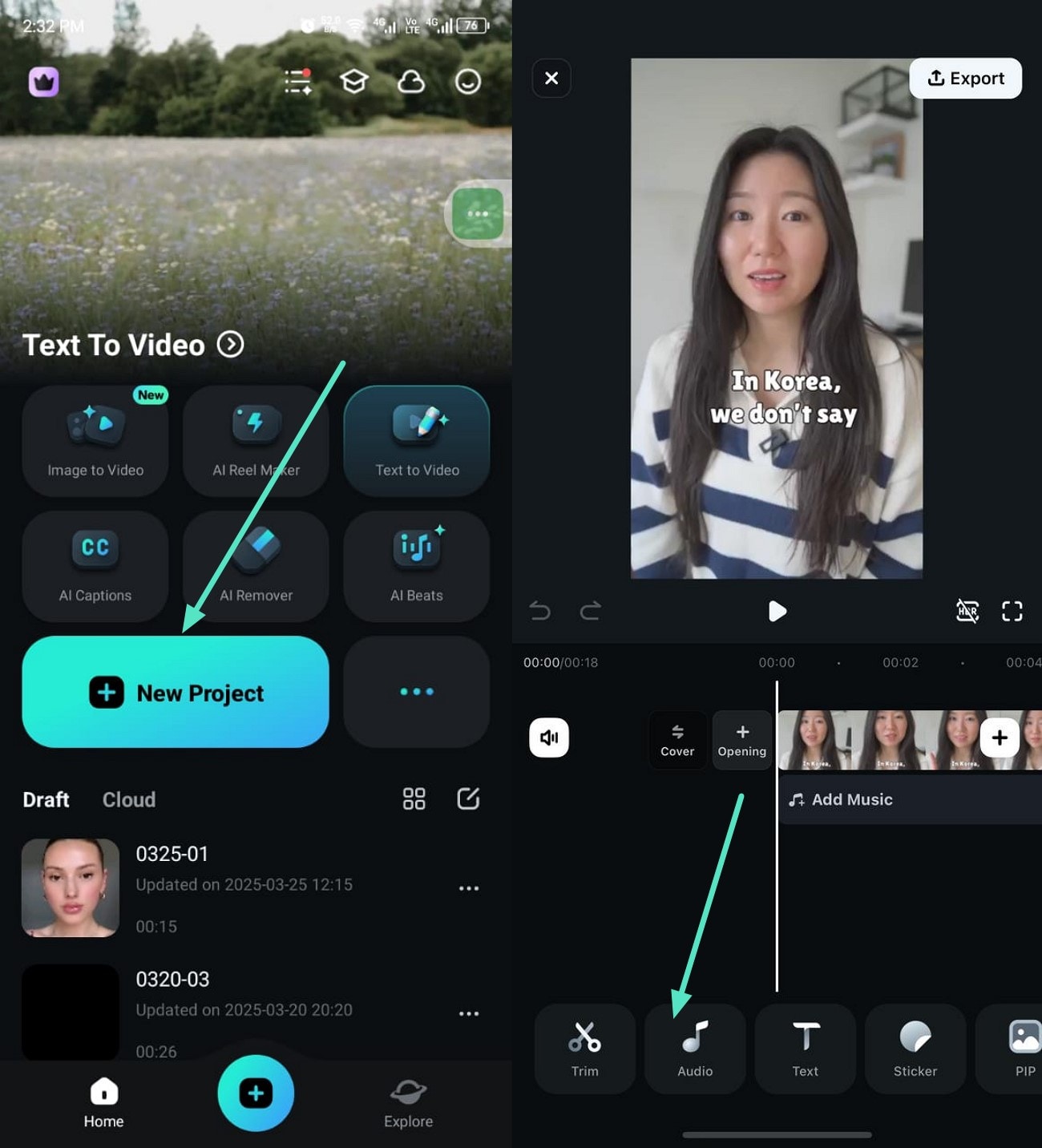
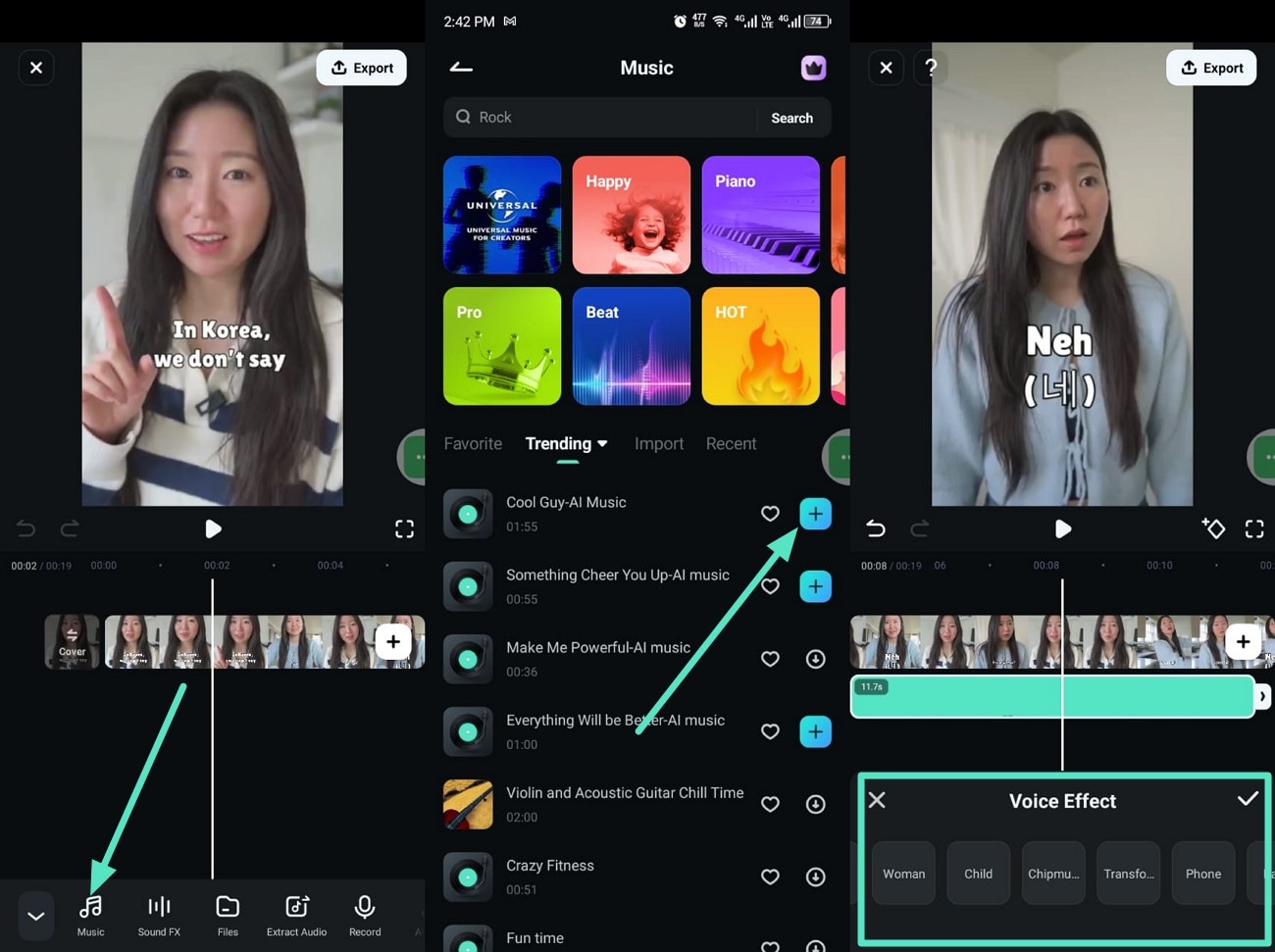
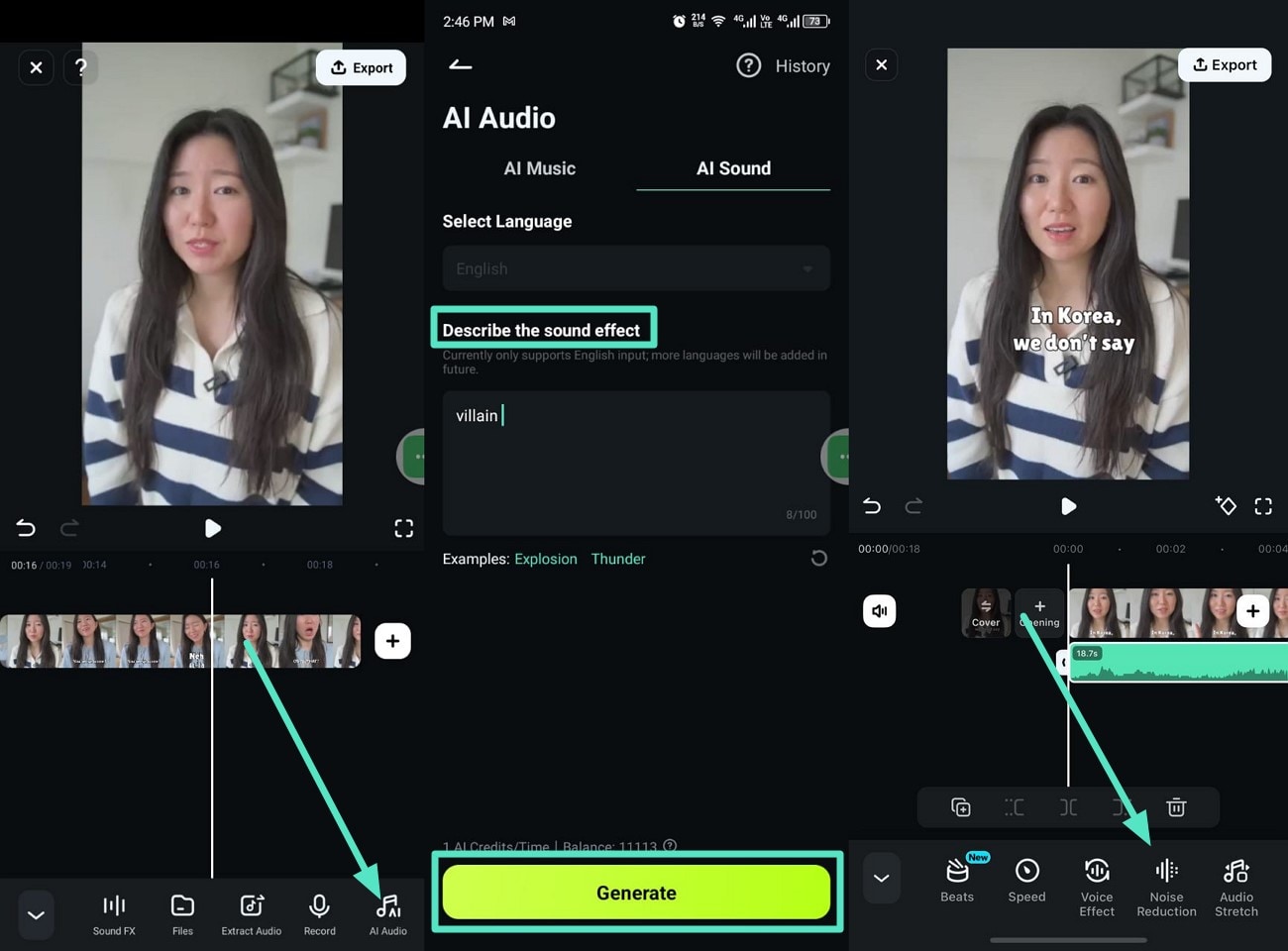
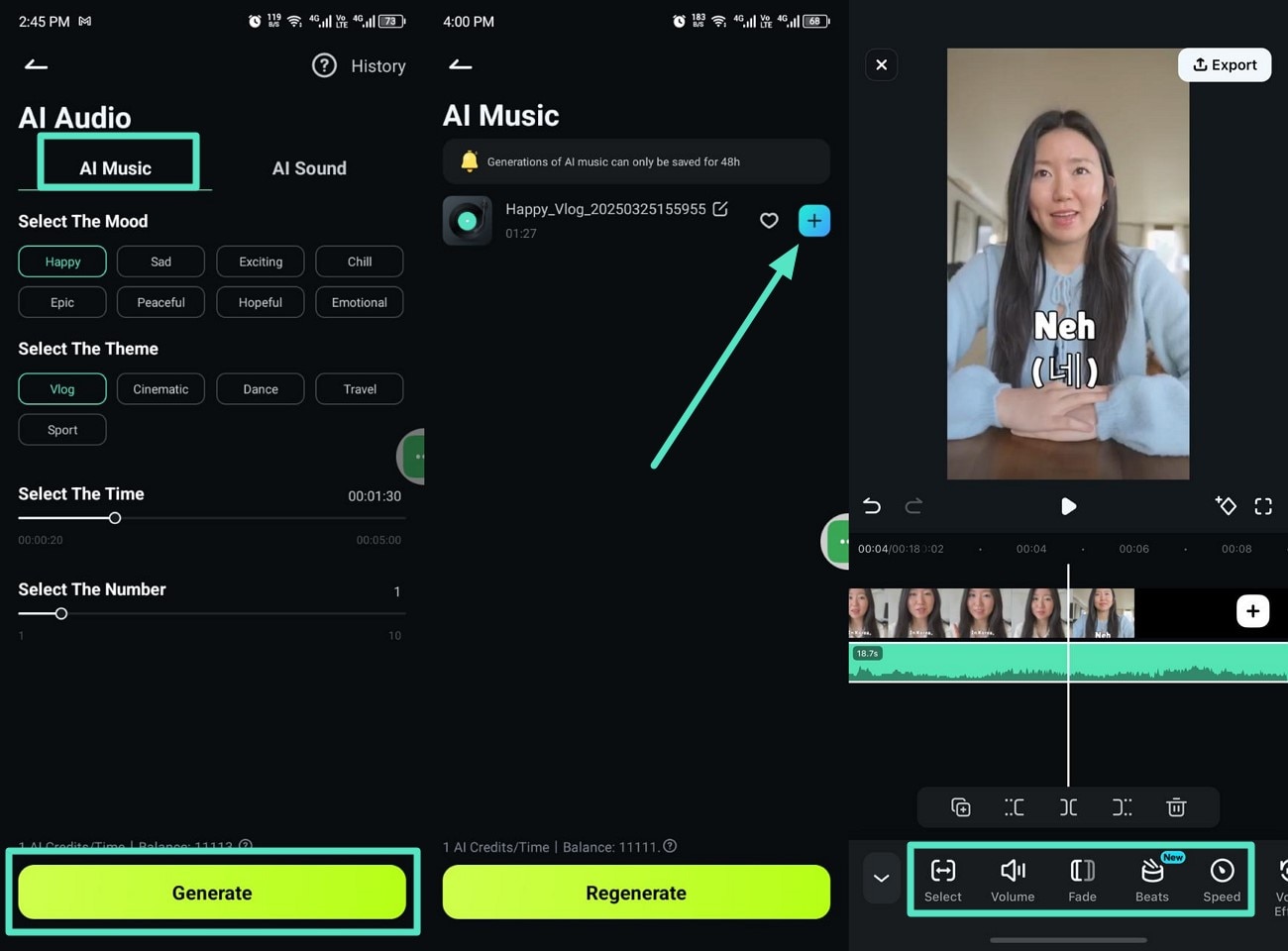
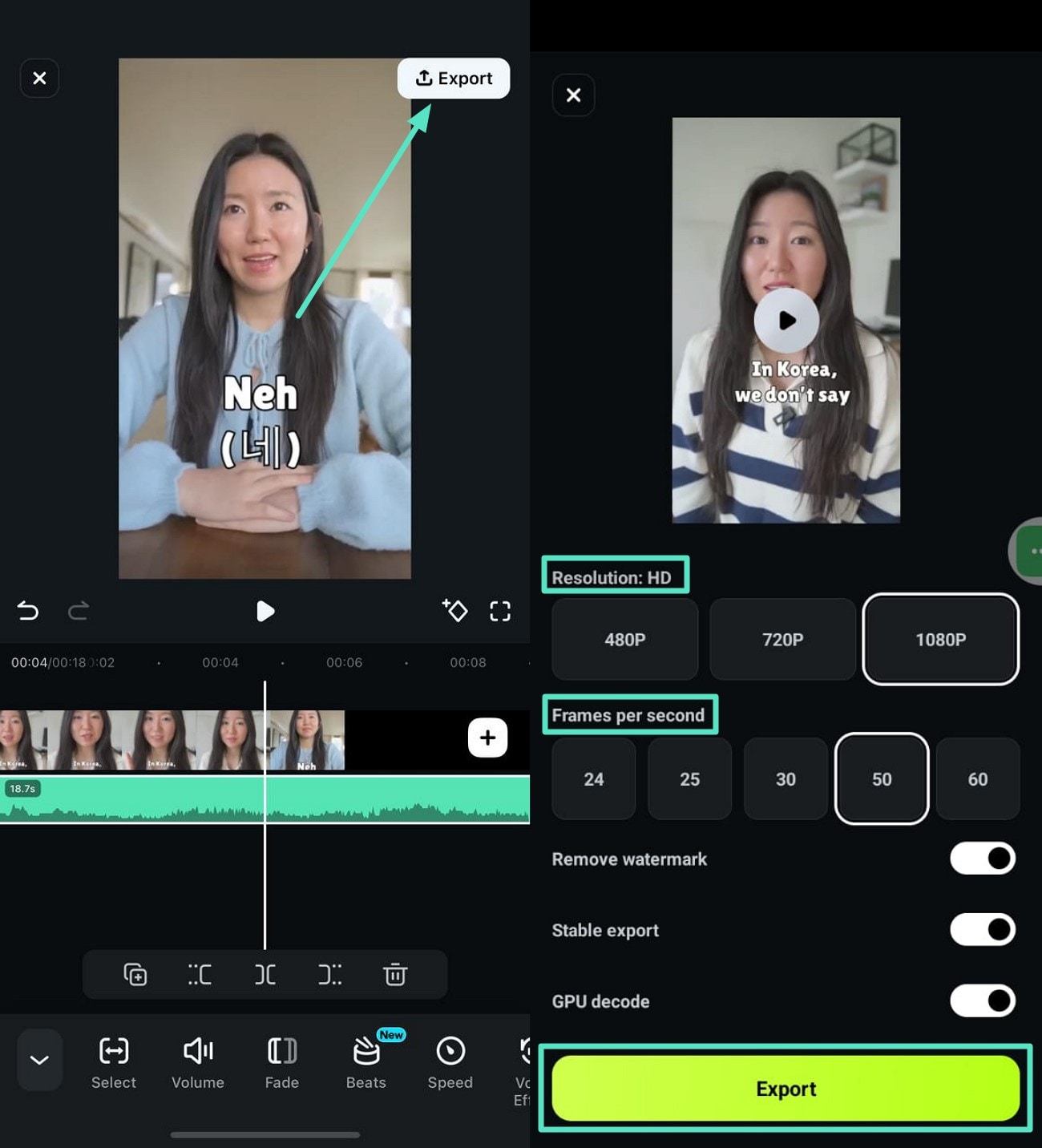
2. Music Editor: Ringtone Maker & MP3 Song Cutter
Average Rating: 4.4/5
What should a music editing app have? There is a music editor that is developed by 'Prometheus Interactive LLC.' It is a professional sound editing application that has made the work easy for many. Music Editor has the facility of a music cutter that can crop your audio. It supports different formats like MP3, M4A, WAV, and many more.
This music editor has a built-in music recorder that is capable of recording MP3 audio encoded into 128 kbps, 44100 Hz, so the quality of the sound remains the best. It also has a built-in music player in the application.

3. Audio Editor: Cut, Join, Mix, Convert, Speed
Average Rating: 4.1/5
Audio Editor is a rich and amazing application for Android users. It is developed by 'Downbeats Creation.' Audio Editor is a multi-function application both for music creators and music lovers. It allows the user to create non-stop music by compilation of multiple audios at once.
The audio editor makes fast and perfect trimming; thus, it comes in the top music editing apps list. It supports a large number of formats that include MP3, WAV, M4A, etc. Audio Editor has a built-in MP3 converter that easily converts the audio into different formats. There also exists an MP3 Speed changer that can change the speed of the audio clip that is being used.

4. Music Editor: Sound Audio Editor & MP3 Song Maker
Average Rating: 4.7/5
What should a strong app for editing music have? The application should be fast and easy, along with being free. This super sound editor has all the qualities at once and is considered among the best. This audio editor is capable of doing multi-track editing.
By multiple track edit, it means that it can help you edit multiple audio clips at once. You can do mixing, or you can even split different sounds from a single audio track. This Music Editor allows the user to change the pitch of the audio. It offers the users to remove the song vocals and keep the music only if they want.

5. AudioLab- Audio Editor Recorder & Ringtone Maker
Average Rating: 4.6/5
Have you ever used a music editing app that is like nothing else? AudioLab is considered all in one application, distinctive from others. It is a modern and fast audio editor that is used as an app for editing music. AudioLab Audio Editor also offers a voice changer along with other features.
This editor is offering Text-to-Speech and Speech-To-Text with the phone's built-in Text to Speech engine. It has a feature that is used to cancel the noise in the audio track and make it ready for quality testing. AudioLab has a built-in audio recorder along with a video recorder. It has advanced Noise Suppressor, Automatic Gain, and Skip Silence options.

6. Audio Editor & Music Editor
Average Rating: 4.4/5
Have you ever seen a video to MP3 converter in music editing apps? Audio Editor & Music Editor is offering video to MP3 conversion along with other features. You can also compress the sound you have pre-recorded. It also allows you to convert from MP3 format into others.
Audio Editor & Music Editor allows you to boost your voice or the sound that is in the audio track through a volume amplifier. It has a music lab that edits the songs and the music. Audio Editor & Music Editor is capable of merging audio to make that perfect mix and enjoy them.

7. WavePad Music and Audio Editor
Average Rating: 4.3/5
WavePad Music and Audio Editor is a very famous NCH software product. This fully-featured, professional music editing app is for iOS users. This music editing app extends support to various file formats, including AIFF, WAV, etc. Moreover, this audio editor offers great effects like echo, amplify, normalize, and others.
The application lets you select the sample rate that should range between 8000 – 44100 Hz and also between 8 – 32-bits. WavePad Editor also has voice-activated recording; in addition to that, the file can be uploaded or downloaded from Dropbox as well as Google Drive.

8. SoundLab Audio Editor
Average Rating: 5/5
Can you name an app for editing music that can-do video dubbing? SoundLab Audio Editor can create dubbing videos by mixing various audio files with video files and generating new video files. This sound editor supports the following file formats for exporting files; MP3, FLAC, ALAC, and WAV. The audio editor offers various editing tools like Cutter, Remover, Audio Tuner, Audio Fix, and others.
The application is amazing for Podcast Makers, Talk Show, YouTube, and also TikTok. Are you a karaoke fan? SoundLab audio editing applications offer great karaoke options. Lastly, this editor promises to maintain the quality of the audio.

9. GarageBand
Average Rating: 4.1/5
Are you excited to edit your music with the GarageBand music editing app? Let's start! This application offers a list of templates; along with this, you also have an option to create your grid with Apple loops from scratch. Do you know any music editor that offers DJ-style effects?
GarageBand is a top editing app because of its features like Remix FX to perform like a DJ. This app also lets you play with various instruments with its multi-touch keyboard.

10. Hokusai Audio Editor
Average Rating: 4.0/5
What kind of editors attracts you the most? Generally, an application with a clean and clutter-free interface captures the most audience. One example of such a case is Hokusai Audio Editor; this app for editing music is available for iPhone, iPad, and also iPod. This editor not only edits files, it imports and also records a track.
Hokusai Audio Editor is a multi-track editor, supporting the mixing of audio files and then exporting in Wave and MP4 format. This editor comes with various tools like Volume Levels, Normalize, Fade in/out, etc.

11. Audio Editor – Music Mixer
Moving further, let's talk about Audio Editor – Music Mixer. This is not just a music editing app; it's much more than that. You get audio effects from this platform along with the option of creating ringtones. You can professionally edit music files with this editor and its tools like Merge, Mix, and other advanced options.
This editor also offers an Audio Toolbox loaded with functions like Enhanced Vocals, Vocal Removal, Noise Cancellation, etc.

Final Thoughts
Are you ready to edit your music files? For your better understanding, we discussed the 10 best music editing apps for Android as well as iOS users. Now that you are satisfied with audio editors, let's share a video editor. We are referring to Wondershare Filmora. The all-in-one software offers video editing tools, audio editing options, and a wide range of editing elements, effects, and much more.
💬 FAQs About Music Editing Apps
-
Q1: What audio format should I export from a music editing app for the best quality?
For the best audio quality, export in WAV or FLAC, as these formats are lossless and preserve full detail compared to compressed options like MP3. If you need high-quality audio for podcasting, music production, or further editing, WAV is the most recommended format across both iOS and Android music editing apps.
-
Q2: Are free music editing apps on mobile good enough for podcast production?
Yes — many free mobile music editing apps now offer tools like noise reduction, trimming, vocal enhancement, and multi-track support, making them suitable for podcast production when paired with a decent microphone. While desktop DAWs offer more advanced control, apps like Filmora, AudioLab, or WavePad are powerful enough for recording and editing podcast episodes on the go.
-
Q3: Can I edit multi-track audio on Android or iOS music editing apps?
Absolutely — modern music editing apps for Android and iOS, such as Filmora, GarageBand, and Music Editor, support multi-track audio editing, allowing users to mix multiple layers of voice, music, and sound effects within the same project, similar to desktop software.
-
Q4: Do music editing apps support MIDI editing and virtual instruments like desktop DAWs?
Some mobile music editing apps do support MIDI editing and virtual instruments, but availability varies. Apps like GarageBand on iOS offer MIDI control, synths, and playable instruments, while other editors focus more on waveform-based audio editing. For advanced MIDI composition, desktop DAWs still provide more comprehensive tools.


