Social media engagement gets sky-high if your content is relatable to the audience. You can easily gain followers from the communities that you target with your posts. If you want to attract the jobbies towards your content, creating relevant memes is a good approach. You can make Wednesday work memes and engage people. This article features everything you need to know about these funny images and how to make your own memes.
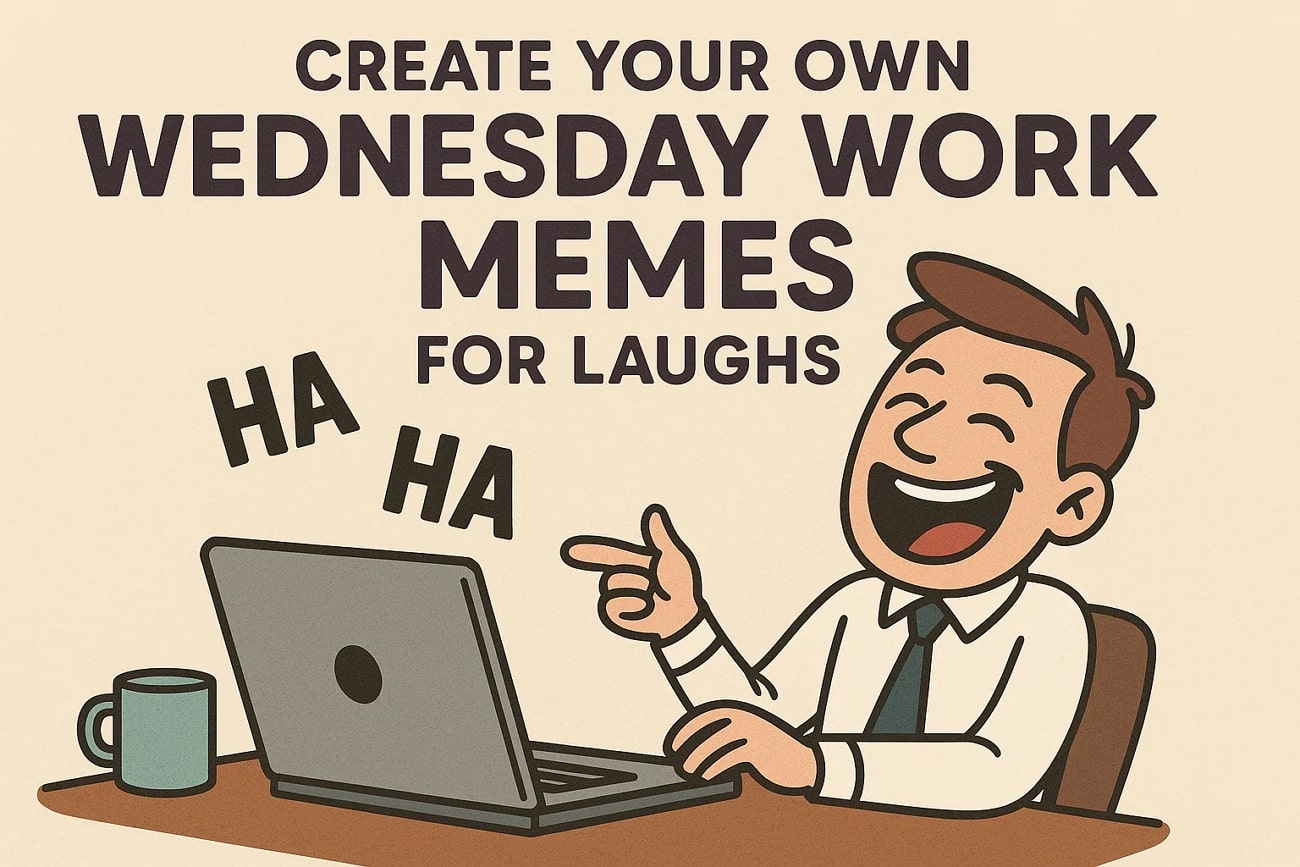
In this article
-
- Wednesday Zoom Meetings
- A Nap on a Wednesday
- Out of Office Escape Plan
- Planning Weekend Getaways
- The Workday Limbo
- The Weekend Freedom and Wednesday
- Wednesday Workface
- Waiting for the Weekend on a Wednesday
- Intense Wednesday To-Do List
- Lots of Wednesday Meetings
- Not Friday, Only Wednesday
- A Slump on a Wednesday
- Patience on a Wednesday
- Wednesday Motivation
- Reply All with Real Thoughts
Part 1. Common Themes in Wednesday Work Memes
This type of meme has many themes that go viral on social media. The following section covers the major themes in Wednesday's work memes:
Coffee Dependency and Low Energy Humor
A lot of caffeine addiction memes can be found on a Wednesday showing coffee as the only way to overcome the weariness and lack of motivation in the middle of the week. They also mock those who are running on espresso or make jabs over the need to take caffeine. This is the type of meme that embodies the universal experience of fighting the weariness and attempts at remaining functional at the workplace.
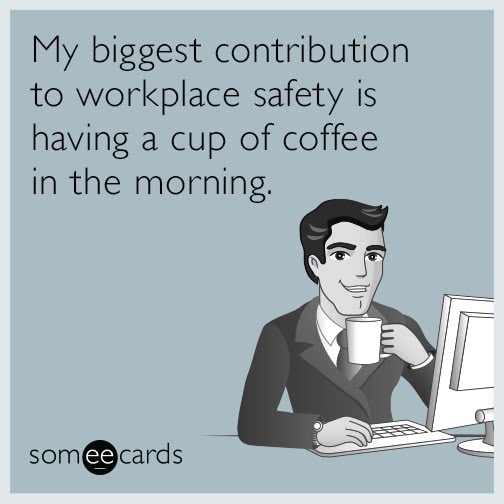
Meeting Overload Jokes and Midweek Deadlines
A common Wednesday work memes funny theme mocks endless meetings and growing midweek pressure to meet deadlines. They emphasize the fact that employees have to balance back-to-back meetings whilst pretending to be productive. The office workers will resonate with these jokes because their minds are exhausted before the weekend comes.
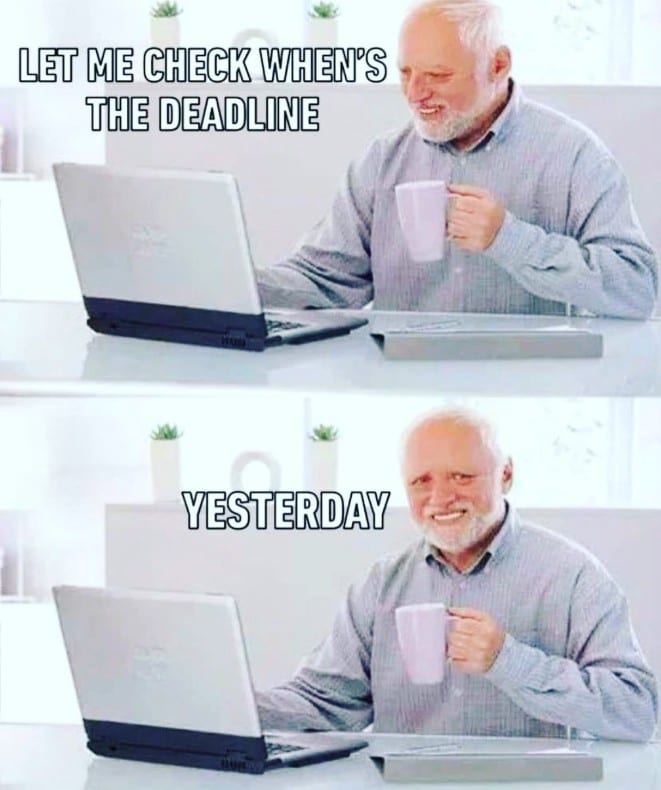
“Almost Friday” Optimism Memes
Midweek memes often provide hope by reminding people that Friday is near and the weekend is within reach. They combine humor with mild desperation and celebrate minor victories like surviving half the week. Such posts spread collective optimism, giving tired workers a small morale boost to push through.

Remote Work vs. Office Environment Contrasts
Wednesday memes for work also explores the humorous differences between working from home and traditional office setups. They depict remote workers in pajamas while office employees have strict dress codes.

Relatable Exhaustion and Sarcastic Productivity Quotes
Many Wednesday memes use sarcastic quotes to express burnout, fake enthusiasm, and the illusion of productivity. They exaggerate how people claim to be thriving while secretly running on empty. These witty depictions highlight modern workplace fatigue in a funny yet painfully relatable way.
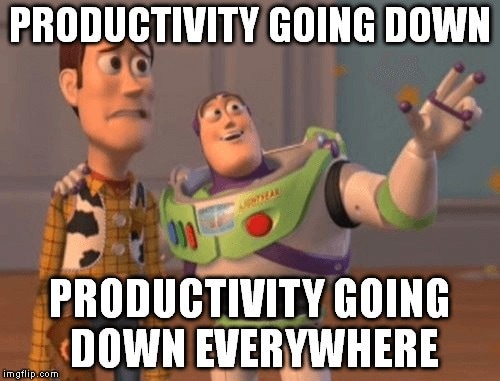
Part 2. 15 Examples of Viral Wednesday Work Memes
Before you create your own Wednesday work memes funny, you must explore the kind of content that surfaces on the internet. The following section offers the top 15 examples of midweek memes for inspiration:
Wednesday Zoom Meetings
When the midweek hits, organizations hold weekly meetings for the current progress reviews. Some companies also discuss the plans for the coming days of the week. Either way, Wednesday is the ideal day for meetings, making employees frustrated.

A Nap on a Wednesday
This meme shows an indecisive employee, thinking whether it's better to be productive on a Wednesday or to take a nap. After a lot of weighing the 2 choices, he finally decides on taking a nap.
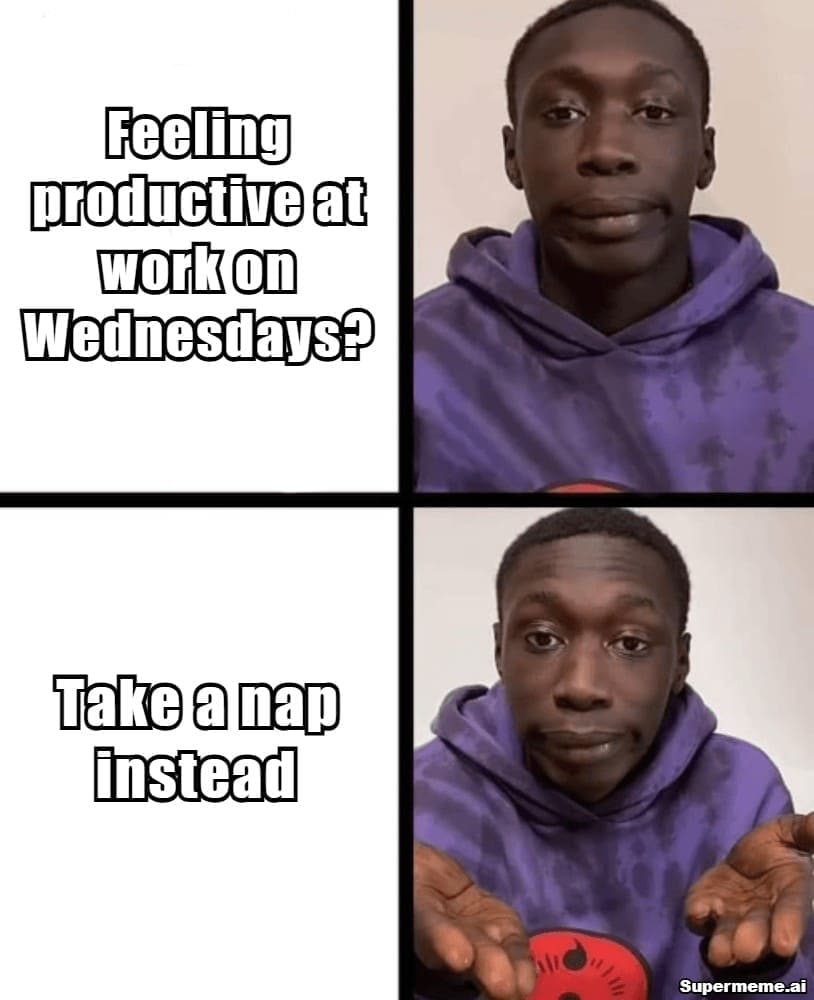
Out of Office Escape Plan
When work gets tough, you make escape plans that do not involve any formal resignation. This funny Wednesday memes for work shows that the Wednesday workload makes employees ghost the organizations without any prior notice.

Planning Weekend Getaways
When Wednesday hits, the weekend comes closer and jobbies look for vacation plans. However, they ignore the fact that they are drowning in the ocean of assignments that must be completed before the weekend.
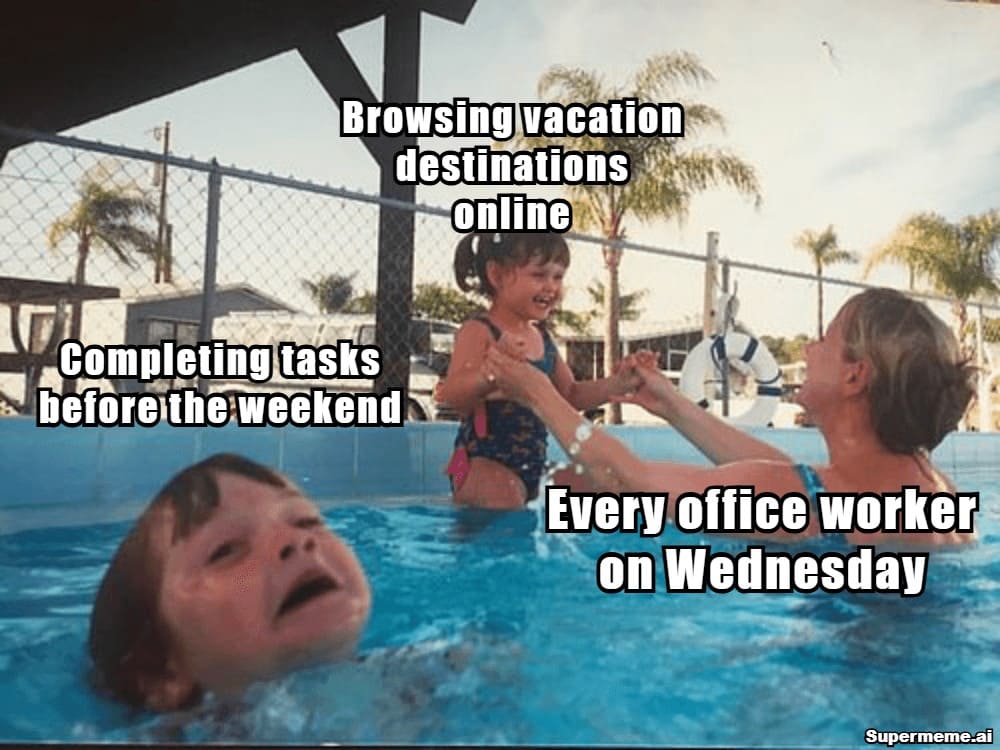
The Workday Limbo
Jobbies make weekend plans, but their Monday motivation asks them to focus on work. This confusion takes the best of an employee’s mental health, impacting their performance.
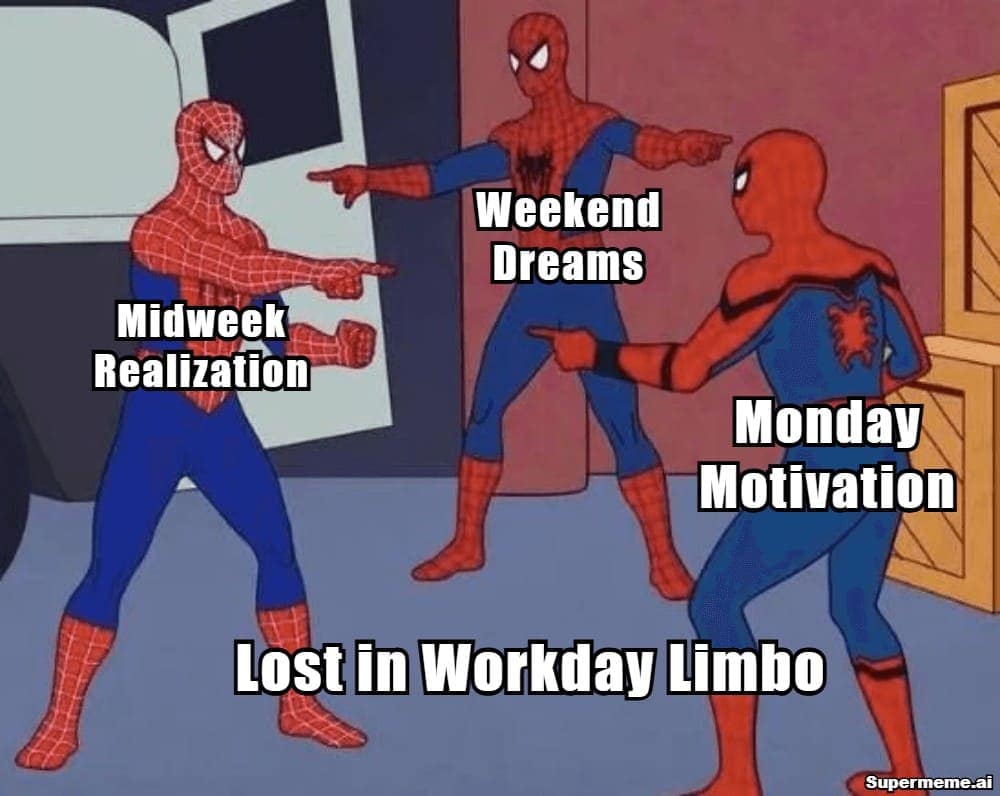
The Weekend Freedom and Wednesday
This Wednesday work meme shows that people start a countdown until the weekend finally frees them from work tension. Wednesday’s coffee break sounds exciting, but meetings and work deadlines stop us from enjoying one.

Wednesday Workface
When Wednesday hits, the frustration peaks and leaves people with weird facial expressions. This meme highlights this reality while making it sound funny.
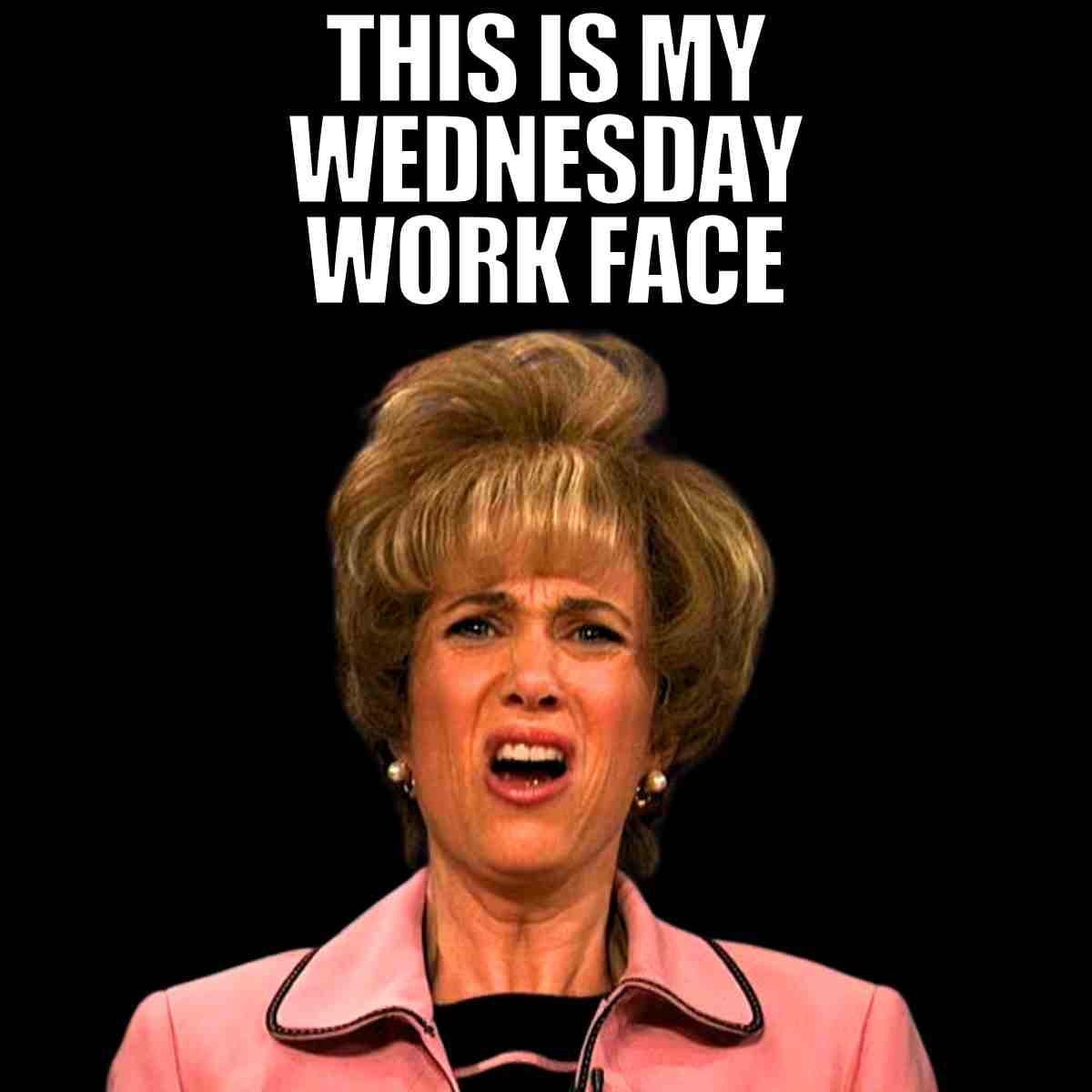
Waiting for the Weekend on a Wednesday
The entire week is like a marathon track. When the jobbies have run enough, they think it's Friday. The disappointment peeks when they discover that it’s only Wednesday, despite all the running they have done.
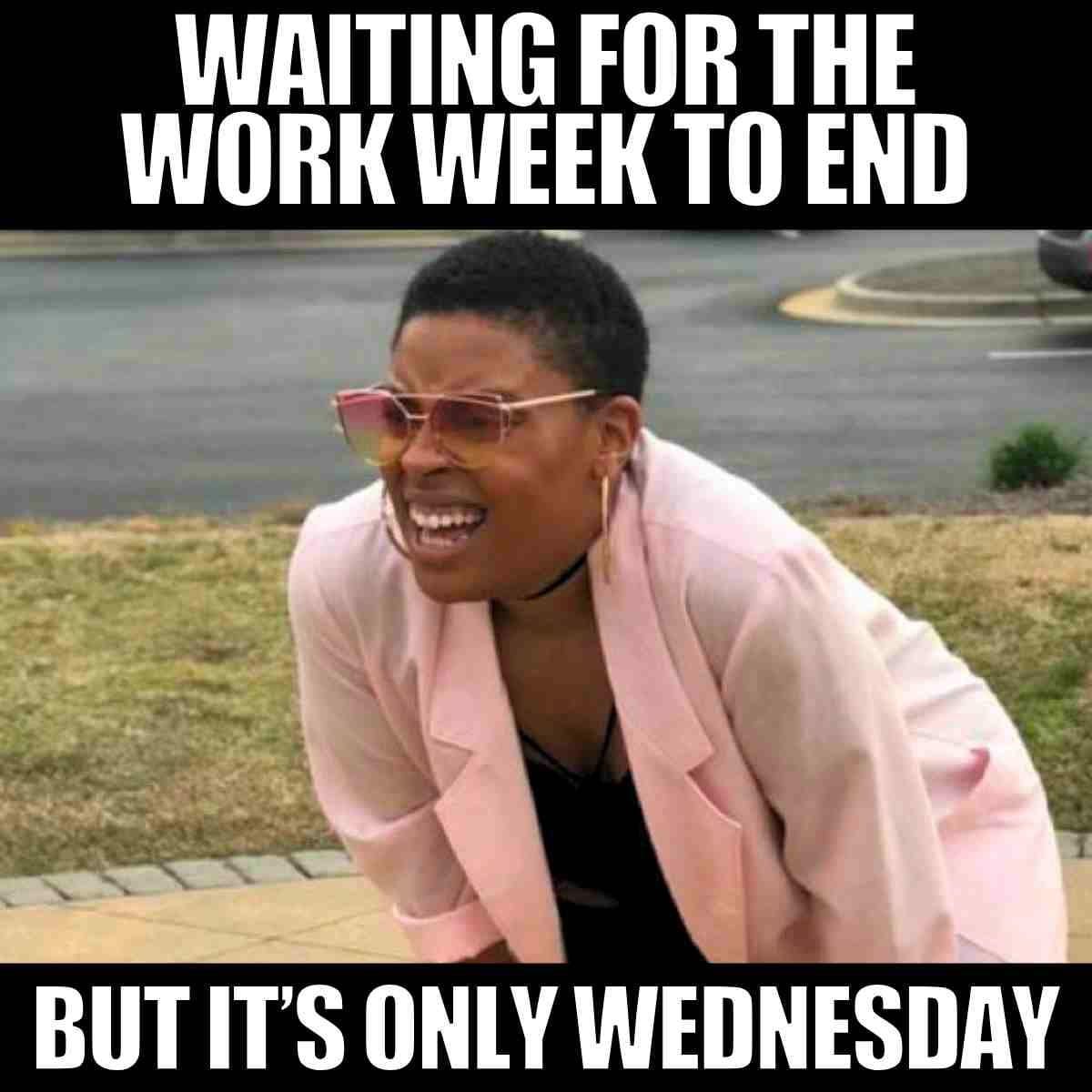
Intense Wednesday To-Do List
Wednesdays are notorious for having a lengthy to-do list. When the list gets frustrating, we feel like quitting. However, the thought of our overdue bills makes us put ourselves together for work, as shown in this Wednesday work meme funny.

Lots of Wednesday Meetings
This meme highlights the reality, which is an abundance of meetings on a Wednesday. It feels like there is a meeting at every corner of the office, haunting the employees.

Not Friday, Only Wednesday
We all sometimes think it is Friday, but a co-worker reminds us that it's only Wednesday. The excitement suddenly turns into disappointment, making us look like the kid in this meme.
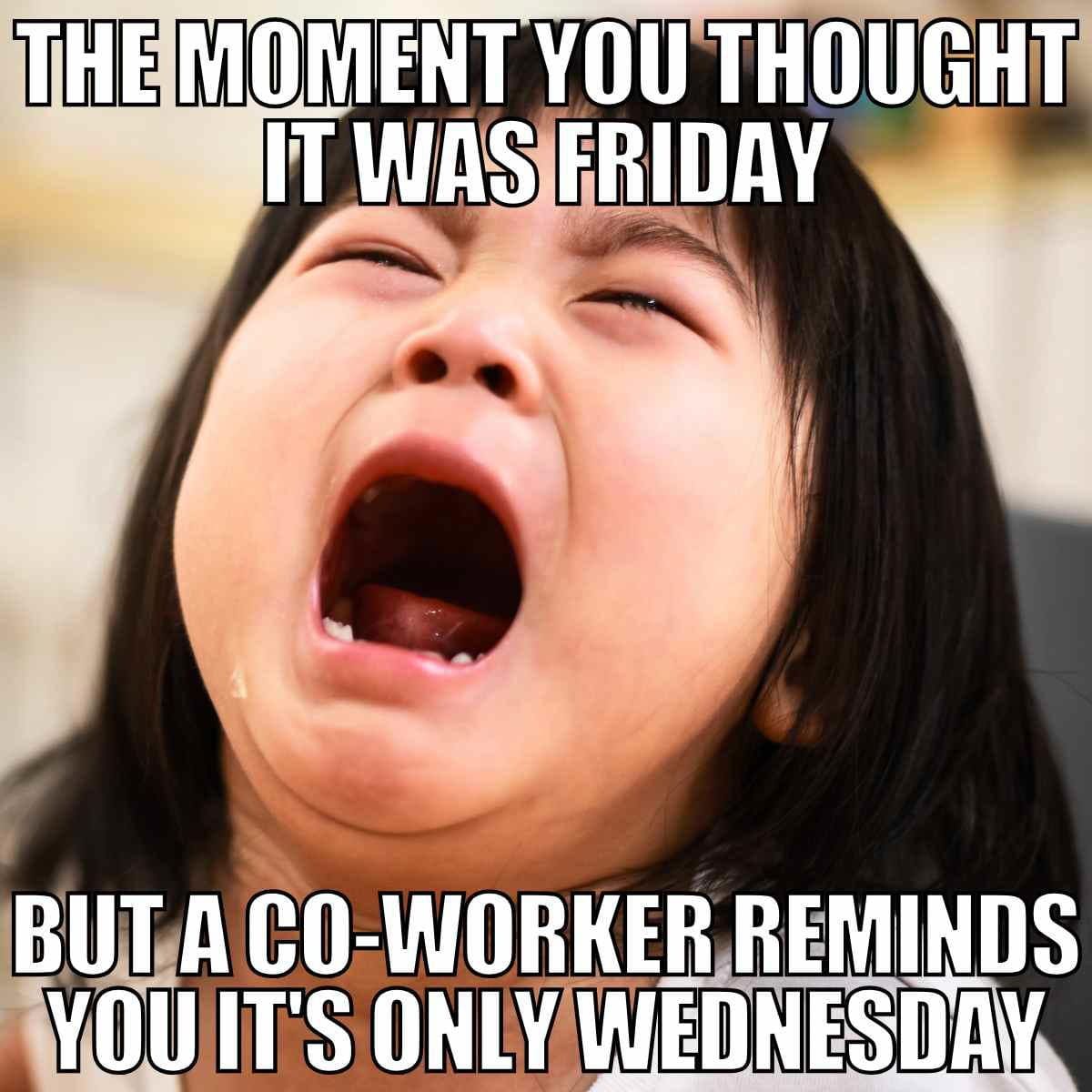
A Slump on a Wednesday
When people get tired of working, they go through a slump period. This period often starts on a Wednesday, since it’s the busiest day of the week. The Wednesday memes for work depict this slump time in a perfect way.
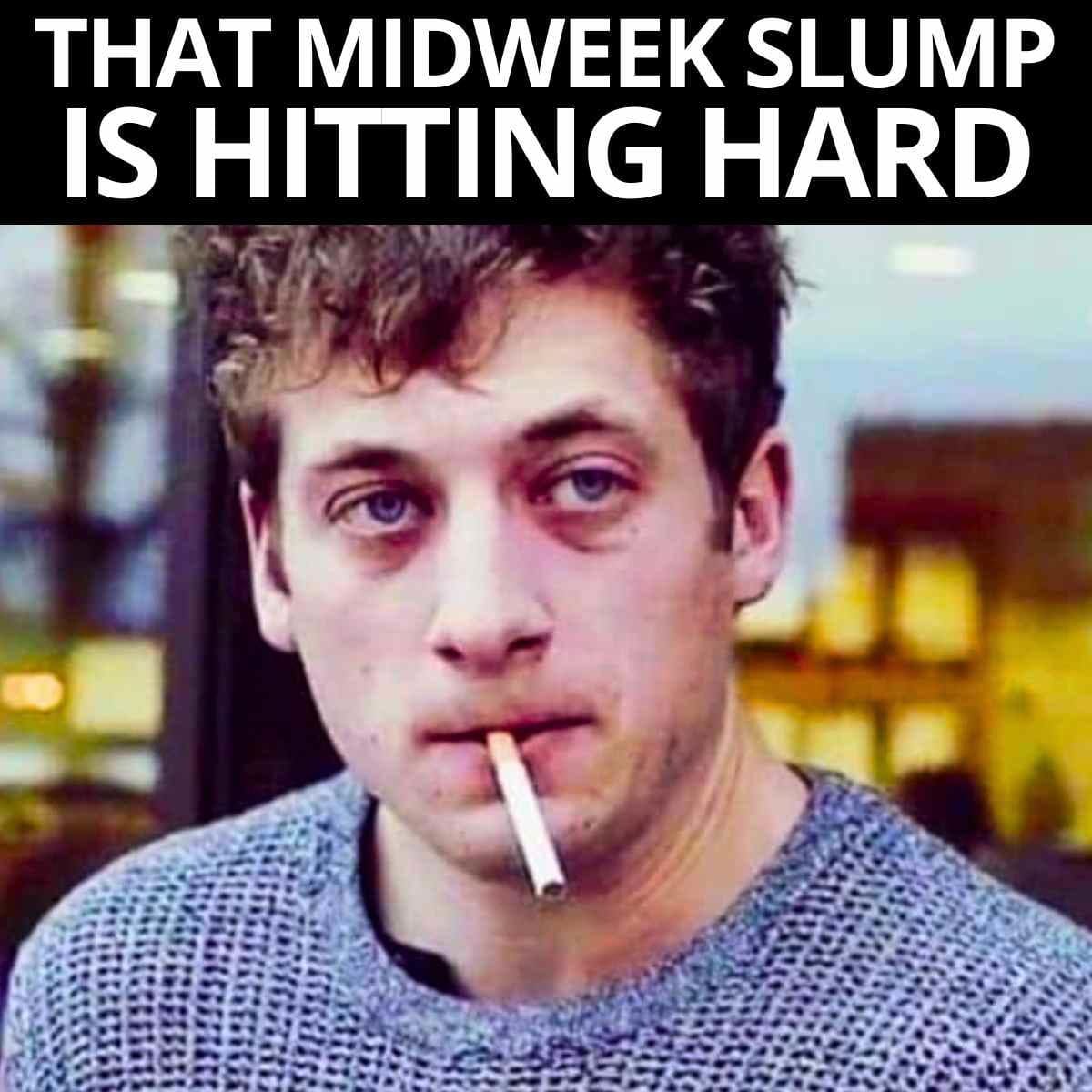
Patience on a Wednesday
The workload midweek tests our patience by pushing us to our limits. This meme hilariously portrays the patience limits on the verge of being transcended. Our tolerance is hanging by a thread, ready to be broken.
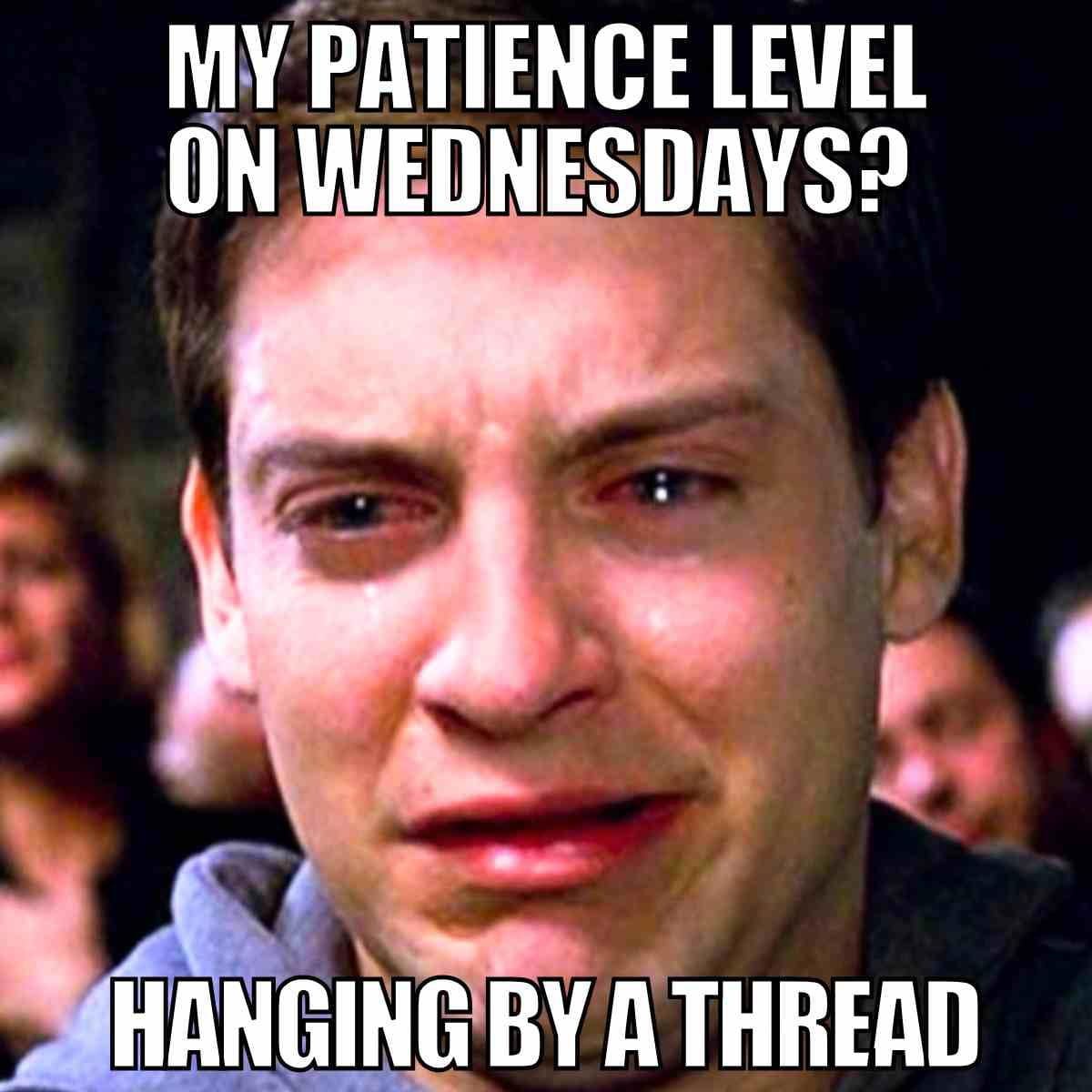
Wednesday Motivation
Wednesdays lack the motivation of work that we had on Monday. This meme mocks the fact that we are never motivated for work midweek.
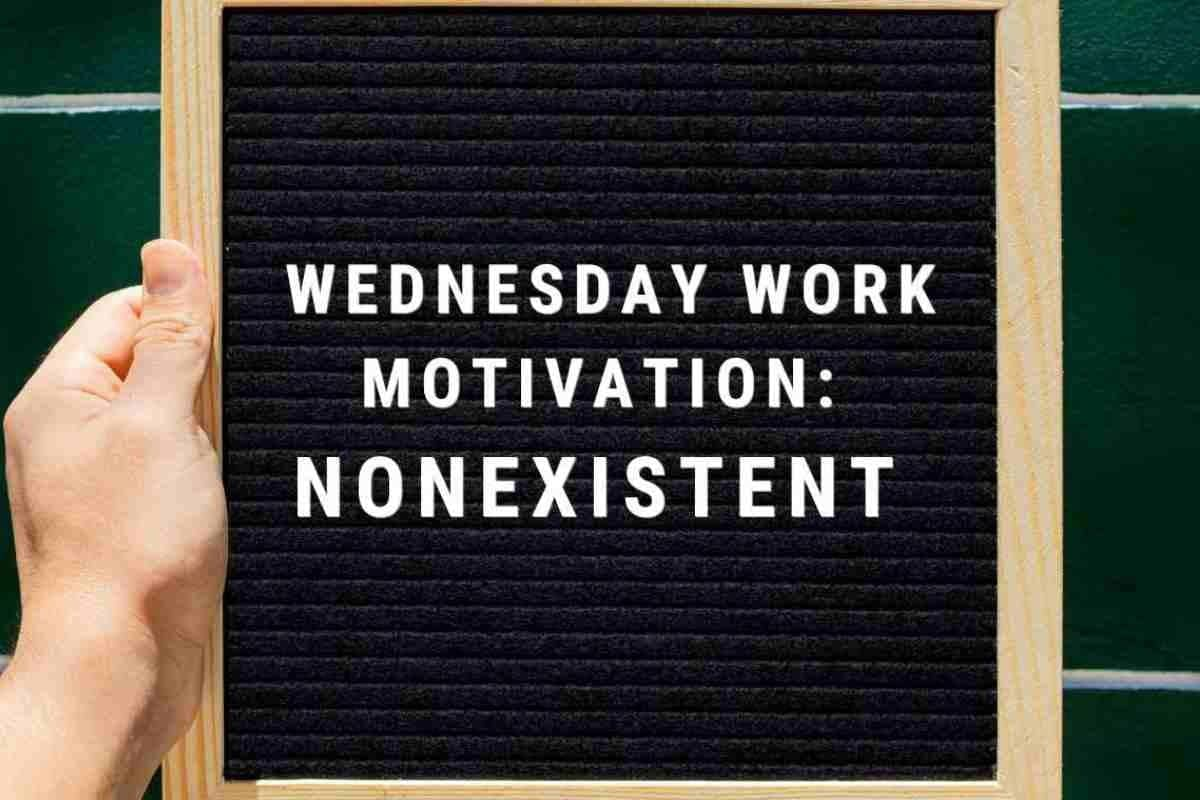
Reply All with Real Thoughts
When the Wednesday stress arrives, it may also make the employees hit the Reply All button after spilling the dark realities of the workplace. Although dark, this meme hilariously points out the time the employees are torn between the 2 things.

Part 3. How to Use Filmora to Create or Edit Wednesday Work Memes
To take your social media existence to the next level, you must create a meme video and stand out from the crowd. Once the Wednesday work memes funny are ready, use Filmora to edit them. This AI video editor offers a combination of AI and basic editing features to help you get the best outcomes. To diversify its utility, this platform offers functionality for Windows and macOS devices.
Moreover, this tool has a dedicated mobile app for quick yet advanced editing. The Filmora App [iOS/Android]. Both versions offer a range of handy built-in resources to complement your memes. Once you have created the perfect meme, you can export it in the quality of your choice. Furthermore, the desktop version enables direct social media posting. You can also schedule your post to share the meme effortlessly on the desired video-sharing platforms.
A Complete Guide to Using Wondershare Filmora for Creating a Wednesday Work Meme
Filmora offers meme-generating features on the desktop and mobile versions. Each version has multiple methods of making a Wednesday meme for work. The following section covers each of these methods in detail:
The Desktop Version
Follow the section below to see how the desktop version of Filmora creates a meme:
Method 1: AI Idea to Video
Users seeking automation in their process can rely on the AI Idea to Video feature to create funny Wednesday memes for work. This method requires users to enter their rough idea about the video and import relevant images to deliver tailored results. To know how to create a funny video with this feature follow steps below:
Step 1. Access the AI Idea to Video Tab. To start the process, select the “AI Idea to Video” button and access the following interface.
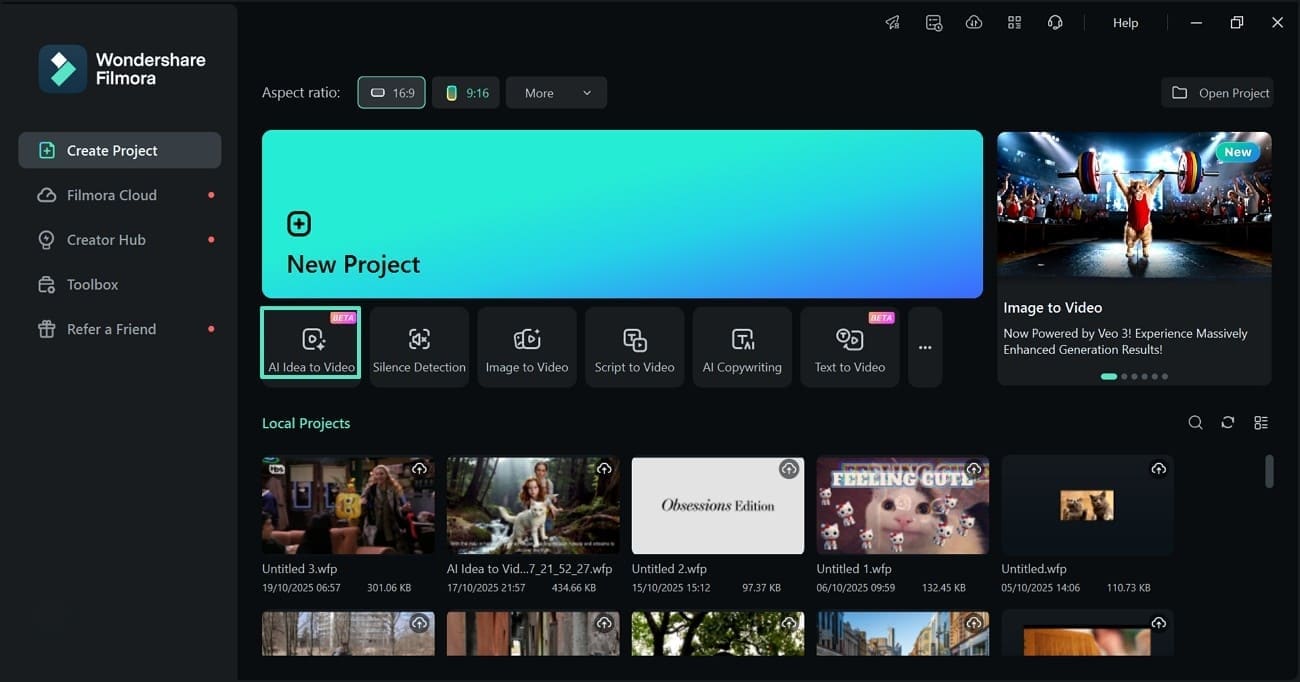
Step 2. Give an Idea for the Video. Using the next interface, type a rough idea of the video and enter more specifications below. Select the “Generate AI Script” button to see the scene-by-scene script of the video in the next window.
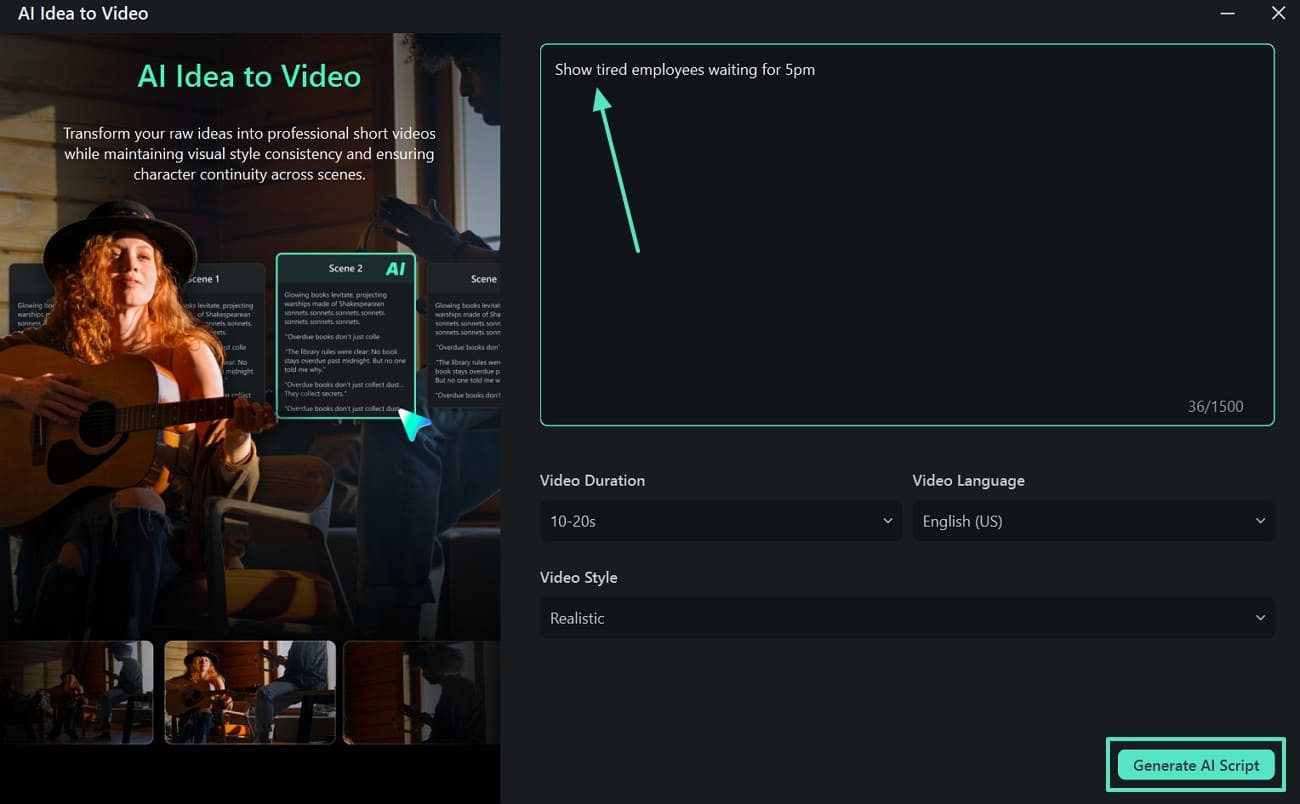
Step 3. Add Images in Each Scene to Generate a Video. Here, read the script and import images in each scene. When done entering the specifications, select the “Generate” button to find the AI video on the next page.
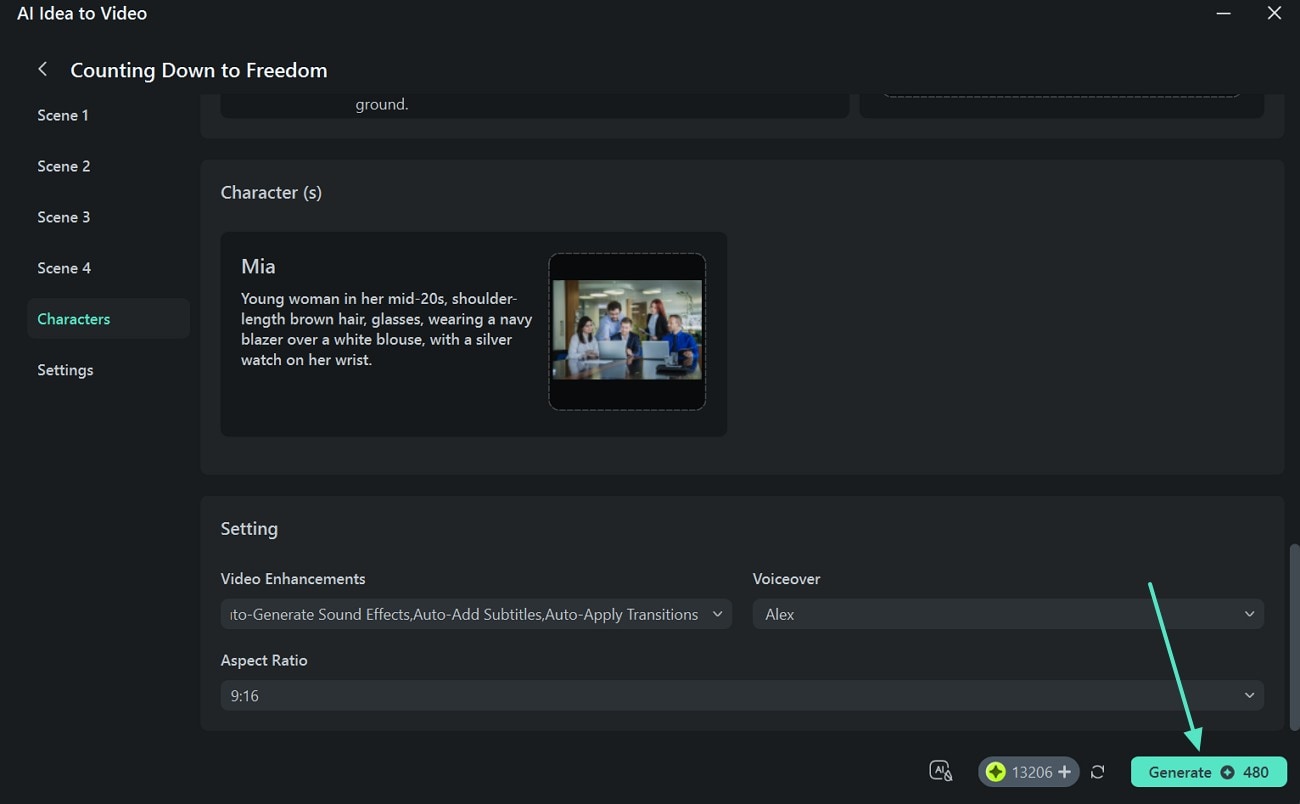
Step 4. Find and Edit the Video in the Editing Interface. As the AI-generated results appear on the next page, edit them if needed.
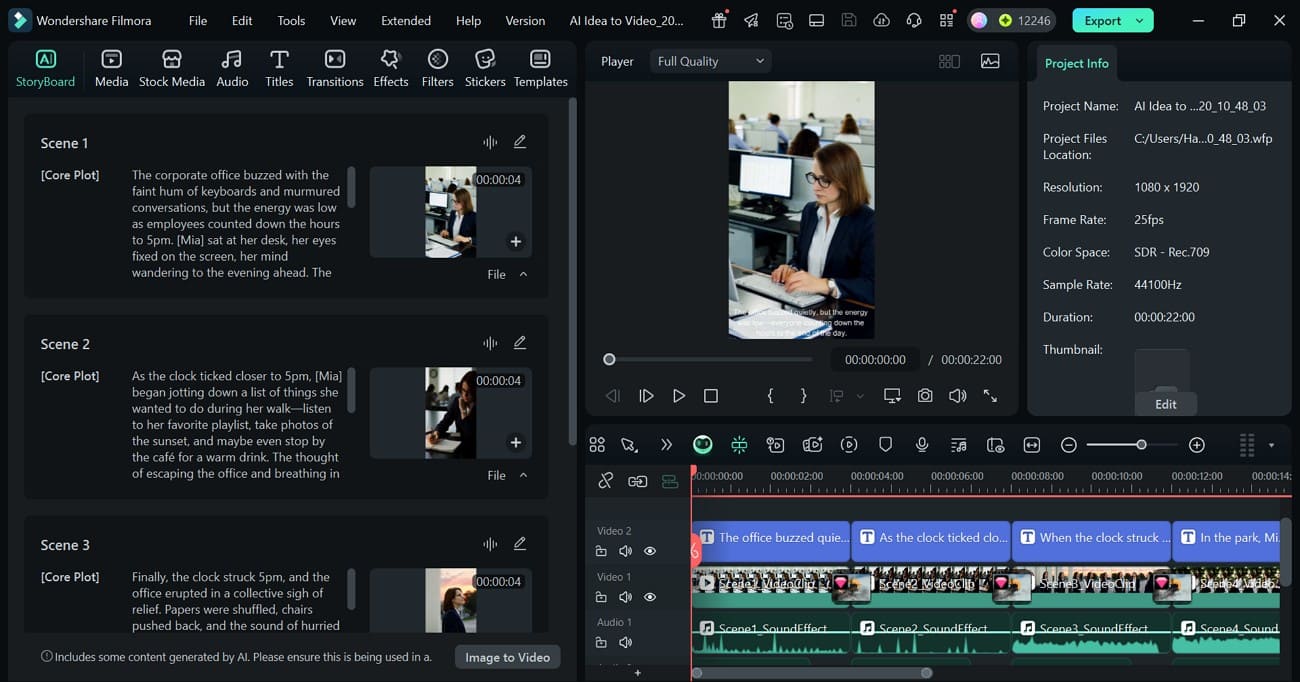
Method 2: Creating a Meme Manually
The manual method of making a Wednesday meme for work allows for extensive customization. From effects to transitions, everything can be handpicked. It's like you can add as many resources and enhancements as needed. The following steps are about using the manual method of creating a meme on Filmora:
Step 1. Enter a New Video Project. To begin with, select the “New Project” button to import media in the next window.
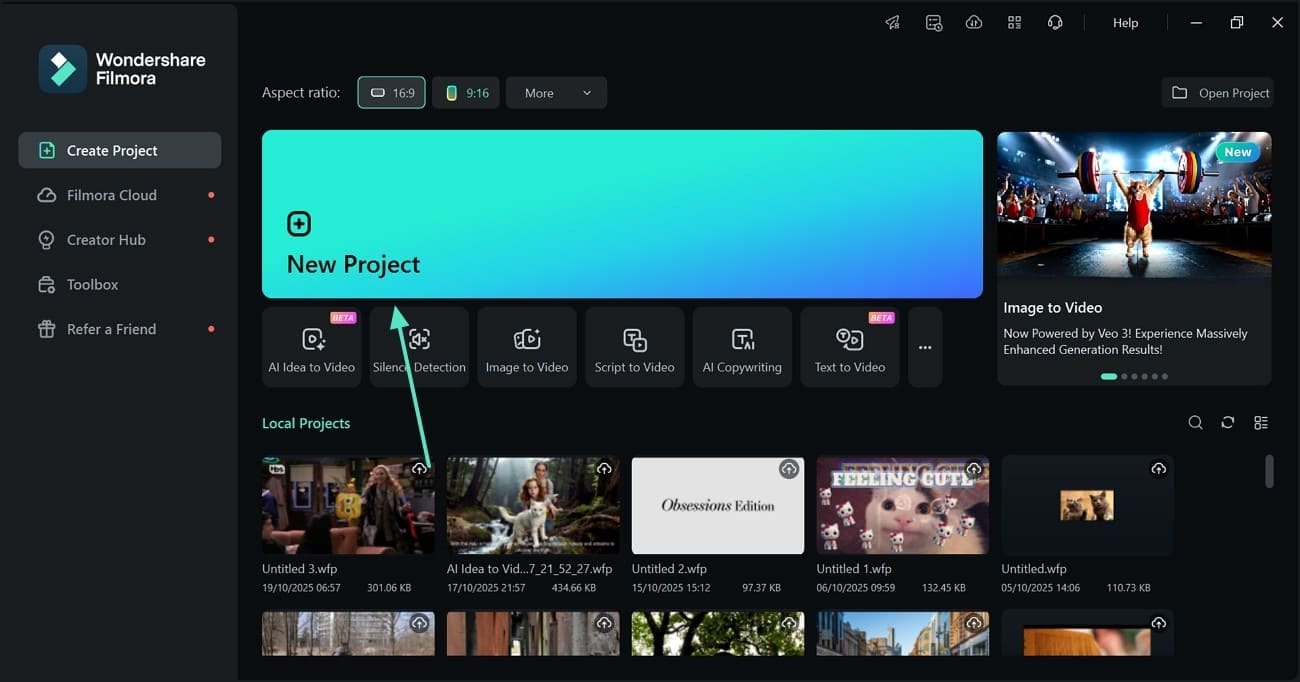
Step 2. Enter Text for the Meme. Then, enter the “Titles” tab at the top and type the relevant text. Once done, enter the “Text” section from the right panel and adjust “Basic” settings.
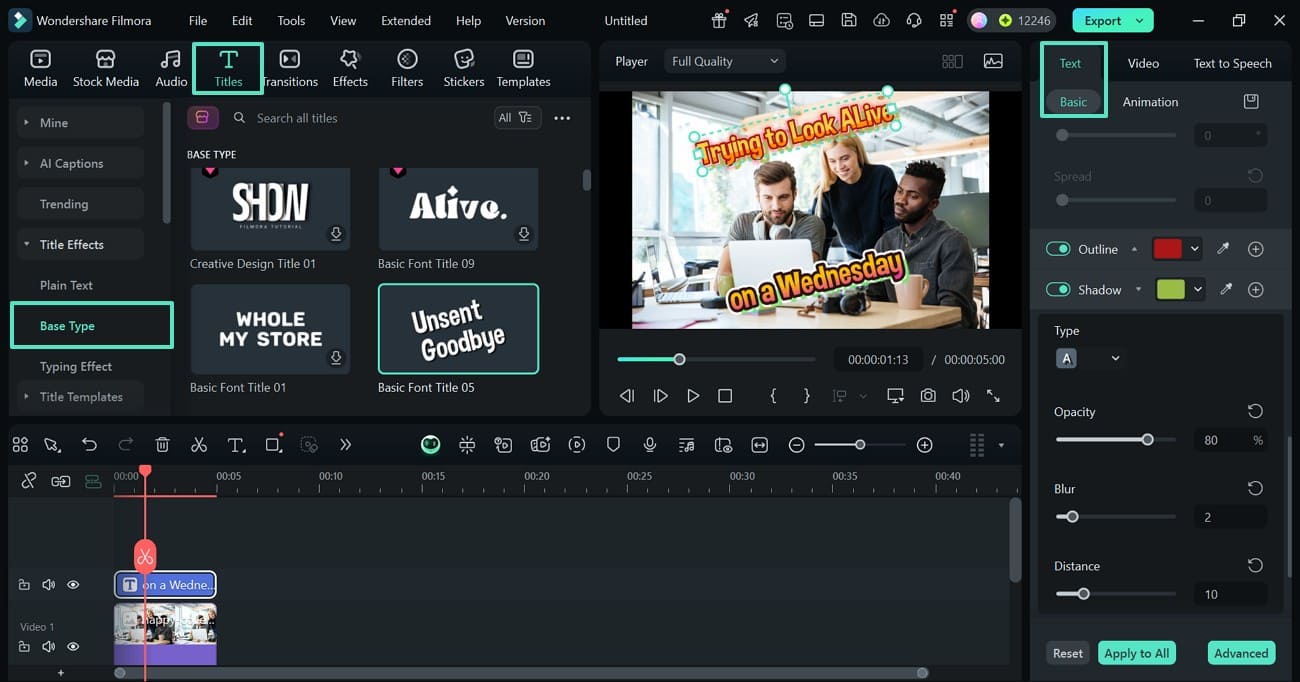
Step 3. Add Effects to Create a Vibe. To enhance the vibe of your video, use the “Effects” tab at the top. You can use the right panel to adjust the effect as needed.
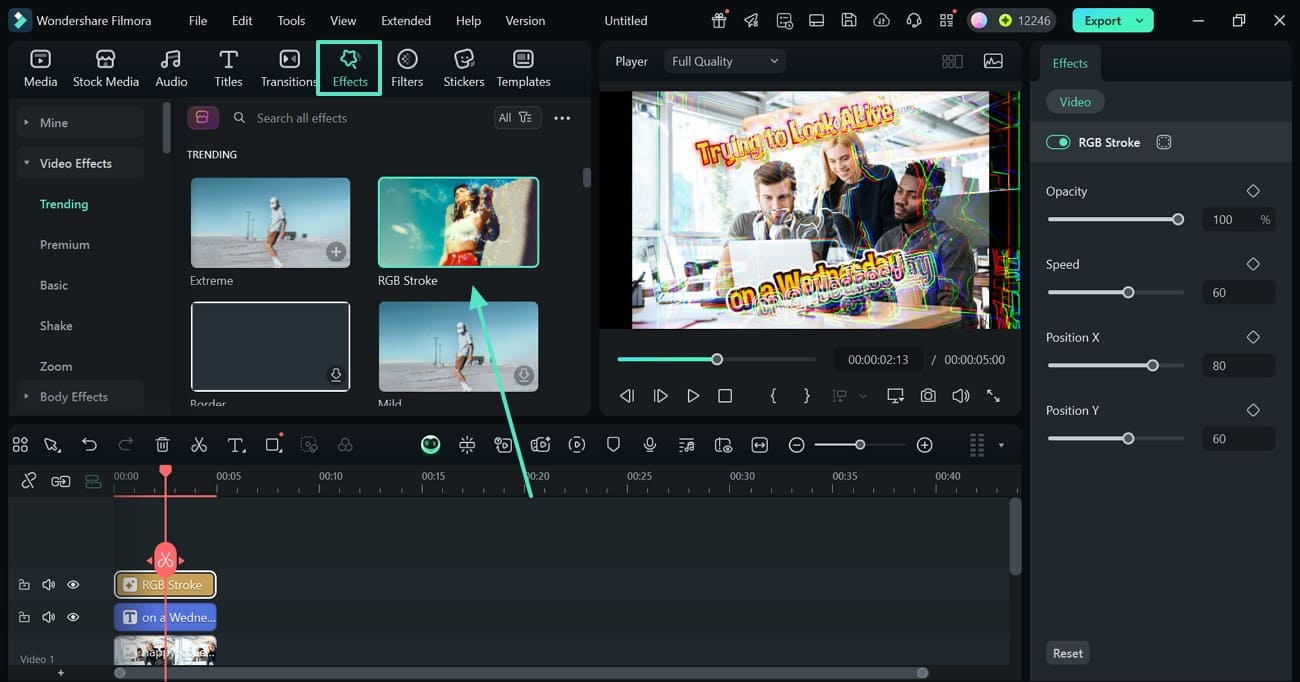
Step 4. Incorporate an AI Sticker to Complement the Message. To convey your message in a better way, generate an “AI Sticker” from the “Stickers” tab at the top. After adding it to the timeline, adjust its size and position from the preview.
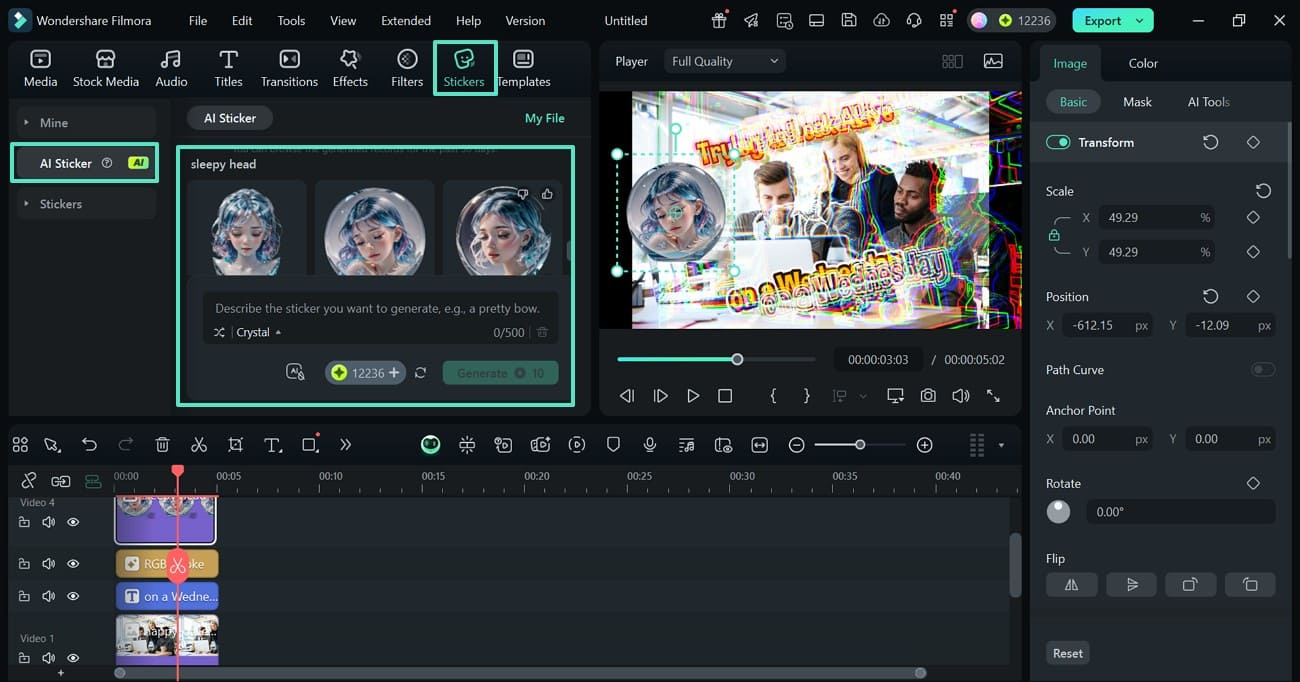
Step 5. Use the LUT Presets to Elevate the Looks. Enter the “Basic” “Color” panel to enhance the vibe of your meme. This can be done by enabling the “LUT” toggle and selecting the desired resource. You can adjust the strength of the preset using the designated slider.
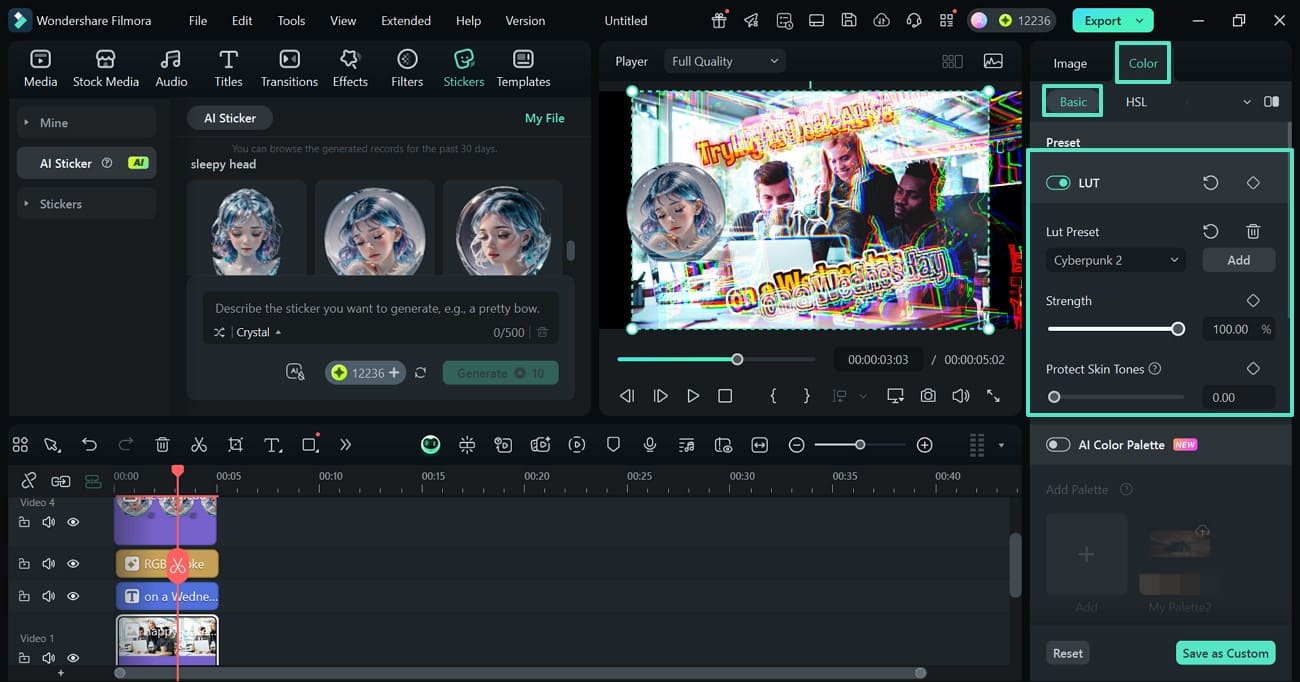
Step 6. Enhance the Image Quality. To upgrade the quality of the meme, turn on the “Auto-Enhance” feature and adjusts its intensity using the “Amount” slider.
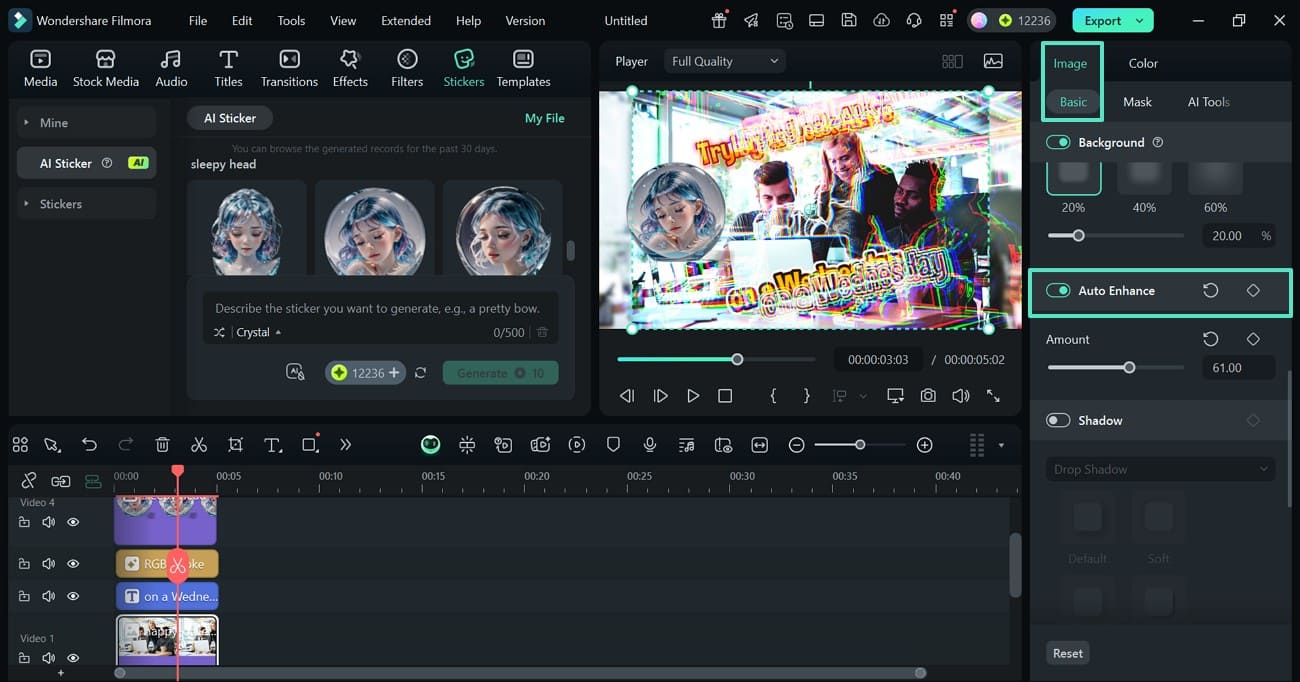
Step 7. Save the Wednesday Work Meme to Your PC. When you are done creating the meme, select the “Export” button from the top right to save the results using the next window.
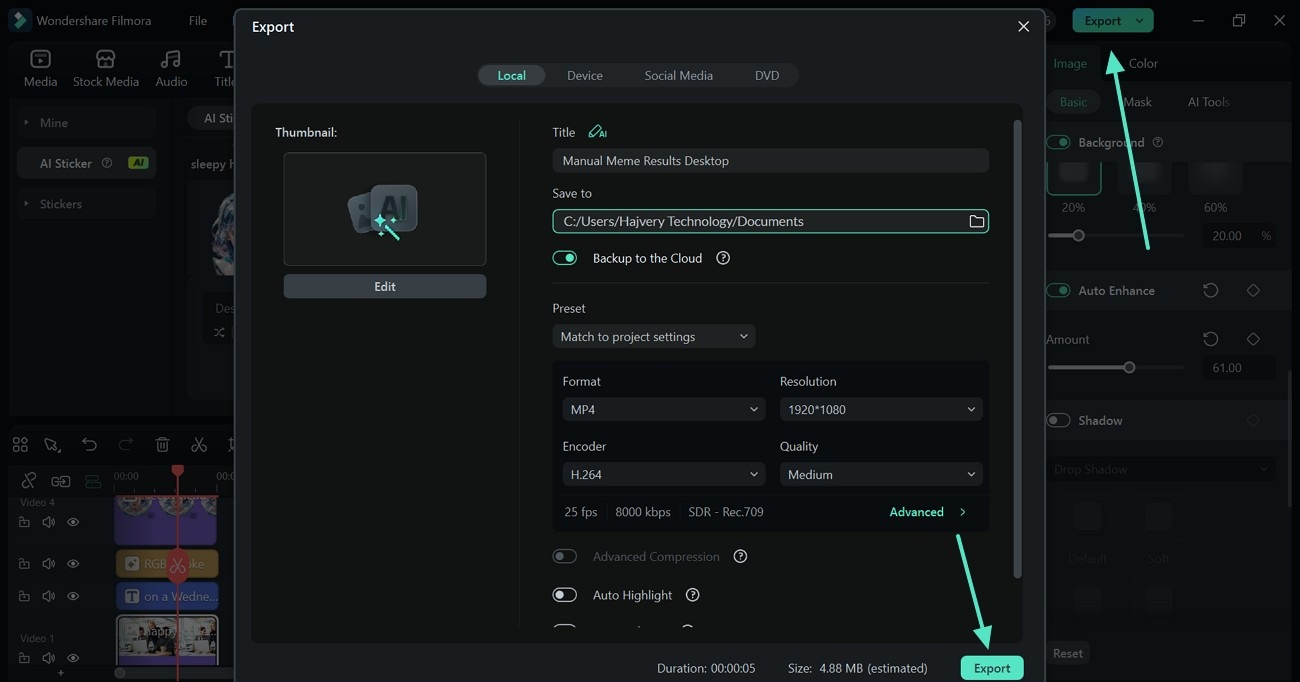
A More Convenient Way - The Filmora App
When you need a quick way to create a funny Wednesday meme for work, you should use the Filmora App. This platform offers 2 methods of getting this job done. Follow the guides below for a detailed guide on both these methods:
Method 1. AI Image to Video
The AI Image to Video feature takes an image and a text prompt to generate a short and engaging video clip. When the video is generated, you can fetch it to the editing interface for further tweaking. This feature is a perfect balance of automation and customization. The following guide features instructions on using this method on the Filmora App:
Step 1. Import an Image in the Image to Video Interface. To begin with, select the “Image to Video” tab and import an image on the next interface. Now, enter a prompt in the “Description” field to “Generate” a video.
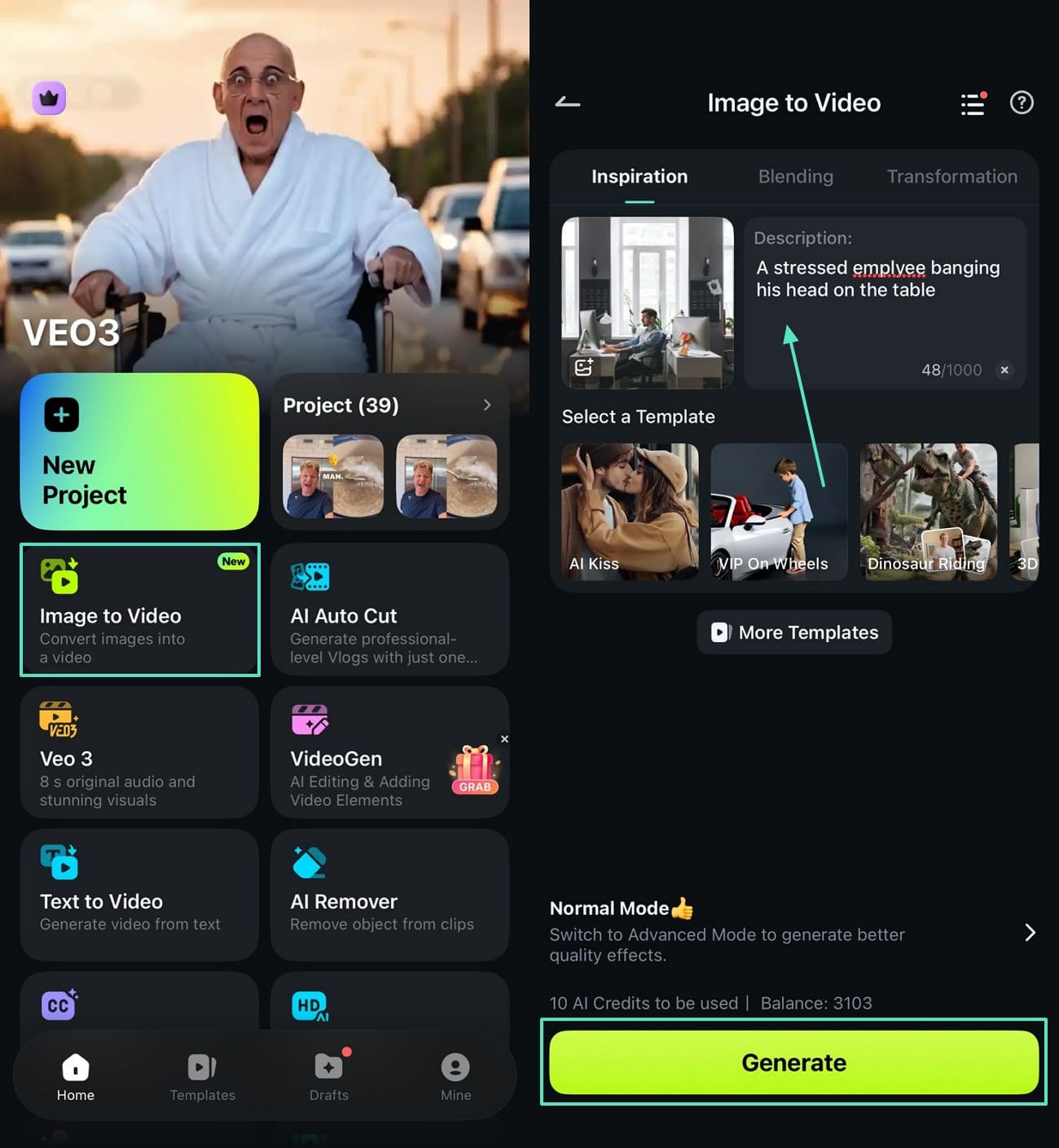
Step 2. Enter the Text Tab for Tweaking. When the video is generated, select the “Project Edit” button to enter the “Text” tab from the following interface.
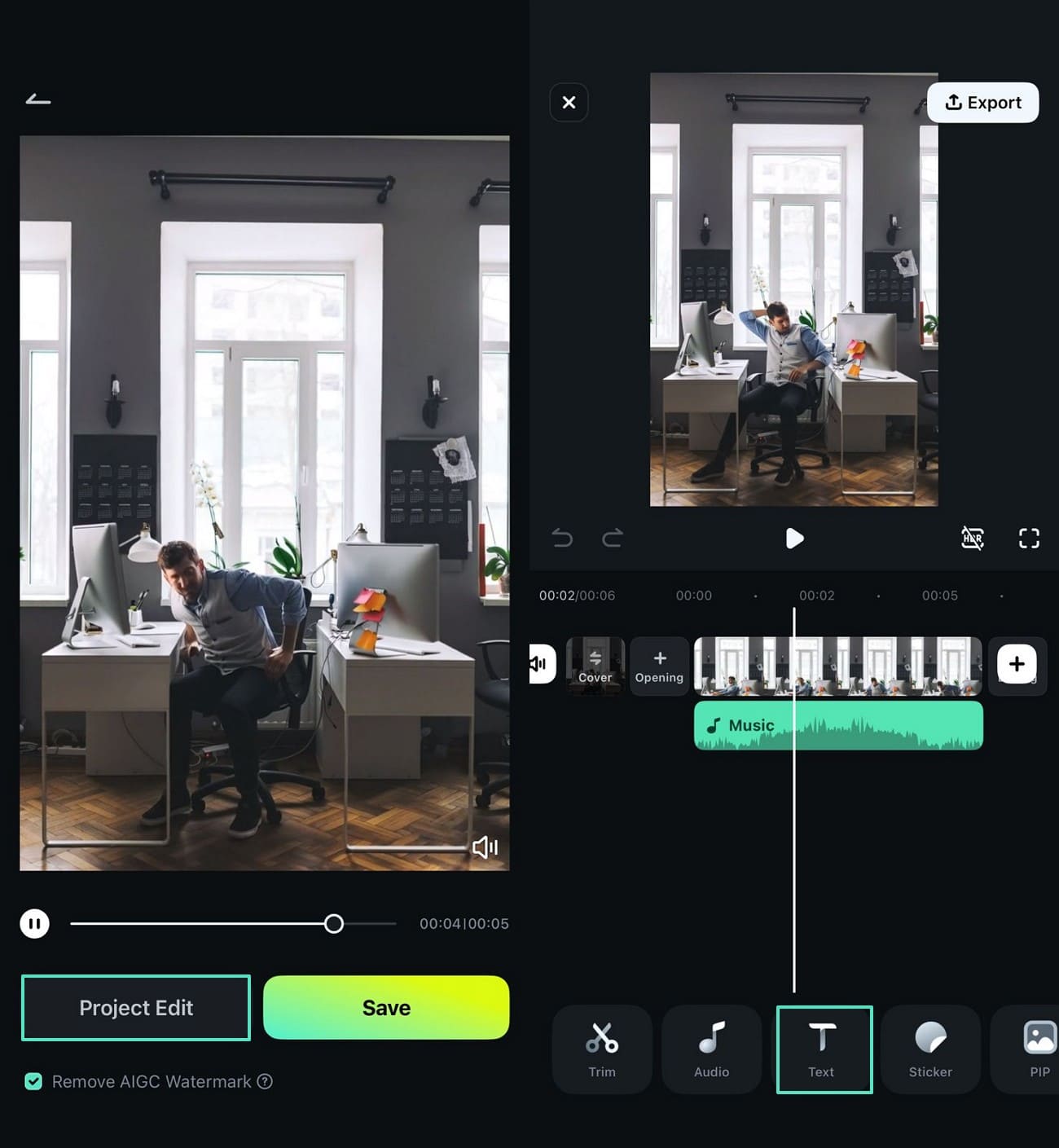
Step 3. Enter and Customize the Text. When you have typed the text, use the toolbar below the keypad to edit it to your desired extent.
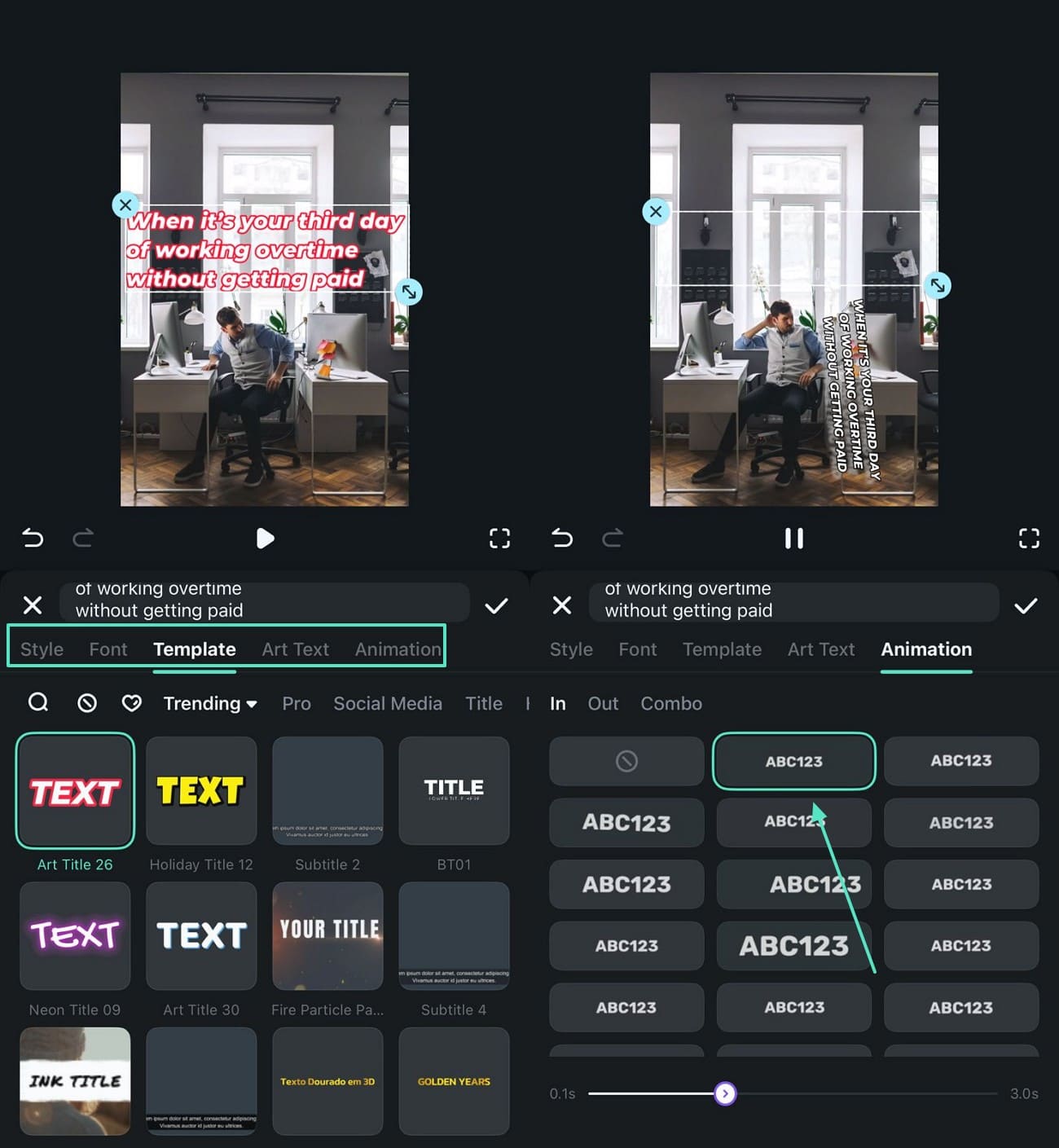
Step 4. Export the Meme to Your Device. As the meme video is ready, select the “Export” button at the top right to save the video in your desired specifications.
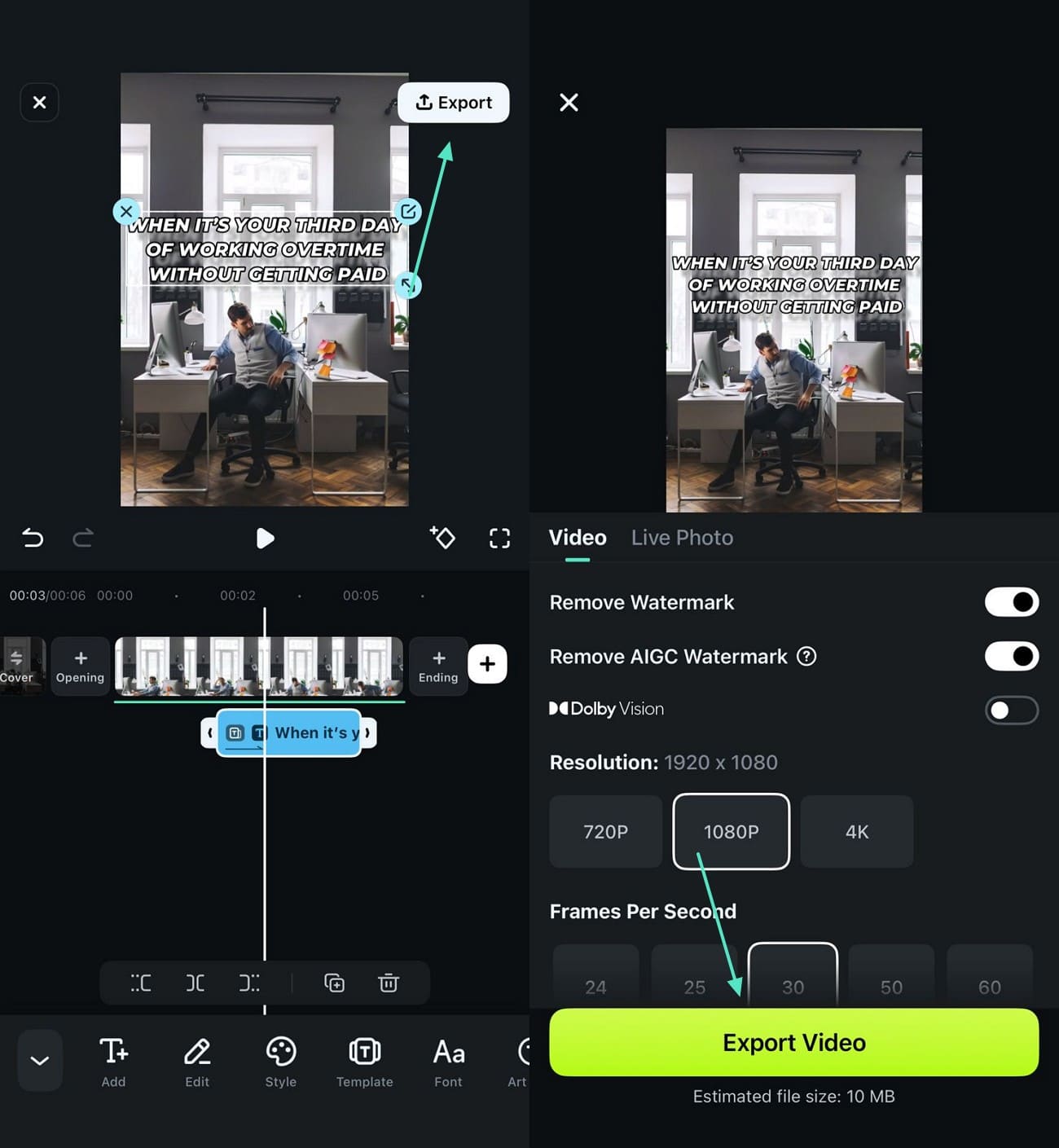
Method 2: Creating a Meme Manually
The versatile Filmora App gives users complete control over the creation process through the manual method. You can select and apply the assets of your choice to get the desired outcomes. The following steps are a detailed guide on using the manual method to create a manual Wednesday work memes:
Step 1. Import an Image in the New Project. To start the process, select the “New Project” button and import a picture from your mobile.
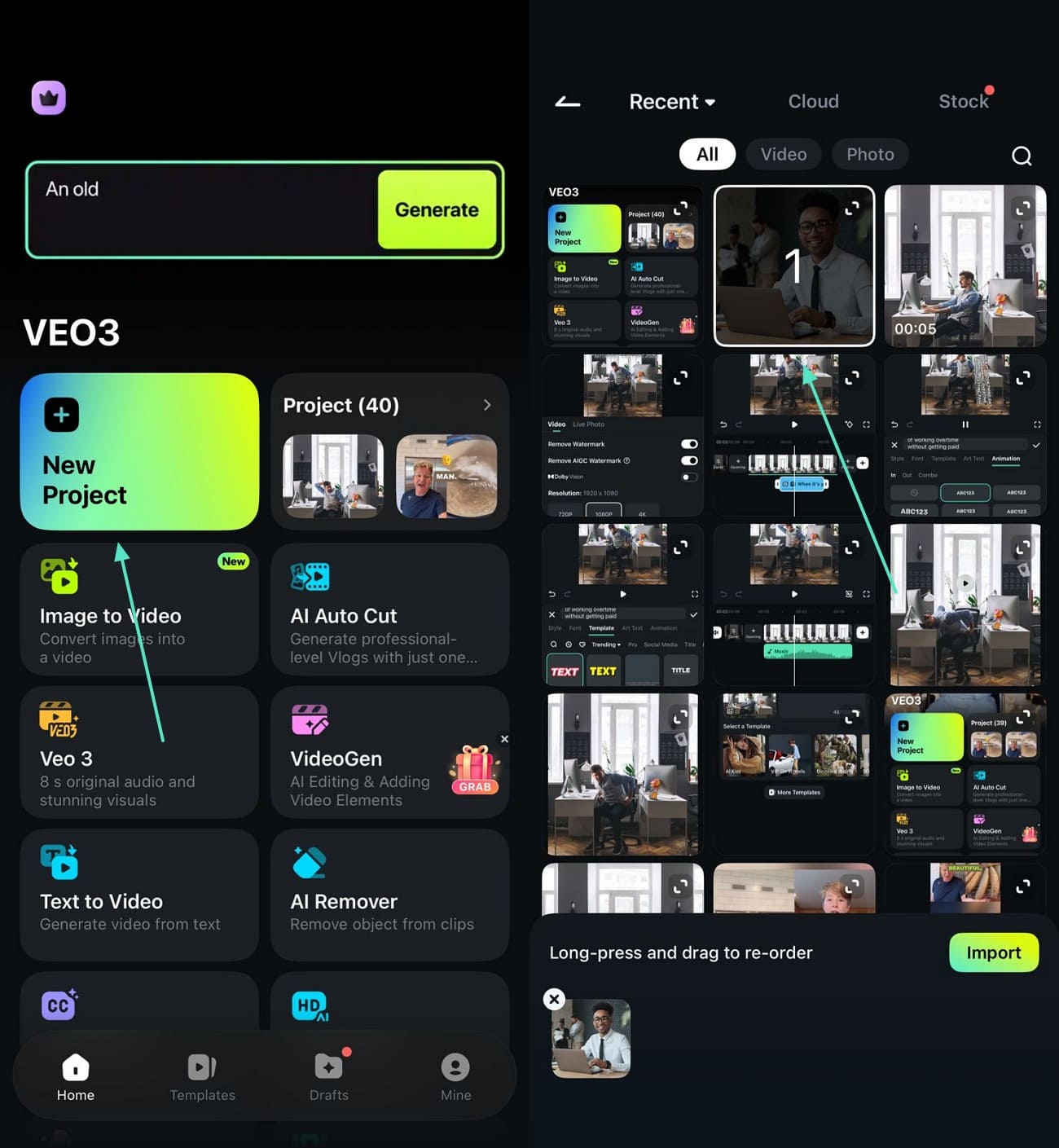
Step 2. Enter Some Textual Description. To convey a message, enter the “Text” tab from the bottom toolbar and type the text in the following interface. Now, customize the text using the toolbar below the keypad.
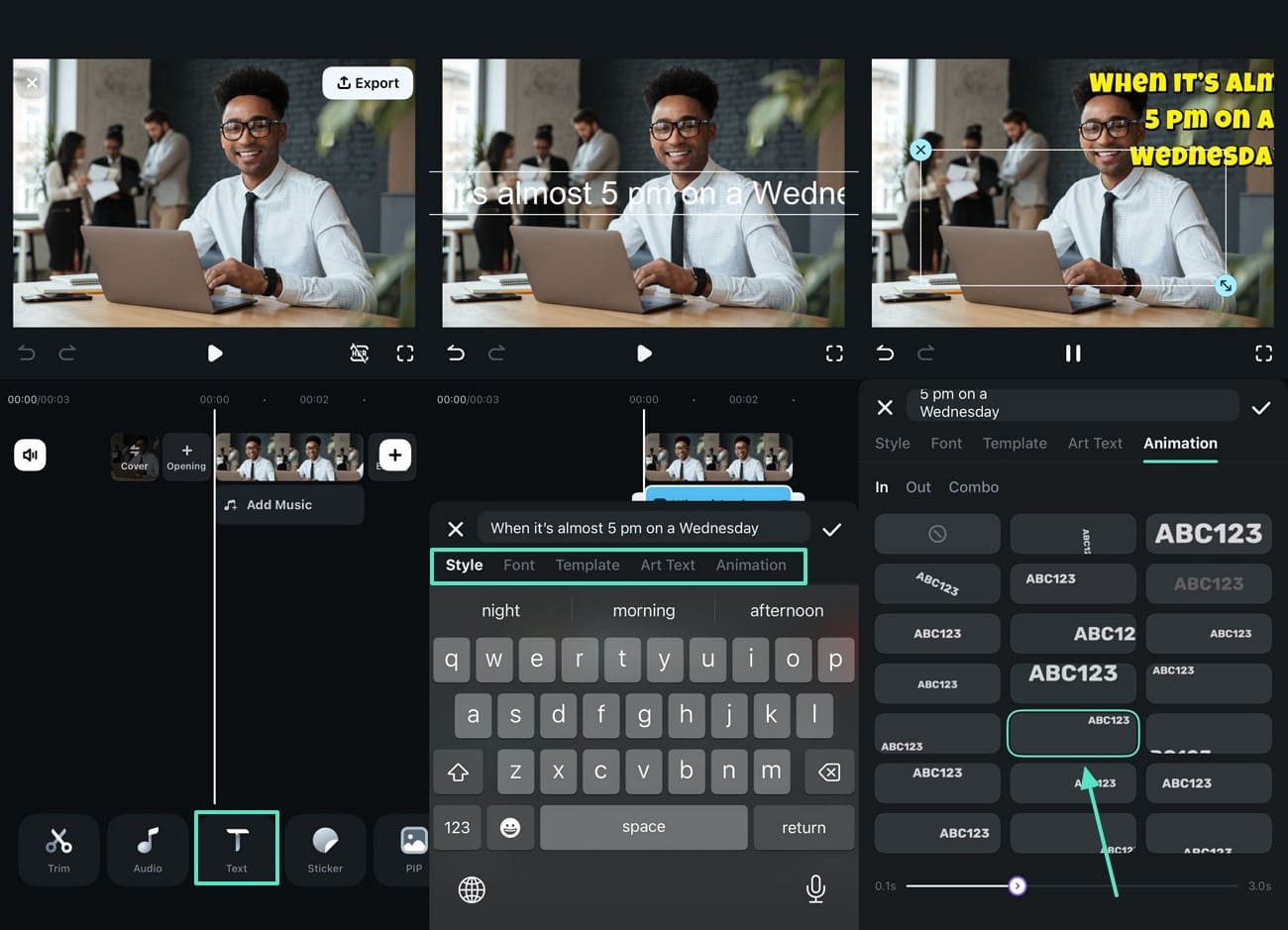
Step 3. Add a Giphy from the Sticker Tab. Using the “Sticker” tab at the bottom, enter a “Giphy” that suits the meme.
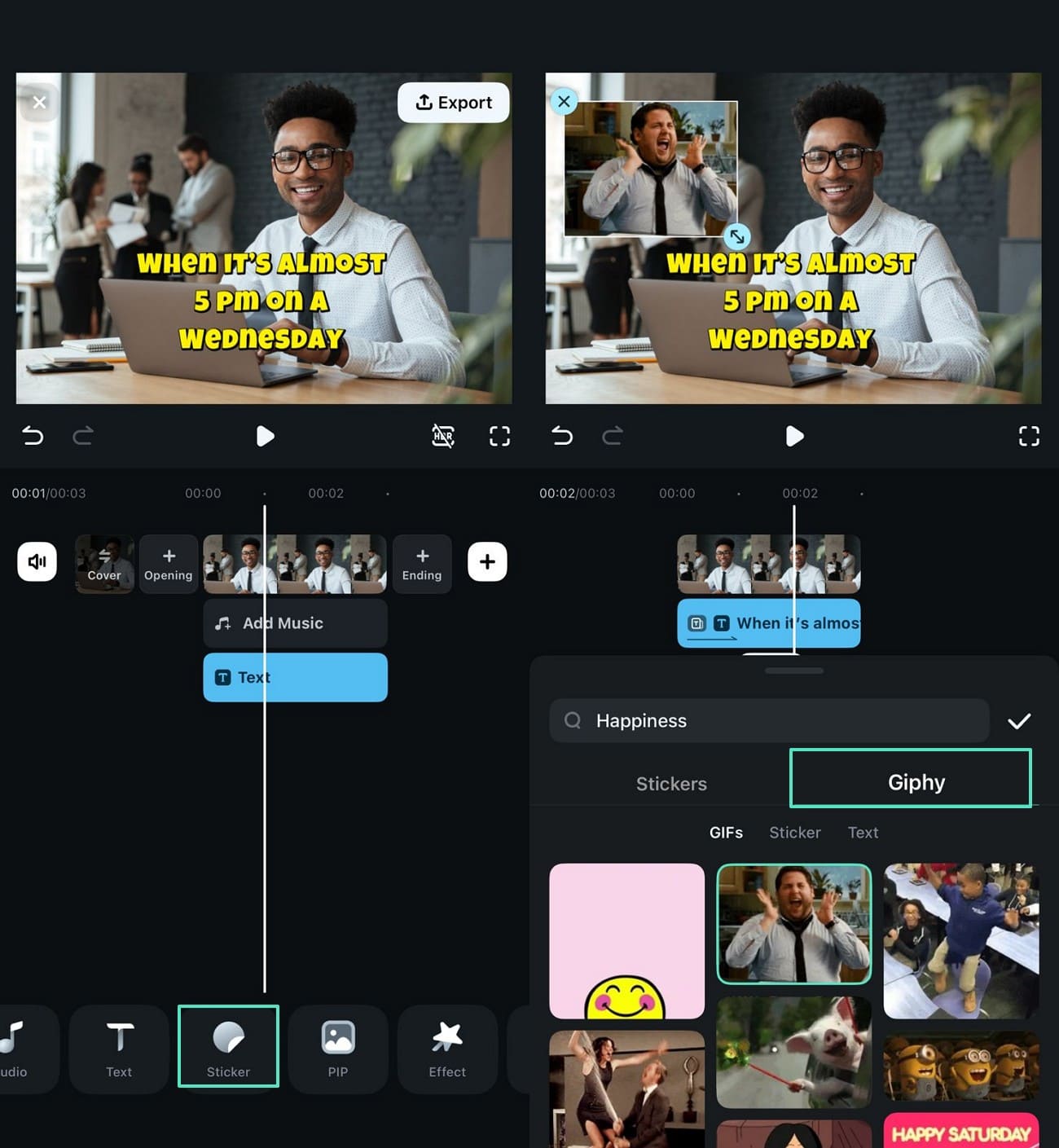
Step 4. Add an Effect for Enhanced Look. Give an enhanced look to your meme by using the “Effect” from the bottom toolbar.
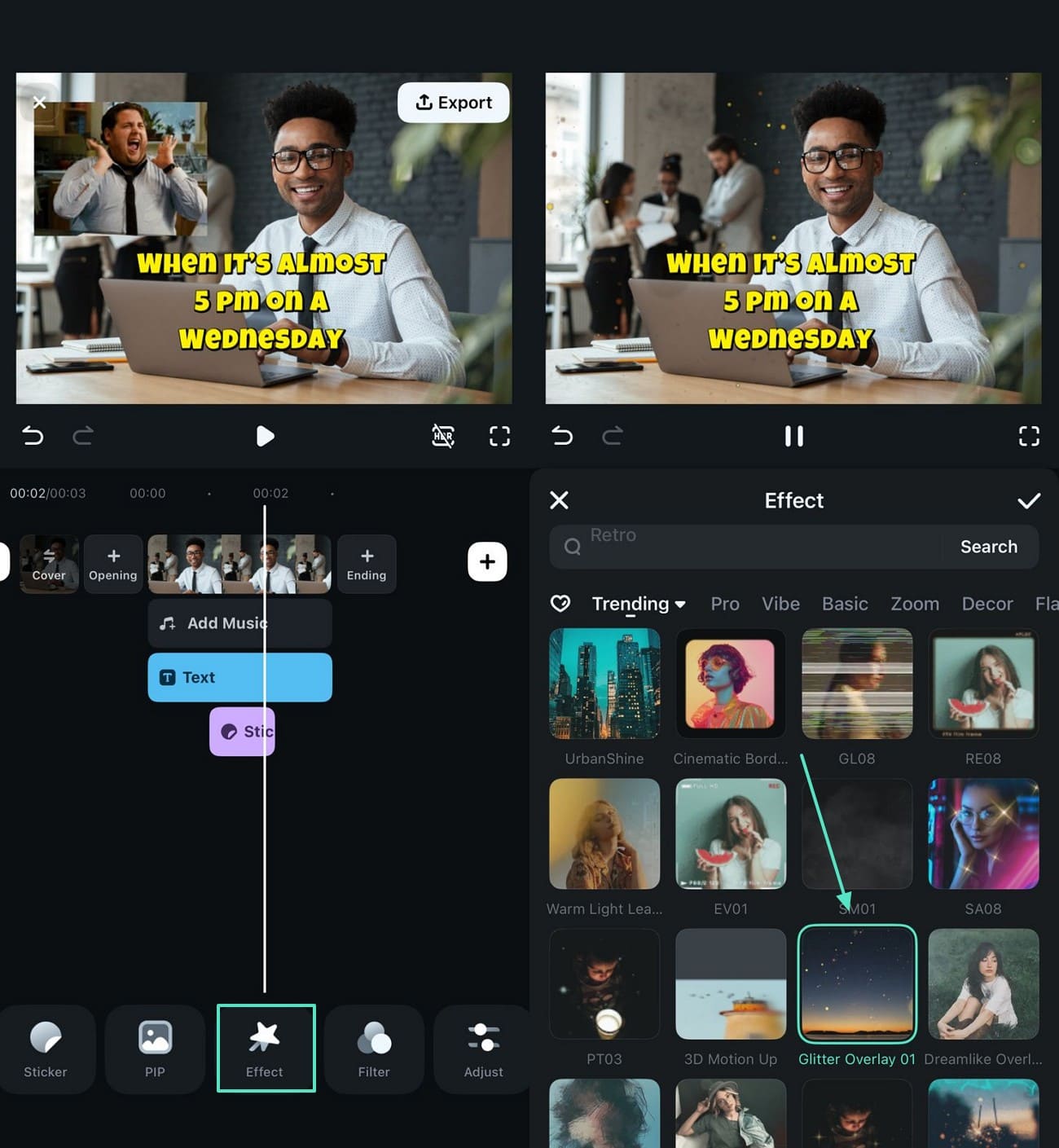
Step 5. Save the Prepared Meme to Your Phone. Once the meme is ready to share, select the “Export” button from the top right of the screen to save the video to your phone.
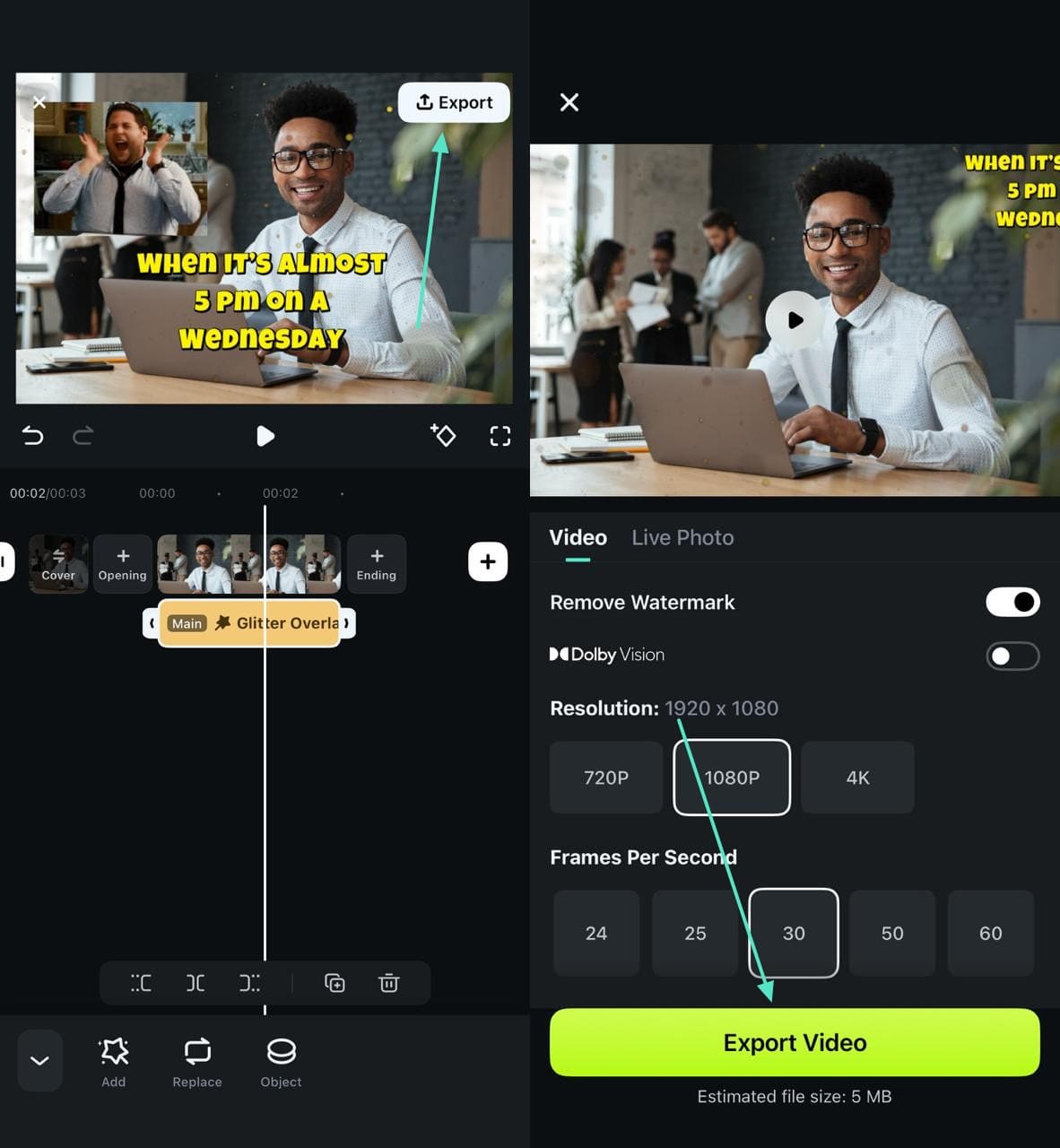
Part 4. Tips to Keep Wednesday Work Memes Fun and Appropriate
The process of making a Wednesday meme for work might appear to be a rather easy undertaking, yet there are requirements to it. The tips which can be utilized to make sure that the memes on a Wednesday at work are entertaining and not inappropriate are presented in the following text:
- Be Sensitive at Workplace: Keep your Wednesday memes soft, because you do not want to offend all your coworkers. Humor is meant to hold people together and not to separate and alienate them.
- Be Lighthearted and Approachable: Stick to the themes that everyone can relate to such as midweek fatigue or coffee jokes. This is because inclusive humor does not leave anyone out in terms of sharing a joke.
- Do not be Overly Negative or Cynical: Some amount of sarcasm is fine but excessive negative attitude could be demoralizing and lower morale of group. Use a positive or optimistic tone so as to balance humor and positivity.
- Respect Professional Boundaries Online: Pay attention to the platform you post your Wednesday memes, in particular, on the workplace platforms. What seems funny in a private environment may seem unprofessional in a wider company environment.
- Add Creativity Without Going Overboard: Use clever captions or simple visuals to make your meme engaging and relatable. Avoid overloading it with text or references that confuse or dilute the humor.
Conclusion
In essence, Wednesday is the midweek of weekdays. This day brings the most stress, which is hilariously mentioned in Wednesday work memes. This article explored this concept and discovered the top funny images on this theme. If a creator wants to make their personal meme, they can use Filmora for this purpose.



 100% Security Verified | No Subscription Required | No Malware
100% Security Verified | No Subscription Required | No Malware



