Distance can't dim the joy of a birthday when you send a personalized birthday video message! 🎥🎂 A birthday video message is the perfect way to show you care—it's personal, touching, and lets your loved one feel celebrated, no matter how far apart you are.
Good news: You don't need editing experience to make one! With just 3 simple steps, you can create a beautiful, emotional birthday video message that will make their day unforgettable. Whether it's for family, friends, or a partner, this easy guide will help you craft a unique and meaningful keepsake in minutes—no stress, no complicated tools.
Ready to spread the birthday love? Let's get started!

In this article
Part 1. Plan What to Say in the Birthday Video
To make a birthday video message, you first need to plan what to say in the video. If you need some inspiration, you can try thinking of these ideas.
1. Share fond memories or funny stories you've experienced together
Think of a certain unforgettable moment with your friend. Recalling these memories can remind them how quickly time flies when you're having fun. That's why it's important to cherish and celebrate each year on their birthday.
Example:
"Remember when you first hopped on a bike after getting one for your sixth birthday? Twenty years later, you're still pedaling away—just with fewer crashes! Here's to many more years of crazy adventures!"

2. Adding a joke or a funny story to your birthday wishes
To lighten the mood, you can put some inside jokes that both of you share in your video message. If you are looking for some funny birthday video message ideas, try to include playful jabs about their age or quirky habits that make them unique.
Example:
"Half the way to hit the big 50, but you've already snagged one of its perks—back pain! Happy Birthday! Hopefully, this year adds more joy and less strain—so maybe take it easy with those dance moves we practiced last year!"

3. Heartfelt sentiments like expressing your gratitude or admiration
If you are sending a birthday wish video to a friend, pour out your heart in the video by expressing how much they mean to you. Talk about the qualities that inspire you or how they have made a positive impact on your life.
Example:
"Happy Birthday, my dear friend! I may not say it often, but I truly appreciate everything you do for me and the way you show up in my life. May you receive all the happiness and love that you give to everyone around you!"

4. Wishing Happy Birthday in different languages
Is your friend a fan of other cultures? Surprise them by wishing them a Happy Birthday in their favorite language! You can get help from tools like AI Translation like in Wondershare Filmora. Not only can Filmora help you with translations, but you can also use it later to edit your birthday message video.
Part 2. Record and Collect Birthday Wishes and Videos from Friends
Once you know what to say for the birthday video message, you can also ask their friends or family to record short clips of their birthday wishes or send pictures/videos that reflect fun moments with the birthday person. After that, you can compile and edit them.

But to make sure things are cohesive and looking good, these are what you can do:
- Request Short Clips
Aim for video clips no longer than 20-30 seconds to keep things simple. It will also help the editing process to be more manageable.
- Set a Theme
Think of a theme to make the video more unified. This could be anything that resonates with the birthday person, such as a favorite hobby, a particular color scheme, or a style that fits their personality.
- Organize Contributions
Plan the sequence in which the clips will appear. You can start with immediate family and move on to friends and extended family. Consider adding a little surprise at the end—maybe a special message from someone unexpected or a hilarious blooper reel to wrap things up with a laugh.
Moreover, it's best to ask everyone to record in the same aspect ratio or orientation. But if needed, you can change the aspect ratio easily and quickly using the Auto Reframe in Filmora. It automatically adjusts the frame around the subject, so that they remain in focus even when they move.
Part 3. Compile and Edit Your Birthday Wishes Video Montage
With all the pieces gathered, the final step is to assemble your video. For this, you'll need video editing software that already includes almost all the tools you need to create a birthday video message like Wondershare Filmora.

- Free templates for showing different scenes.
- Vast video/audio effects and creative assets.
- Powerful AI for effortless content creation.
- Intuitive, professional yet beginner-friendly.
- Works on Mac, Windows, iOS, and Android.

Make Birthday Video Messages with Filmora
Filmora not only streamlines the editing process but also provides a wealth of birthday-themed resources, including customizable birthday video templates. You can easily enhance your video with birthday-themed songs, titles, stickers, and, most importantly, templates that can be tailored to perfectly match your birthday message.
Simply drag and drop your clips, add these fun elements, and adjust transitions to connect each segment of your video. You can also make use of its Split Screen feature to display multiple birthday wishes clips at once.
Of course, if you want a faster and more convenient way to create birthday video message, you can directly use the rich collection of birthday video templates in Filmora, saving time and enhancing efficiency.






Here's a step-by-step how to make a birthday video message with Filmora.
Step 1Create a New Project and Import Your Files
Open Filmora and import all the files you've gathered—birthday wishes videos, photos, music, and any other resources—into Filmora's media library.
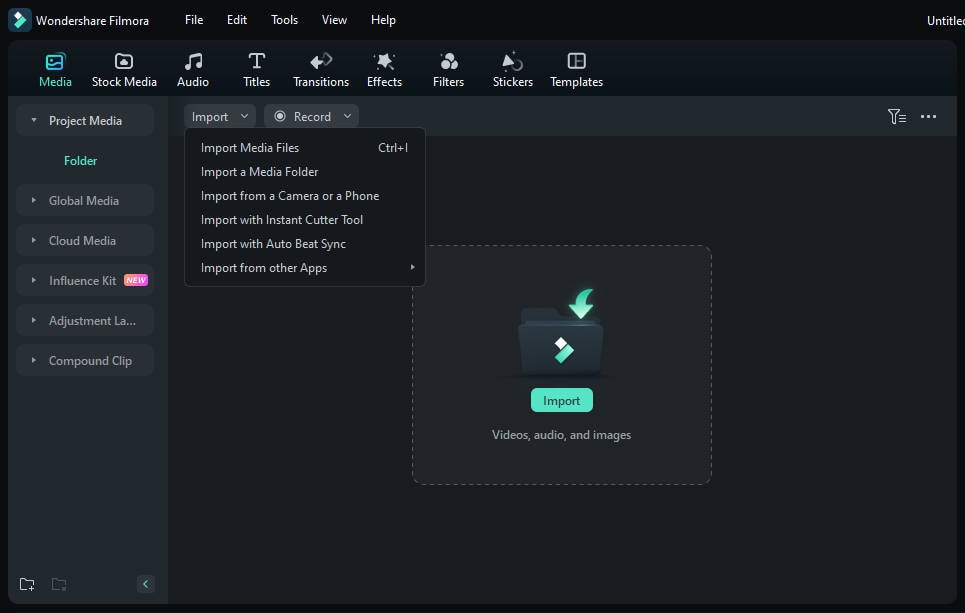
Step 2Arrange and Organize the Birthday Wish Clips
Drag and drop your video clips and photos onto the timeline in the order you want them to appear. Trim or cut the video if necessary.

Step 3Add Transitions Between Clips for Smoother Flow
To make the video flow smoothly from one clip to the next, add transitions. Navigate to the Transitions menu and select from various transitions in Filmora. There are even birthday-themed transitions you can use if you want to make it more festive, such as gift boxes, sparkles, or balloon animations. Once downloaded, drag it between the clips.

Step 4Use Split Screen to Show Multiple Clips
Make use of Split Screen to show multiple clips at once. You can use it to show everyone saying "Happy Birthday" together. Go to Templates > Split Screen, and choose the layout that best fits your clips. Drag it to the timeline and adjust the length.
Tip: Use the property panel on the right to edit the border color and size, as well as whether you want to turn on the split screen animation.

Step 5Decorate Your Birthday Message Videos with Stickers
Next, decorate your clip with birthday stickers! Go to the Stickers menu. Then, download the stickers you like and drag them to the timeline. Adjust the placement and the length of the stickers as needed.

Step 6Add Text Overlays
For your Happy Birthday video message, don't forget to add text overlays. Navigate to the Titles menu. Then, you can either search for birthday-themed title templates or browse through the available options. Then, download and add it to the timeline.

Step 7Add Music to the Birthday Wish Video
To complete your birthday video message, add music to set the mood and enhance the overall vibe. Select the Audio menu. Then, choose from a selection of tracks or search for "birthday song." Download and drag it to the timeline.

Conclusion
Making a birthday video message is such a meaningful and fun way to show someone you care, and with these easy steps, you'll have a video that's sure to bring a big smile to their face. First, you can start by planning what you want to say. Then, gather clips and birthday wishes from friends and family to make the video message even more special.
Once you have the footage ready, compile and edit them easily with Filmora. With a wide selection of birthday-themed stickers, titles, music, and more, Filmora includes all the tools and resources you need to make a heartfelt or funny birthday video message.



