In any workplace, especially in high-risk jobs like construction, manufacturing, or chemical handling, one small mistake can lead to serious injuries or even cost someone their life. That's why safety always comes first! Using health and safety videos is one of the easiest and most effective ways to train your team and help them stay alert.
It's pretty common for big companies to show a safety video to remind their workers to be extra careful on the job. But with so many options out there, like animated safety videos or YouTube safety videos for workplace training, it's totally normal to feel unsure about where to begin.

Don't worry, though. This guide has your back with easy steps, smart tips, and free resources to help you create your own impactful safety training videos.
In this article
Part 1. How to Create Safety Videos for the Workplace (Step-by-Step Guide)
Learning how to make safety videos for the workplace is actually easier than you think, and we're here to walk you through it step by step. FIrst of all, you'll need a reliable video editor that's built for the job, which in this case, there is no better option than Wondershare Filmora.
Their latest version comes with a handy new feature called AI Idea to Video, and it can turn your safety video idea into a full video in just a few clicks.
Here's why Wondershare Filmora's AI Idea to Video feature is a game-changer for creating safety training videos:
- Easy Prompt: Just type what your safety video is about and the feature will instantly generate unique scenes for your short film.
- Different Styles: You can choose what styles you want for your video whether it's realistic, anime, cyberpunk, and more.
- Use Reference Image: Add a reference image so your character looks exactly how you imagine. You can even add different images for each scene to keep things accurate and consistent.
- Multiple Language: This feature supports various languages like English, German, Chinese, and so much more, making it easy to reach worldwide.
- Fine Result: The video generated by this feature comes complete with sound effects, subtitles, transitions, and even voiceovers. That means your worker safety video will feel polished and professional right out of the gate.
- Further Enhancement Tools: After you generate your video using this feature, Filmora gives you full access to editing tools, effects, music, and everything you need to fine-tune your safety training videos.
- Easy Sharing: Once you're done editing, you can save it to your device or share it straight to Instagram, YouTube, TikTok, or wherever your team will see it.
With all these awesome benefits, it's clear that this feature makes creating workplace safety videos super easy, quick, and even fun. Below, we'll walk you through the full step-by-step guide using Filmora's Idea to Video feature. Every step matter, so follow along!
Step 1: Decide what your safety video will be about.
Before jumping into the editor, you need to know the main focus of your safety video. Pick a topic that matches your workplace needs and keeps your team safe and prepared. Here are some common training topics for safety videos for workplace use:

- Fire Safety: It covers what to do during a fire, how to use extinguishers, and the quickest evacuation routes.
- Accident Prevention: It teaches workers how to avoid slips, trips, falls, and other common on-the-job hazards.
- Emergency Response Procedures: It explains what to do in situations like earthquakes, power outages, or medical emergencies to stay calm and act fast.
- Safety and Health: It explains general rules for staying safe and healthy at work, including hygiene, stress management, and safe practices.
- Personal Protective Equipment (PPE): It gives step-by-step guidance on using helmets, gloves, goggles, and more the right way.
Once you choose a topic, it'll be easier to write your prompt and let Filmora's AI Idea to Video feature bring it to life.
Step 2: Write a Script
A good script keeps your safety video clear, on-topic, and easy to follow. It's the foundation of every great safety training video. To make this step easier, you can use Filmora's AI Idea to Video feature.
Download and install the latest version of Wondershare Filmora if you haven't yet. Once it's ready, open the program, look for the "AI Idea to Video" box on the homepage, and click it to get started.
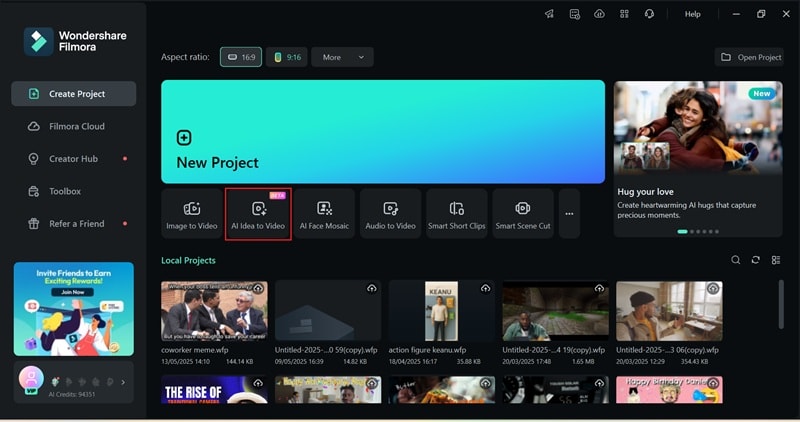
Once you're inside the AI Idea to Video feature, start by typing your video idea in the description box. After that, set the video duration, pick your language, and choose a style that fits your theme. You can go with realistic, anime, comic, cyberpunk, or whatever vibe you're going for. Once it's all set, click "Launch AI Script" for Filmora to process that.
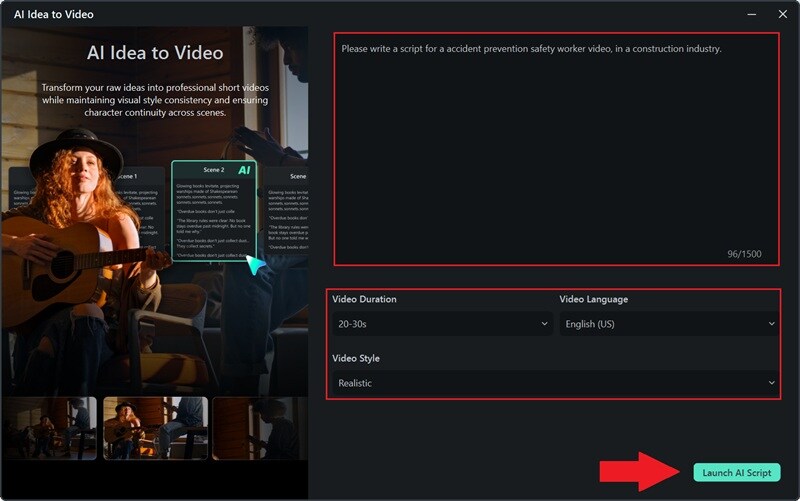
Step 3: Generate a Video
Filmora will create a few scene ideas based on what you wrote, and show you the task settings along with how each scene is set up. You can tweak any part of it if you want Filmora to rework the results. You can also upload images or generate them with AI for each scene to help turn your photos into video clips.
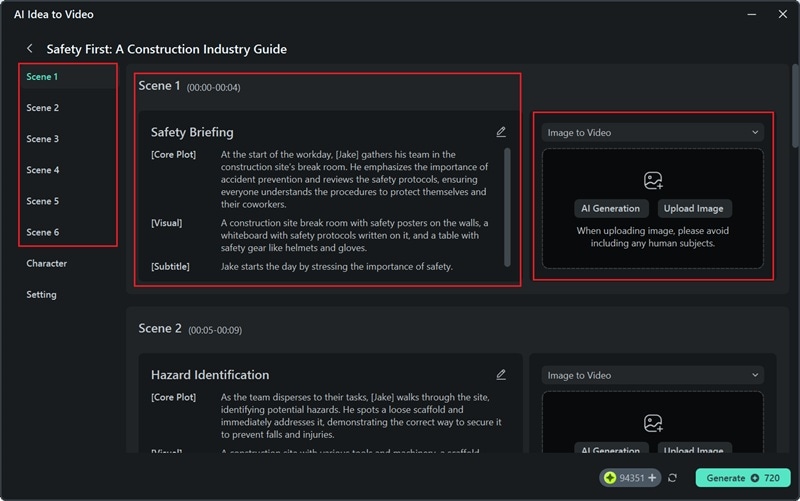
Next, scroll down to find the "Character" section. Here, you can either upload an image from your device or let Filmora's AI create one for you. Below that, in the "Settings" area, you'll be able to choose the aspect ratio, pick a voice for the narrator, and add any video effects or enhancements you want. Once everything looks good, hit "Generate" and give it a few seconds to work its magic.
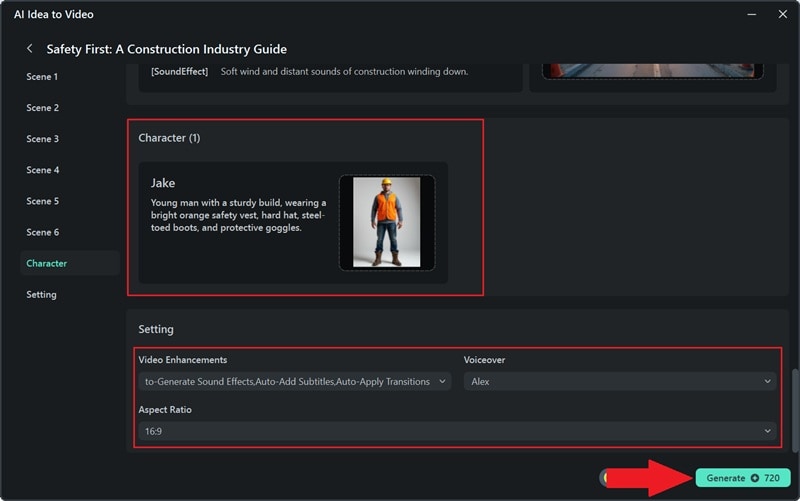
Step 4: Edit Your Video
When Filmora finishes generating your safety video, it'll take you straight to the editing screen. On the "Storyboard" page, you'll see the results for each scene laid out. Any subtitles or transitions you picked earlier will already be added to the timeline, ready for you to review or tweak.
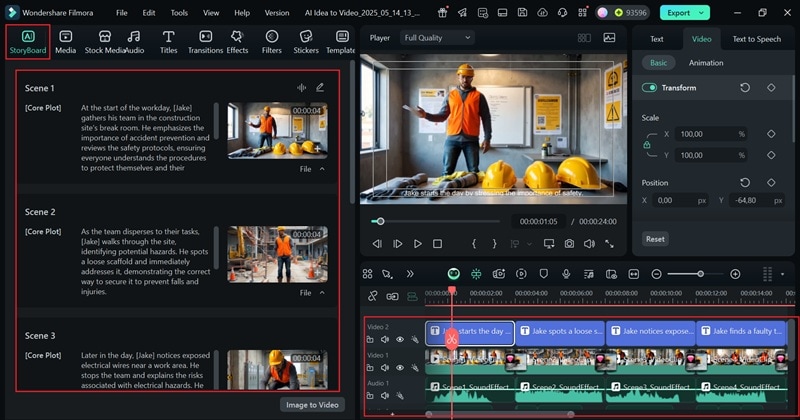
Now, it's time to polish it up. Feel free to use Filmora's editing tools to add background music, fun stickers, filters, and anything else to make your workplace safety video look clean and professional.
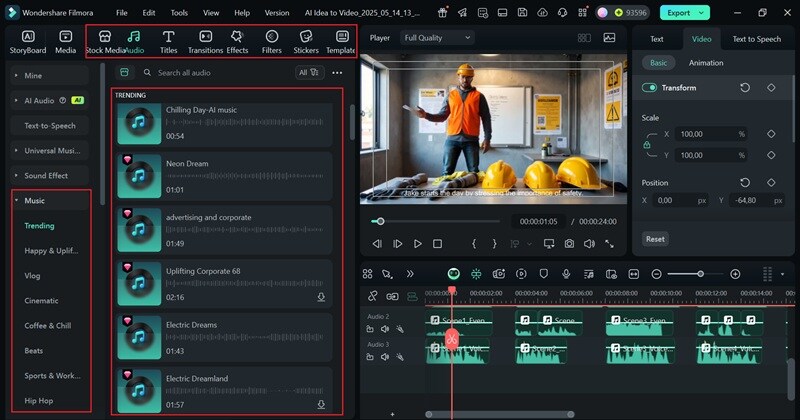
Step 5: Share It Where It Matters
When you're happy with your edits, click the "Export" button at the top right. Select "Local" to save the video to your device, or go with "Social Media" if you want to share it right away. Don't forget to save it as a video file. You can also adjust the resolution, give your video a new name, and choose the folder where it'll be saved. Once you're all set, click "Export" one more time to wrap it up.
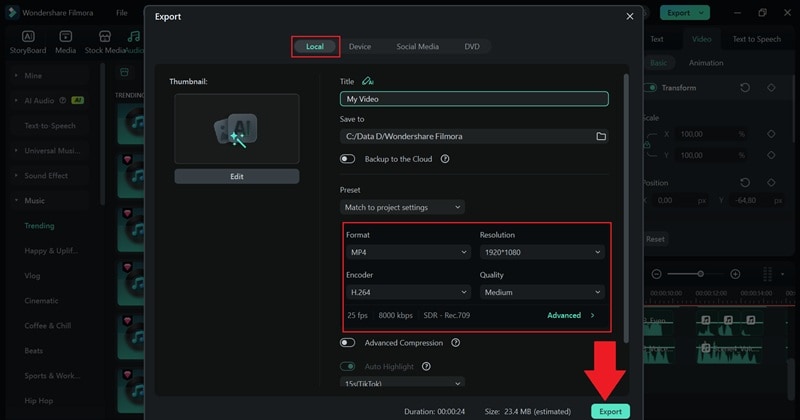
Part 2. Where to Find Free Safety Videos for Workplace Training
As you can see, Filmora's Idea to Video feature makes it quick, easy, and super effective for making any kind of health and safety video in the workplace. Now that you've got the hang of it, you're all set to make as many as you need!
But if you want your next video to be even better than the last, it's a good idea to see how others are doing it too. So, in this part, we'll show you where to find free safety videos for workplace training that you can learn from and get inspired.
YouTube
Channels like Safety Memos or OSHA Education School post helpful YouTube safety videos for the workplace that are short, clear, and easy to follow. For example, Safety Memos shares animated safety videos about accident prevention that are perfect for quick team refreshers.
Government Sites
Official sites like OSHA or NIOSH offer tons of free worker safety video content made by professionals. OSHA, for example, has a full library of training clips on topics like fire safety and PPE.

Free eLearning Libraries or Nonprofit Organizations
Sites run by safety-focused nonprofits often have free resources to share. Think of places like the Canadian Centre for Occupational Health and Safety, which offers safety videos for workplace use in various industries.
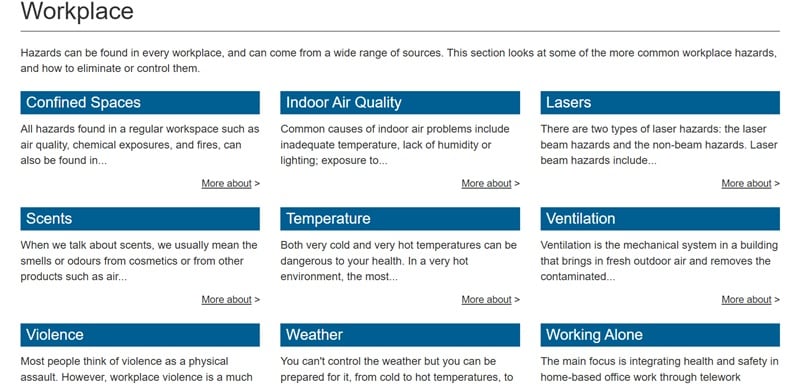
Internal Libraries from Previous Training
Your own company might already have a goldmine of past videos. Dig into those internal files to find older safety training videos you can update or reuse for new team members.

Part 3. Tips to Make Your Health and Safety Videos More Impactful
After checking out those free safety videos for workplace training, you've probably picked up a few good ideas. Watching how others do it can teach you a lot, but if you really want your message to hit home and keep your team watching from start to finish, it's all about how you present it.
These simple tips will help you turn your health and safety videos into something more engaging, easy to remember, and actually enjoyable to watch:

- Make it mobile-friendly: Not everyone watches on a big screen. Keep your worker safety video easy to watch on phones or tablets so your team can view it anytime, anywhere.
- Speak like a human, not a robot: Use a friendly, clear voice in your safety training videos. Talk the way real people do so it feels more natural and less like a lecture.
- Add subtitles for better understanding: Subtitles help everyone keep up, especially in noisy workplaces or for those who prefer reading along. They make your worker safety video more accessible.
- Use animation or visual metaphors for abstract concepts: Animated safety videos can break down complex ideas in a fun, visual way. Think of showing PPE as a superhero suit or fire safety as a game plan.
- Always include a recap or checklist at the end: Wrap it up with a quick summary or checklist so your team remembers the key takeaways. A little reminder goes a long way in safety videos for the workplace.
Conclusion
One great way to keep your team safe in high-risk jobs is by creating safety videos for the workplace. So, this guide walks you through how to make clear and effective health and safety videos in the workplace, plus where to find free safety videos for workplace training you can learn from.
When it comes to making your own worker safety videos, Wondershare Filmora makes it simple and smart. Its AI Idea to Video feature helps you generate a full video script and scenes based on your prompt. After that, you can fine-tune everything using Filmora's wide range of editing tools and massive media library. It's everything you need to turn safety training videos into something your team will actually enjoy watching.



 100% Security Verified | No Subscription Required | No Malware
100% Security Verified | No Subscription Required | No Malware


