Ready to announce your wedding in a way that's as unique as your love story? A save the date video is the perfect modern alternative to traditional cards, letting you share your excitement with personality and style.
The good news? You don't need to be a professional editor to create something stunning. This guide will walk you through the simple process of how to make a save the date video online free using accessible tools and templates. We'll show you how a dedicated save the date video maker like Wondershare Filmora simplifies everything, offering a library of beautiful wedding save the date video templates to get you started instantly.
Whether you dream of a cinematic save the date wedding video template, a quick animated clip, or a personalized photo montage, you can find a save the date wedding invitation video template free download to spark your creativity. Let's turn your vision into a video your guests will absolutely love.
In this article, we’ll explore two ways to make these videos and introduce the best save the date video makers for you.

In this article
Part 1: Two Ways to Make Save-the-Date Videos for Your Wedding
Creating a memorable save-the-date video is simple with the right approach. Choose the method that best fits your needs: powerful offline software or convenient online tools.
1. The Powerful Offline Editor (For Full Creative Control)
Ideal for those who envision a truly personalized announcement, an offline save the date video maker like Wondershare Filmora is a downloadable software suite. It provides you with a comprehensive toolkit: advanced editing features, a vast library of high-quality save the date wedding video templates, effects, transitions, and soundtracks. The major advantage is the freedom to work without any dependency on internet speed or connectivity once the software is installed.2. The Convenient Online Tool (For Speed and Simplicity)
If your priority is to quickly make a save the date video online free without any software installations, online platforms are the perfect choice. These web-based tools are accessible directly from your browser and typically feature user-friendly drag-and-drop interfaces and pre-designed templates. The trade-off for this convenience and zero storage space requirement is often less customization flexibility and the need for a stable internet connection throughout the creation process.| Feature | Offline Video Maker | Online Video Maker |
| Customization | ⭐⭐⭐⭐⭐ (Full creative control) | ⭐⭐☆ (Template-dependent) |
| Internet Needed | Only for download/updates | Required throughout |
| Features & Assets | Extensive libraries, advanced tools | Basic tools, limited assets |
| Storage Space | Required for installation | Not required |
| Best For | Unique, professional-quality videos | Quick, simple, and hassle-free projects |
Part 2: Best Save the Date Video Maker

The ideal save-the-date wedding video maker depends on your needs, but many professionals favor offline tools for their distinct advantages.
These applications provide advanced features for a polished creative process, including cinematic color grading, smooth transitions, and motion tracking for dynamic effects. With keyframing and customizable templates, producing a high-quality, personalized video is effortless. They also support 4K export, ensuring your save-the-date looks stunning on any device.
Privacy is a key benefit: unlike web-based tools, offline software keeps your photos and data secure on your device. No uploads means no risk.
In short, an offline video maker is perfect for editors seeking full creative control, professional results, and total privacy. A leading choice is Wondershare Filmora, recognized for its powerful features and intuitive interface.
Built-In Wedding Templates in Filmora
Wondershare Filmora simplifies your workflow with a rich collection of built-in, professionally designed wedding save the date video templates. Easily find them by searching "wedding" or "save the date" in the template library. These templates provide the perfect starting point, which you can then fully customize to match your unique style.
Wondershare Filmora
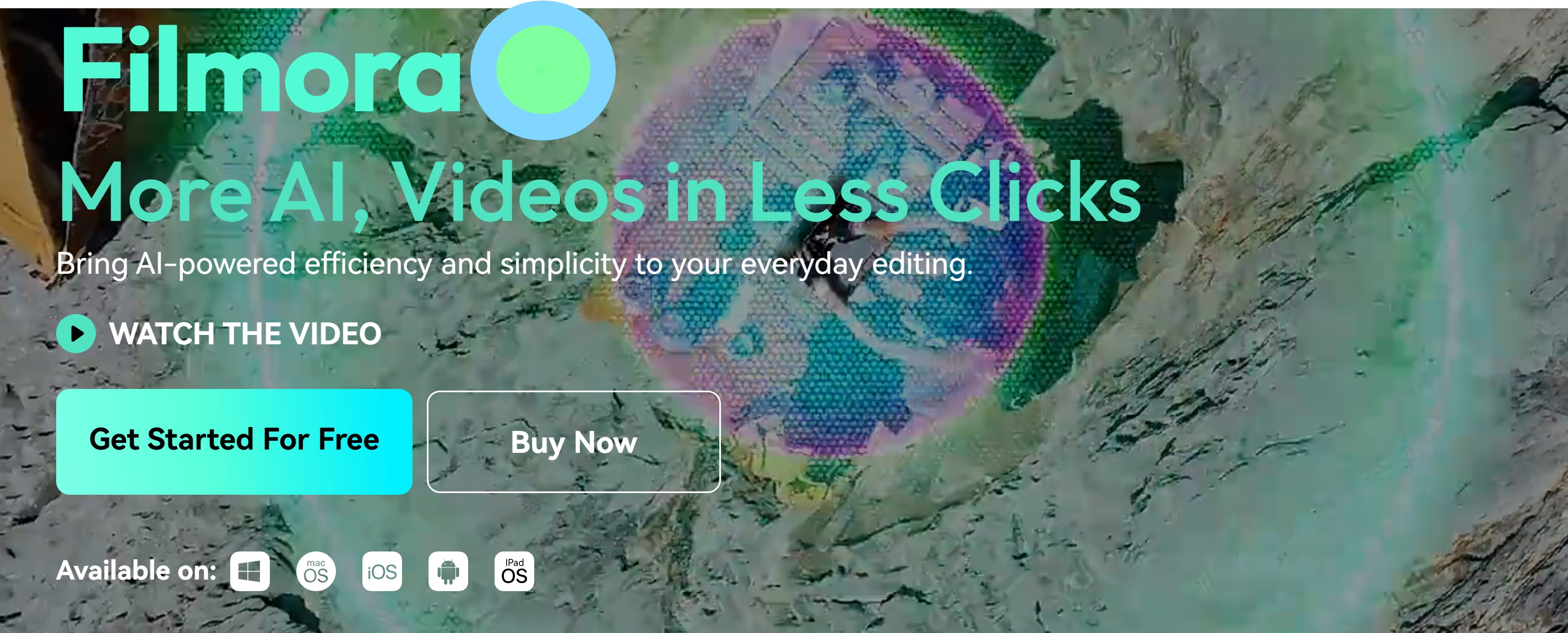
Filmora is an exceptional tool for creating professional-quality videos. It’s packed with features like drag-and-drop editing, built-in effects, and customizable templates. You can find numerous save-the-date wedding video templates tailored to different styles, from romantic to modern.
What sets Filmora apart is its simple editing interface, helping you focus on your project without interruptions.
Features That Make Filmora Stand Out
- Customizable Templates: Easily modify templates to fit your theme.
- Advanced Effects: Add animations, transitions, and overlays for a polished look.
- Rich Sound Library: Include music and sound effects that match your video’s tone.
- AI Tools: Its advanced algorithm helps you improve video generation efficiency.
- Vast video/audio effects and creative assets.
- Powerful AI for effortless content creation.
- Intuitive, professional yet beginner-friendly.
- Works on Mac, Windows, iOS, and Android.

Filmora is perfect if you want full creative control. With its vast library of save the date wedding invitation video templates free to download, you can craft a personalized invite that leaves a lasting impression.
In the next section, we’ll show you how to use Filmora step by step to create your save-the-date video.
How to Create a Save the Date Video on Filmora
Creating a save-the-date wedding video on Filmora is straightforward. Follow these steps to craft a memorable invite that reflects your event’s vibe.
- Step 1: Visit the official Filmora website and download the software. Install it on your device and launch the application.
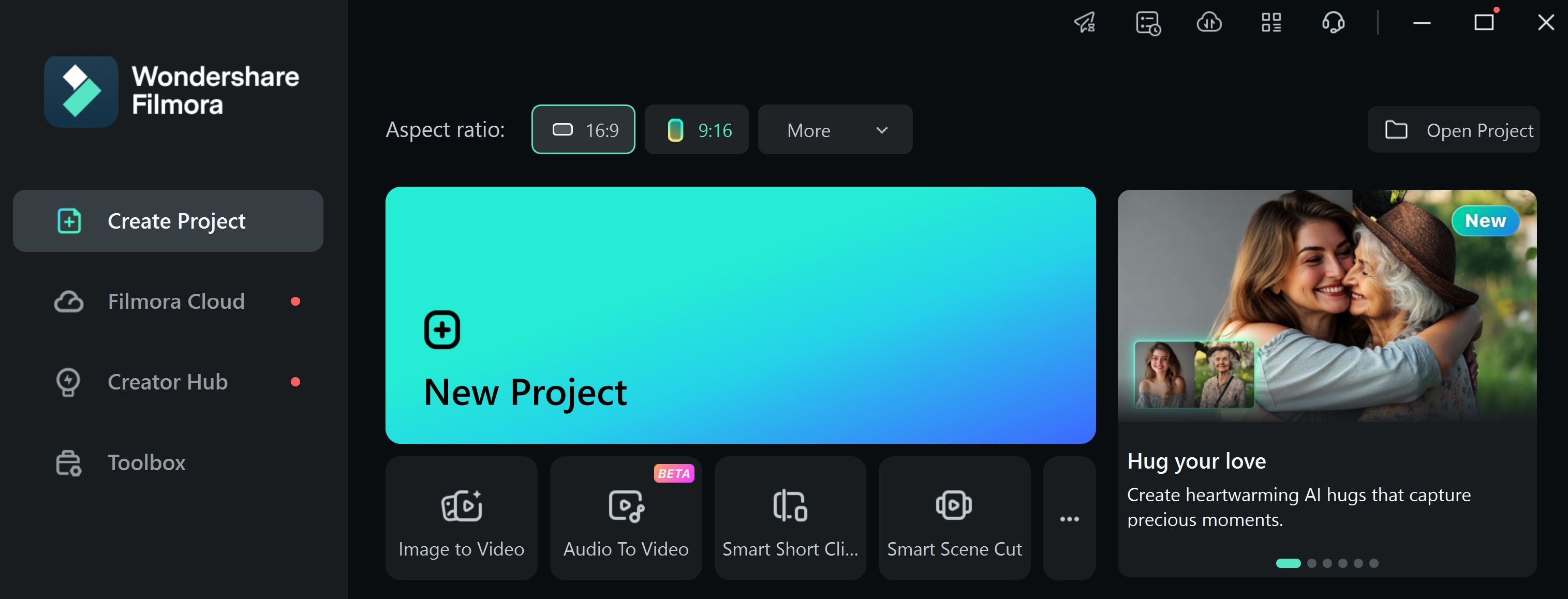
- Step 2: Navigate to the template library and select a save the date wedding video template that fits your theme. These templates include pre-set transitions, animations, and text placements.
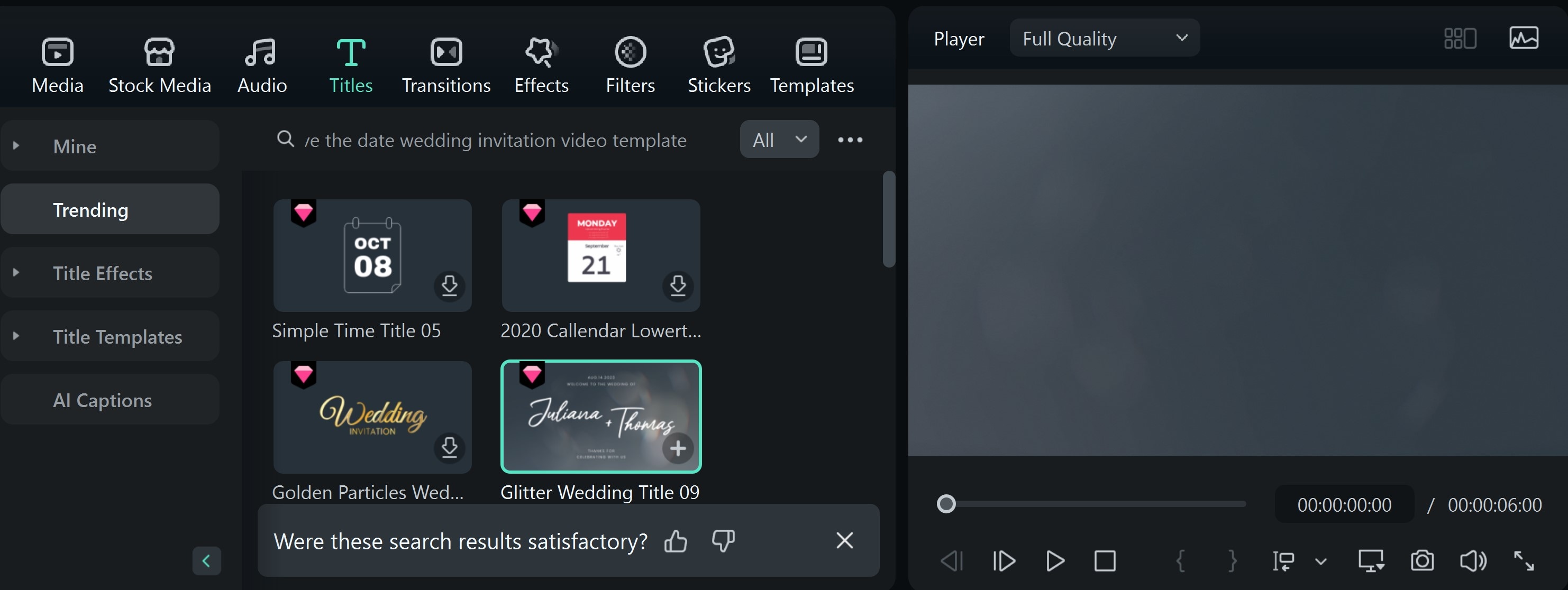
- Step 3: Import your photos, videos, or other media files. Drag and drop them into the timeline. Replace placeholders in the template with your custom content. Click on the text elements to edit details like names, dates, and event locations. Choose from various fonts and colors to match your style.
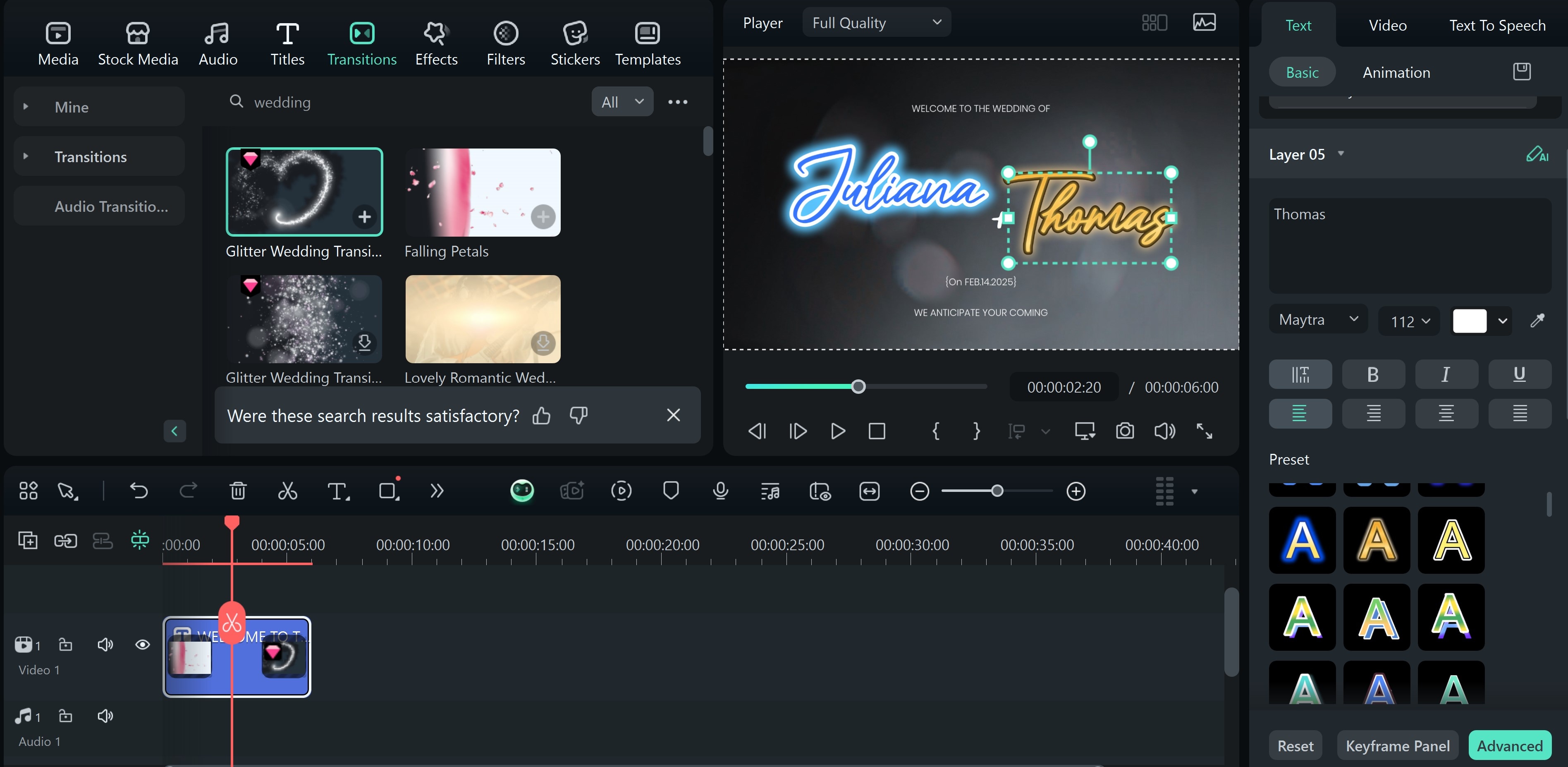
- Step 4: Browse Filmora’s library for music tracks and effects. Select options that enhance the video’s mood, such as romantic soundtracks or glittering transitions.
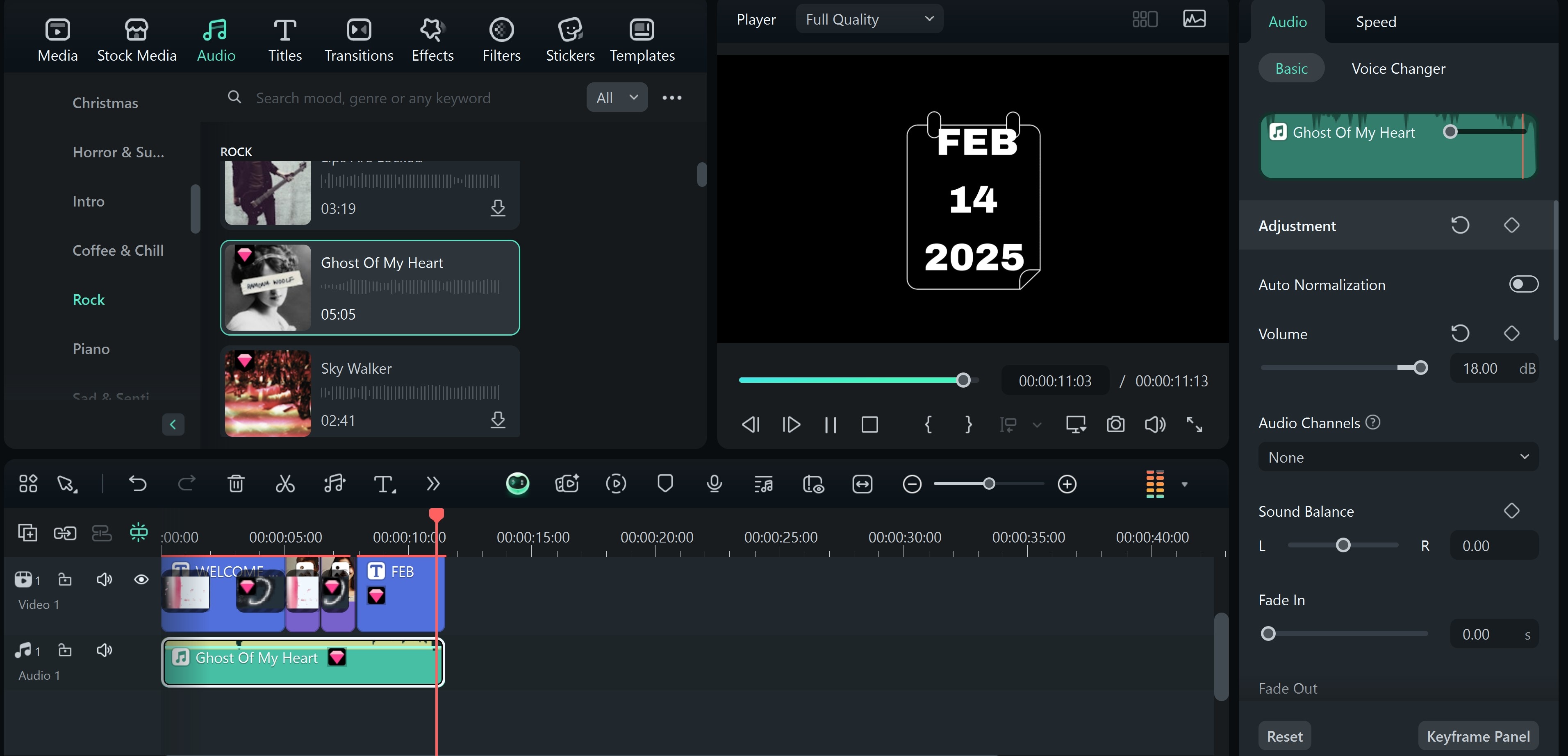
- Step 5: Once you’re satisfied, click the play button to preview your video. Make adjustments if needed.
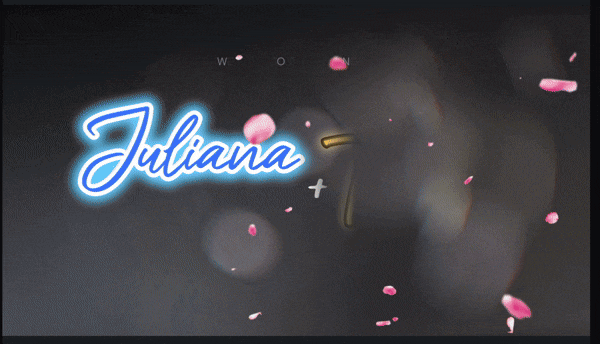
- Step 6: Export the video in your desired format and resolution.
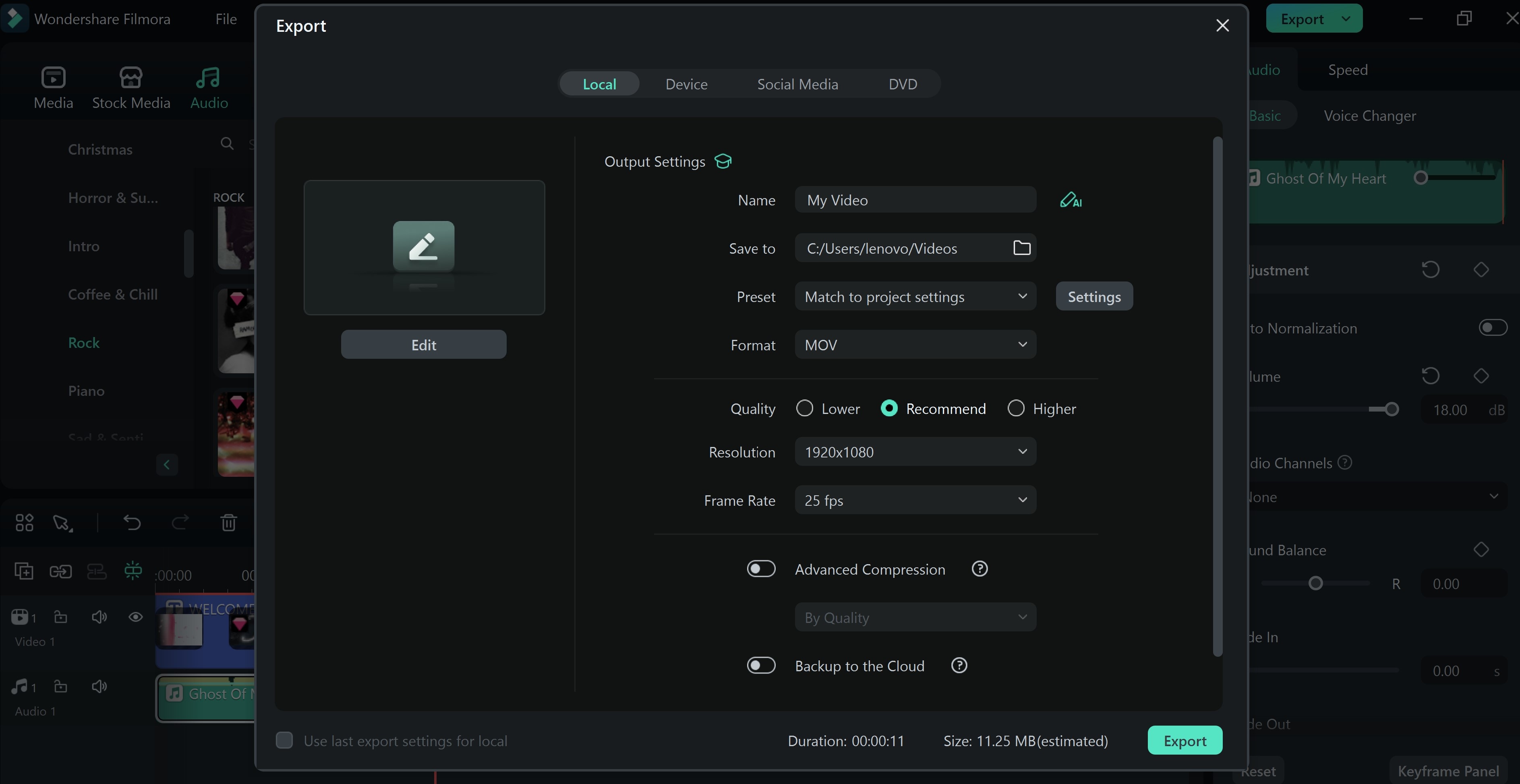
Part 3: Best No Download Save the Date Video Maker
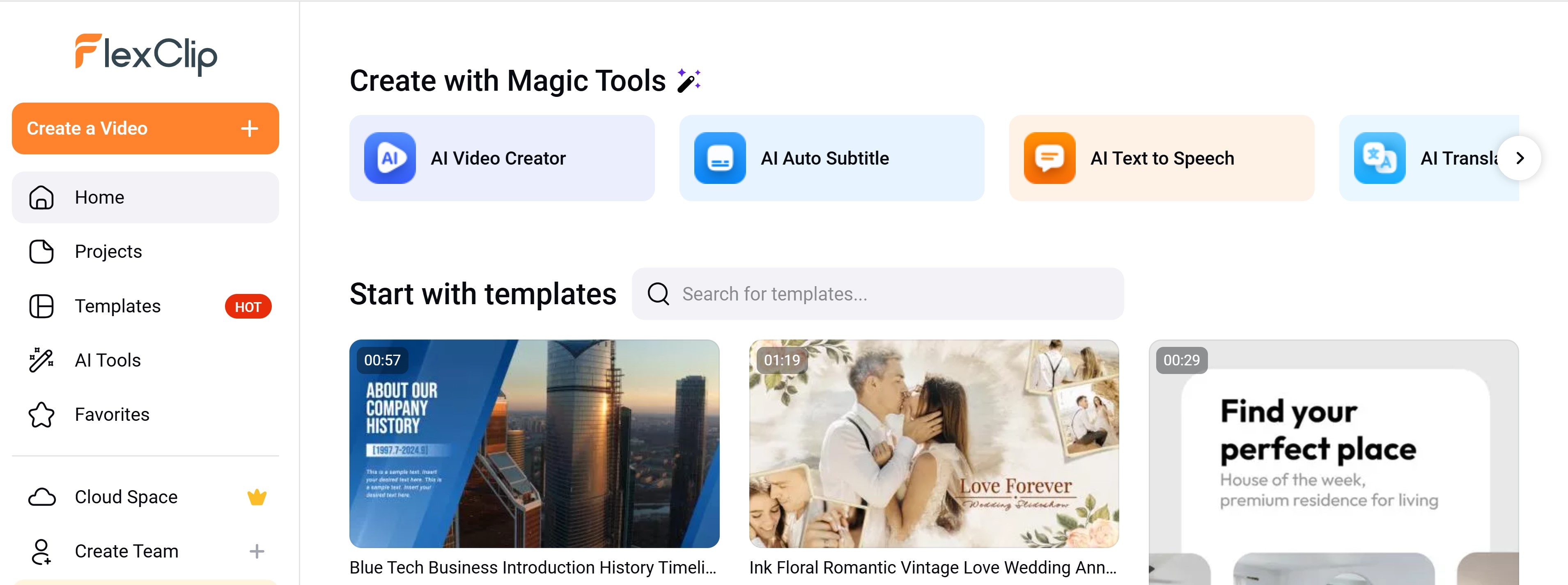
If you have urgent needs, online tools provide a quick and convenient solution. A great choice is FlexClip, a free, browser-based save-the-date video maker. FlexClip is a browser-based video editor.
It simplifies the process of creating professional-looking save-the-date videos. It’s perfect for weddings, birthdays, anniversaries, or any special event.
Creating a video with FlexClip is quick and simple. The platform Save the date wedding video template ranges from elegant designs to playful styles. You can use these templates to suit your event. Simply add your details, choose music, and include animations.
Key Features of FlexClip
- No Downloads: FlexClip works online. You don’t need to install anything.
- Free Templates: It offers a variety of save-the-date wedding video templates for every theme.
- Simple Drag-and-Drop Tools: Add text, images, and music with ease.
- Custom Animations: Use creative effects to make your video stand out.
How to Create a Save the Date Video on Flexclip
Creating a save-the-date animation video on FlexClip is quick and easy. Follow these steps to design a professional invite in minutes.
- Step 1: Go to the FlexClip website and sign up for a free account. No downloads or installations are needed.
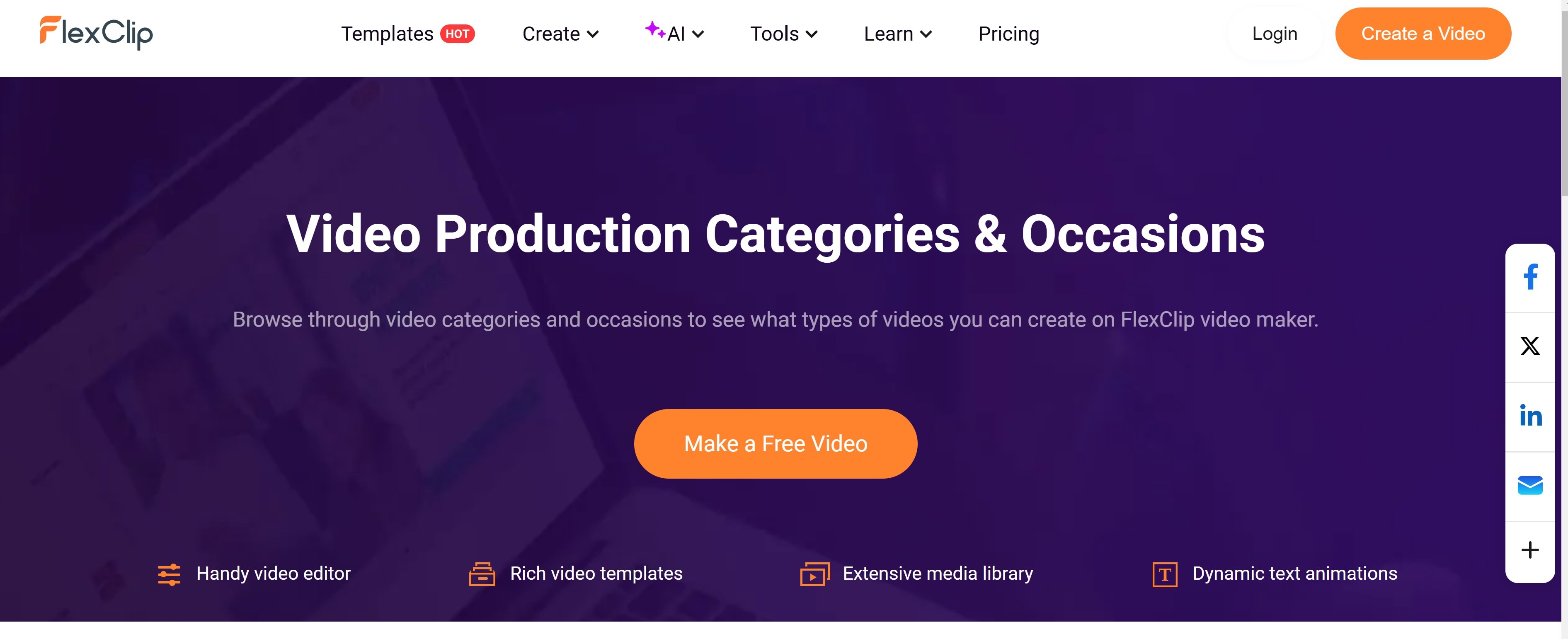
- Step 2: Select and choose Wedding Photos Browse the library of Wedding Save the date video templates. Select a design that matches your theme. Click "Customize" to begin editing.
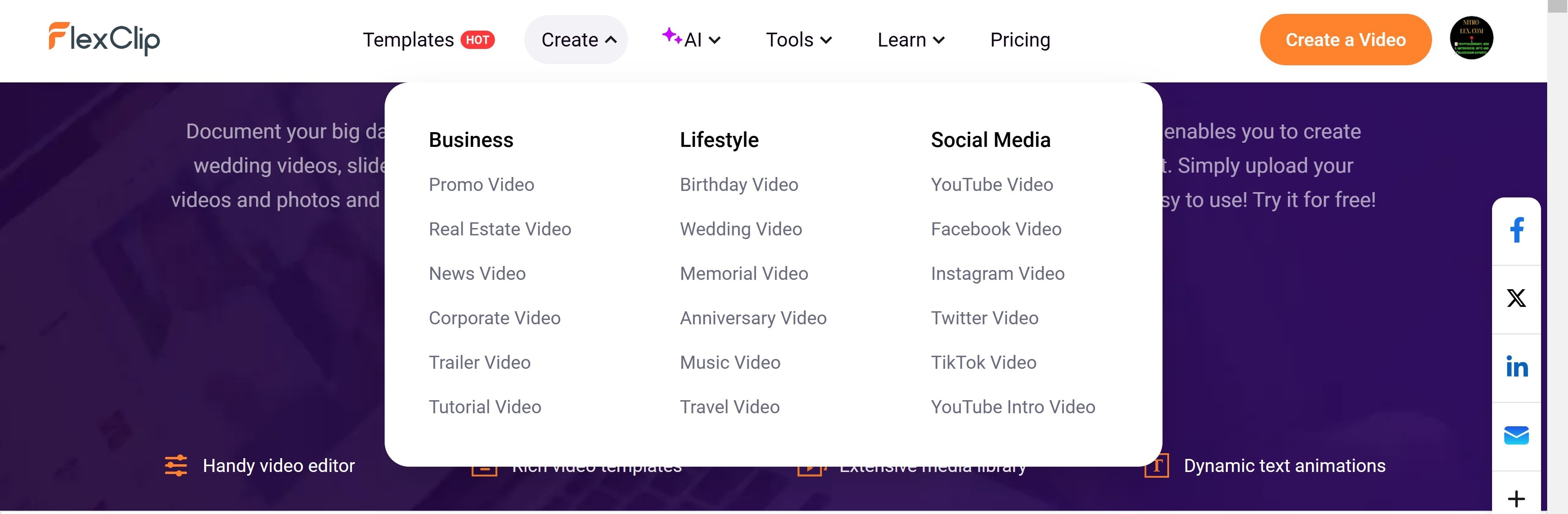
- Step 3: Upload your photos and videos. Drag and drop them into the template’s placeholders. Edit the text with your event details, such as names, dates, and venues. Adjust the font, color, and size to fit your style.
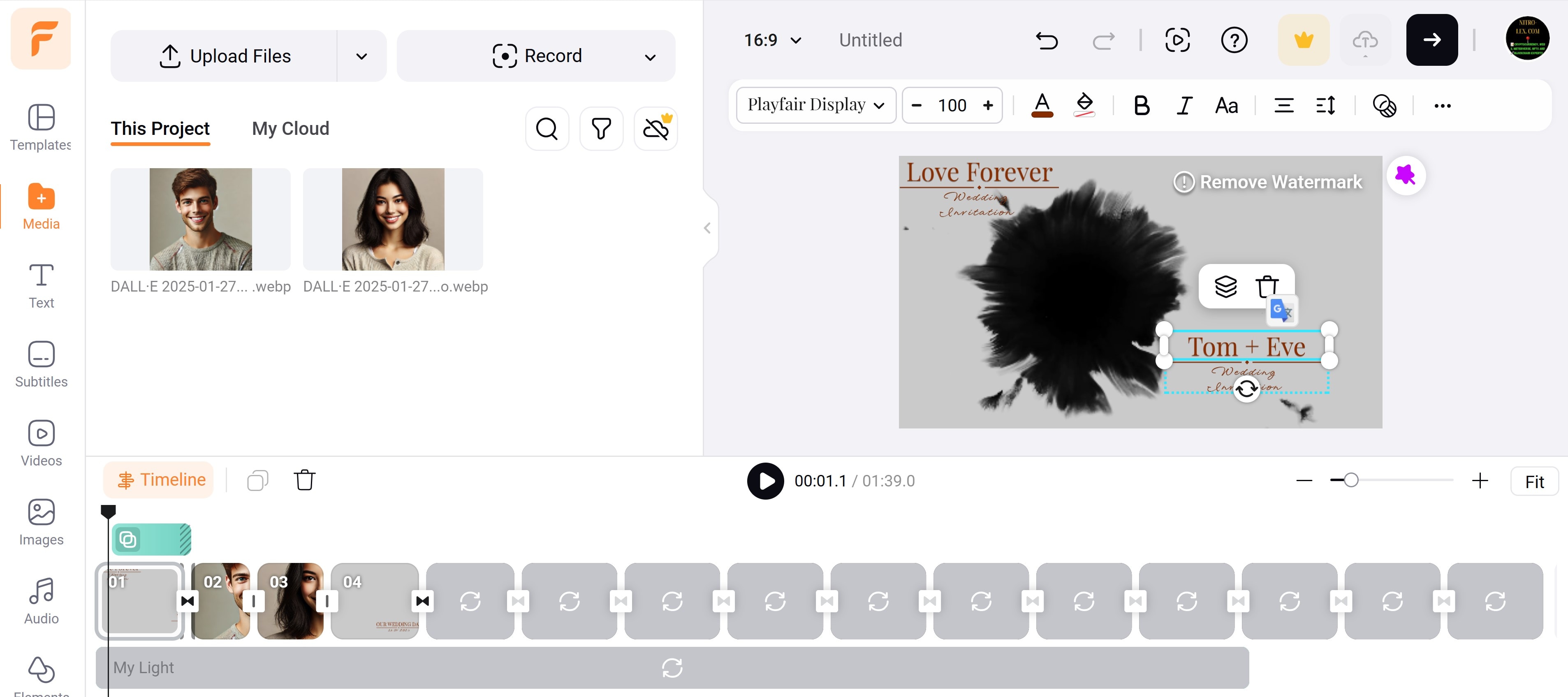
- Step 4: Add music from the free library or upload your own track. Use transitions and animations to make the video more engaging.
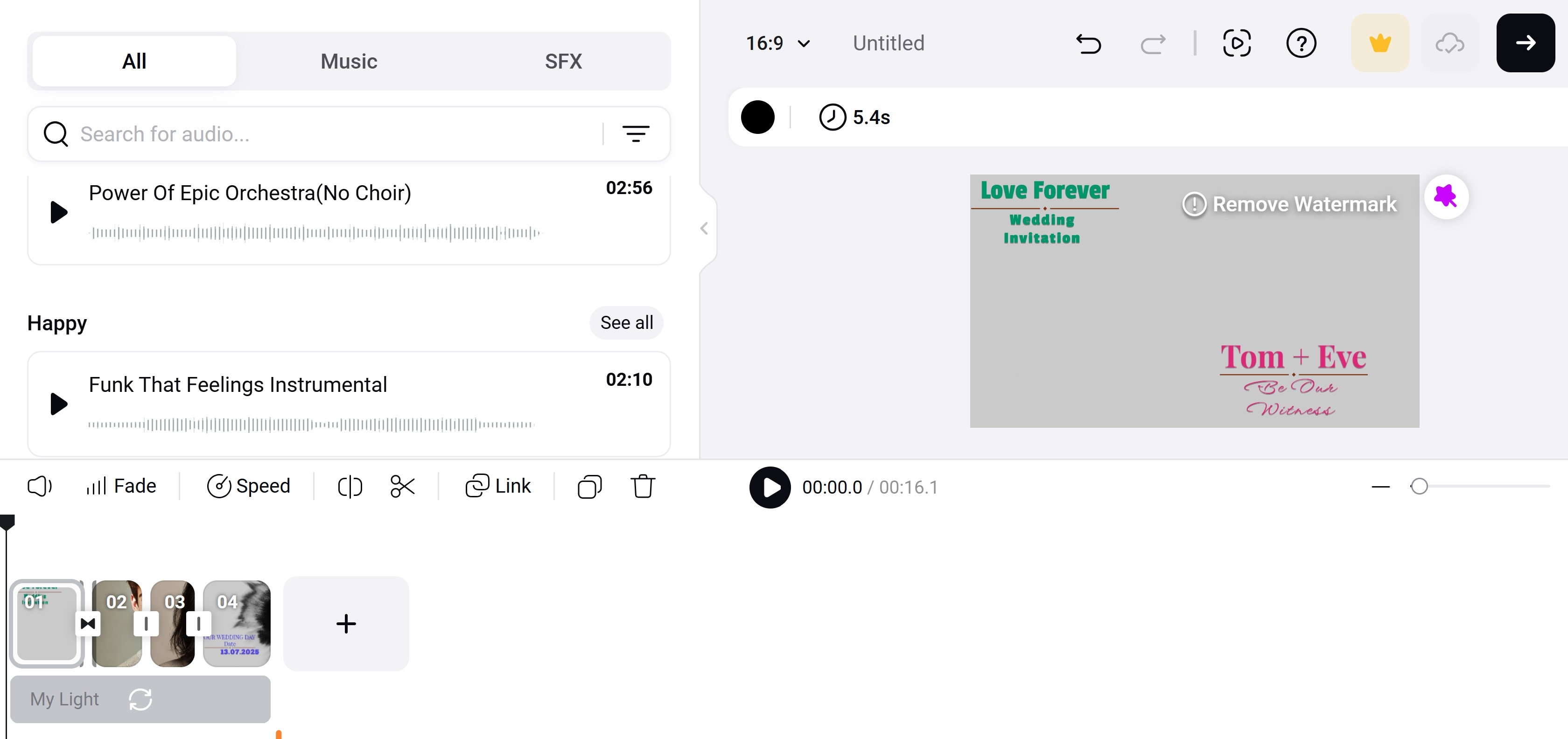
- Step 5: Preview your save-the-date video to ensure everything looks perfect. Once satisfied, export it in high resolution and share it with your guests.
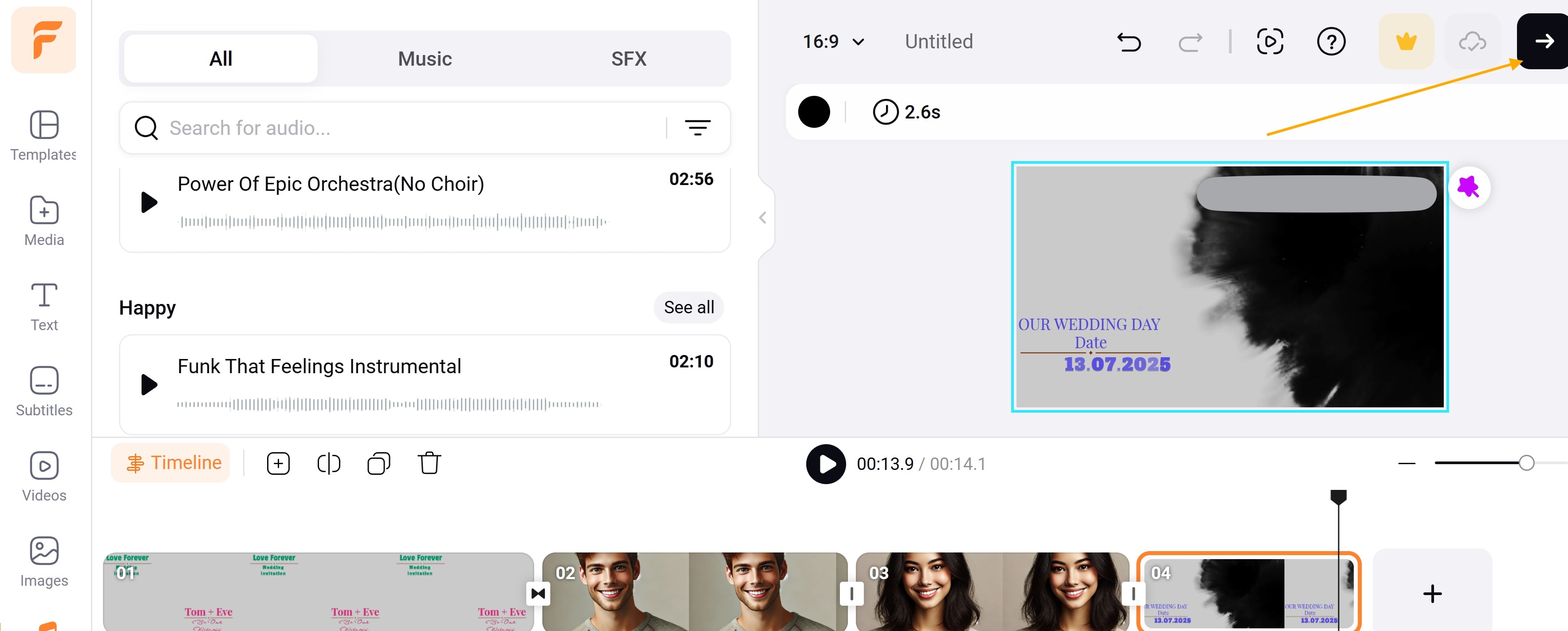
Conclusion
Save the date wedding video templates are a fun and creative way to announce events. They grab attention and leave a lasting impression. These videos set the tone for your special day and excite your guests.
For offline editing, Filmora is the perfect choice. It offers powerful features and easy-to-use save-the-date wedding video maker templates. You can adjust every detail to create high-quality videos. If you prefer online tools, FlexClip is an alternative.
Whether you want a sleek or playful design, these tools make it easy to create unique videos. Start making your perfect invite today. A save-the-date video will make your event stand out and help your guests remember the big day.





