Mother's Day is all about celebrating the amazing moms, grandmothers, and mother figures who fill our lives with love and warmth. One of the most heartfelt ways to show appreciation is by creating a Mother's Day slideshow filled with precious memories, laughter, and special moments.
However, putting together a meaningful and well-crafted slideshow that she'll truly cherish takes a little planning. That's why this guide is here. We'll walk you through everything, from choosing the perfect Mother's Day slideshow template to using the best Mother's Day slideshow maker to bring your vision to life.
❤️💐 Celebrate Mother's Day with Wondershare Filmora's special offer—enjoy up to 46% off to create heartfelt Mother's Day video greetings. ⏳ Click here to learn more and seize this limited-time deal.
- Colors_of_Mom
- Transform a girl into a cute foxy
- Kiss for Mom
In this article
Best Mother's Day Slideshow Templates
For those who want to make a happy Mother's Day slideshow, there is no need to start from scratch. You can use a ready-made template to bring your vision to life quickly and easily. Thankfully, plenty of Mother's Day slideshow templates available online are fully customizable so you can create a beautiful, polished video in just a few clicks.
But there's an even better way to make the process easier. Instead of searching the internet for templates, you can use the built-in options in a Mother's Day slideshow maker like Wondershare Filmora. Filmora templates come with preset animations, transitions, and text placeholders, so all you have to do is add your favorite photos and videos.






Filmora doesn't just offer Mother's Day video templates for intros and outros of your videos, it also has a variety of slideshow templates that work beautifully for all kinds of videos, including a heartfelt tribute for Mom.
Here are some of the best slideshow templates from Filmora to use for Mother's Day video:
- Gallery-Style Photo Album: This is a beautiful, classic template that lets you showcase a collection of photos in an elegant layout. It is perfect for displaying cherished memories of you and your mom over the years, such as Best Mom, Moments with Mom.
- Family Memories: A warm and heartfelt template designed to highlight special family moments. This is great for a Mother's Day slideshow that includes pictures of mom with the entire family, such as Happy Mothers Day 01 Outro, A Message To Mom 01 Intro.
- Sweet Memories: A soft and sentimental template with gentle transitions and dreamy effects, ideal for creating a touching tribute to your mother filled with love and nostalgia, such as Happy Mothers Day, Warm Mothers Day 01.
- Birthday Bubble: A fun and lively template that mimics a birthday celebration! Even if it's not her birthday, you can use this to express your appreciation and make her feel extra special on Mother's Day, such as It is Your Day 01, A Message To Mom 01 Ontro.
- Traveling Slideshow: A dynamic and adventurous template, perfect for showcasing past travel memories with Mom or even hinting at future trips you want to take together, such as Mom's Love, Mom Style.
How to Create a Personalized Mother's Day Slideshow With Easy Steps
With all the templates available in Filmora, you can easily create a Mother's Day slideshow that captures your love and appreciation in a way she'll truly enjoy. But choosing a template is just the beginning. The next step is making it your own by adding photos, videos, music, and personal touches.
The good news is that you can do all of this directly in Filmora, without the hassle of switching between different apps. After all, Filmora isn't just a Mother's Day slideshow maker. It's a complete video editing tool that gives you everything you need to create a beautiful and meaningful Mother's Day video in one place.
Here's why Filmora is a great choice if you want to make a free Mother's Day slideshow:
- AI Hug Feature: With Filmora's Image to Video feature, you can turn photos into touching moments where you and your mom appear to be hugging. It adds an extra sentimental touch to your video.
- Complete Editing Toolkit: Filmora gives you all the tools you need to trim clips, add effects, and polish your video without any complicated steps.
- Sentimental Music: Filmora offers a wide selection of sentimental tracks you can use for free, helping you create a heartwarming and immersive experience.
- Extensive Media Library: Access tons of filters, stickers, effects, and stock footage from Filmora's built-in media library to make your Mother's Day videos even better.
- Easy Save and Sharing: Once your videos are ready, you can save it to your device to play at a family gathering or share it directly on YouTube, Instagram, TikTok, and other platforms.
So, let's make a heartfelt happy Mother's Day slideshow using Filmora's templates. Follow this simple step-by-step guide to get started:
01of 07Choose Slideshow Template
Start by going to the "Templates" section to save time and give your video a professional look from the start. Click on the "Slideshow" category, and you'll find a variety of ready-made options. Choose one you like, then drag it onto the timeline to start editing.

02of 07Personalize the Template
Click on "5 items to be replaced" in the timeline. Replace the placeholders with pictures of your mom and yourself by clicking on each one and uploading your own photos.

Go to the property panel on the right, click "Text" to customize, and add personal touches like messages for your mom. Once you're happy with the text, click "Expand" on the timeline to preview how your video is coming together!

03of 07Access the AI HUG Feature
AI Hug feature lets you create a special moment in your video where you and your mom appear to be hugging, adding a heartfelt touch to your slideshow.
Go to "Image to Video" on the media area, select the "Hug Your Love" option, then click the plus (+) icon to upload a picture of you and your mom.

04of 07Adjust Settings and Generate AI Picture
You can choose the "Single Image" option if you have a photo of you and your mom together. If not, select "Stitch Mode" to upload separate photos, and Filmora will combine them. For this guide, we'll use Single Image. Adjust the resolution and click "Submit" to proceed.

Click "Generate" and wait for Filmora to process the photo. Filmora AI will create a video of you and your mom hugging—perfect for the opening of your Mother's Day slideshow. Drag the video to the timeline for further edits.

05of 07Add Sentimental Music
If the music in your template doesn't quite match the theme, you can easily replace it with something more fitting. First, delete the existing audio by clicking on it in the timeline and pressing "Delete".

Next, click on the "Audio" menu, go to "Music", and select the "Sad & Sentimental" category. Choose a song that fits, then drag it onto the timeline below your video track.

06of 07Enhance with Video Effects
To make your slideshow even more special, go to the "Effects" menu, select "Body Effects", and browse for suitable effects. Add the effect to your timeline, ideally in the scene where you and your mom are hugging.

Explore Filmora's library for additional features like filters, stickers, title text, and transitions to make your video stand out!

07of 07Export Your Video
When you're finished editing, click "Export" in the top-right corner. You can save the video to your device by selecting "Local" or upload it straight to social media using the "Social Media" option. Make sure to update the title, description, format, and resolution before finalizing your video!

Bonus: Create a Mother's Day Video with Filmora Mobile From Photos
Step1Open Filmora and Select a Template
Open your Filmora application and select the Image to Video tool. You will see many templates that you can use to make a Mother's Day video.
Step2Upload Photos and Generate with AI
Upload photos of you and your mom and enter a prompt telling the AI what action you want the image to perform. Then, click Generate.

Step3Preview and Export
Wait for the process to complete. Preview your video—now you can either save it directly or edit it to make it more appealing. Export the final result.
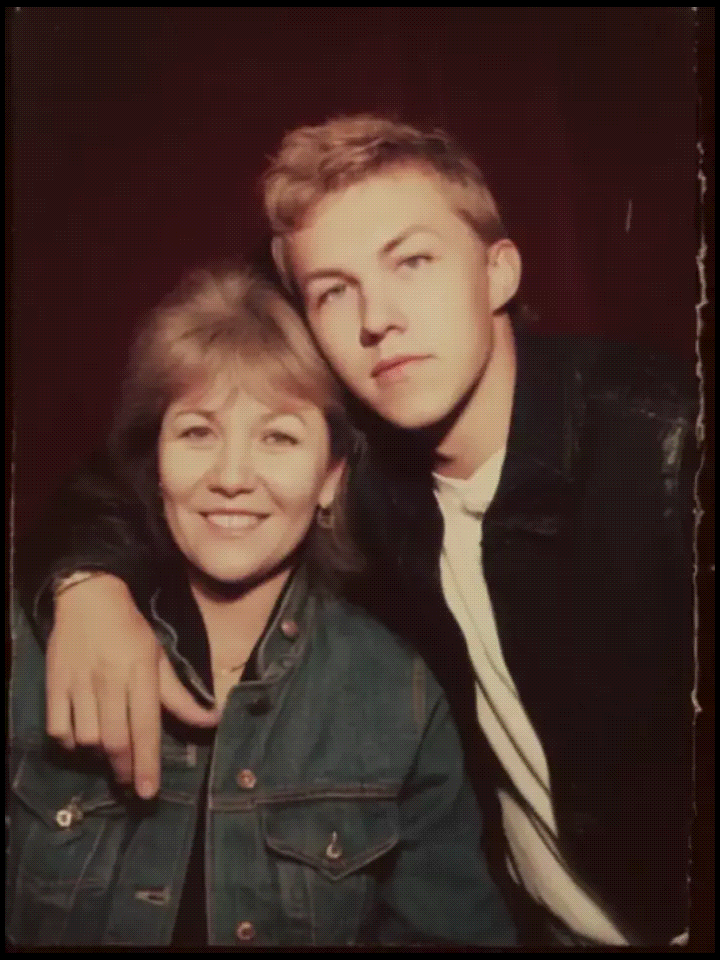
Creative Ideas for Customizing Your Mother's Day Slideshow
As you can see, creating a heartwarming video using Filmora's Mother's Day slideshow template is easy and stress-free! But remember, while a simple compilation of photos with sentimental music is always a great choice, your slideshow doesn't have to be predictable.
There are so many ways to make your Mother's Day slideshow stand out. So, to help you get going, we've put together some creative ideas to help you create a Mother's Day slideshow that feels extra special.
- Mom's Favorite Things: Celebrate all the little things that bring her joy. Include her favorite foods, make-ups, TV shows, flowers, or even her go-to coffee order. Add cute captions and fun transitions to make it even more personal.

- Generations of Love: Show the beauty of family traditions by including pictures of mom, grandma, and even great-grandma. It's a touching way to highlight the love passed down through generations.

- Animated Storybook Style: Turn her journey into a storytelling slideshow with text and animation. Make it feel like a heartwarming storybook filled with memories and special moments.

- A Day in the Life of Mom: Create a documentary-style video that captures everything she does in a day. From morning coffee to family dinners, this will remind her how much she is appreciated.

- Mom's Greatest Moments: Highlight her biggest milestones and achievements, like graduations, family vacations, or special events. This is a great way to reflect on all the unforgettable moments she's been a part of.

Conclusion
To celebrate the amazing person who raised you, creating a heartwarming, happy Mother's Day slideshow is a great idea. That's why we've put together a detailed guide on how to do it using the best Mother's Day slideshow maker, Wondershare Filmora.
This all-in-one video editor not only offers Mother's Day slideshow templates to make the process easier but also comes with a built-in media library full of effects, stickers, and music. Advanced features like AI Hug can add an extra sentimental touch to your video.
With Filmora and the creative ideas we've shared, you have everything you need to make a beautiful and meaningful Mother's Day slideshow!



 100% Security Verified | No Subscription Required | No Malware
100% Security Verified | No Subscription Required | No Malware

